Table of contents
- What does FBI surveillance on Wi-Fi mean
- Could it be the real FBI
- Why does your Wi-Fi say FBI surveillance
- What you can do with FBI Surveillance Van on your Wi-Fi
- Conclusion
What does FBI surveillance on Wi-Fi mean
People have used Wi-Fi names like "FBI Surveillance," "FBI Surveillance Van," and "FBI Van" since the early days of the internet. If you see one while scanning for networks, here's what it might mean:
- It's a prank: Wi-Fi owners can set up their networks for anything they want—including "FBI Surveillance," just for laughs.
- To scare others: Seeing "FBI" in a network name can be intimidating and might be used to freak people out.
- To deter intruders: Some people use these names to discourage others from connecting to or attempting to hack into their networks.
- To phish for information: On the flip side, names like these can trick anyone curious into connecting, allowing bad actors to spy on activities or steal data.
Note
It's not just "FBI"—some people also name their Wi-Fi networks after other government agencies, like the "NSA" or the "DEA."
Could it be the real FBI
No, it's not the FBI. If the FBI were actually monitoring you—does the FBI have access to your phone?—or someone in your area, they would operate discreetly. Broadcasting their presence by setting their Wi-Fi name to "FBI Surveillance" would pretty much derail their efforts, right? Moreover, an actual FBI surveillance van would rely on advanced, sophisticated technology for communication—not a standard Wi-Fi hotspot.
Why does your Wi-Fi say FBI surveillance
When you navigate to the Wi-Fi connections screen to manually join a hotspot, your phone detects all surrounding Wi-Fi networks and lists their names. If "FBI Surveillance" or something similar shows up, it's most likely someone in the immediate area who has renamed their network. It could be a joke or a way to scare or scam people.
If you're using an Android and you keep receiving scary alerts or pop-ups from the "FBI," your phone might have a virus—learn how to remove the FBI virus from your phone.
What you can do with FBI Surveillance Van on your Wi-Fi
The best action is to treat any "FBI Surveillance Van" Wi-Fi network as a prank or potential threat and ignore it completely. You should also avoid connecting to these networks at all costs. For instance, connecting to an unsecured Wi-Fi hotspot could expose your internet activity and allow someone to intercept sensitive data like your login credentials or private messages.
But what about actual government surveillance? Does the government spy on us? Yes, but it's done using sophisticated, secure methods. Can the FBI see your screen? Again, yes, but under specific legal circumstances. Nevertheless, these actions are fully covert and wouldn't involve anything obvious, such as a suspicious Wi-Fi name.
If you are worried about being spied upon, download Clario Anti Spy. It's an anti-spyware solution created by cybersecurity experts to protect yourself against spying and stalking. It comes with an Anti-spy setup that walks you through the basics of enhancing your Android or iPhone's security against spyware and other malicious tools.
Here's how to run an Anti-spy setup with Clario Anti Spy:
- Install Clario AntiSpy and subscribe to create an account.
- Tap Set up under Anti-spy setup.
- Tap the category labeled Protect texts and calls.
- Tap on each step on the next screen—e.g., Check app permissions—to ensure your calls and texts aren't being recorded.
- To fully enhance your phone's privacy, go through the rest of the categories within the Ant-spy setup screen—e.g., Secure device, Hide location, and Safeguard media files.
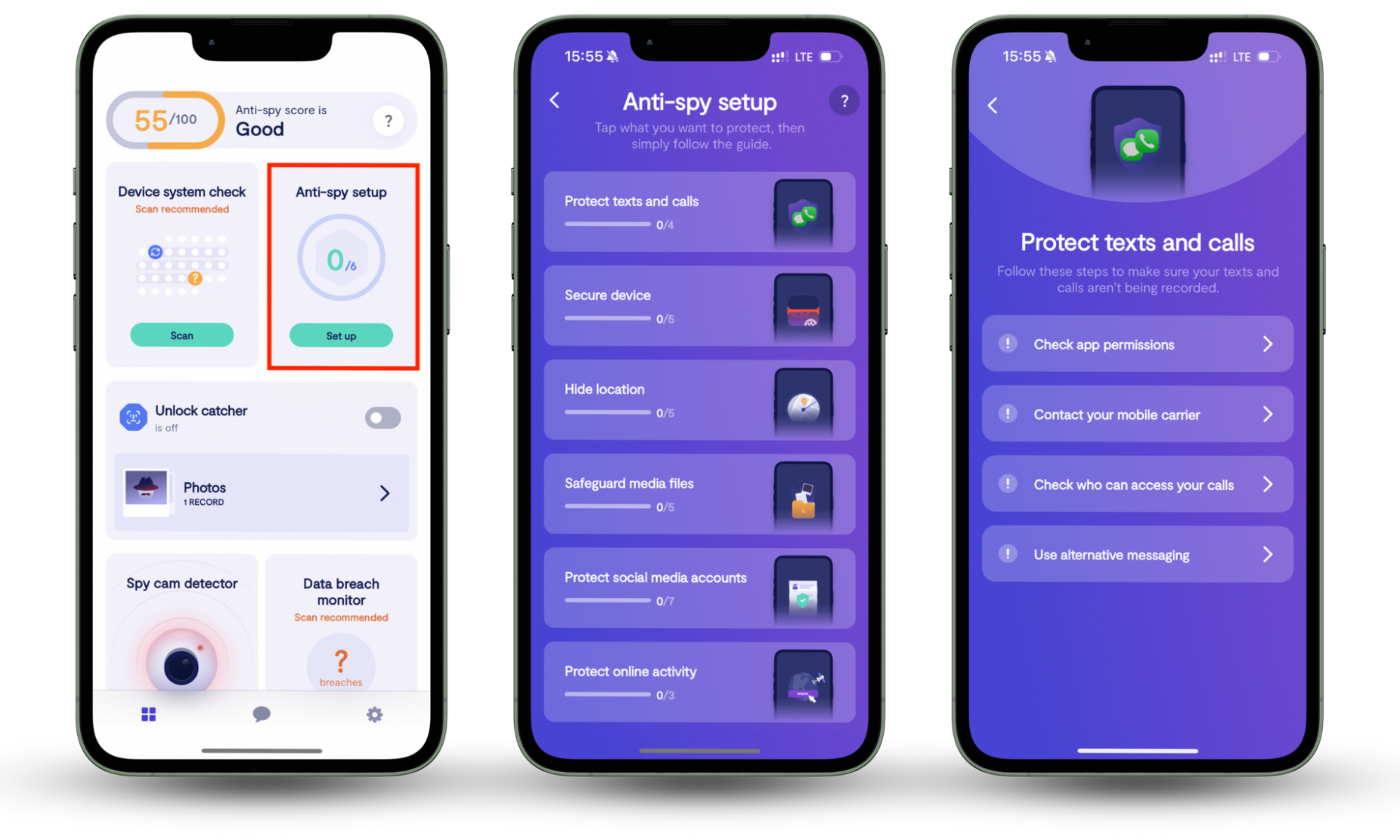
Clario Anti Spy provides additional features to keep your phone safe. For instance, it notifies you of password breaches, alerts you of hidden jailbreaks (on iPhones only), and takes snapshots of anyone unlocking your phone without your permission. It also provides you access to security experts 24/7.
Conclusion
If "FBI Surveillance" is popping up on your Wi-Fi, take it for what it is—a joke, prank, or scam. Ignore it and never attempt to connect to it. If you accidentally joined the network or suspect someone might be monitoring you, download Clario Anti Spy to close any privacy or security loopholes that could be exploited to spy on you.


