Table of contents
- Heuristic virus vs. heuristic analysis
- What is a heuristic virus?
- What is heuristic analysis?
- How does heuristic scanning work?
- Types of heuristic viruses
- Win32-Heur
- HEUR/QVM06.1.0000.Malware.Gen
- Pup.Adware.Heuristics
- How to detect and remove heuristic malware
- How to enable safe mode on your PC
- How to enable safe mode on your Mac
- How to prevent a heuristic virus
- 1. Only click on safe links
- 2. Create strong passwords
- 3. Update your computer software regularly
- 4. Backup everything
- 5. Run antivirus scans frequently
Heuristic virus vs. heuristic analysis
The word heuristic means discovering a solution by trial and error. So what does this mean when paired with the words virus or analysis?
Heuristic virus and heuristic analysis are often used interchangeably and mistaken for one another. But they hold very different meanings. So let’s define each of these terms to get a better sense of what each one is.
What is a heuristic virus?
A heuristic virus is a term used to describe the virus Heur.Invader and other similar viruses and malware designed to change system settings. The most common example of a heuristic virus is trojans.
A heuristic virus typically makes it onto your device and changes your system settings or some code to allow other dangerous malware to access your device.
Cyberstalkers may use heuristic viruses to open your device to spyware and other viruses that allow them to access your internet activity and private information.
What is heuristic analysis?
Heuristic analysis, also known as heuristic scanning, finds dangerous or suspicious code on your device. This is how we can detect heuristic viruses and other dangerous malware.
Most antivirus software uses heuristic analysis to detect threats on your computer before they can do too much damage.
How does heuristic scanning work?
Traditionally, antivirus software has used a detection method known as signature detection to find specific viruses. This method compares your computer’s code to a list of known viruses to determine whether your device is at risk.
This doesn’t work as well when new viruses come into play. With over 1 billion malware programs and 450,000 new malware detected daily, we need antivirus software to find new viruses.
Heuristic scanning is the answer.
A heuristic scan identifies suspicious code on a device and flags it rather than comparing it against already known viruses. For example, antivirus software that uses heuristic scanning will notice something is off if a newly-downloaded program on your device keeps track of the keys you type or contacts a certain IP address every few minutes.
Using Clario’s real-time antivirus, you will stay alert about the health of all newly downloaded software on your device. Simply follow these steps to secure your device from any malicious newcomers:
- Download Clario and make a payment to create your account
- Toggle the Quick scan and Real-time antivirus switches on.
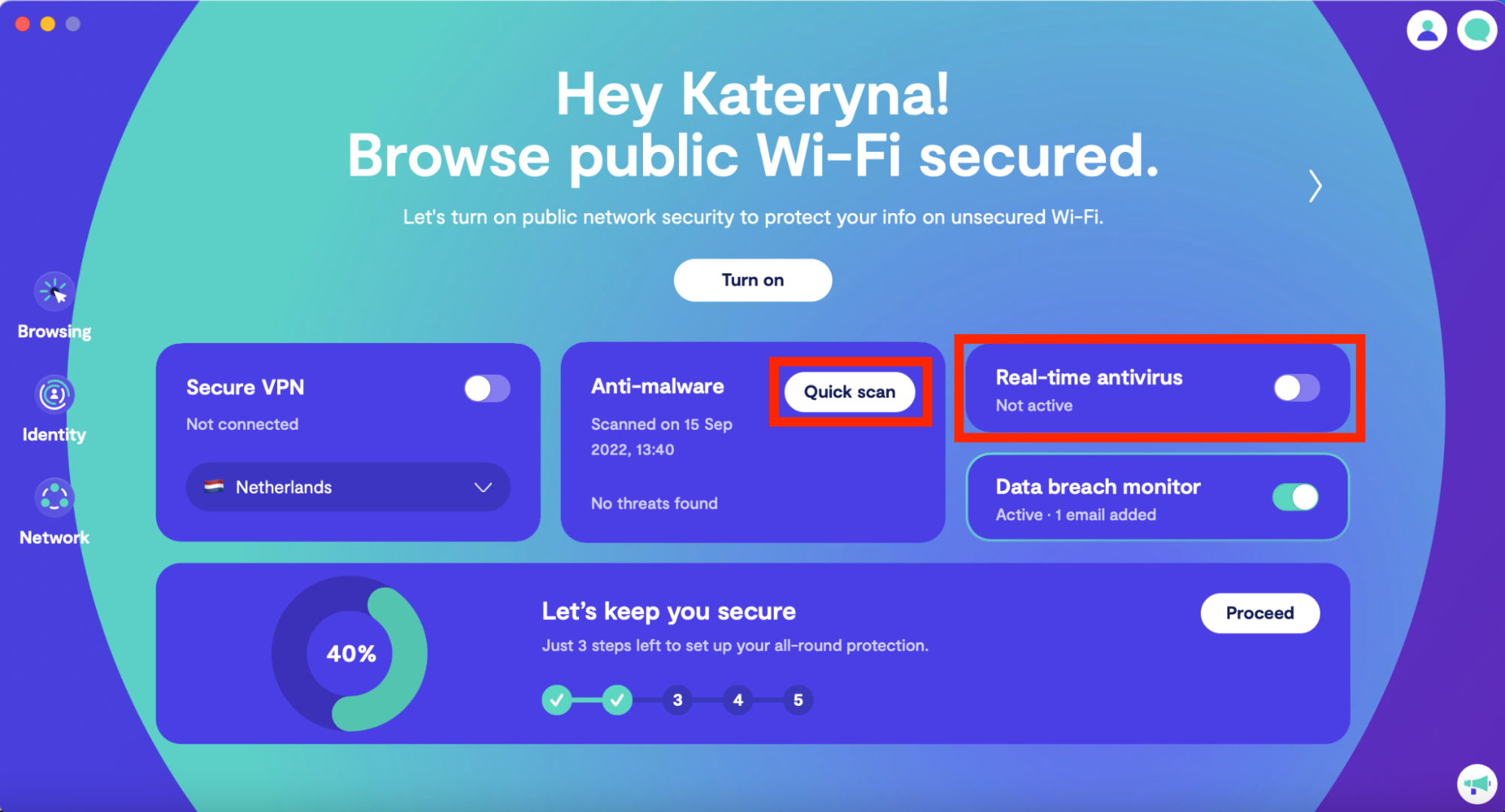
Once you toggle those two switches on, Clario will run an antivirus scan on your device. If it detects any virus or a PUP (Potentially Unwanted Program), follow the instructions to get rid of it. After it’s done, Clario real-time protection will keep an eye on every newly downloaded program to your device and run a scan on each of them.
Types of heuristic viruses
As we’ve seen, there are a lot of computer viruses out there that hackers will use to access your private information and damage your device; this includes heuristic viruses. The most common types of heuristic viruses include:
Win32-Heur
Win32-Heur is a lethal heuristic virus that can affect your computer in several different ways. For example, it might cause you to be redirected to suspicious websites or slow your internet and close your browser randomly. Some people have even seen their desktop wallpaper automatically change.
HEUR/QVM06.1.0000.Malware.Gen
This known heuristic virus is a trojan horse that opens your device to other dangerous malware programs. It can obtain permissions to your computer (without you giving them) and make changes to allow hackers to access your device and personal information. It doesn’t take up much memory, making it difficult to detect.
Pup.Adware.Heuristics
Pup.Adware.Heuristics is a virus or a PUP (Potentially Unwanted Program) that opens you up to receiving tons of unwanted popup ads. It can also redirect your browser to potentially dangerous sites, allowing other adware programs to get installed on your device.
How to detect and remove heuristic malware
Whenever you have malware on your device, you want to remove the virus as soon as possible to prevent it from damaging your device and prevent cyberstalkers and hackers from gaining access to sensitive information.
To identify and remove a heuristic virus on your device, whether a Mac or PC, you should launch your device in safe mode and run an antivirus scan.
Enabling safe mode will allow only your essential programs to run while you perform your scan. This will keep any potential viruses disabled and easier to remove if detected.
Your antivirus software will flag any suspicious files, which you’ll need to review manually before deleting them to ensure there weren’t any false positives.
You can use software like Clario to scan suspicious files to determine if you should delete them.
How to enable safe mode on your PC
- Restart your computer.
- On the sign-in screen, hold Shift, select Power, and click Restart
- Your PC will see that you want to access a new startup mode. Under Choose an option, select Troubleshoot → Advanced Options → Startup Settings.
- Click the Restart button
- When you see the startup options menu, push 4 or F4 to enable safe mode as your PC starts up
- Login as usual and proceed to run your antivirus scan.
How to enable safe mode on your Mac
- Restart your device and start holding the Shift key right away
- When you see the login menu, let go of the Shift key
- Log into your device, and it should be in safe mode. Proceed to perform your antivirus scan.
How to prevent a heuristic virus
The best protection against heuristic viruses and cyberstalker attacks is to prevent them. Therefore, incorporate these cybersecurity best practices into your life to prevent heuristic viruses.
1. Only click on safe links
Suspicious links are often the pathway for a heuristic virus to install itself on your device. Only click on links that you know are safe. Hackers will try to get you to click on links that look legitimate, so double-check the spelling of the URL before clicking on it.
If you’re unsure whether a link is safe, it’s probably safest to avoid clicking the link altogether.
If you want to determine whether a link is safe to click, particularly if you need to download something, try running it through software like VirusTotal before clicking on it.
2. Create strong passwords
Don’t use the same password for everything; make sure your passwords are secure. Use a combination of uppercase and lowercase letters, numbers, and special characters.
When you have the option to, also opt in to multi-factor authentication for your device and personal accounts. This will provide additional protection for your personal information should a hacker gain access to your device or login information.
3. Update your computer software regularly
Don’t skip your computer software updates. These are important for keeping your device running smoothly and protecting it against threats like heuristic viruses.
Software updates help keep your device ahead of new cyberattack methods.
If you don’t have time when your computer prompts you to run an update, at least schedule it to run as soon as possible instead of skipping it altogether.
4. Backup everything
Backing up all of your data to the cloud or an external hard drive won’t necessarily prevent a heuristic virus attack, but it will help protect your data if a malicious program messes up your computer.
Make it a habit to regularly back up important files and documents so that you don’t lose them in the event of a cyberattack.
5. Run antivirus scans frequently
Keep an antivirus solution on your device and run scans regularly. That way, if a suspicious virus does slip through the cracks, you’ll be able to catch it before it does too much damage.
Clario’s anti-spying software allows you to run antivirus scans across Mac, iOS, and Android devices. Download the app today to gain the best security against cyberstalkers.


