Table of contents
- How your spouse can spy on your computer
- 1. Spyware
- 2. Keyloggers
- 3. Spyware for social networks
- Signs spouse is spying on your computer
- 1. Your computer is overheating
- 2. Battery discharges too quickly
- 3. The webcam is working without your permission
- 4. Low performance
- 5. Unknown and suspicious programs are installed on the computer
- 6. Strange browser activity
- 7. The task manager or activity monitor is disabled
- 8. Programs are launched randomly
- How to protect your computer from spouse spying
- 1. Set strong passwords
- 2. Use antivirus software
- 3. Log off when you leave your computer
- 4. Use a secure internet connection
- 5. Take your device to a professional
- Conclusion
How your spouse can spy on your computer
Your spouse can use monitoring tools—a.k.a. spyware—to spy on you. These programs can capture whatever you do on your computer or record specific activities, such as what you type on your keyboard or what you do on social media.
1. Spyware
Spyware refers to any application capable of monitoring you discreetly on your computer. It ranges from programs explicitly marketed for spying to parental control software that can be misused for surveillance. Spyware is typically easy to install but hard to detect.
Most spy tools allow your spouse to:
- View your program usage stats
- View your browser activity
- Track your location through connected Wi-Fi hotspots
- Read your emails and text messages
- View snapshots of your computer screen
- Record audio and video via the microphone and camera
- Gain remote access to your computer
Did you know?
If your spouse is spying on your computer, they could also be monitoring you on other devices. Learn how to tell if your spouse is spying on your phone.
2. Keyloggers
Keyloggers are highly invasive forms of spyware that record everything you type on your keyboard, including usernames, passwords, browser searches, text messages, and emails. They can function independently or be part of a larger spy toolkit.
3. Spyware for social networks
Spyware can hijack your web browser to target social media platforms you use on your desktop, such as Facebook and Instagram. This allows your spouse to track your messages and interactions without your knowledge.
Good to know
A 2018 study about spyware and partner violence found that most abusers use child safety or anti-theft apps to spy on their victims. Because these apps serve legitimate purposes, they are easy to obtain and often bypass traditional antivirus programs.
Signs spouse is spying on your computer
You can check if someone is spying on your computer by watching for common spyware symptoms. These include overheating issues, batteries that discharge too quickly, and lower performance.
1. Your computer is overheating
Spy tools must run continuously to record your activity, which can cause your computer's hardware components to overheat. If you notice the fans spinning loudly or the casing feeling hot even when idle, a malicious app is likely running in the background.
2. Battery discharges too quickly
Laptops experience shorter battery life if there's constant background activity. If you find yourself charging your laptop more often than before, it could indicate spyware.
3. The webcam is working without your permission
Most laptops—including desktop devices like the iMac—have an LED to notify the user if the webcam is in use. If your computer's webcam LED lights up randomly, it might be a spy tool activating the camera to record you.
4. Low performance
Monitoring software consumes a lot of processing power and memory, leaving fewer system resources for other programs. As a result, applications can take a long time to launch, crash frequently, or freeze.
Watch out for Bluetooth trackers
Your spouse could track you with a Bluetooth tracker like an AirTag. Learn how to tell if your spouse is AirTag-stalking you.
5. Unknown and suspicious programs are installed on the computer
Your spouse might not do a thorough job of covering their tracks after installing any monitoring software. Discovering programs you didn't download shows that someone has tampered with your computer.
6. Strange browser activity
Your web browser is where you spend most of the time on your computer, so it's a natural target for any spy tool. If you notice unexpected changes—like a different homepage, a new search engine, or unfamiliar extensions—it's a clear signal that spyware may have compromised your browser.
7. The task manager or activity monitor is disabled
The Task Manager on Windows and Activity Monitor on Mac allow you to identify resource-intensive or hidden processes. Spy tools and viruses may block your access to these programs because of this.
8. Programs are launched randomly
Unusual-looking programs that open randomly or at startup are another sign of spyware on your computer. Some spy tools are more covert—look for subtle clues that suggest hidden processes launching in the background, such as frequently spinning beach balls on a Mac, blue circles on a PC, or briefly flashing command-line windows.
Separated from your spouse?
How to protect your computer from spouse spying
If you suspect your spouse is spying on your computer, update your passwords, install an anti-spyware utility, and take additional steps to safeguard your privacy.
1. Set strong passwords
Your spouse can't tamper with your computer if they don't know your login password or PIN. Change the passcode regularly and avoid setting something they can guess easily, like your birthday.
Here's how to change the passcode on your Mac:
- Open the System Settings app and go to General > Users & Groups.
- Select the Info icon next to your account.
- Select Change next to Password and set up a new password.
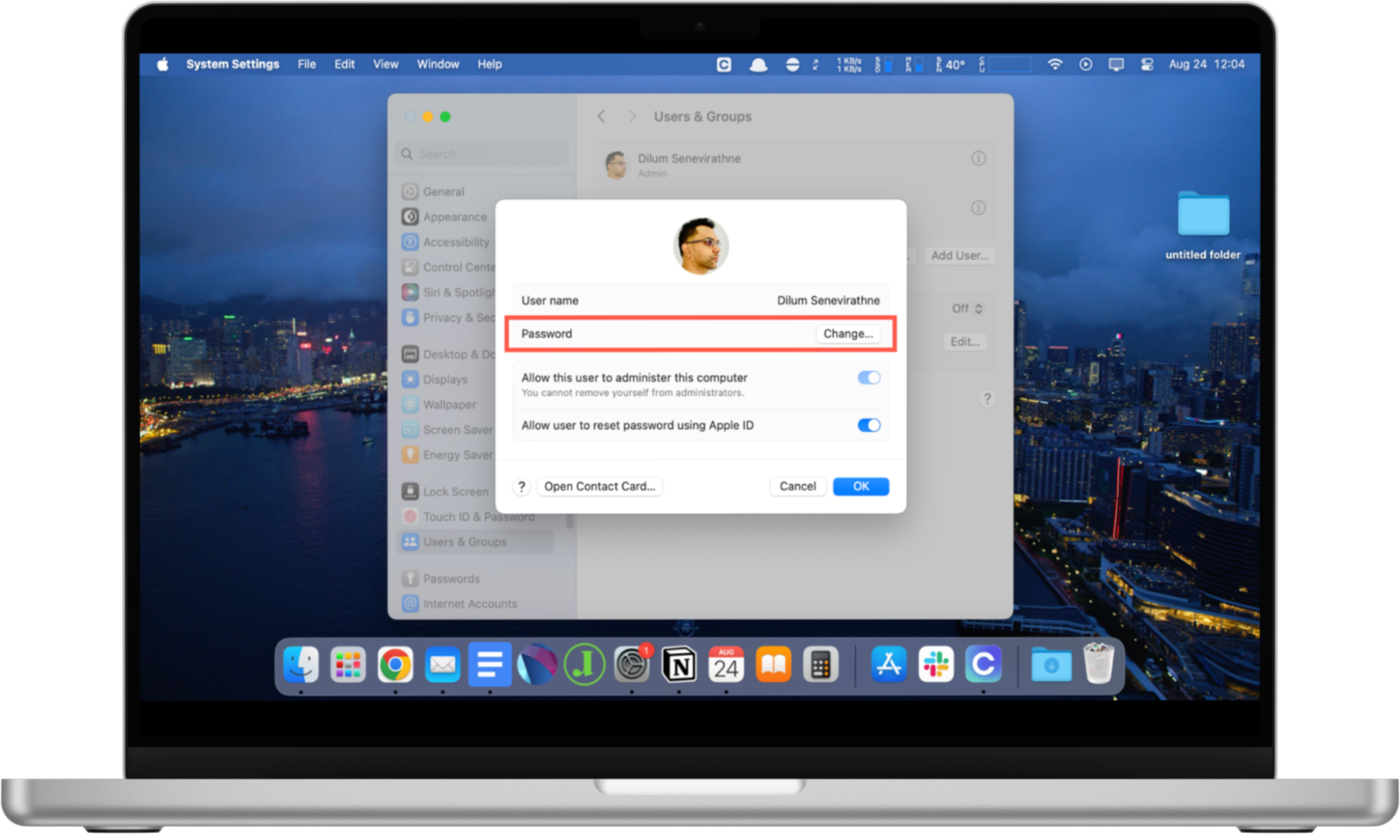
Here's how to change the passcode on your PC:
- Open the Start menu and select Settings.
- Go to Accounts > Sign-in options > PIN (Windows Hello).
- Select Change PIN and set up a new PIN.
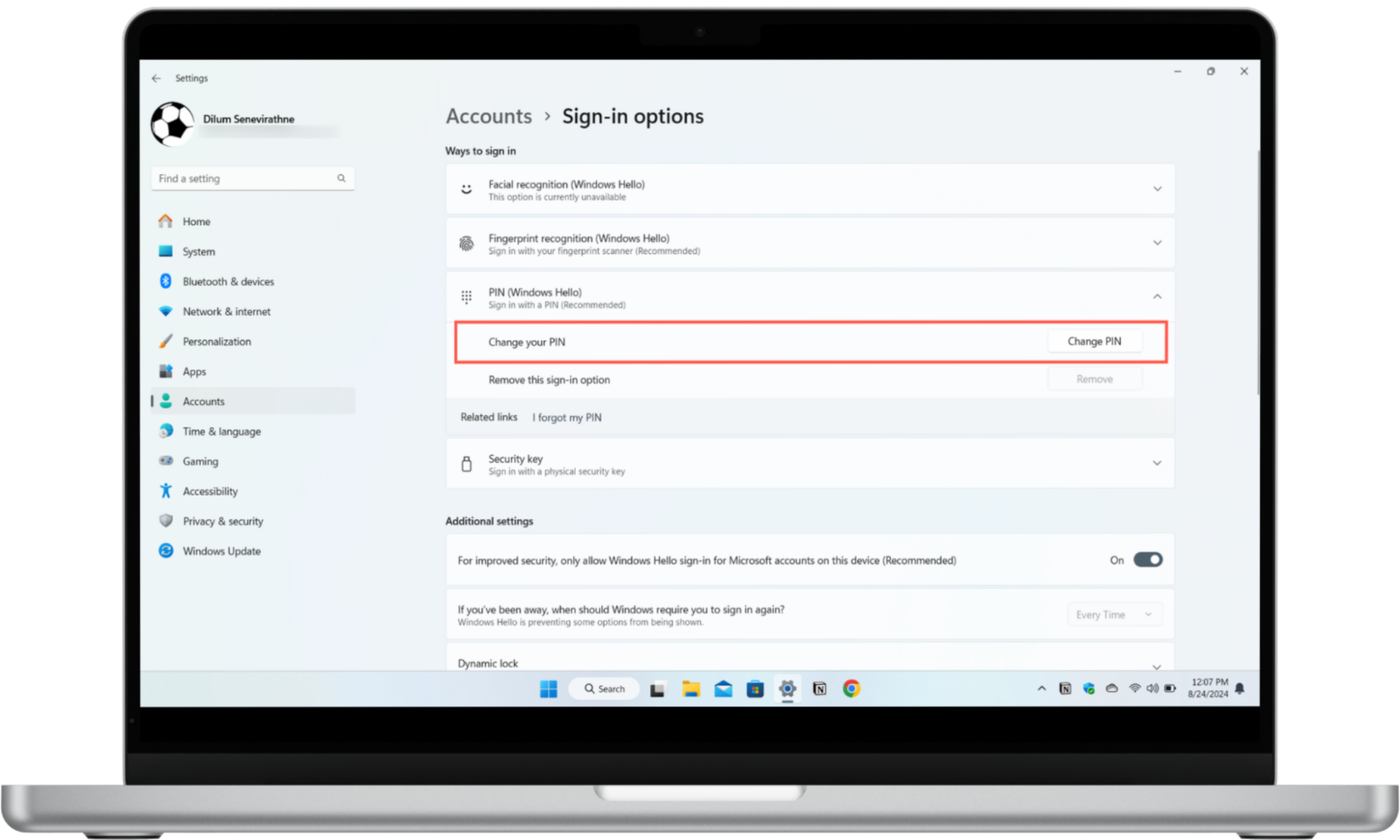
If your spouse is already spying on your computer, they may know the passwords to your email, social media, and other online accounts. Update your login information immediately using a device that hasn't been compromised yet.
2. Use antivirus software
Spyware and keyloggers can be tricky to locate or remove manually. Even if you delete a suspicious program, that alone may not be enough because spy tools tend to infiltrate deep into the system. You need a security solution with spyware-detection capabilities to fully remove these threats.
Clario Anti Spy is an anti-spyware solution for macOS and Windows devices. Its Anti Spy scan feature can quickly detect and remove spy tools, keyloggers, and other privacy-invasive apps.
Here's how to run the Anti Spy scan with Clario Anti Spy on your PC or Mac:
- Install Clario Anti Spy and subscribe to create an account.
- Select Anti Spy scan on the sidebar, then Start scan.
- Follow the onscreen instructions to deal with any spyware.

Clario Anti Spy also provides real-time protection against security threats, detects and warns about data breaches, and secures your browser and network activity from tampering. It even scans your iPhone and Android for spyware and provides real-time access to security experts 24/7.
3. Log off when you leave your computer
Locking the screen or logging off your account when leaving your computer unattended minimizes the chances of your spouse tampering with it.
Here's how to quickly lock or log off your Mac or PC:
- Mac: Press Control + Command + Q to lock the screen or Shift + Command + Q to log off your account.
- PC: Press Windows Key + L to lock the screen or Control + Shift + Delete to log off your account.
4. Use a secure internet connection
Avoid sharing an internet connection with your spouse (such as your home Wi-Fi), as they could be using software to intercept your network traffic. If you must share a network, use a VPN to mask your online activities.
5. Take your device to a professional
If you continue to have concerns about your privacy, consider taking your computer to a professional for a thorough inspection. Or, reach out to Clario Anti Spy for expert human assistance.
Here's how you can talk to a security expert in Clario Anti Spy:
- Open Clario Anti Spy.
- Select Ask an Expert on the top right.
- Wait for a security expert to connect with you.
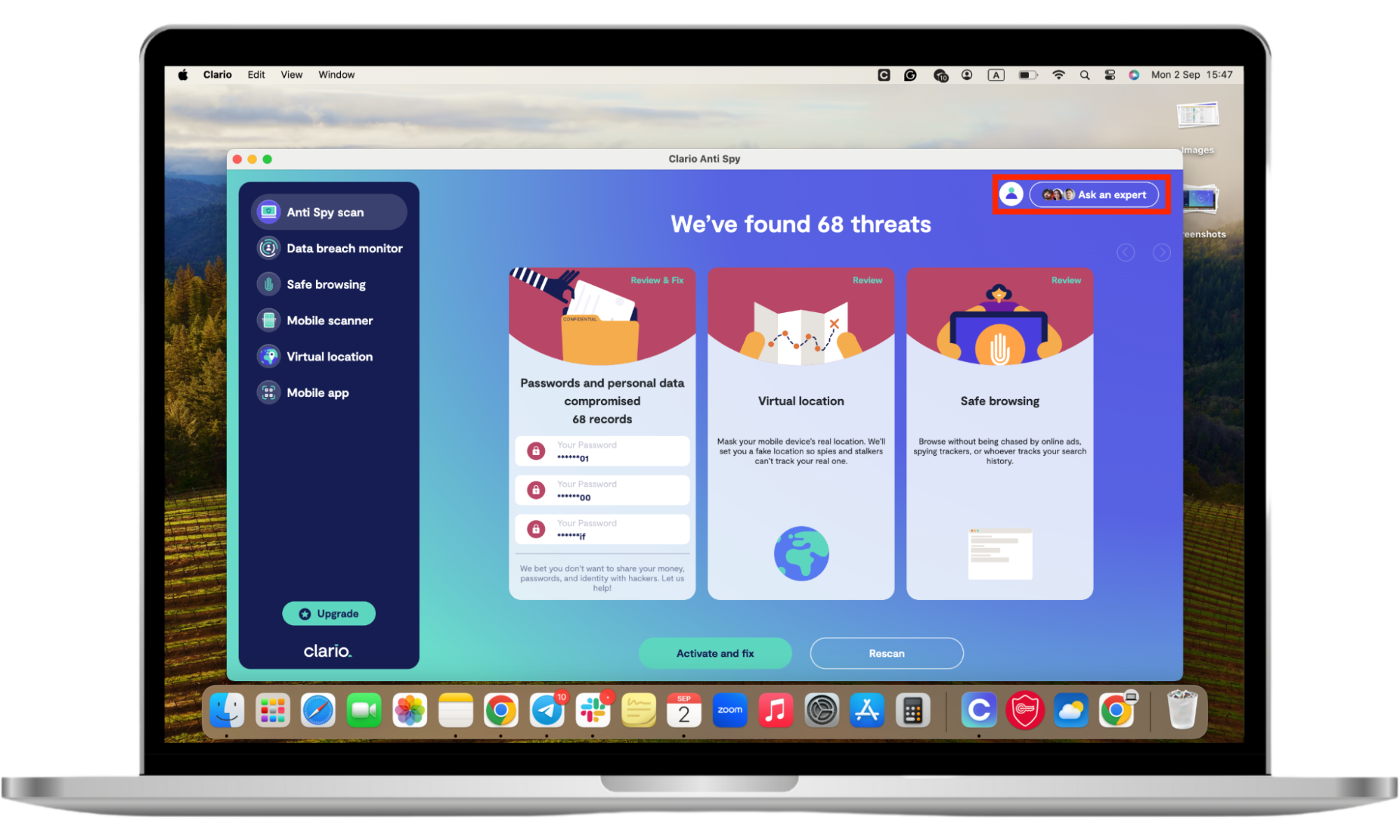
Good to know
Are spy apps legal? No, they are not. Monitoring someone without their consent is illegal in most countries.
Conclusion
Confirm if your spouse is spying on your computer by watching for signs of spyware, keyloggers, or social media monitoring tools. If you notice anything suspicious, immediately block access to the device and disinfect it with an anti-spyware utility. Clario Anti Spy not only removes spyware but also protects your computer against future spying attempts.


