Table of contents
- Can AirTag be used to track someone
- How to know if AirTag is tracking you
- 1. You get notifications on your phone
- 2. Inspect Find My application
- 3. Play sound on AirTag
- 4. Make sure that tracking notifications are on
- 5. Check if you find AirTag that you don't own
- How to stop AirTag tracking
- Is AirTag tracking illegal
- Conclusion
There are a few simple ways to see if an AirTag is tracking you:
- You see a notification on your phone
- You see an AirTag regularly in the Find My app
- You can play sound on a nearby AirTag
- You find an AirTag in your belongings that isn’t yours
Can AirTag be used to track someone
AirTags are Apple’s tracking devices. They don’t have built-in GPS—instead, they use Bluetooth and rely on being close to iPhones, connected to a network of Apple’s Find My apps. They were originally intended to help people keep track of their keys, bags, etc.
Unfortunately, AirTags can also be used to track people. Someone might put an AirTag in your bag or car. Then they’ll have access to your location and can see when you’re moving.
Unfortunately, AirTag stalking is on the rise—there have been a number of complaints and lawsuits about being tracked by AirTag.
And it’s not just AirTags that can be used to track you—abusers can also use other devices, such as other brands of trackers or even your Apple Watch. If you’re concerned that your Apple Watch is spying on you, a stalker might have installed spying software or messed with the location-sharing settings.
Stalkers or abusers might also use other methods to spy on you. Clario Anti Spy contains a whole range of features that can help you, including Anti-spy setup, which can walk you through a variety of privacy and security settings to keep your device untraceable.
Here’s how to use Clario’s Anti-spy setup:
- Download Clario Anti Spy and subscribe.
- In the Clario Anti Spy app, choose Anti-spy setup.
- Follow the on-screen instructions to make sure your device is untraceable.
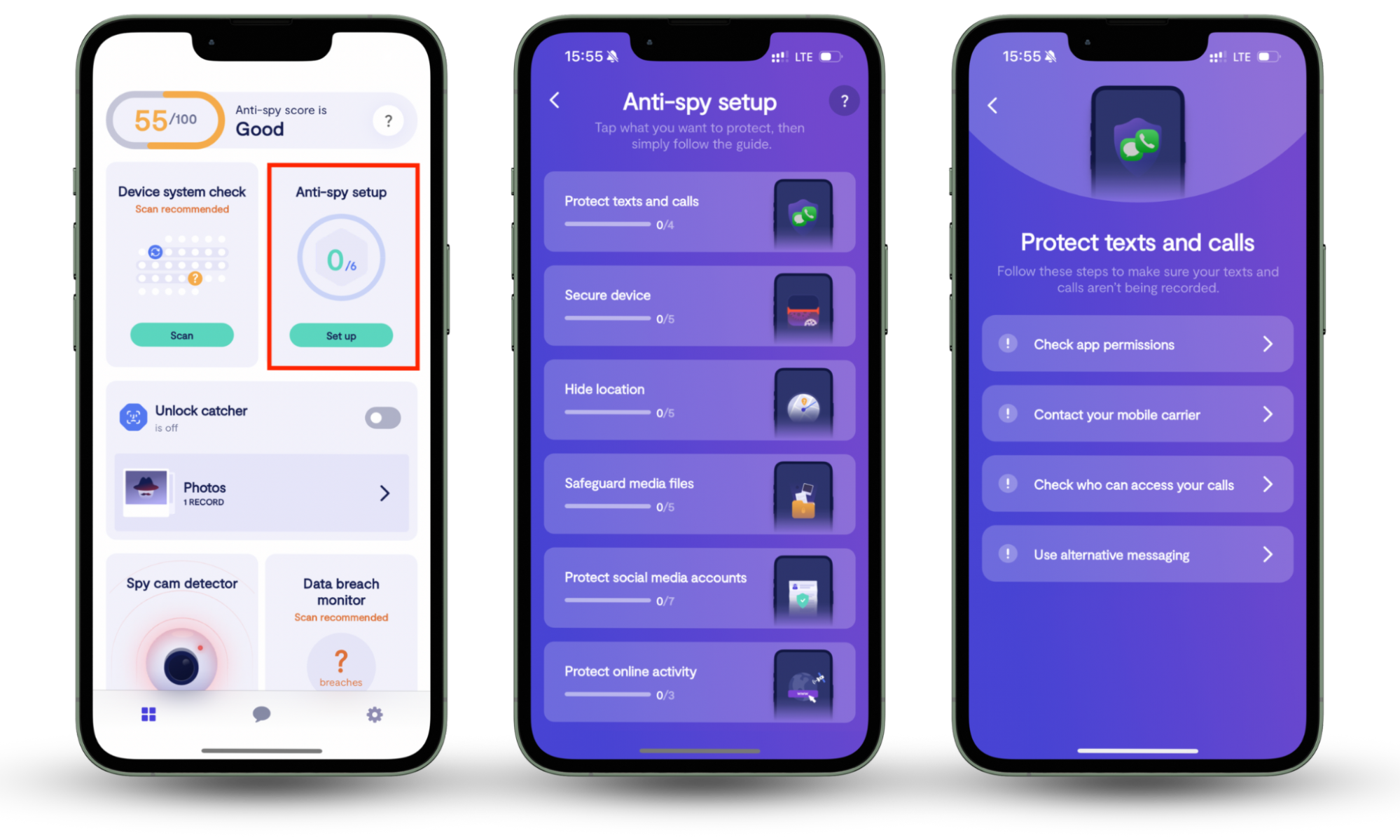
How to know if AirTag is tracking you
Of course, AirTags have great non-stalking uses as well, but we can’t deny that they can be used for nefarious purposes at times. But now that you know that AirTags can track you, how do you find out if an AirTag is tracking you?
Luckily, there are a few ways to tell if you’re being tracked by AirTag. Apple is aware of the risks of unwanted tracking, so they’ve put some features in place to help users find out if AirTag is tracking them now or in the future.
How to know if AirTag is tracking you:
- You get notifications on your phone saying there’s an AirTag moving with you
- The Find My app shows that there’s an AirTag near you regularly
- The AirTag makes a noise
- You turn on tracking notifications and see an alert
- You find an AirTag that you don’t own in your belongings
Expert Tip
If you’re worried that a partner or someone you live with is tracking you, remember to regularly clear your browser history—especially after reading articles like this.
1. You get notifications on your phone
This is one of the quickest and easiest ways to find out if an AirTag is tracking you.
Your iPhone or iPad should automatically alert you when it detects that there’s an AirTag moving with you. It might show you an alert that says something like “AirTag found moving with you.”
However, you might not get these notifications on your iPhone or iPad if:
- Your iPhone or iPad is asleep or turned off
- The AirTag is still near its owner’s phone
- You have an Android phone or tablet instead (although some Android phones may display an “unknown tracker alert”)
- You have an older iPhone or iPad, or tracking notifications have been turned off
2. Inspect Find My application
The Find My app might show a warning that says “unknown accessory detected near you” if it detects an unknown AirTag or other Apple accessory. Even if it doesn’t, you can open the app to look for AirTags near you.
How to use the Find My app on iOS to look for AirTags nearby:
- Open the Find My app and choose Items.
- Hit Add Item, then Add AirTag.
- The app will search for any AirTags nearby.
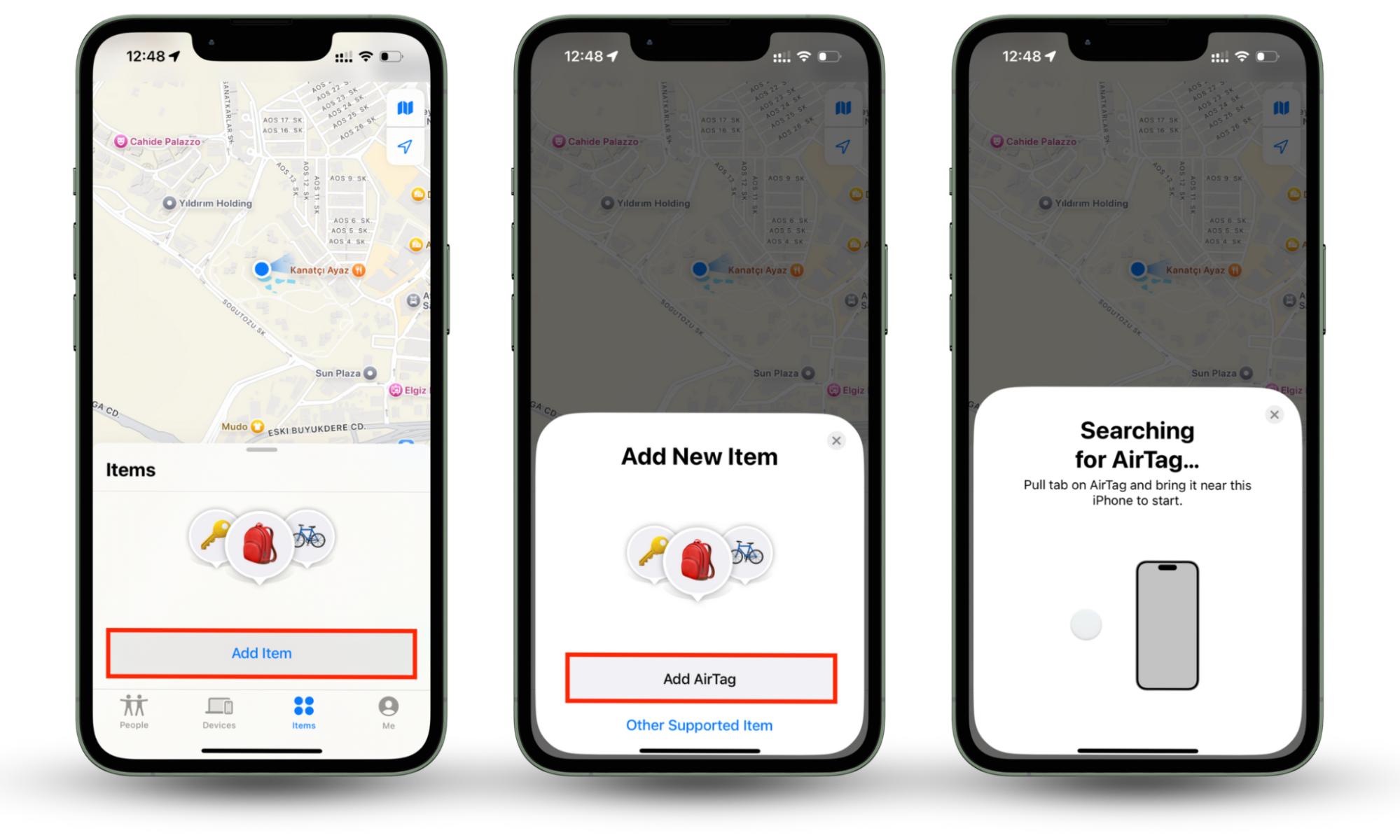
3. Play sound on AirTag
You might hear the AirTag make a sound on its own when it’s first separated from its owner. That could be your first sign that you’re being tracked by AirTag. However, even if you didn’t hear that, you can still make an AirTag play a sound to help you find it.
How to play sound to know if AirTag is tracking you:
- Open the Find My app and go to Devices.
- Choose Find Nearby to find Apple accessories near you.
- Click on the suspicious AirTag.
- Choose Play Sound, and see if you can find the AirTag from the sound.
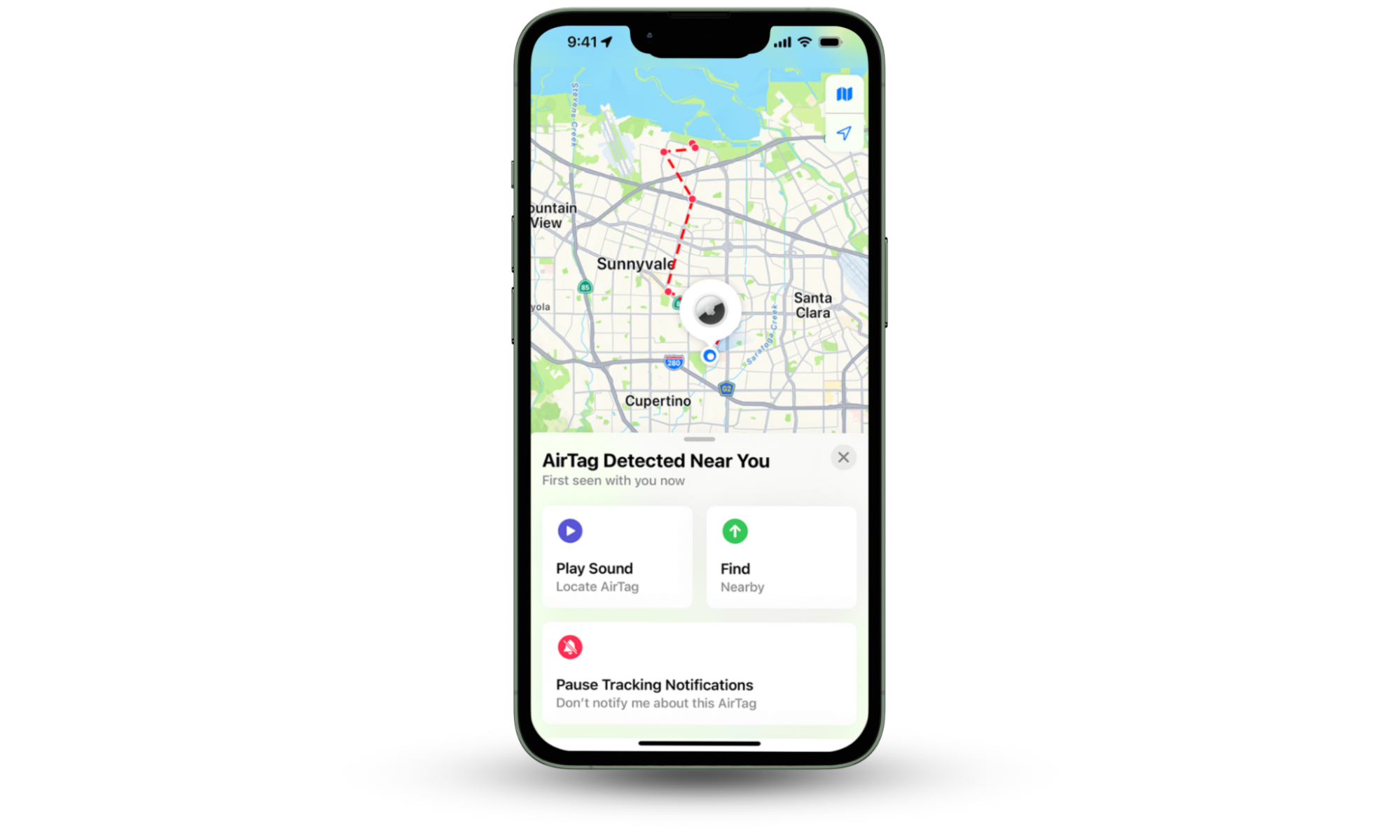
4. Make sure that tracking notifications are on
If you have an older iPhone or iPad, tracking notifications might not be on—or someone might have disabled them for you.
How to turn on tracking notifications on your iPhone to know if AirTag is tracking you:
- Go to Settings > Privacy & Security > Location Services, and make sure that Location Services is turned on.
- Go to Settings > Privacy & Security > System Services, and make sure that Find My iPhone is turned on.
- In the Find My app, go to the Me tab, tap Customize Tracking Notifications, and check that Tracking Notifications are on.
5. Check if you find AirTag that you don't own
You might find out you’re being tracked by AirTag when you find an AirTag in your belongings. A partner, ex, or stalker might hide an AirTag in your bag, in your car, in a pocket, or somewhere else you won’t immediately find. But when you do, it’s often a sign that someone is tracking you.
How to stop AirTag tracking
Now you know how to see if an AirTag is tracking you, let’s talk about how to stop it. If you're also concerned about AirPods, you might be wondering how to disable tracking on AirPods—similar steps apply for turning off tracking on both AirTags and AirPods.
You can stop an AirTag tracking you by removing its battery—if it doesn’t have power, it won’t work. Simply push down on the AirTag, twist the cover, and take out the battery.
When you do this, the person tracking you might notice that your location hasn’t changed for a long time. Your location might show as the place where you removed the battery for around 24 hours, and then it might say that it can’t be found.
When you remove the battery from an AirTag, your stalker or abuser might know that you’ve done it because it’ll stop working.
So, it’s important to work out who is tracking you and consider your next steps.
Is AirTag tracking illegal
AirTag tracking isn’t always illegal—for example, in most situations, a parent can legally track their minor child’s location, and it’s fine to keep an AirTag in your own car or bag. However, it’s often illegal to track another adult—especially if they don’t know about it.
If the person tracking you is an unknown stalker, an ex, or a controlling partner, that’s illegal in most places. If your child’s other parent is only tracking them while they’re with you as a method of controlling what you do while you have custody, that’s also likely to be illegal, depending on your location.
Expert Tip
Depending on where in the world you live, the laws may be different. We’d recommend talking to a lawyer or law enforcement officer locally if you have specific concerns.
Conclusion
Being tracked by AirTag can be scary. It’s often used as a form of stalking or abuse, sometimes by a controlling partner, ex, or family member.
If you suspect that someone is stalking you, use the information in this article to find out if an AirTag is tracking you, find the AirTag, remove its battery to disable it, and get yourself somewhere safe.
Clario Anti Spy can alert you if anyone tries to get unauthorized access to your phone, allowing you to take action as soon as possible.


