How to hide your IP address in 3 different ways
Everything you do online is tracked — from the websites you visit to every purchase you make.
But who is tracking you? Many people and organizations — from your internet service provider (ISP) to the government, social media platforms, search engines, and even the tiny independent blogs and news resources you visit — they are all spying on you and your online behavior.
For politicians, marketers, and large businesses (like Google or Amazon), every bit of information you share — intentionally or not — is another means of collecting your data, controlling your online behavior and influencing your choices in a way that’ll benefit them.
But luckily, there are ways to prevent anyone from spying on your online actions. This article will teach you how to hide your IP address with a VPN, using a proxy, or Tor browser to stay safe and anonymous online. Let’s get started.
- Why do you need to hide your IP address?
- How to hide IP address with VPN
- Hide your IP address with proxy
- Hide your IP address using Tor
Why do you need to hide your IP address?
We’ve already established how most of the resources you visit online would like to know as much as possible about you.
Their reasons are not always altruistic. In fact, many would like to be able to convince you to make a purchase by tracking your browsing sessions. So you may want to hide your IP address for the following purposes:
- Privacy. With your IP address hidden, your online browsing details are nobody else’s business, literally. Hackers can use IP addresses for further attacks, so when you hide your IP using a VPN, your web browsing actions are encrypted, and your personal information is protected. No one will know which websites you have visited apart from you or those you want to share this information with.
- To access geo-blocked content. You can access resources banned or restricted at your actual location by hiding your IP address and choosing a different virtual location — one that bypasses the restrictions. For example, by doing this, you will be able to access social media, entertainment and educational platforms banned for political or other reasons at your current location.
How to hide IP address with VPN (Virtual Private Network)
If you want to get a direct, reliable, and effective way to hide your IP address, your best bet is to choose a VPN service. Selecting a secure VPN provider will give you the benefits you are looking for:
- complete privacy
- anonymity
- and unrestricted access on a fast and fast and secure private connection
Pro tip: If you need a reliable VPN with benefits, you can use Clario. This multiplatform software combines VPN with real-time anti-malware protection, and an advanced ad blocker featuring an anti-tracker.
Follow these steps:
1. Install the app
Install the Clario app and open it. Create an account (no CC required).
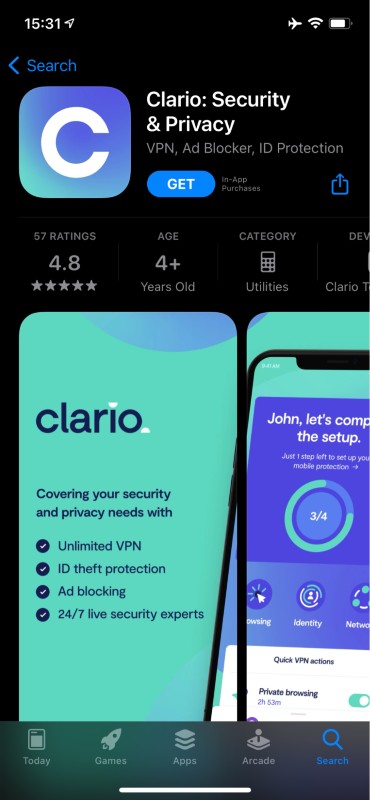
2. Turn on VPN
In the Browsing section of the app — turn on Private browsing to enable VPN.
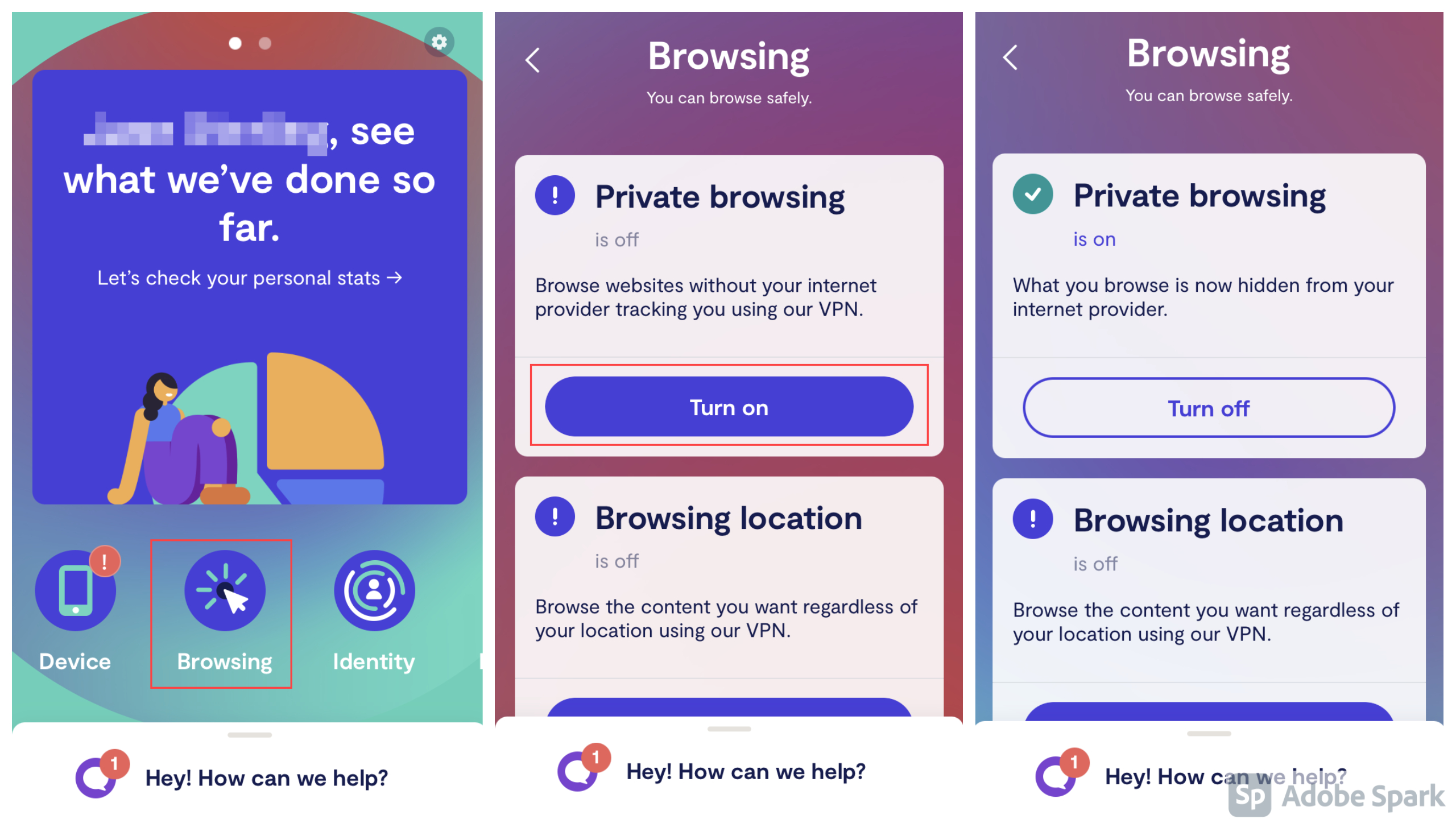
3. Add VPN configuration
- Go to Settings on your device > General
- Select VPN menu > “Clario VPN” status should be “Connected”
- To add a different VPN service > Add VPN Configuration
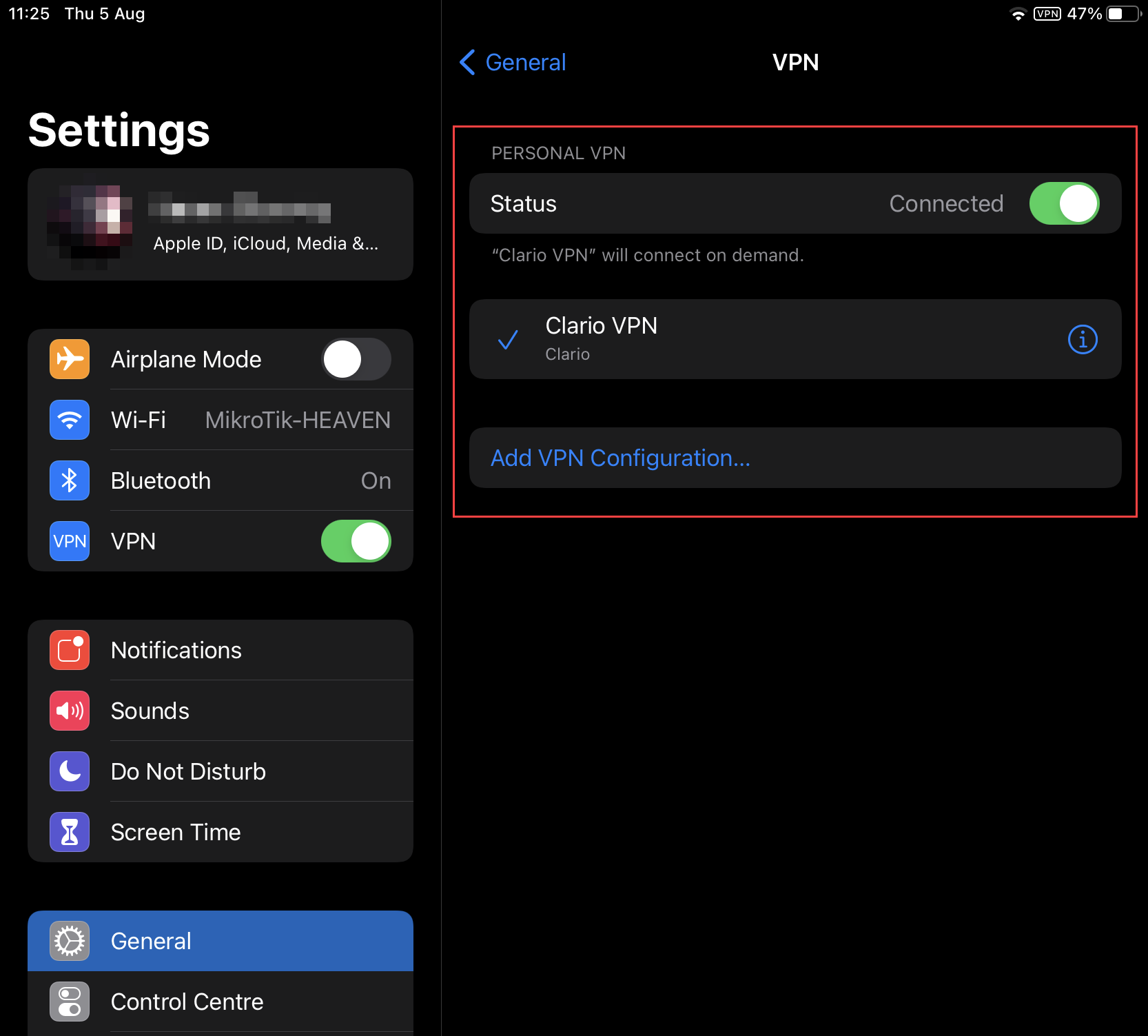
By the way, Clario comes with a bunch of other useful privacy features like ad blocking and anti-tracking. You may find it handy to help with some other functions as well as hiding your IP address.
Remember that if you need a VPN to access some services you use regularly but in a different foreign location, you will need to install and set up your VPN before you start traveling.
Suppose there are some restrictions that prohibit the use of particular apps or websites, and you’re aware of the restrictions in the countries you’re heading to. In that case, you might only be able to access the resources using the VPN if it’s already installed. If you don’t do this beforehand, you might find yourself unable to download it.
Pros:
- Your online privacy is safe and data used during the connection is fully encrypted
- High connection speed
- Easy to set up and use
- There exist multi platform VPN services — for example, with Clario you can hide your IP address and location across all of your devices (iPhone, Mac, Android, etc.)
Cons:
- Reliable and effective VPN providers are not free to use
- Some websites might restrict the use of VPN (mostly streaming websites like Hulu or Amazon — at the very least, using them via VPN is against the terms of service)
- Using a VPN might be banned by law and blocked in your country (or the country you are traveling to — like China, Oman, or Belarus)
Hide your IP address with proxy
Proxies are another way to mask your IP address. They provide a gateway for your device to connect to the restricted or filtered content. The main features and benefits of proxy servers are the availability and anonymity they offer.
All this sounds good as long as you can trust your proxy. Unfortunately, there is always a risk that the proxy server you run may be connected to a compromised computer, so you really can’t be totally sure your data is safe.
Another downside of using a proxy is the possible sluggish speed of the internet if you need to connect to a server geographically far away. Also, the proxy server you’re using to hide your IP address can already be overloaded by requests from other proxy users, causing even more lag.
To hide your IP address on iPhone or iPad using proxy:
1. Go to Settings
2. Choose the Wi-Fi menu
3. Tap the name of the Wi-Fi network you’re connected to
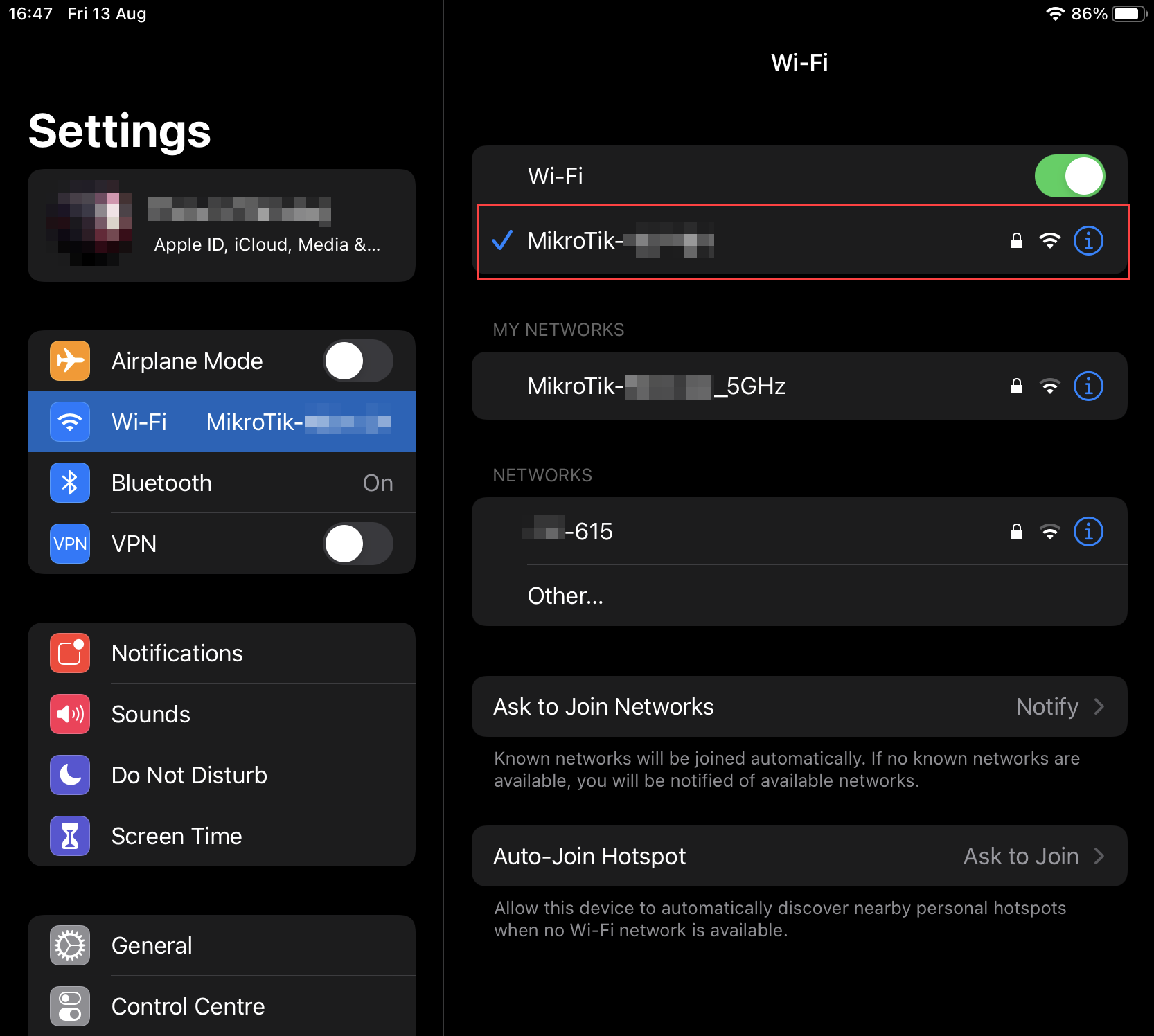
4. Scroll down, and you’ll see the HTTP Proxy option at the bottom
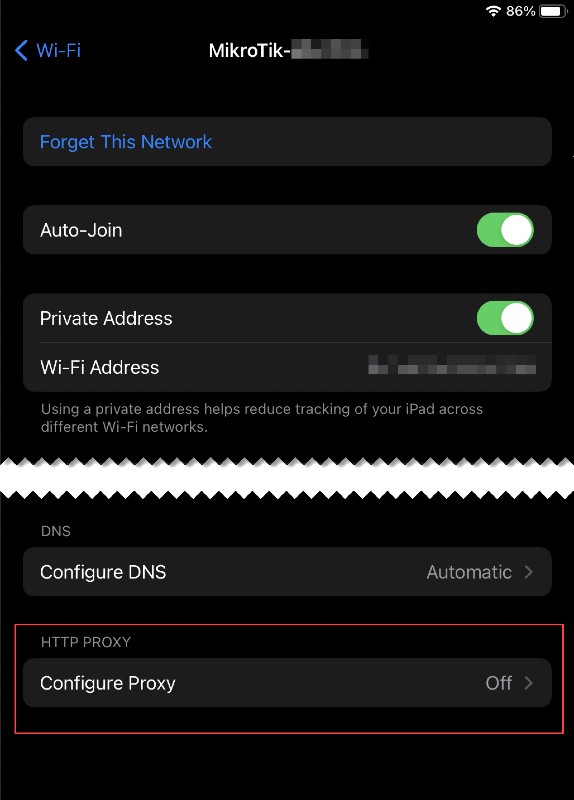
5. To enable proxy detection, select one of the options ‒ Manual or Automatic (recommended)
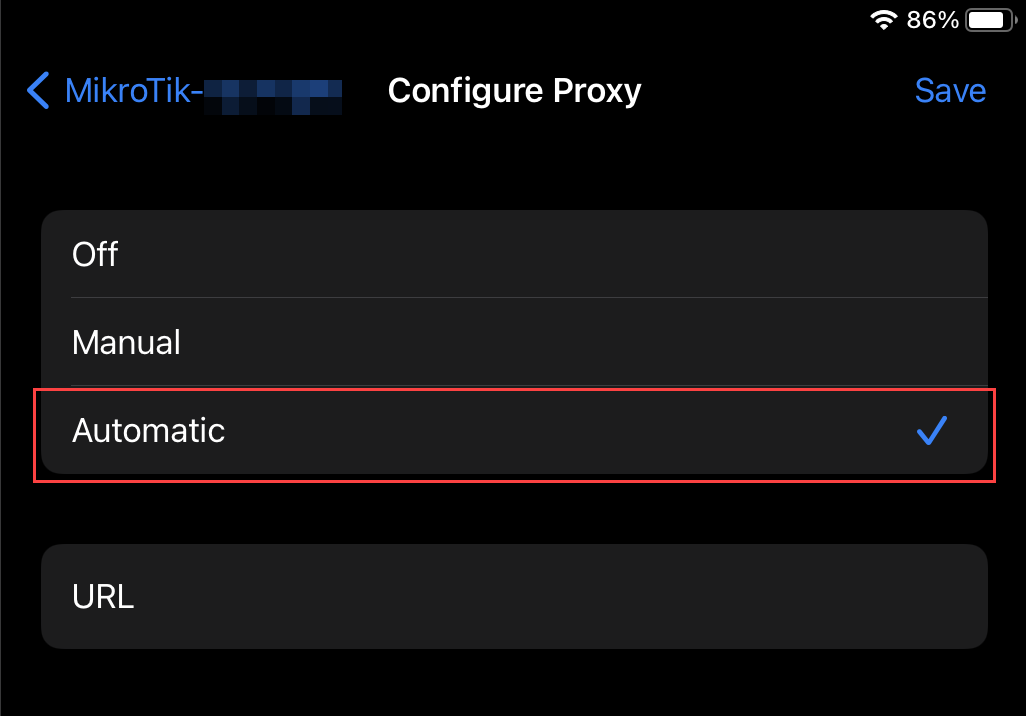
To hide your IP address in your Safari web browser on a Mac computer:
1. Open Safari browser, choose Safari > Preferences
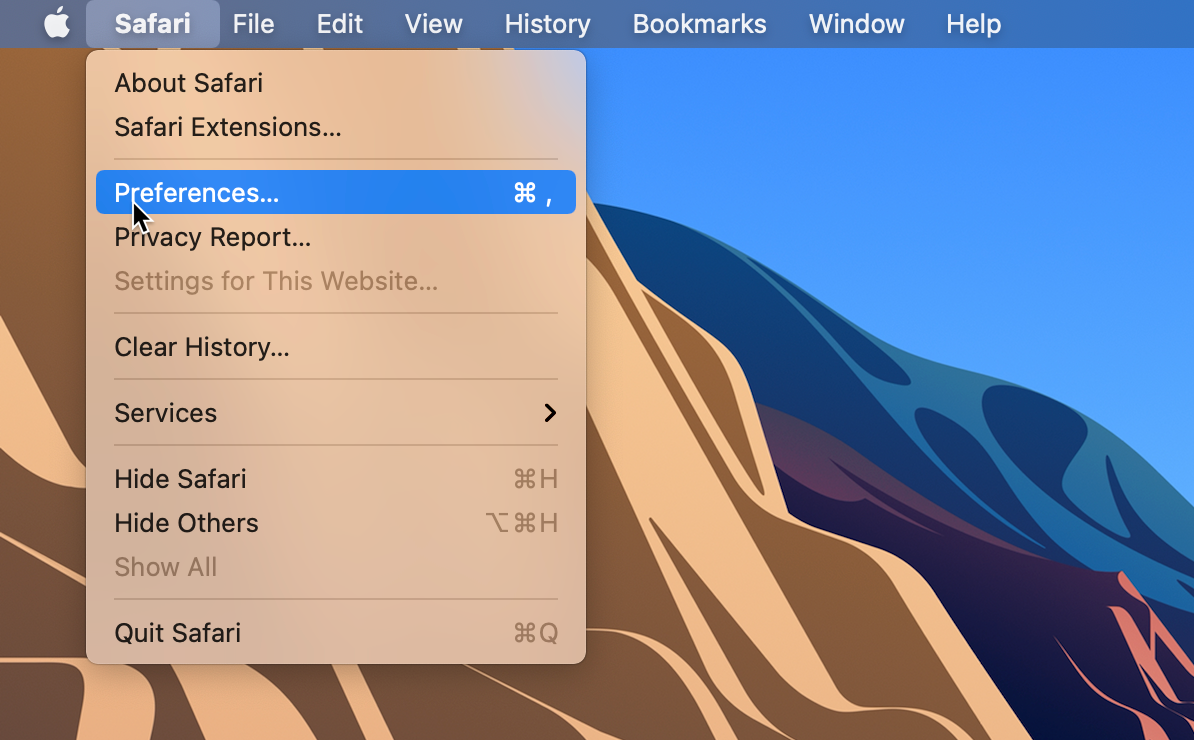
2. Сlick Advanced
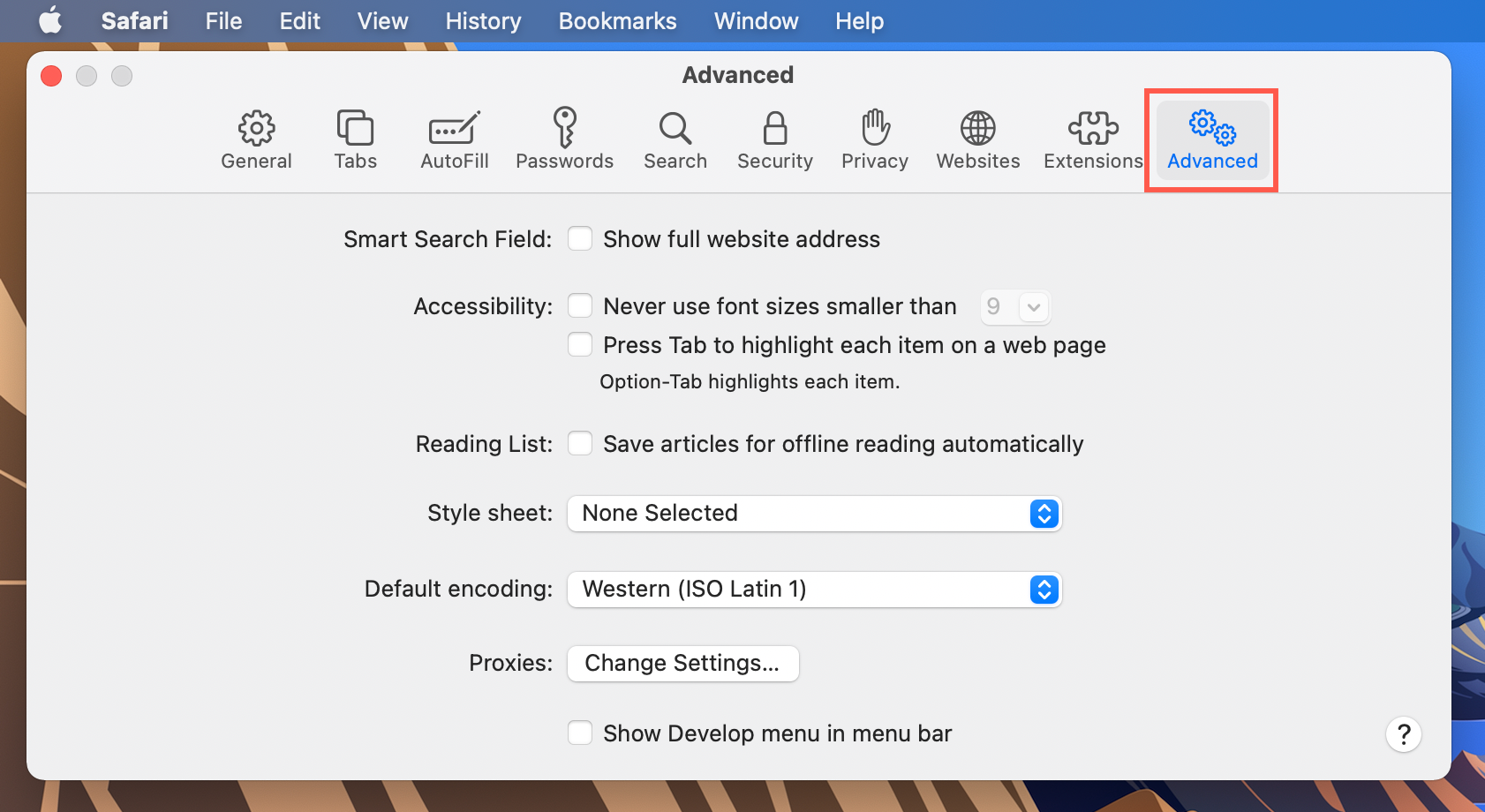
3. Click Change Settings (next to Proxies) to open the Network pane of System Preferences
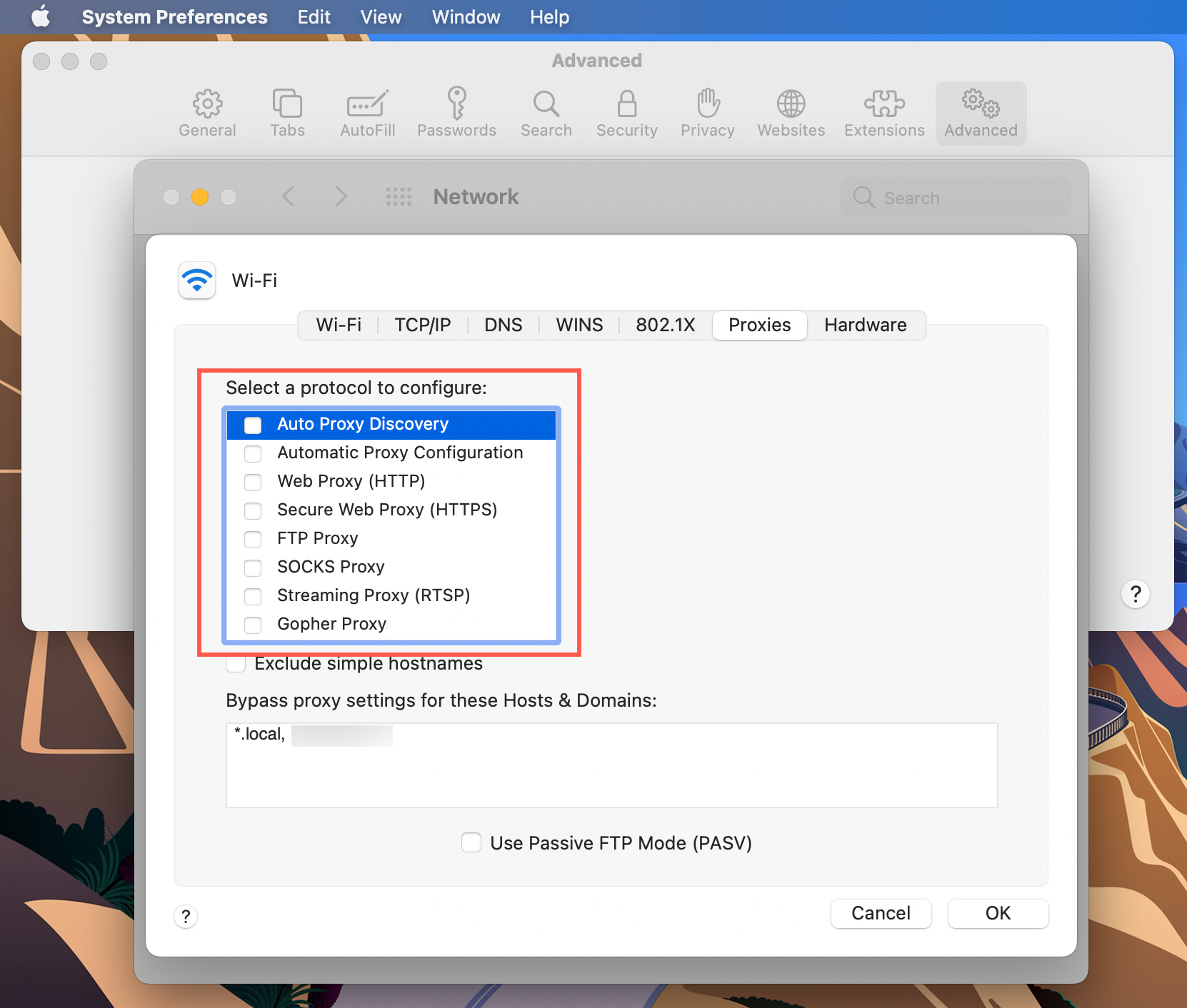
4. Change the proxy settings using the information your network administrator provided
5. Click OK
Pros:
- Allows connecting to restricted services by routing your traffic via a remote (“proxy”) server in a different location
- Hides your IP address by substituting it for the address provided by the proxy server
Cons:
- You run a risk of connecting to an unsecured or compromised proxy server
- Your personal data is not encrypted
- The connection speed might be too slow
🤞Further reading: Proxy vs. VPN: What Are the Differences?
Hide your IP address using Tor
Tor (short for “The Onion Router) is a free open source secure browser that uses layers of encryption — like in an onion — to keep your privacy and information safe on the web.
How to hide your IP address with Tor? First, download and install Tor (or one of its derivative siblings) and use it as your main web browser for private browsing. Everything you do online has to pass many layers of the encryption “onion”, meaning it is virtually untraceable and completely private.

The downside of using Tor is that it can be hard to configure correctly without some tech skills. Also, the very principle on which Tor is based on — layers of encryption and numerous redirects between network nodes — results in slow performance and lag. But, well, Tor is one of the safest ways to browse the web these days, so the trade-offs in speed and the need to pick some tech skills to use it do pay off.
Pros:
- Removes the traces of your online surfing by routing your online activity through not just one, but numerous proxy-like nodes
- Contains several privacy layers
- Is maintained by a large community and regularly updated
Cons:
- Hard to configure truly securely without some tech skills
- Sluggish connection speed
🤞Further reading: Using Tor vs. VPN for Anonymous Browsing
How do you hide your IP address — FAQ
In this section, we cover some frequently asked questions about hiding an IP address and keeping your online privacy.
Does incognito mode hide your IP address?
The incognito mode in web browsers doesn’t hide your IP address; it only anonymizes your behavior in your local network. However, websites will still see your IP, know all about your actions, and will store your data and cookies in your device’s browser.
Does DuckDuckGo hide your IP?
DuckDuckGo – a combination of a search engine, privacy plugin, and mobile web browser – promises its users that it doesn’t collect personal information or use cookies, while hiding your IP address. However, it has no built-in VPN features, so you’ll also need an additional app if you want to use it with a VPN to change your location (for example, to use a messenger or a service restricted at your real location or to be able to connect to a specific private network for work).
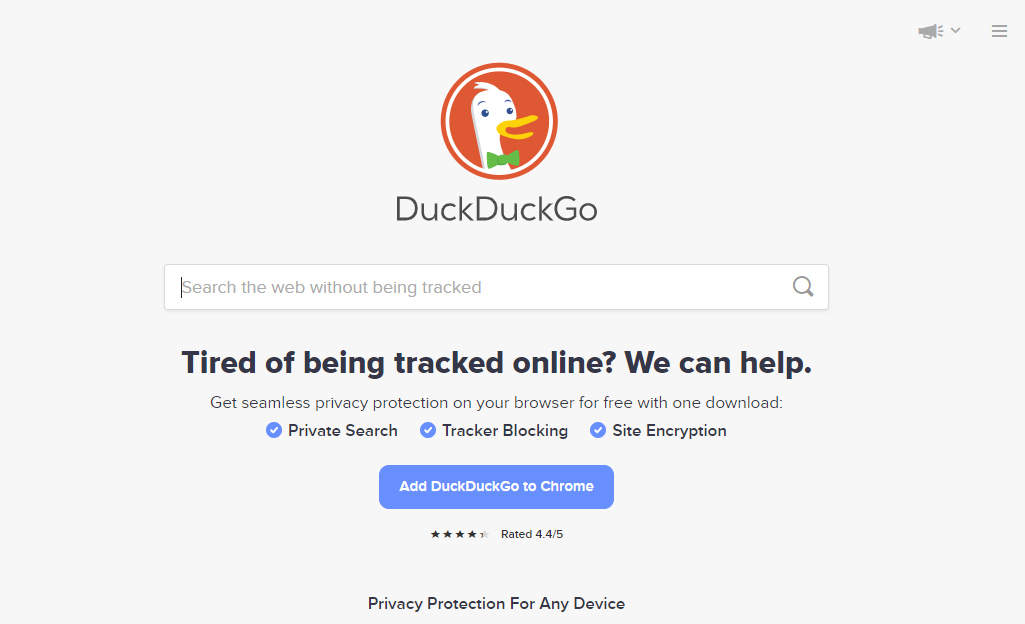
Can you really hide your IP address for free?
You can hide your IP address for free by using:
- Tor browser – the best option a it is community-maintained and free, but hard to use
- Free proxy server – could be compromised
- Free VPN service (for example, ProtonVPN) – has its limitations compared to paid VPN services)
- A public Wi-Fi network – very risky for security reasons
So the answer is – yes, you can hide your IP address for free. However, none of these options guarantee you the 100% combination of security, usability, and flexibility that a paid service can provide you.
Summary
There is only one way to be totally invisible on the internet – to avoid using it at all, but this is not an option for most of us. However, using reliable security tools like a VPN and multi-layer encryption allows us to get the next best thing in terms of privacy. By taking a reasonable minimum of privacy precautions, we can increase our online anonymity, protect ourselves from intrusive ads, and prevent and learn how to deal with identity theft.
Read more:
![The State of Cybercrime in US and UK [Research] The State of Cybercrime in US and UK [Research]](https://static-cdn.clario.co/blog-upload/images/454ee29811.png)

