Table of contents
- What is fleeceware?
- How did fleeceware get its name?
- How does fleeceware work?
- What are fleeceware apps?
- Fleeceware iPhone apps (examples)
- Fleeceware Android apps (examples)
- 3 signs you're being scammed by fleeceware
- How to protect yourself if you've been fleeced
- How to get rid of fleeceware
- Summary
What is fleeceware?
Definition
Fleeceware is a type of deceptive mobile app that relies on misleading subscription models and hidden recurring charges to extract money from users, without using malicious code or directly harming the device.
Have you ever seen an expensive paid app that provides exactly the same functionality as a free app—maybe a calculator or flashlight? That’s fleeceware.
Or an app that promises a free three-day trial and then charges you the full price for a year’s subscription? That’s fleeceware, too.
Any app that uses dark patterns to obscure its real price, overcharge you, sneak in payments that were only mentioned in a fine print, or lie about the payment schedule is fleeceware.
Unlike malware like viruses or trojans, fleeceware doesn’t cause damage to your system or your files. But it takes your money—often unnecessarily or unexpectedly.
How fleeceware differs from other app-based threats:
- Fleeceware: Uses misleading pricing, trials, or subscriptions to charge users unexpectedly.
- Malware: Uses malicious code to damage devices, steal data, or gain unauthorized access.
- Adware: Focuses on displaying excessive ads rather than charging high subscription fees.
- Legitimate paid apps: Clearly disclose pricing, billing cycles, and cancellation options upfront.
Fleeceware is different from adware—to learn more, check out our article on what is adware and how to remove it from your computer.
How did fleeceware get its name?
The title was created by a Sophos security company in 2019 when their research uncovered 25 apps on Google Play (with combined 600 million downloads) that were scamming the users out of their money while not being malware per se as they contained no malicious code. Similar research on Apple’s App Store uncovered 30+ fleeceware apps.
This term was introduced following a 2019 research report by Sophos that analyzed subscription-based scam apps which violated platform pricing transparency rules without using malicious code.
Insight
The word fleece means to trick somebody, and that's exactly what fleeceware does. It tricks its users and takes their money
How does fleeceware work?
Fleeceware apps steal your money through hidden subscription fees. They often target kids, older people, or just the less technically savvy who are easily tricked into installing paid apps when they don't know how to find a similar app for free (a $104.99 QR-code scanner, anyone?).
How fleeceware typically operates:
- The app is promoted as free or low-cost through app stores or social media ads.
- Users are encouraged to start a free trial or unlock features without clearly seeing the full subscription price.
- A paid subscription is automatically activated, often with billing details hidden in fine print.
- Charges are delayed or timed to blend in with other recurring payments.
- Canceling the subscription is made intentionally difficult or unclear.
Fleeceware apps are also actively advertised on social media, pulling in users who install them without reading the terms of service or payment schedules. Concerned about adverts you’ve seen online? Check out our article on what is malvertising and how to avoid it.
Subscription-based fleeceware apps often wait some time (sometimes a year, but more often just a month or a week) in an attempt to hide charges among other bills and any recurring payments users already have tied to their credit cards.
You might be worried that, if fleeceware apps have your personal details, they could use them for other malicious purposes. After all, if they’re taking your money in an unethical way, what’s to stop them from releasing your information in a data breach or password leak?
In most cases, fleeceware is designed to exploit billing systems rather than steal personal data, although apps with poor security practices can still expose user information through negligence or third-party services.
While we can’t guarantee that your data will never be compromised, Clario Anti Spy can help you keep on top of password and personal information leaks with the Data breach monitor. This useful tool scans databases of known breaches and can alert you as soon as your details are found—letting you take action immediately.
How to check for data breaches with Clario Anti Spy:
- Download Clario Anti Spy and set up a subscription.
- Open the app and, in the Data breach monitor section, tap Scan.
- Follow the on-screen guidance to scan each of your email addresses for data breaches. If the app finds anything, it’ll explain how you can review and fix the issues.
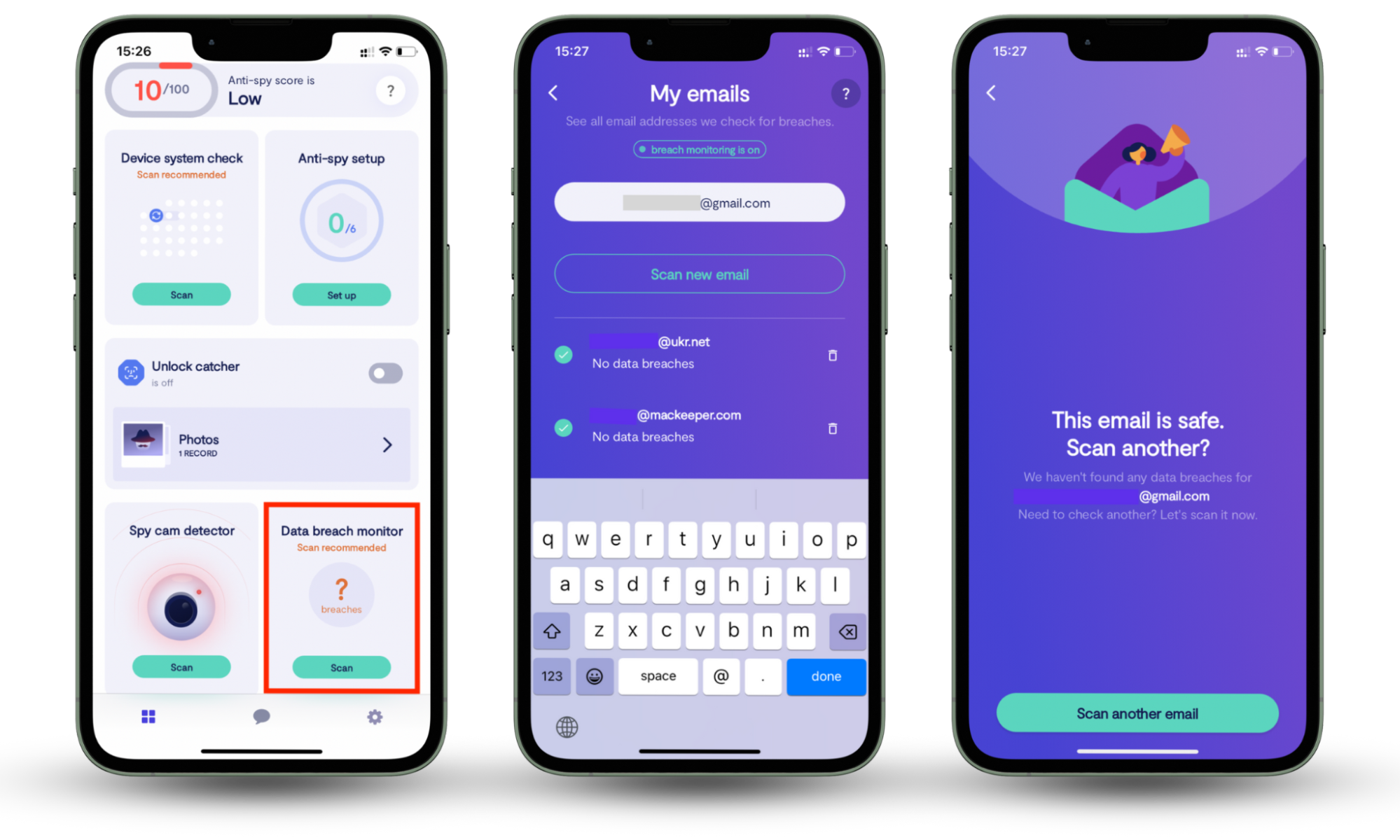
What are fleeceware apps?
The majority of fleeceware apps fall into the "entertainment and hobby" categories. For example, these are photo editors and filters, virtual music instruments, tarot card readings, horoscopes, and all other kinds of "fortune-telling" apps. Some fleeceware apps are utilities like PDF or EPUB readers, scanner apps, calculators, etc.
The common factor between them is how they charge users excess fees at the wrong time or not on the schedule they originally promised—for example, unleashing the full price of a yearly or monthly subscription within just 24 hours of what's promised as a free three-day trial.
Warning signs an app may be fleeceware before you install it:
- Subscription pricing is only shown after installation or during setup.
- Weekly charges are presented in a way that looks like a monthly or yearly price.
- The app requests excessive permissions for basic functionality (for example, a calculator or scanner).
- Reviews use repeated or generic wording and focus on ratings rather than real features.
- The app description emphasizes urgency or limited-time offers.
This behavior breaks the terms of service on the platforms that host these apps, but for whatever reason, they rarely get removed.
Usually, fleeceware apps also have an outstanding number of positive reviews left by fake accounts to provide social credibility and high installation numbers. There might be reviews on websites as well as the App Store or Google Play Store. If you’re worried about whether a website is legit, read our article on the top 5 ways to check if a website is safe.
Recent security research from vendors such as Avast and Sophos shows that fleeceware schemes increasingly rely on recurring subscriptions with low initial visibility rather than obvious high upfront prices.
Fleeceware iPhone apps (examples)
Apple App Store's guidelines for developers who submit their software for review prohibit scams, "unreasonable pricing" and "bait-and-switch" subscription models. However, there are still numerous fleeceware apps for iOS devices available. A total of 134 fleeceware applications have been identified by Avast on the Apple App Store. Avast also keeps a current list of iOS fleeceware apps. This figure reflects Avast research published during ongoing App Store audits and may change as apps are removed or new cases are identified.
Note
These findings are based on app store analysis, pricing behavior monitoring, and user billing complaints rather than malware detection alone.
Here are some of the fleeceware app examples for iOS:
- Pixomatic—Background eraser
- Facelab—Face Editor & Beauty
- Fortunescope—Palm Reader
- Life Palmistry—AI Palm & Tag
- KeyTune—Custom keyboard
- Music Zen—Relaxing Sounds
- Guitar Play—Games & Songs
- Scanner App—Scan & Sign PDF
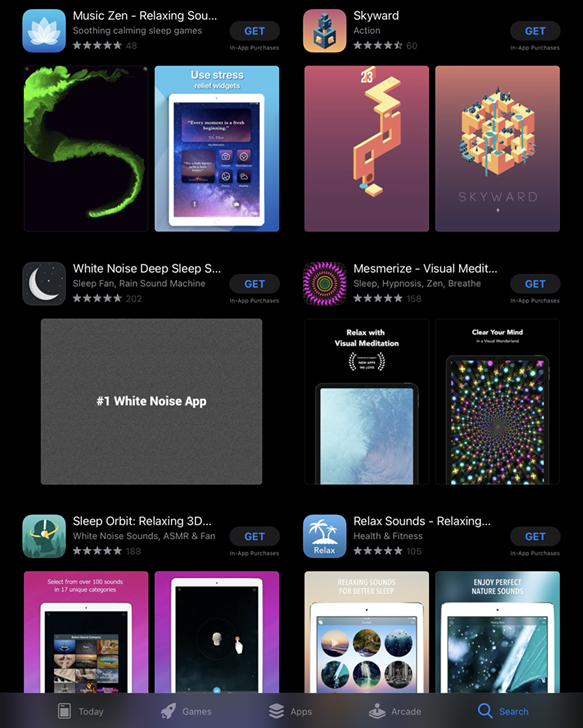
Fleeceware Android apps (examples)
In 2020, Google announced the start of the war against fleeceware apps via a blog post by Google's product manager Angela Ying. New policies that make it harder to get malware and fleeceware onto Google Play came into full power in mid-June 2020. Despite updated Google Play policies, subscription-based fleeceware continues to surface due to delayed enforcement and evolving pricing tactics.
Expert's note
Google Play’s current subscription and payment policies continue to prohibit deceptive pricing, hidden renewals, and misleading free trials, yet enforcement relies on post-publication review and user reports.
Despite these actions, there are still plenty of fleeceware apps available on Google Play. The Sophos security company came up with an Android fleeceware apps list on Google Play Store that only listed those items with an installation count exceeding 100,000. Some of these apps are:
- Astrofun
- Easysnap
- VCUT
- Face X Play
- Filmigo
- GO Keyboard
- Fortunemirror
- Z Camera

A total of 70 fleeceware applications with 500 million combined downloads have been identified and reported by Avast on the Google Play Store. They also keep a list of all identified fleeceware Android apps.
Security researchers consistently report that fleeceware tactics have shifted from high upfront prices to recurring low-visibility subscriptions.
3 signs you're being scammed by fleeceware
How to tell if one of your apps is a fleeceware app? Look for these three signs:
- Unfamiliar charges to your credit card, no matter how small. Often the first sign that a hidden subscription has been activated.
- You've been charged too high (or twice) for in-app purchases, especially if you contacted the app's support and they never reply. A common result of misleading pricing or unclear billing cycles.
- An app keeps charging you subscription fees even after you've deleted it and unsubscribed from its services. Uninstalling an app does not automatically cancel a subscription.
In the next section, we'll address what to do if you have been scammed.
How to protect yourself if you've been fleeced
Often users don't know how to cancel a subscription for a fleeceware app, meaning that the app keeps taking their money. Most developers consider a user uninstalling their app before the end of a trial period as an act of unsubscribing and stop charging the user. However, fleeceware developers don't part with their source of income as quickly. Even if a fleeceware app was uninstalled, the money will still be taken until the user is explicitly unsubscribed. And here comes the interesting part – it's not that easy to unsubscribe from fleeceware.
Some fleeceware apps might have unusual or complicated rules to cancel a subscription, including:
- Writing an email to an address that bounces your letter back stating that such an address doesn't exist.
- Calling a landline number during some random working hours – and either no one will be picking up the phone, the line will be dead, or the call itself will result in an absurd phone bill.
- Via a tracked/recommended snail mail letter that also never gets delivered or returns to you.
- Via a personal visit – just imagine international travel to unsubscribe from a weather app gone rogue!
So, is there anything you can do to stop being charged by fleeceware? Yes, keep reading.
How to get rid of fleeceware
As we explained above, it's not enough to delete a fleeceware app from your device — you'll keep getting charges. If the app allows you to unsubscribe, let's start with unsubscribing.
To unsubscribe from an app subscription on iOS:
- Open the App Store, then tap on your initials in the top corner.
- Tap Subscriptions.
- Find the subscription you want to cancel and tap on it.
- Tap Cancel Subscription.
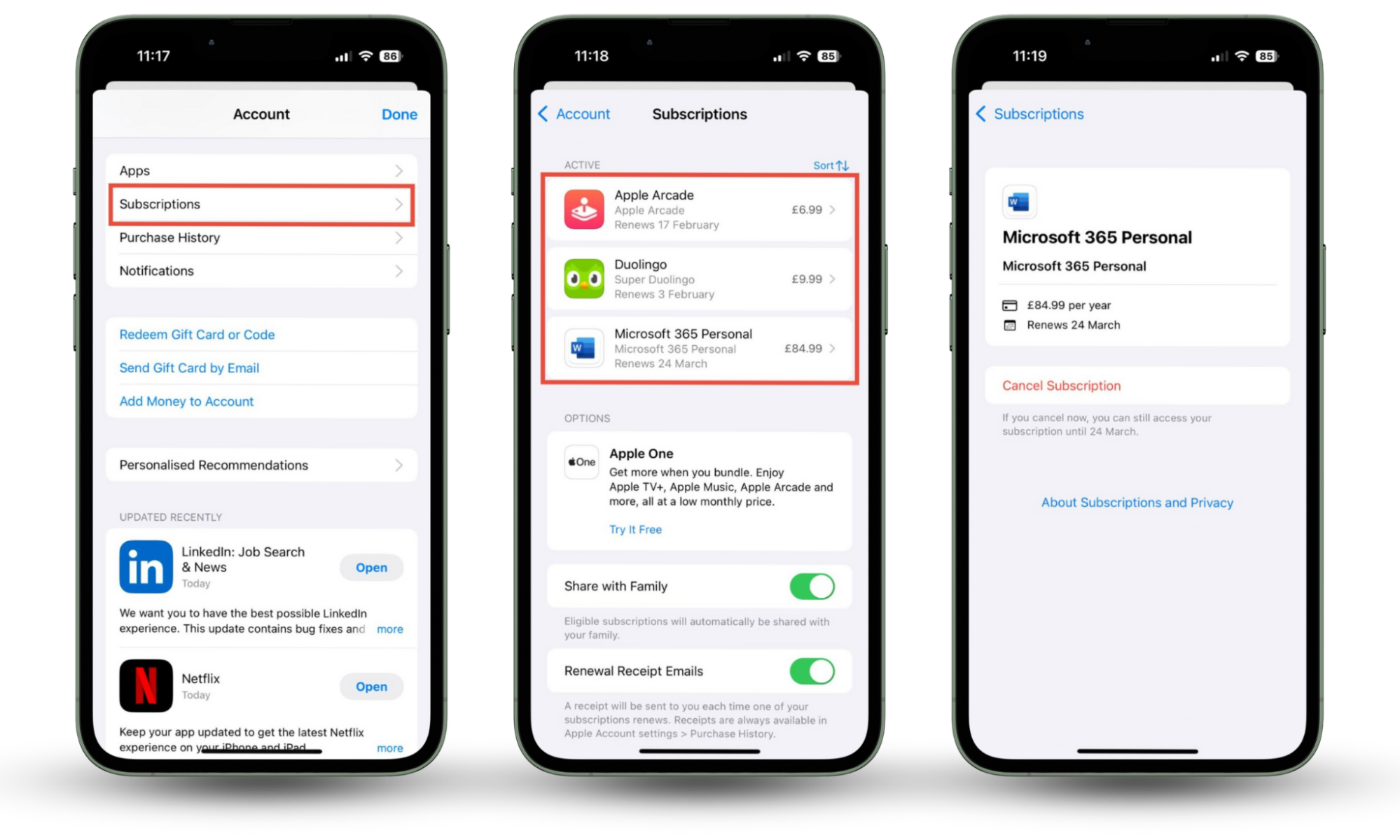
To unsubscribe from an app subscription on Android:
- Open the Google Play Store.
- Tap the hamburger menu icon in the upper right corner.
- Tap the Payments and subscriptions menu to view and manage your signups.
- Choose the subscription you want to cancel and click Unsubscribe.
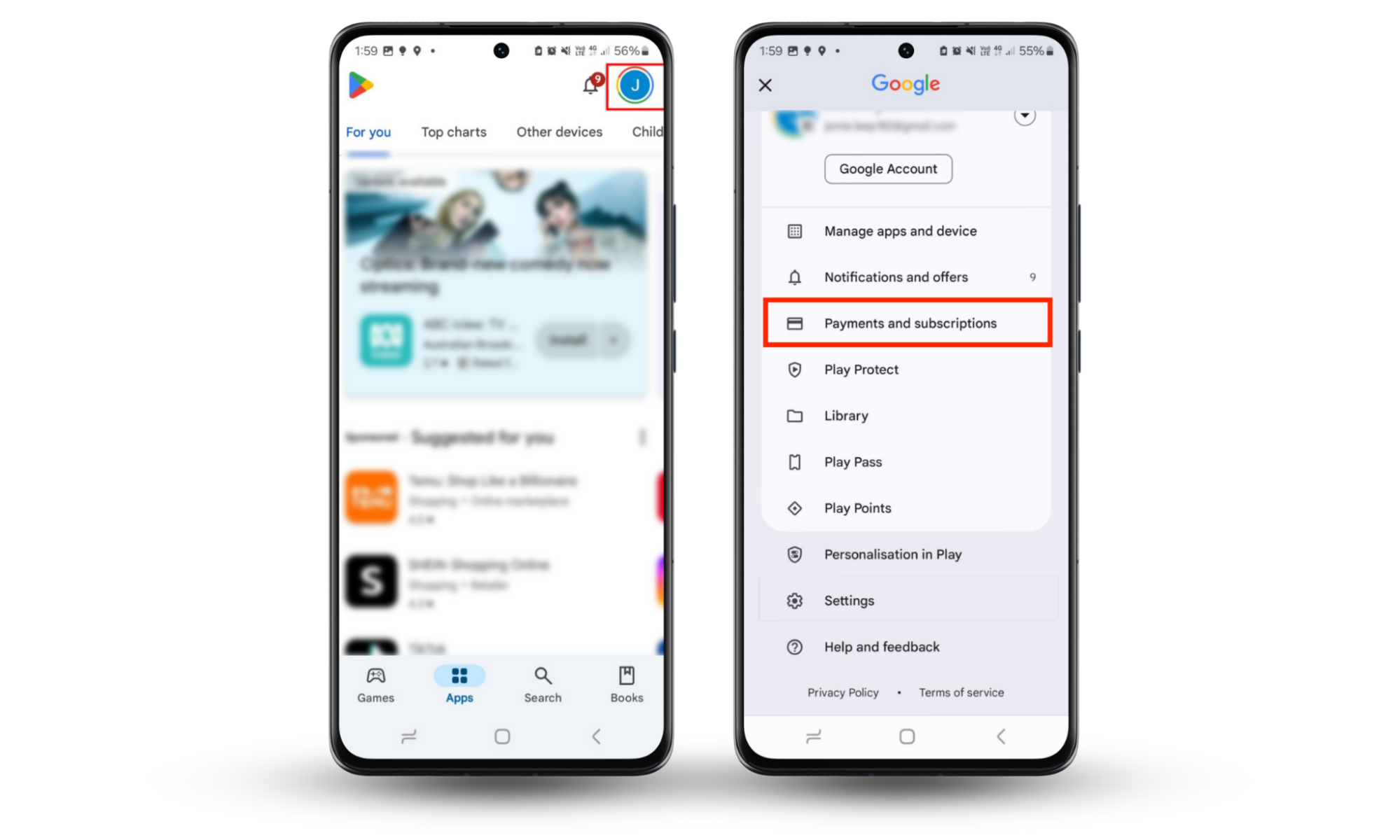
Important
Deleting an app does not cancel its subscription. Subscriptions must be canceled through your Apple ID or Google account, and charges may continue until the end of the current billing period.
Are you still getting charged after unsubscribing? If so, you need to call your bank straight away and ask for assistance. They can either reissue the card or block payment requests from this specific company.
You can use temporary or disposable virtual card numbers when subscribing to suspicious paid apps in the future.
Summary
Fleeceware might not infect your device with a virus, but it can be just as harmful to your finances. It’s easy to fall prey to but very hard to get rid of.
To avoid fleeceware, make sure you do your research before installing any lesser-known app. Maybe what you're looking for is not available for free—so check that, too, before cashing out. Read not just the five-star but also the one-star reviews, too. If you need that paid app, only download it from official stores like Google Play or iTunes. You should also consider using disposable virtual card numbers as your payment method.
Your money is what many hackers want—but your personal information has value too. Some apps might try and harvest your details to sell or release in data breaches. Worried about fleeceware app developers—or anyone else—sharing your personal information? Clario Anti Spy’s Data breach monitor has your back. It’ll scan databases of password leaks and other personal information and let you know as soon as your details are found.
Understanding how fleeceware apps use misleading subscriptions is the most effective way to avoid unexpected charges and ongoing billing issues.


