Table of contents
- Signs that a smoke detector is a hidden camera
- 1. Unusual placement
- 2. Inconsistent appearance
- 3. Indicator lights
- How to know if a smoke detector is a hidden camera
- 1. Make physical inspection
- 2. Look for suspicious wires
- 3. Use RF detector
- 4. Make a phone call
- 5. Test smoke detector functionality
- 6. Visual inspection for lenses or holes
- 7. Use your phone camera
- 8. Try smartphone apps
- What to do if a smoke detector is a hidden camera
- Conclusion
Signs that a smoke detector is a hidden camera
There are several tell-tale signs that a smoke detector is a hidden camera, including unusual placement, inconsistent appearance, and the presence of indicator lights. Knowing what to look for can help you safeguard your privacy when in an unfamiliar house.
1. Unusual placement
Generally, smoke detectors are placed on ceilings or high up on walls. They’re typically located near the center of rooms for optimal smoke detection. If you notice a smoke detector lower on the wall or in a place with a good view of the room, it could be a cause for concern.
2. Inconsistent appearance
Most people are familiar with traditional smoke detectors—round or square plastic boxes with a test button. If someone disguises a hidden camera as a smoke detector, it might have an unusual design or features you wouldn’t expect in standard models. For example, it might have seemingly unnecessary openings or lenses, indicating there’s a camera inside.
3. Indicator lights
Many cameras have an indicator light to show they are powered on or recording. If you notice tiny lights or lenses on what seems to be a smoke detector, it could be an indication that it’s a camera. However, regular smoke detectors might have visible lights—usually a blinking light that shows the battery is still powering the device.
How to know if a smoke detector is a hidden camera
To check if a smoke detector is a hidden camera, start by physically inspecting it for unusual wiring. Then, use an RF detector to identify signals and test it with smoke to ensure it functions correctly. You could also visually inspect it for lenses or holes and use your phone camera to find infrared light. Lastly, try Clario Anti Spy’s Spy cam detector to detect hidden cameras by scanning for electronic devices.
Here’s how to know if a smoke detector is a hidden camera:
1. Make physical inspection
To find a hidden camera, begin by examining the smoke detector closely. Look for any unusual features or components that wouldn’t be present on a standard smoke detector. Check if it's positioned in a spot where it might capture all room activity rather than detect smoke optimally.
2. Look for suspicious wires
Hidden cameras might need additional wiring for power or data transmission. Inspect the surrounding area for any unexpected or weird wiring, particularly those that seem out of place.
3. Use RF detector
Many hidden cameras use radio frequency to transmit data. Using an RF detector, you can scan for any device emitting radio waves. This tool will help identify if there's a transmitting device, like a hidden camera, nearby. Turn off other RF-emitting devices first to be sure it’s the smoke detector.
4. Make a phone call
Sometimes, hidden cameras generate electromagnetic interference. Make a phone call near the smoke detector and check for unusual static or interference—this could indicate the presence of electronic devices.
5. Test smoke detector functionality
Use the test button to ensure the smoke detector works as it should. If it works, it should make a loud beep. You could also test it by holding a candle or wafting smoke safely to the detector—if it goes off, you know it’s a smoke detector. But if it doesn’t function properly when tested, it might be a fake detector hiding a camera.
6. Visual inspection for lenses or holes
Look closely for small lenses or pinhole openings, which could be camera lenses. Strange or extra components on the smoke detector might indicate that there's more than meets the eye.
7. Use your phone camera
Hidden cameras often produce infrared light, which is invisible to the naked eye but can be seen through a phone camera lens. Use your phone’s camera to scan the smoke detector and watch for any small flashing lights that could indicate an infrared light source. Many phones have infrared filters on their back cameras, so make sure to use the selfie camera.
You can also detect hidden listening devices with iPhones—check out our guide to learn more.
8. Try smartphone apps
Some smartphone apps can detect hidden cameras by scanning for devices on your WiFi network. For example, Clario Anti Spy’s Spy cam detector checks your WiFi network for trustworthy and suspicious devices. If it finds anything that shouldn’t be connected to your network, it’ll flag it so you can inspect it and restore your privacy.
Here’s how to use Clario Anti Spy’s Spy cam detector:
- Download Clario Anti Spy and create an account.
- In the app, find the Spy cam detector feature and press Scan.
- Clario Anti Spy will scan your Wi-Fi network and list each connected device. If it finds any suspicious devices, check to make sure they aren’t hidden surveillance cameras.
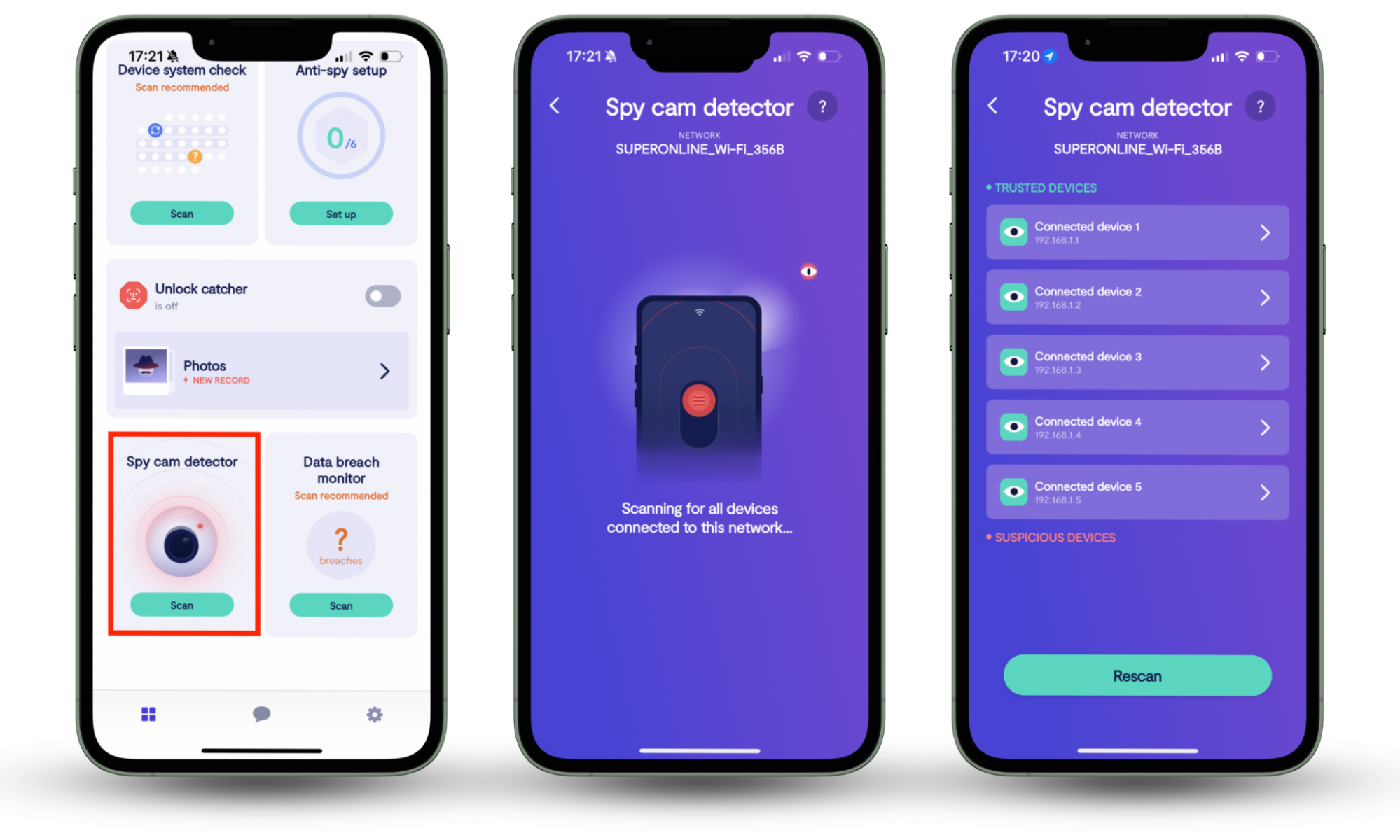
What to do if a smoke detector is a hidden camera
If you suspect that a smoke detector is a hidden camera, here are steps you can take:
- Document the evidence. Take clear photos or videos to capture features that show the detector is a camera, like unusual wiring, holes, or lenses. This documentation will help you make a case to authorities or property management.
- Avoid tampering. Don’t touch or try to dismantle the device to avoid legal repercussions, like being held accountable for the destruction of property.
- Notify the authorities. Contact local law enforcement and provide them with your evidence. They’ll walk you through the next steps.
- Alert building management. If you’re in a rental house, apartment building, or Airbnb, inform the property managers or owners and ask whether they installed the device. It’s essential for landlords to be aware of potential privacy invasion issues in their properties.
- Consider relocating. If you don’t feel safe or comfortable, especially in temporary accommodation like a hotel or Airbnb, consider staying elsewhere until the matter is resolved.
- Cover the smoke detector. If you have to stay in the house, cover the suspicious smoke detector or avoid the room it’s placed in. Try to minimize any sensitive activities in places where you suspect someone has installed a camera.
And remember—if someone’s recording you from a secret camera, they might be tracking you online, too. Learn how to protect yourself from cyberstalking and stay safe while browsing the web.
Conclusion
Stay aware and take steps to secure your privacy against hidden cameras disguised as smoke detectors. Look for the signs of a hidden camera and protect your personal space by avoiding it, reporting it to authorities, and relocating.
If you’re concerned that someone is spying on you, check out Clario Anti Spy. Download the app today to uncover hidden cameras, keep your cybersecurity in check, and put your mind at ease.


