Table of contents
- Can someone spy on your emails?
- Can someone access your email without you knowing?
- How to know if someone is spying on your email
- What to do if your email is being monitored
- 1. Change your email password
- 2. Enable two-factor authentication (if not enabled)
- 3. Check your mail settings
- 4. Check devices that have access to mail for hacking
- 5. Update your software
- 6. Consider increasing security with special software
- Stop bad actors from spying on your email
Can someone spy on your emails?
Yes. Bad actors can breach your email account, and companies can monitor your email and online activity with tracking tools.
Here’s how email spying works:
- Hackers and bad actors. After obtaining your email account’s login details, cybercriminals can breach it and go through your email correspondence. Any sensitive information contained in your emails becomes exposed and vulnerable. For instance, sensitive emails with your banking information can be intercepted, leaving you at risk of theft, loss of funds, and the hijacking of your online accounts. Cybercriminals can even use your information to scam other unsuspecting victims.
- Companies. Marketing emails often contain trackers that can share information with the senders. Using either spy pixels or tracking links, companies can determine when you opened the email, how many times you read it, the device you opened it on, and its operating system. They can even identify your internet service provider (ISP) and location.
Can someone access your email without you knowing?
Yes, cybercriminals and hackers can access your email account without you knowing. Clicking on a malicious link, using an unsecured Wi-Fi network, and downloading infected email attachments are some common ways you open up your email account to breaches. These actions allow hackers to access your emails without a password.
Interesting
Cybercrime skyrocketed in 2023, affecting millions of users. Email remains the most common distribution method, accounting for approximately 35% of malware attacks in 2023 (Egress 2024 Email Risk Security Report). Therefore, limiting the likelihood of falling victim to email malware should be a priority for anyone concerned about protecting their sensitive information.
Given how common phishing emails are, it’s easy to downplay their true risk. However, consider what your emails contain. Amid marketing emails and other seemingly unimportant ones lies a goldmine for cybercriminals—emails containing sensitive information that is easy to find:
- Bills
- ID copies
- Passport copies
- Legal documents
- Account statements
- Copies of birth certificates
- Copies of lease agreements
- Account confirmation emails
- Copies of your driver’s license
- Emails requesting or confirming password resets
- Passwords and other private information you’ve sent to yourself in the past
- Other documents containing your home address, cell phone number, Social Security Number (SSN), and more
The consequences of breaching are far-reaching, underscoring the importance of protecting your email.
How to know if someone is spying on your email
Here’s how you can determine if someone is spying on your email:
- Missing emails
- Suspicious emails in the Sent folder
- Suspicious password reset requests
- Notifications about failed login attempts
- Security alerts about suspicious activity on your account
- Email notifications about new, unrecognized login activity
- Unrecognized third-party apps connected to your account
- An email from your account announcing you’ve been breached
- Trouble signing in to your email account with your known password
Hackers employ a variety of tactics to carry out their schemes, driven by different motives. Some cybercriminals are motivated by financial gain, targeting victims with extortion emails. Such emails often raise false alarms to scare you into sending the money demanded by the hackers via their nominated payment method, typically Bitcoin. For example, a hacker may notify you that they’ve obtained compromising pictures and threaten to release them unless you pay them.
Other hackers brazenly take it a step further by emailing you from your account, proving they’ve gained control over it, and leading you to believe your entire digital life’s fate rests in their hands. In these emails, cybercriminals demand full payment of a specified amount to relinquish control of your account. The idea of this tactic is to intimidate you into complying.
Stealthier bad actors prefer to fly under the radar, quietly going through your mail to steal more of your personally identifiable information (PII). This includes:
- Your name
- Your login credentials
- Your home and work locations
- Your financial or banking information
This data can be used to steal your identity and continue the phishing cycle by scamming other unsuspecting victims, some of whom could be your close friends and family, and committing fraud. Criminals can also use your data to access more of your online accounts.
What to do if your email is being monitored
Suspecting or realizing that your email is being tracked may be overwhelming and scary. Though the situation might seem hopeless, there are several steps you can take to secure your email and keep hackers out. If you notice any suspicious or unwanted messages repeatedly showing up in your inbox, it’s also a good idea to block emails from unknown senders. This helps minimize phishing attempts and makes it harder for attackers to reach you again.
Here's what to do if your emails are being tracked:
- Change your email password
- Enable two-factor authentication (if not enabled)
- Check your mail settings
- Check devices that have access to mail for hacking
- Update your software
- Consider increasing security with special software
Knowing what to do if your email has been hacked can stop cybercriminals in their tracks and allow you to regain control over your email account.
First and foremost, follow our comprehensive guide to securing your device to protect your privacy. To that end, we recommend using specialized security software, like Clario Anti Spy, to enhance your email security.
Clario Anti Spy’s Data breach monitor constantly searches the web to determine if your email address has been included in a data breach. Armed with this information, you may find it easier to tell if someone is tracking your email. By notifying you immediately, the Data breach monitor empowers you to act quickly, reducing the dent made by hackers, if any.
Follow this approach to monitor your email address with Clario Anti Spy’s Data breach monitor:
- Download Clario Anti Spy on your computer, install it, and select Data breach monitor.
- Click on Add email, enter your email address, and choose Add email.
- Clario will scan the internet for breaches containing your email address and present the results.
- Review the results and hit the Get verification code button if Clario AntiSpy finds that your email has been compromised. Clario will send a verification code to your email. Paste it into the Clario AntiSpy text box and select Verify email > Review a breach.
- Click on Show details to learn more about the breach, then select Fix with expert to resolve it.
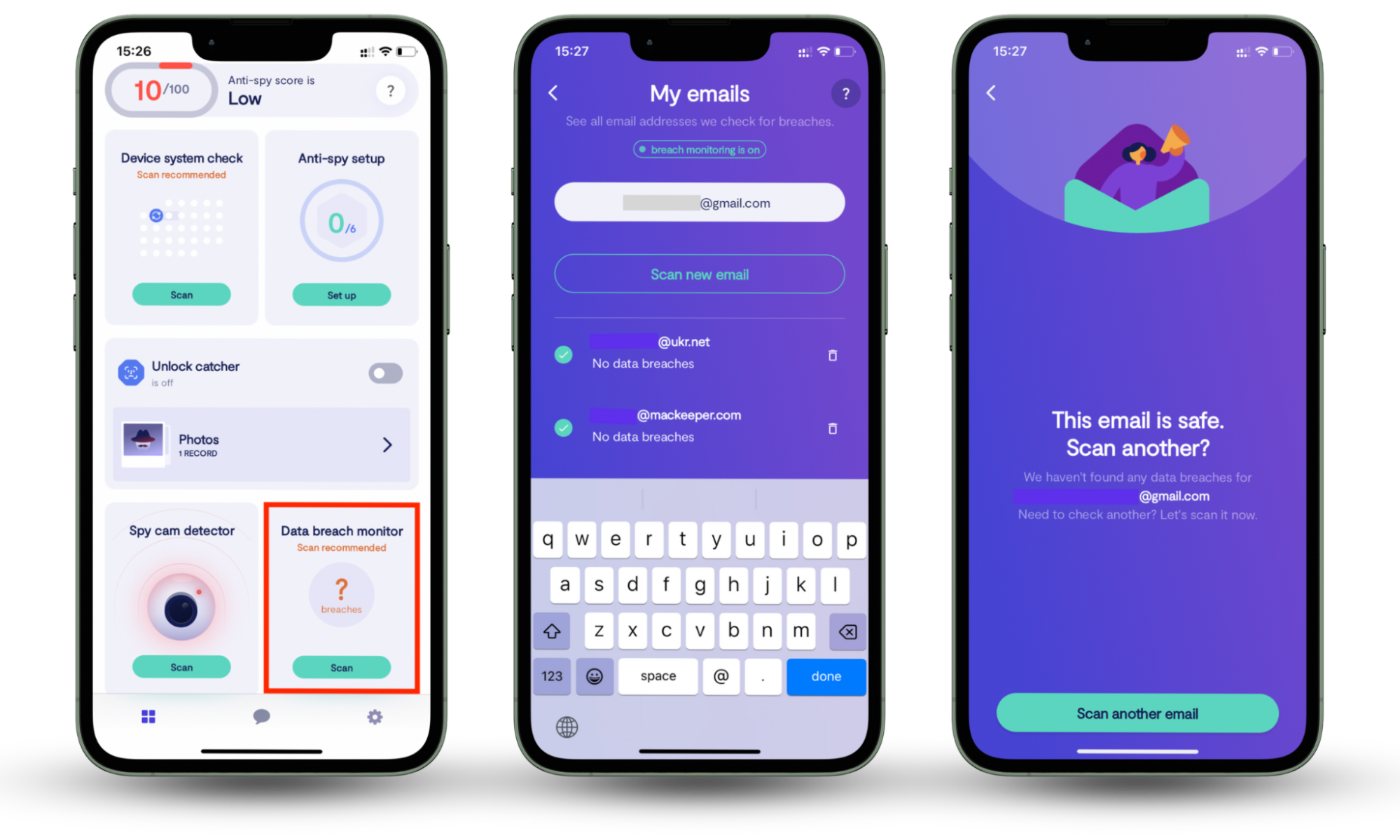
Now, let’s dive into the steps you can take when your email has been compromised.
1. Change your email password
Your first course of action is to secure your email account by changing your password. Ensure you use a strong, unique password that you haven’t used before. Avoid using your date of birth, middle name, or other easy giveaways as your password.
Here’s how to update your Gmail password:
- Click on your profile image in the top-right corner of the window and select Manage Your Google Account.
- Click on Security > Password in the How you sign in to Google section, add your new password, and follow the prompts.
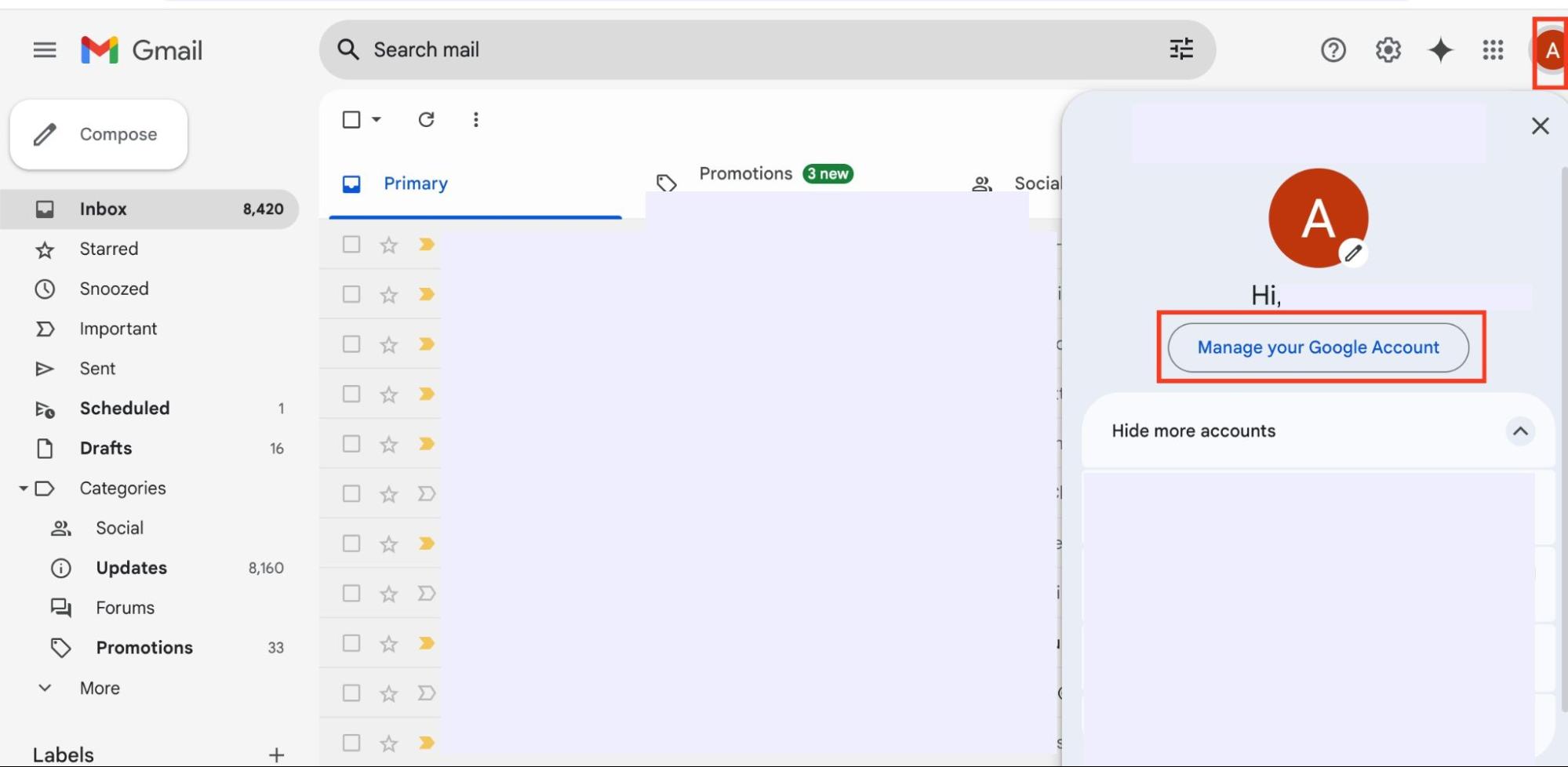
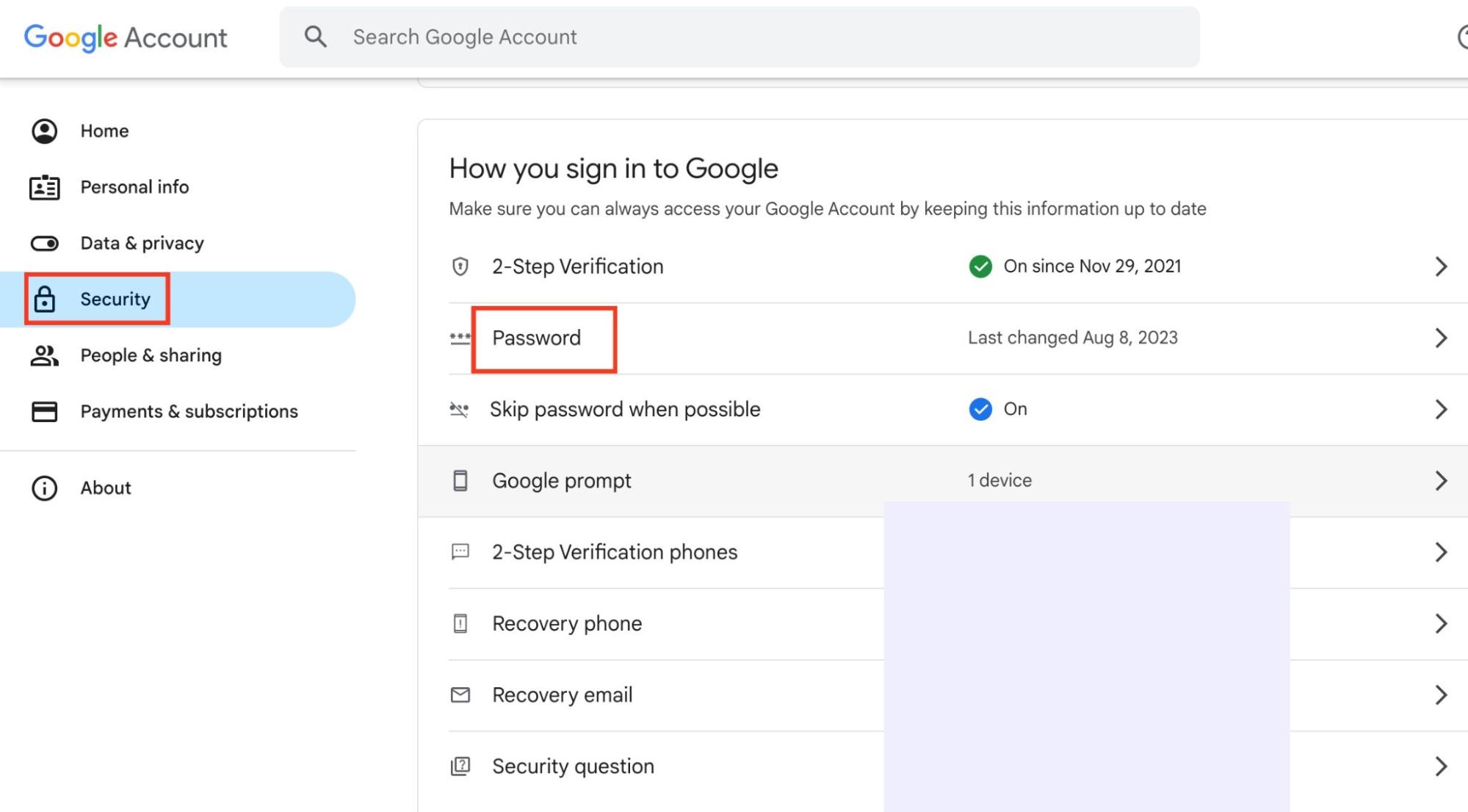
2. Enable two-factor authentication (if not enabled)
If you haven’t already, enable two-factor authentication (2FA) on your email account. This adds another layer of protection, making it more challenging for bad actors to access your emails. 2FA is one of the ways to secure a Gmail account on an Android phone, iOS, or computer. You can find 2FA settings in your email settings.
To enable 2FA in Gmail, do this:
- From your Google account’s Security page, select 2-Step Verification.
- Hit the 2-Step Verification button.
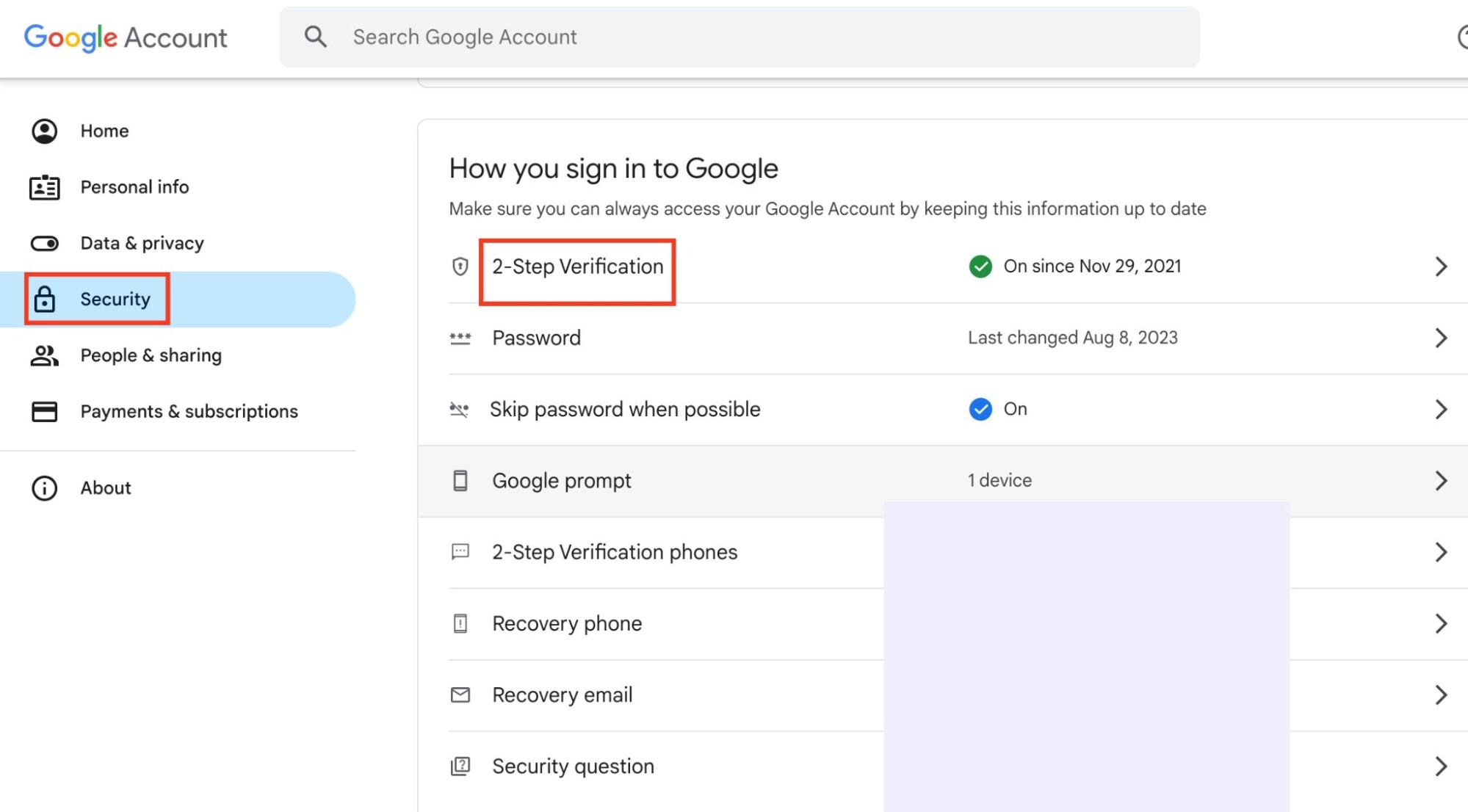
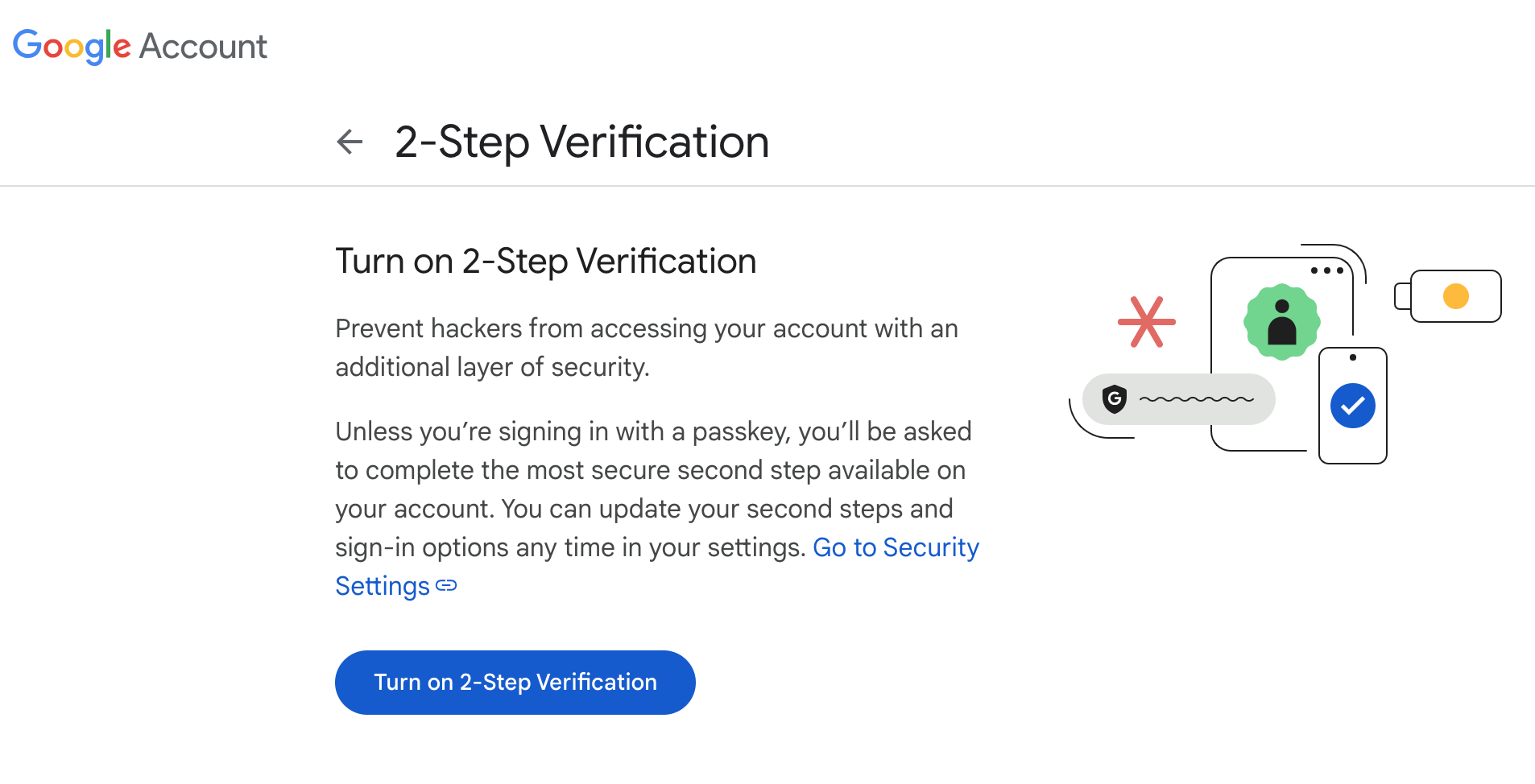
3. Check your mail settings
Enabling auto-forwarding allows hackers to forward your emails to external email addresses you have no control over. Check if you have auto-forwarding set up. If you do, disable the settings to stop forwarding emails and regain control of your inbox.
Follow these steps to view your mail settings:
- In your Gmail account, click the Settings icon and choose See all settings.
- Click the Forwarding and POPI/IMAP tab and review the email address in the Forwarding section.
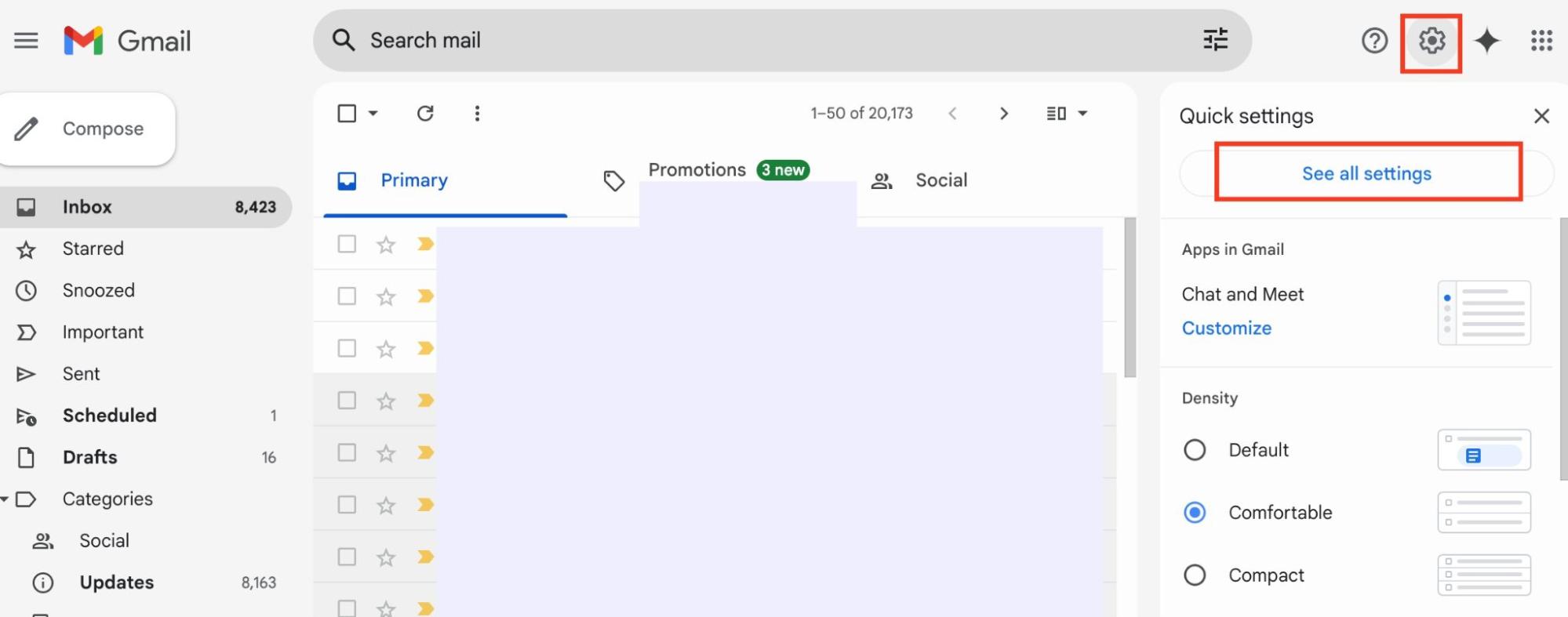
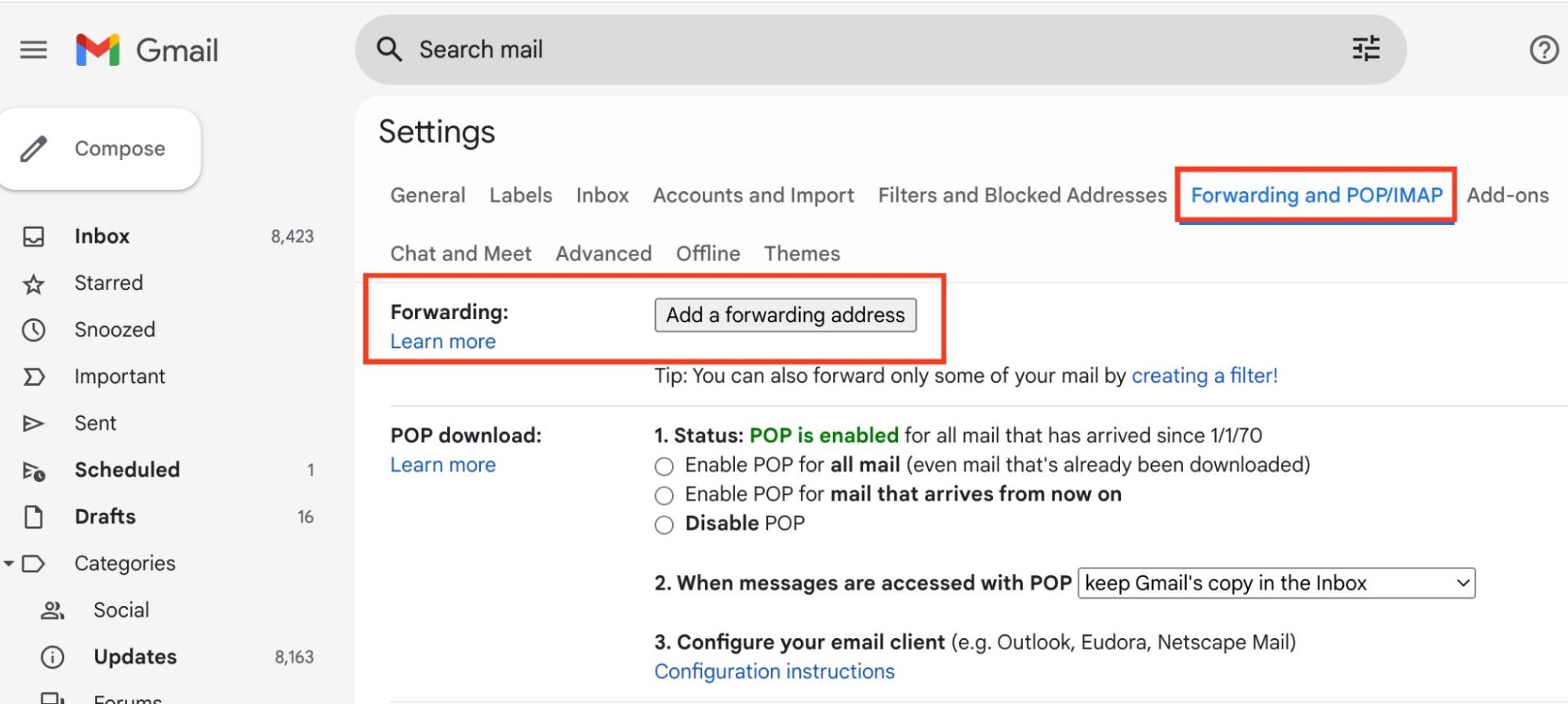
4. Check devices that have access to mail for hacking
Setting up your email account on multiple devices increases the likelihood of hacking. Review all the devices connected to your email address. This can tell you if someone is spying on your email. Remove your account from other devices to make managing and monitoring your email easier.
Here’s how to review devices that are linked to your Gmail account:
- Scroll down your Gmail account’s Security page.
- Review the list of devices in the Your devices section.
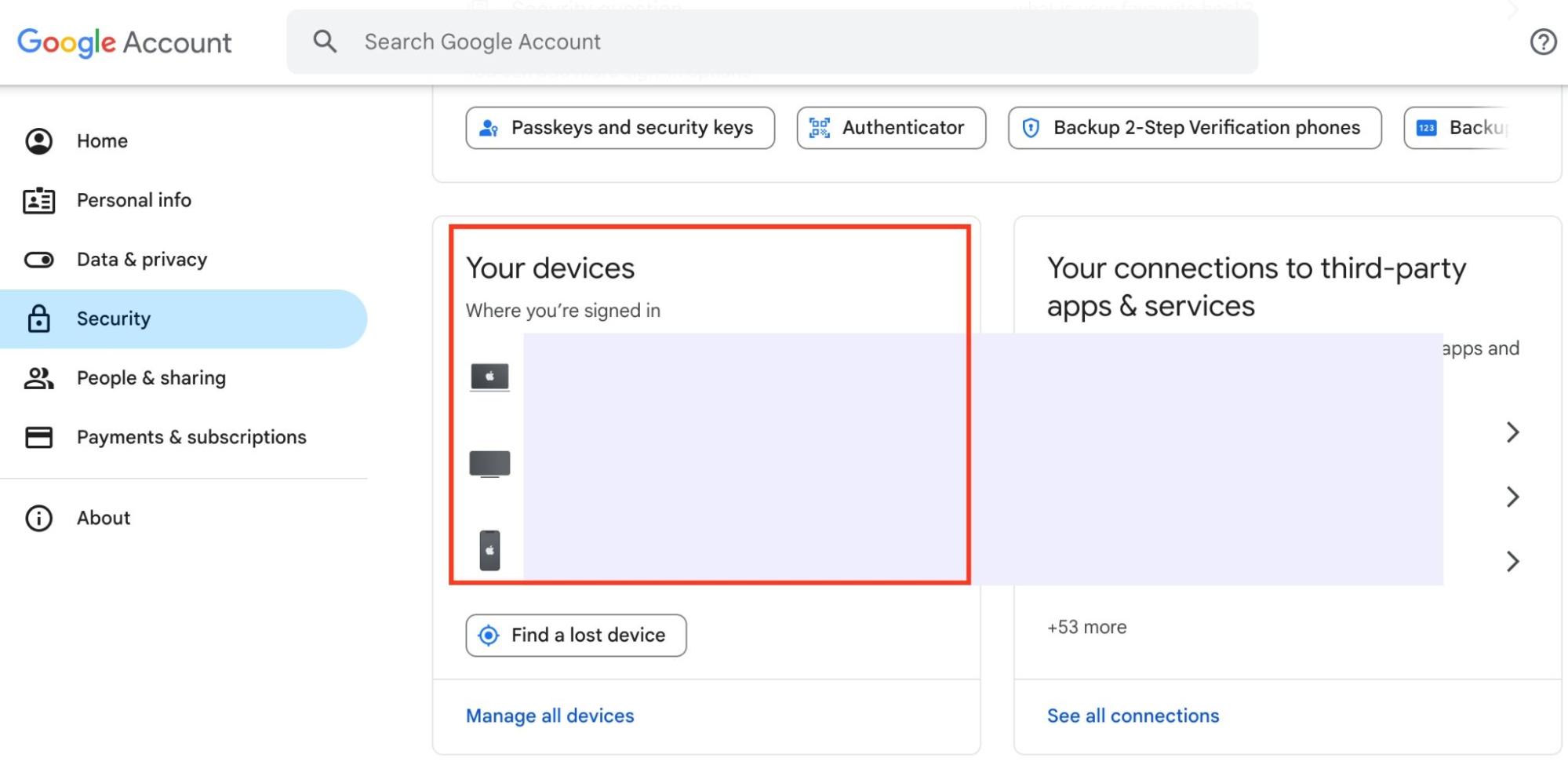
5. Update your software
Outdated software leaves the door open for hackers to compromise your device and obtain sensitive information. Regularly update the operating software of the device you use for emails to close security loopholes and safeguard your data.
6. Consider increasing security with special software
While we advise monitoring your devices and email regularly for signs of breaches, it sometimes results in you catching breaches after the fact. Think of it this way—by the time you realize your email address has been compromised and leaked, it could have been accessed by multiple hackers from the dark web.
Stop bad actors from spying on your email
Having your email account hacked can be frustrating and scary, given the amount of sensitive information hackers can access. Between your home address, banking records, bills, and account statements, cybercriminals can cause significant damage that could take months, sometimes years, to reverse.
There are ways to tell if someone is tracking your email. However, in many cases, by the time you realize your email has been breached, the hacker has made headway in their attack. The good news is that you can still take actionable steps to protect your email account. Use the tips in this article to reclaim your email—including changing your password, enabling 2FA, adjusting your settings, and checking connected devices. In addition, ensure you update your device software to close security loopholes.
More importantly, enhance your email security with Clario Anti Spy’s Data breach monitor. It notifies you when your email address has been included in a data leak and guides you in securing it.


