Table of contents
- Make Sure Your Inbox is Secure
- How to Protect Your Email From Being Hacked
- 1. Create a strong password
- 2. Don’t reuse your password
- 3. Use two-factor authentication
- 4. Don’t share your password
- 5. Beware of suspicious links
- 6. Use a VPN on your computer and your phone
- 7. Be careful about opening attachments
- 8. Don’t use public wi-fi or public computers
- 9. Keep everything up to date
- 10. Secure your router and wi-fi
- 11. Set up a second email address
- Email been hacked? Don’t panic!
Make Sure Your Inbox is Secure
Not all email hackers are the same, and hackers don’t always have the same motives. Sometimes, hackers won’t hide what they’re doing, openly committing identity theft. They’ll get into your email account and take it over, changing the password to lock you out. They might then use your account to email other people, including those on your contact list, so they can commit more fraud.
In other cases, they might stay hidden, reading your emails without alerting you to their presence. You’ll happily go on using your account, and the criminals will look for information they can use to steal your data or money, get into other accounts or even blackmail you.
The motivation is likely to be financial, but some hackers may do it just for kicks or revenge. Whatever the case, it’s vital to keep your email secure.
How to Protect Your Email From Being Hacked
There are many ways to prevent email hacking, but here are just a few of the recommended actions you should take. You should make these part of an all-around strategy to protect yourself from hackers.
1. Create a strong password
Your main defense against email hacks is your password. Far too many people pick an obvious password, which can be easily guessed. In fact, any password that uses simple words can be hacked quickly using special software that automates password guesses, using a dictionary of passwords or by brute forcing guesses.
A good, strong password will use a mixture of uppercase and lowercase letters, numbers, and symbols. You can generate great passwords with password managers or online tools.
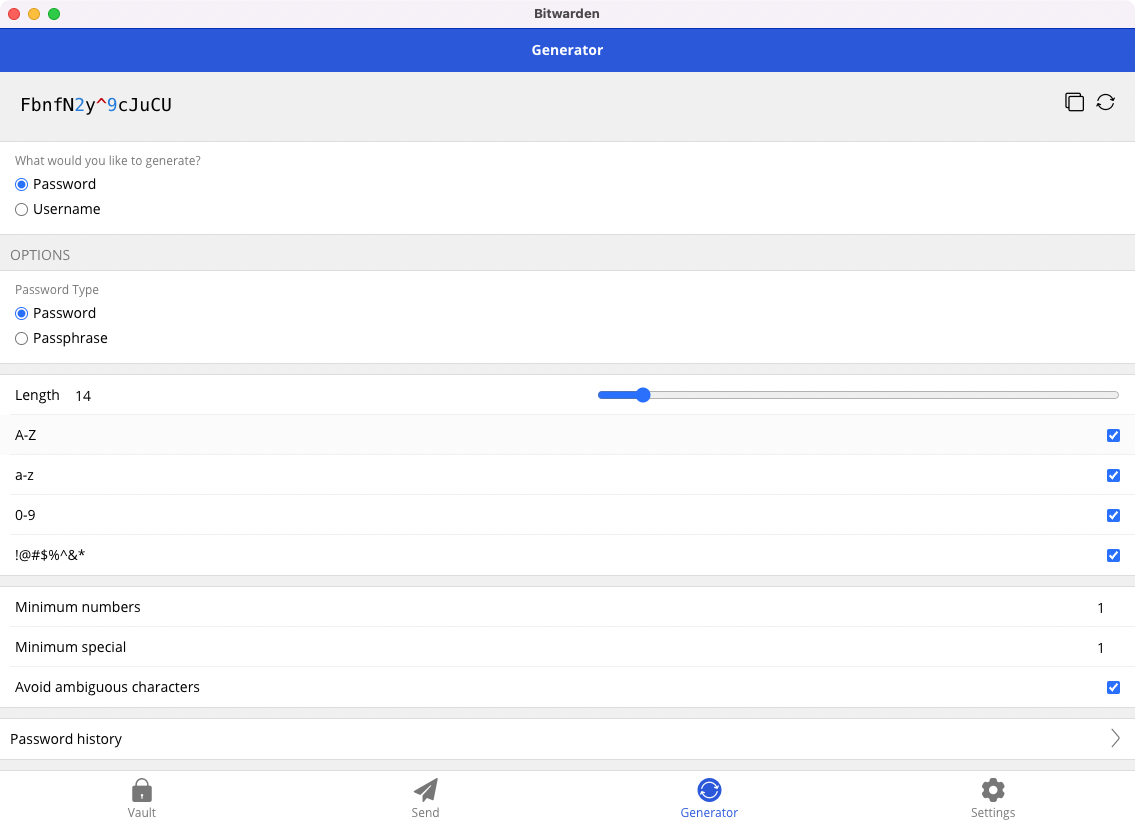
Popular password managers include:
Plus both Google and Apple have password managers, ideal for Macs, Android phones and iPhones.
2. Don’t reuse your password
This is one of the biggest mistakes people make. They use the same passwords for lots of different accounts, including their email. When criminals hack a site, they’ll often steal lists of email addresses and passwords. Then they’ll try to log into those email addresses using those passwords. If you’re in one of those lists, and you’ve reused your password, they’ll waltz right into your email account.
Making up lots of unique, strong passwords is easy enough, but remembering them is more difficult. Again, password managers are useful here. They’ll save all of your login details under one master password — just make sure it’s a good one.
3. Use two-factor authentication
Two-factor authentication is one of the best defenses against email hacks. It means anyone who tries to get into your account will need more than just your password — they’ll need a second ‘factor’ too.
This second factor could be:
- A fingerprint
- A scan of your face
- A special code sent to you via text message or email
- A code generated by a special app like Google Authenticator
Without this second factor, hackers won’t be able to get into your account. It’s worth enabling two-factor authentication not just on your email but on any accounts that support it.
Here’s how to set up 2FA for your iCloud on your iPhone:
- Open Settings.
- Tap Sign-in & Security.
- Select Change Password.
- Turn on Two-Factor Authentication, then follow the setup instructions.
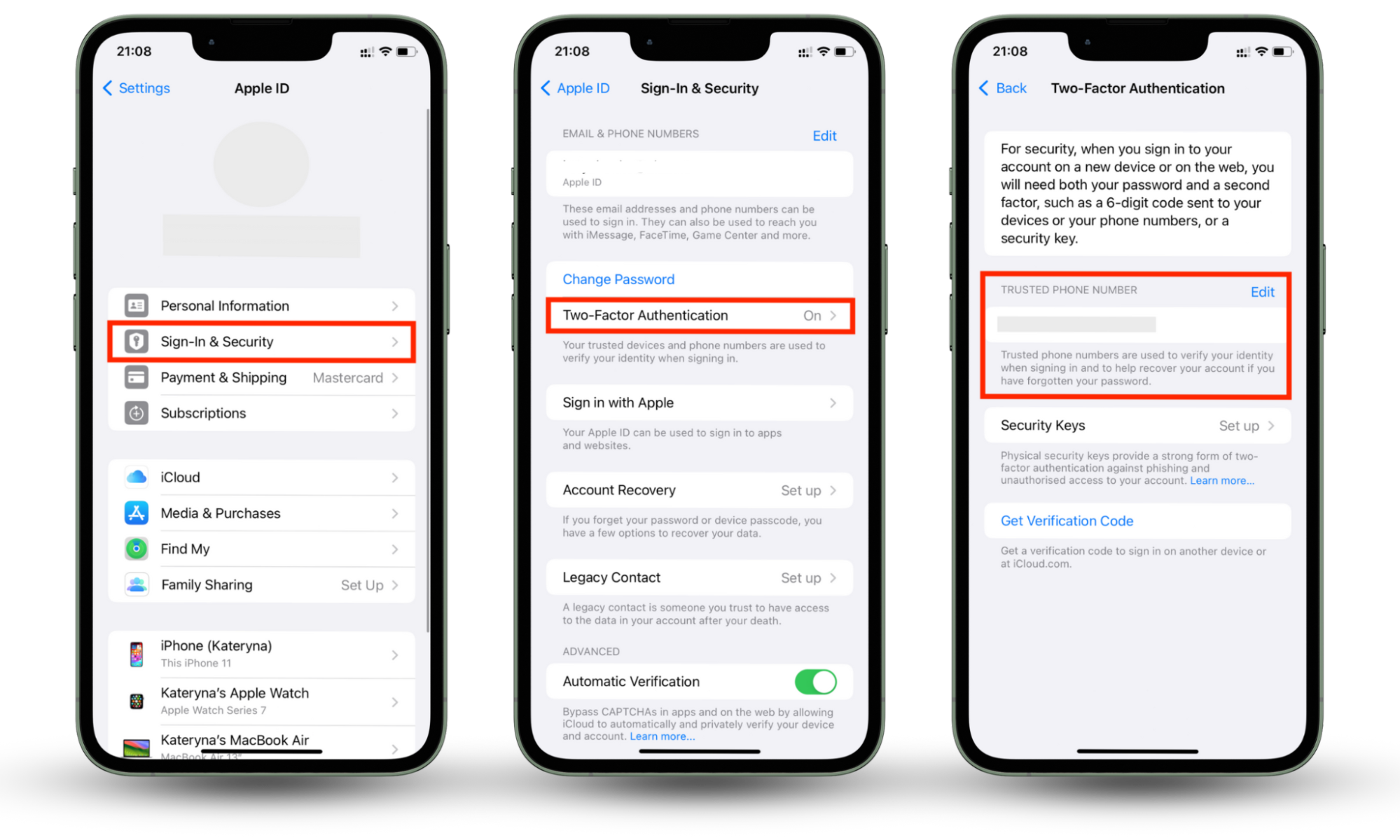
And here’s how to set up 2FA on your Google account in Android:
- Tap on Manage your Google Account.
- Navigate to Security.
- Scroll down to How to sign in to Google.
- Pick 2-Step Verification. You can also combine it with a passkey, prompt, etc.
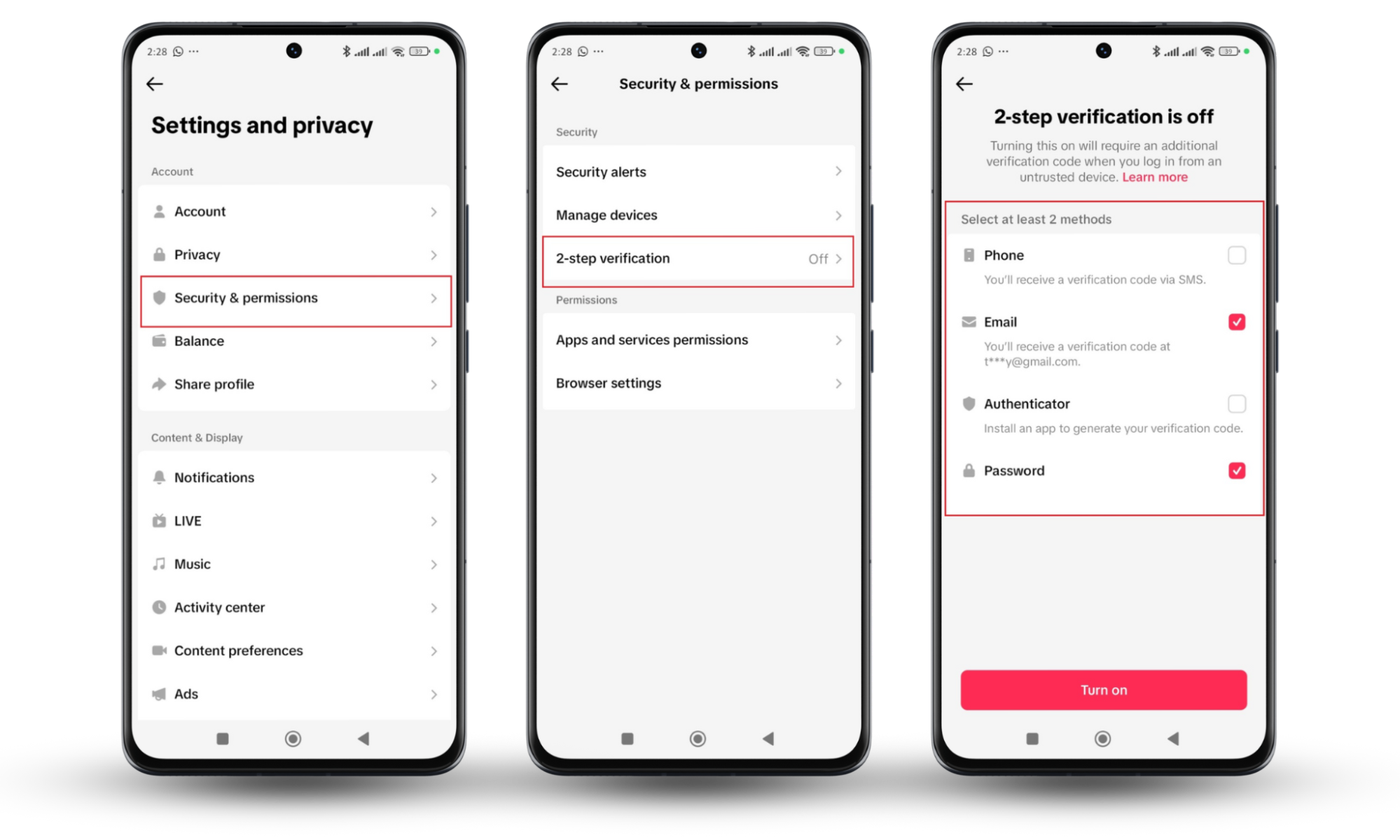
4. Don’t share your password
It’s always a bad idea to share your email password with other people. Even if you trust them implicitly, it’s a huge leap of faith, because you can’t guarantee they practice good cybersecurity measures. For all you know, their phone or computer could be riddled with viruses.
That doesn’t mean you can’t have shared email addresses, but the more people who know the login details, the more chances you give hackers to break in.
5. Beware of suspicious links
One way criminals get email login details is by tricking people into handing them over. They’ll commonly do this using phishing or smishing techniques. For example, a victim might get a text message claiming to be from Yahoo, saying their email account has been hacked. In the message, there’ll be a link to an account recovery page, where the user should enter their username and password.
Of course, that page will be fake, and the victim will have sent their password directly to cyber criminals. So be very careful about opening links in emails and text messages.
6. Use a VPN on your computer and your phone
Email hacks do not always start with a stolen password. Sometimes, they begin with someone snooping on your internet connection. If you ever check your email on public Wi-Fi—at a coffee shop, airport, or anywhere sketchy—you might be giving hackers an open window to peek inside.
To avoid this, it’s best to browse with a VPN.
Most virtual private networks (VPN) help keep your email activity private by hiding your location (IP address) and encrypting your internet traffic.
Even if an attacker is lurking on the same network, all they will see is scrambled data instead of whatever you are browsing.
There are many VPNs online, and some are malicious. So, it’s important you choose a VPN that offers end-to-end encryption, a no-logs policy, and fast, reliable connections.
Some trusted options include:
- NordVPN
- ExpressVPN
- ProtonVPN
- Surfshark
7. Be careful about opening attachments
Email attachments can be used to hide viruses and other malware. That includes malware that reads your emails, and keyloggers, which record what you type, sending it to the bad guys.
So if you get an email with an attachment and you don’t know the sender, just don’t open it. If it claims to be from a utility company or something similar, contact that company directly and check with them.
But let’s be honest—not every email scam is obvious. Some look completely legit, and it is easy to slip up. That is why it helps to stay ahead of the game by checking if your email has already been exposed to a data breach. If your login details are floating around the internet, hackers do not need to try so hard to get into your inbox.
You can also find out if your email has been hacked using specialized tools that scan breach databases and alert you about any compromises. This lets you act fast and change credentials before hackers do serious damage.
Clario Anti Spy’s Data breach monitor scans for leaks linked to your email, so you know when to update your credentials and lock scammers out.
Follow these steps to check your email address with Clario Anti Spy’s Data breach nmonitor tool:
- Download Clario Anti Spy and create an account.
- On the dashboard, go to Data breach monitor.
- Enter the email you want to check for breaches.
- Tap Scan to check for breaches linked to your email.
- If no breaches are found, you will see a confirmation screen.
- If breaches are detected, follow the recommended steps to secure your accounts.
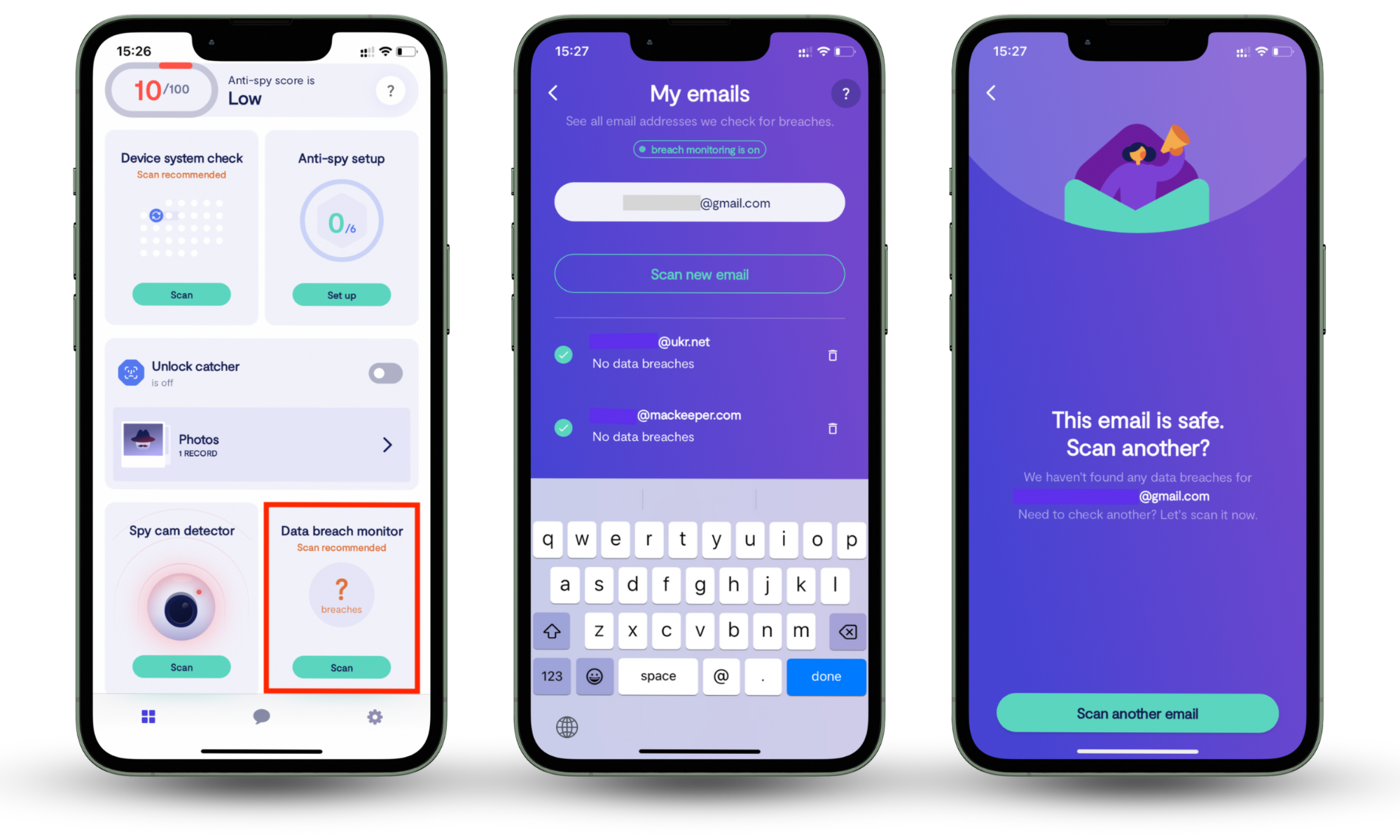
8. Don’t use public wi-fi or public computers
Quite simply, you have no control over the security of public wi-fi networks or public computers. Criminals could have hacked into them to steal data from users. And in some cases, fraudsters set up networks especially for that reason, taking files, reading emails, or stealing login information from unsuspecting users.
There are many ways criminals can use public wi-fi to scam victims, and as we said earlier, a VPN can help.
However, to be safe, if you must use public Wi-Fi or a shared computer, avoid logging into sensitive accounts like email, banking, or work platforms. Hackers can intercept your connection, track your activity, and even capture passwords.
If you need to access something important, it is always safer to use your mobile data and a personal computer.
9. Keep everything up to date
Responsible phone makers and software developers regularly release security patches and updates. These fix vulnerabilities that hackers can use to get into devices and accounts. If you don’t install security updates, you can leave yourself open to these hacks.
Things to keep updated:
- Your device, whether it’s a phone, a computer, or a tablet
- Your email client, if you use one
- Your web browser
- Any other apps on your device
Sometimes, this will be done automatically, but you might also have to search for updates (especially OS updates) manually.
Now, let’s see how to update your OS and programs across your devices:
- Open Settings.
- Scroll down and tap General.
- Select Software Update.
- If an update is available, tap Download and Install.
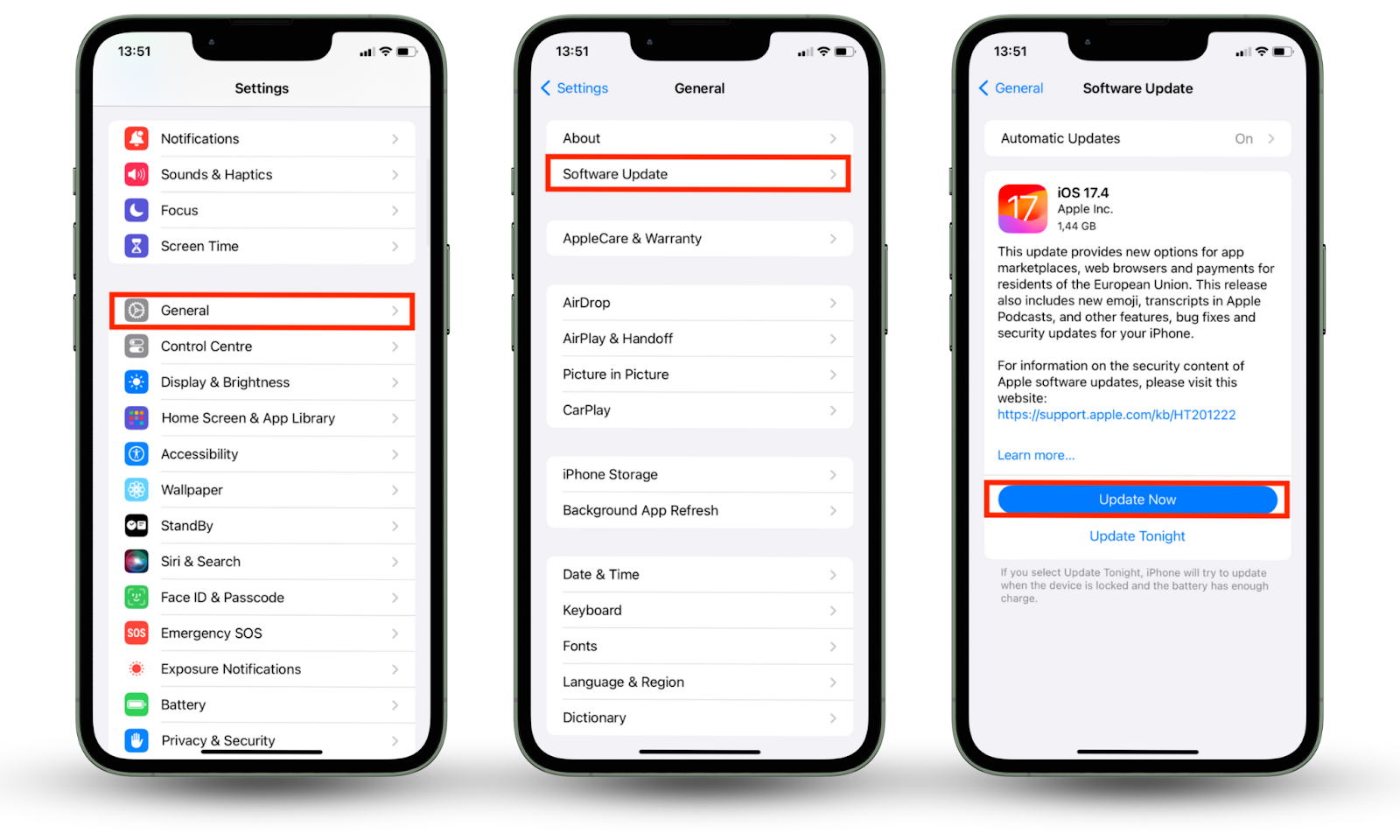
How to update Android OS:
- Open the Settings app.
- Scroll down to System (or About phone, depending on your device).
- Tap on your phone’s brand icon (or Software update).
- Check for an update.
- If an update is available, follow the prompts to install it.
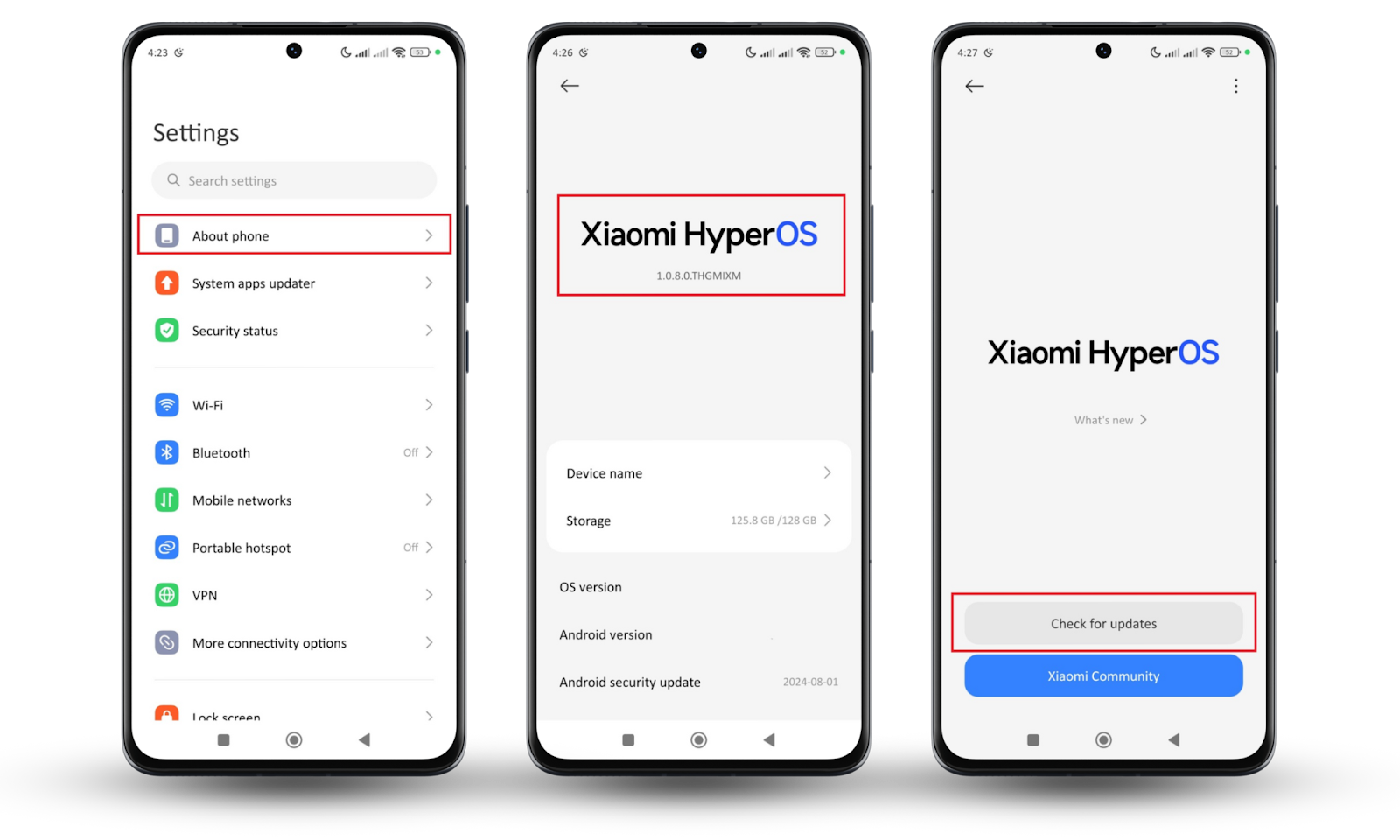
10. Secure your router and wi-fi
You may feel safe when you’re at home using your own router and wi-fi, but don’t get complacent. They can both be compromised by hackers. If a crook intercepts your router traffic, they might be able to read what you’re sending, allowing them to see your email password and other information.
You can secure your router and wi-fi in a few ways:
- Make sure to change the default password on your router
- Avoid using WPS if you can
- Set a strong password for both your router and your wi-fi
- You may want to hide your SSID in your router settings. This will stop outsiders from casually finding your wi-fi network.
11. Set up a second email address
By repelling hackers’ attention away from your main account, you can also reduce the amount of spam it receives.
Pro tip: Block unwanted emails
Another easy but effective way to protect your inbox is to block unwanted emails. Repeated spam messages, phishing attempts, or irrelevant senders not only clutter your inbox but can also increase your exposure to potential threats. Most modern email providers like Gmail, Outlook, and Yahoo allow you to block specific senders or domains with just a few clicks. Doing so helps reduce the chances of clicking something harmful and keeps your inbox more manageable.
Just about everyone these days wants your email address—from online retailers to social media networks. Not all of these people will have strong cybersecurity measures, meaning some may be more likely to get hacked.
For that reason, it can be a good idea to set up another email account for less important things like competitions or newsletters. As well as attracting hackers’ attention away from your main account, you can also reduce the amount of spam it gets.
Email been hacked? Don’t panic!
Following these tips, you can significantly reduce the chance your email account will be hacked, but there are no guarantees. If your email does get broken into, what should you do?
If you’re able to, you should change your password immediately. You may also want to link a different email address to your important online accounts, at least for a while. That way, the hackers won’t be able to get password reset messages sent to the hacked email address. And, of course, run a full virus scan. Check out our guide to dealing with a hacked email account for more tips.
Worried your email has leaked already? Clario Anti Spy’s Data Breach Monitor can check if your credentials have been exposed in a breach. Run a scan now to make sure your account is still yours.


