Table of contents
Apple might start sideloading apps through iOS 17
For a long time, Apple has kept a tight lid on its operating system. To that end, the tech company is known for not allowing users to download third-party apps on their iPhones for security reasons.
Definition: Third-party apps
Third-party apps are apps that are obtained from a third-party app store instead of the device or manufacturer’s app store. For iPhone users, these are apps that are installed via any other app store aside from the App Store, typically after jailbreaking their iPhones.
But Apple has seemingly done an about-turn, as it is said to be working on an iOS 17 release that will allow the sideloading of apps. According to Bloomberg, Apple will announce the iOS 17 sideloading news during the Worldwide Developers Conference (WWDC) in June 2023. This would make the iOS 17 sideload one of Apple’s biggest announcements alongside its mixed-reality headsets at the WWDC.
If the news is true, Apple’s iOS 17 sideloading of apps could be attributed to the European Union (EU)’s Digital Market Act (DMA), which is set to be implemented in 2024. The DMA is geared toward relaxing stringent practices by tech giants that don’t allow for fair competition. It will force tech companies like Apple to give users more options in their app stores and give developers more distribution options by allowing the sideloading of apps.
Why you should protect your personal information
Many iPhone users (and app developers) may be thrilled to hear the news of Apple’s relaxation of its App Store rules. However, even though you wouldn’t have to jailbreak your iPhone to sideload apps, you can’t neglect the risk that comes with using iOS 17 3rd party apps.
Note
Apple hasn’t issued a statement about sideloading apps on iOS 17. At the time of writing, this is an industry rumor from reputable reporters. However, without a statement from Apple, there’s no way of knowing the details of the iOS 17 sideloading news.
Whether or not Apple allows sideloading apps with iOS 17, the risks to your iPhone’s security remain the same. Third-party apps can introduce malicious software that hijacks your phone and spies on your activities.
Some apps may even continue accessing your data without your knowledge, particularly if they exploit weaknesses in your operating system or bypass Apple’s security protocols. For this reason, no matter how much you trust the apps you download and install, you need tools that can help you stay ahead of potential threats, such as unauthorized access or jailbreaks.
Clario Anti Spy makes it easy to protect your iPhone with its Device system check. This feature helps you ensure your operating system is up to date with the latest security patches and scans your phone for major security threats, like jailbreaks.
It only takes three simple steps to use Clario Anti Spy’s Device system check on your iOS:
- Download Clario Anti Spy on your iPhone and set up an account.
- Go to the app’s home screen.
- Tap Scan in the Device system check section.
- Review the results to see if your iOS is up to date and if your device hasn’t been invaded or jailbroken.
- Follow any recommendations provided.
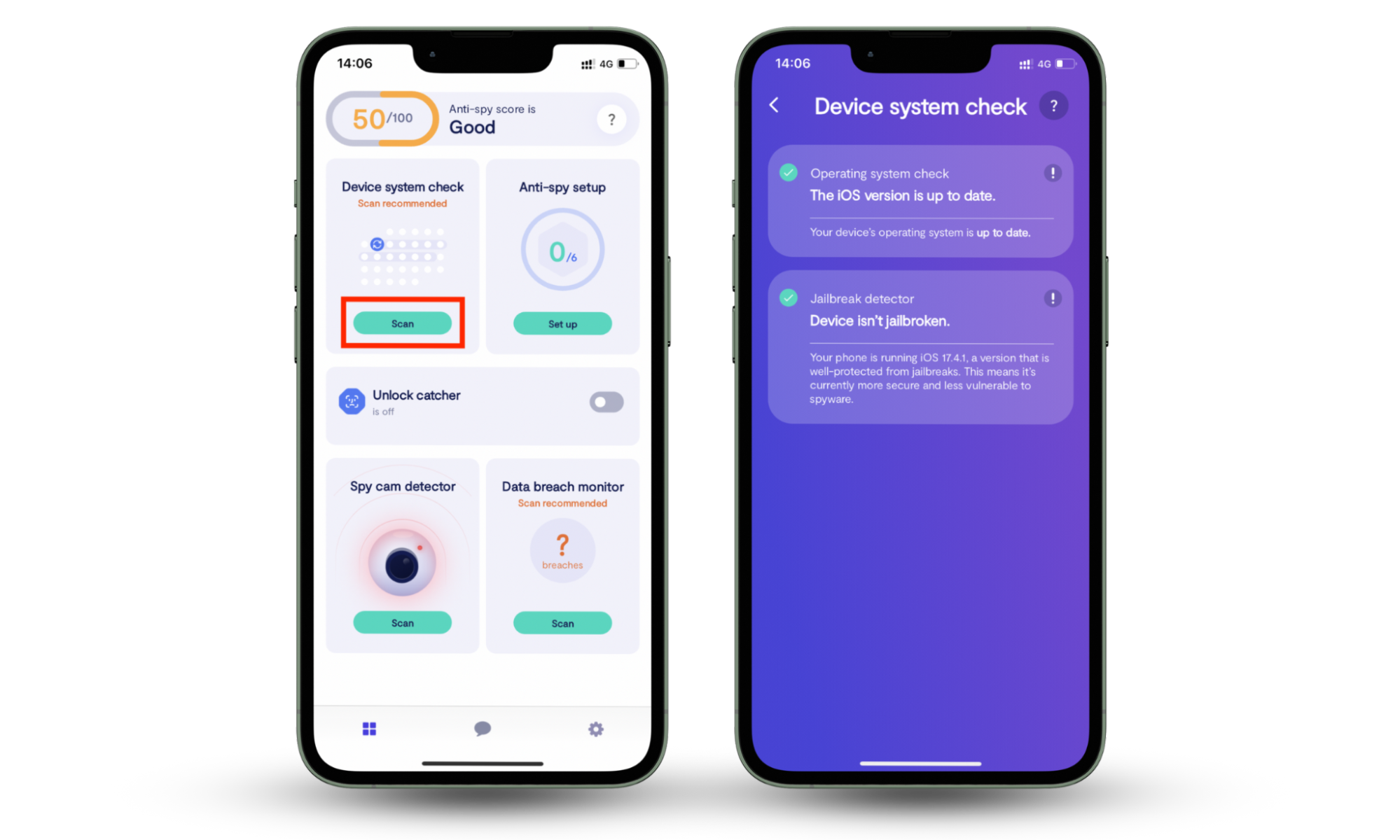
Protect your data, no matter what
No matter what phone you use or the apps you deem safe, there are certain practices you should never compromise on. Even when Apple starts sideloading apps, you must use a trusted and reliable solution like Clario Anti Spy to protect your personal information from hackers and bad actors.


