Table of contents
- What is the O.MG Lightning cable?
- How does the O.MG Lightning cable work?
- How to protect yourself from a cable hacker?
- Carefully examine your cable
- Check for signs of hacking
- How to protect your Mac from cable hacking
- Wrapping Up
What is the O.MG Lightning cable?
A Lightning cable conducts around 12 watts of power, which is more than enough to charge your iPhone, iPad, or Mac. It’s also enough to charge a secret transmitter implanted into a fake Lightning cable by hackers.
The O.MG Lightning to USB-A cable is a hacking tool almost indistinguishable from the standard cable certified by Apple. Just like real cables, the Lightning-USB hacking device supports power and data transfer. However, unlike legit cables, it can be used for remote access to a victim’s device.
It’s sold freely on the internet for $119.99 and there’s no saying how many of them have been purchased by malicious individuals.
In 2019, the O.MG cable was created by a security researcher operating under the alias MG. After presenting the cable at a hacker conference, DEFCON 2019, the researcher started mass manufacturing the cable. These days, multiple versions of the cable are sold online, including Lightning to USB-A and USB-C to USB-A.
In 2021, the security researcher developed the O.MG Keylogger cable. As the name suggests, the cable functions as a covert keylogger hacking instrument. By replacing a detachable keyboard’s cable with the O.MG Keylogger, cybercriminals can collect a whopping 650,000 keystrokes to steal login details and other sensitive data.
How does the O.MG Lightning cable work?
The O.MG Lightning cable consists of two connectors and a set of wires covered by insulation, allowing it to operate as a legit cable. However, one of the cable’s connectors conceals a memory chip and an 802.11 Wi-Fi transmitter. The transmitter is, essentially, no different from those in your iPhone and other Wi-Fi-enabled devices.
Once connected to an iPhone, iPad, or Mac, the Hak5 O.MG cable creates a Wi-Fi hotspot. This allows a hacker to remotely access the device and use it as if they were holding it in their hands. For example, the hacker can run Terminal commands on your Mac or rummage through photos on your iPhone. The cable used for the iPhone charger hack also packs geofencing features, allowing cybercriminals to trigger the delivery of a virus payload based on a victim’s location.
The Keylogger version of the USB hacking cable can log keystrokes from the hacked device and send them to the hacker located up to a mile away.
How to protect yourself from a cable hacker?
You should take the following steps to ensure that a cable hacker cannot access your passwords or other sensitive data.
If you suspect that you’ve already been the victim of cable hacking, your personal details might be at risk. A hacker could have access to your email addresses, usernames, and passwords. Fortunately, Clario Anti Spy’s Data breach monitor can help you find out if your details have been compromised. The app will scan databases of data breaches and password leaks, and alert you as soon as your details are found.
How to check for data breaches with Clario Anti Spy:
- Download Clario Anti Spy and follow the on-screen directions to set up a subscription.
- Open the app and tap Scan under Data breach monitor.
- Check the on-screen guidance to check whether your email address has been involved in any data breaches—and add other email addresses if you regularly use more than one.
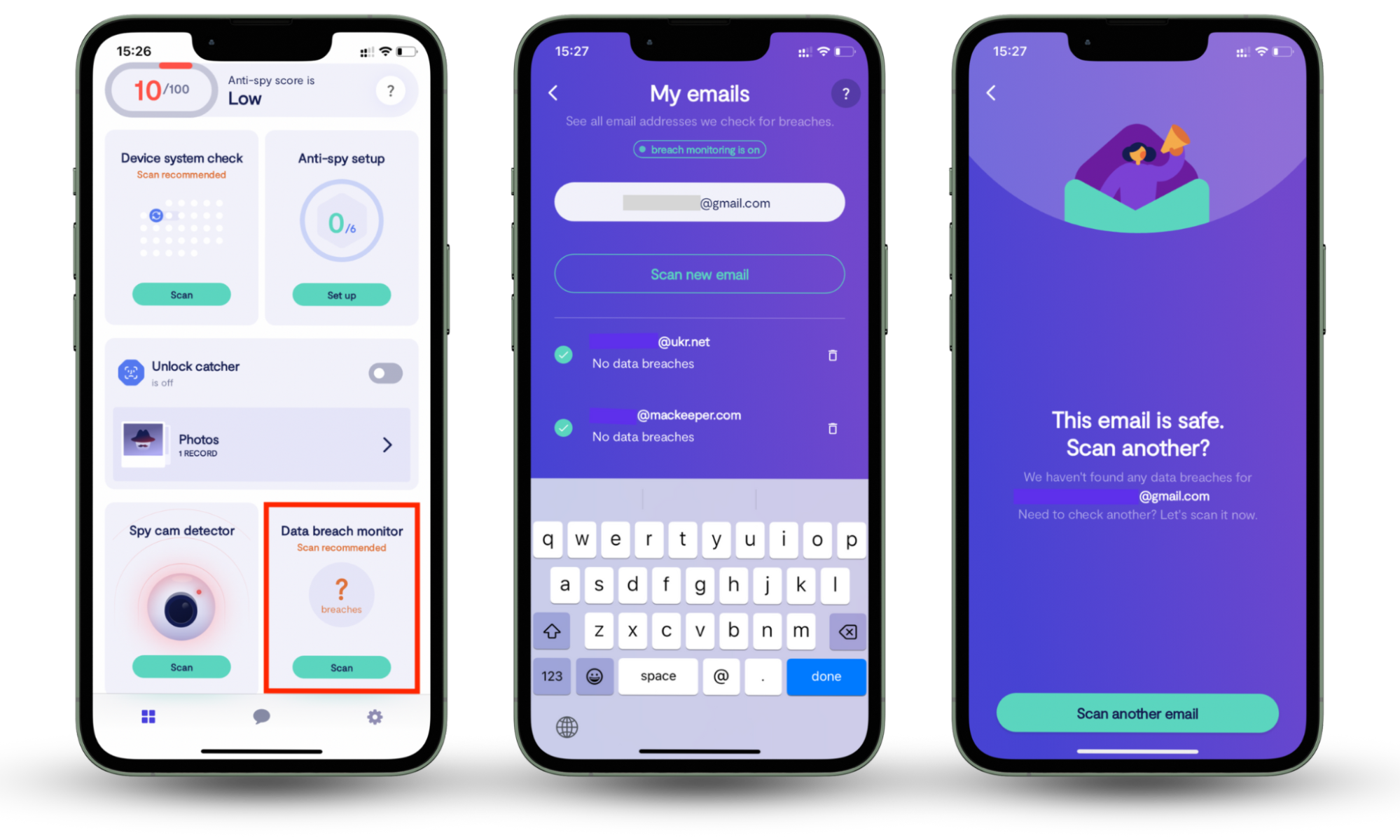
If your details were involved in a data breach or password leak, you can take action to secure your online accounts.
Expert Tip
Keep yourself safer online by using unique passwords for each website and account.
Carefully examine your cable
Cables certified by Apple come with the MFi badge on their packaging. The legit cables themselves bear a 12-digit serial number and the following text: Designed by Apple in California Assembled in Country.
Carefully examine your cable’s connectors. If you spot an uneven metallic finish, rough edges or varying insulator width, then you are probably dealing with either a counterfeit cable or O.MG cable.
If you’re suspicious of your cable’s origins, we’d suggest purchasing a new one—preferably directly from Apple, or from a reputable local retailer.
Check for signs of hacking
Look out for these signs of hacking on your Mac, iPhone, or iPad: :
1. Sudden spikes in the network activity, which can be tracked via Activity Monitor
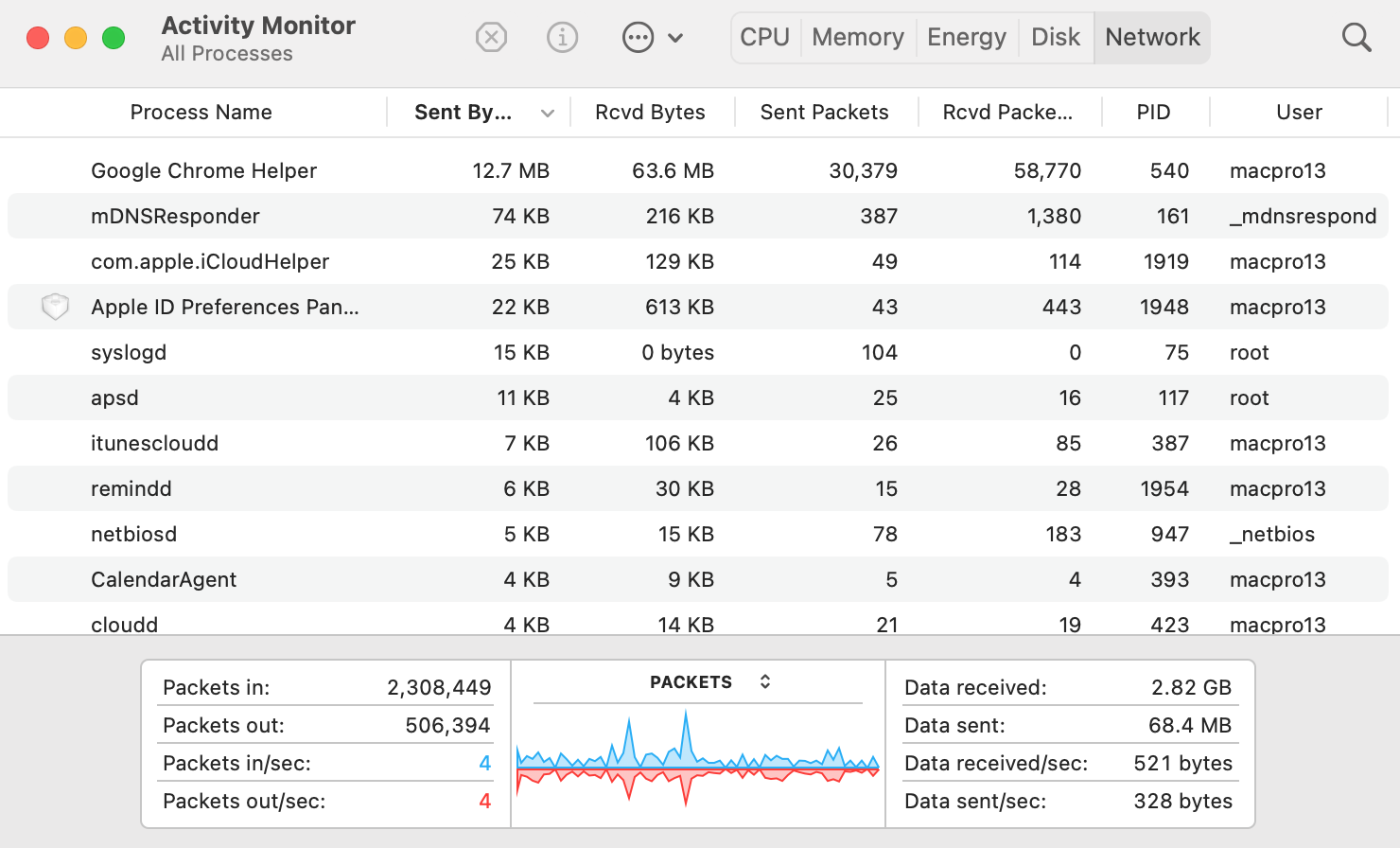
2. Check for suspicious users in System Preferences > Sharing
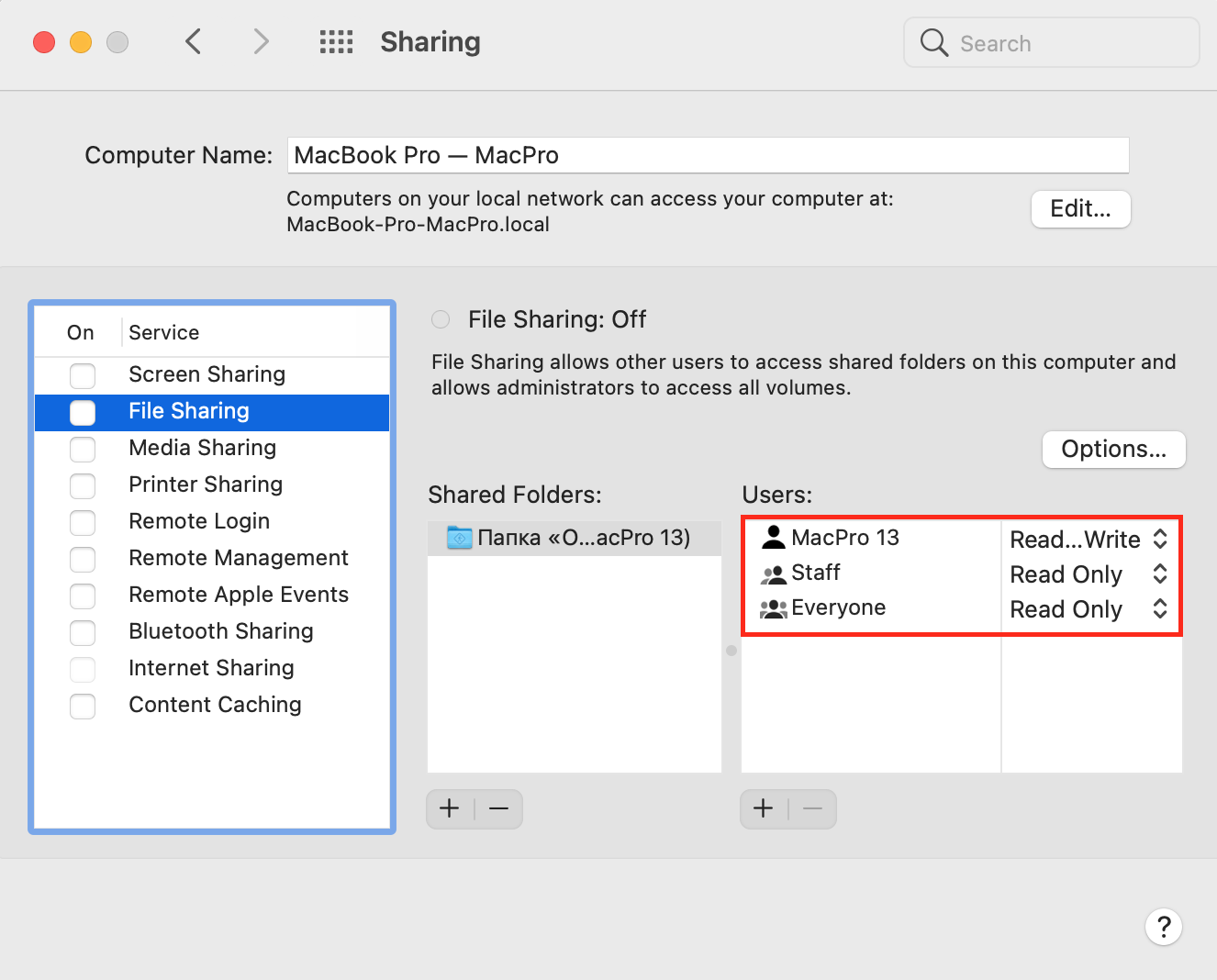
3. Hijacked email or social media accounts
4. Unsolicited software installs
5. Terminal opens randomly
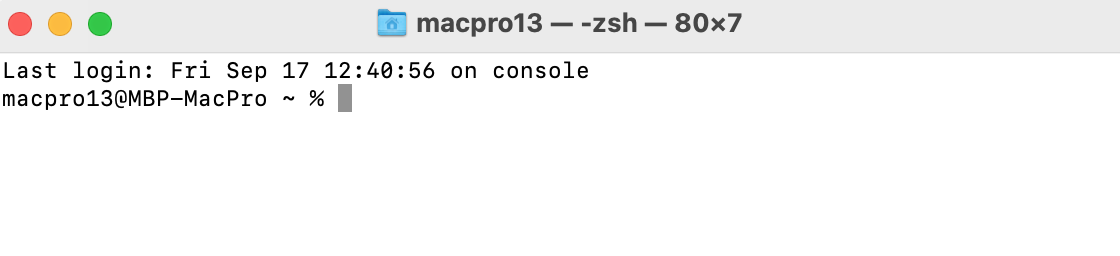
6. Unexpected pop-ups requesting your login details
How to protect your Mac from cable hacking
An O.MG cable is designed to look almost indistinguishable from a real cable. Given how difficult it is to determine a hacking cable by just looking at it, you need to make sure your devices and privacy are protected.
Make sure that you only use cables you trust—ideally, ones you’ve purchased yourself from reputable retailers.
Install reputable antivirus software, or if you’re using iOS, make sure that your security and privacy settings are configured. Clario Anti Spy’s Anti-spy setup can walk you through arranging your security settings so that your phone is as secure as possible.
If you notice any of the signs of a USB hacking device that we’ve mentioned above, immediately disconnect your cable and take action. This might include:
- Changing your password on online accounts
- Running an antivirus scan
- Uninstalling unexpected apps
- Contacting local law enforcement if you suspect that someone has access to sensitive data
Wrapping Up
With hacking cables sold freely on the internet, you have to constantly be on the lookout for a data breach.
Fortunately, Clario Anti Spy offers a data breach monitoring service that can do the checking for you—any time of day or night.


