Table of contents
- What is Snaptroid
- Does Snaptroid work
- Is Snaptroid safe
- Scam characteristics of Snaptroid
- 1. “Human verification” loops and surveys
- 2. Fake login prompts and data harvesting
- 3. Advertising and affiliate revenue tactics
- What to do if you’ve encountered Snaptroid
- Conclusion
What is Snaptroid
Snaptroid claims to be an app that lets you access Snapchat data, such as Best Friends lists, chat history, memories, and even My Eyes Only content. But is Snaptroid legit? No—it’s probably not even a real app. Most websites or links that offer it give you fake download links or send you on an endless loop of verification and login pages.
Some of the features that Snaptroid claims to offer include:
- Saving snaps without anyone being notified
- Seeing Best Friends lists
- Access to chat history
- Access to My Eyes Only content
- Call recording features
If you do download an app called Snaptroid, it won’t do these things. Instead, you probably won’t be able to open it, and downloading it may have risked your privacy.
Snaptroid is one of many apps that could harm your device or invade your privacy. Malicious apps can run in the background, collecting data from your phone. Fortunately, Clario Anti Spy’s Hidden app scan can check your phone for dangerous software that might be lurking.
Recently, one of our Clario experts spoke to a customer who was worried about malicious apps on their phone. They’d noticed some concerning signs—their phone was slowing down unexpectedly and getting hot. They ran a Hidden app scan and found something worrying—a game app was constantly open, accessing their messages and location. Having discovered this, the customer could change their permissions and stop the app in its tracks.
How to check your phone for hidden apps or suspicious permissions:
- Download Clario Anti Spy and sign up for a subscription.
- Open the app, and, under Hidden App Scan, tap Scan.

Does Snaptroid work
Snaptroid doesn’t work. It claims to offer special features within Snapchat, but it can’t do that. Usually, if you see a link for Snaptroid, it won’t even let you download an app—so it definitely won’t add extra features to your Snapchat account.
Some people claim you can enter a username into Snaptroid and access information from Snapchat’s servers. If an app could bypass Snapchat’s security to share these details, it would be big news—and Snapchat would fix those leaks as soon as possible.
One of Snapchat’s core privacy principles is that users are in control of what they share, who can see it, and how long it’s available. Allowing someone to access other users’ private data would definitely go against these principles.
You might be tempted to download Snaptroid because you’ve seen it mentioned on TikTok, or because you want to learn how to know if someone is monitoring your Snapchat. However, there’s no way to do that via a third-party app like Snaptroid.
If you want extra Snapchat features, you could:
- Use Snapchat+ to get early access to pre-release features
- Use third-party photo apps to take pictures and add filters
- Use a reputable monitoring app to check how your minor child is using Snapchat
Is Snaptroid safe
Snaptroid isn’t safe, and it will put your privacy at risk. Snaptroid might claim to have data from Snapchat’s servers to share with you—but first, you need to enter your personal information, visit an unknown website, or download another app. All of these actions can put you and your phone in danger.
If you try to install Snaptroid, you might download malware instead. The download link could take you to a malicious website or install dangerous software directly on your phone.
You can’t download Snaptroid from the App Store, so iPhone users might be tempted to jailbreak their phones to install it. Jailbreaking means that you’re no longer protected by Apple’s built-in security features—and you’re at increased risk of malware.
Malware on your phone can cause performance issues, such as slowing down, freezing, or fast battery drain. Some malware might even give hackers access to your camera, microphone, or messages to spy on you.
You should also worry about your personal data. If Snaptroid asks for your details to access information from Snapchat’s servers, you could be at risk of identity theft.
Scam characteristics of Snaptroid
Is Snaptroid legit, or is it a scam? It doesn’t offer the features it promises, and it pushes you for your data in several ways—clear signs of a scam. It spams you with surveys and identify verification loops, and sometimes asks for Snapchat usernames and passwords. Snaptroid doesn’t live up to its promises, but instead harvests personal details to sell and advertises other apps to make money.
It’s pretty clear that Snaptroid is an app used for scamming. Even if you download an app called Snaptroid, the people behind it are trying to make money from your information.
1. “Human verification” loops and surveys
When you try to download Snaptroid or access Snapchat data, the website might ask you to verify that you’re a human. This verification process happens on lots of legitimate websites, too.
However, you won’t simply be asked to type in a few characters or identify an image. Instead, you might need to download a third-party app or fill in a survey where you share personal information. Once you’ve done this, you still won’t be able to access Snapchat data—instead, the website might ask you to fill in more surveys or download more apps.
There is no Snapchat data coming. You’re caught in an endless verification loop. This is a scam.
2. Fake login prompts and data harvesting
Websites claiming to offer Snapchat data might ask for your Snapchat login details. Sharing your username and password with any third-party websites risks your Snapchat account being compromised.
Fake login prompts are one of many different types of internet scams—and they can be hard to detect. Scammers can design login pages that look virtually identical to the original—you might think that it’s on the official Snapchat site. They might use your Snapchat account themselves, or sell your details.
Whenever you see a login page, check the website URL. If it’s not what you expect, don’t enter your password.
Expert tip
Remember to use unique passwords for all of your online accounts! If you use the same details in multiple places and someone learns your Snapchat password, they might be able to access other accounts, including government websites and online banking.
3. Advertising and affiliate revenue tactics
Websites offering Snaptroid might prompt you to download other apps before letting you access the software you want, or bombard you with adverts. This is how Snaptroid scammers make money.
We usually don’t mind seeing a few adverts online, especially if we like the app or website we’re using. However, if you see constant ads and don’t even get to access the app, it’s frustrating—and a sign of a scam.
What to do if you’ve encountered Snaptroid
If you come across Snaptroid online, don’t attempt to download it. Remember, it won’t do what it promises and opens you to security risks in the process. If you’ve already tried to download Snaptroid, scan your device for malicious software, uninstall any suspicious apps, change your Snapchat password, and keep checking your online accounts for unfamiliar activity. Finally, if you downloaded the suspicious app from the App Store or Google Play, report it to help other users stay safe.
We’ve already talked about how to check your device for malicious software with Clario Anti Spy’s Hidden app scan, but let’s talk about what else you should do if you come across Snaptroid.
Remove any apps that you don’t trust. These might be apps that the Hidden App Scan has found, or just apps you don’t recognize.
How to uninstall suspicious apps on iPhone:
- Long-press on the app icon, and tap Remove App.
- Choose Delete App.

How to uninstall suspicious apps on Android:
- Go to Settings > Apps.
- Choose the app, and tap Uninstall.
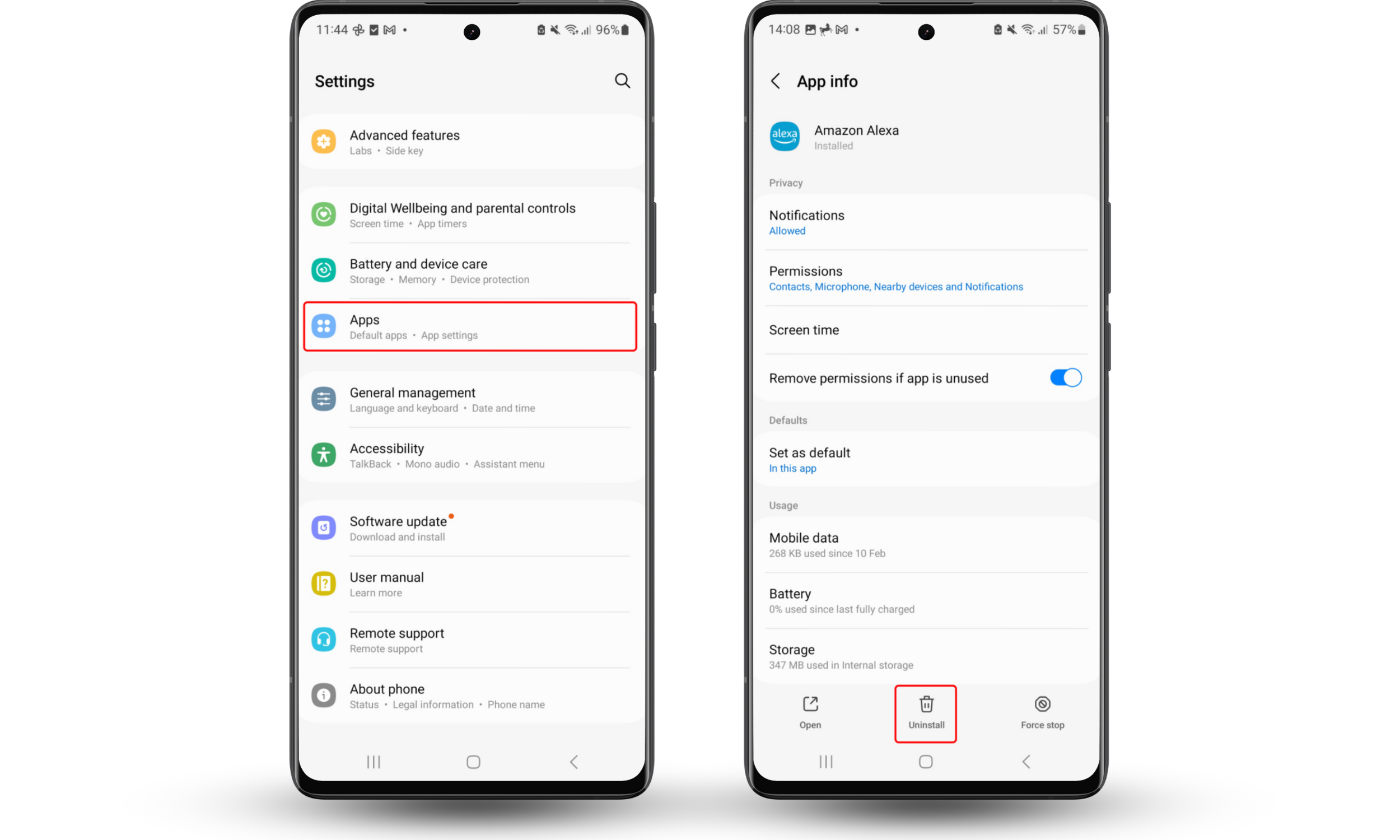
If you’ve entered your username and password anywhere, change your password immediately. If you use the same login details for other online accounts, change them there too.
How to change your Snapchat password:
- Tap your profile icon.
- Tap the Settings icon.
- Choose Password and enter your new password.
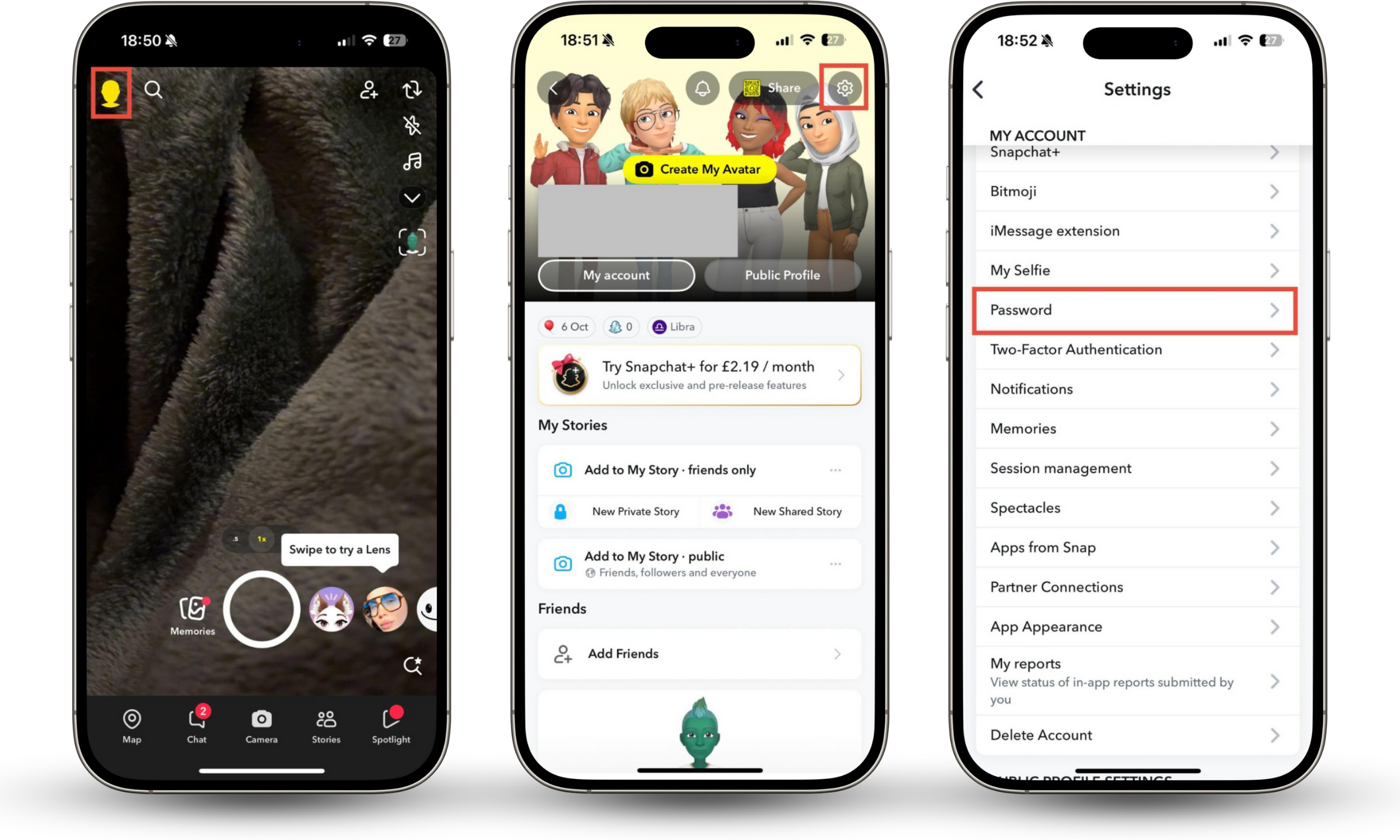
Finally, watch out for unexpected activity in your online accounts. You might notice sign-in notifications, unfamiliar messages, or even strange transactions in your bank account. If you see any activity like this, ask for help immediately.
If you’ve shared personal details online, you might get more spam emails and text messages. Be wary about clicking on unexpected links in emails, avoid opening unknown attachments, and learn how to identify a fake text message.
Expert tip
Snaptroid is a Snapchat-only scam, but similar scams may also exist for platforms like Facebook or Instagram. Be wary of apps that claim to give you private details from any social media site.
Conclusion
Is Snaptroid real? Some people claim it is, but if you were able to download it, it can’t give you access to private Snapchat data. That information is encrypted on Snapchat’s servers.
Instead, Snaptroid is used as a scam to harvest personal data, encourage people to download third-party apps, and make money through advertising. If you’ve downloaded an app claiming to give you access to private Snapchat information, it’s a scam.
You should avoid downloading Snaptroid. However, if you have downloaded a potentially malicious app or you’re worried about your device’s security, check your phone with Clario Anti Spy’s Hidden app scan.


