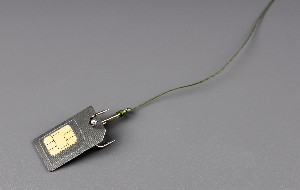Table of contents
- Possible dangers of online gaming
- How gamers can protect themselves when playing online
- 1. A strong password is half the battle
- 2. Use multi-factor authentication
- 3. Download only verified games
- 4. Keep your personal information secure
- 5. Beware of phishing
- 6. Only credit cards for payments
- 7. Report bullies
- 8. Set up your privacy and security settings
- 9. Don’t ever use cheats
- Online gaming advice for parents
- 1. Use parent control wisely
- 2. Play together with your kids to protect them
- 3. Build trust with your child
- Conclusion
Possible dangers of online gaming
Online gaming can be fun, especially if you’re playing with friends, but not everyone enjoys a positive experience. According to statistics, 86% of gamers said they were harassed while playing online in 2022, while 66% said they encountered trolls.
Before you play, it’s important to be aware of the risks of online gaming, which include:
- Bullying: Abuse from other online gamers
- Malware: Threats that attackers will try to get you to download
- Identity theft: Having your personal information stolen
- Account theft: Having online accounts stolen
- DDoS attacks: Attacks carried out on your home network
How gamers can protect themselves when playing online
Online gaming issues shouldn’t prevent you from playing online. It’s possible to enjoy a safe and secure experience by taking the right precautions and protecting yourself from common threats.
Tips you can follow to improve your gaming security include:
- Don’t share personal information
- Only download games from trusted sources
- Use strong and unique passwords for all accounts
- Avoid opening suspicious links
- Never share account passwords
- Keep every device secured and up-to-date.
1. A strong password is half the battle
Guessable passwords, like your name or favorite sports team, are a bad idea—as is using the same password for multiple accounts. Don’t make it easy for attackers to gain access. Every account should have a strong and unique password.
We know these can be difficult to remember, so we recommend using a password manager to store them safely. Most will also generate strong passwords for you, or you can use an online generator instead.
2. Use multi-factor authentication
Enabling multi-factor authentication on accounts that support it makes it much more difficult for attackers to access them. These features add an additional layer of security by requiring you to enter a code—as well as your username and password—when you sign in.
This code is usually generated by an app or sent to you by SMS. So, even if a hacker somehow obtains your password, they won’t be able to sign into your account without your smartphone.
3. Download only verified games
One of the most common ways that malware and infections are spread to gamers is through infected software. Only download safe, verified games from trusted sources, such as reputable online stores like Steam, and avoid pirated or “cracked” games at all costs.
4. Keep your personal information secure
Avoid sharing personal information online—even with people you know in real life. You never know who’s listening in when you’re in online chat or who might see your messages.
Identity theft, DDoS attacks, and doxing are real threats to online gamers, so avoid using your real name in gamertags and discussing your location or exposing your IP address. What does IP address tell you? You might be surprised to learn that it can pinpoint your exact location, so never share this.
5. Beware of phishing
Don’t trust emails and messages that ask you to confirm personal information, payment details, or other sensitive data. Phishers set up websites that look genuine but steal your information when you enter it. Trusted services will never ask for your password.
If you’ve ever clicked a shady link or reused the same password across platforms, it’s smart to check if your data has been compromised. Clario Anti Spy’s Data breach monitor scans for known breaches linked to your email and alerts you if any of your gaming accounts or passwords have been exposed.
Here’s how to use Clario Anti Spy’s Data breach monitor on mobile:
- Download Clario Anti Spy on your phone, and create an account.
- Open the app and go to Data breach monitor.
- Enter your email and tap Scan to check for breaches.
- If your data has been leaked, Clario Anti Spy will show you the recommended steps to secure your accounts.
6. Only credit cards for payments
Most credit card providers offer excellent protection against fraudsters, which is why it’s always a good idea to use credit cards rather than debit cards when making online purchases. If you do suffer at the hands of a scammer, credit card companies are much more likely to help you recover the money you’ve lost than most banks are.
7. Report bullies
While it may be easy to simply block an online bully and move on, it’s much better to report them. This will help highlight their behavior and, in many cases, get them banned from the online service upon which they are being abusive.
Most online services have a reporting feature, which is often available from within the chat or messaging platform. If you’re unable to locate it, try searching the name of the service you’re using, followed by a phrase like “report abuse” to find official documentation on the process.
8. Set up your privacy and security settings
Most online platforms have stepped up their privacy and security features in recent years, giving users more control over what they share. Review your preferences on the platforms you use and configure them to your liking.
You may want to add additional protections, like antivirus if you play on a desktop. Mobile gamers should ask themselves is 4G secure? Almost all networks can be compromised in some way, so look into what a VPN is for information on how to reduce cybersecurity threats.
9. Don’t ever use cheats
Using cheats in modern multiplayer games usually involves downloading a piece of software that can apply “hacks” to your game’s code. Software like this will get you banned from all online games almost immediately, and many of them contain hidden dangers, including malware and spyware. Avoid them at all costs.
Online gaming advice for parents
There’s no need to prevent your children from playing games online. It’s possible for kids to enjoy a safe and enjoyable experience with friends by taking a few simple precautions, such as:
1. Use parent control wisely
Many online social platforms feature parental controls that allow you to limit or restrict the content your child sees, as well as the ability they have when they’re online. Use these to filter out inappropriate content and to prevent them from accessing things they shouldn’t.
One of the most popular communication platforms among young gamers is Discord, so many parents wonder, “is Discord safe for kids?” It certainly can be, but be sure to use its built-in controls to prevent your child from accessing servers that are inappropriate, and to control their messaging abilities.
2. Play together with your kids to protect them
If you feel your child isn’t ready to enjoy an online gaming session alone, join them. This will allow them to have fun while you monitor their activities to ensure that they don’t inadvertently become a victim of cybercrime or interact with bullies.
3. Build trust with your child
In addition to playing with your child, building up trust is important. They will not only be more likely to stick to the rules you’ve outlined for safe online play, but they’ll be more likely to notify you of mistakes they made or things they’ve spotted that may be harmful.
Conclusion
Online gaming can be a rewarding hobby, especially for the youth of today, but there are risks. In addition to the usual dangers you might expect to encounter, such as hackers and cyber threats, gamers can also encounter identity theft, scammers, and account loss. That doesn’t mean you should avoid online play
By following the steps outlined in the guide above and using Clario Anti Spy tools, you and your children can have fun playing online multiplayer games without having to worry about others ruining your experience.