Table of contents
- How do most people store their passwords?
- What should you pay attention to in password storage options?
- What are the best methods to store passwords?
- 1. Ways to store passwords offline
- 2. Ways to keep passwords online
- How to manage your passwords
- 1. Don’t share your passwords with others
- 2. Use two-factor authentication
- 3. Use different passwords
- 4. Don't use easy passwords
- 5. Check if your passwords were leaked
- What is the best way to store passwords?
How do most people store their passwords?
Most people store their passwords in password managers, web browsers, physical notes, or in their memory. Among these, the safest way to store your password is by using a dedicated password manager. These help you store as many complex passwords as you need, protecting them with encryption and preventing the risk of losing them.
What should you pay attention to in password storage options?
When it comes to password storage, there’s a range of options with varying levels of security, storage capacity, and risk of loss. Here’s what to think about when evaluating your choices:
- Memory and recall. The more complex the password is, the harder it is to remember. If you write down your password on paper, will you remember where you stored it?
- Storage capacity. Consider whether the storage method can handle multiple passwords. Some solutions, like password managers, can store hundreds or thousands of passwords securely, unlike trying to recall them from memory.
- Convenience. Storing passwords on a post-it note on your monitor makes them easy to access but very insecure. The more securely you store your passwords, the harder they might be to retrieve when you need them.
- Risk of loss. Think about how likely you are to lose your passwords. You can lose or damage physical notes, and if you forget your manager's master password, you could lose access to all of your stored passwords.
- Security level. Ensure your password storage method has robust security against hackers, scammers, or thieves.
- Cost. Think about how much your password solution costs. Many password managers offer free versions with basic features, but you may need a subscription for more advanced functionality.
What are the best methods to store passwords?
Now that you know what to focus on when choosing a password storage method, let’s take a look at the best way to store passwords:
1. Ways to store passwords offline
Storing your passwords offline can protect them against hackers, scammers, and other cybercriminals, but it exposes them to different risks. Your two options are to keep passwords on paper or use a stand-alone password storage device.
1.1. Keep passwords on paper
A common way to store passwords offline is on paper notes. You could keep them in a dedicated notebook or write them on a piece of paper kept in a secure location.
While this method protects your passwords from cyberattacks and phishing attempts, it comes with its own set of risks. For example, you might lose or physically damage a password in a fire, or a hacker might steal it.
If you’re going to store passwords on paper, don’t keep the password in an obvious or visible location—this means no post-it notes on your monitor! The best place to store passwords offline is where no one else will ever find them.
Another idea is to use a shorthand code only you understand to hide the real password. For instance, you might replace each letter in your password with the one five letters past it. So “password” would become “ufxxctvi”.
1.2. Use a standalone password storage device
A more modern approach is to use a standalone storage device like an encrypted USB drive or specialized electronic password vault. These store passwords safely and don’t connect to the internet, making them immune to online threats.
The benefit of this approach is that you can hide your password in a hard-to-find location, storing them in a disguised Word document. However, these are almost as easily lost, stolen, and destroyed as paper is—so they aren’t perfect!
If you take this approach, an encrypted USB drive is the safest option. They can get expensive, so make sure to do your research and choose one that balances your budget with security features.
2. Ways to keep passwords online
Storing your passwords offline may seem like a safer option, but it’s often more secure and convenient to store them online. Specially designed password manager applications are now the safest way to store passwords. Here’s how they work.
2.1. Use password management software
Password management software is quickly becoming the most popular way to store passwords and login credentials. They’re programs that keep your passwords, PIN codes, usernames, and other information organized and secure.
Many popular password managers like 1password, Bitwarden, and KeePass offer free versions that let you store passwords safely at no cost. Each platform has a paid option that provides higher-level security features, like biometrics and additional password storage.
The main features to look for include:
- Strong encryption. The password manager should use strong encryption standards like AES-256 to secure your data.
- Cross-platform support. Many password managers work seamlessly across devices and operating systems, helping you access passwords wherever you go.
- Two-factor authentication (2FA). 2FA adds a second layer of security when accessing your password vault.
- Password generation. A good password manager will have a built-in password generator that creates strong, unique passwords for each of your accounts.
But how strong is cloud storage for passwords? It depends on the security systems in place—that’s why it’s important to choose an option that has tight control over their databases. For example, LastPass was hacked multiple times recently. Although it claims that it lost no passwords, it’s a worrying sign if your password manager is the victim of a data breach.
How to manage your passwords
Here are some security tips to improve password safety regardless of how you store your passwords.
1. Don’t share your passwords with others
Sharing passwords with others—even your close family and friends—introduces significant security risks. You lose control over who has access to your accounts since whoever you told could tell others.
Another risk is that the people you share your passwords with use the same passwords for their accounts. By reusing passwords in this way, you increase your vulnerability to data breaches. If a hacker steals your friend’s password and sells it on the Dark Web, hackers might use it to probe your accounts, too.
To keep your accounts safe, never share your passwords with anyone else. If you need to share an account with someone for work, use secure password managers that have built-in, secure sharing methods.
2. Use two-factor authentication
Two-factor authentication asks you to add a one-time code when you sign into your account. You can receive the code by text, email, or call. This prevents anyone without your phone number or email address from gaining access to your accounts, even if they learn your passwords.
To increase the security of your accounts, you should enable 2FA wherever possible. For added security, you could use multi-factor authentication (MFA). This acts the same way as 2FA, but it requires multiple codes to verify your identity before you can sign in.
Note
If you’re worried that your password has been leaked, find out what to do and how to protect yourself from identity theft.
3. Use different passwords
Each of your accounts should have a unique password. As we mentioned, reusing passwords can lead to risks where data breaches are involved. If a hacker finds the password to your email address, they’ll use it to try and gain access to your other accounts—including your banking, social media, and more.
Worse, they might leak your password online and give hundreds of scammers access. If any of these scammers find out your username or email address, they’ll try to hack into every account they can think of.
By using different passwords, you can protect yourself from further harm, even if someone hacks one of your accounts.
4. Don't use easy passwords
Common passwords, like “password,” “qwerty,” and “12345” are the first things hackers try when trying to break into your accounts. These passwords are common knowledge, and they make it easy for fraudsters to take control of your online presence.
It’s also important to avoid using easy-to-guess passwords. For example, you should never use personal information that’s easy to find in your passwords. This includes pet names, surnames, birthdates, and so on. Scammers will look through your public social media accounts for hints and try to gain access using common variations.
Creating a strong password is crucial. They should be at least 12 characters in length. They should contain a variety of symbols, letters, and numbers—but avoid spelling words with them. For example, don’t make your password “p4$$w0rD” as it’s still fairly easy for sophisticated hackers to guess.
5. Check if your passwords were leaked
Hackers often breach the databases of large companies. Once they’re in, they steal all of that company’s user data, passwords, and anything else they can find. Often, they’ll get thousands of passwords in a single haul, then sell these on the Dark Web for a profit.
Unfortunately, this is becoming more and more common. In 2024, almost 7 billion records were breached by April, according to IT Governance USA.
To protect yourself and secure your passwords, you should regularly check to see whether any of your passwords have been leaked online. However, it’s easy to forget to check, meaning your password could be for sale on the web for a long time before you find out.
That’s why Clario Anti Spy offers a powerful data breach monitor. It scans the web 24/7 for signs of your email address, notifying you immediately if your information has been leaked online. Download Clario Anti Spy and make an account to enable this feature on your device.
Here’s how to use Claio Anti Spy’s Data breach monitor:
- Download Clario Anti Spy and create an account.
- Under Data breach monitor, click Scan.
- Type your email address in and click Scan.
- If Clario Anti Spy finds any breaches, follow the on-screen instructions to return to safety.
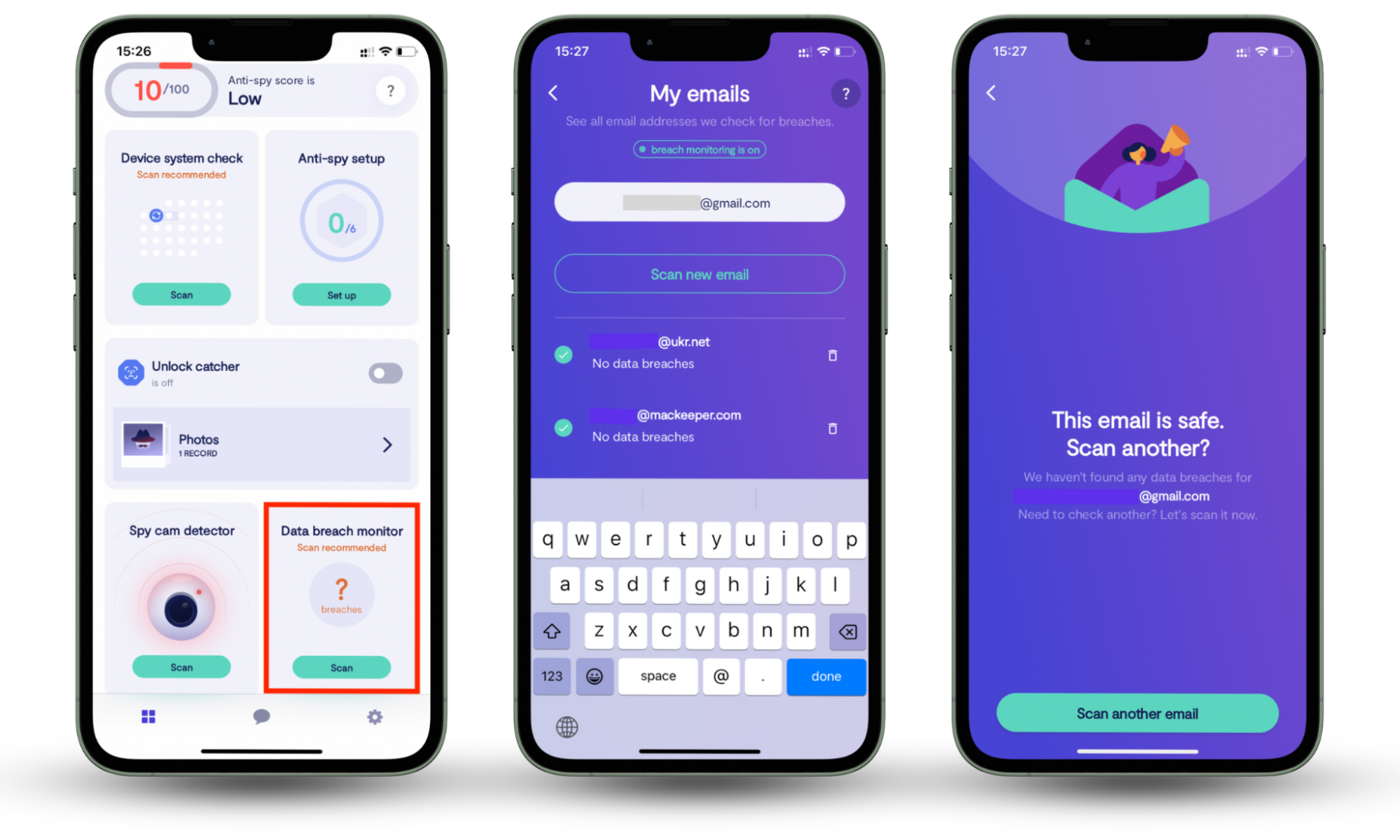
What is the best way to store passwords?
The best way to store passwords is by using a powerful password manager. It will encrypt your passwords, help you generate passphrases, and protect you against emerging cyber threats. To get the most protection for your accounts, make sure they’re unique, strong, and require two-factor authentication.
Sign up for Clario Anti Spy today to get access to our powerful Data breach monitor to see if your passwords make it to any data breaches and find out if your passwords are already for sale on the internet.


