Table of contents
- How does WebWatcher work?
- Is WebWatcher legit?
- WebWatcher features
- 1. GPS location tracker
- 2. Alert words
- 3. Browser history monitoring
- 4. Email tracking
- 5. Camera roll access
- 6. Screenshots
- 7. Instant messages
- 8. Call and SMS tracking
- 9. Social media monitoring
- 10. Program blocking
- Is WebWatcher undetectable?
- WebWatcher price
- WebWatcher pros and cons
- Conclusion
How does WebWatcher work?
WebWatcher is a type of monitoring software that tracks and logs activity on a device like a computer or smartphone. Once installed, it can monitor visited websites, emails, social media activity, and more.
The app works by secretly running in the background of the device on which it’s installed. While it runs, it collects data from other apps on the device. It then sends that data to an online account where you can check and download it.
For example, say you want to install it on your child’s phone to monitor their online activity. First, you’ll need to download and install the app on your smartphone. The app will collect and send you data from the device, depending on how you set it up. You’ll be able to access all of this data through a web-based dashboard.
Is WebWatcher legit?
WebWatcher, at a glance, appears to be a legitimate device monitoring app. For many users, it’s easy to install and can track various device activities.
However, with a deeper look, it’s obvious that WebWatcher has a poor reputation. On SiteJabber, WebWatcher has an average rating of 1 out of 5 stars. Most complaints focus on specific features not working as advertised and a complete lack of customer service. The vast majority of reviews mention that no refund is available, even when the app doesn’t work at all.
It’s also important to note that monitoring programs like WebWatcher can raise serious ethical concerns. Using apps like WebWatcher to spy on people without their consent is a crime in most countries, including the U.S. Make sure to check your local laws before using WebWatcher to monitor any device.
WebWatcher features
WebWatcher offers a stack of features that help users track key activities on the target device. Below, we’ll cover how each feature works and explain how well the WebWatcher app performs compared to what it advertises.
Here are the main features of WebWatcher:
- GPS location tracker
- Alert words
- Browser history monitoring
- Email tracking
- Camera roll access
- Screenshots
- Instant messages
- Call and SMS tracking
- Social media monitoring
- Program blocking
1. GPS location tracker
WebWatcher lets you see the real-time location of the target mobile device. The app uses the smartphone’s built-in GPS hardware to provide accurate location information. Using the app, you can see exactly where the device is located, along with time and date stamps.
However, while the GPS tracking feature works well enough on Android, it’s very limited on iOS devices. In fact, some users have reported that location tracking doesn’t work at all on iPhones—even if the Find My iPhone feature is toggled on.
WebWatcher also lacks any geofencing features that would alert you when the device enters or leaves specific areas.
2. Alert words
WebWatcher enables you to set “alert words.” If WebWatcher detects any of these keywords, it will send you a direct alert along with a screenshot. This feature is available for iOS, Windows, macOS, and Chromebook devices, but not Android.
To use the alert words feature, you need to upload a spreadsheet file (.csv format) containing all the words you want the app to track. It will then highlight and record each time these words are displayed on the target device.
3. Browser history monitoring
The WebWatcher app can track the web browsing history on the target device. It includes any URLs, the titles of pages visited, the category of the website, and time stamps for each activity. This feature works for the Google Chrome or Safari web browsers and even in incognito mode.
WebWatcher also gives you a list of all keywords that have been searched on Google, Yahoo, or Bing on a desktop device.
However, since it doesn’t offer any kind of web filtering, it isn’t very useful as a parental control app. Instead, it just tracks which websites are visited but doesn’t let you block access to particular categories.
4. Email tracking
Using WebWatcher, you can track all emails sent and received on a target device—as long as it is on the macOS or Windows operating systems. The app will display the entire body text as well as all attachments, recipients, and dates.
Again, WebWatcher is limited as a parental control app and doesn’t let you block particular email addresses on your child’s device. It simply lets you track and access all email communications on apps like Webmail and Microsoft Outlook.
5. Camera roll access
WebWatcher gives you access to the camera roll on the target device, whether it’s an Android or iPhone. You can see and download any photos in the camera roll, including screenshots, downloaded images, and selfies. It also gives you timestamps for each image, letting you see when it was taken or downloaded.
6. Screenshots
The WebWatcher app can collect a series of screenshots while the target device is using certain apps or accessing particular websites. You can choose which apps or websites to track. Then, the app collects screenshots when they’re in use.
For example, say you choose to track the Facebook app. Whenever the user opens Facebook, WebWatcher will take screenshots of every action they take, including messages, pages visited, and so on.
This feature is available for Android, macOS, Windows, and Chromebooks, but not iOS devices. However, to get access to more than 1,000 screenshots, you’ll need to pay extra.
7. Instant messages
WebWatcher can monitor all messages sent and received on a target device. It includes the most popular message programs and web-based chat websites, like WhatsApp, Snapchat, Messenger, and more. This feature works on Android and iOS devices as well as Windows and macOS.
8. Call and SMS tracking
With WebWatcher, you can view and track any calls and texts on the target Android or iPhone. You’re able to view their call history, including information like whether the call was incoming or outgoing and when the call was made.
You can also view all SMS and MMS texts sent and received on the target device. WebWatcher will show you the attached media files, contact info, timestamps, and even deleted messages.
However, once again WebWatcher is limited as a parental control app since it doesn’t let you block dangerous or unknown numbers on your child’s device.
9. Social media monitoring
WebWatcher offers social media monitoring features that allow users to track and monitor activity on various social media platforms. This includes tracking messages, posts, comments, and other interactions on platforms like Facebook, Instagram, Twitter, Snapchat, and more.
WebWatcher claims that it will let you:
- Track private messages on Android and iPhone. Some users note that this feature is limited to received messages only, meaning you can’t see what messages are sent. However, you can work around this limitation by using the continuous screenshots feature.
- Monitor posts and comments. See what content the user posts on their social media profiles. You can also track whether your child is using apps like Omegle or the Monkey app to talk with strangers.
- View deleted content. WebWatcher can track and archive deleted social media posts, messages, and comments.
Important
Note that while WebWatcher advertises these features, they’re often incomplete. For example, some social media apps limit monitoring effectiveness, and some types of content aren't trackable.
10. Program blocking
WebWatcher provides a program-blocking feature for macOS and Windows devices. You can create a list of programs that WebWatcher will block access to on these operating systems. The user on that device will then be unable to use the blocked programs.
However, this app filtering feature isn’t available on iPhone or Android devices. Further, WebWatcher doesn’t provide any kind of time limit settings that might help you control your child’s screen time.
Is WebWatcher undetectable?
WebWatcher is designed to be undetectable. It’s often installed in secret locations under unassuming names to avoid detection, and many of its features operate silently, making them hard to uncover. Because of this, it can be a real challenge. Find out how to detect WebWatcher on iPhone.
For example, on iPhones, some of WebWatcher’s features are usable without installing the app at all. Instead, WebWatcher uses built-in iPhone processes to steal data, like iTunes WiFi sync.
There are ways how to know if your phone is being tracked and several methods how to check if an app is safe. While these warning signs—like increased battery usage, unfamiliar apps, and unexplained data use—can help you find spyware, they aren’t 100% accurate.
The easiest way to find spyware like the WebWatcher app is to use a cybersecurity app like Clario Anti Spy. It can uncover malware, spyware, and viruses with a deep scan of your device. Here’s how to use Clario Anti Spy’s spyware detector:
- Download Clario AntiSpy and create an account.
- Go to Spyware scan.
- Select Run a deep scan. Clario Anti Spy will find any hidden spyware on your device and guide you on how to get rid of it.
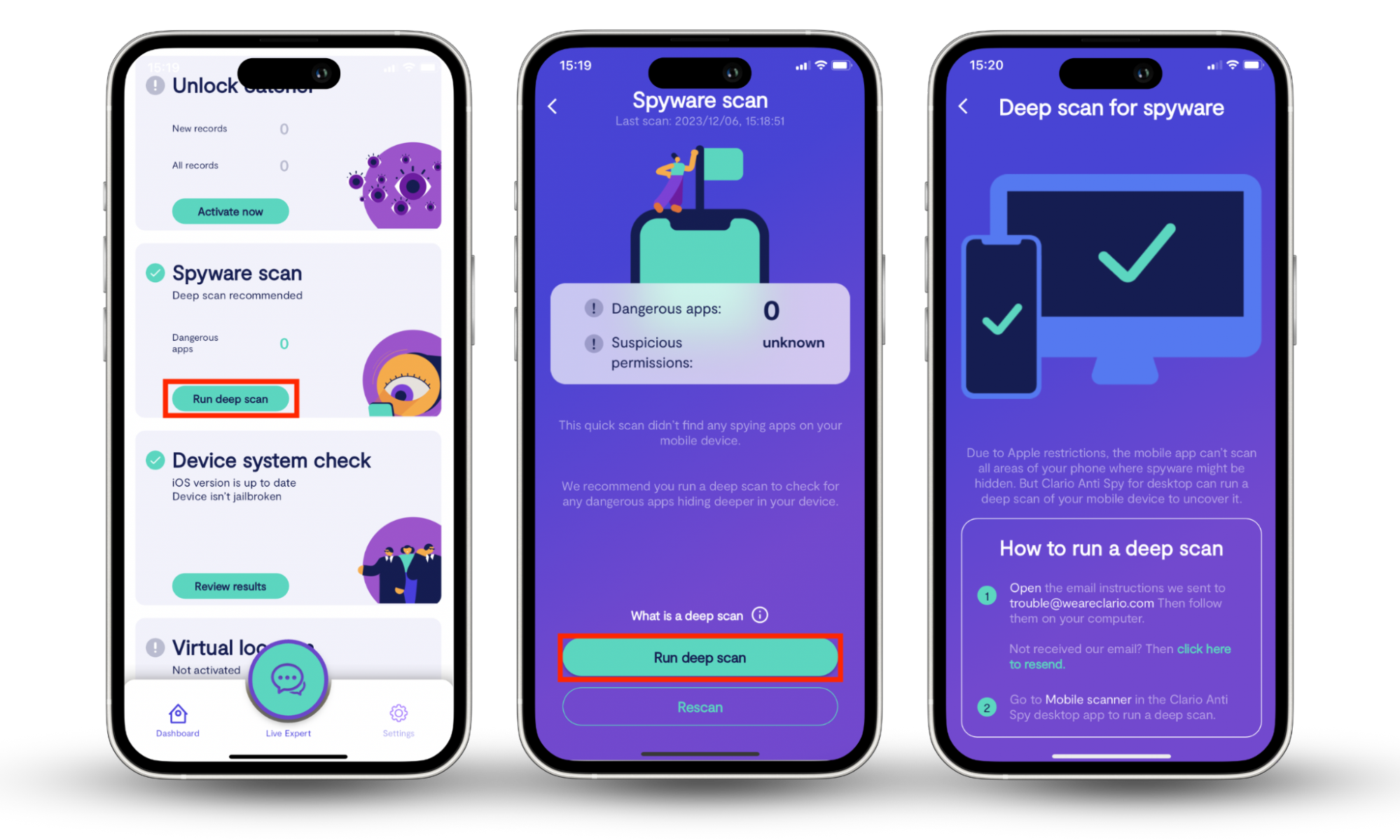
WebWatcher price
WebWatcher doesn’t offer much information about their pricing and what features are included on their website. However, we’ve been able to gather the information and put it together for you.
For Android, iPhone/iPad, PC, and Mac, WebWatcher costs either $59.95 for 3 months or $129.95 for a year. WebWatcher for Chromebook is also available at $39.95 for a 12-month subscription.
According to the website, these plans include both core and advanced features and unlimited data storage.
WebWatcher pros and cons
Here are the pros and cons of the WebWatcher app:
Pros | Cons |
| No jailbreaking or rooting required | Very poor customer service |
| Compatible with a range of devices | Difficult refund process |
| No guarantee that features will work as advertised | |
| Privacy and legal concerns when using the app without consent |
Conclusion
If you’re looking for a parental control or employee monitoring app, there are better options out there than WebWatcher. Many of their features are hard to get working, and the customer service department is impossible to get a hold of. Worse, the app lacks most parental control features (like website filtering), raising concerns about personal privacy and legality.
If you worry someone might be spying on you using WebWatcher, immediately download Clario Anti Spy to detect and eliminate any spy apps before the attacker uses your private information for malicious purposes.


