Table of contents
- What happens when you block numbers on iPhone?
- 1. Contact visibility and notifications
- 2. Call and message restrictions
- 3. FaceTime and iMessage restrictions
- 4. Text messages and FaceTime blocked
- 5. Calls go directly to voicemail
- Can blocked number still text you on iPhone?
- What happens when blocked number tries to text you on iPhone?
- Conclusion
What happens when you block numbers on iPhone?
When you block someone’s number on an iPhone, they’ll no longer be able to contact you, but they won’t know they’re blocked. Messages the person sends, including through iMessage, won’t be delivered, and calls will go straight to voicemail, where, if they leave a message, it will go to a “Blocked Messages” folder. The person also won’t be able to FaceTime you.
If you block the person’s email address in iOS, too, their emails will go directly to the trash folder, so you won’t see them in your inbox. However, it’s important to note that blocked contacts can still reach you through third-party platforms like WhatsApp, Facebook Messenger, and Telegram unless you block them there as well. Let’s take a closer look at what happens when you stop spam texts on your iPhone.
1. Contact visibility and notifications
Blocking someone on your iPhone doesn’t delete the person from your contacts list, but it does prevent them from being able to get in touch with you. If a blocked contact attempts to message, call, or FaceTime you, your phone will simply reject it, and you won’t see any notifications, making it a great solution if you want to know how to block spam calls.
There are some exceptions to this rule, like when a blocked contact leaves you a voicemail, which will appear in the “Blocked Messages” folder. To protect your privacy, Apple doesn’t allow a blocked contact to see that you’ve blocked them. However, they may be able to tell eventually based on the fact that their calls are always rejected, and their messages may appear as undelivered.
2. Call and message restrictions
When you block someone’s number on your iPhone, their calls and messages will start getting rejected immediately. If they attempt to reach you by phone, they will go directly to your voicemail, and if they leave a message, it will be sent to the “Blocked Messages” folder. If the person tries to FaceTime you, the call will not connect and you won’t see any notifications to indicate someone’s trying to contact you.
A similar thing happens when a blocked contact tries to send you an SMS or iMessage—their message simply doesn’t appear on your iPhone or Apple Watch. The sender may or may not see that their message is “Delivered,” depending on which method they used to send the text, but either way, you won’t receive it, so you can’t see if a blocked number has tried to text you on your iPhone.
3. FaceTime and iMessage restrictions
Blocking someone within iOS doesn’t just stop them from contacting you via traditional SMS messages and phone calls; the block also extends to FaceTime and iMessage. If a blocked contact tries to contact you using one of these platforms, your iPhone will simply reject their calls and texts, and they won’t have the option to leave a FaceTime video message.
When you’re trying to stop someone from contacting you, such as a stalker who won’t leave you alone, it’s important to make sure your iPhone is secure and free from any third-party hacks. To do this, use Clario Anti Spy’s Device system check to make sure your software is up to date and your phone is jailbroken:
- Install the Clario Anti Spy app and set up an account.
- Under Device system check on the main screen, select Scan.
- Confirm that your iPhone’s software is up to date and that the device isn’t jailbroken.
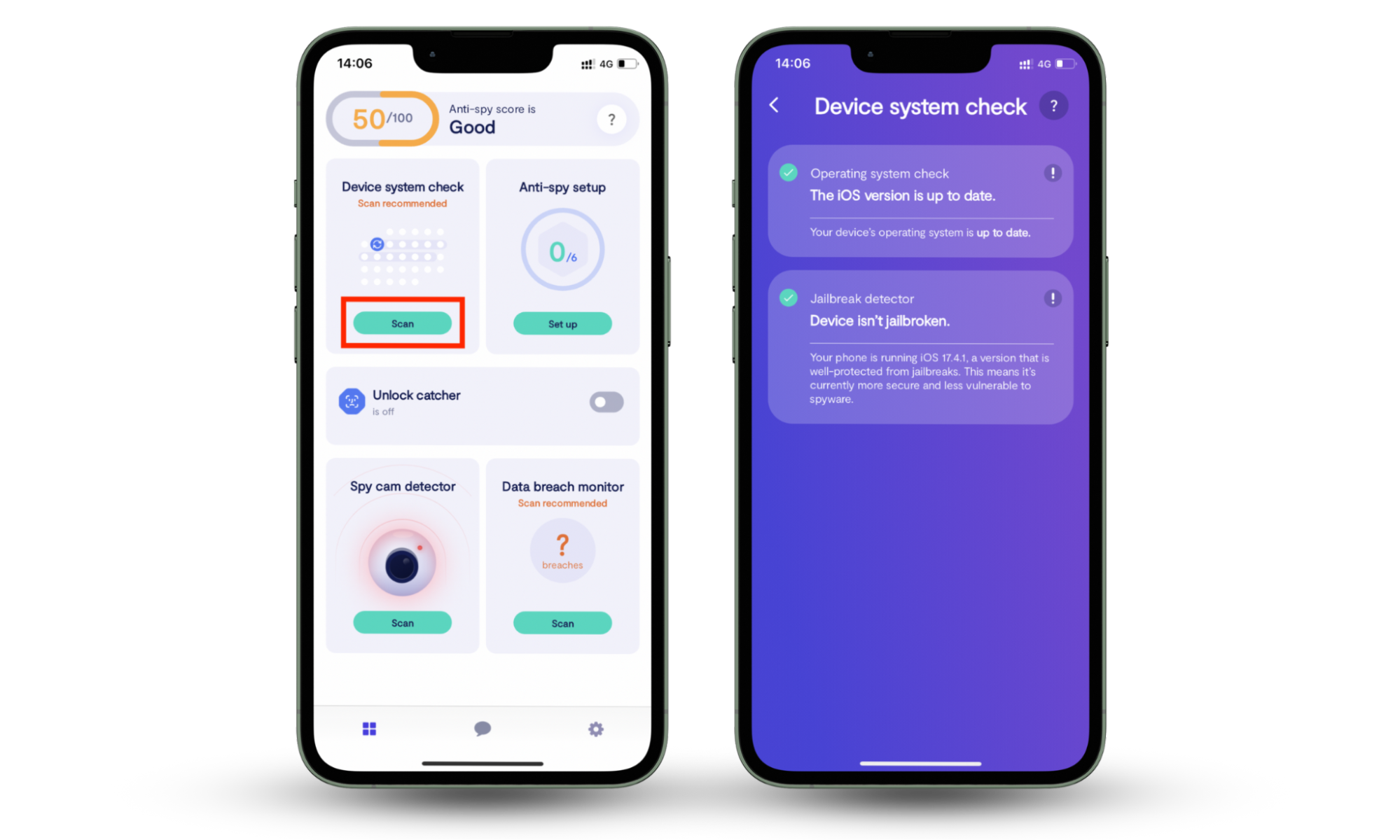
4. Text messages and FaceTime blocked
Once a person’s number has been added to the blocked list on your iPhone, your device starts rejecting their communications immediately. This applies to both traditional text messages and phone calls, iMessage, and FaceTime. The person won’t know they’re blocked, and you won’t see when they try to contact you.
The block doesn’t apply to third-party platforms, which is important to remember if you’re trying to use the feature to prevent others from finding personal communications on your device. If someone messages you on Instagram, for instance, and you also have the app installed on your iPad, the message will appear there, so make sure you look at how you can tell if someone is reading your text messages from another phone.
5. Calls go directly to voicemail
Blocking someone’s number on your iPhone ensures all their calls go directly to voicemail, and your phone won’t make a sound. Although the person can leave you a message, you won’t see a notification for it, and it will go straight to the “Blocked Messages” folder. If you want to know how to stop someone from monitoring your calls and messages, blocking certain contacts is a great way to keep them off your phone.
Can blocked number still text you on iPhone?
If someone tries to text you from a blocked number, their message will remain undelivered, and you won’t see it. Your iPhone doesn’t keep a record of any blocked messages you receive anywhere, and the sender shouldn’t see their message is “Delivered.”
Remember, however, that blocking someone on your iPhone only applies to the built-in Phone, Messages, and FaceTime apps. Blocked contacts can still text you through third-party platforms like WhatsApp and Snapchat, so be sure to block them there as well if you don’t want to hear from them. Almost all popular messaging and social media platforms have blocking features built-in.
What happens when blocked number tries to text you on iPhone?
If someone attempts to text you from a blocked number, their message won’t appear on your iPhone. iOS will reject it, and you won’t see any notifications that indicate a blocked contact is trying to reach you. Blocked messages are not stored anywhere on iPhones.
In this situation, the sender shouldn’t see that their message was “Delivered” or get a “Read” receipt, though this can happen depending on how the message was sent and which version of iOS the person is using. Some old versions of the software still show the “Delivered” status even when a message is rejected, especially if the text was sent using traditional SMS rather than iMessage.
Conclusion
Blocking someone’s number on an iPhone is a great way to ensure they can’t contact you by text message, iMessage, phone call, or FaceTime. The feature is built into iOS, so you don’t need to download any apps to use it. It’s also incredibly effective. However, it doesn’t block communications on third-party platforms.
To make sure your iPhone’s privacy and security protection is up to date and working properly, use Clario Anti Spy’s Device system check to confirm you’re running the latest version of iOS and to protect your iPhone from secret jailbreaks that can be used to install unauthorized spying tools.


