Table of contents
- How to tell if an X (ex Twitter) account is a bot
- How do bots work on X?
- Are there harmful X bots?
- X bot scams
- How to deal with X bots
- How to make an X bot
- Conclusion
How to tell if an X (ex Twitter) account is a bot
Statistics
According to recent data, fewer than 5% of user accounts on X are bots, and yet they produce up to 29% of U.S. content. If you’re a regular X user, then the chances are you’ve stumbled across a bot countless times. And, as they become more sophisticated, it’s getting more difficult to tell if an X account is a bot or a real user.
So, what is a bot, and how do you spot a bot on X? There are several telltale signs you can look out for, the biggest of which are:
- Automated content: The most obvious sign of a bot is that the content they post reads like it’s been written by a robot, not a real person. There’s typically a trend in their content, too—such as constant political or promotional tweets or the same tweets many times.
- Very few followers: Bots usually follow a ton of accounts, yet they have very few followers of their own. Of course, not every person on X is hugely popular, but this is often a sign that a human is not controlling the account.
- Frequent activity: Bots sometimes post lots of tweets quickly, so you may notice that they post more frequently than a real user might.
- Odd profiles: An odd profile is another obvious indicator of an X bot. The username may contain lots of numbers, the profile description may seem strange, and the account photo is typically a stock photo generated by AI or nonexistent at all.
- Account creation dates: X allows harmless bots, but it has stepped up its efforts to remove abusive ones. So, if you see an account posting questionable content with a recent creation date, it’s likely controlled by software.
How do bots work on X?
Bots work on X (formerly known as Twitter) using software that automatically creates and posts content, retweets other users’ tweets, and “likes” posts en masse. Many of them are innocent, designed to drive engagement, provide information, or send automated replies to certain hashtags or keywords.
The software accesses X using the platform’s official API—similar to how third-party X apps do. Developers can program the software to do a wide range of things automatically, such as posting updates triggered by certain events, replying to incoming tweets and direct messages, reacting to specific posts, and more.
Bots are particularly useful for public information accounts that provide news updates and weather warnings and businesses that need to respond to lots of customers. They’re also used for simpler things, like sharing funny memes.
Are there harmful X bots?
X describes bots as “an integral part of the conversation” on its platform, so harmless ones are more than welcome. In fact, X wouldn’t be anywhere near as useful, entertaining, or engaging without them. But, as is always the case with online systems, many abuse the system by creating bots that aren’t innocent.
It’s important to be mindful of the fact that bots designed to spread hate and disinformation, spam other X users, and even share dangerous spyware, malware, and other viruses do exist. Although X works to remove them, new ones are popping up all the time.
X bot scams
One of the most common types of harmful X bots are those that scam unsuspecting users. Cybercriminals use them to target large groups of people, typically with promises of support, fake promotions, pyramid schemes, and malicious content that contains malware. It’s critical that you don’t engage with them.
For instance, some scammer bots interact with users who tweet about an issue—such as being locked out of an online account. Disguised as trusted companies or brands, they offer to help with the problem. They then request sensitive information or direct the user to a malicious website that steals login details and other data when the user enters it.
This is called spear phishing, and as you may be aware if you read our spear phishing definition, the tactic has become incredibly common on all social media platforms, not just Twitter. It’s so successful because it tricks users into thinking that they’re interacting with safe and reliable entities that they can trust, so they’re more willing to answer questions and download software.
Falling for one of these scams can leave spyware hiding on your device. A single click on a fake support link or “promotion” can install malicious apps in the background. Once inside, these apps may track your activity, capture logins, or even copy private files without you noticing.
To stay ahead of this, you need a way to uncover hidden apps that X bots trick you into downloading. Clario Anti Spy’s Hidden App Scan checks your device for spyware, malware, stalkerware, and malicious apps so you can remove them before they cause damage or steal your information.
Here’s how to use Hidden App Scan to find spy apps and beef up your cybersecurity:
- Download Clario Anti Spy, and create an account.
- Tap Hidden App Scan from the dashboard.
- Let the scan run to detect spyware or suspicious apps.
- Follow the prompts to delete any threats.

With regular scans, you know your phone is clean, even if a dangerous X bot tried to sneak something onto it.
How to deal with X bots
The most effective way to deal with harmful X bots is to block their accounts and report them to X.
Reporting bad bots helps X identify and remove them, which makes the platform a safer and more enjoyable place for innocent users. It’s near impossible for X itself, at least right now, to recognize every single one of these bots as soon as they appear, so it relies on the community to play its part in highlighting them.
How do you block and report an X bot? Follow this simple instruction below:
- Go to the X bot’s page and click the three-dot menu next to the Follow button.
- Choose Block @name and then Report @name.
- From the list of reasons for reporting, choose the one suitable for you and click Submit.
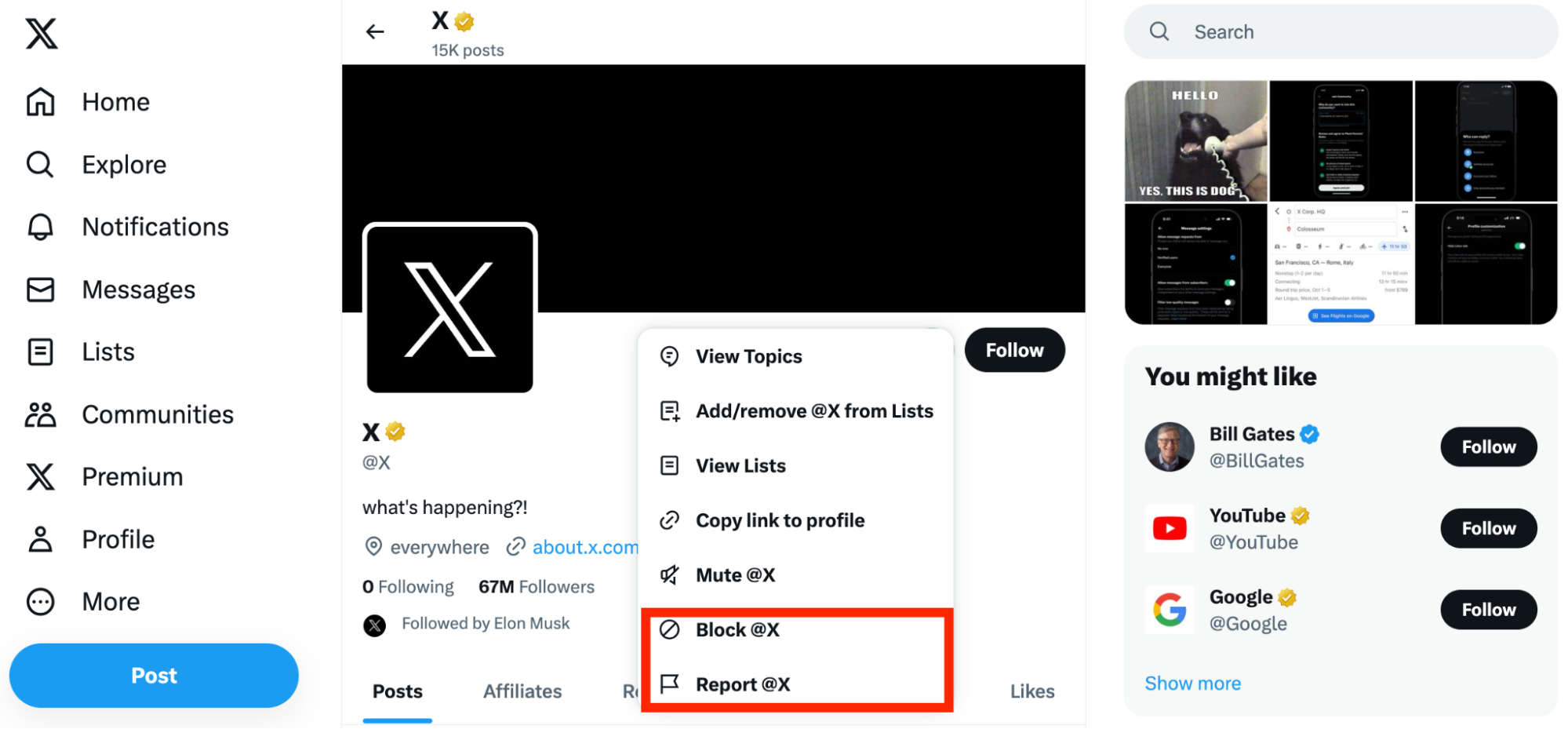
In addition to blocking and reporting the account, it’s important to remember that you should not interact with potentially dangerous bots. If you identify bots on X, ignore their messages and be sure not to click on any links they share, which could be spreading malicious software or stealing sensitive information.
How to make an X bot
Anyone can open an X developer account for free to gain access to the platform’s API, which then allows them to create a bot. The difficult part is programming the software that controls the account, which requires the ability to write code, although it is possible to find templates and complete code packages for certain bots online.
Here are the six key steps to follow for making an X bot:
- Open an X developer account
- Start a new developer project
- Open an X account for your bot
- Generate your bot’s access token
- Program and test your X bot
- Put your bot into action.
X provides official documentation for creating a bot if you’re interested in a detailed guide on the process. One thing to note is that although a developer account is free to create, the free tier is restricted to posting 1,500 tweets per month. If you want to send more than that, you’ll need to upgrade to a basic plan priced at $100 per month.
Conclusion
X bots may look like regular accounts at first glance, but they’re actually controlled by software and almost entirely automated. Most are harmless, designed to tweet important information, respond to customer requests, or simply share funny images and videos. However, some X bots are abusive and potentially dangerous.
Although X constantly works to remove bad bots from its platform, new ones continue to appear all the time, scamming users, stealing information, and spreading malware. Clario Anti Spy’s Hidden App Scan helps you catch those threats by checking your phone for malicious or suspicious apps and guiding you to remove them. Regular scans allow you to use X without worrying about what harmful bots leave behind.


