Table of contents
- What does a firewall do?
- Types of firewall
- Packet layer firewall
- Circuit-level gateway
- Application layer firewall
- Stateful inspection firewall
- Next-generation firewall (NGFW)
- Network address translation (NAT) firewalls
- Do you need a firewall?
When having your privacy violated once, you make sure to put certain security measures in place to ensure that no one enters the home that has no business doing so again.
A firewall works similarly. It is a network security tool that monitors incoming and outgoing traffic based on predetermined rules to prevent any threats to your network security. It can be hardware, software, software-as-a-service (SaaS), public cloud, and even private cloud.
What does a firewall do?
A firewall prevents unauthorized access to your computer or network. It protects your computer from viruses, malware, hackers, and bad actors. Even though you can check your Mac for viruses and malware, using a firewall is a key preventative measure.
Think of it as a security guard for your home. It acts as the buffer between your computer and any other network, such as the internet.
Firewalls manage incoming traffic to determine if it is safe for your computer or whether it contains any potential threats. Only trusted sources and IP addresses are allowed in, and any unwanted traffic is blocked to prevent it from compromising your computer and data.
However, that’s only the general purpose of a firewall. Each firewall type provides a different level of protection—it all depends on how much protection you need.
The main purpose of a firewall depends on the type of firewall used, and whether it is being used by organizations or for personal use.
Types of firewall
Let’s look at the different firewall types available and what they do:
Packet layer firewall
This program offers essential protection and is best suited for smaller networks. It monitors traffic in the transport protocol layer (between your apps and the web) for malicious code.
Here’s what a packet layer or packet-filtering firewall can block:
- IP addresses
- Network traffic IP
- Port numbers
The only drawback of using this type of firewall is that it allows all web traffic, so it doesn’t protect against web-based attacks.
For this reason, an additional layer of protection is needed to filter web traffic, like a Virtual Private Network, a.k.a. a VPN.
Clario’s VPN is a multi-layered protection solution and a form of cybersecurity firewall that has a myriad of benefits, including:
- Real-time antivirus protection
- Protection against online threats and malware
- Protection for your Mac when connected to a public Wi-Fi network
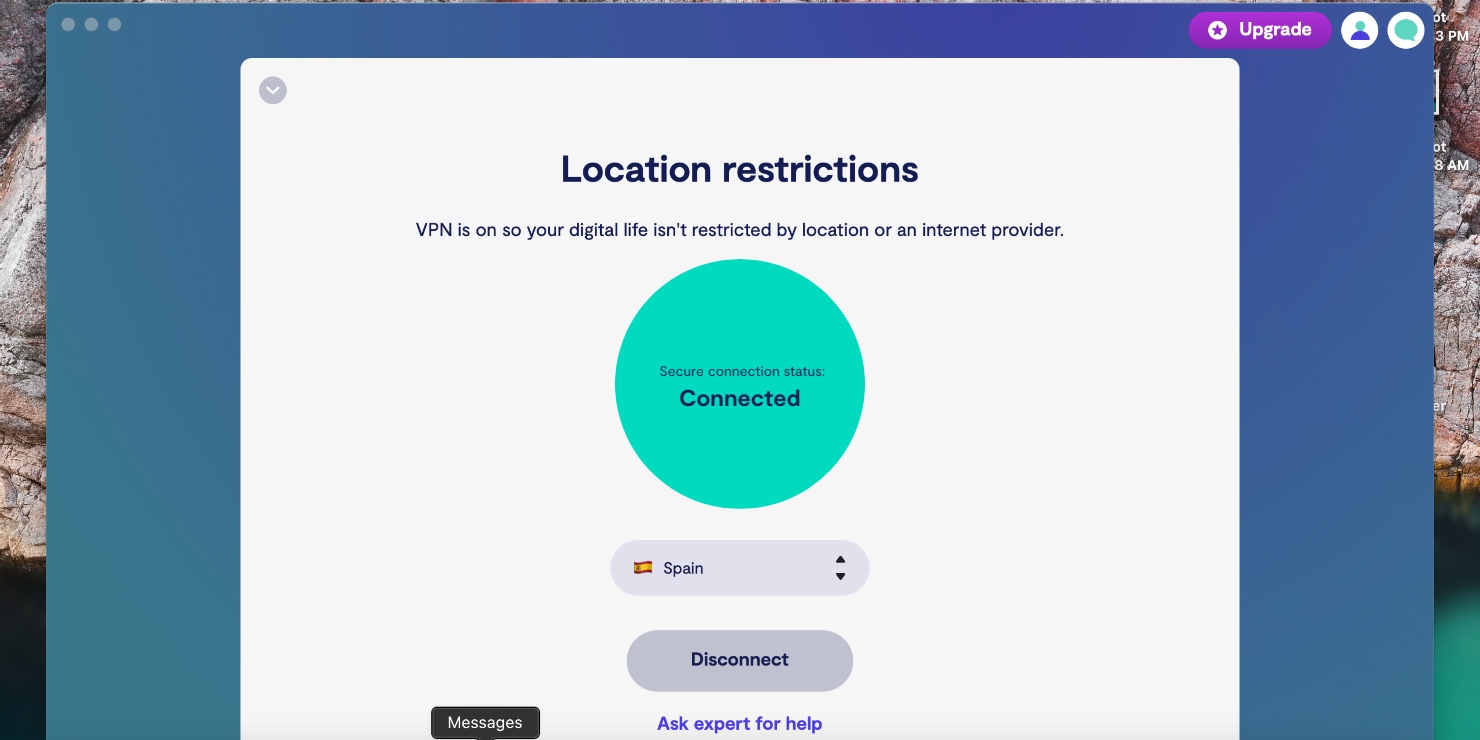
All of this comes in a user-friendly app that can be effectively used by the everyday person. And if you ever need assistance, Clario’s friendly team of experts is available via live chat on the app 24/7.
Are you ready to get started with Clario’s VPN?
We know it can be virtually impossible to avoid using public Wi-Fi in some cases. However, always remember to use open networks safely to avoid compromising your computer and personal data.
Circuit-level gateway
Sometimes referred to as a proxy or gateway firewall, a circuit-level gateway is a virtual circuit between proxy servers and clients. It vets requested sessions by monitoring TCP handshaking between packets.
TCP handshakes establish a reliable connection between clients and servers by exchanging synchronizing and acknowledgment packets before the data communication process.
Application layer firewall
This type of firewall protects the applications and services on your computer by managing traffic related to those apps and services. That includes any traffic to, from, and by an app or service.
It prevents the execution of malicious files or code by bad actors. There are two types of application layer firewalls—active and passive app firewalls.
- Active app firewalls
These actively monitor incoming requests and the messages exchanged at this level to ensure that only reliable ones pass through to the app. Common vulnerabilities that are typically guarded against include cookie tampering and SQL injections
- Passive app firewalls
Similar to active app firewalls, these also monitor against vulnerabilities. The difference is that they don’t actively reject any requests containing threats. They’re mostly good for preventing new threats or vulnerabilities
If you find out or suspect that your Mac is infected, you can take the necessary steps to remove Malware from it.
Stateful inspection firewall
Like many firewalls, stateful inspection firewalls manage an active network connection’s incoming traffic to guard against any potential threats to your data and computer.
It can identify threats based on the following factors:
- Their source (where the threats are coming from)
- Their destination (where the threats are directed to)
- The content of their data packets
This can prevent bad actors like hackers from gaining unauthorized access to your network themselves or through the use of malicious code.
It is virtually impossible to completely prevent yourself from getting hacked due to factors like human error and the internet being so multi-layered and complex.
However, there are means to protect yourself from hackers. It’s better than not protecting yourself at all.
Next-generation firewall (NGFW)
Next-generation firewalls also provide stateful inspection of network traffic. They form part of the third generation of firewall technology and are typically used by organizations.
Next-gen firewalls manage traffic based on the following factors:
- State
- Port
- Protocol
Much like other firewalls, they achieve this based on a set of predetermined administrator rules. Next-gen firewalls can block advanced malware and attacks aimed at your computer’s apps.
Network address translation (NAT) firewalls
These firewalls work by assigning a single device to decide what inbound web traffic is allowed on the private network.
NAT firewalls can then block unwanted communications based on those predeterminations.
Do you need a firewall?
Some people tend to think that firewalls aren’t necessary for their home network, but that couldn’t be further from the truth.
Setting up a firewall is an absolute must, whether it’s for your home or business network, to safeguard your computer, network, and data against threats and bad actors.


