Table of contents
- How to tell if someone is spying on your Facebook?
- 1. Check your security settings
- 2. Look at data consumption on your device
- 3. Log all unknown devices out
- How to find out who is snooping on your Facebook?
- How your Facebook account can be hacked and spied on?
- How to protect your Facebook from spies
- Conclusion
How to tell if someone is spying on your Facebook?
Facebook spying is pervasive because users often don’t know how to check whether their account has been compromised. Thankfully, Facebook has implemented measures to help users identify whether someone else has unauthorized access to their Facebook account and minimize the possibility of online spying.
By going through the following steps, you can determine whether your Facebook account has been compromised, stop the breach, and prevent future spying attempts.
1. Check your security settings
Access the Activity Log page by following these steps:
- Log into your profile and click on your profile picture in the top right corner.
- Select Settings & Privacy, then click Settings.
- Find the Activity log, then click View Logged Actions.
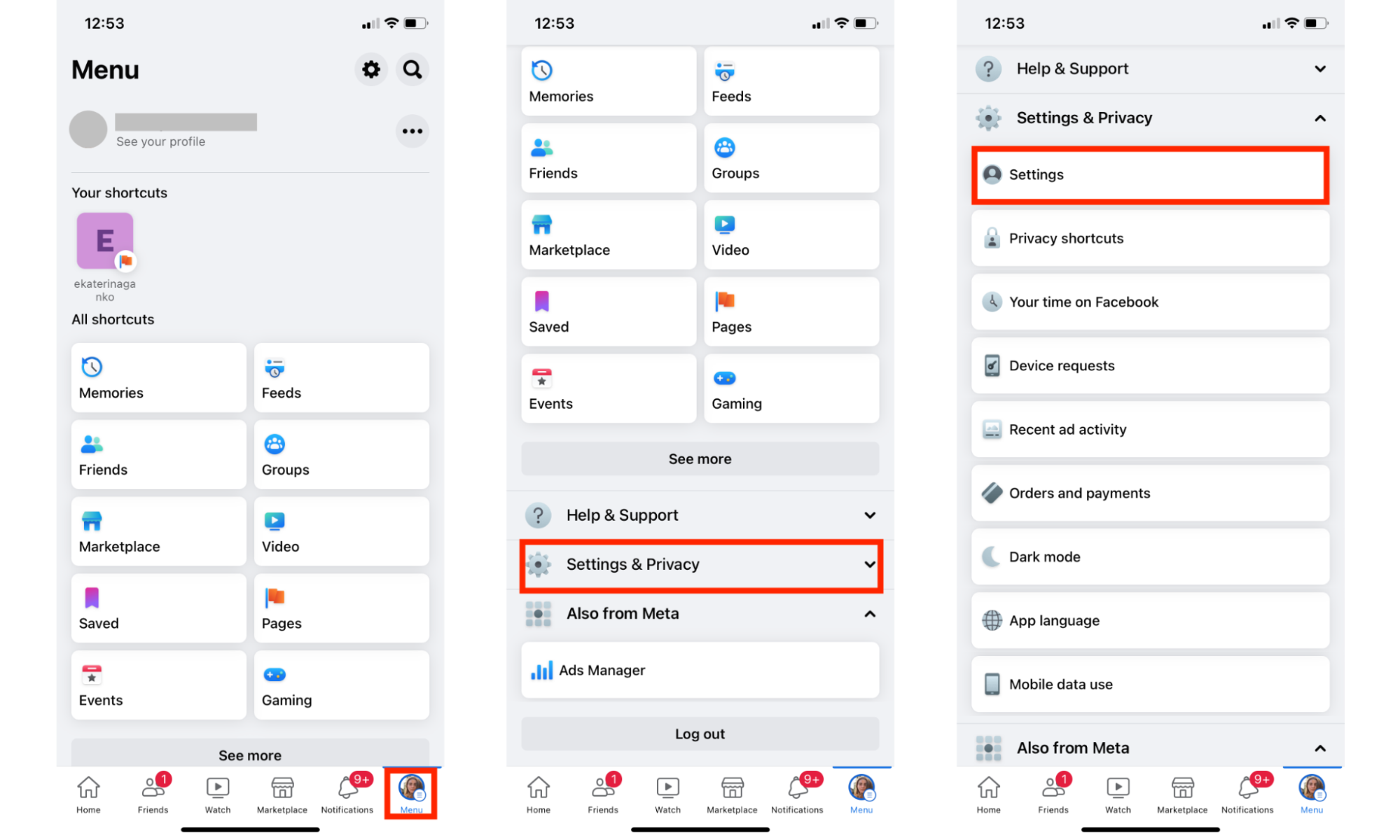
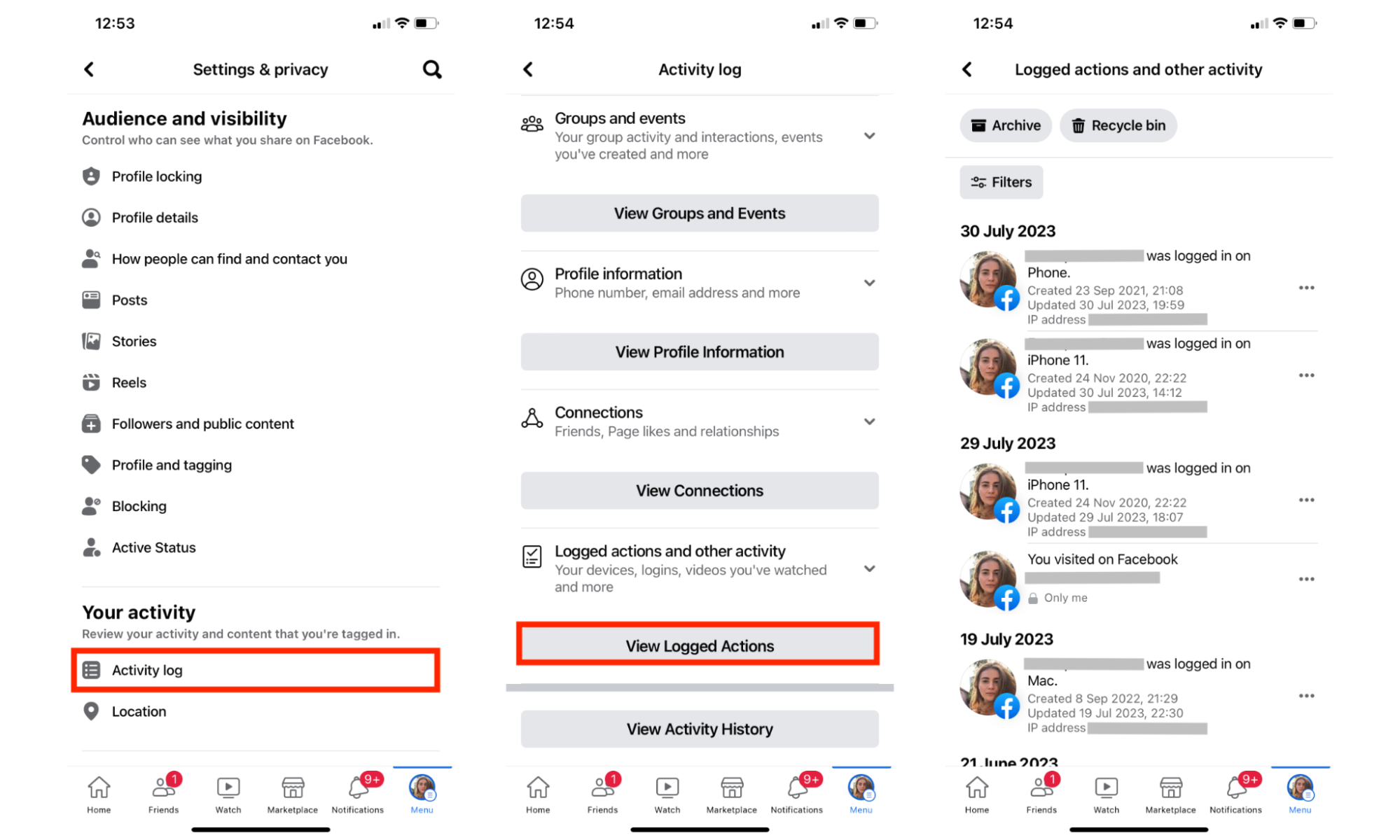
On the Activity log, you should check the following:
- Active sessions
- Logins and logouts
- Recognized devices
Tip
To learn how to access the Activity Log on Android or laptop, visit Facebook’s guide on each device.
Carefully check the information provided for any suspicious activity. If you see active sessions on devices that you don’t recognize, you might have fallen victim to spying. Usually, a person you know may be interested in learning what you’re up to—a spouse, a partner, or even a friend.
2. Look at data consumption on your device
Facebook spying can be performed both remotely with the help of spyware and by gaining unauthorized access to your computer, phone, or tablet. In any way, monitoring the data usage on your device will help you understand if someone else is active on your Facebook account.
How to check app data consumption on iPhone
To check how much data each app is consuming on your iOS device, follow these steps:
- Go to Settings.
- Select Mobile data.
- Scroll down to see their data consumption per app. If data consumption for Facebook or Messenger is unusually high, it is probable that someone is accessing your Facebook account through your device.
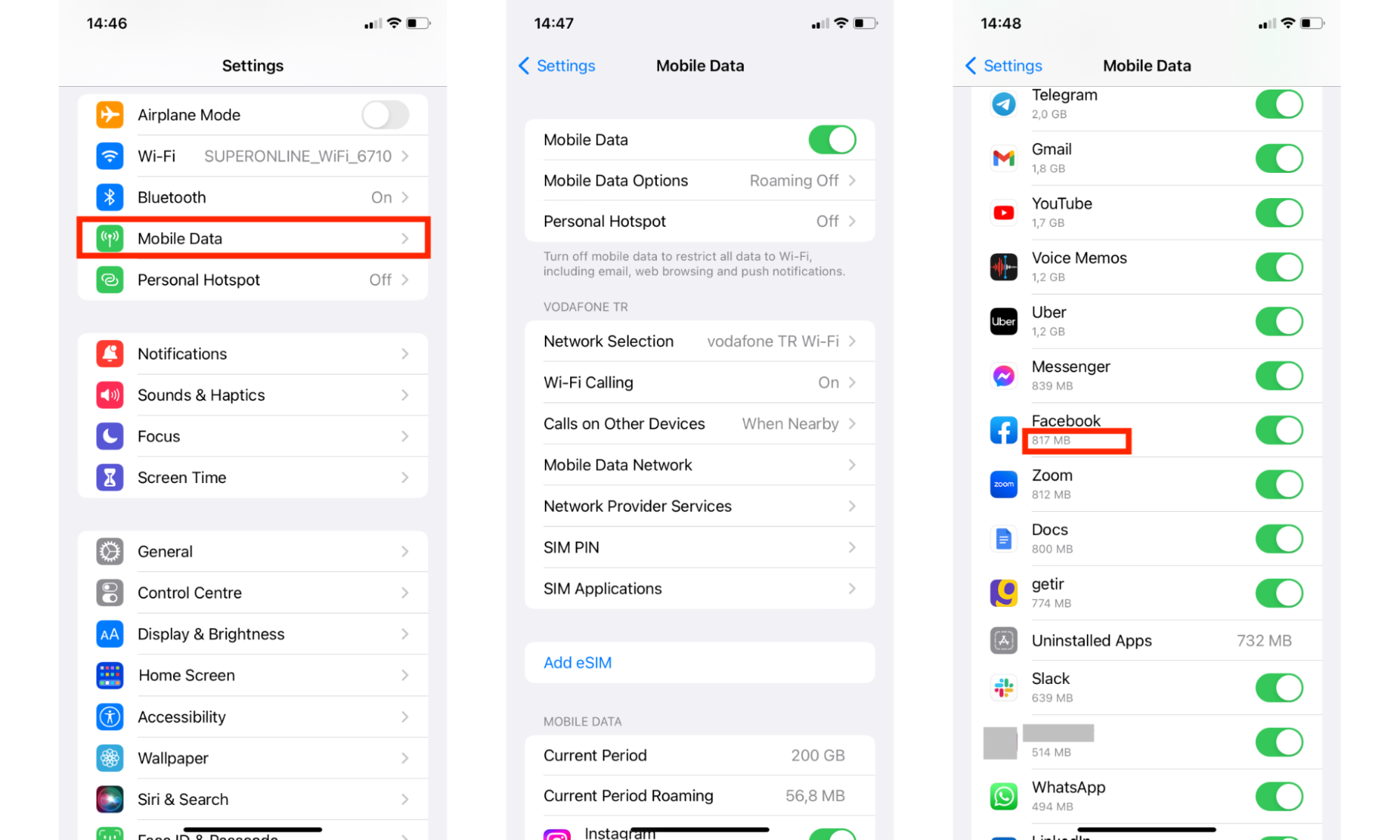
How to check app data consumption on most Android devices
Follow these steps to see how much data each app is consuming on your Android device:
- Swipe up your home screen.
- Tap the app drawer icon.
- Go to the Settings app.
- Choose Network & internet.
- Select SIMs.
- Hit App data usage.
- Now you can see the total data consumption during the selected period of time by each app on your phone.
3. Log all unknown devices out
To log out of devices that may have unauthorized access to your Facebook account, follow these steps:
- Tap the account icon in the right bottom corner.
- In the menu, tap Security&Privacy, then Settings.
- In the following menu, click Accounts centre.
- In the following menu, choose Password and Security, then click Where you’re logged in. In this section, users can see which devices their Facebook account is logged into, the time and date the initial login occurred, what type of device is being used, and where it is located.
- Tap the device you do not recognize and review the details on the login.
- Revoke access from any unfamiliar device by clicking the ‘>,’ and then Log out.
- To maximize security, the user should also change their password to a stronger one and activate two-factor authentication if they have not already.
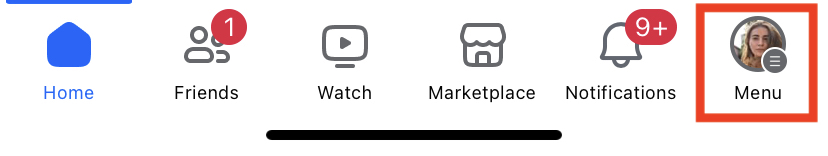
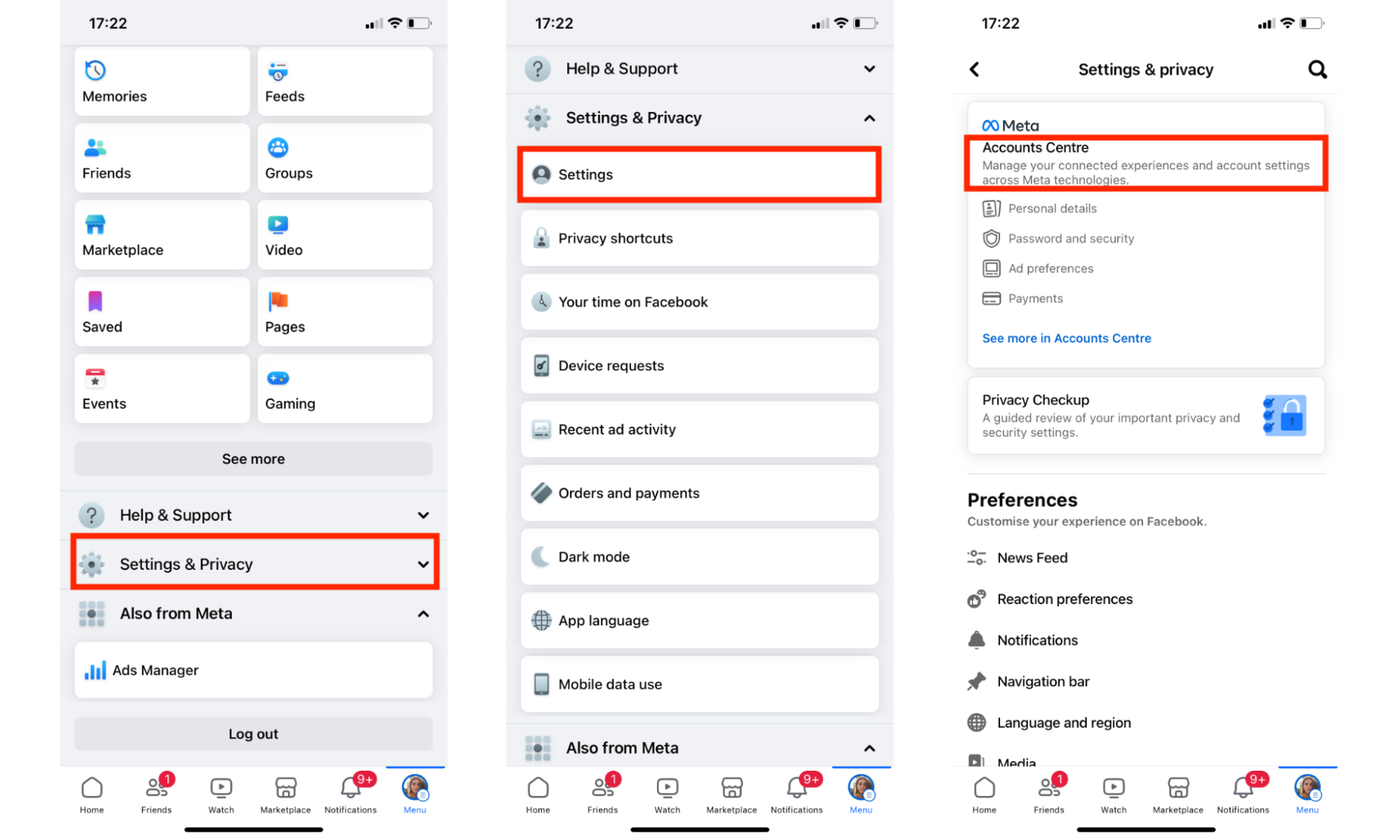
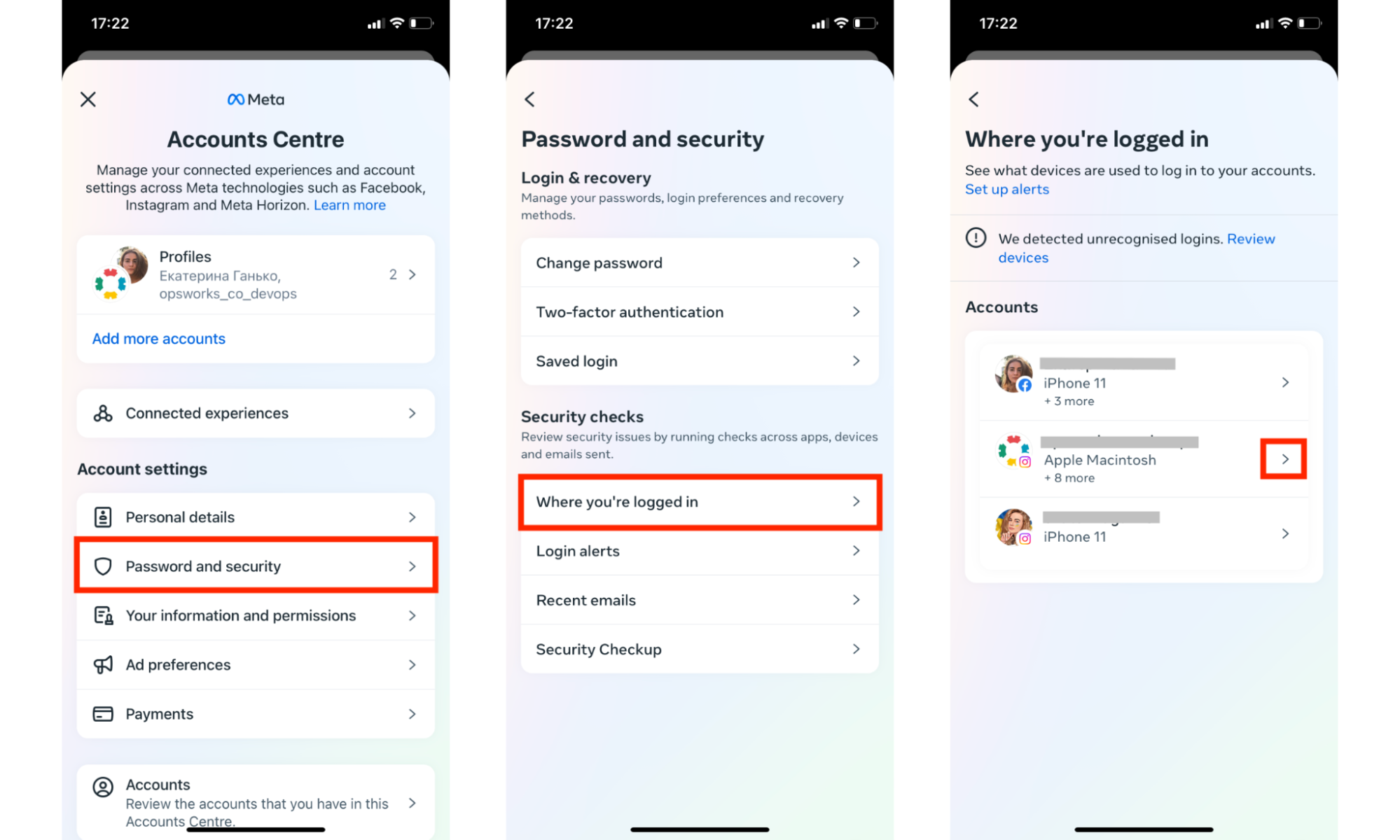
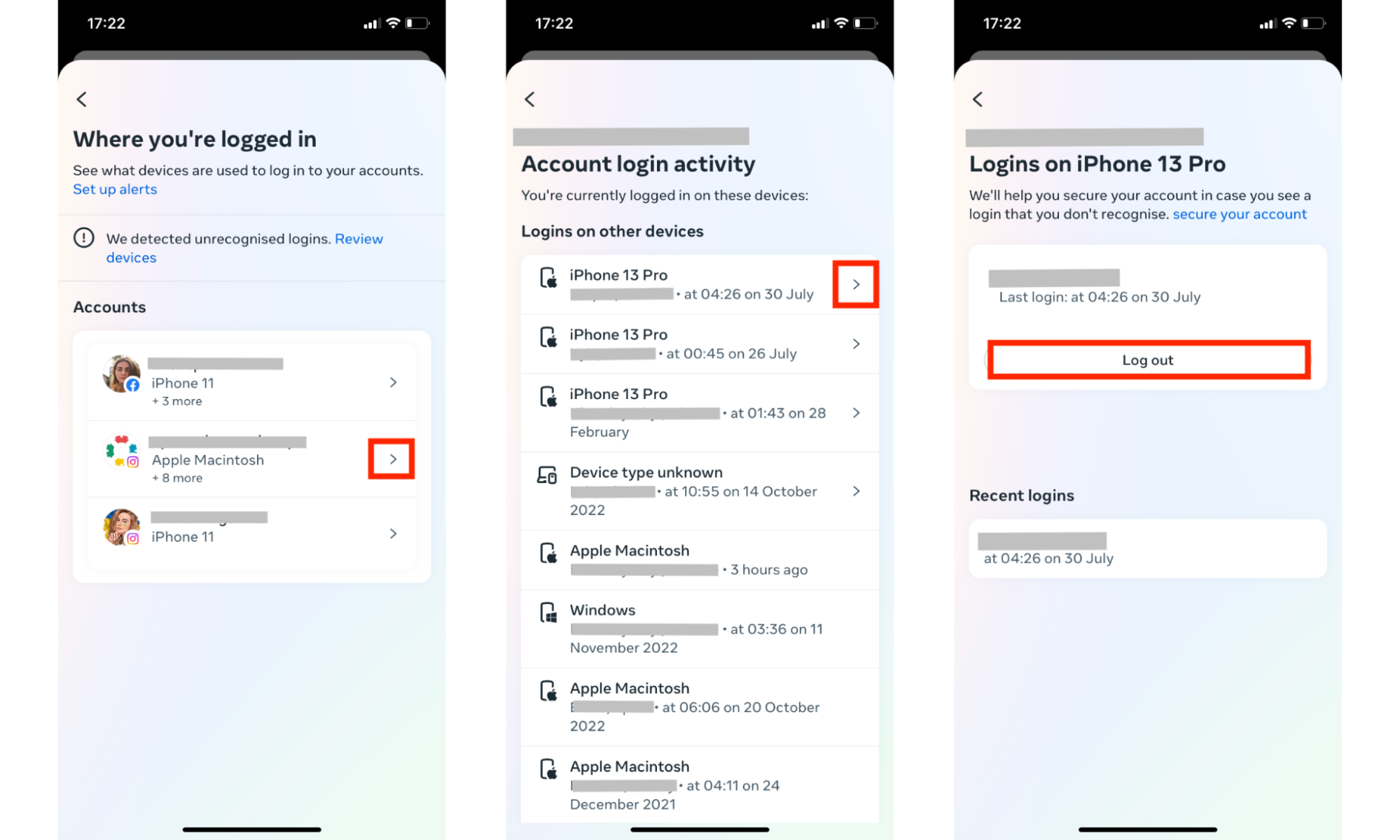
Tip
Facebook has a different interface for each OS. Follow Facebook’s guide on how to log all unknown devices out on Android, a laptop, or a web/mobile browser.
How to find out who is snooping on your Facebook?
Facebook does not provide the functionality to check who views your profile online. Moreover, third-party apps are also prohibited to track this data.
Although one might call it stalking, intensive viewing of someone’s Facebook is legal and accessible. However, using your credentials to log into your Facebook account without your consent or using spyware to track your Facebook activity is illegal.
For such, Clario Anti Spy has a solution. Since every bulk of leaked data is out there floating on the dark web for anyone to find/buy, Clario Anti Spy created a Data breach monitor. With a data breach monitor, you can see if your sensitive data has been leaked and take preventive measures to protect your online privacy. Follow the steps below:
- Download Clario AntiSpy and get a subscription to create an account.
- In the app, navigate to the Data breach monitor section and select Scan to open a new window.
- On the next window, tap Check for breaches at the bottom of the screen. Clario will immediately browse the internet for signs of data leaks containing your email address. If your email is compromised, Clario will let you know and guide you through the process of securing it to prevent further consequences, such as identity theft.
- After that’s done, you can tap Scan another email and follow the same process. If not, Clario will monitor your email address in real time and notify you if it gets leaked.
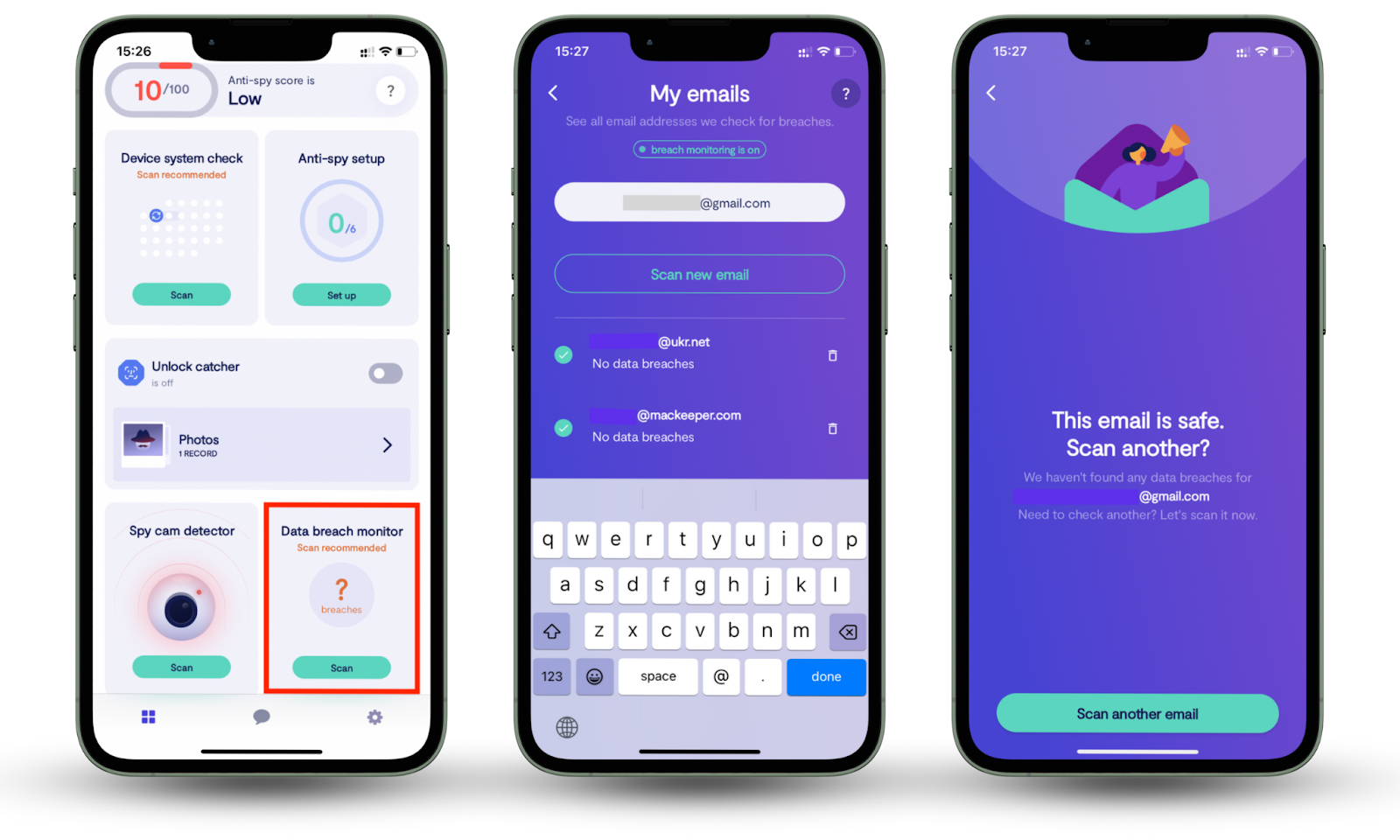
How your Facebook account can be hacked and spied on?
Criminals employ various techniques to hack Facebook accounts and obtain personal information. These are some common methods used by hackers:
- Phishing attacks: Phishing is a prevalent method used to trick users into revealing their login credentials. Hackers create fake websites that mimic Facebook’s interface and send deceptive emails or messages urging you to log in with your credentials. Once you enter your information, the hackers capture it and access the account. Phishing can be made even more realistic through spear phishing, wherein the communication is customized to the target, such as by addressing you by name.
- Password guessing: Weak passwords may be susceptible to guessing. Hackers can obtain personal information from other social media profiles to gather details that could help them guess passwords correctly. If the spy is your spouse, partner, or friend, they may already have enough information to guess your password.
- Forgetting to log out: Be careful when logging into Facebook on a device that belongs to someone else. Even though Meta owns Facebook, Messenger, and Instagram, the logouts are separated. For example, you might have logged out of Facebook, but they must also do so on Messenger. This mistake can lead to spying and even getting your private messages and information leaked.
- Data breaches: When Facebook experiences a data breach, hackers can access your account if your data is part of the leak. If you use the same credentials across multiple social networks, hackers can gain unauthorized access to your Facebook account from a data breach on another platform.
- Malware and spyware: Hackers can use malware or spyware to gain control over your device and monitor your activities, including Facebook usage. These malicious programs can capture login credentials, record keystrokes, and take screenshots, providing hackers with all the sensitive information they need.
Many users also wonder — can someone hack you through Facebook Messenger? Unfortunately, the answer is yes — attackers can exploit malicious links or spyware to compromise your account via Messenger chats. In short, various ways exist to access your Facebook account. The best way to defend against spying threats is to exercise good online hygiene regarding personal cybersecurity.
How to protect your Facebook from spies
Taking proactive steps to secure a Facebook account is crucial in safeguarding personal information and privacy. Here are some tips to help you prevent someone from spying on your Facebook:
- Log out of suspicious sessions: Review active sessions, logins, logouts, and recognized devices in the Activity Log. If one appears suspicious, users can try to determine the spy's identity by cross-referencing the device, location, and activity patterns. Terminate this unauthorized access by confirming log out of the unfamiliar device.
- Secure your account: Changing a Facebook password every three to six months will help prevent unauthorized access. Make sure to select a strong and unique password that includes a combination of letters, numbers, and symbols.
Also, enable two-factor authentication (2FA) for your Facebook account. It will require a verification code every time when logging into your account from new devices or locations. You will also get alerts about unrecognized logins from devices or browsers you don’t usually use.
- Review authorized apps and websites: Examine the list of apps and websites that have access to your Facebook account and personal information by following these steps:
- Click your profile picture in the bottom right corner.
- Select Settings & Privacy, then click Settings.
- Click Apps and Websites and choose which account to review.
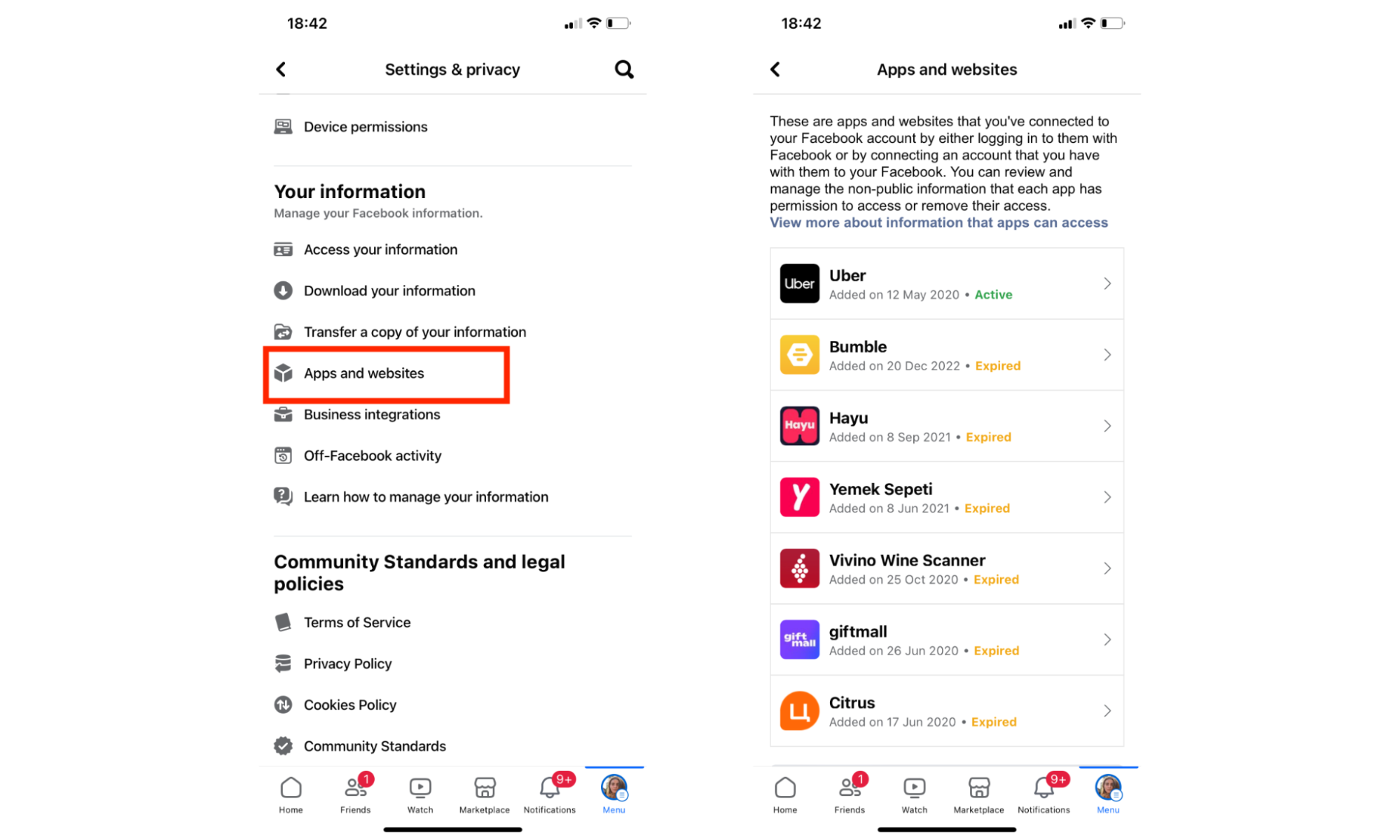
You can review and manage access for any unfamiliar or untrusted applications.
Note
Follow these instructions if you use Facebook on your Android device, laptop, or web/mobile browser.
- Conduct due diligence online: Be vigilant and avoid suspicious emails, messages, or links containing malware. Phishing attempts often try to trick users into revealing their login credentials. Keep in mind that Meta never asks for passwords in an email.
- Watch out for malicious software: Malicious software can potentially harm computers, servers, or computer networks. To defend against these threats, update your web browser regularly and uninstall any suspicious applications or browser add-ons.
Conclusion
Facebook can easily be hacked into. Prevent any breaches by reviewing active sessions and data consumption, avoiding suspicious links and websites, and enabling additional security, such as two-factor authentication.
Clario Anti Spy’s Data breach monitor provides an additional advantage. Alerting you to data leaks gives you an opportunity to secure your Facebook account and restore your online privacy proactively.


