Table of contents
- How to choose the best ad blocker for iOS
- Why do you need to block ads on your iPhone?
- The best ad blockers for iPhone
- 1Blocker
- AdGuard
- AdBlock
- KaBlock!
- BlockBear
- AdLock
- Firefox Focus
- Conclusion
How to choose the best ad blocker for iOS
Apple products come with settings designed to protect your privacy, but they fall short when it comes to blocking ads and trackers. Using third-party apps to enhance your security can help.
On iOS, it is only possible to block ads in Safari with the help of Safari extensions or content blockers. But where do you find them? And how do you choose the most effective one?
The App Store lists all of its verified and approved apps. You can search for “block ads” to look for the most relevant apps. Here are some hints on what to look for and how to find the best ad blocker for iPhone.
- Find the app capable of blocking most ads. It should block pop-ups, banners, redirects, fake close buttons, etc. Pages load faster when all unnecessary elements are blocked.
- Make sure the app can also block ad trackers. Many ad blockers offer this by default, some will need additional customization, and others do not include this feature at all. I recommend this option, this option as blocking ad trackers will help make your browsing experience more private.
- A good feature to look for is the ability to whitelist certain domains or email addresses. This means an ad-blocking program will allow messages to be received from trusted sources. If you are a conscientious internet user, consider whitelisting your favorite websites to support quality content creators.
- Pay attention to the size of the app. Some apps take up too much space on your iPhone or drain your battery too fast. As a rule, you can find this information in the app’s description or reviews.
These recommendations are not a comprehensive overview. Instead, they should be treated as a beginner’s guide. Of course, everybody has their own must-haves: some prefer simplicity over additional features, others will opt for a free, open-source solution instead of a paid app.
Why do you need to block ads on your iPhone?
There are a few reasons that you might want to block ads:
- Avoiding seeing adverts. You don’t want your online reading or streaming interrupted by ads.
- Improving loading speed. Advertisements can slow loading times—especially if you’re using a device that’s older or your internet connection is poor.
- Avoiding the risk of ad trackers. Some third-party adverts track your browsing habits. They do this through tracking cookies. Find out how to delete cookies on your Mac if you’re worried about this on your computer.
- Improving your security. Some malicious ads take you to web pages that encourage you to enter personal information or download malware—although the latter is only really a risk if your iPhone is jailbroken. (If your phone is jailbroken, learn how to check your iPhone for viruses.)
There are other ways to keep your iPhone safe, as well. Dedicated security apps, such as Clario Anti Spy, can help protect you from a variety of issues.
If you’ve clicked on an ad that’s taken you to a malicious website where you’ve entered personal details, you might be worried that you’ve been involved in a phishing scam. Clario Anti Spy’s Data breach monitor can help you check whether your personal information has been compromised.
How to check if you’ve been involved in a data breach:
- Download Clario Anti Spy and set up a subscription.
- Open the app and, under Data breach monitor, tap Scan.
- Enter your email address when prompted, and let the app scan for data breaches.
- Repeat this process for any other email addresses you regularly use.
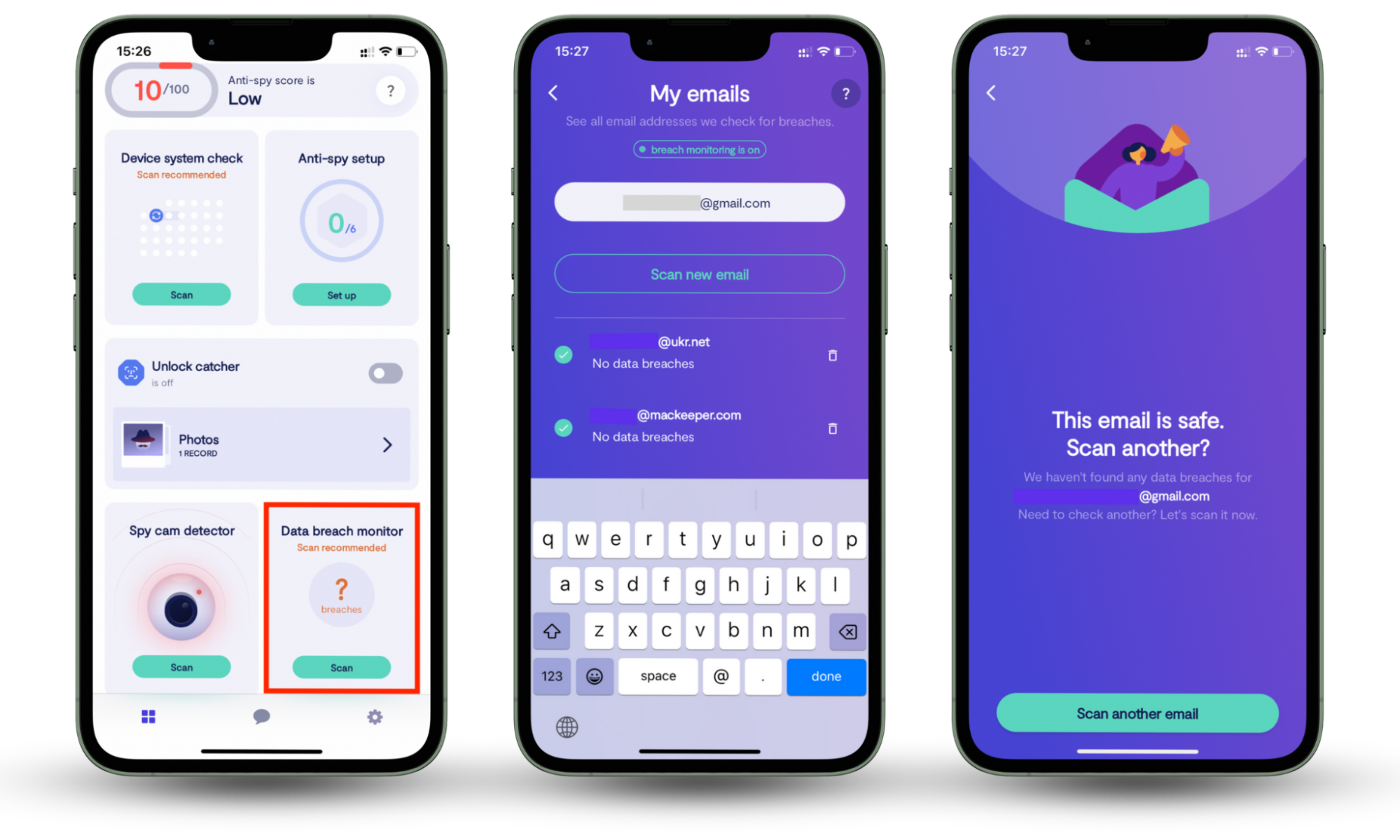
If Clario Anti Spy finds evidence of a data breach or password leak, you can take action to fix the issue.
The best ad blockers for iPhone
We did our research to help you find the best ad blocker for iOS.
There are many choices out there in the App Store. Before you download any app, make sure to read reviews, check pricing, and learn about common app scams so that you’re not asking yourself, “What is a Fleeceware App?” when you’ve come across unexpected bank charges.
Here are our top recommendations:
1Blocker
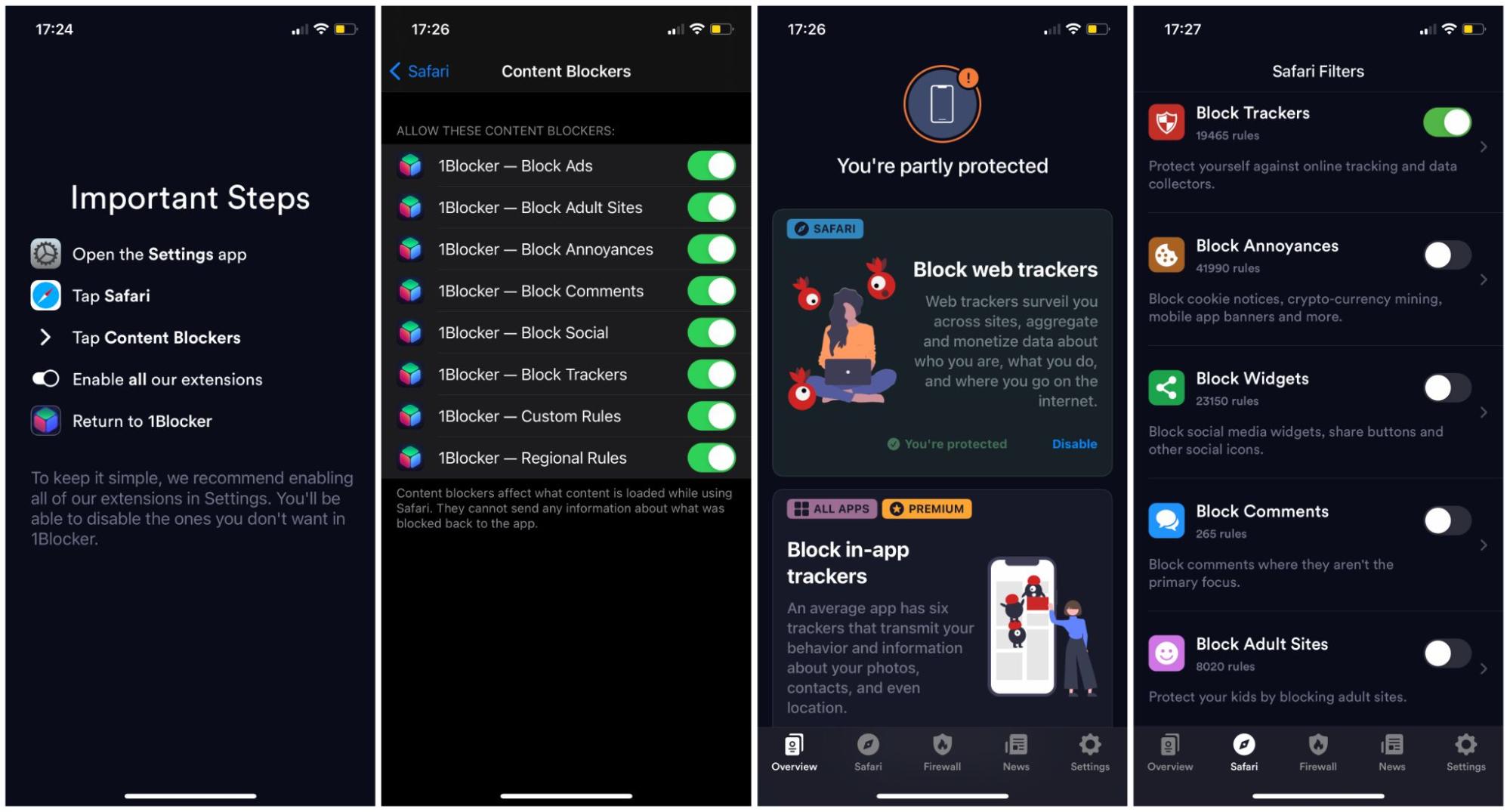
1Blocker features a toggle-based interface that makes it very easy to use. It has a wide range of blocking tools that allow for customization. You can create rules for blocking specific URLs and sync your preferences across different devices using iCloud. The caveat is that the wide range of options can be confusing for new users.
The app integrates into Safari, allowing you to use it without draining your phone’s battery. It’s not designed to access your browsing data, so you won’t have to worry about any privacy issues.
AdGuard
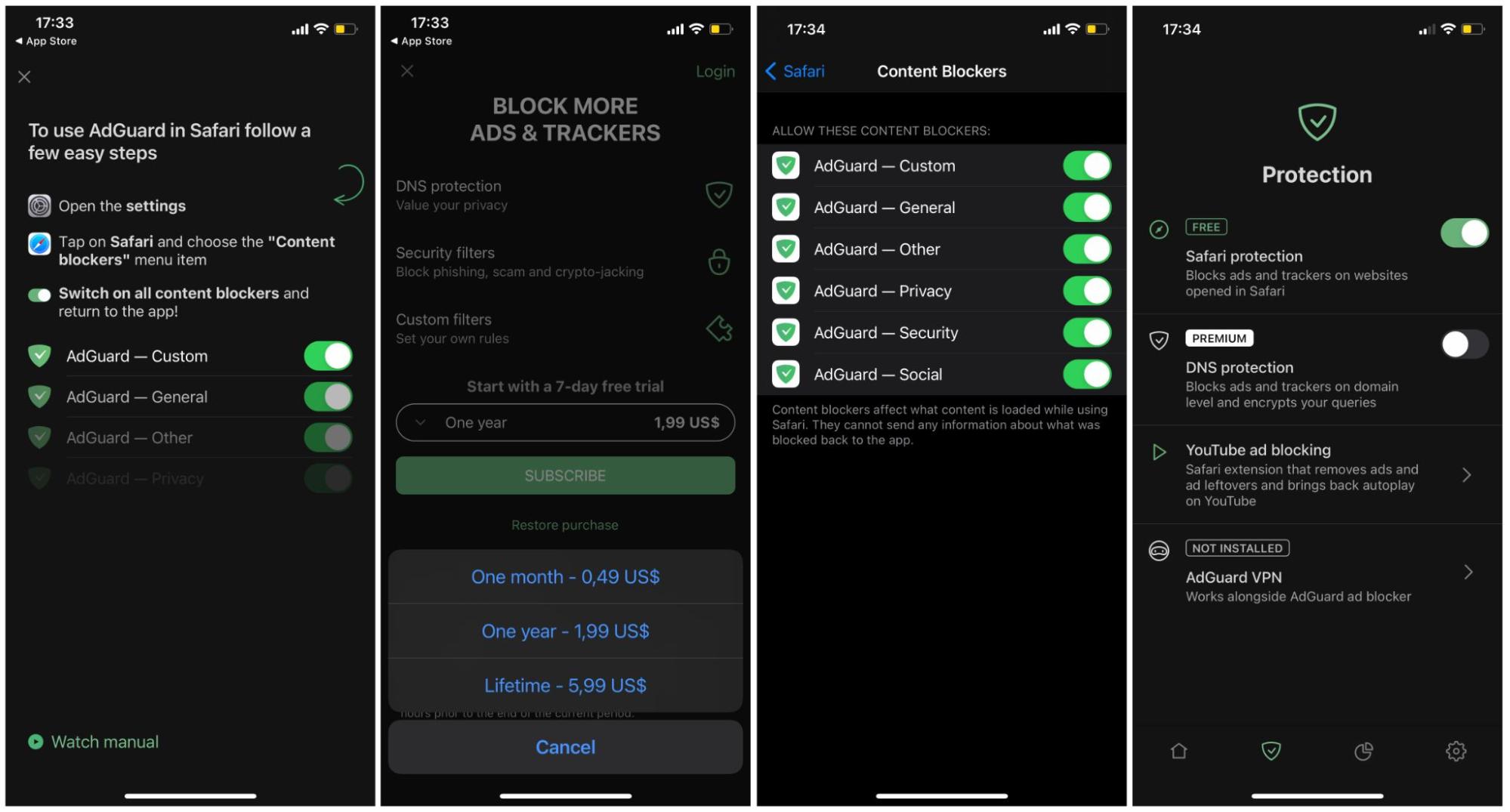
AdGuard is also a customizable ad blocker for iPhone and lets you easily set your blocking preferences by selecting from a list. This means you can prevent your favorite websites from being blocked.
The app comes with advanced tracking protection, which ensures trackers and web analytics cannot invade your privacy. It makes Safari run four times faster, resulting in increased battery life for your device.
AdBlock
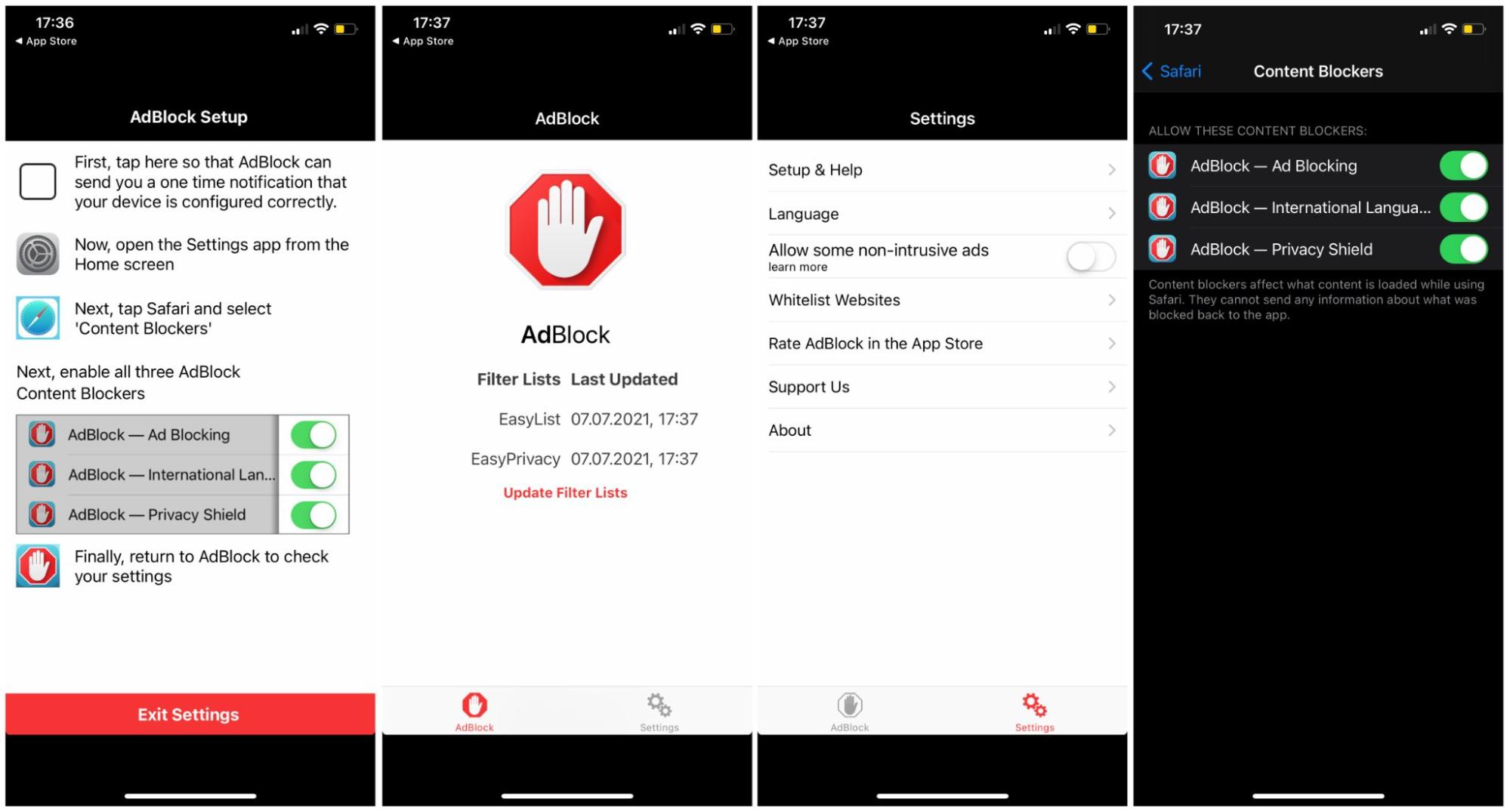
Armed with a built-in DNS proxy service, AdBlock keeps you informed about the domains you’re contacting and allows you to block content locally. It filters out 99% of video ads, banners, and pop-ups.
The app lets you customize your preferences, which apply to all synced iCloud devices. It offers privacy protection, keeps your device efficient, minimizes bandwidth use, and reduces battery consumption.
KaBlock!
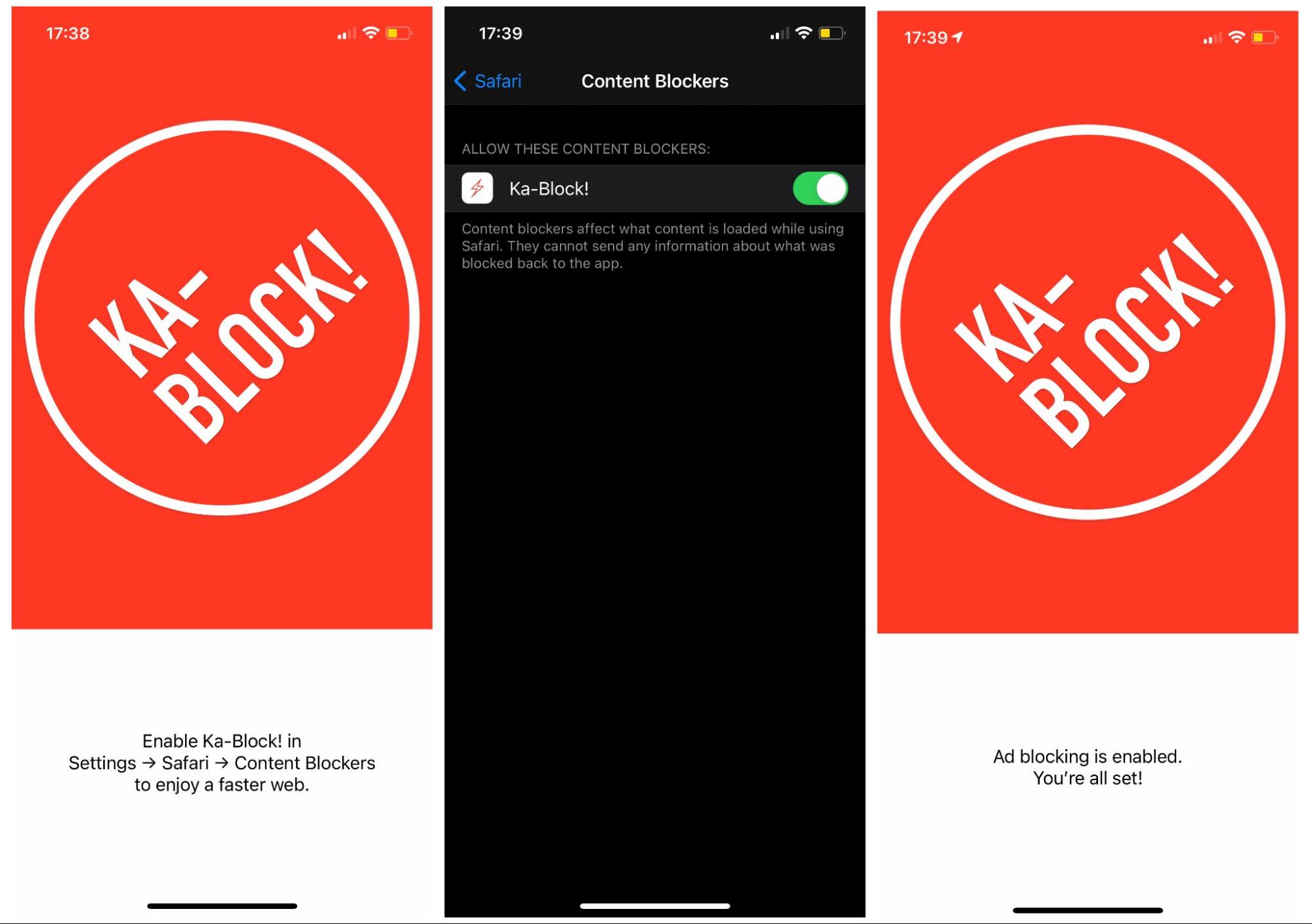
Some security apps are notorious for causing a device more harm than good. You won’t have to worry about this when you’re using KaBlock! The app lets you check its code to make sure it’s not hiding anything malicious. It also comes with a curated list that filters out known ads and trackers.
BlockBear
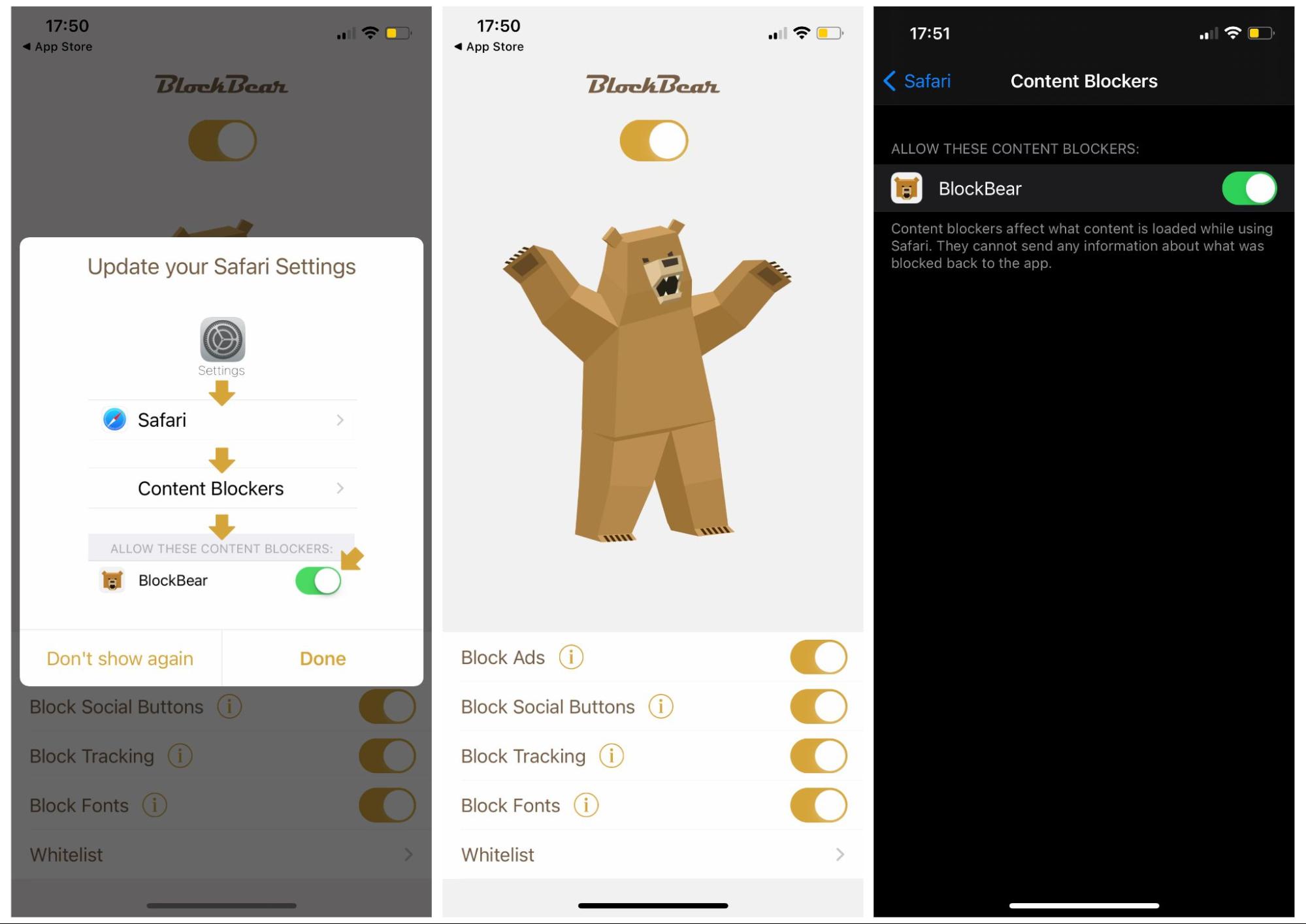
If you are tired of website clutter and ads eating up your screen space, BlockBear is just the app for you. You can use its toggles to remove ads, trackers, and social buttons.
BlockBear lets you whitelist sites using its Safari extension. It ensures privacy by blocking cookies, scripts, and beacons. You’ll love the app’s elegant interface. It’s lightweight and efficient, allowing sites to load up to five times faster than their usual speed.
AdLock
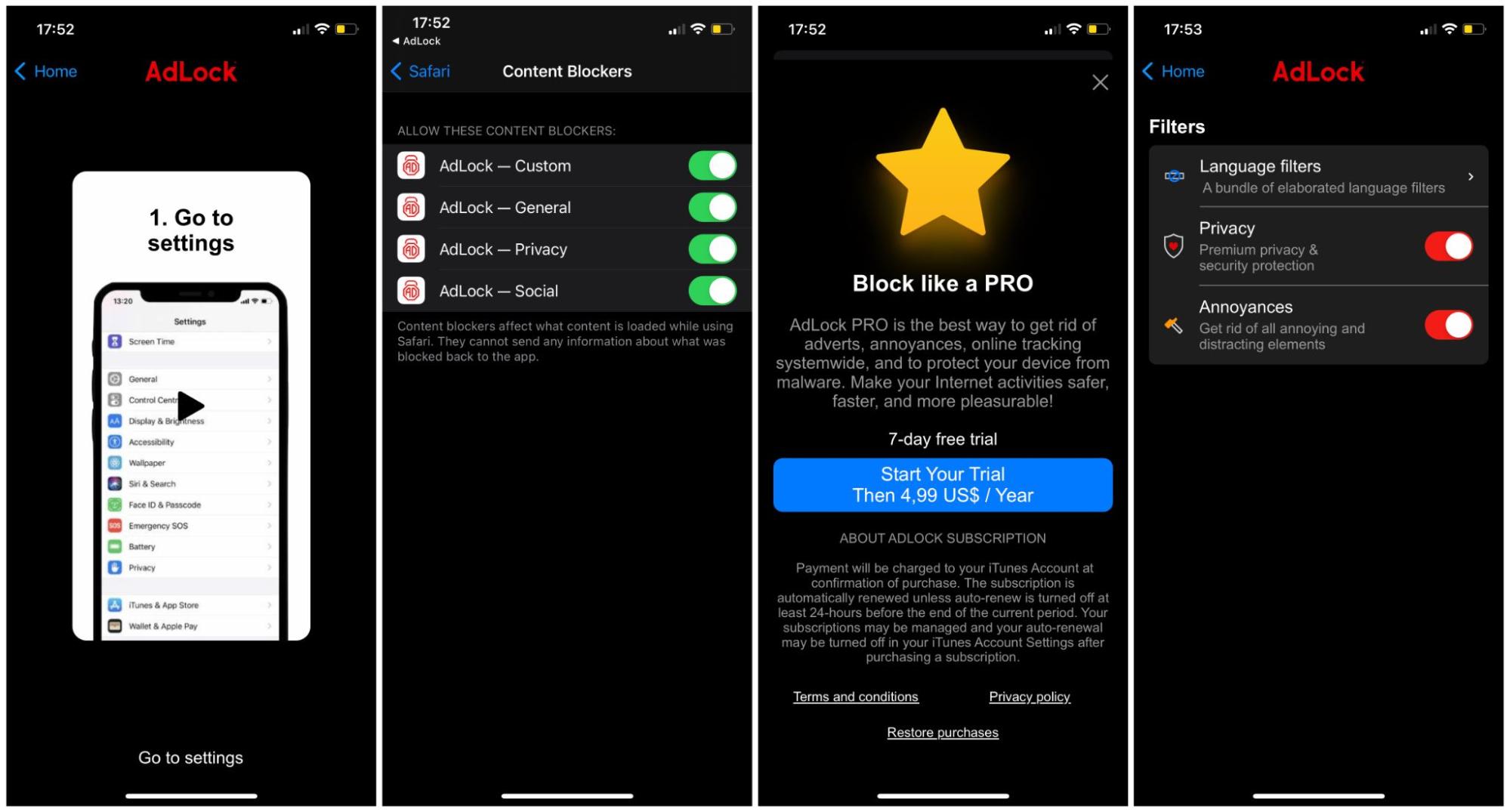
AdLock has a ruthless approach to blocking ads, malware, and other unwanted scripts. It blocks ads without exception, even those allowed by ad policies. You get to enjoy undisrupted viewing on YouTube, social media, and streaming sites. Although the app is merciless at preventing ads, it does not disrupt the content you actually want to see, such as auto-load videos.
Firefox Focus
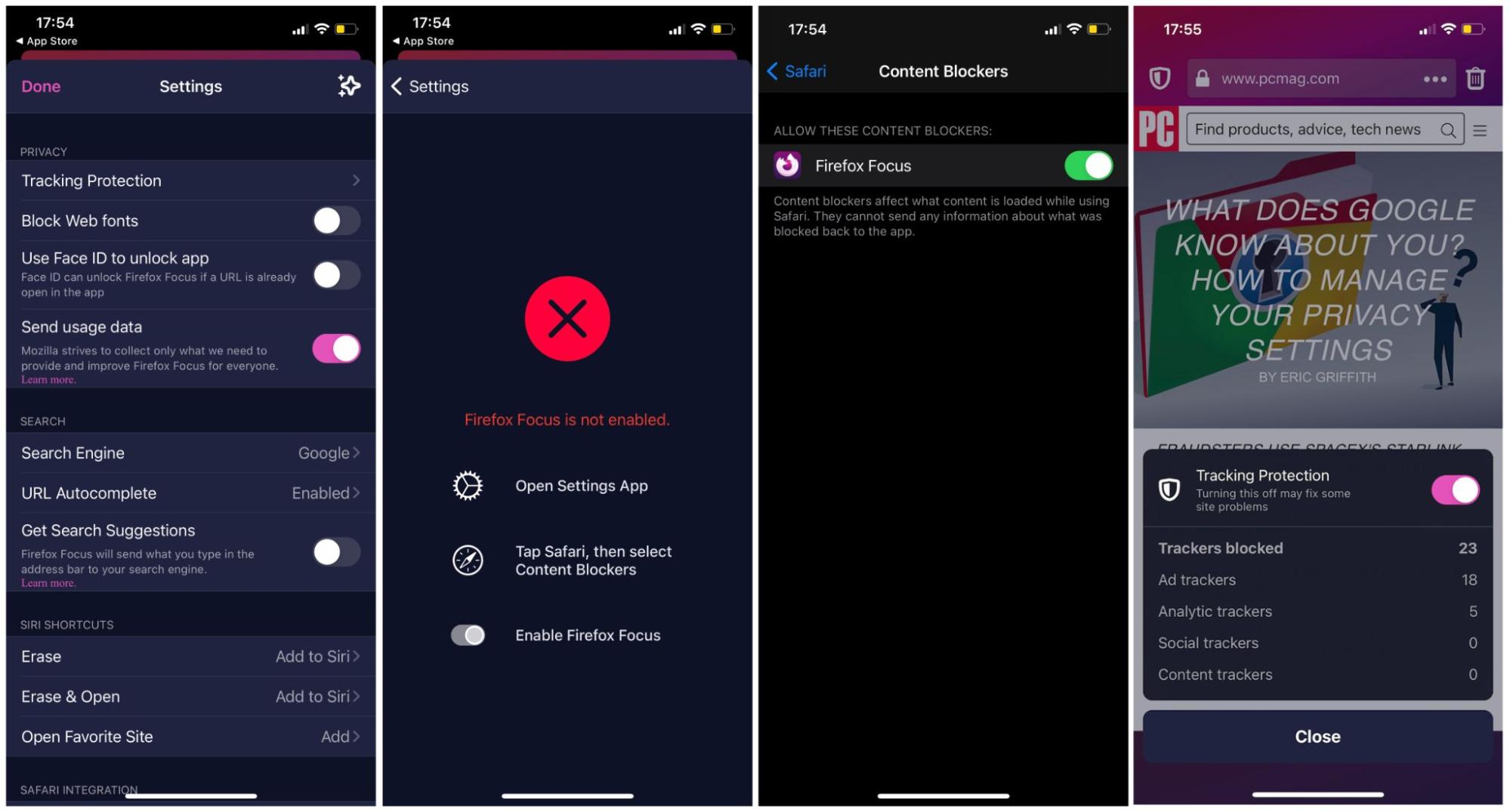
Most of the apps mentioned on this list are Safari ad blockers for iPhone. But Firefox Focus is not an app that integrates into Safari; it’s a browser with built-in features that block ads and protect your privacy. It deletes your browsing data so trackers stop following you. Less clutter in your browser means you enjoy faster page loads. For convenience, you can set Firefox Focus as the default browser in your iPhone.
Conclusion
There are plenty of ad blockers for iPhone available in the App Store, so you should find one that works for you. Whether you want something that works as an extension to Safari or an entirely new app, there are options.
But as well as avoiding adverts, you should also make sure that you’re keeping an eye on your privacy in other ways too. Check your phone’s privacy settings, and take action if you ever suspect that your personal details have been compromised—such as by clicking on a dodgy advert. If you’re worried about data breaches and stolen personal information, Clario Anti Spy’s Data breach monitor can help. With just a few taps, it’ll check whether your details have been stolen and distributed, allowing you to take action quickly.


