Table of contents
- Why your wife can track your Apple Watch
- 1. She doesn't trust you
- 2. Your wife has a controlling behavior
- 3. She is jealous
- 4. Your wife has reasons to be concerned
- 5. She likes to stay connected
- How your wife can track Apple Watch
- 1. Location tracking
- 2. Third-party programs
- 3. Health data
- How to protect Apple Watch against tracking by your wife
- 1. Set up and stop location access
- 2. Activation of data loss mode and privacy measures
- 3. Turn off Find My features that allow you to see your location
- Stay one step ahead
Why your wife can track your Apple Watch
Your wife can track your Apple Watch because she worries about your safety. Or, maybe there are trust issues and underlying problems between you two. It could also be a form of control.
There are many reasons for your spouse to track you, let’s explore a few in detail:
1. She doesn't trust you
Maybe you did something in the past that made her stop trusting you. Perhaps it’s just a misunderstanding or something you left unaddressed. If she feels betrayed, she may track your location to keep tabs on you.
However, the relief from this is often shallow and short-lived. It can only escalate to other unhealthier coping methods. So, you should address the underlying trust issues through open and honest dialogue or counseling.
2. Your wife has a controlling behavior
Your wife may be tracking your device because she wants to control your activities. If they consistently monitor you for little to no reason, restrict your freedom, and want constant updates on every little detail in your life, then that’s a big problem.
You can talk to them about this behavior. However, if you fear harm, you might require professional help. In such cases, consider contacting a trusted friend, family member, local hotline, or therapist for support.
3. She is jealous
If your wife feels jealous or insecure about your interactions with other people, tracking your device's location might ease her anxieties, albeit in the wrong way.
Jealousy can also stem from past relationships. However, if unchecked, this emotion can exacerbate issues and cause further trust problems. Assure your wife that you will always be there for her, and help her look into the reasons behind her feelings.
Expert tip
Mask your GPS location with Clario Anti Spy’s Virtual location feature. This feature allows you to change the actual location that your devices transmit to any point in the world. This way, whoever wants to track your location will be misled and unable to cause you trouble.
4. Your wife has reasons to be concerned
Sometimes, a spouse might want to track their partner's Apple Watch out of genuine concern for their safety or well-being. For example, sharing your location can help your wife feel reassured about your safety if you work late or in risky situations.
It also applies to husbands with a history of risky behavior or work that takes them to far places. Although this is understandable, it's important to talk about her fears and work together to find a solution that works for both of you. You could share your location during specific times or situations, but turn it off when you’re out of those situations.
5. She likes to stay connected
Some spouses track their partner's Apple Watch because they like staying connected throughout the day. If your wife often checks your location or shares hers with you, it could mean she values the closeness it brings.
While this isn't always an issue, it's important to ensure you're both comfortable with how much you share. You can also find other tools that help you stay in touch without necessarily tracking your locations.
Pro tip
If you're concerned about more than just your Apple Watch, check here to find out if (and why) your spouse is spying on your phone.
How your wife can track Apple Watch
Your wife can track your location using the Find My app, which allows shared location access between family and friends. Turning on this feature means your wife can view your location and other devices like iPhones, iPads, and AirPods.
But she can also use other methods. Below, we’ll discuss Apple’s built-in ‘Find My’ feature and other tracking methods.
Pro tip
Doubt your AirPods are trackable? Check out this article: Can AirPods be tracked?
1. Location tracking
Your wife can likely track your Apple Watch through Apple's built-in Find My app. This feature lets you locate any Apple device linked to your iCloud account, including your Apple Watch.
Here's how it works:
- Find My app: Your wife would need access to your Apple ID to do this. Once location sharing is activated and she’s logged into your account, she can view your watch location in real time from her device.
- Family sharing and Find My: Apple’s Family feature allows you to share your iCloud and other Apple subscriptions with your family and friends (without sharing your ID). You can also share your location too. Family members you share location with can see the location of your devices in the Find My app.
2. Third-party programs
Apple’s closed ecosystem generally makes it more secure and harder to track iOS devices. However, Some third-party apps might request location access to your watch for various purposes, such as fitness tracking or weather updates.
Once installed and permissions are granted, your wife can track your location through them if she can access your account.
Third-party programs also offer another method for tracking your Apple Watch in the form of apps to improve your watch’s functionality. They often pair with your watch and send data to a companion app on your spouse’s phone.
This data includes:
- Your real-time location
- Movement patterns
- Sounds around you (yes, some apps can trigger your watch’s mic remotely).
There are other, less detectable, and more malicious spyware programs. These aren’t easy to find with a mere app list search. You’d need a good anti-spy app to help.
Clario Anti Spy has a hassle-free spyware scan for this. And here’s how to detect hidden spyware with it.
- Download Clario Anti Spy.
- Create an account.
- Pick Run deep scan on the main menu and follow the on-screen instructions.
- Start the scan and follow the instructions to remove any detected spyware.
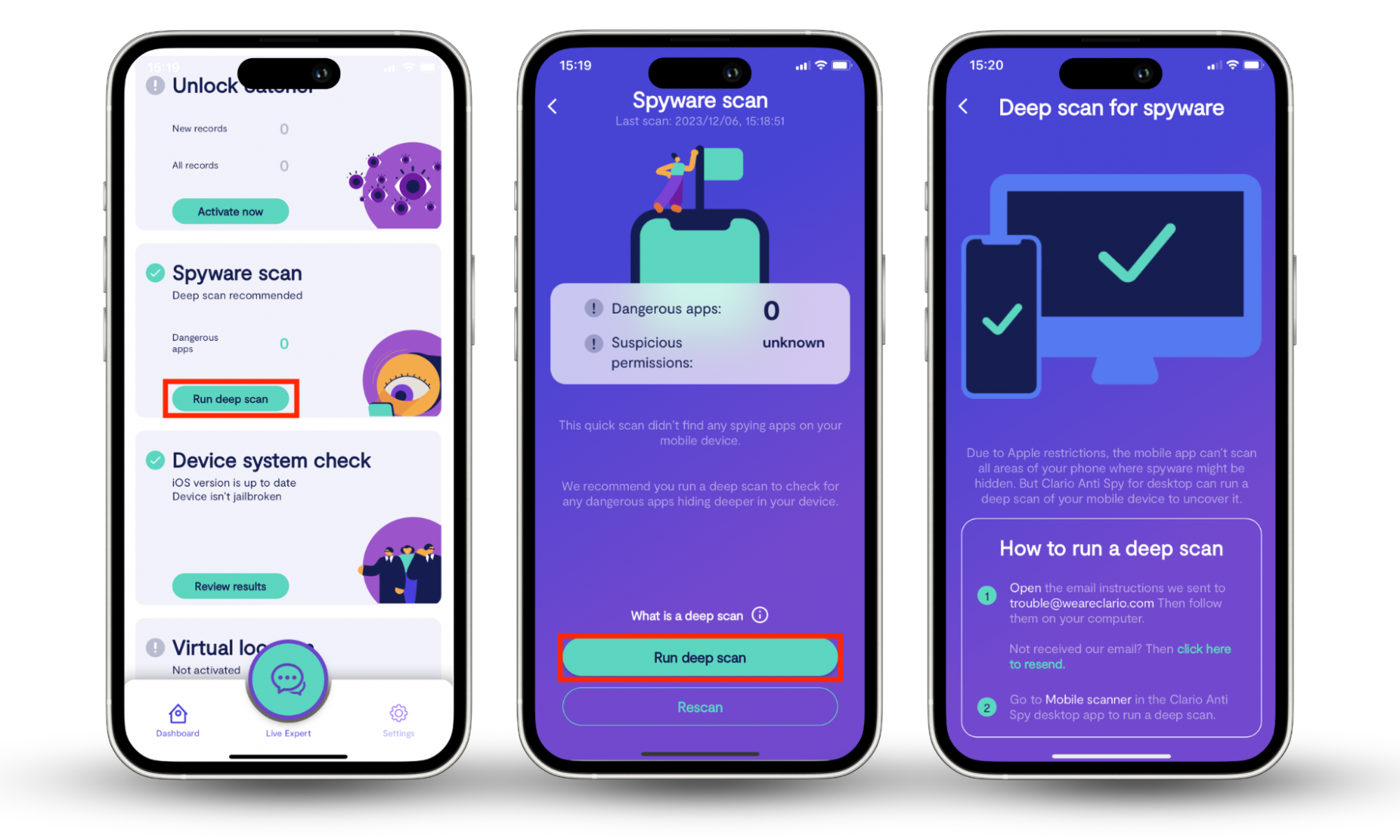
3. Health data
While your wife may be unable to pinpoint your location with your health data, she can infer your activities or state of mind with indirect clues.
Apple collects a lot of health data like activity levels, heart rate, and sleep patterns. Significant changes in this info might suggest you're in a different environment than expected. For example, a sudden spike in your heart rate might indicate strenuous activities.
Of course, your wife can only gain access to this data if you’ve enabled health data sharing or if she has your Apple ID.
How to protect Apple Watch against tracking by your wife
To protect your Apple Watch privacy, stop location sharing in your Privacy & Security settings, turn off Find My, manage app permissions, and consider using a separate Apple ID (if necessary). Now, to the measures.
Here’s what to do if your wife is tracking your Apple watch:
1. Set up and stop location access
You can prevent your wife from tracking your Apple Watch location by controlling your location-sharing settings on the Find My menu.
Here’s how to stop sharing your real-time Find My location:
- Open the Settings app on your iPhone.
- Tap your profile picture.
- Select Find My.
- Here, you can either turn off the option to share real-time location access completely by toggling the Share My Location switch off, or
- Select a specific account from the Family section and pick Stop Sharing My Location.
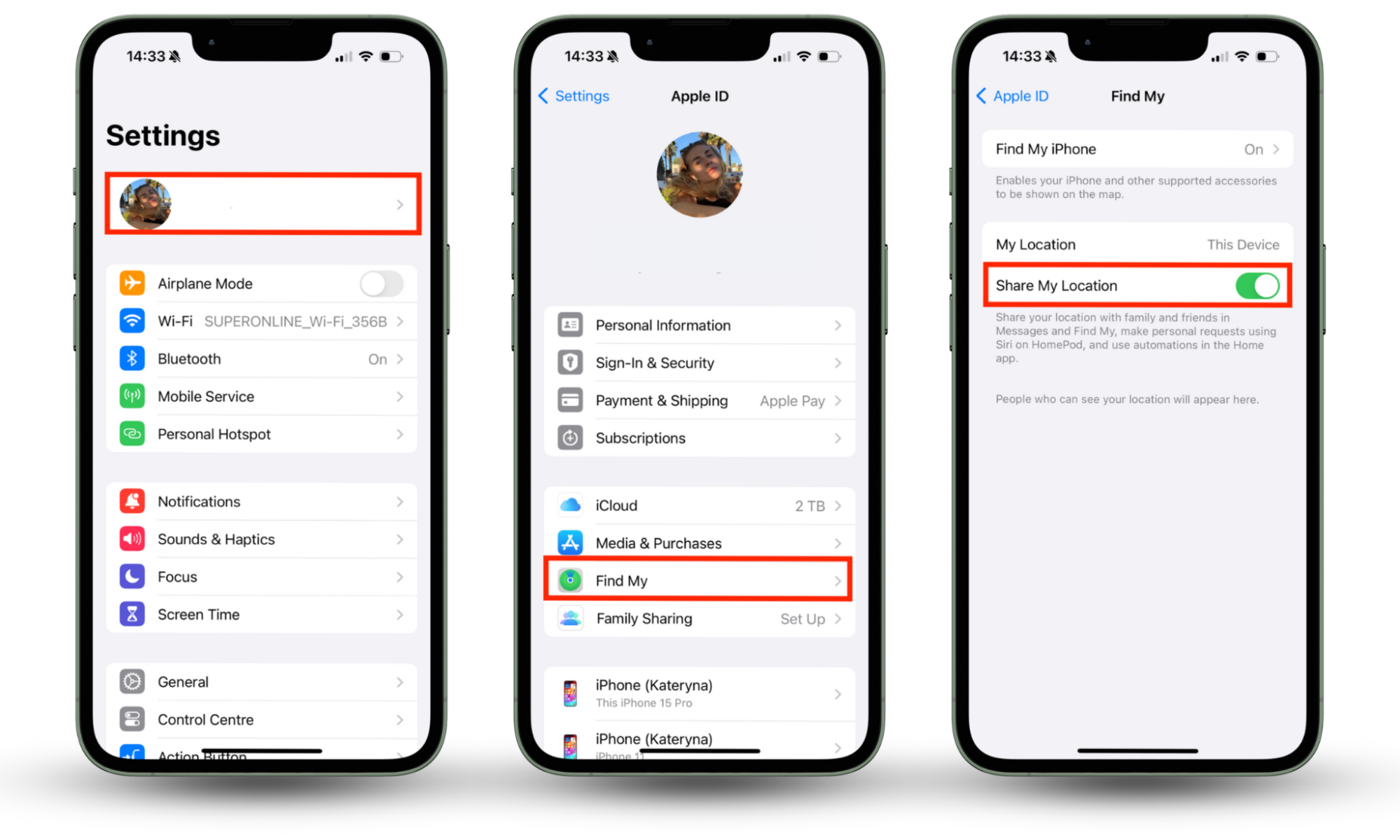
Interesting fact
You can also stop sharing your location with someone directly from the Find My app. Just select the People icon > Tap the person’s email address > Select Stop Sharing My Location.
2. Activation of data loss mode and privacy measures
Lost Mode is an Apple security feature that lets you remotely lock your Apple Watch down if you lose it or suspect unauthorized access.
Follow these steps to activate Lost Mode:
- Open the Devices menu on your Find My app.
- Select your Apple Watch from the list of devices.
- Tap Activate under Mark As Lost.
- Press Continue.
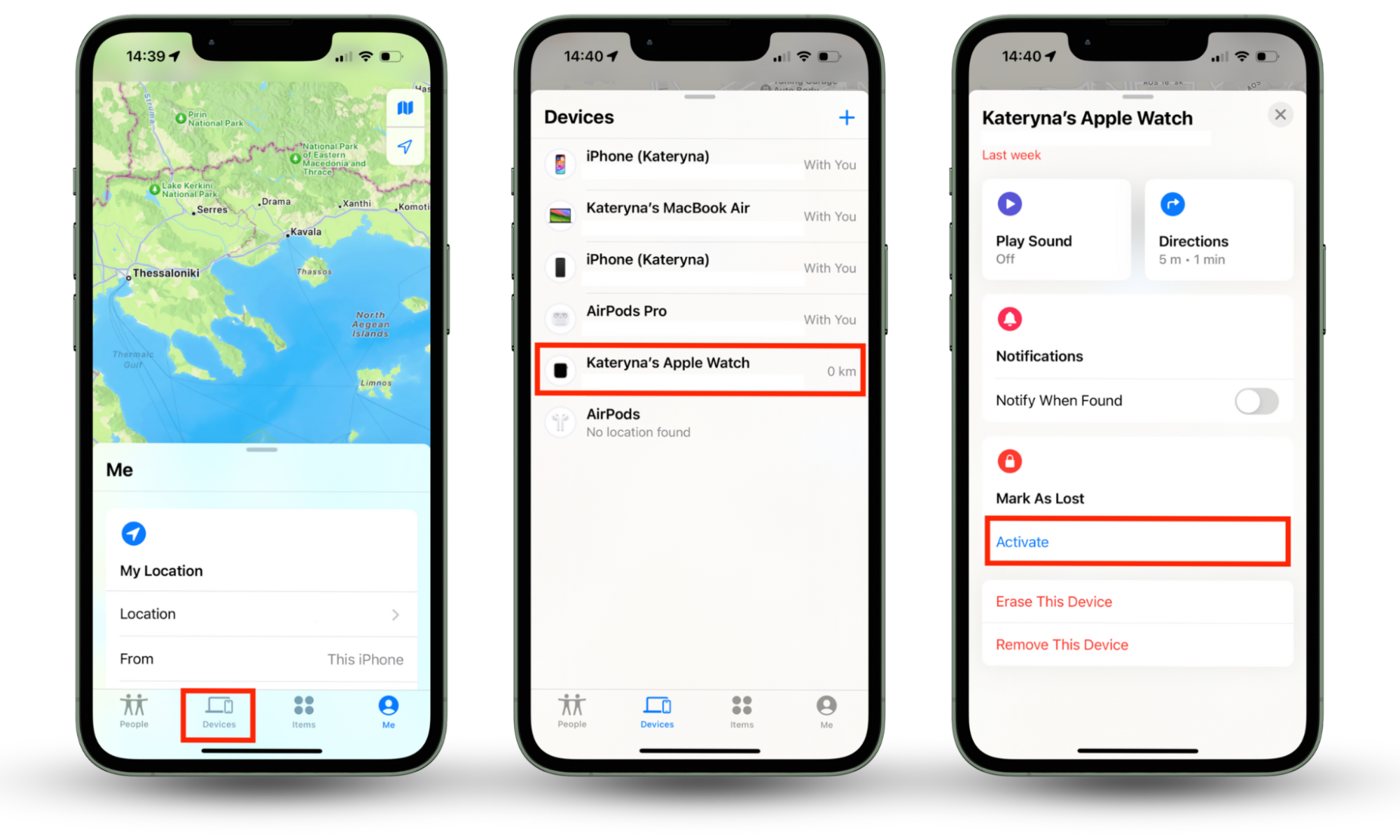
Once activated, Lost Mode locks your Apple Watch and prevents it from being paired with another iPhone without your Apple ID.
You can also activate data loss mode with other privacy measures, such as changing your account password and enabling two-factor authentication.
Let’s see how you do it below:
- Go to the Settings app on your iPhone.
- Tap on your Apple account profile picture.
- Go to Sign-In & Security.
- Change your password and turn on two-factor authentication.
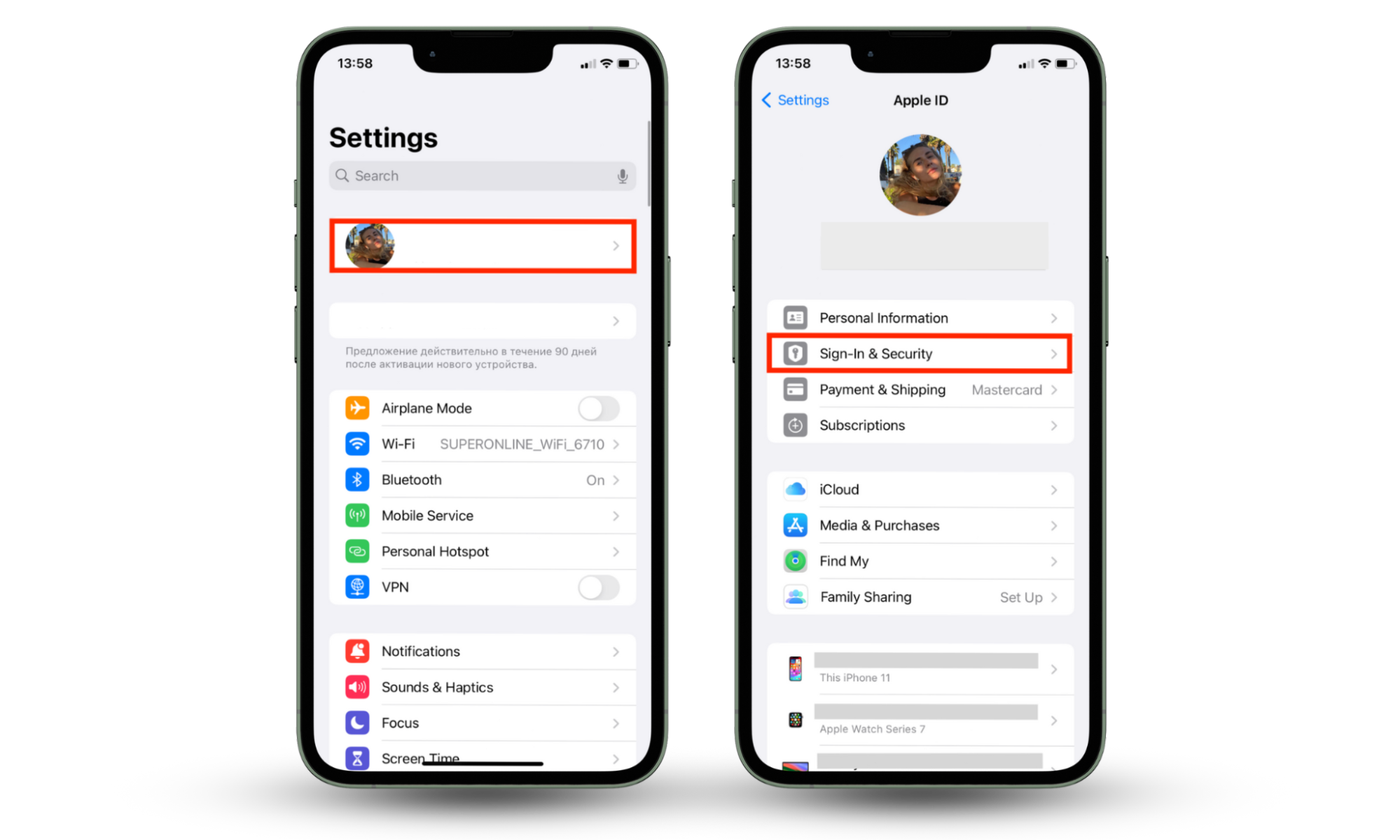
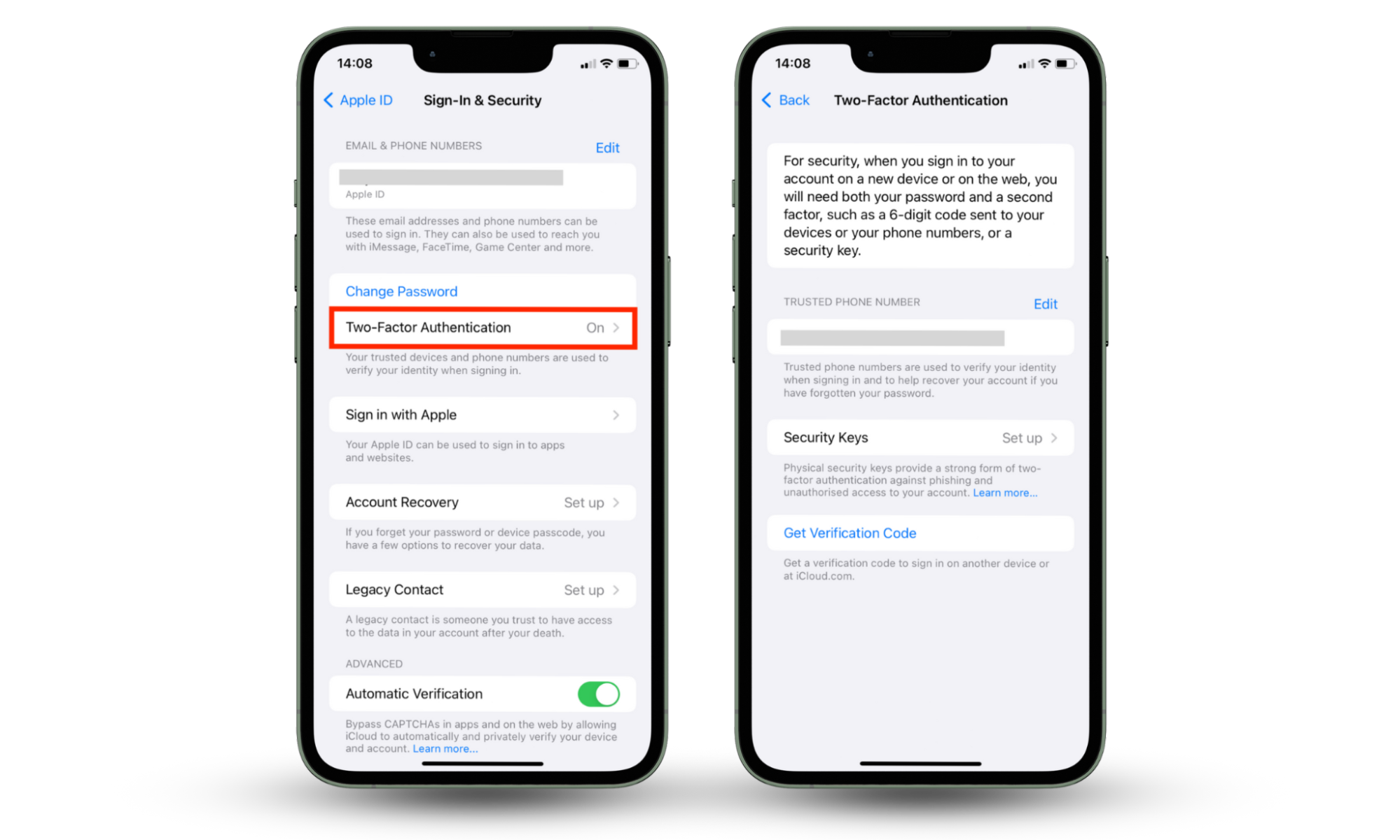
3. Turn off Find My features that allow you to see your location
You can also revoke Find My’s access to your location. This way your app won’t know your watch’s location at all This puts your device at risk of never being found, if lost. So, only use it temporarily while you implement other privacy measures like changing your password, and so on.
Here's how to disable Find My’s location access:
- Go to Privacy & Security in Settings.
- Select Location Services.
- Scroll down the list of apps till you see Find My. Tap it.
- You can either disable location access by tapping Never, or
- Go for a less accurate location access by turning off Precise Location.
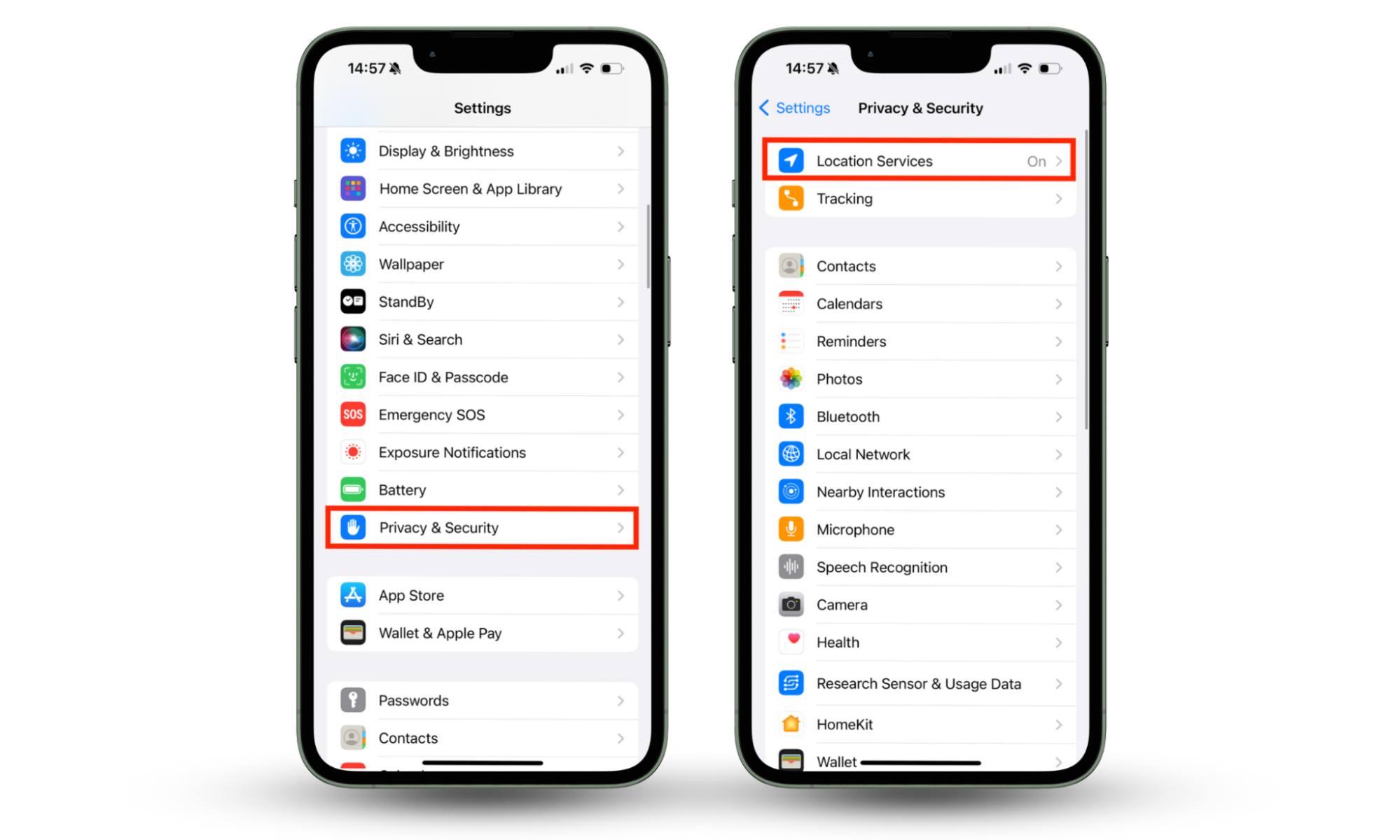

Note
For other temporary solutions, see how to freeze location on Find My iPhone.
Stay one step ahead
See? Stopping your wife from tracking your Apple Watch is easy. Simply follow the steps above and continually review your app location permissions. Remember to talk to your partner, too.
Want to take an extra step to protect your privacy? Use Clario Anti Spy’s Virtual location tool to set your iPhone or iPad’s location anywhere in the world and keep your location details hidden.


