Table of contents
- Can the police track your phone number?
- Can police track your cell phone number without a warrant?
- Why the police might need to track your number
- How do police track phone numbers?
- How to protect yourself from people tracking your phone number
- 1. Disable location services
- 2. Use encrypted apps
- 3. Install Clario Anti Spy to mask your location
- 4. Use a VPN
- 5. Monitor our phone’s activity
- 6. Try advanced privacy tools
- 7. Use private browsers
- Stay one step ahead
Can the police track your phone number?
The police can track your phone number and obtain your phone logs, location data, and SMS records. But they’d usually need a warrant to do so. Under U.S. law, law enforcement must prove ‘probable cause’ to a judge, showing that tracking the phone will lead to evidence confirming a crime's commission.
However, in some situations, police can access your old phone data using a lower standard called ‘reasonable basis.’ Here, the police will need to prove that such information is ‘relevant and material to an ongoing investigation.’
Pro tip
Tracking is similar to tapping, but it isn’t the same. It's important to know how to tell if your phone is tapped. Signs include sudden battery drain, glitches, or unexpected data usage.
Can police track your cell phone number without a warrant?
Yes, however, as mentioned earlier, police generally need a search warrant to track a phone. However, there are exceptions to this rule. For instance, in emergencies—like cases involving immediate threats to life or public safety—police may be able to track a phone number without a warrant.
They can also track without a warrant if there’s fear that a serious crime is about to be committed or evidence is to be destroyed. These situations are often referred to as ‘exigent circumstances.’
Additionally, the police might track you without a warrant or gain access to your data if you’re using a phone provided by an employer or other entity.
Note
For more details on tracking and law enforcement, you may also want to explore our blog post: Can FBI track VPN?
Why the police might need to track your number
Police might need to track your phone number to locate suspects, gather evidence for a case, or prevent criminal activities. Tracking is vital in urgent situations like kidnappings or ongoing crimes where swift action is necessary to protect lives, gather evidence, or prevent more crimes.
There are other reasons why the police might need to track your phone number:
- Crime investigation: If you're a suspect, the police might track your phone to gather evidence or determine your location. They can also track your phone if you’re the victim or potential victim of a crime.
- Missing persons or kidnappings: If you're reported missing, the police might use your phone records to locate you quickly. This is lifesaving in situations where you're injured, lost, or in danger.
- Threats and harassment: If you're receiving threats or experiencing harassment, the police might track the source of the phone number to identify the perpetrator and take appropriate action.
- Domestic violence: Tracking a phone can be helpful in cases of domestic violence to monitor the location of a perpetrator or to ensure the safety of a victim.
The consequences for you can vary depending on the situation. If you are a victim or witness to a crime, having the police track your phone can be a positive step towards resolution. However, it won't end well if you're involved in criminal activity.
Tip
While tracking may be necessary for security and safety, you should protect your privacy against other bad actors. If you're concerned about being tracked illegally, learn how to make your phone untraceable and protected.
How do police track phone numbers?
Police track a phone number using various methods, including GPS, cell tower impersonation, and mobile service providers. These techniques allow them to gather precise location information, call logs, and text messages.
We’ll explain how they work in detail below:
- Your mobile carrier: The most common method is collaboration with mobile service providers. Police can request records showing which cell towers your phone has connected to, allowing them to triangulate your location historically and in real time. This data can reveal your movements over time and help establish patterns of behavior.
- GPS tracking: Many phones have built-in GPS functionality for highly accurate location tracking. With a warrant, police can compel your carrier or a third-party tech company (like Google) to provide real-time GPS data.
- Call detail records (CDRs): These records detail all incoming and outgoing calls, text messages, and data usage associated with your phone number. Police can obtain Call Detail Records (CDRs) from your mobile service provider with a warrant. This information can be used to identify contacts, call patterns, and potential locations.
- Unique device identifier (IMEI): Every phone has a unique IMEI number that can be used to identify the device even if the SIM card is removed. Police can use this number to track a stolen phone or investigate its connection to a crime.
- StingRay device: A StingRay device (a type of IMSI catcher) acts like a mobile cell tower and allows police to track and intercept communications from nearby mobile devices. This method can collect data about the user's location, calls, and texts without the user's knowledge, as it mimics legitimate cell towers.
- Cell tower impersonators: Similar to StingRay devices, cell tower impersonators trick phones into connecting to a fake tower. They do this by sending out a signal that is stronger or appears stronger than legitimate cell towers. This allows police to gather location data and intercept calls and messages.
All these devices are difficult to spot, as most fake a cell tower. However, there’s a code to check if your phone is monitored. Several, actually.
How to protect yourself from people tracking your phone number
While police tracking phone numbers can be a vital tool for law enforcement, their tools are easily purchaseable and may be used by the wrong people—your ex, an online creep, or your spouse. So, it’s good to know how to stop someone from tracking your phone illegally—if it happens.
Below are ways of protecting your privacy.
1. Disable location services
Shutting off location services on your smartphone is an easy trick. Most phones let you control which apps can track your location, and turning this off helps stop your movements from being logged via GPS. However, remember that methods like cell tower triangulation can still give away your general location.
This is how to turn off location services on your iPhone:
- Open the Settings app on your iPhone
- Tap on Privacy & Security > Location Services.
- You can then see a list of apps that have requested location access and manage location permissions for each one.
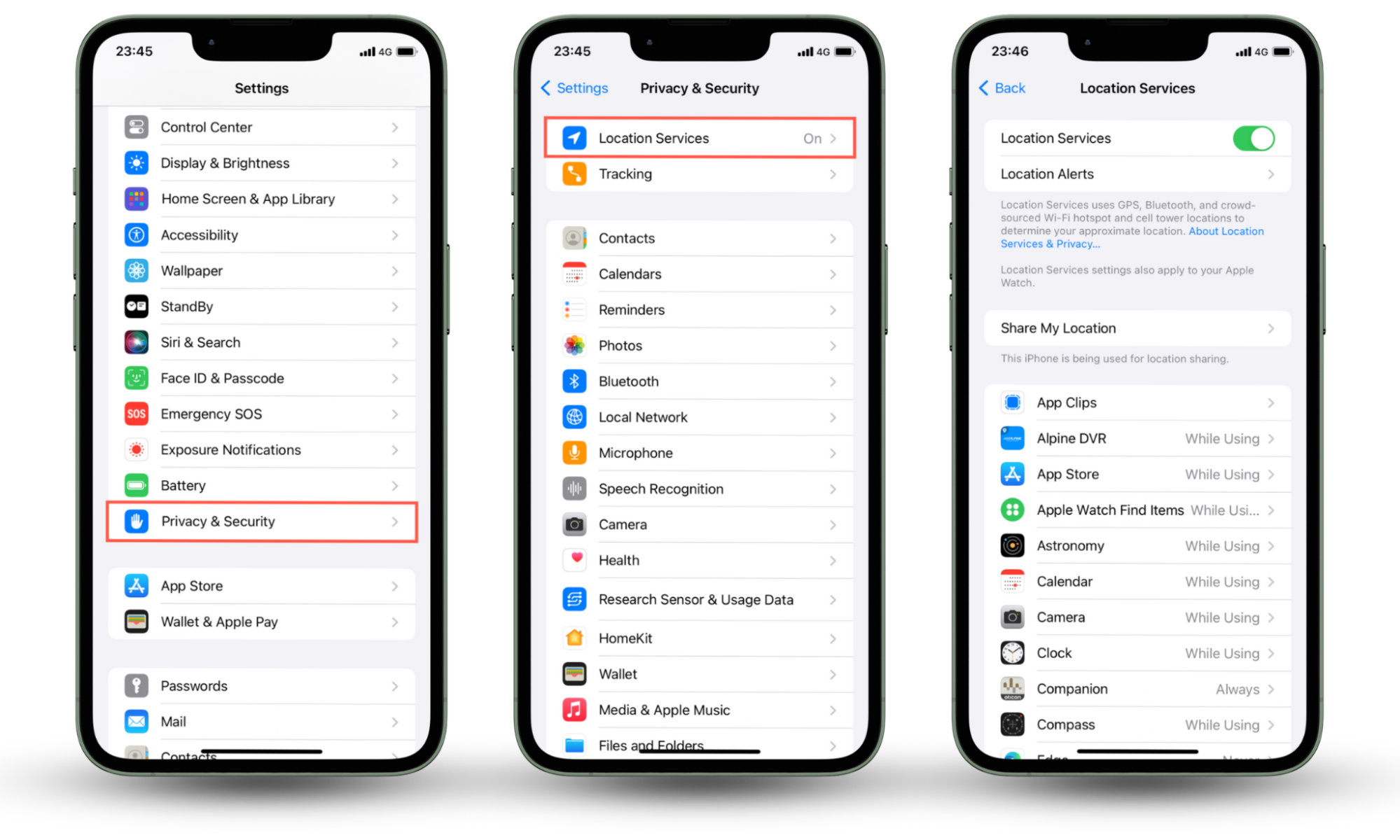
And here’s how to disable location services on Android:
- Open the Settings app.
- Scroll down and tap on Location.
- Toggle the switch to turn Location off.
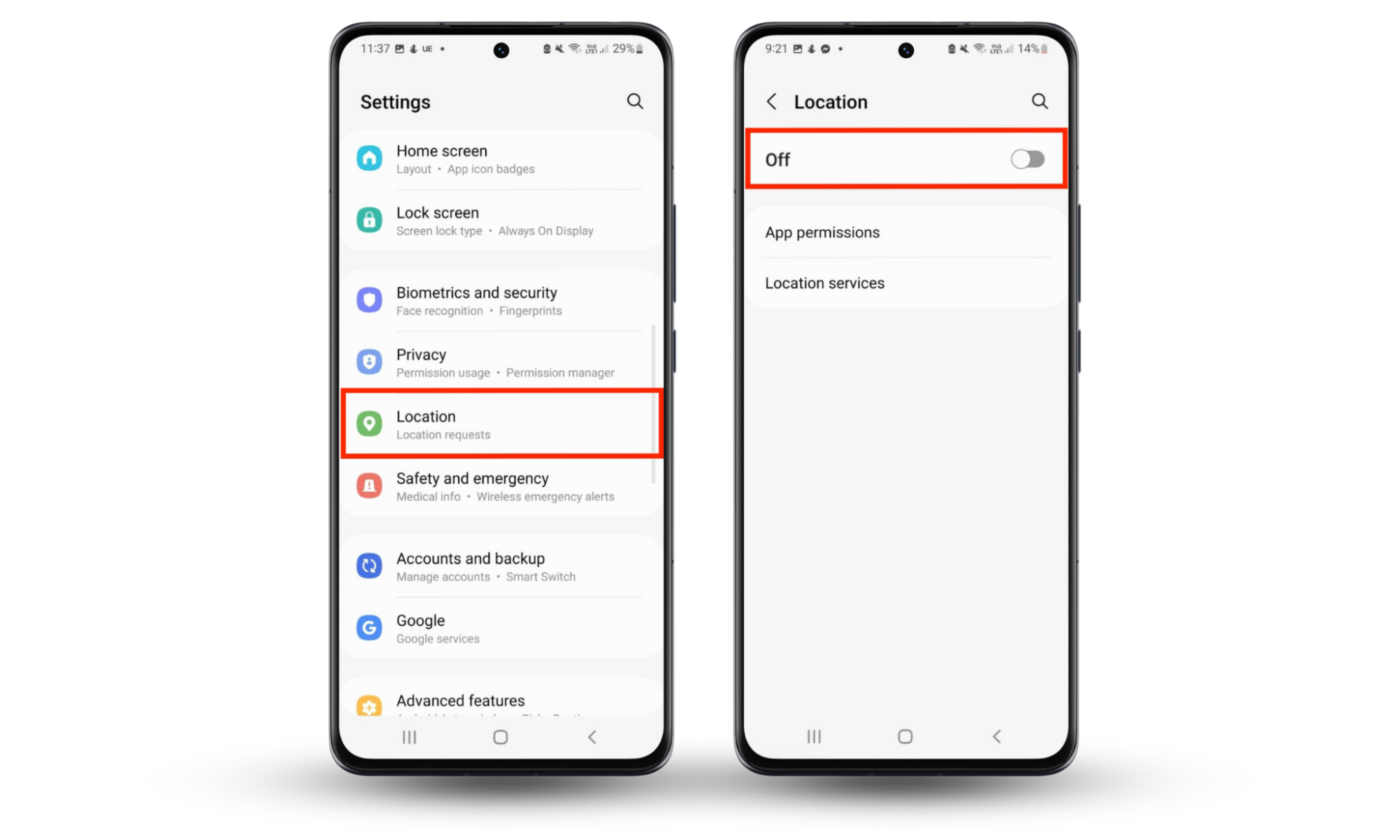
2. Use encrypted apps
Encrypted messaging apps help, as they make it difficult for anyone to intercept your conversations. They offer end-to-end encryption, so your conversations remain private and protected from unauthorized access.
Some of the most popular encrypted messaging apps include:
- Signal
- Telegram
- Briar
- Wire
- Wickr Me
- Session
Also, it’s wise not to log into personal accounts on devices you think might be under surveillance.
3. Install Clario Anti Spy to mask your location
You can trick trackers into thinking you’re somewhere else entirely. You’ll need a location masking tool for this. Clario’s Anti-spy setup helps hide your real location and lets you choose a different location from any part of the world.
Here’s how to start with Clario’s Anti-spy setup:
- Download Clario Anti Spy app on your mobile device and set up an account.
- Under the Anti-spy setup feature, click Set up.
- Аllow the on-screen instructions.
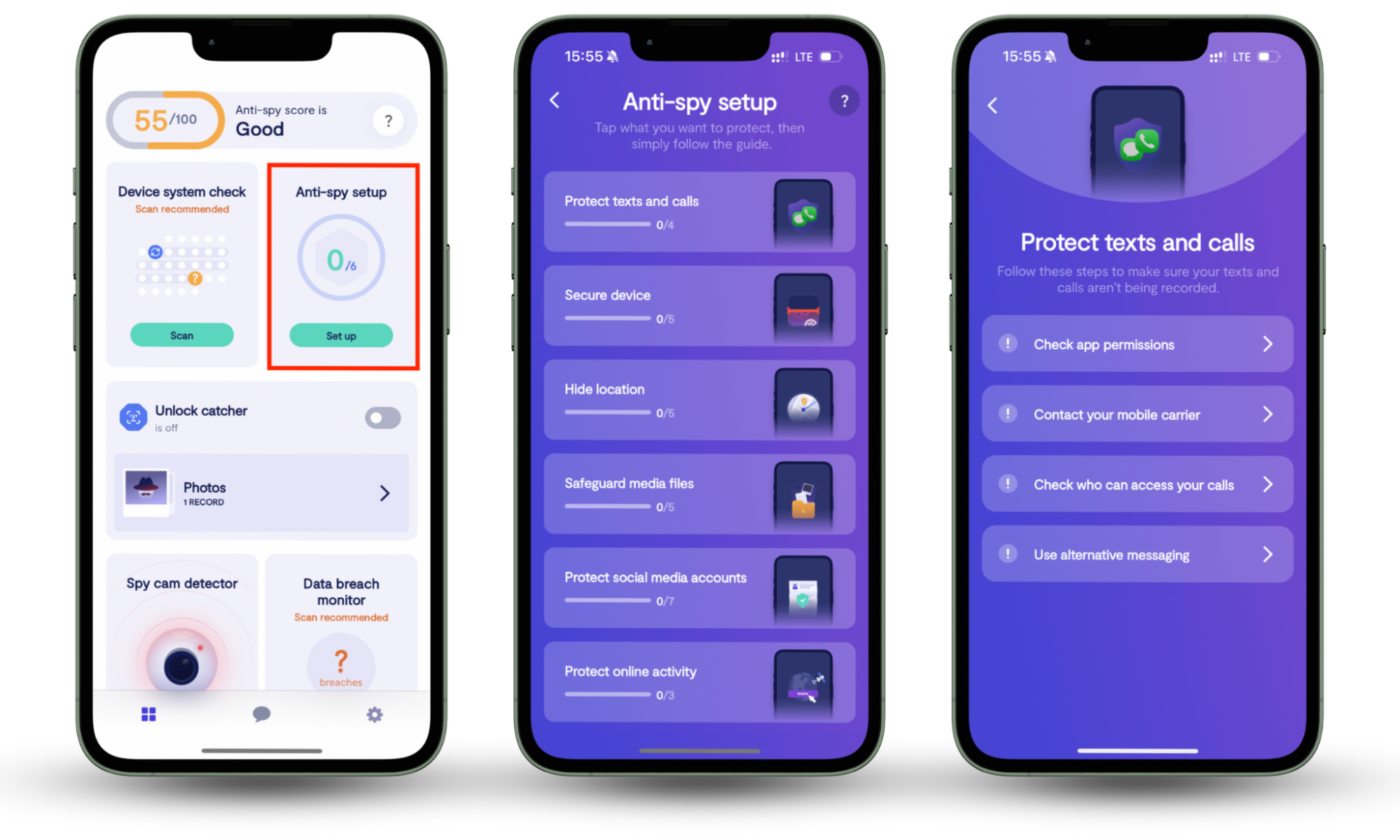
If you’re an Android user, try Clario Anti Spy’s Virtual location feature. It can disguise your phone's GPS location by displaying a fake one. Simply select any point on the map to conceal your actual location from anyone attempting to track you.
Here's how to use the Clario Anti Spy’s Virtual location feature:
- Download Clario Anti Spy app on your Android device and set up an account.
- Under the Virtual location feature, click Set up.
- Tap on the Select mock location app and follow the instructions.
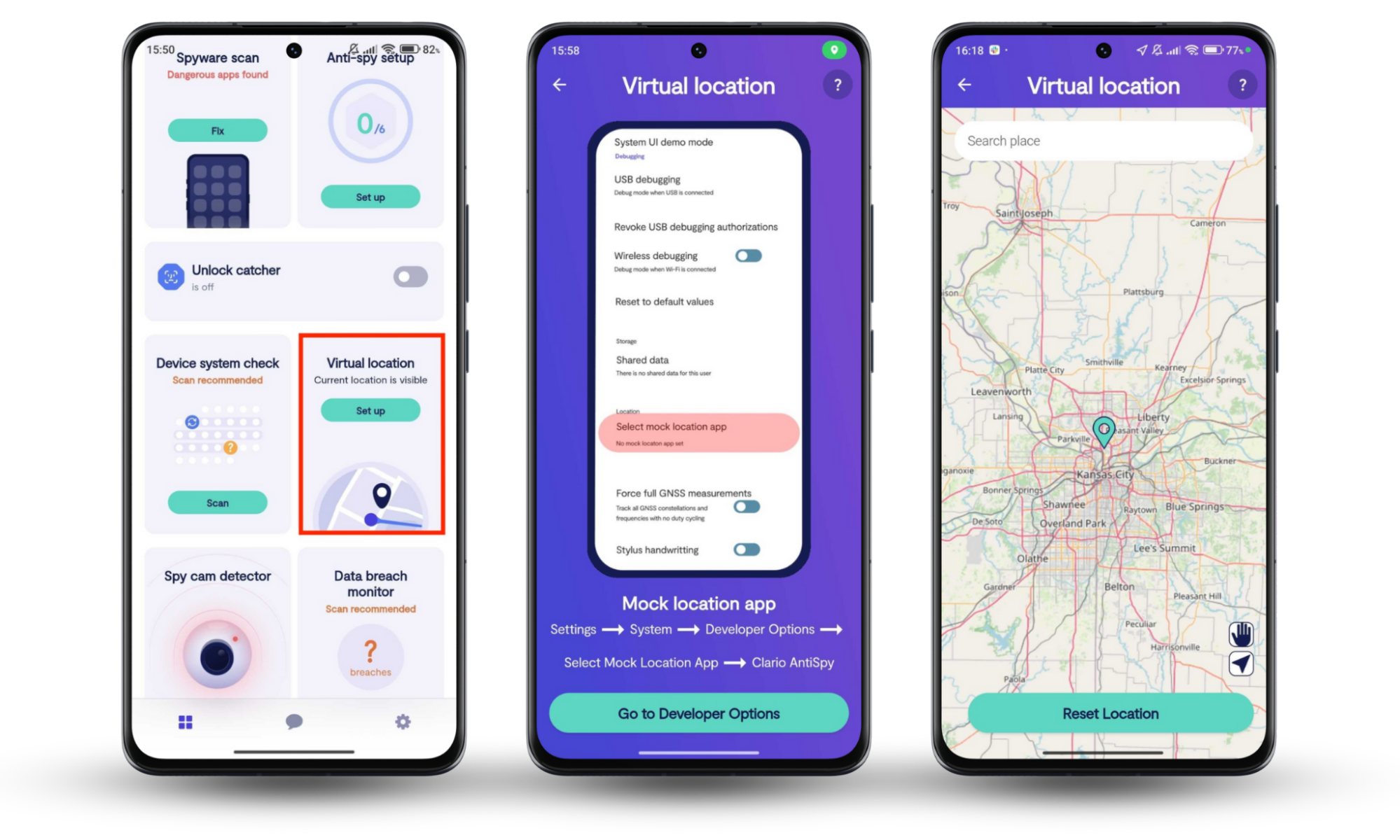
4. Use a VPN
A VPN is another handy tool to keep your online activities private. It masks your IP address and encrypts your data, making it tougher for anyone to trace what you’re doing back to your phone. Just remember, this is not enough on its own and should be a part of a bigger privacy strategy.
5. Monitor our phone’s activity
Since your phone is sending signals and information (call records, messages, etc) to a remote number, you might notice some physical effects on your phone. Watch out for anything unusual, like abnormal data usage spikes, sudden battery drain or high phone temperatures—these are signs that your phone is probably monitored.
Follow these steps to check mobile usage on your smartphone on iPhone:
- Go to Settings.
- Tap Cellular or Mobile Service.
- Scroll down to Current Period to see your data usage by app.

Follow these steps to check mobile usage on your smartphone on Android:
- Open the Settings app.
- Tap Network & internet (or More connectivity options, depending on your device).
- Select Data usage.
- Look at the breakdown of data usage by each app over a selected period.
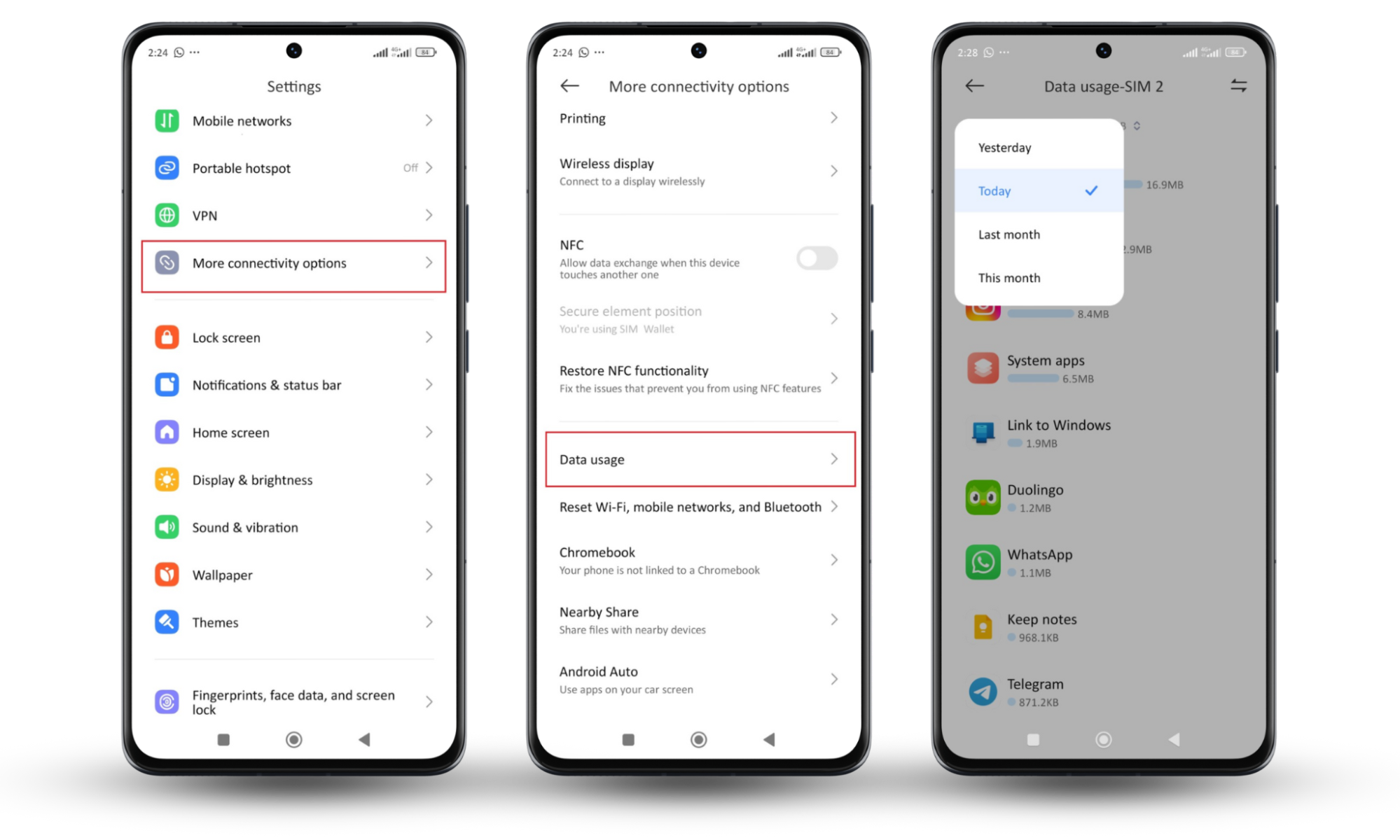
6. Try advanced privacy tools
You might want to look into signal-blocking pouches or Faraday cases, too. These can block EMF and RFID signals, making it almost impossible for anyone to track or monitor your phone while it’s inside.
They are not fool-proof though, but they help.
7. Use private browsers
Use a browser that’s focused on privacy, doesn’t track your activity, and stops your service provider from collecting browsing info. Some secure browsers to consider include:
- Tor Browser
- Brave
- DuckDuckGo Browser
- Firefox Focus
- Epic Privacy Browser
- Vivaldi
Stay one step ahead
Police can track your phone number, but knowing how it’s done gives you a better shot at protecting your privacy from illegal tracking. Keep your phone’s software updated and check your settings for ways to limit data sharing.
For added protection, use Clario's Anti-spy setup to hide your location and protect your device from spying threats. If you're an Android user, you can also use our Virtual location feature to disguise your GPS coordinates with a fake one.
Take a few minutes today to tighten up your settings and secure your phone.


