Table of contents
- What does linked contacts mean on iPhone
- What happens when you link contacts on your iPhone
- Can you be spied on via linked contacts on your iPhone
- How someone can spy on your iPhone
- How to know that someone is spying on your iPhone
- Look for unfamiliar apps
- Check your phone's battery and data stats
- Find who's viewing your location in Find My
- Check your app permissions
- Check unknown devices tied to your Apple ID
- Check messaging apps for unknown linked devices
- Run a scan with a security app
- How you can prevent spying on your iPhone
- Conclusion
What does linked contacts mean on iPhone
Linked contacts allow you to merge contact cards for the same person from different sources like iCloud, Gmail, and Outlook. This helps you tidy up your contact list by hiding duplicate entries. Your iPhone will automatically link cards with similar names when you add multiple accounts to Contacts, but you can also link them manually.
What happens when you link contacts on your iPhone
When you link contact cards for the same person, they combine into a unified contact card. For example, if you have a contact's phone number on your iPhone, their work email on Gmail, and their personal mail address on Outlook, linking the cards will merge them into one entry. That reduces clutter and makes accessing all the information about a person easier.
Can you be spied on via linked contacts on your iPhone
It's not possible for someone to spy on your phone through linked contacts on the iPhone. The term "linked" simply refers to the combined contact cards from one or more online accounts. It does not mean that the person in the contact card is connected to your phone remotely or in any other way. There are also no known vulnerabilities with linked contacts that someone could exploit to access your phone's data.
How someone can spy on your iPhone
Linked contacts don’t put your iPhone at risk, but there are other methods and exploits that bad actors can use to spy on you. These include installing spyware, tampering with apps like Find My, and signing into your accounts from other devices.
Someone can spy on your iPhone by:
- Installing monitoring apps: Apple doesn't allow spyware on the App Store, but people can easily misuse legitimate monitoring tools and parental control apps. If someone knows how to unlock your iPhone, they can set up these apps to spy on you in just a few minutes.
- Jailbreaking the device: Jailbreaking removes Apple's security restrictions and opens your iPhone to malicious apps from external sources. Someone could jailbreak the device and install tools to listen to your phone calls, read text messages, and monitor your location.
- Enabling location sharing in Find My: Location spying doesn't need to be complicated. If someone wants to track your location, they just need to set up Find My to transmit your location to their phone when you aren't looking.
- Linking to your messaging apps: Third-party messaging apps like WhatsApp, Telegram, and Signal allow you to connect to your Mac or PC by scanning a QR code. Of course—anyone who can unlock your phone can also link your messenger to their desktop and monitor your conversations.
- Signing into your accounts: If someone figures out your Apple ID and password, they can sign in on another device and access your texts, photos, contacts, and other iCloud data.
- Phishing for sensitive data: It doesn't always have to be someone close to you. For example, someone can send fake texts or emails to trick you into providing personal information, such as login credentials, which they can use to monitor your activity.
How to know that someone is spying on your iPhone
There are various ways to tell if someone is spying on your phone. Start by looking for telltale signs of malicious tools in action, and then dig deeper to check for traces of spyware and feature exploits.
Typical signs someone is spying on your iPhone include:
- Overheating: If an app is spying on you, it’s always running in the background—that causes your device to overheat.
- Performance issues: A sudden drop in performance might be because a spy tool is consuming too many resources.
- App crashes: Malicious apps can create conflicts with other apps, causing them to crash.
- Random restarts: Crashes can affect the system software and force the device to reboot randomly.
- Unusual permission requests: Frequent prompts for access to your photos, contacts, or location services from unknown apps may indicate spyware.
- Frequent status symbols: Spy tools can trigger status symbols for location services, cameras, and the microphone.
- Noise during calls: Strange noises, static, or echoes during phone calls could mean someone is intercepting or monitoring your conversations.
You can determine if someone is spying on your iPhone by checking for unfamiliar apps, monitoring battery and data usage stats, reviewing app permissions, and inspecting other areas of the device.
Look for unfamiliar apps
Visit the list of installed apps on your iPhone to quickly identify and uninstall tools used for spying.
Here's how to view and delete spy tools from your iPhone:
- Open the Settings app and go to General > iPhone Storage.
- Go through the list of apps and look for anything unfamiliar. If you have doubts about an app, search for its name online.
- If you find a monitoring tool, tap it and select Delete App.
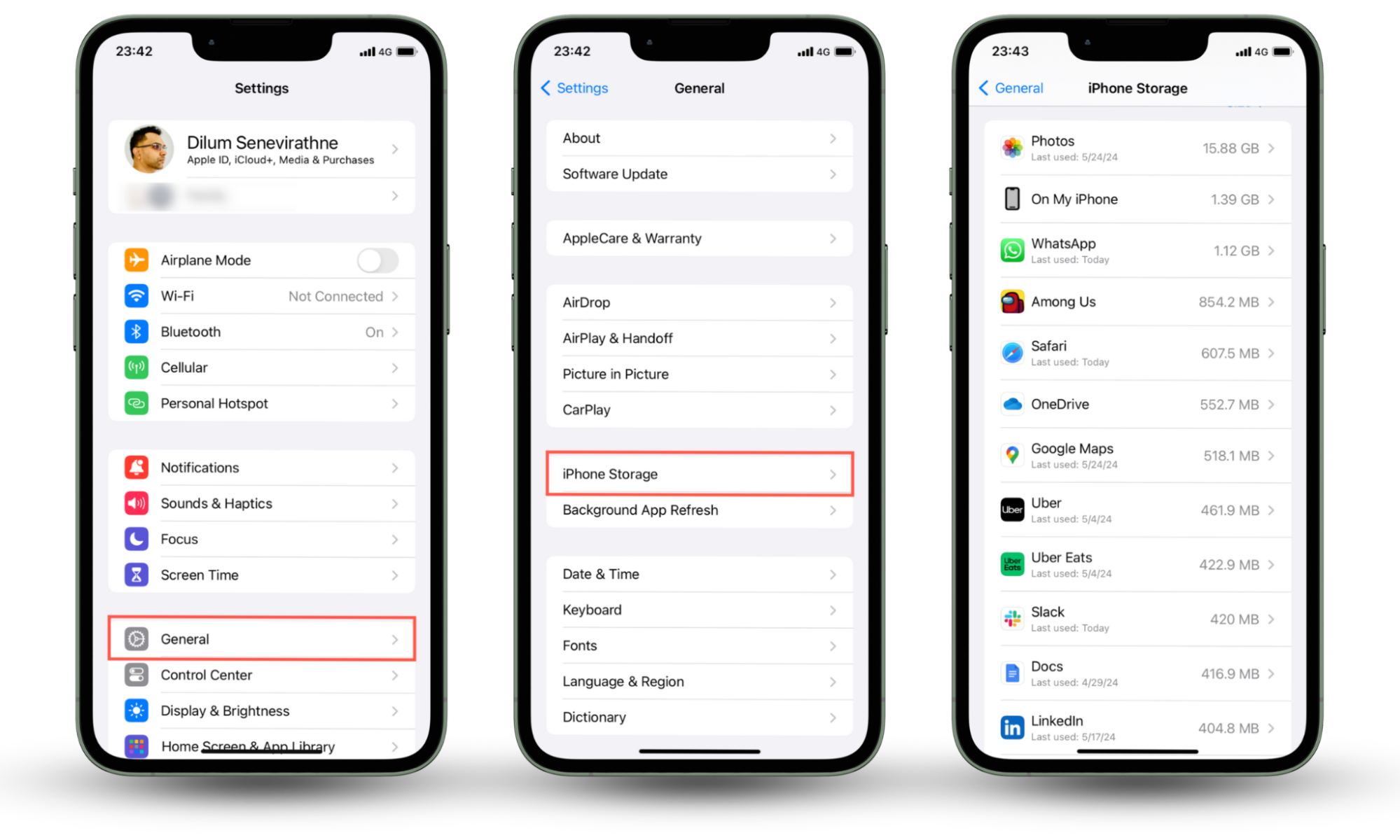
Note
If you find an app called Cydia, Sileo, or Zebra, your iPhone is likely jailbroken. The only way to remove a jailbreak is to reset the device to factory defaults.
Check your phone's battery and data stats
If an app is monitoring you, it can cause rapid battery drain and increased network activity. Checking the battery and cellular data usage stats can help you identify the culprit.
Here's how to check your power and data stats to identify apps that spy on you:
- Open the Settings app and tap Cellular or Battery.
- Check the stats under Cellular Data Usage or Battery Usage By App.
- If you spot apps you did not install consuming lots of power or data, delete them immediately. If a legitimate app drains the battery or uses more data, open it and check if it's been tampered with.

Find who's viewing your location in Find My
If you suspect someone is tracking your location, check if the Find My app on your iPhone shares your location with them.
Here's how to check if someone is tracking your location with Find My:
- Open the Find My app.
- Tap People.
- Go through the list of people you share your location with. If you notice someone who shouldn't have access, tap their name and select Stop Sharing My Location.

Check your app permissions
Review the permissions apps have for location services and other device functionalities to identify potential spyware.
Here's how to check your app permissions for suspicious apps:
- Open Settings and tap Privacy & Security.
- Go through categories like Location Services, Camera, and Microphone.
- Remove any unusual apps or revoke unnecessary permissions for apps that don't need them.
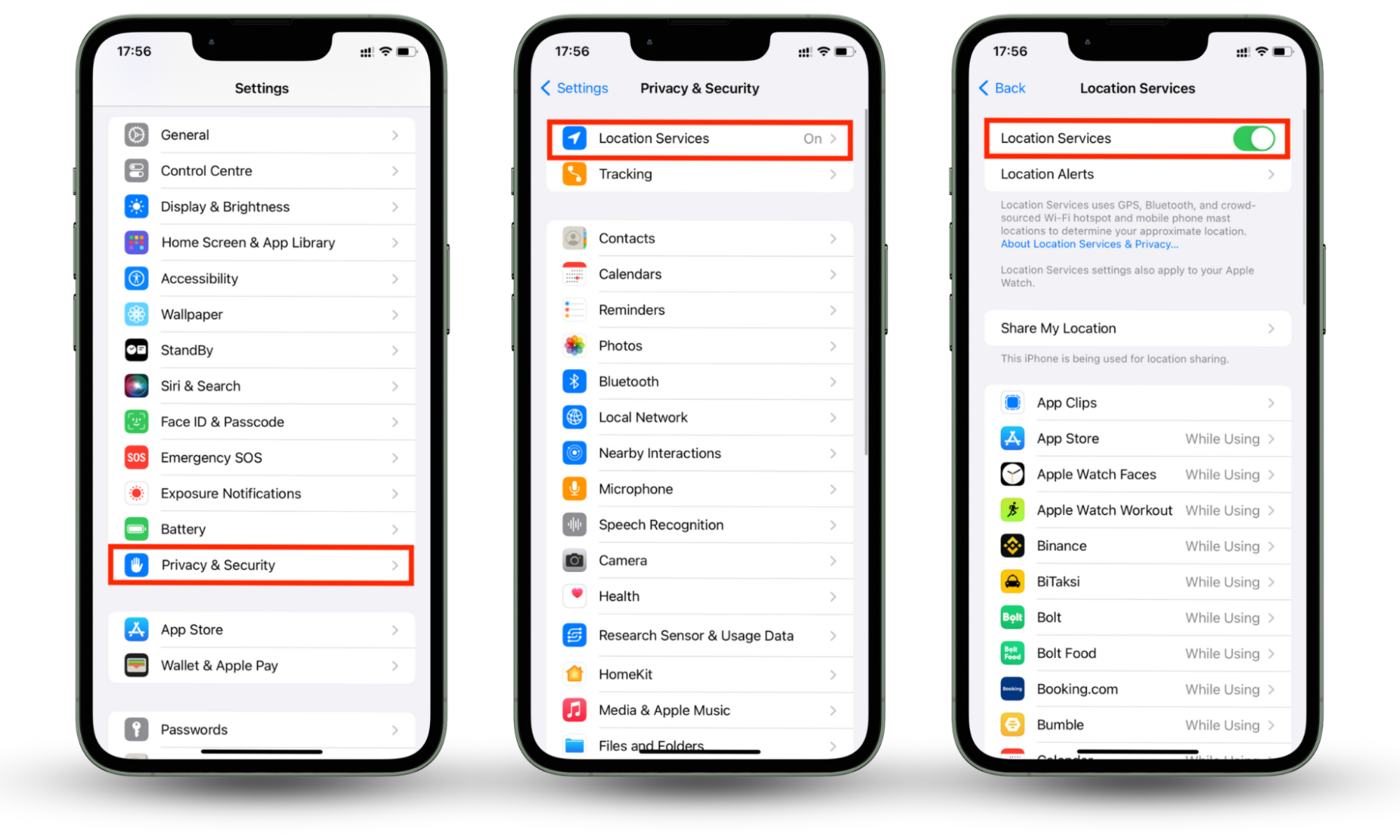
Check unknown devices tied to your Apple ID
You can check the list of devices associated with your account to see if someone has signed in with your Apple ID on another device.
Here's how to check if someone is hacking into your Apple ID to spy on you:
- Open the Settings app and tap your Apple ID.
- Scroll down to bring up a list of devices tied to your Apple ID.
- If you spot an unusual device, tap it and select Remove from Account. Immediately return to the previous screen and tap Sign-In & Security to change your account password.

Check messaging apps for unknown linked devices
Review your third-party messaging apps and remove any linked devices you do not recognize.
Here's how to check and remove unknown linked devices in a messenger like WhatsApp:
- Open WhatsApp and tap Settings > Linked devices.
- Check the Linked Devices section.
- Tap any unknown devices and select Log out.

Run a scan with a security app
Clario Anti Spy is a security solution that quickly detects and removes spyware from your iPhone. It also enhances your device's privacy and security to block spy apps from gaining a foothold. This app helps to ensure that your personal information remains secure from prying eyes. Whether you're concerned about malware or simply want peace of mind, Clario Anti Spy is an essential tool for safeguarding your device against espionage.
Here's how to run a Clario Anti Spy's anti-spy setup on your iPhone:
- Download Clario Anti Spy and create an account.
- On the home screen, look for Anti-spy setup. Press Set up when you find it.
- You’ll now see a list of actions you can take to make your device less vulnerable. Go through each action step-by-step until you’ve completed the process and secured your phone.
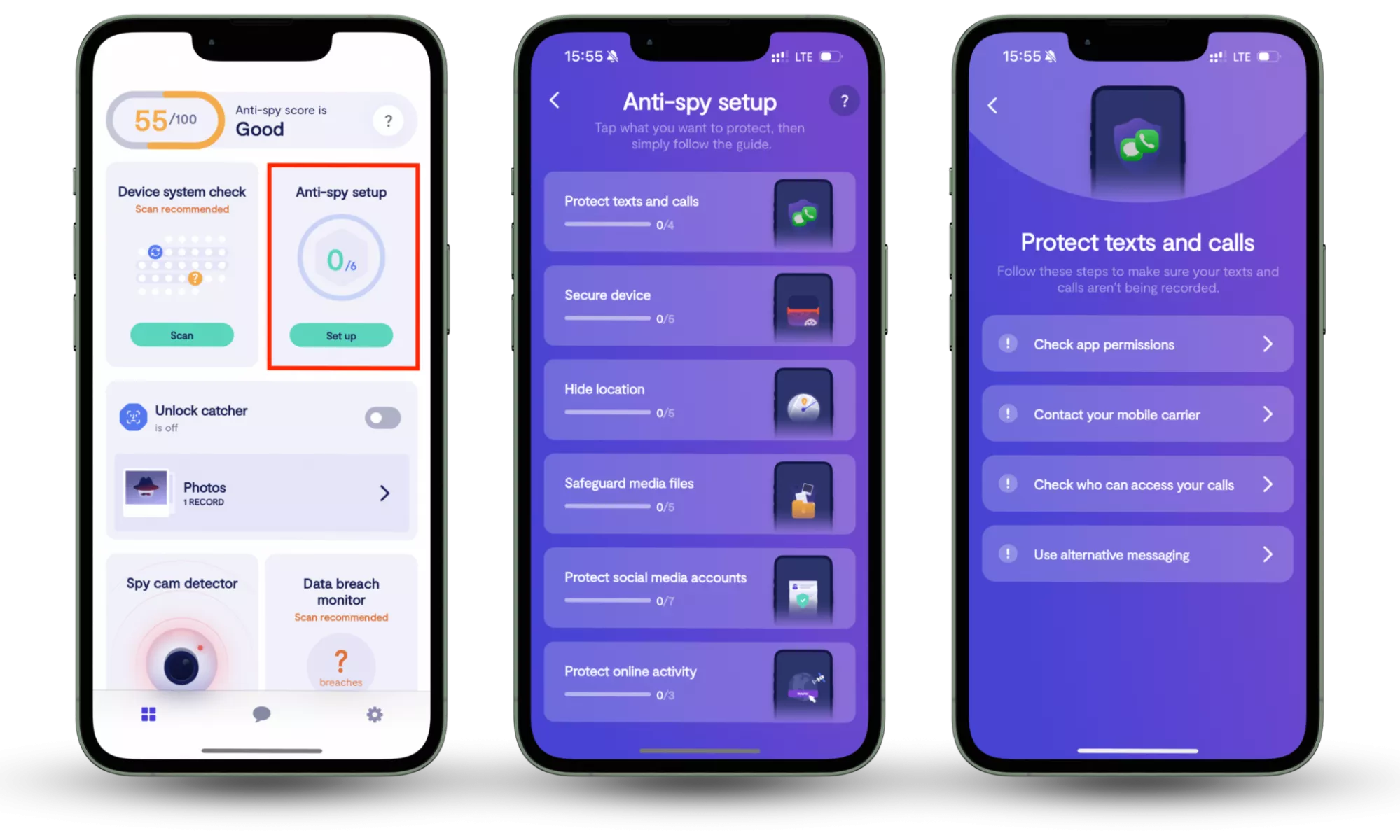
Clario AntiSpy has many other features to prevent spying, such as detecting data breaches, scanning for jailbreaks, and taking photos of people who tamper with your device.
How you can prevent spying on your iPhone
You can take proactive measures to prevent others from spying on you. Regular habits like updating your iPhone, using strong passwords, and monitoring app permissions can drastically reduce the risk of spy tools and other malicious apps. These actions also help protect your iPhone from hackers.
Here are several ways to stop someone from spying on your iPhone:
- Keep iOS up to date: New iOS updates offer excellent protection against spyware and jailbreak exploits. Go to Settings > General > Software Update and tap Update Now.
- Update your passcode: Change your passcode frequently, especially if someone with access might be spying. Go to Settings > Face ID/Touch ID & Passcode and tap Change Passcode.
- Review your apps: Regularly check for and remove unfamiliar apps. Go to Settings > General > iPhone Storage to access a list of all installed apps.
- Review app permissions: Manage app permissions to limit unnecessary access to your data and location by heading to Settings > Privacy & Security. If location tracking is a concern, check our guide on how to make your phone untraceable.
- Use strong passwords: Create strong, unique passwords for your Apple ID (go to Settings > Apple ID > Sign In & Security) and other accounts. Use a password manager and enable two-factor authentication (2FA) for added security.
- Install anti-spy software: Use a reputable anti-spyware solution like Clario AntiSpy to shield yourself against malicious apps.
Conclusion
As you now know, it's impossible for someone to spy on your phone through linked contacts on the iPhone. But again, there are other ways people can spy on you. If you have concerns, be sure to thoroughly check your phone for spyware and security exploits. Use Clario Anti Spy to remove threats and strengthen your iPhone's security setup.


