Table of contents
- How Face ID works on iPhone
- Can an iPhone be opened using a photo
- Is it possible to unlock your iPhone using Face ID while you sleep
- How to set additional security for Face ID on iPhone
- 1. Make sure your password is strong
- 2. Turn on “Require attention for Face ID”
- 3. Keep iOS up to date
- 4. Do not leave your iPhone unattended
- 5. Use anti-spyware software
- Conclusion
How Face ID works on iPhone
When you set up Face ID on your iPhone, the forward-facing TrueDepth camera creates a three-dimensional model of your face. Each time you use Face ID to unlock your phone, it scans your face with thousands of infrared dots and compares the data to the original facial depth map. If there's a match, you get access.
Can an iPhone be opened using a photo
No, you can't open an iPhone with a photo. Images are two-dimensional, but Face ID requires three-dimensional depth data for authentication—the TrueDepth camera will fail to find anything, and the device will stay locked. The same applies to videos.
Good to know:
Despite having features like Face ID, your iPhone isn't as safe as you think. Learn how to protect your iPhone from hackers, including what to do if your iPhone is hacked or how to see iPhone unlock history to spot suspicious activity.
Is it possible to unlock your iPhone using Face ID while you sleep
No, someone can't unlock your iPhone while you're sleeping by holding it in front of your face. Face ID comes with a feature called Attention that only authenticates if your eyes are open and you look directly at the screen.
Although it's impossible to unlock an iPhone with a picture, someone can access the device if they can guess its passcode. Clario Anti Spy is an anti-spyware utility that helps identify snoops by secretly photographing them whenever they unlock your phone.
Here's how to set up Unlock Catcher in Clario Anti Spy:
- Install Clario Anti Spy and subscribe to create an account.
- Enable the switch next to Unlock catcher.
- Follow the on-screen instructions to set up the feature.
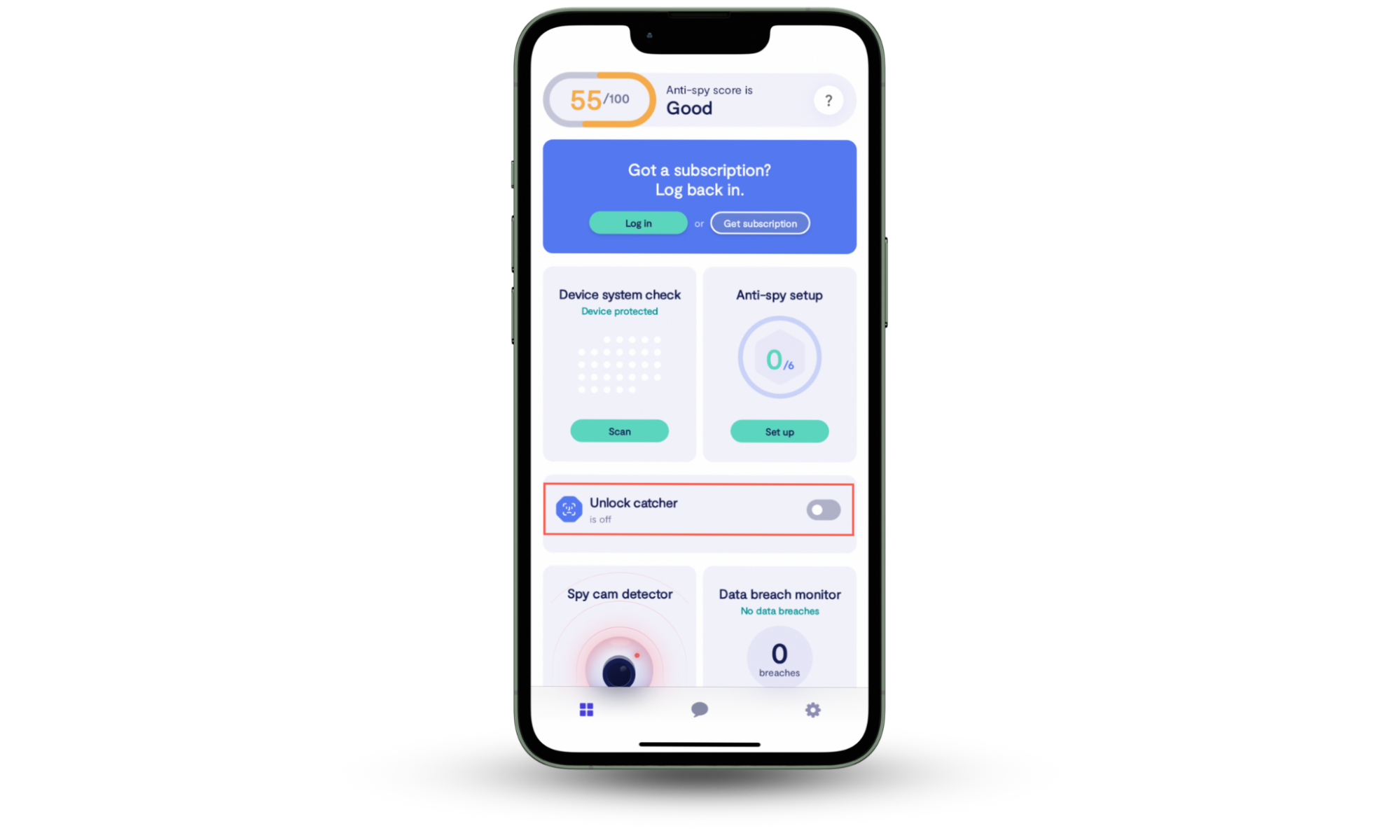
Clario Anti Spy comes with many other features that improve your iPhone's security. It identifies spy tools and malicious apps, detects jailbreak exploits, and warns about email and password breaches. It also provides technical support 24/7 for any security concerns you might have.
How to set additional security for Face ID on iPhone
An easily guessable passcode, weak Face ID security settings, and outdated system software can put your iPhone at serious risk. The following security measures can ensure your iPhone is safe from hackers and snoops.
1. Make sure your password is strong
It doesn't matter how secure Face ID technology is if your iPhone's passcode is 1111 or 1234. Set a strong passcode—ideally one that's six digits long—and make it a habit to update it regularly.
Here's how to change the device passcode on iPhone:
- Open the Settings app.
- Scroll down and tap Face ID & Passcode.
- Tap Change Passcode and enter your new passcode.
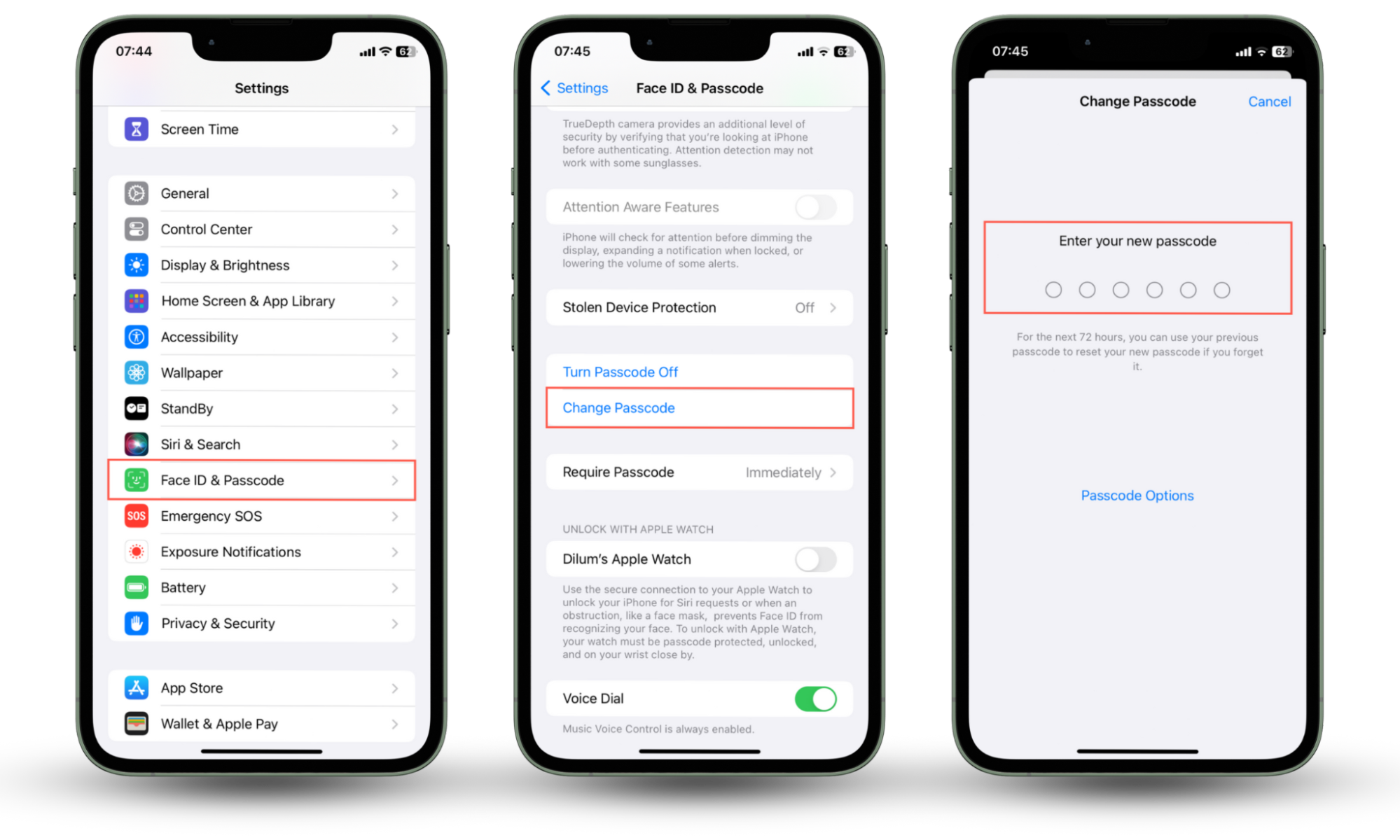
2. Turn on “Require attention for Face ID”
Face ID only unlocks your iPhone if your eyes are open and you look at the screen, preventing someone from gaining access while you're asleep. If you've disabled the feature behind this security measure, turn it back on as soon as possible.
Here's how to make sure Attention for Face ID is active on iPhone:
- Go to Settings.
- Tap Face ID & Passcode.
- Ensure the switch next to Require Attention for Face ID is active.

Pro tip
You can configure your iPhone to erase itself after ten failed passcode attempts! To do that, scroll down the Face ID & Passcode screen and enable the Erase Data switch.
3. Keep iOS up to date
If someone manages to break into your iPhone, they could install spyware or even run a jailbreak to monitor you. To protect yourself, always install the latest system software updates. Newer iOS versions include security patches for known vulnerabilities that spy tools exploit.
Here's how to update the system software on iPhone:
- Open the Settings app.
- Go to General > Software Update.
- Tap Update Now if an update is available.
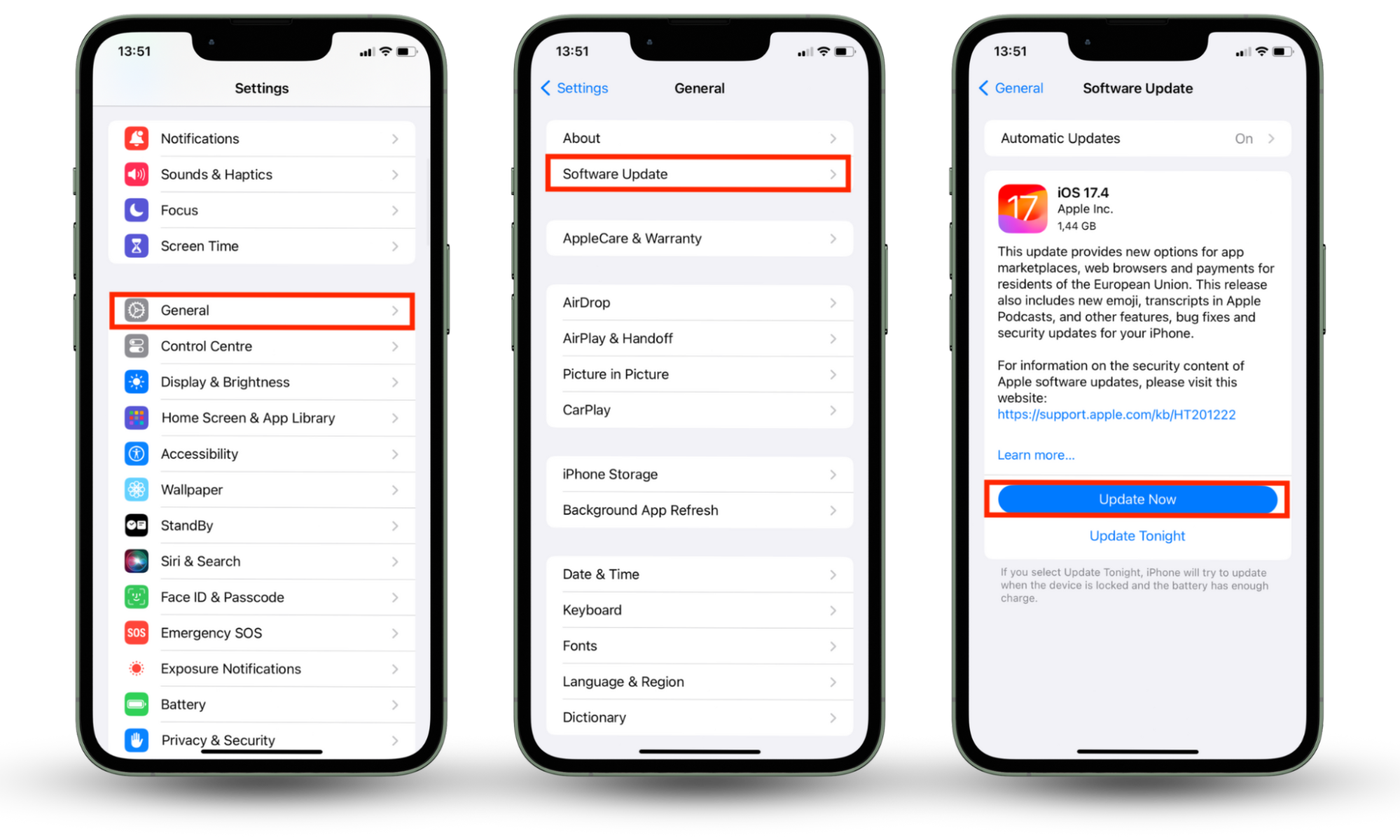
4. Do not leave your iPhone unattended
If you leave your iPhone unattended right after using it, someone could tamper with it before it locks itself. To prevent that, try keeping the device in sight and shorten the auto-lock duration so it can lock itself faster.
Here's how to shorten the Auto-Lock duration on iPhone:
- Open the Settings app.
- Go to Display > Auto-Lock.
- Pick the shortest possible Auto-Lock duration—30 seconds.
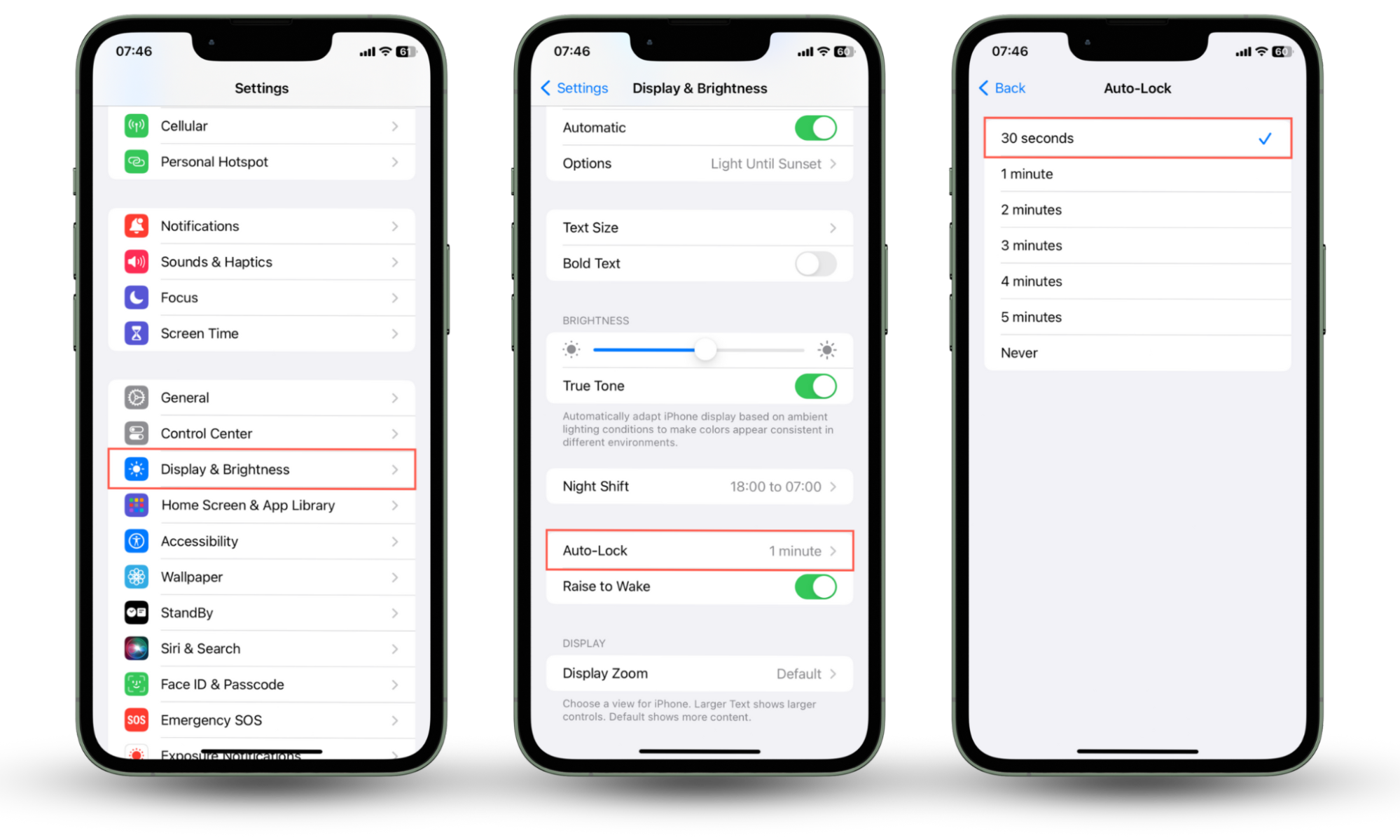
5. Use anti-spyware software
If you suspect someone has already accessed your iPhone, you need to ensure there's nothing malicious on your device. An anti-spyware utility can not only clean your iPhone from spyware but also notify you of other security threats, such as letting you know if your iPhone has a virus.
Clario Anti Spy is a security solution created by cybersecurity experts to fight digital spying and stalking. Its spyware detection capabilities can quickly help you root out spy tools and other malicious apps.
Here's how to run a Spyware Scan with Clario Anti Spy:
- Install Clario Anti Spy.
- Tap Run under Spyware scan.
- Follow the instructions to remove detected spyware.
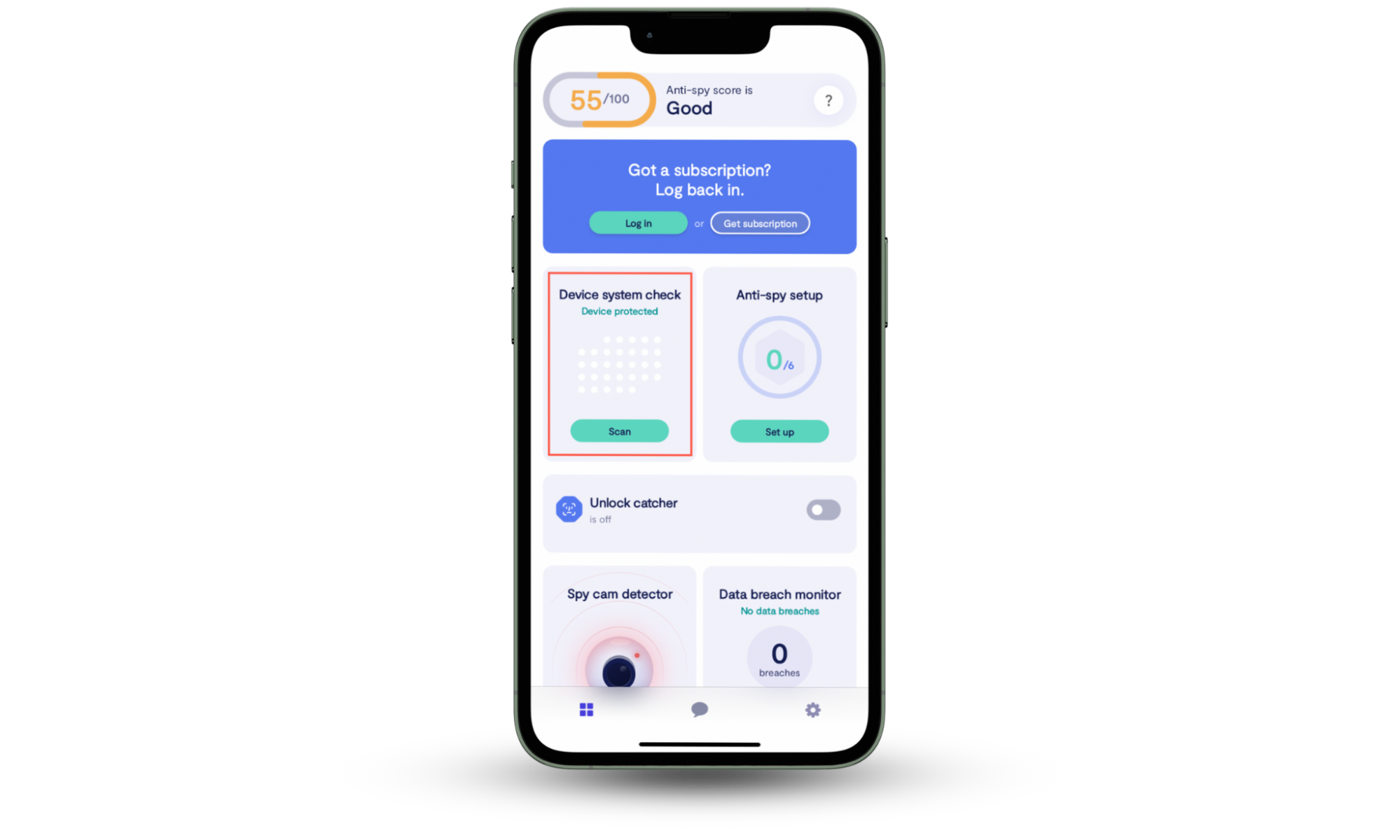
Clario Anti Spy can also check for security vulnerabilities, such as outdated system software versions and jailbreak exploits. To do that, tap Run under Device system check.
Conclusion
Due to the nature of how Face ID technology works, it's impossible to unlock an iPhone with a picture. Unfortunately, someone can always hack into the device with your passcode. Use Clario Anti Spy to catch snoops in the act and protect your phone from spy tools that they might install.


