Table of contents
- Can your phone be tracked in Airplane Mode?
- 1. GPS
- 2. Cell tower triangulation
- 3. IMSI catchers (Stingrays)
- 4. Accelerometer and gyroscope data
- 5. IMEI number (International Mobile Equipment Identity)
- 6. Passive tracking via metadata
- 7. Malicious or rogue apps
- 8. Stored location data
- 9. Find My Device and Find My iPhone
- How to disable location tracking
- 1. Stop Location services
- 2. Use an anti-spy app
- Be private. Stay private.
Can your phone be tracked in Airplane Mode?
Although airplane mode ensures no one can locate your phone through cellular data or Wi-Fi signals, there are still ways to be found. For instance, some apps rely on alternative methods to track your whereabouts. Other alternative tracking methods include:
1. GPS
Airplane Mode doesn’t turn off GPS, which relies on satellites to pinpoint your location. This means that apps with GPS permissions can continue to track your whereabouts even while you are unplugged from the internet. GPS works by calculating your location based on signals from multiple satellites.
Since GPS doesn’t need cellular or Wi-Fi to function, simply turning on Airplane Mode isn’t enough to make you invisible. To avoid this, you need to manually turn off location services.
I’ll show you how to do this later on.
2. Cell tower triangulation
If Airplane Mode is disabled briefly or if it’s not fully enabled (for example, Bluetooth or Wi-Fi is left on), your phone could still connect to towers for a short time. Normally, phones "ping" nearby cell towers to maintain a network connection. This communication is used to estimate your location through a process called triangulation.
Triangulation estimates your location based on the distance to nearby cell towers, the timing of the ping, and the strength of the signal. However, it's generally less accurate than GPS.
3. IMSI catchers (Stingrays)
IMSI catchers, also called Stingrays, are devices that trick your phone into thinking they’re legitimate cell towers. Once your phone connects, the IMSI catcher can capture your phone’s unique identifiers, such as your IMSI (International Mobile Subscriber Identity), and even track your location.
These devices are usually used by law enforcement but are misused by others to track your phone even when Airplane Mode is on. The reason is that Stingrays can sometimes force your phone to connect, even with Airplane Mode enabled, depending on the device and configuration.
4. Accelerometer and gyroscope data
While your phone’s accelerometer and gyroscope don’t provide direct location data, they track your movement and orientation. In fact, studies show that combining this sensor data can help recognize your activities and movement patterns.
Although it may be harmless now, bad actors can use sophisticated tech to estimate your path over time. For example, continuous movement in a straight line could suggest travel on a specific road or direction.
Unfortunately, you can’t turn off these sensors manually. However, the data they collect is typically used by apps, so be mindful of app permissions and reduce how much access apps have to your sensor data.
5. IMEI number (International Mobile Equipment Identity)
Every mobile device has a unique International Mobile Equipment Identity (IMEI) number. Network providers can use this info to track your device if it's reported stolen or used in illegal activities.
The IMEI is a constant identifier, meaning it’s there whether your phone is in Airplane Mode or not. Authorities would typically need a warrant for this sort of tracking. However, malicious persons posing as law enforcement can trick carriers into tracking your IMEI.
Or even track it themselves.
6. Passive tracking via metadata
Metadata is the hidden information embedded in files like photos, videos, emails, or social media posts. This info, like timestamps and network logs, can be pieced together to deduce your location.
For instance, emails, social media posts, or uploaded photos often contain metadata that includes location data unless stripped out. Files like photos often contain EXIF data, which can include GPS coordinates. If you share such files, recipients can extract this information to find out where the photo was taken.
7. Malicious or rogue apps
Some apps (like Eyezy, mSpy, uMobix, ClevGuard, etc.) may bypass standard permissions to access your location data through indirect methods. For example, they might:
- Use network data to estimate the location
- Access metadata from photos or files
- Exploit vulnerabilities in your device’s operating system
These spyware and stalkerware apps are usually advertised as harmless apps for parents and spouses to keep in touch with their loved ones. However, people can install them on your phone without your consent and use them to monitor you instead.
Regularly review app permissions and only download apps from trusted sources. Updating your device also helps patch vulnerabilities that these apps might exploit.
8. Stored location data
Even in Airplane Mode, some apps still store your location data locally on your phone. For instance, navigation or weather apps may have already collected location data before you enabled Airplane Mode.
When Airplane Mode is turned off, these apps can send the stored data back to their servers, updating your location history or providing delayed information. This means your past movements are still trackable.
9. Find My Device and Find My iPhone
Services like Find My Device (for Android) and Find My iPhone (for iOS) could provide some form of tracking if they were set up before Airplane Mode was activated. These services use a combination of GPS, Wi-Fi, and Bluetooth to locate your phone, even if it’s offline.
This brings up the question, can a phone be tracked when off? Of course.
For example, with Find My iPhone, Apple uses a feature called the Find My network, which can track your phone even when it’s offline. Nearby Apple devices can anonymously share your phone’s location, which gets sent back to you, effectively bypassing Airplane Mode.
Also, be aware that there are other ways your location can be tracked. For instance, you might ask, can someone track your location with your phone number? The answer is yes. it's possible. Through triangulation and some online services.
It's important to remember that phone numbers themselves aren't typically used for real-time location tracking. They’d likely show where you have been. This info is then used to infer where you’d be.
How to disable location tracking
If you really want to stop sharing your location, you’ll need to turn off location tracking on your account so it doesn’t share across any of your devices. And if you’re looking for more control, you can even fake your GPS location to throw off tracking apps.
Let’s break it down, starting with how to stop location services, and then we’ll talk about faking your GPS.
1. Stop Location services
Besides knowing how to freeze your location on Find My iPhone or turn on Airplane Mode, you should also know how to revoke location access on your iPhone and Android.
Here’s how to disable location services on your iPhone:
- Go to Privacy & Security in Settings.
- Select Location Services.
- Toggle Location Services off.
- On the same page, scroll down to the app list to select and turn off location permissions for individual apps.

And here’s how to disable location sharing on Android (for your Google account and other apps):
- Open Settings.
- Scroll down to Location.
- Toggle off Location access to stop apps and services from accessing your phone’s location.
- You can also turn off location access for individual apps in App location permissions.
- And even go entirely incognito by turning off Share location info with the carrier.
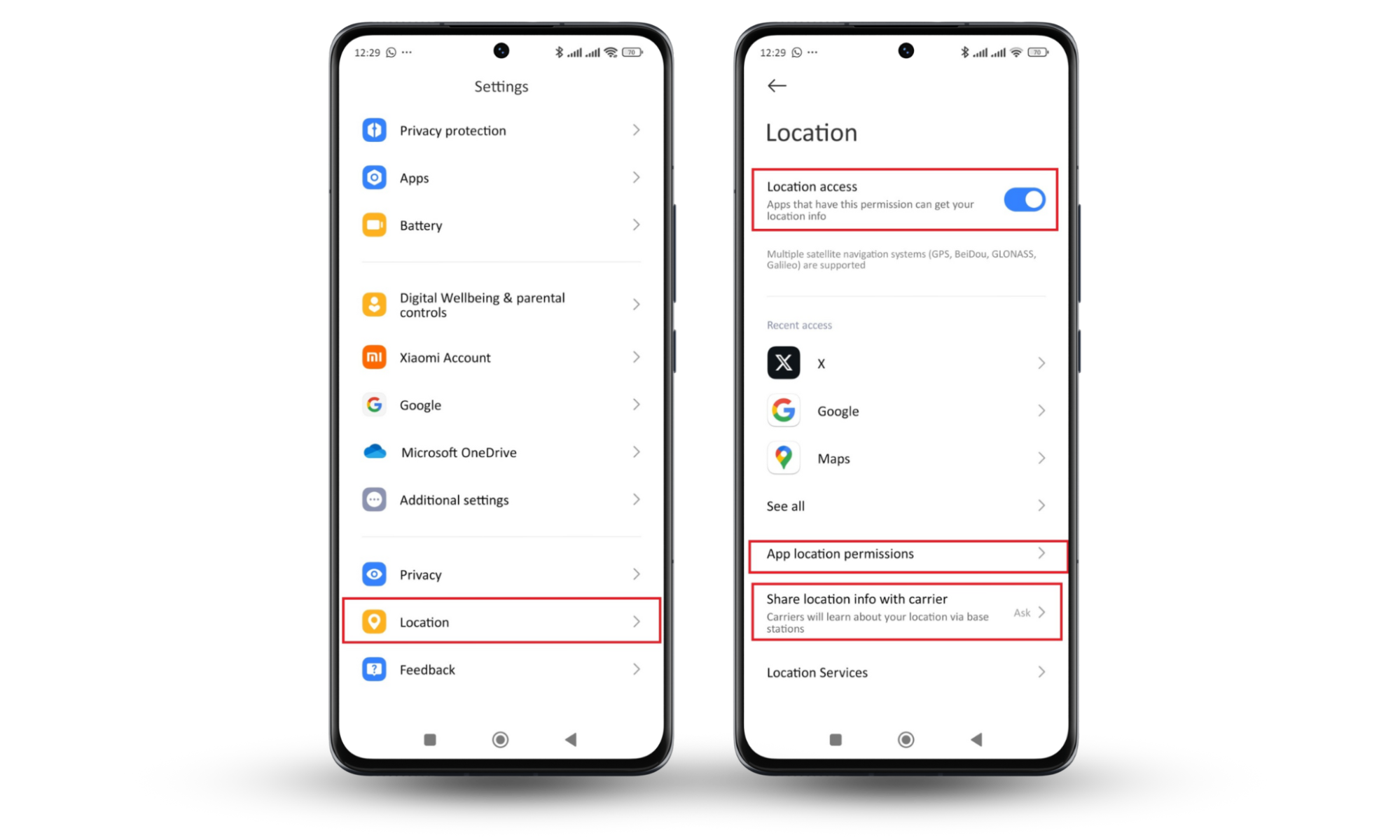
2. Use an anti-spy app
While turning off location services and using Airplane Mode are good steps, they don’t fully guarantee that your phone won’t be tracked.
Apps can still access stored location data, and services like your carrier may still pinpoint where you are unless those connections are completely disabled. Then we have the hackers with their tricky spyware.
So, how can you make your phone untraceable? With a good anti-spy app, of course.
Clario Anti Spy’s Anti-spy setup goes a step further than basic settings. Instead of just turning off location services, it helps you detect and deal with apps and services that could track you through other means. It also shows you gaps you may have in your location settings and permissions.
Here’s how to use Clario Anti Spy’s Anti-spy setup to secure your location data:
- Download Clario Anti Spy on your phone and set up your account.
- Navigate to the Anti-spy setup section.
- Tap on Hide location from the list of options.
- You can select other goals you want, too.
- Follow the on-screen steps to adjust your settings and block tracking apps or services.
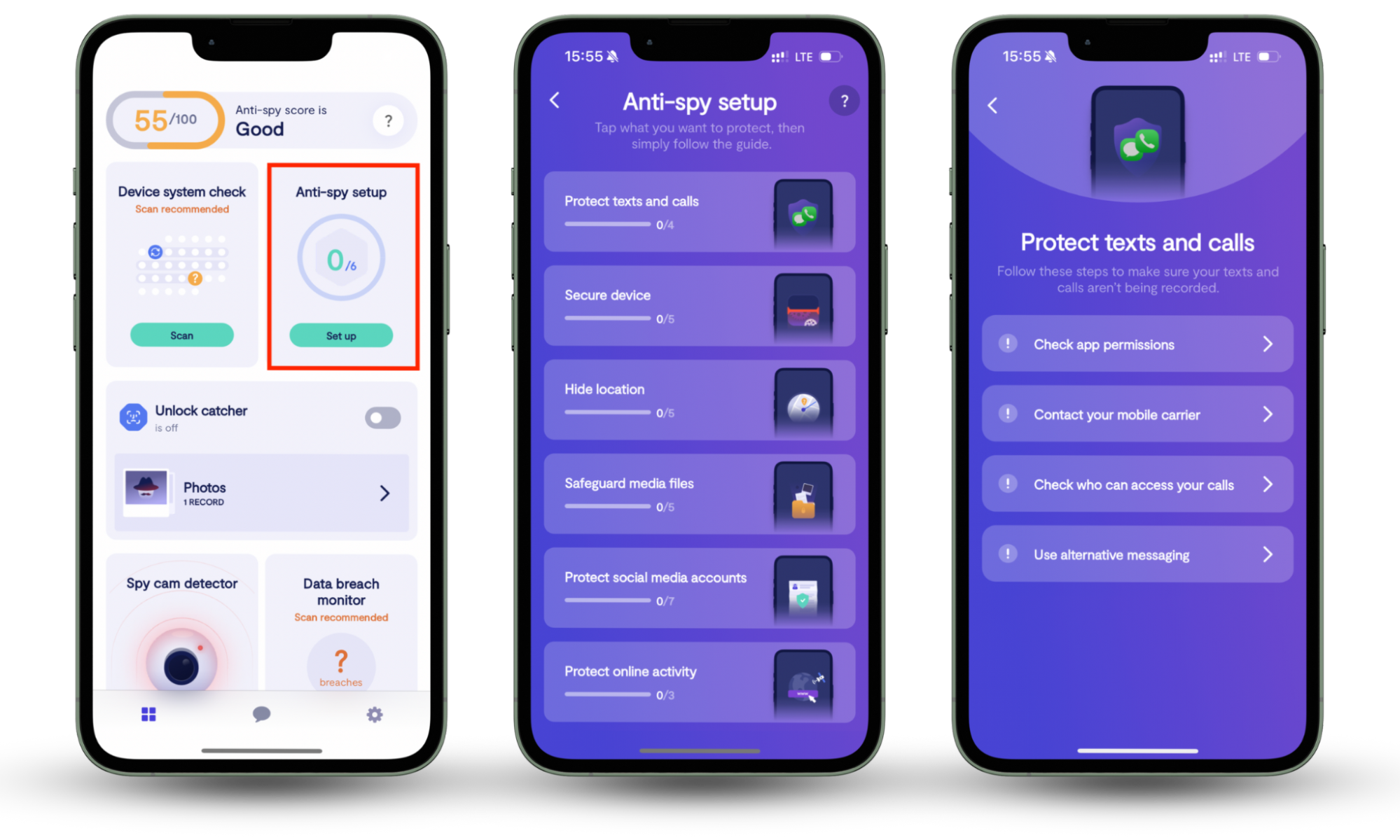
Be private. Stay private.
Protecting your phone from trackers doesn’t have to involve complicated processes. Clario Anti Spy helps you find apps or services that might track your location and guides you on how to remove them.
Unlike just turning off location services or using Airplane Mode, Clario’s Anti-spy setup helps you spot potential threats without affecting how your phone works.
If you want a straightforward and effective way to stop trackers, Clario offers the best solution. Try it and see how easy staying private can be.


