Table of contents
- What is Google Home?
- How does Google Home work?
- Is Google Home always listening?
- Can Google Home listen to your conversations?
- What kind of data does Google Home collect?
- How to protect your privacy when using Google Home
- Conclusion
What is Google Home?
Google Home is an app for Android and iOS that lets you set up and manage smart home devices. This application allows you to control any product compatible with the Google Home ecosystem—not just those made by Google itself.
Google Home smart devices include things like:
- Nest cameras and thermostats
- Blink doorbells
- Bulbs and lights from the likes of Philips and TP-Link
- Google’s own speakers and smart home hubs
- Smart locks and security sensors
- Robot vacuums and lawnmowers
- And lots more.
How does Google Home work?
Google Home gives you control over all your smart home devices in one place. Using the Android, iPhone, and iPad app or the Google Nest Hub, you can set up and interact with all hardware compatible with the Google Home protocol.
You can also use Google Home via Google Assistant and the “Hey Google” command with any Google speaker. Voice commands are sent to Google’s servers for processing and are then fed back to your smart home devices as instructions they can understand.
Once your smart home devices are set up, you can organize them by room, create automations that trigger them automatically, and share control with others. However, we always recommend taking caution when sharing access to any Google Home devices to prevent a privacy breach.
Is Google Home always listening?
Google Home is passively listening at all times for the “Hey Google” command. However, it’s not until it hears this command that the system starts sending your audio to Google’s servers for processing. Prior to that, nothing you say is processed, so there’s no need to worry, Google is spying on you.
On certain devices, such as Google speakers or the Nest Hub, a visual indicator or light lets you know when Google Home is actively listening and processing your voice. You may find that these devices are inadvertently triggered by speech that sounds like “Hey Google,” but that’s normal.
If you have concerns that someone is spying on you using a hidden camera, you can use Clario Anti Spy’s Spycam detector on Android and iOS to quickly find out if any wireless surveillance devices are in your vicinity. Here’s how it works:
- Install Clario Anti Spy on your Android or iOS device and create an account.
- Under Spycam detector, tap Scan.
- The app will analyze all devices on your local network to identify if any are wireless cameras. It will then present you with a list of suspicious devices if any are found.
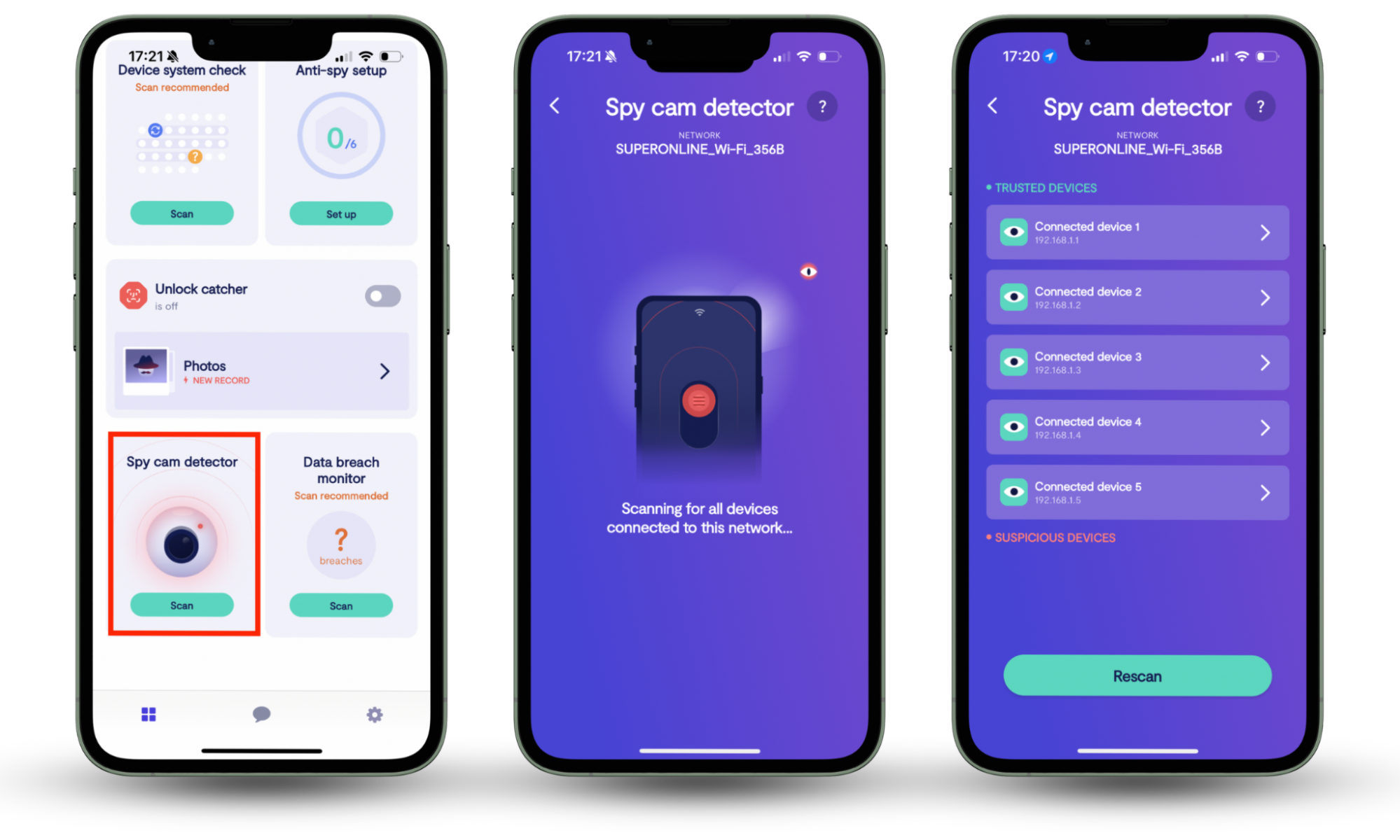
Can Google Home listen to your conversations?
If you’re new to virtual assistants and smart home tech, it’s normal to worry about the possibility that Google Assistant is spying on you. However, you can rest assured that Google Home doesn’t record your conversations and only processes your voice after hearing the “Hey Google” command.
Despite the myths, Google Home doesn’t eavesdrop on your private conversations in an effort to sell you products and learn more about you. It also doesn’t record everything you say, and by default, Google doesn’t store speech when it recognizes that a “Hey Google” trigger was accidental.
To reassure users, Google publishes guides outlining how it handles their data and answering common concerns about how its technologies work. And if you’re still wondering if Google Home spy on you, try monitoring your network traffic to see when it communicates with Google’s servers—you’ll notice nothing is transmitted until it hears “Hey Google.”
What kind of data does Google Home collect?
Google Home collects various types of data to enable its many services, including setup information, sensor and usage data, and audio and video recordings (if you give it permission to do so). It also collects location, browsing history, and more to personalize your experience.
Without some of these things, offering certain functions wouldn’t be possible. For instance, you couldn’t view local news and weather on your Google Nest Hub without providing your location, and you couldn’t get intruder alerts from security sensors without allowing access to them.
It’s understandable, however, that some users may not want to share all of this data with Google, so the company gives us control over many of these things. In your Google account settings, you’ll find privacy preferences for many of these things, as well as the ability to delete activity history.
How to protect your privacy when using Google Home
If you want to use Google Home devices without sacrificing your privacy, there are steps you can take to protect yourself:
- Understand how Google Home works
- Know when it’s listening
- Review your privacy settings
- Delete old recordings
- Enable two-factor authentication for your Google account
- Don’t share access to smart devices
- Disable microphones and cameras when not in use
- Secure your Wi-Fi network.
If you want to use the smart home service without constantly pondering whether Google Home spies on you, why not restrict what kind of data it has access to? By taking control of the privacy settings in your Google account, you decide how much information is shared. You can use similar measures when you want to know how to get your phone to stop listening to you.
Of course, there are trade-offs between how much data you share and which Google Home features work for you as a result, and only you can decide whether it’s worth sharing certain information to access related functions.
Conclusion
While Google Home does listen out for “Hey Google” voice commands, it’s not monitoring your conversations or recording everything you say. You’ll need to share certain data with Google to access many functions, but there’s no need to worry that Google Home devices are spying on you.
If you have concerns that someone is using hidden smart cameras to watch you, use Clario Anti Spy’s Spycam detector on Android and iOS to quickly identify any wireless surveillance devices on your local network that are potentially hiding nearby.


