Table of contents
- What is Google Assistant?
- How does Google Assistant work?
- How does Google Assistant work technically?
- How does Google Assistant work on Android?
- How does Google Assistant work on iPhone?
- How to access Google Assistant settings
- Is Google Assistant always listening?
- Can Google Assistant listen to your conversations?
- How to check if Google Assistant is listening to you
- How to stop Google Assistant from listening
- Is Google Assistant safe?
- Conclusion
What is Google Assistant?
Google Assistant is a virtual assistant developed by Google that’s powered by artificial intelligence. You can ask the Google Assistant questions and have it perform certain tasks, like sending a message or giving you a weather update.
How does Google Assistant work?
Google Assistant uses AI technology to understand what you say and perform tasks for you.
When you prompt Google (by saying “Okay, Google”), it activates and begins to listen. Then, when you speak a voice command, it analyzes what you say and finds relevant information or performs an action for you.
How does Google Assistant work technically?
Google Assistant uses several artificial intelligence technologies, including natural language processing, voice recognition, and machine learning.
These enable Google Assistant to recognize when you say, “Hey, Google.” They also enable it to process your speech and come up with the most likely response (or action) based on what you said and the context.
Tip
The more you use Google Assistant, the more it learns your voice and behaviors. It can then adapt to your search preferences and speech patterns and provide better assistance.
How does Google Assistant work on Android?
On Android, you can long-press your home button or say “Hey, Google” to activate Google Assistant. It’s integrated into the Android operating system, meaning you can then use it to launch and control apps, perform actions, and get information from the web.
How does Google Assistant work on iPhone?
For Google Assistant to work on an iPhone, you need to download and install it from the App Store. Then, open the Google Assistant app, tap the microphone button, and give the Assistant a command.
How to access Google Assistant settings
To access the Google Assistant settings menu, you can simply say, “Hey, Google, open Assistant settings.”
Otherwise, on either Android or iPhone:
- Open the Google app.
- Select your profile icon, then tap Settings.
- Tap Google Assistant.
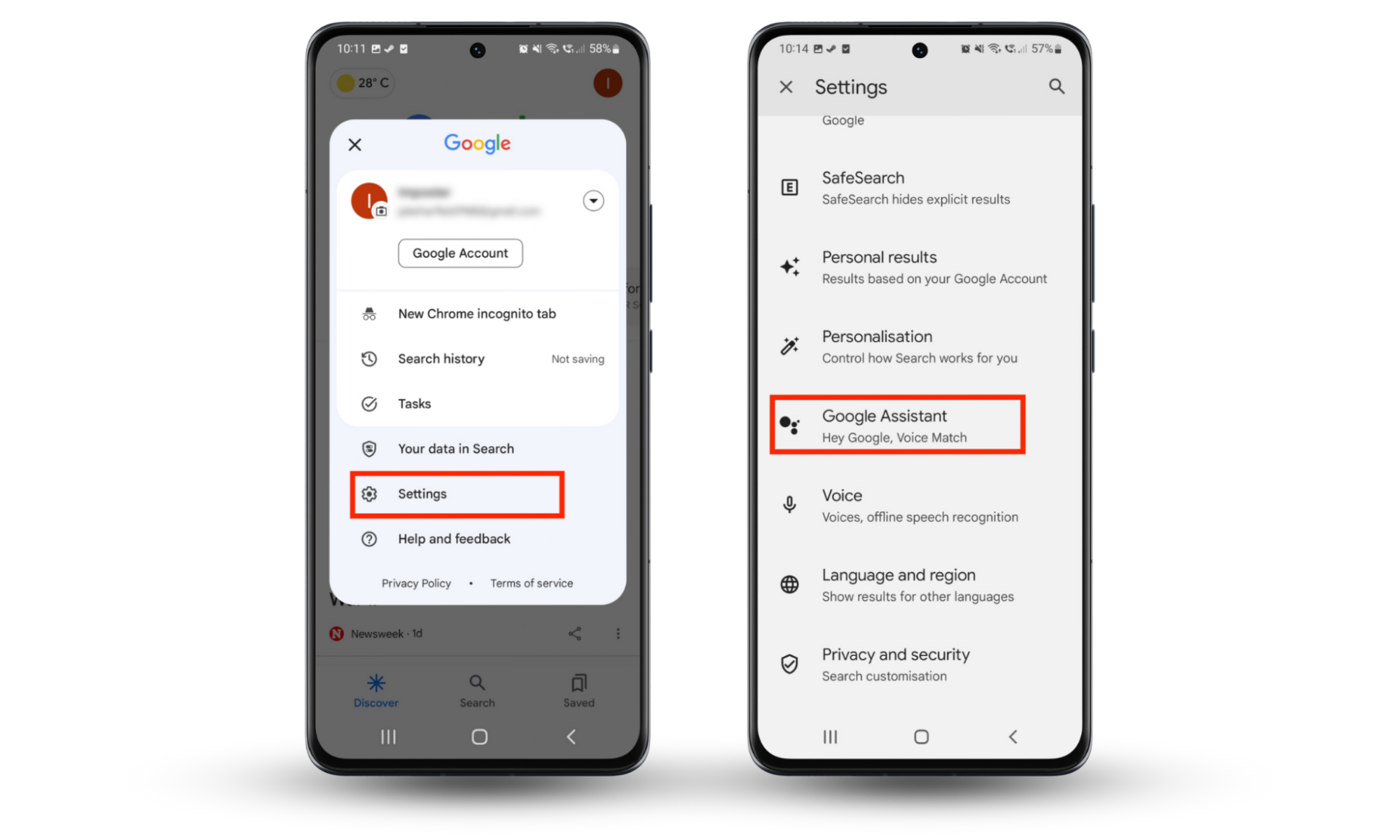
Is Google Assistant always listening?
Google Assistant is always listening to hear the wake words, “Hey, Google,” or “Okay, Google.” According to Google, it’s only after the Assistant hears these wake words that it actually starts actively listening to the other things you’re saying.
If you’re worried about people spying on you, consider trying Clario AntiSpy. Our comprehensive cybersecurity app secures your device against hackers and spies, blocks ads and trackers, and warns you if your data has been leaked online. Clario AntiSpy works on mobile (iOS and Android) and desktop (Windows and Mac). Try Clario Spyware scan to check if anyone is tracking you right now.
Here’s how to use Clario Spyware scan:
- Download Clario AntiSpy and get a subscription to create an account.
- Click Run deep scan and follow the on-screen prompts.
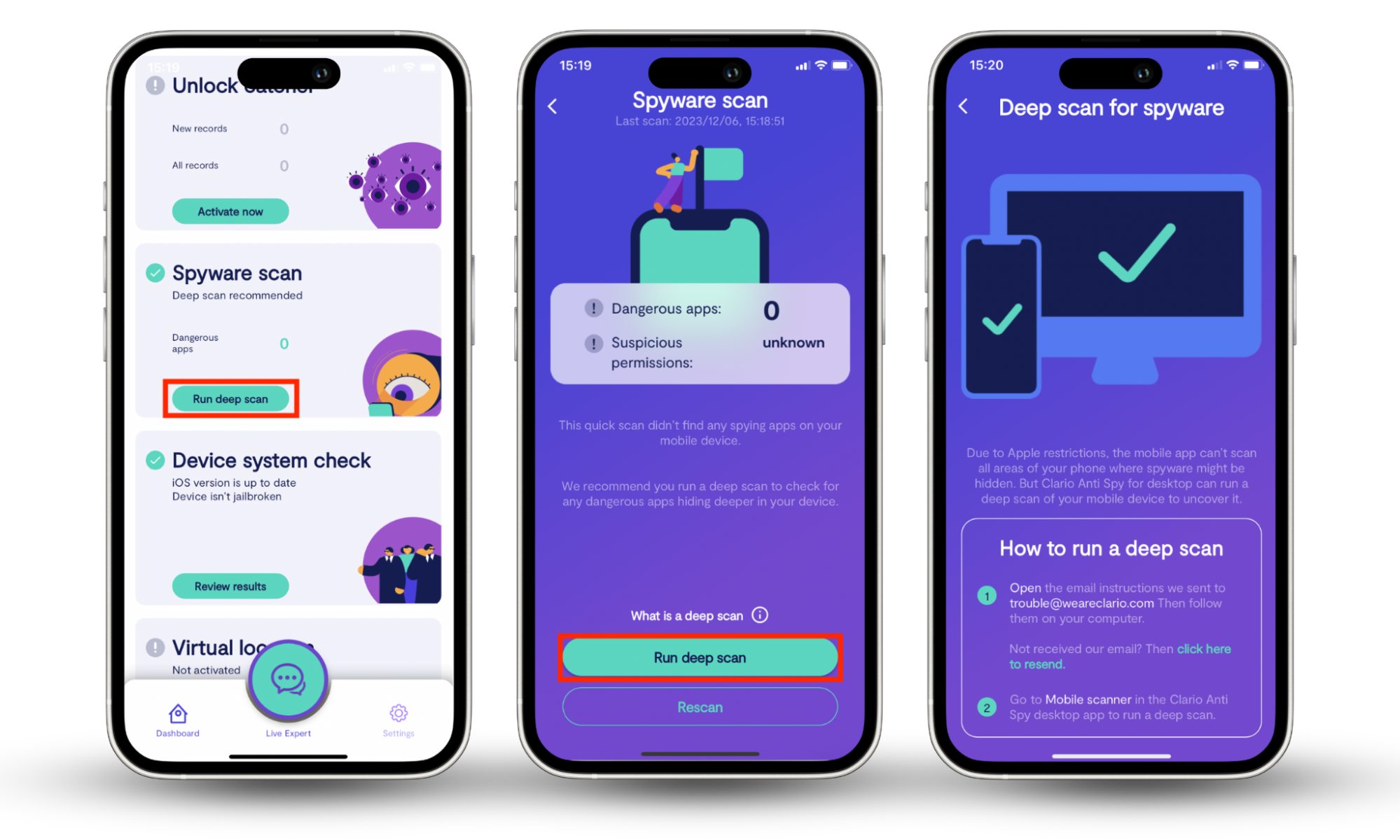
Can Google Assistant listen to your conversations?
Many people are concerned that Google is spying on them. Google even admitted that Google Assistant sometimes records audio via smartphones and smart speakers, even when the wake words haven’t activated it. In fact, they even admitted that workers have listened to private conversations in order to “improve the service.”
Even worse, in 2019, Google shared private recordings of conversations with third-party contractors.
How to check if Google Assistant is listening to you
You can check if Google Assistant is listening to you by looking at its saved recordings. To do so:
- Open the Google app.
- Select Google Account.
- Tap Data & privacy.
- Scroll down and tap Web & App Activity.
- Select Manage all Web & App Activity.
- Scroll to the bottom of the page and see what is saved under “Search your activity.” If there are multiple recordings, it means that Google Assistant has recorded your speech and saved it on their servers. Press View recording to listen to the recording.
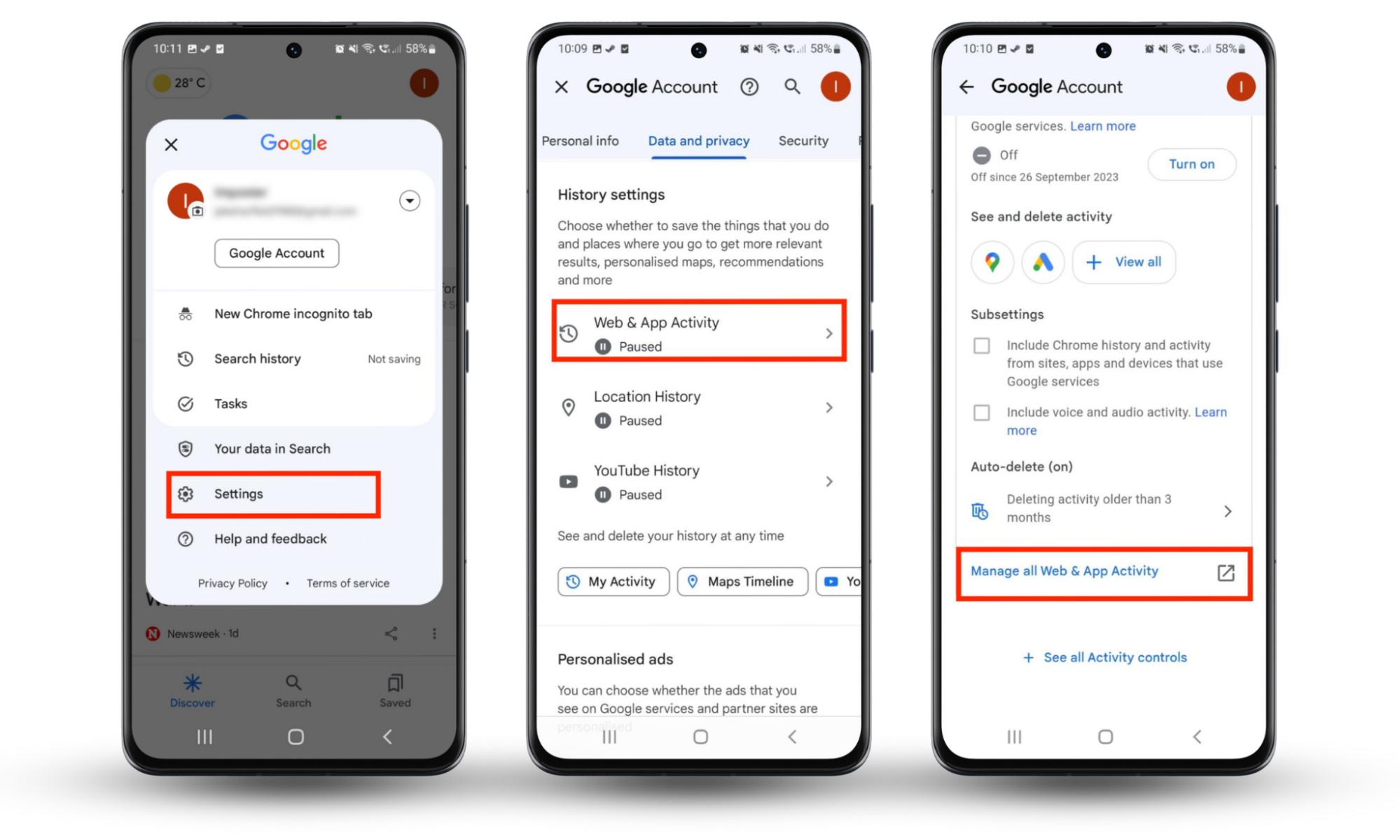
How to stop Google Assistant from listening
You need to disable the activation word on your device to stop Google Assistant from listening to you. To do so:
- Open the Google app > Settings.
- Select Google > Account Services > Search, Assistant & Voice > Voice.
- Go to Voice Match and toggle off Hey Google to disable the assistant from listening to you.
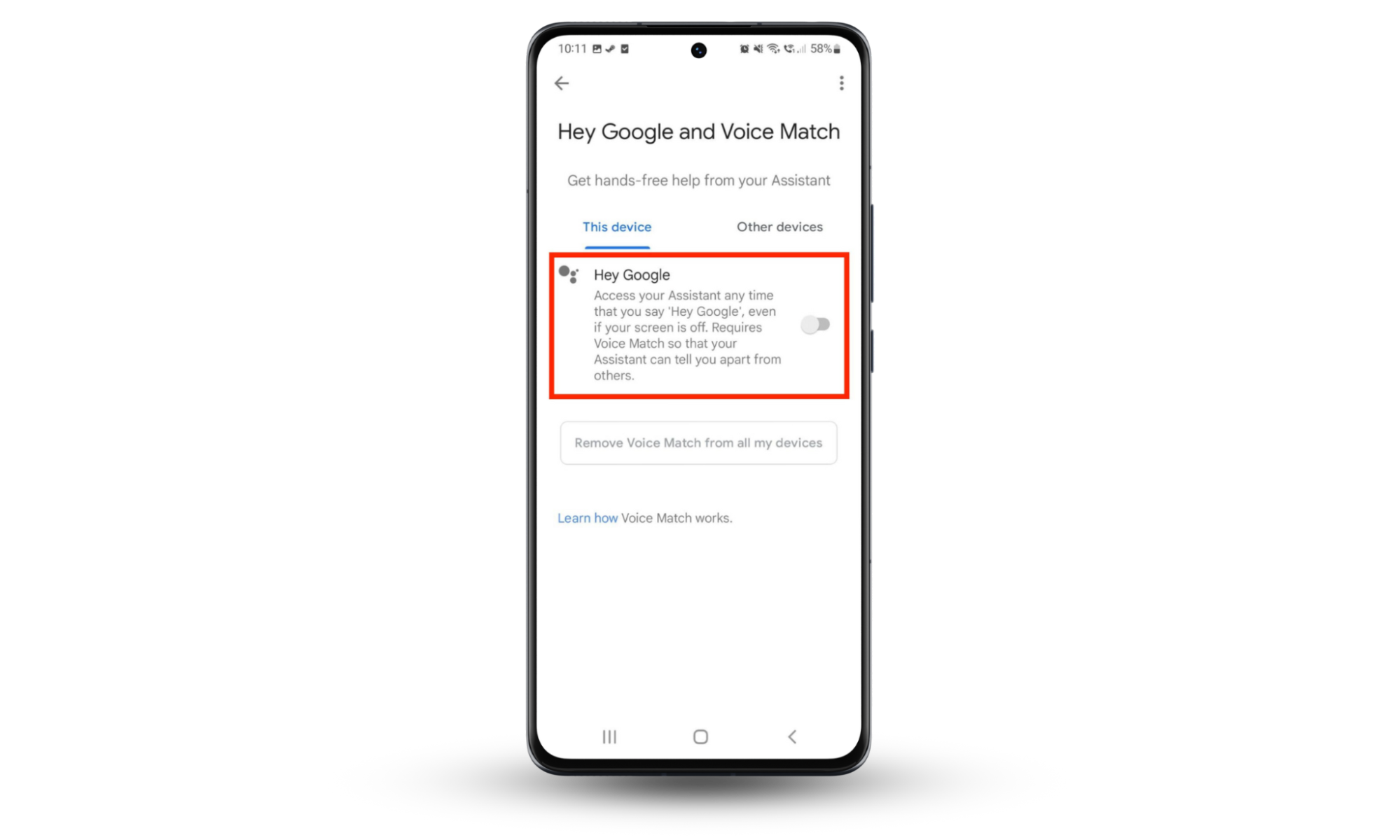
Tip
Check your microphone permissions and restrict access to the microphone for every app that doesn’t need it. This will stop your phone from listening to you.
Is Google Assistant safe?
Google ensures its users that their Assistant is safe. For instance, they don’t sell personal information to third parties. They encrypt your conversations with Google Assistant and employ several security features to protect your privacy.
However, despite all of this, there are still several risks involved with using AI assistants like Google Assistant. Foremost among these risks is you handing over the keys to your private information and trusting Google to handle your personal information safely.
Conclusion
While Google Assistant is generally safe to use, there are potential risks to letting an AI assistant collect and store data about you. Suppose you’re going to use Google Assistant. In that case, we recommend changing the privacy settings in your Google Account so that you can manage and delete the data that Google Assistant collects about you.
And don’t forget to use Clario AntiSpy to secure your device and prevent companies and hackers from spying on your activity online.


