Table of contents
Can federal agents check your browser searches without a warrant?
If you regularly use the internet and online services, you’ve probably wondered many times, “is the government watching me through my computer?” The answer isn’t quite as simple as it may seem. Although it is widely believed that law enforcement agencies like the FBI see your search history only when they have a warrant, that’s not strictly true.
The FBI has the power to remotely access a citizen’s computer in certain circumstances, such as when they need to remove malicious software that poses an urgent threat. For instance, it can remotely access corporate machines carrying infections that allow attackers to control them. However, it’s also possible for the FBI to check internet history without a warrant.
The FBI may want to look at your browser history if they suspect that you pose a risk to national security or you are involved in illegal activity. For instance, those who have a record of serious crime, and those who have popped up on the FBI’s radar for sharing or viewing questionable content, may be persons of interest.
US law
In 2016, a judge in Virginia ruled that the government does not require a warrant to hack into a citizen’s computer by exploiting a vulnerability in an online network. As of 2020, it is legal for the US government to access a citizen’s browsing history in every state. Privacy advocates like the Electronic Frontier Foundation argue against this, but the law has not changed.
The FBI can look at your search history if it has the opportunity, and it will undoubtedly take advantage of that if you are a person of interest.
If you're worried about your privacy, an anti-spyware app like Clario Anti Spy can help keep you safe. Its Anti-spy setup guides you through every step you must take to upgrade your privacy and security, from your web browsing and social media accounts to the device itself.
Here's how to run an Anti-spy setup with Clario Anti Spy:
- Download Clario Anti Spy and subscribe to create an account.
- Tap Set up under Anti-spy setup.
- Start with Protect online activity and continue working through the other categories to safeguard your device.
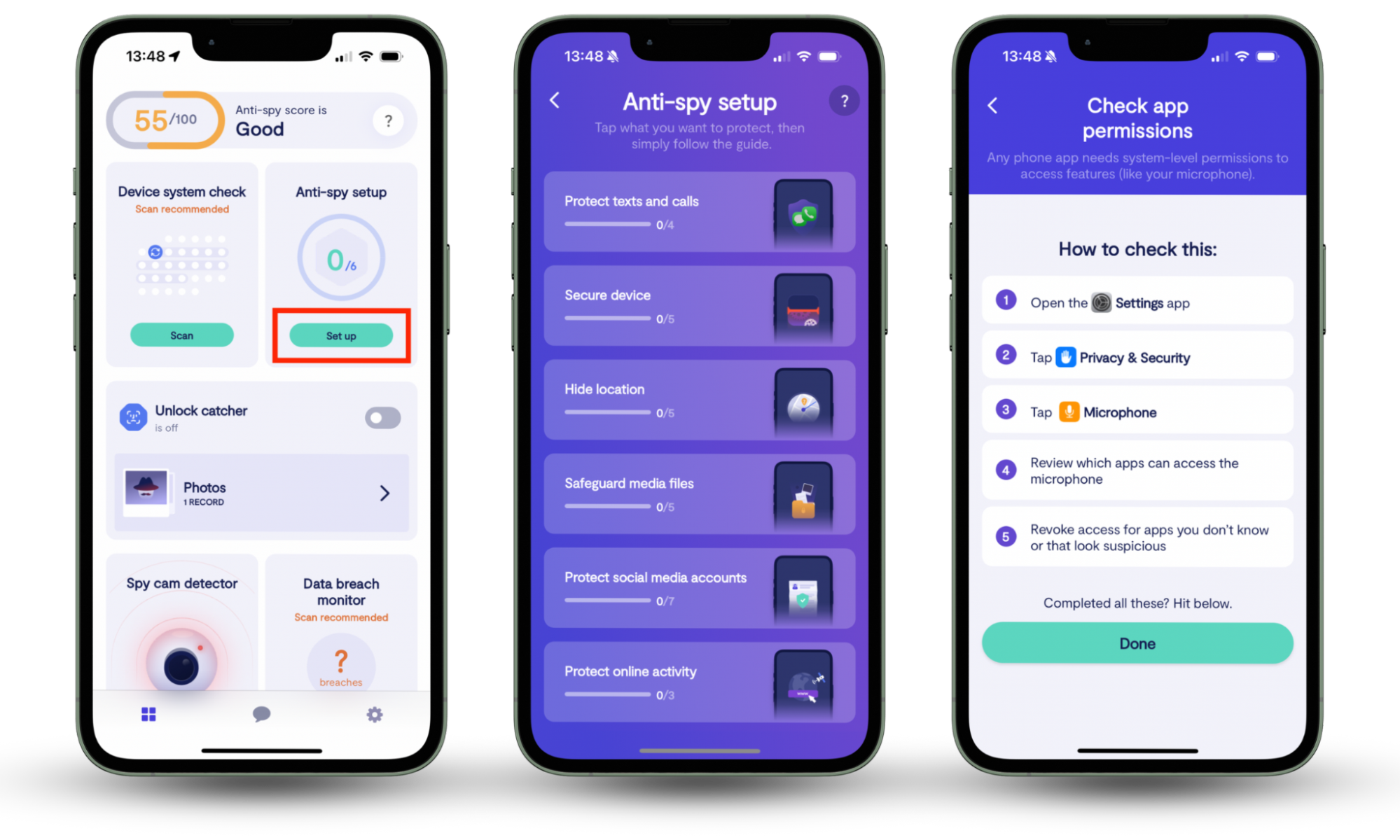
I also recommend running a Device system check to make sure your phone isn't jailbroken or rooted and that the system software is up to date. If you're on Android, you can also use the Spyware scanner to detect hidden spyware or other privacy-invasive apps.
The FBI can hide spyware in online ads and websites. It’s one of many tactics—which also include cell tower spoofing and device hacking—it uses to get the software onto citizens’ computers, allowing the FBI to watch your search history and other activities.
Can the FBI see your search history in Incognito mode?
You might assume you’re immune to the FBI’s monitoring tactics because you browse the web using Incognito mode. However, there is no battle of “the FBI vs. Incognito mode” because Incognito mode cannot protect you from online tracking and malicious software. With that being the case, law enforcement agencies simply don’t need to fight against it.
Incognito mode
Incognito mode is a browser feature that stops your browsing activity from being saved to your device. When you're done using it, it automatically deletes your browsing history, cookies, and site data so that others who have access to your computer cannot see it.
The FBI, the government, your internet service provider (ISP), the websites you visit, and even your employer can still see and track your browsing activities when you browse in Incognito mode. Incognito mode can’t protect your data from these organizations. Incognito mode isn’t totally worthless, however.
Suppose you’re trying to hide your activities from those who share your computer. In that case, Incognito mode can be incredibly useful because it stops your history, cookies, and site data from being saved to your device. It means law enforcement and other users cannot view your search history or find any traces of your activities in local files if they gain access to one of your devices.
To bolster your security, it’s recommended that you use the following:
- Incognito mode
- Third-party cybersecurity tools
- Antivirus software
- A VPN.
These protections will shield you from online threats, help you remove any dangerous files that do end up on your machine, and mask your real location to make you more secure.
Conclusion
The FBI and other law enforcement agencies can use a wide range of tactics to monitor citizens, which may include remotely accessing computers to analyze search history and online activities. It’s also vital to remember that government monitoring of social media is common. So, if you’ve ever wondered, “does the government spy on us?” Now you know.
Government and law enforcement organizations do not need a warrant to access and track your online data in many instances, so it’s important to take protection into your own hands.
One way to do this is with Clario Anti Spy. Features like the Anti-spy setup, Device system check and Spyware scan enhances the privacy and security of your phone and drastically reduces the chances of being monitored.


