Table of contents
- Why is it so important to detect email hacking?
- How to tell if your email has been hacked
- 1. Unexpected account activity
- 2. Unknown emails
- 3. Altered email settings
- 4. Complaints from contacts about strange emails
- 5. Frequent account security warnings
- How do hackers gain access to email accounts?
- What to do when your email account has been hacked?
- How to keep email from being hacked
- Conclusion
Why is it so important to detect email hacking?
Detecting email hacking safeguards you from exposing personal information and accounts. Once hackers gain access to your email, they can steal sensitive data like financial details and passwords. They can also use your email to access other accounts, letting them impersonate you, commit fraud, and damage your credit and reputation. That’s why it’s critical to know if someone hacked your email as early as possible so you can take action before severe damage is done.
When you notice email hacking early, it means you can prevent these issues and act quickly by changing passwords, securing accounts, and informing your contacts.
The most common way for hackers to access your email credentials is by finding them leaked online. But staying vigilant about your email security means you can protect your information, financial well-being, and relationships. Understanding how you can tell if your email is hacked is key to staying ahead of attackers—watch for unusual activity. Luckily, Clario Anti Spy can help you remain vigilant without too much work with its powerful Data breach monitor.
Here’s how to use Clario Anti Spy’s Data breach monitor:
- Launch the Clario Anti Spy app and create an account.
- Under Data breach monitor, select Scan.
- Enter your email address and wait for Clario Anti Spy to check the internet for signs that your account credentials have been leaked. Scan as many email addresses as you want to make sure they’re all secure.
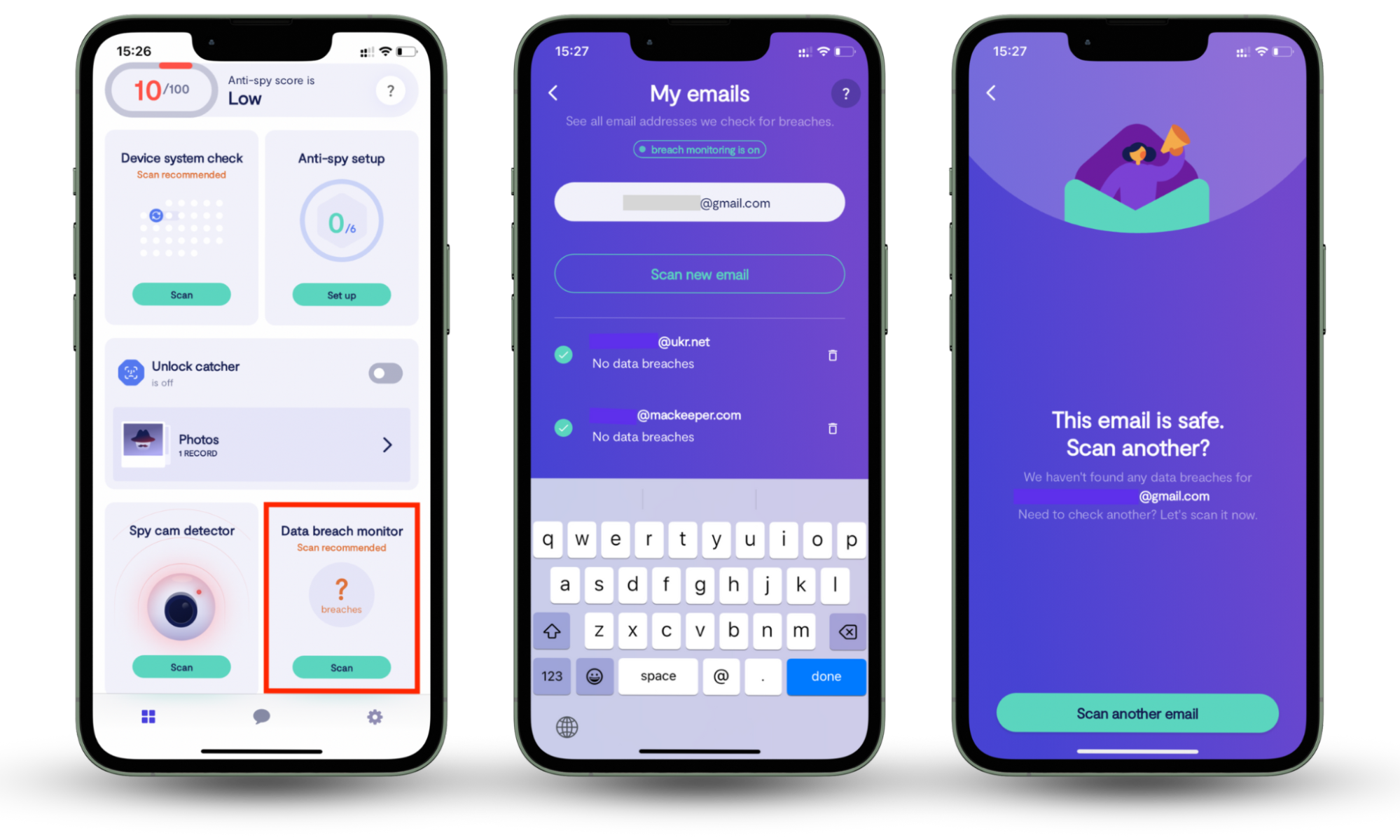
How to tell if your email has been hacked
To check if someone has hacked your email, watch for signs like spam or phishing emails, unexpected account activity, or changed email settings. If you’re asking yourself what a hacked email account looks like, it often involves strange messages sent from your address, logins from unknown devices, or altered recovery details. Listen for complaints from contacts about strange messages they received from you, and pay attention to account security warnings. All of these red flags indicate a potential breach.
To keep your email safe and secure, watch out for the red flags below.
1. Unexpected account activity
Unexpected account activity, like changed passwords or suspicious logins, is a red flag that someone else has access to your email account. Here’s what to look out for:
1.1 Password changed without your knowledge
Hackers often change passwords to lock you out and gain control. This prevents you from accessing your account and lets them extract sensitive data and use it for malicious activities. If you discover your email password has been changed and you didn't initiate it, it's a strong sign of hacking.
1.2 Suspicious login attempt notifications
Getting alerts about attempted logins you don’t recognize is a bad sign. These notifications suggest that someone is trying to access your account without permission. It’s possible that hackers are testing different passwords or using stolen credentials.
1.3 Login from unknown devices or locations
Email providers often send notices when someone tries to log in from a device or geographic location that the system doesn’t recognize. Unauthorized access attempts like this mean someone’s using stolen credentials or your account was hacked. If you receive such a notification, it's essential to act quickly and verify the login attempt. A quick search through your email security settings can help you find related logs and trace the access source.
1.4 Account logged in from unusual browsers or platforms
When you detect logins from browsers or operating systems that you don’t use, it’s a clear warning sign that someone else is using your email account. To avoid this threat, regularly review your account's login activity and monitor for unusual patterns. You can also consider using monitoring tools to track suspicious access attempts in real time.
2. Unknown emails
Another warning that someone has hacked your email is if you have sent a ton of emails that you don’t remember sending. If this is the case, someone is using your email to spread scams or malware.
This means that your email address is part of a database that the hackers bought, and they are now trying to hack into it (and your contacts) by sending out malicious links. Here’s what to look for:
2.1 Strange emails in your Sent folder
If you spot weird emails in your Sent folder, it might mean hackers are using your account to send spam or phishing messages. This keeps you in the dark while they try to exploit your contacts.
These suspicious messages often contain malicious links or attachments designed to steal your personal information or trick you into sharing your password.
2.2 Emails not written by you
Finding emails you didn’t write or send in your Sent folder is a telltale sign of hacking. If you see messages you don’t recognize, it likely means someone else is using your account without your consent.
2.3 Emails to reset your password
Getting password reset emails you didn’t ask for is another serious warning that someone is trying to take control of your account. Hopefully, they’ve tried to reset your password but don’t yet have access to your account—in this case, changing your password will protect you. For added protection, enable two-factor authentication and avoid reusing passwords across accounts.
3. Altered email settings
Hackers will often change your email settings to lock you out of your account or make it easier to scam your contacts. If your email settings are suddenly different from what you remember, it suggests that a hacker has accessed your account. Here are some warnings to look for:
3.1 Auto-forwarding rules added
If you find new auto-forwarding rules for sending your emails to unknown addresses, someone might be spying on your messages. Hackers use this trick to keep tabs on your communications, potentially violating your privacy by intercepting sensitive or confidential messages.
3.2 Recovery email or phone number changed
Notice your recovery options have changed without your action? This means hackers might be trying to lock you out by controlling your password recovery methods.
4. Complaints from contacts about strange emails
If your friends or colleagues keep getting weird emails from you, a hacker has definitely compromised your account. Hackers use stolen accounts to send spam or phishing emails to contacts, hoping to infiltrate their email and other online accounts as well. It’s a tactic commonly used by a scammer to build trust before executing fraud.
5. Frequent account security warnings
Security warnings indicate possible breaches or unauthorized access attempts. In today’s world of digital communication, even one compromised account can put all your information at risk. It’s crucial to take them seriously—review your account activity and change your password immediately. Enabling additional security measures, like two-factor authentication, can help prevent future issues and keep your information safe.
How do hackers gain access to email accounts?
Hackers use several insidious tactics to gain access to email accounts, often exploiting weaknesses or user mistakes.
Here's how hackers access email accounts:
- Phishing attacks. Hackers send fake emails resembling legitimate sources to trick you into providing your login details. When you click on a malicious link or enter information on a fake website, the hacker steals your credentials. Learn how to avoid phishing.
- Weak passwords. Using simple or common passwords makes your account vulnerable. Hackers can easily guess or use hacking tools to crack weak passwords, gaining access to your account.
- Data breaches. If a service you use experiences a data breach, hackers may obtain your email and password. They often try these credentials on other sites, hoping you reuse them—that’s why it’s so important to use different passwords.
- Malware. Malicious software installed on your device—like spyware—can capture keystrokes and passwords without your knowledge. The malware sends this data back to hackers, giving them access to your account and computer. Find out what to do if your computer has been hacked.
- Public Wi-Fi. Hackers can exploit unsecured networks to intercept data you send or receive, like your email login details. If you use unsecured public Wi-Fi, you’re putting your accounts at risk.
- Social engineering. Hackers impersonate trusted contacts or organizations to manipulate you into revealing personal information or login details, exploiting your trust to gain account access.
What to do when your email account has been hacked?
Discovering that your email account has been hacked can be stressful, but taking the right steps can help you secure your information and regain control of your account.
Here’s what to do when someone hacks your email account:
- Change your password immediately. Update your password to something strong and unique to prevent further unauthorized access. Make sure each password is at least 12 characters long and made up of symbols, letters, and numbers.
- Reset passwords for other accounts. If you use the same password elsewhere, change those passwords too. Using unique passwords for each account helps prevent further security breaches.
- Check your account settings. Review settings for unauthorized changes, including forwarding rules, recovery options, and linked accounts. Revert any modifications you didn't make.
- Scan for malware. Use antivirus software to scan your device for malicious programs that a hacker could use to capture your login details.
- Inform your contacts. Let your friends, family, and colleagues know if you think your email account is hacked to prevent them from falling prey to malicious emails sent from your account.
- These steps will help you restore control over your account. For more information, read our in-depth cybersecurity guide about what to do if your email is hacked.
How to keep email from being hacked
You need to use strong cyber hygiene practices to prevent hackers from accessing your email accounts. These help you recognize the signs your email has been hacked and take action to prevent unauthorized access to your inbox and other online accounts. The goal is to make your online life as secure and private as possible.
Here’s how to keep your email away from hackers:
- Enable two-factor authentication (2FA). Want to know how to protect your email? Use 2FA (or, even better, multi-factor authentication) to add an extra layer of security with a second form of verification to your logins.
- Review account activity. Look for suspicious or unauthorized activity. Take note of any unusual logins, particularly those from unknown devices or locations. Regularly reviewing this data is one of the best ways to check if email is compromised before serious damage occurs.
- Keep software updated. Regularly update your operating system, antivirus software, and email apps to protect against vulnerabilities that hackers can exploit.
- Be cautious with links and attachments. Block emails that seem suspicious or repeatedly come from unknown sources, especially those with odd links or attachments. Avoid clicking on links or downloading attachments from unknown or suspicious emails to prevent malware infections and phishing.
- Educate yourself on phishing tactics. Stay informed about common phishing schemes so you can recognize and avoid them more effectively.
- Use Clario Anti Spy’s Data breach monitor. Get immediate alerts if your email address and personal details are leaked on the internet. Use these alerts to quickly secure your accounts—for example, check if your email is leaked proactively—and prevent hackers from doing more damage.
Conclusion
Knowing if a hacker has hacked your email is crucial to protecting your personal information and maintaining security online. Recognizing signs of a breach lets you act quickly, preventing data theft and identity fraud.
To stay one step ahead of hackers, consider Clario Anti Spy’s Data breach monitor. It scans the internet and alerts you if your email and passwords are compromised. Stay proactive and secure your email address with Clario Anti Spy today.


