Table of contents
- What is mSpy?
- What can mSpy do on Android?
- Can mSpy be detected on Android devices?
- How to find mSpy on Android
- 1. Check your app list
- 2. Look for the Update Service app
- 3. Scan your device with antispyware program
- 4. Check if your Android has been rooted
- How to stop and remove mSpy from Android
- 1. Prevent mSpy spying with the phone settings app
- 2. The Play Protect feature in the Google Play Store
- 3. Spoofing your location to prevent tracking
- 4. Use an antispyware program like Clario Anti Spy
- 5. Perform a factory reset
- Conclusion
What is mSpy?
mSpy Android Monitoring is a spyware app that’s available on Android. Once it’s installed on a device, it lets the user monitor and track a range of mobile activities, from call logs to GPS location. While it’s marketed as a parental control app, it’s usually used to spy on people without their consent.
What can mSpy do on Android?
How does mSpy work on Android? mSpy lets you keep tabs on someone’s smartphone usage, whether it’s a child, employee, spouse, or otherwise. Without going into a complete mSpy review, here are some of the things mSpy can do:
- Call monitoring. See a list of incoming, outgoing, and missed calls with names, phone numbers, and timestamps.
- Text messages and messaging apps. Monitor chats in popular messaging apps like WhatsApp, Facebook Messenger, Snapchat, and more.
- Email monitoring. View sent and received emails and contact information.
- GPS location tracking. Track the real-time location of the device and see a history of places the device has been.
- Keylogging. Record all keystrokes made on the device.
- Accessing files. Access all photos, videos, and audio files saved on the device.
- Internet usage monitoring. See a full history of websites visited and block access to specific websites.
- Remote control features. Remotely lock the device, reset all data, or restart the device as you wish.
Note
Using monitoring software like mSpy comes with serious ethical and legal considerations. So before using it, ask yourself — is mSpy legal? In many places around the world, it’s illegal to monitor someone’s device without their informed consent. Misuse of apps like mSpy can lead to legal consequences, so it’s important to follow your local laws and regulations carefully.
Can mSpy be detected on Android devices?
Yes, you can know if mSpy is on your phone. The good news is that you can detect mSpy on Android devices—though it might take a bit of work. mSpy is designed to remain out of sight, often masquerading as a system application. Still, it’s fully detectable with the right methods. To find mSpy on Android, you’ll need to do manual digging or use a powerful cybersecurity solution like Clario Anti Spy.
Here’s how to use Clario Anti Spy’s Spyware scan to detect mSpy on your Android:
- Open Clario Anti Spy, then under Spyware scan, tap Fix.
- Wait for the scan to complete. Check to see if Clario Anti Spy has uncovered any spyware on your device, then follow the on-screen instructions to remove the spyware and secure your phone.

How to find mSpy on Android
There are several ways to tell if mSpy is on your phone, ranging from reviewing admin apps to scanning with anti-spyware tools. Here’s how to find mSpy hidden on Android devices:
1. Check your app list
mSpy often uses an innocent-sounding name to go unnoticed in your app list. One of the most common names it uses on Android is “Update Service.” If you find this app on your device, then someone has probably installed mSpy without your permission.
To check whether the Update Service is installed on your Android:
- Open Settings > Apps.
- Look for Update Service. If you see it, tap the app and press Uninstall.
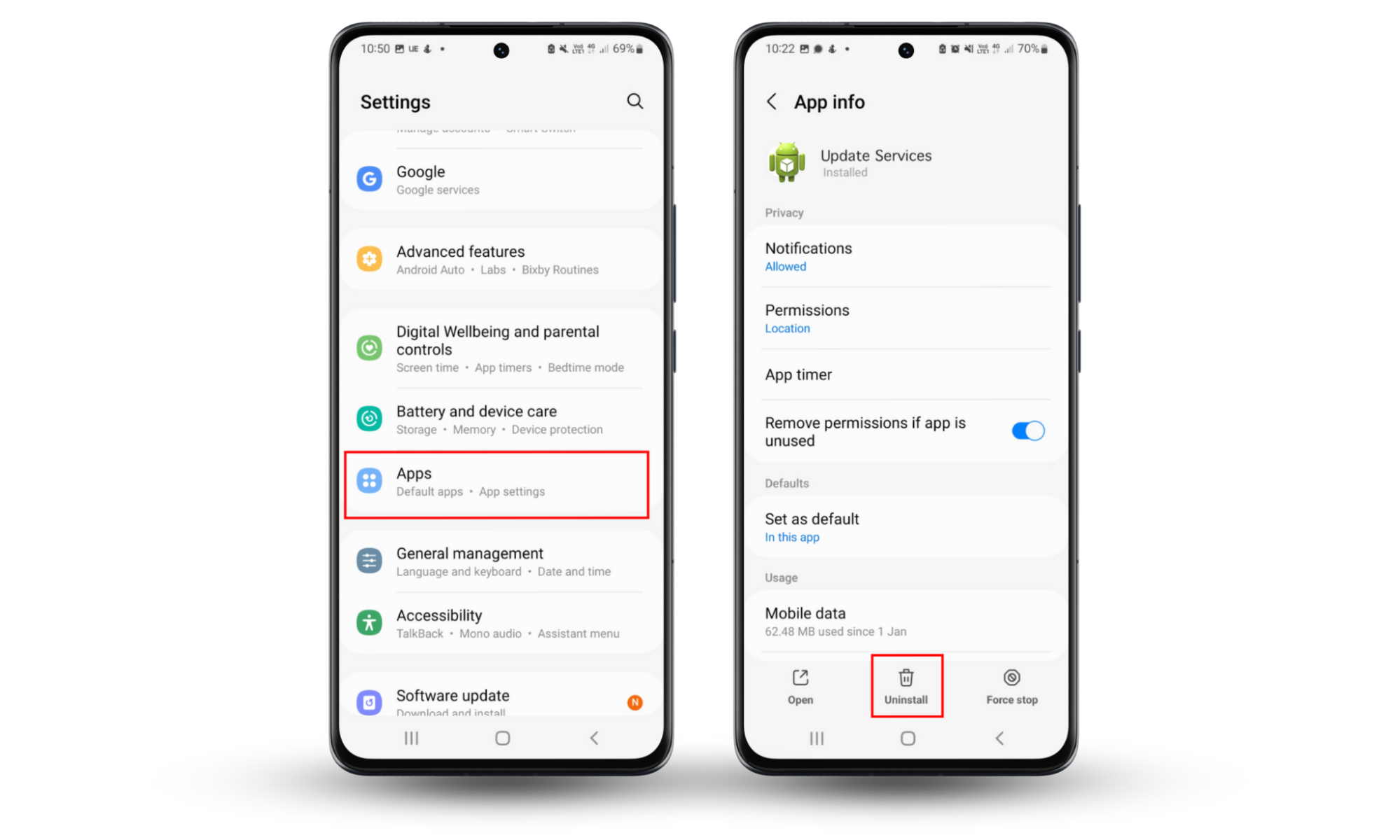
2. Look for the Update Service app
This app may also show up in your device admin apps. These are apps that have additional permissions on your phone. Any device admin app that you don’t recognize might be spyware, so it’s worth checking.
To see if the Update Service app is installed on your device:
- Open Settings > Security and privacy.
- Press Other security settings.
- Select Device admin apps and scan the list for active apps. If you see Update Service or a similar app that isn’t from Google or Samsung, it might be spyware. Toggle it off, then do more research about the app to confirm whether or not it’s spyware.
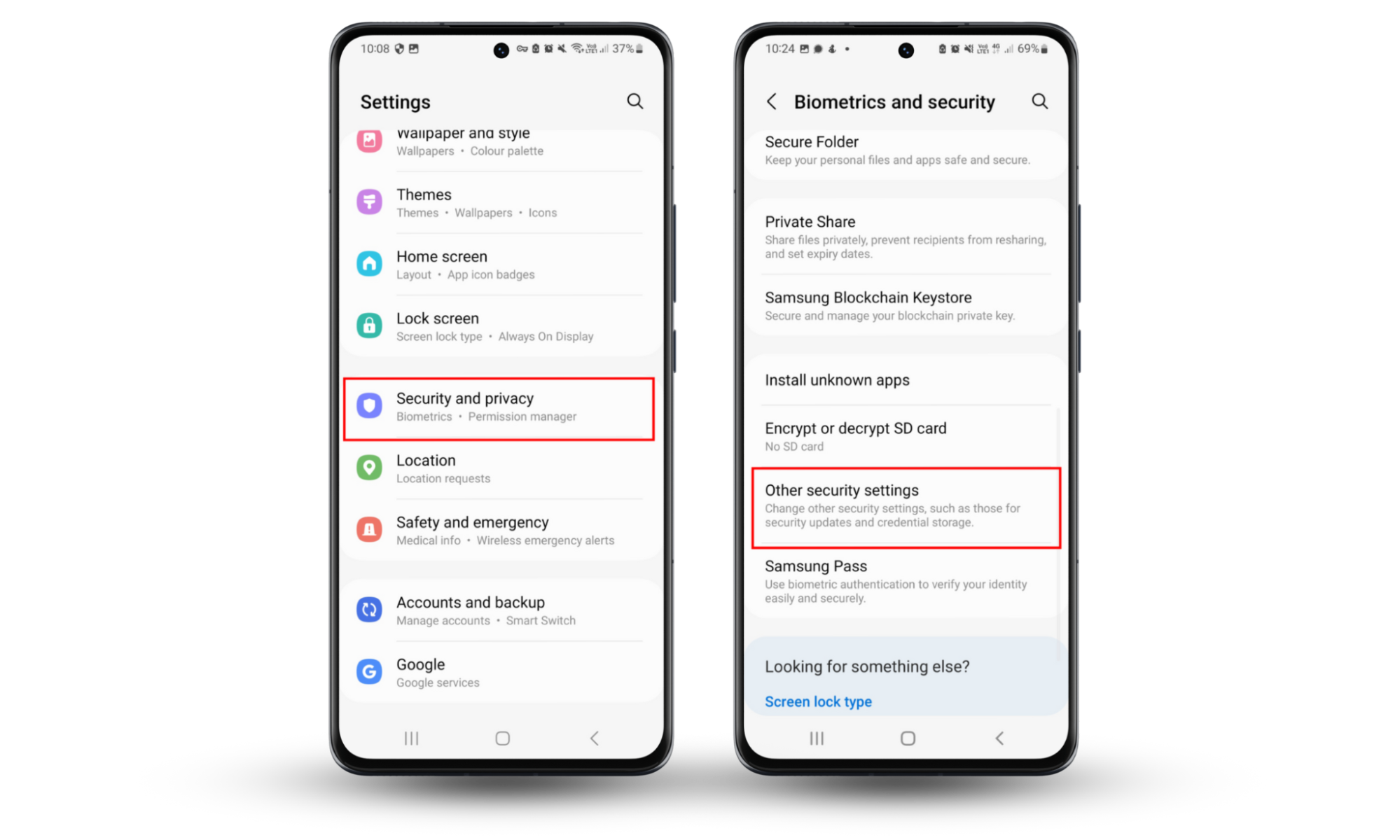
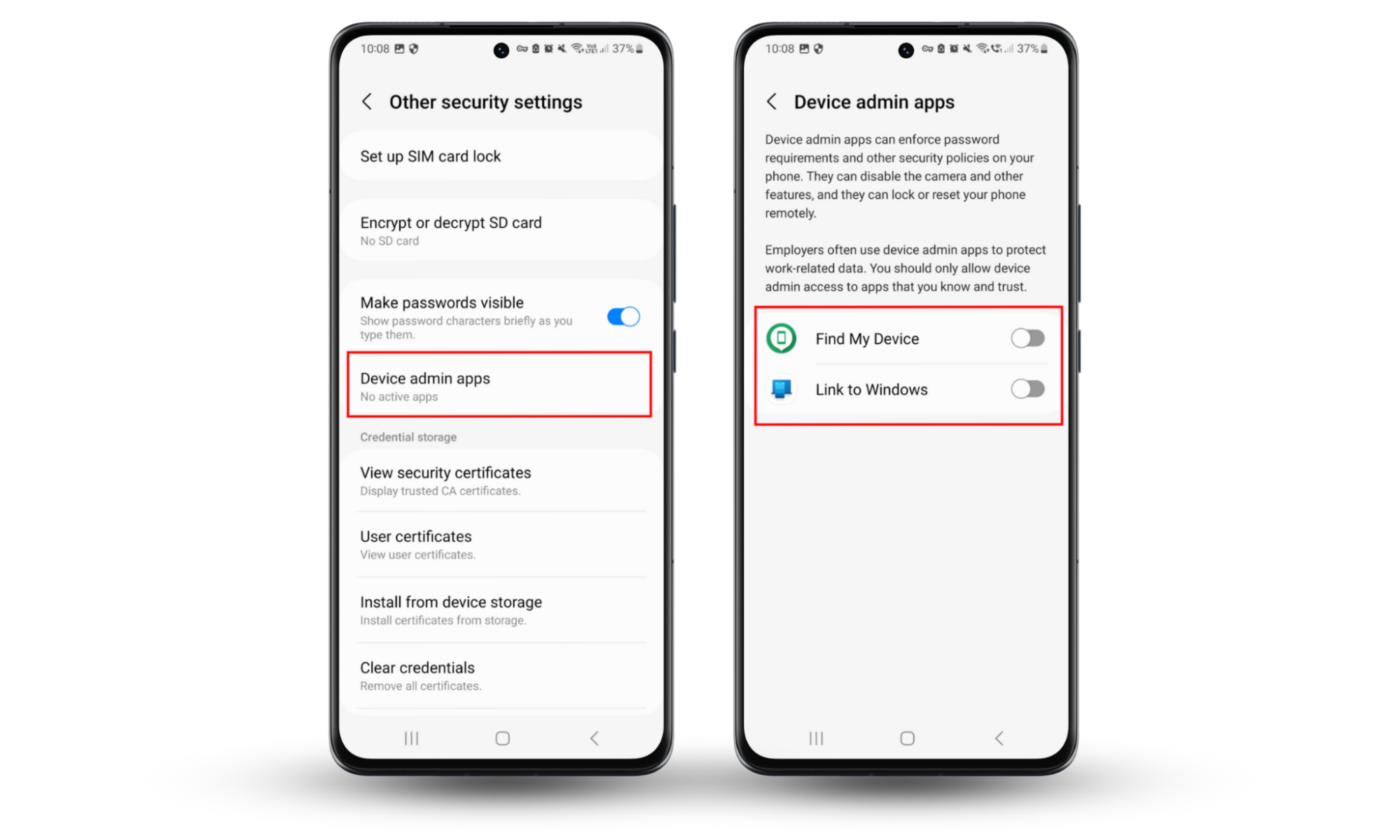
3. Scan your device with antispyware program
Scanning your device with reputable anti-spy software is crucial because apps like mSpy are designed to act stealthily. Often, they hide in plain view and run background processes that aren’t easy for you to identify. That’s why it’s so important to know how to find hidden spy apps on Android devices.
Many anti-spy programs use comprehensive scanning techniques and up-to-date threat databases to flag suspicious apps like mSpy.
Clario Anti Spy is a trusted antispyware solution that can uncover mSpy on your Android device. By using Clario Anti Spy’s deep spyware scan, you can easily secure your device and keep it safe from spyware apps like mSpy. Below, we’ll explain how to install and use Clario Anti Spy to remove mSpy.
4. Check if your Android has been rooted
Rooting is a way of unlocking your Android phone so that you can get root access or additional user control over your device. Rooting your Android is like having administrator privileges over your device, and it’s often necessary for spy apps like mSpy.
To check if your Android has been rooted:
- Open Settings > About phone.
- Press Status information.
- Check the Phone status. If it says “Official,” your Android probably isn’t rooted. However, if it says “Custom,” your Android is rooted—this means someone has gained access to your device without your permission, and it’s very likely that they installed spyware as well.
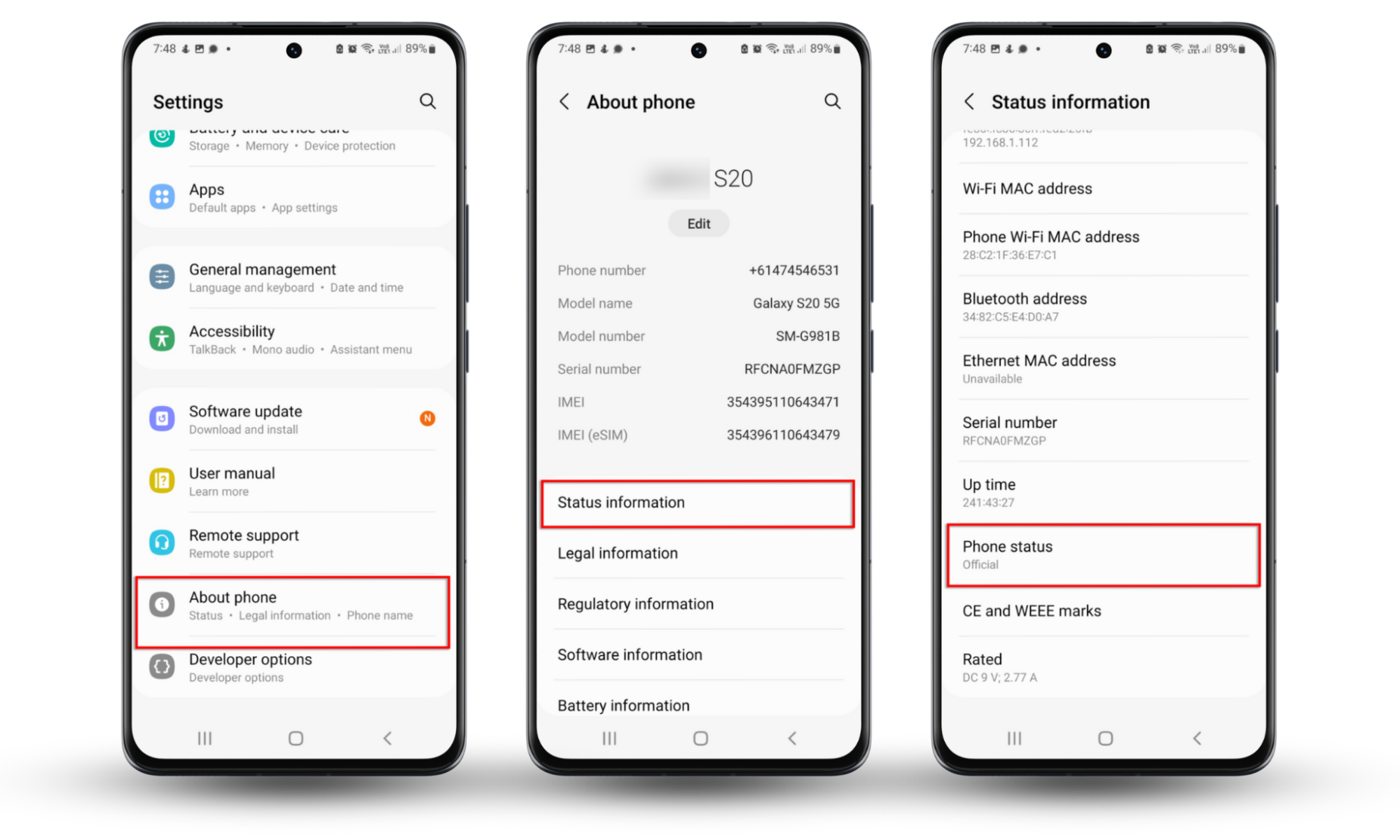
You can also check whether your Android has been rooted with Clario Anti Spy. Clario Anti Spy’s Device System Check scans your device for signs of being rooted to make sure the device is secure and no one is bypassing its security mechanisms.
How to stop and remove mSpy from Android
Putting a stop to intrusive spyware apps like mSpy can be challenging. In some cases, you may need to reset your phone entirely and then implement new security measures so that you won’t be hacked again.
Here are a few ways to stop and remove mSpy from your Android:
1. Prevent mSpy spying with the phone settings app
As mentioned above, mSpy requires administrator privileges to spy on your phone. Because of this, it might appear in Device admin apps. To delete it:
- Open Settings > Security and privacy.
- Select Other security settings > Device admin apps.
- Toggle off Update Service.
- Navigate to Settings > Apps and look for Update Service.
- Tap Update Service and press Uninstall.
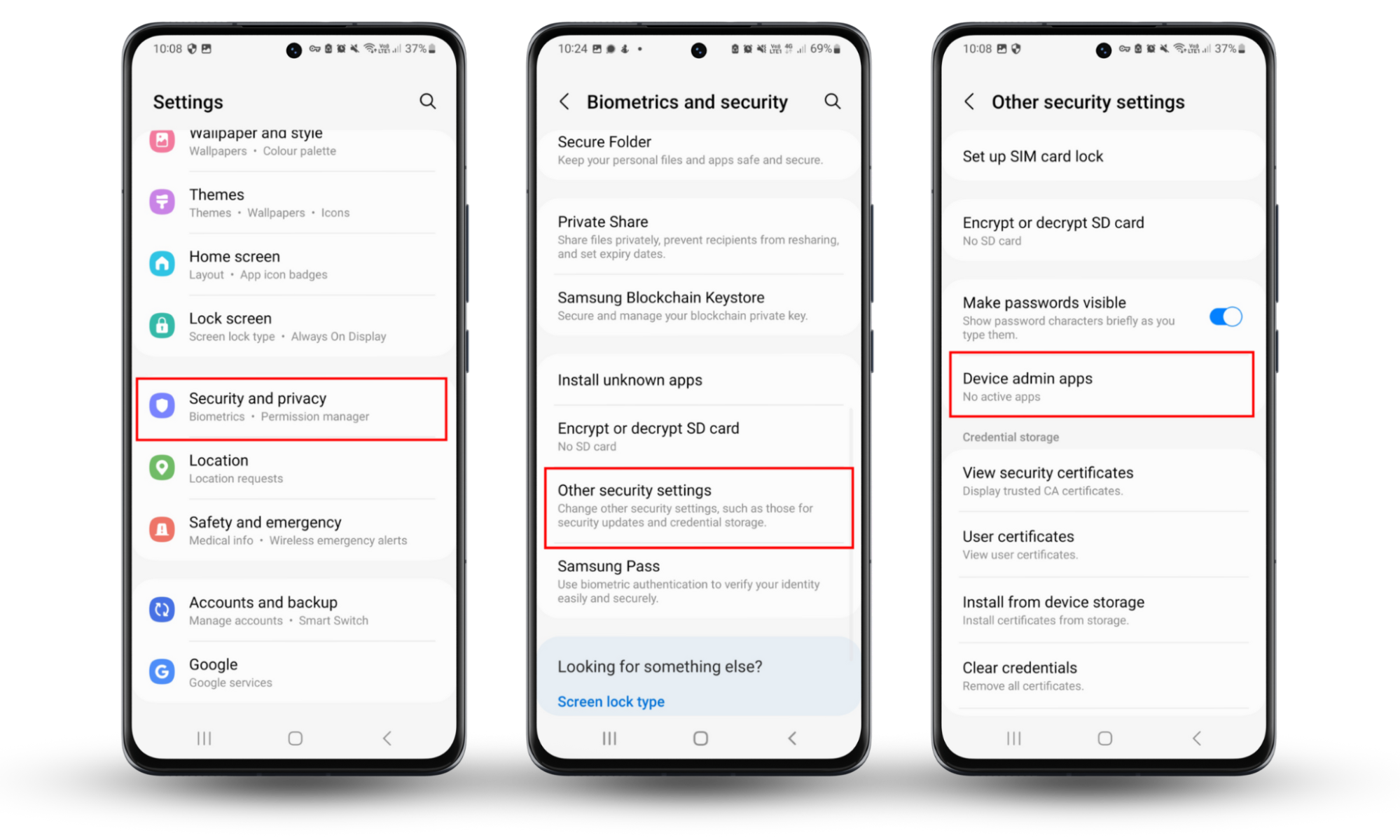
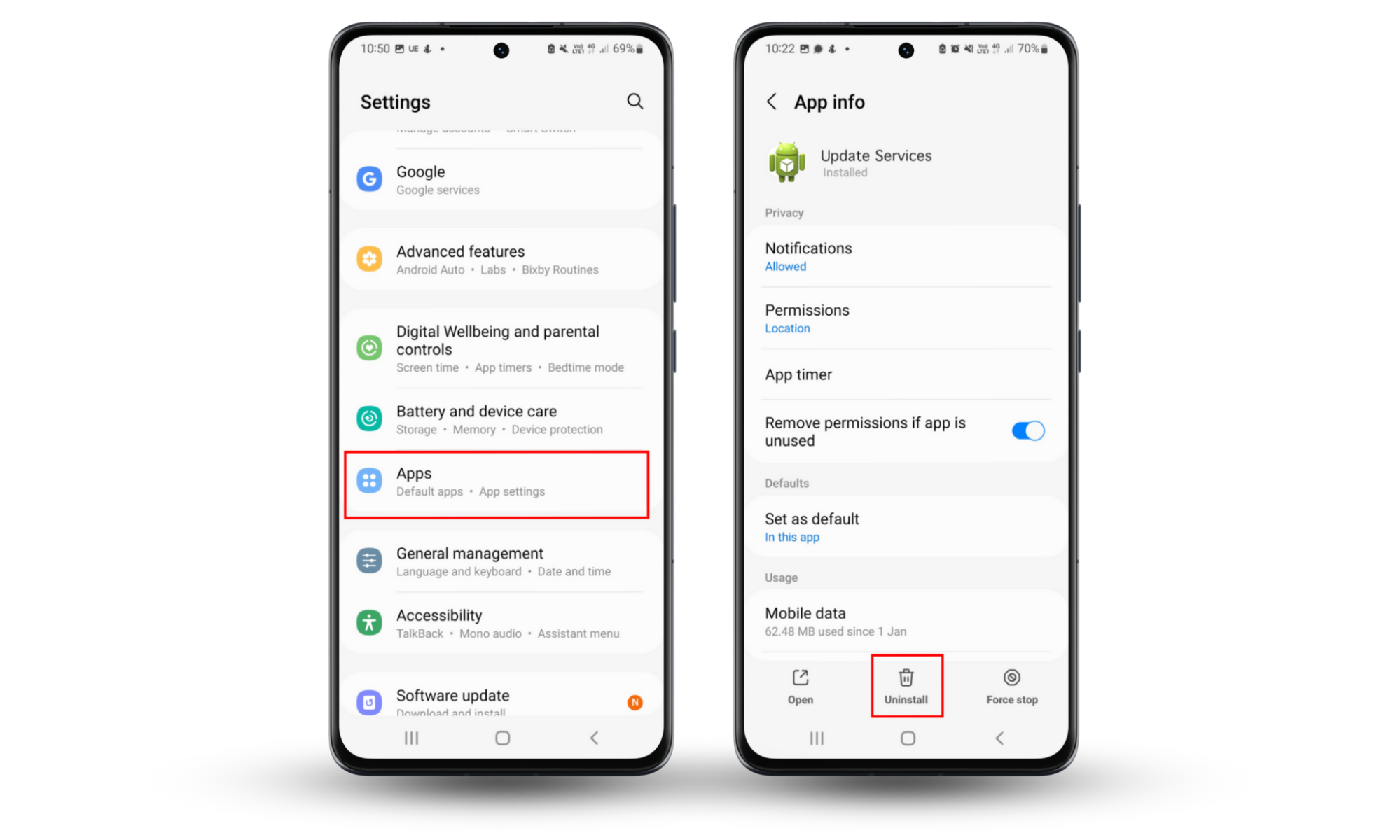
2. The Play Protect feature in the Google Play Store
Google’s Play Protect feature helps monitor your device for untrustworthy apps and malware. By continuously scanning your device, it can find apps that have been blacklisted on the Google Play Store (or that aren’t available for download). Since mSpy needs to be installed outside of the Google Play Store, Play Protect might be able to discover and block mSpy installation.
- Open the Google Play Store, select your Profile icon, and choose Play Protect.
- Tap Scan and make sure nothing suspicious has been uncovered.
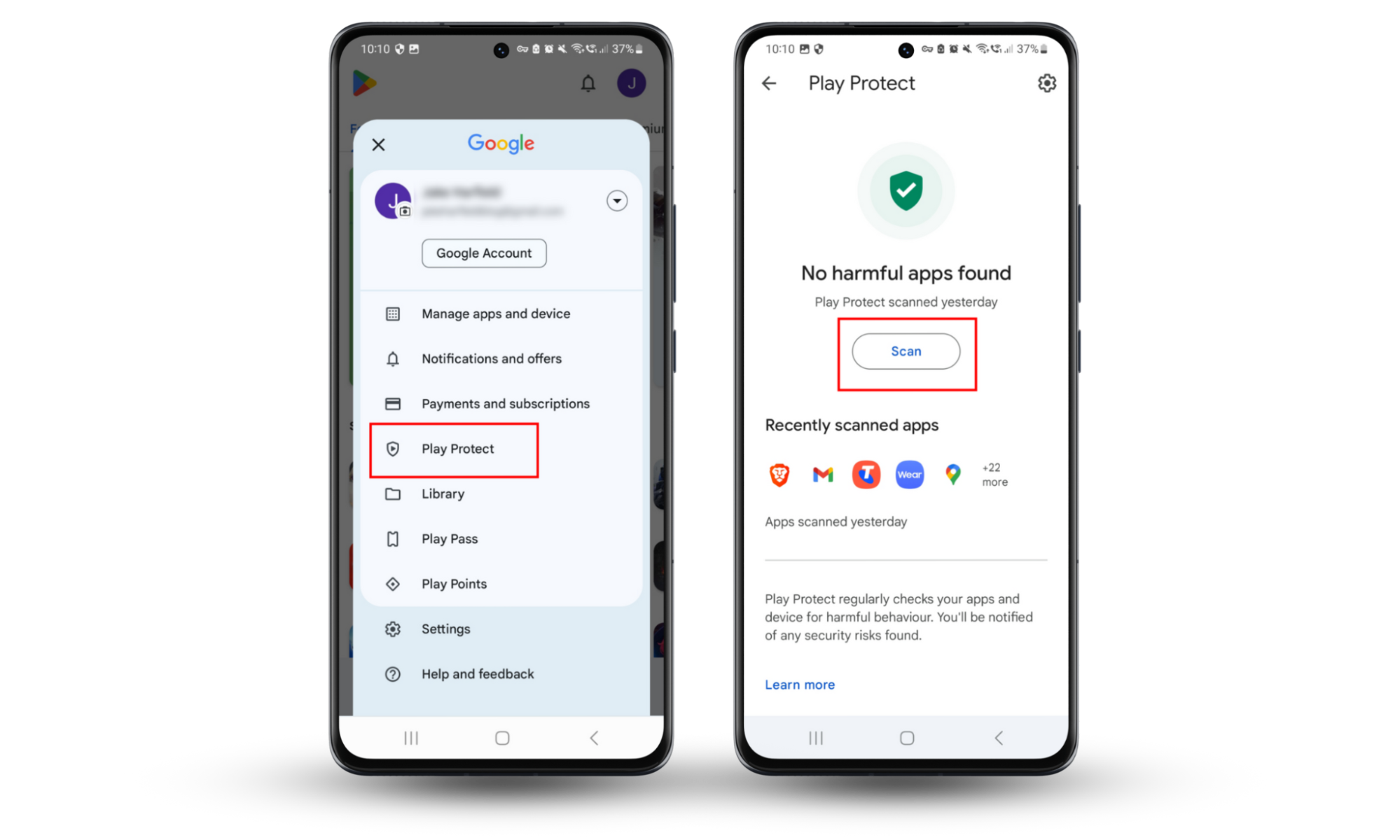
3. Spoofing your location to prevent tracking
If you think that someone has installed spyware on your device, they might also be tracking your location. Even if you can’t remove the spyware straight away, you can learn how to stop someone from tracking your phone. One way is to prevent them from monitoring your geolocation by spoofing your phone’s location.
The easiest way to spoof your location is by using Clario Anti Spy’s Virtual Location feature. This feature makes it seem like your phone is in a different location, so even if the spyware logs your data, it’ll make it seem like you’re in a different place.
4. Use an antispyware program like Clario Anti Spy
The easiest way to get rid of spyware like mSpy is by using a powerful antispyware app. Clario Anti Spy is one of the best spyware detectors for Android, and it can easily uncover and delete mSpy from your phone.
Here’s how to use Clario Anti Spy’s spyware scan feature:
- Open Clario Anti Spy, then tap the Fix button under Spyware scan.
- Wait for the scan to complete. Check to see if Clario Anti Spy has uncovered any spyware on your device, then follow the on-screen instructions to remove the spyware and secure your phone.

5. Perform a factory reset
If nothing else works, your last resort is to perform a factory reset on your Android. This will revert it to factory settings, deleting all of your apps, data, and personal information. Once reset, your Android will be as good as it is now.
Here’s how to perform a factory reset:
- Open Settings > General management.
- Scroll down and tap Reset.
- Choose Factory reset, then press Reset to confirm your choice. Follow the on-screen instructions and wait for the reset process to complete.
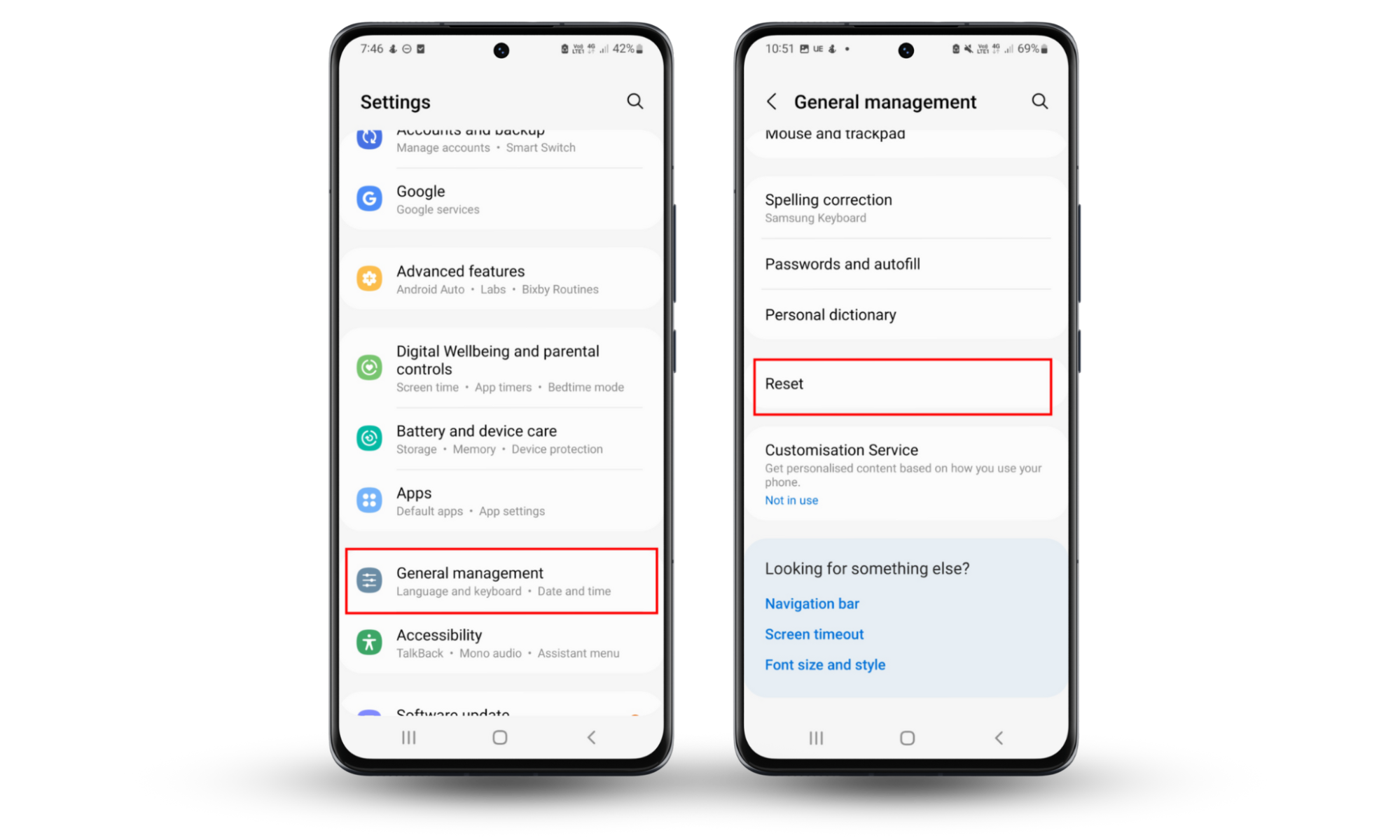
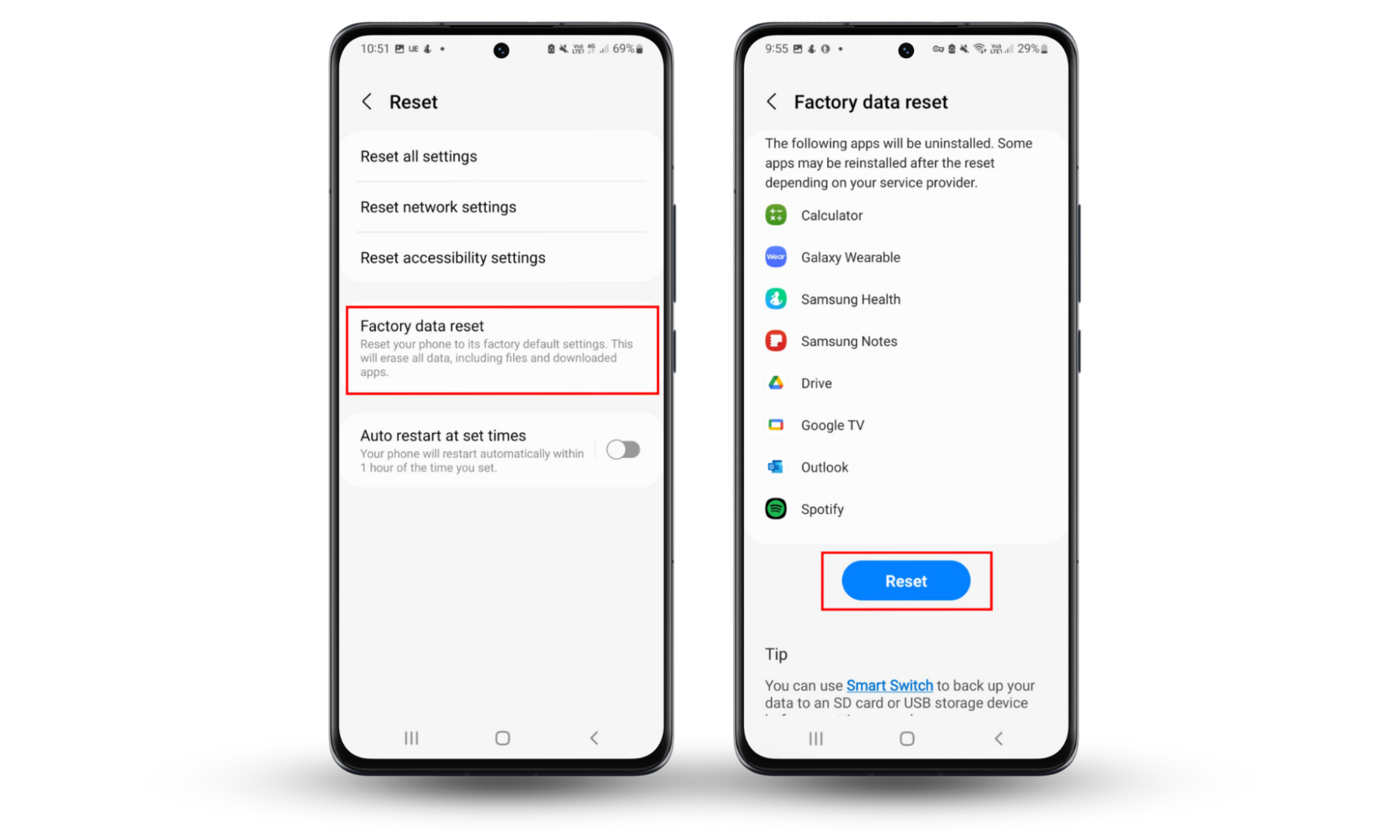
Once your phone has been completely reset, you need to secure it so that no one can ever install an app like mSpy again. And now it’s time to ask yourself—who is tracking you?
Conclusion
mSpy is a powerful monitoring tool that can track all sorts of activities on Android devices. If someone has installed mSpy on your phone, they can invade your privacy and monitor your location, messages, files, and more. For thorough protection against apps like mSpy, consider using Clario Anti Spy to secure your device and regain your peace of mind.


