Table of contents
- What is WebWatcher?
- WebWatcher compatibility
- How does WebWatcher work on iPhone?
- Is WebWatcher detectable on iPhone?
- How to detect WebWatcher on iPhone
- 1. Check for unknown apps running on your computer
- 2. Evaluate the performance of your iPhone
- 3. Check the condition of the battery
- 4. Check if your iPhone accidentally turns on when you're not using it
- 5. Estimate the amount of free space on your iPhone
- 6. iTunes Wi-Fi Sync is enabled on your iPhone
- 7. Use third-party anti-spyware programs to detect WebWatcher on iPhone
- How to uninstall WebWatcher on iPhone
- Conclusion
What is WebWatcher?
WebWatcher is a phone monitoring tool that tracks the target user’s activity, which is why many people search for ways to detect WebWatcher on iPhone. This includes their messages, website history, call logs, GPS location, social media content, emails, app usage, and more. Technically, WebWatcher is a parental control app. However, it could easily be classified as spyware, as it invaded one’s privacy. Apart from iPhones, WebWatcher is available on Android, PC, Chromebook, and Mac devices.
WebWatcher works similarly to parental control apps like mSpy, but with some differences. However, it’s not as well-received as popular parental control apps. WebWatcher reviews amassed a measly 2.9 stars out of 5 on Trustpilot and 1 out of 5 stars on SiteJabber.
WebWatcher compatibility
WebWatcher is compatible with the following devices and software:
- iOS 6.0 or later
- MacOS 10.8 or later
- All Chromebooks (HP, Dell, Asus, Samsung, Lenovo, Google, and Acer)
- Windows 7 or later
How does WebWatcher work on iPhone?
To set up WebWatcher on an iPhone, the person monitoring must first access the target device and connect it via USB to a Mac or PC. After setup, WebWatcher syncs data using the target’s iCloud account, making it harder to detect WebWatcher on iPhone later.
You only need to access the target phone once (physical and password access) to set up WebWatcher. Afterward, WebWatcher will start recording the target phone’s data, which you can review on your account, no matter where you are.
Is WebWatcher detectable on iPhone?
WebWatcher is difficult to detect on an iPhone because it doesn’t require jailbreaking or visible app installation. Instead, it uses the person’s iCloud credentials to sync data in the background, making it harder to detect WebWatcher on iPhone through traditional app searches.
However, it’s not impossible to detect WebWatcher on iPhone. The spy can download and install a device manager known as iMazing on the target iPhone to perform automatic backups to their computer. The target person can find this software if the spy is careless. Additionally, the victim can be alerted that something is amiss if they look for changes in their iPhone settings and backups.
If you want to detect WebWatcher on iPhone or learn how to find hidden spy apps on iPhone, Clario Anti Spy’s Hidden Apps Scan can help identify monitoring tools installed on your device without your knowledge.
Clario Anti Spy’s Hidden Apps Scan scans your system for hidden monitoring apps, configuration profiles, or suspicious backup routines, helping you remove spying tools and secure your data.
Follow these steps to use Clario Anti Spy’s Spyware scan:
- Open the Clario Anti Spy app → Tap Hidden App Scan to search for tracking tools like WebWatcher.
- If Clario Anti Spy identifies WebWatcher or any other suspicious app, follow the on-screen instructions to get rid of them and restore your privacy.

How to detect WebWatcher on iPhone
Yes, it is possible to detect WebWatcher on iPhone, even though the app doesn’t appear on your home screen or app drawer. You can check if someone is monitoring you with WebWatcher by following the seven steps below:
- Check for unknown apps running on your iPhone
- Evaluate the performance of your iPhone
- Check the condition of the battery
- Check if your iPhone accidentally turns on when you're not using it
- Estimate the amount of free space on your iPhone
- iTunes Wi-Fi Sync is enabled on your iPhone
- Use third-party anti-spyware programs to detect WebWatcher on iPhone
Do you think someone is spying on you using WebWatcher? Follow the guides below to determine whether you’re being monitored:
1. Check for unknown apps running on your computer
WebWatcher shares your data with another computer on the same network. While it may be a difficult pill to swallow, it means that someone in your home could be monitoring you. Here’s what you can do: check all the computers in your home for WebWatcher software. From there, you can determine who installed it, request that they uninstall it, and ask them to respect your privacy by not monitoring you going forward. Speak with them about boundaries and explain that monitoring you without your knowledge or consent is illegal.
2. Evaluate the performance of your iPhone
An iPhone with WebWatcher installed slows down and takes a long time to launch applications. This is one of the side effects of someone hacking you to see what you’re up to. Can your iPhone be hacked remotely? Yes, although it’s a complex and costly process. In addition to slowing your phone down, you may notice other performance issues like your apps freezing and randomly closing when someone uses WebWatcher to spy on you.
3. Check the condition of the battery
Parental control apps constantly collect your data and share it with the person spying on you. This can drain your phone’s battery. The same is true for WebWatcher. One of the telltale signs that someone is using WebWatcher is that your battery is depleting faster than usual. Your battery will take an even bigger hit if the spy has enabled automatic backups.
Note
You can't guarantee that your fast-depleting phone battery is caused by WebWatcher. Other apps, both malicious and non-malicious, can also cause your battery to drain abnormally. For example, receiving app notifications in real time can cause this to happen, especially with social media apps. Therefore, if your battery is running out fast, you can use that as a prompt to look for more suspicious activity on your phone.
4. Check if your iPhone accidentally turns on when you're not using it
When someone monitors you with software like WebWatcher, you don’t have full control over your phone. As a result, your phone can light up when you aren’t using it. Keep a close eye on your phone and treat it as suspicious when this happens, as it typically means the spy is doing something to your phone remotely at that particular moment.
5. Estimate the amount of free space on your iPhone
While your phone indicates that you have storage space, you can't use it, and your phone prompts you to free up more space. This could be happening because someone has installed WebWatcher on your iPhone.
6. iTunes Wi-Fi Sync is enabled on your iPhone
iTunes Wi-Fi sync being enabled on your phone is one of the biggest clues that someone may be secretly monitoring you using WebWatcher. WebWatcher uses Wi-Fi sync to retrieve data from the target iPhone and share it with a computer that is occasionally connected to the same network.
What is iTunes WiFi Sync?
iTunes WiFi Sync is a built-in iOS feature that allows iPhone users to wirelessly back up their phone to a computer on the same network instead of using a USB connection. Thanks to iTunes Wi-Fi sync, anyone spying on you using WebWatcher doesn’t have to install software on your iPhone. Unfortunately, this makes it difficult to notice when someone is tracking you.
7. Use third-party anti-spyware programs to detect WebWatcher on iPhone
As previously mentioned, WebWatcher is hard to detect on an iPhone because the software isn’t installed. However, the spy can forget to hide iMazing (the device management software used for automatic backups) on the target iPhone. For this reason, we advise using third-party software to detect it and other security threats on your phone. You can choose a program based on your preferences, though we recommend using Clario Anti Spy’s Hidden app scan to check for and weed out any spying threats regularly. This will, in turn, protect your iPhone from hackers.
How to uninstall WebWatcher on iPhone
If you suspect monitoring and want to detect WebWatcher on iPhone or stop it from accessing your data, the only way to disable it is by revoking iCloud access. WebWatcher does not install a visible app on your iPhone. Instead, it uses your iCloud login to access backups and data remotely.. Therefore, you can’t necessarily “uninstall” WebWatcher on your iPhone. Instead, you must change your iCloud password to block the spy from accessing it.
Here’s how to change your iCloud password:
- Go to https://appleid.apple.com/.
- Go to Sign-In and Security → Password.
- Enter your current password and your new password in the text boxes provided. Don't forget to check the box next to Sign out of Apple devices and websites associated with your Apple ID.
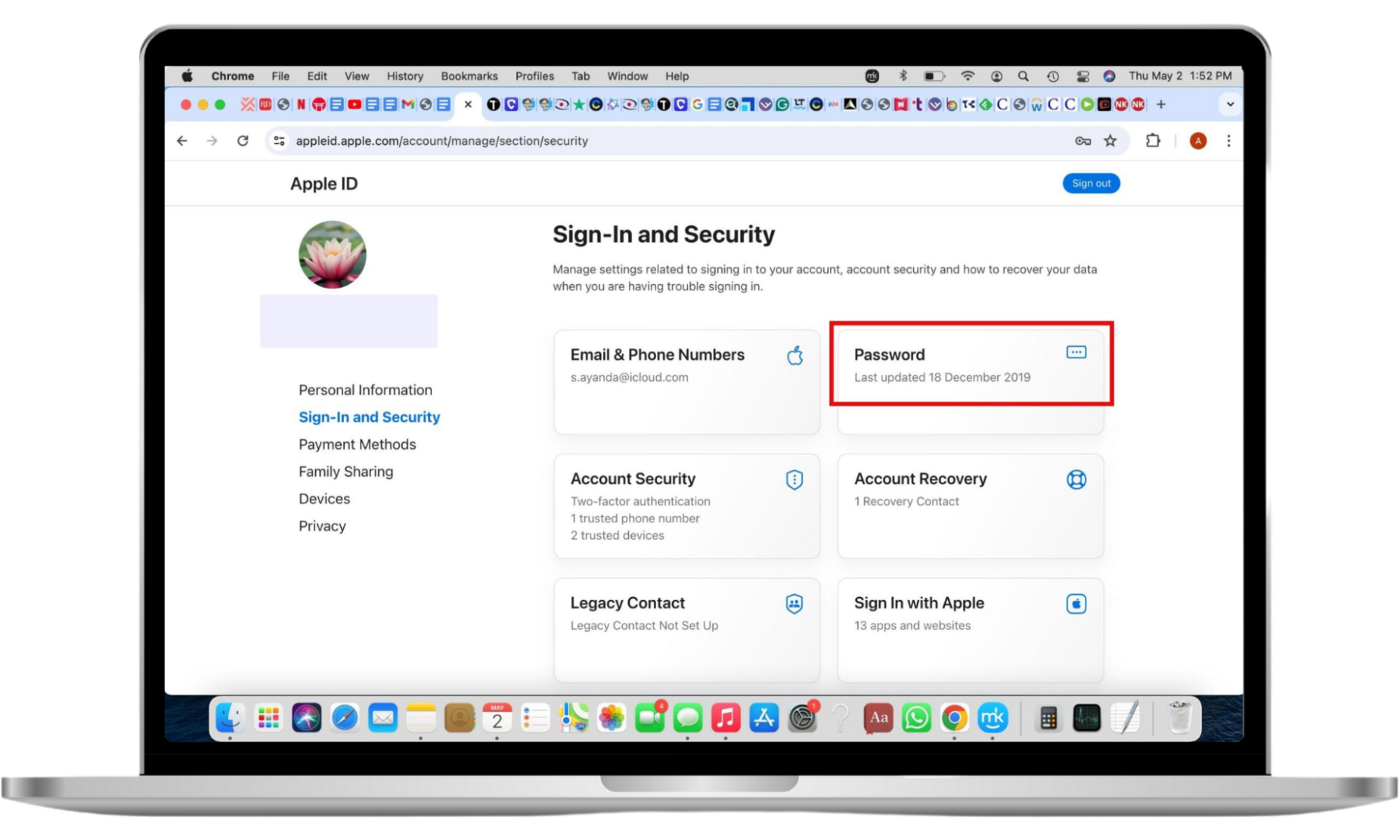
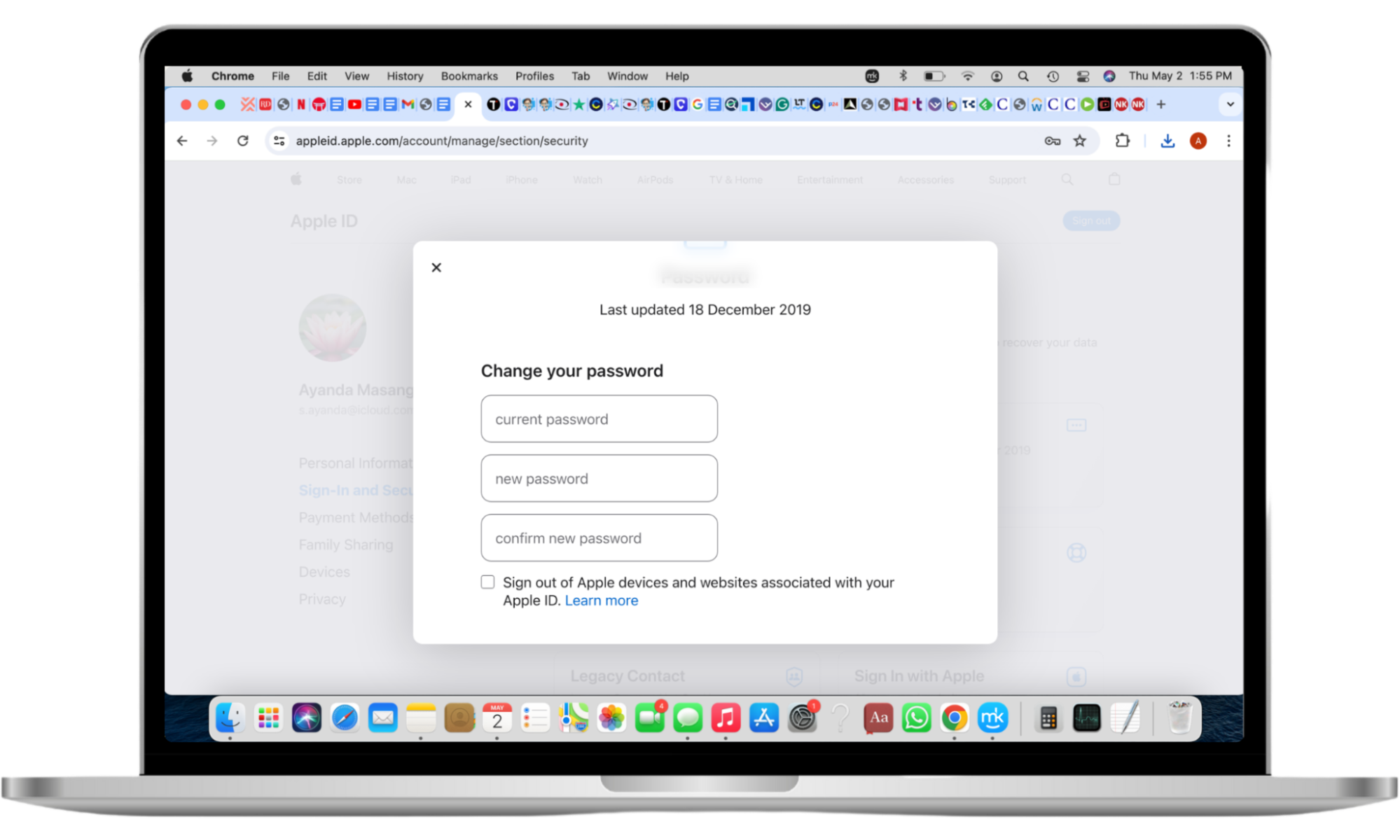
Conclusion
Learning that someone may be monitoring you can be stressful, especially when you don’t know how long they’ve been at it. Unfortunately, that can be hard to determine, given how discreet stalking tools can be. This proves more challenging in cases where your spy uses WebWatcher to stalk you, as they don’t have to install special software to do it. Therefore, it can be hard to identify when you’re a victim of WebWatcher spying.
Still, you can detect WebWatcher on your iPhone by checking for unusual iCloud backups, enabled iTunes Wi-Fi Sync, storage spikes, fast battery drain, or unknown device management tools. Third-party software is one of the best tools you can use to determine if someone is monitoring you.
With Clario Anti Spy, you can run a Hidden App Scan to find spying apps when your device shows signs of spyware or unauthorized monitoring, including WebWatcher.


