Table of contents
- Why is it important to protect your personal information online
- How to keep your personal information safe online
- 1. Use strong passwords
- 2. Avoid oversharing on social media
- 3. Be cautious with third-party apps and permissions
- 4. Keep software up to date
- 5. Use two-factor authentication
- 6. Monitor your financial accounts regularly
- 7. Use secure Wi-Fi
- 8. Avoid suspicious links
- 9.Use specialized tools to protect your personal information
- Conclusion
Why is it important to protect your personal information online
Your personal information has a lot of value to criminals, so defending your privacy is important.
If the wrong person gets hold of your data, they could use it in all kinds of malicious ways. They might access your bank account and harm you financially, impersonate you and cause reputational damage, blackmail you, or even sell your details to other criminals.
Once your details have been stolen, it can take a long time to recover.
How to keep your personal information safe online
Hundreds of millions of people fall victim to data breaches each year because we can never completely eliminate the dangers of identity theft or fraud. So, let’s talk about what you should do if you think your details have been compromised. If you’re new to cybersecurity, first find out what digital privacy is.
Check to see if your personal information has been compromised in a data breach with Clario Anti Spy’s Data breach monitor. It will alert you if your details are found in a recent data breach database or on the dark web.
How to find out if your personal information has been compromised:
- Download Clario Anti Spy and sign up for a subscription.
- Open the app and, under Data breach monitor, tap Scan.
- Add your email address, and let the app check whether your details have been leaked.
- Repeat the process for any other email addresses you use.
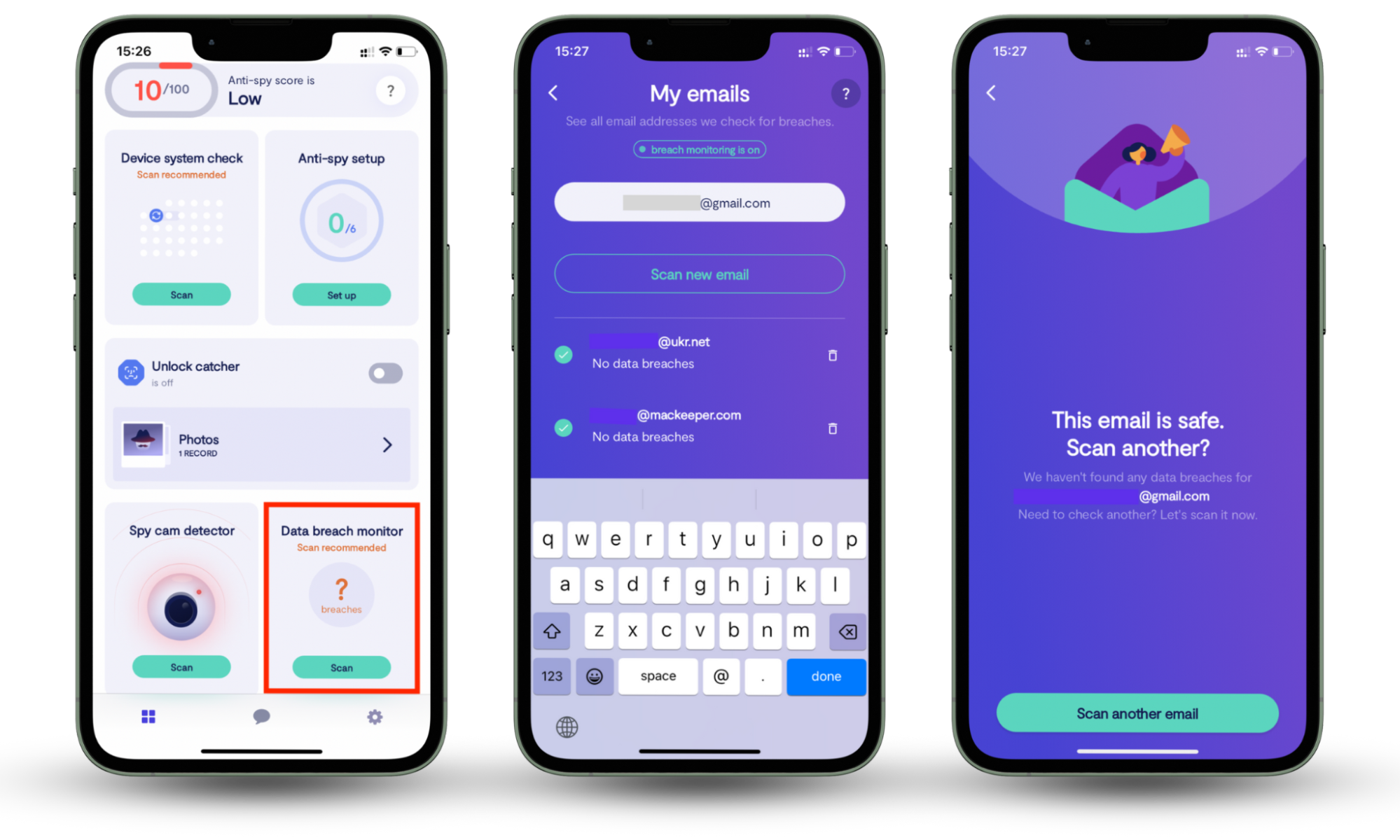
Whether your details were involved in a data breach or not, it’s worth learning some ways you can protect yourself from identity theft.
How to keep personal information secure online:
- Use strong passwords
- Don’t overshare on social media
- Be careful with apps and permissions
- Keep your software up to date
- Use two-factor authentication
- Monitor your financial accounts
- Only use secure Wi-Fi
- Don’t click suspicious links
- Use specialized tools to keep your information safe
Let’s discuss each point in more detail so you can be confident in your knowledge of protecting your personal information online.
1. Use strong passwords
We’re all guilty of using passwords that are easy to remember or reusing passwords between accounts.
If you choose a password that’s simple to guess, a malicious individual can easily access your accounts. And, if you’ve used that password in other places, now they have access to everything.
2. Avoid oversharing on social media
It’s easy to assume that you only need to protect your personal information online from unknown criminals. But what about your Facebook friends or people who follow you on Instagram? How much do you trust them?
Lots of people share information online—but sometimes, these are details that can verify your identity. For example, your mother’s name or the name of your first pet.
Additionally, it’s worth keeping some information private—don’t make it too easy for people to stalk you or steal from you. Think twice before sharing details such as:
- Your address and phone number
- Your full name
- Photos of your passport or driver’s license
- The name or location of your children’s school
- Vacation dates
Already shared too much? Find out how to remove personal information from the internet.
3. Be cautious with third-party apps and permissions
Not all apps are equally safe.
When you download an app to your device, you’ll be asked about its permissions. Will you allow it to access your camera, your contacts, or your photos? Does it need all of those? For example, if you’ve downloaded a calculator app, does it need access to your contacts?
Before downloading anything, check reviews to see other people’s experiences.
4. Keep software up to date
Developers are always looking for ways to improve your security. Whether it runs on iOS, macOS, Android, or Windows, keeping your computer or phone up to date means you’ll benefit from the latest privacy and security protection.
The same is true for your apps. Keeping them up to date can help you stay safe.
5. Use two-factor authentication
Strong passwords can keep your personal information safe online, but you can add an extra level of security with two-factor authentication.
Two-factor authentication might ask you to use:
- A temporary passcode that’s sent by text or email
- A code generated by an authenticator app
- Biometric authentication
While someone might be able to guess your password, they can’t replicate the two-factor authentication process.
6. Monitor your financial accounts regularly
Check your bank accounts and credit card statements regularly to make sure there aren’t any unexpected charges.
If you see any signs of unusual activity, contact your bank immediately.
7. Use secure Wi-Fi
Free Wi-Fi hotspots aren’t always secure. Sometimes, hackers join them to harvest people’s details.
If you want to keep your personal information safe online, avoid using public Wi-Fi. Instead, use your phone’s mobile data if possible. And, if you need public Wi-Fi, don’t access online banking or other sensitive information without a VPN.
8. Avoid suspicious links
Malicious links, often shared in emails or social media posts, can lead you to websites containing phishing scams.
Criminals encourage you to enter your details on what looks like a legitimate website—but it’s actually a scam, and now your personal information has been compromised.
9.Use specialized tools to protect your personal information
As the final step in how to protect digital privacy, you might want some extra help.
Consider using specialized tools, such as:
- A password manager
- A VPN
- A secure browser
- Security software like Clario Anti Spy to help you protect your security and privacy
Conclusion
It’s crucial to keep your personal information safe online—after all, no one wants to suffer financially or think that someone else has access to their private information. Hopefully, the tips in this guide will help you stay safe.
Unfortunately, we can’t always keep personal information secure online—and that’s where Clario Anti Spy can help. The Data breach monitor can check to see if your details have been compromised, allowing you to take action as soon as possible.


