Table of contents
- How school can spy on students
- 1. Spyware on school devices
- 2. Tracking school accounts and emails
- 3. Social media monitoring
- How to know if your school is spying on you
- 1. Find monitoring programs on your computer
- 2. Control your own accounts and emails
- 3. Filtering testing on different websites
- 4. Search social network monitoring
- How to stop your school from spying on you
- What to do if you find out your school is spying on you
- 1. Involve parents or a lawyer
- 2. Document the evidence
- 3. Talk to the school administration
- Conclusion
How school can spy on students
According to reports, school spying on students with laptops is now a common occurrence. At many schools, teachers have the opportunity to monitor your online activities, keep track of the content you look at, and monitor your conversations, especially if you use a school laptop or Chromebook.
Special software like GoGuardian gives many schools the ability to view and control students’ screens, read their emails, and use AI to scan their documents. In some cases, monitoring applications can even identify potential threats of violence and mental health issues, allowing teachers to alert relevant authorities.
Let’s look at some of the most common tricks schools are using today to keep tabs on students.
1. Spyware on school devices
Spyware is one of the most common methods of monitoring students’ digital devices. Special software, usually installed on school-issued machines, allows schools to see and control the device, collect usage records, and more.
2. Tracking school accounts and emails
If you have an account or email address issued by your school, it is likely being monitored. Not only does it allow schools to look out for dangerous activities and behaviors, but it also enables them to read students’ conversations.
3. Social media monitoring
Although it’s less common, teachers may check your social media accounts to find out more about your activities outside of school.
How to know if your school is spying on you
If you want to check if your school is spying on you or you’re worried someone is spying on your computer, here are the steps you can take:
- Find monitoring programs on your computer: Look for software that keeps track of your activities or allows teachers to view your screen.
- Control your own accounts and emails: Only use accounts you have created yourself when possible.
- Filtering testing on different websites: Visit websites that schools typically block (Netflix, TikTok, YouTube, etc.) to find out if filters are in place.
- Search social network monitoring: Look for signs of teachers checking students’ social media accounts.
1. Find monitoring programs on your computer
One of the most effective ways to see if your school is spying on you is to determine if any monitoring programs are running on your device. It isn’t as difficult as it may seem since all running processes on your PC or Mac are visible at all times.
You can use Task Manager on Windows or Activity Monitor on Mac to find monitoring programs like this. Here’s how to open Task Manager:
- Right-click your Windows taskbar
- Click Task Manager
- Select the Processes tab.
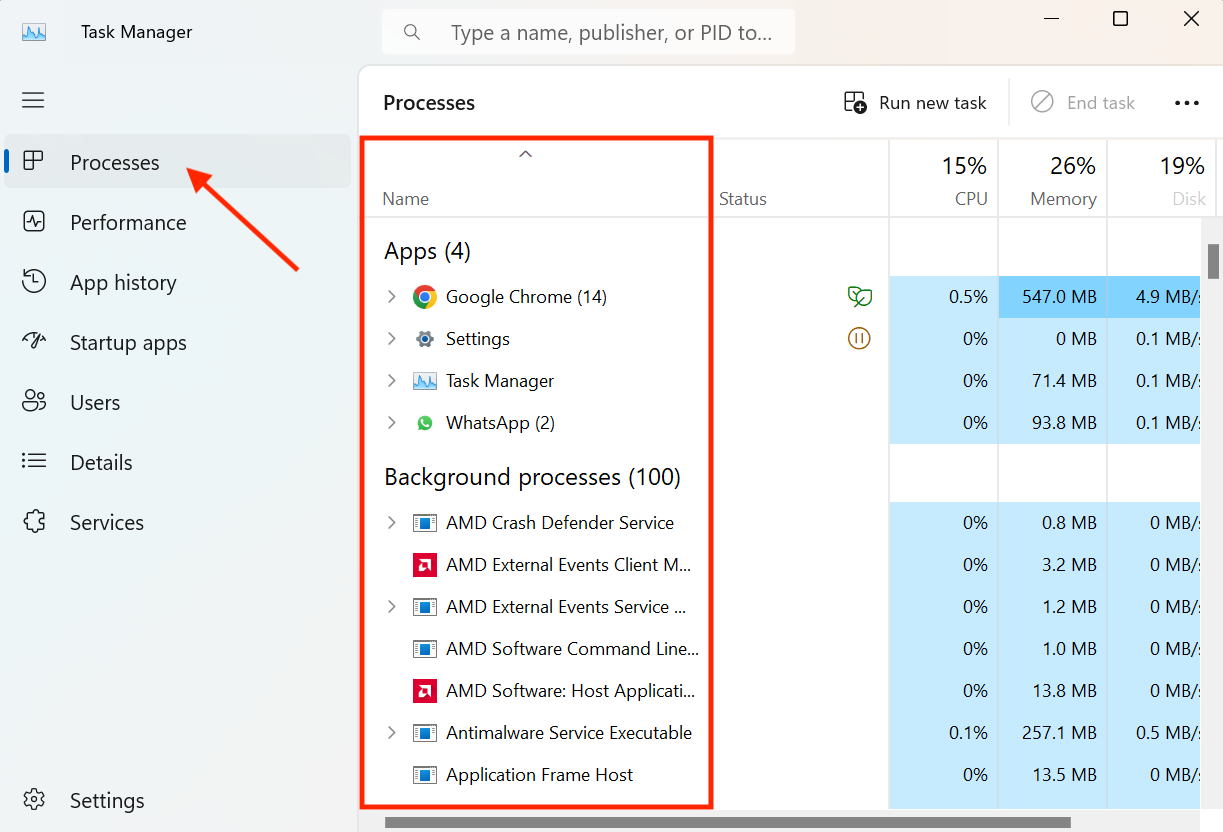
Here’s how to open Activity Monitor:
- Open the Applications folder on your Mac
- In the Utilities folder, double-click Activity Monitor
- Select the CPU tab.
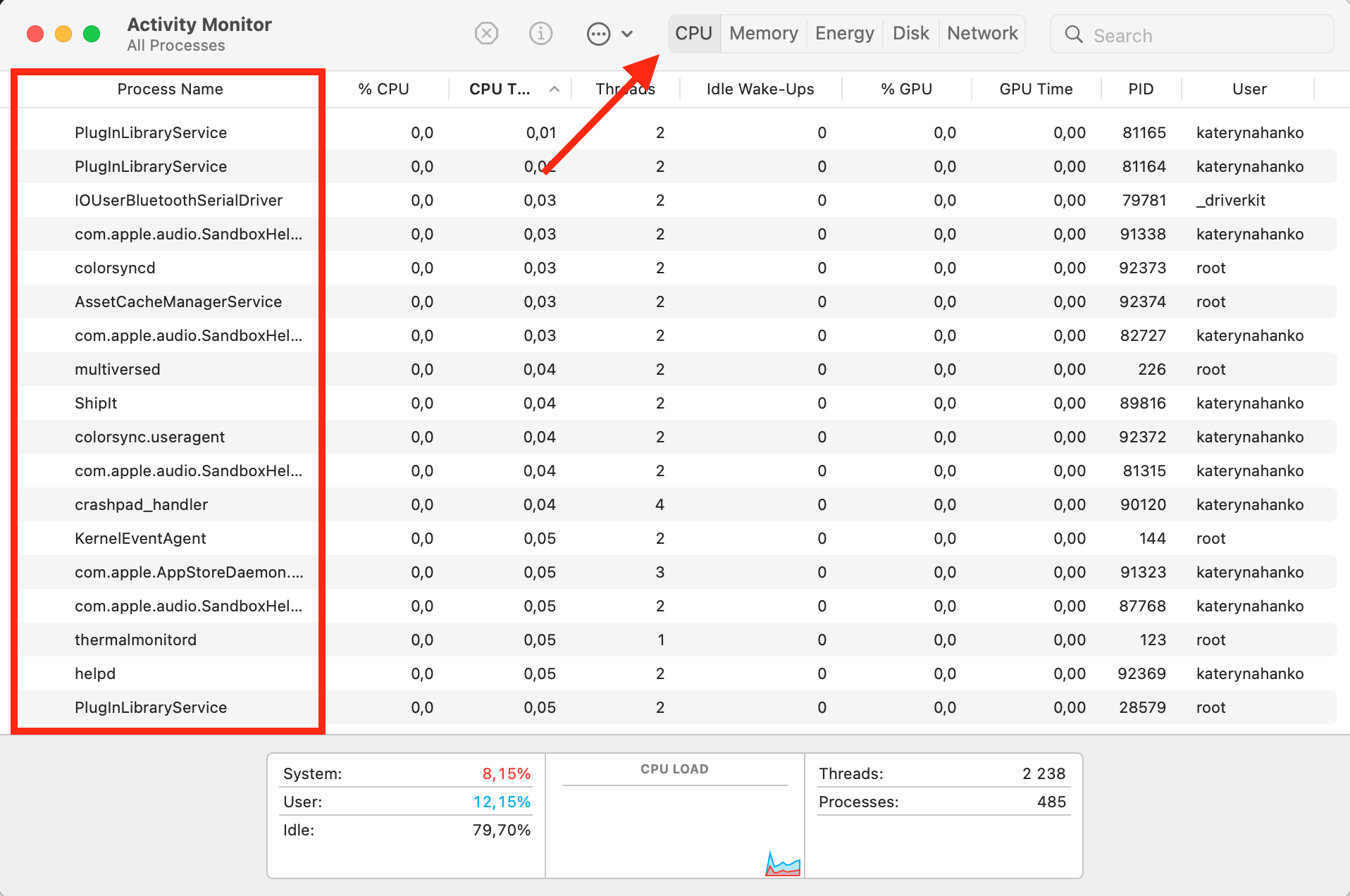
This will let you see the list of all applications and processes running on your computer.
Tip
Look for software you don’t recognize, then search its name for its purpose. Avoid closing processes that you’re not familiar with, as this could cause your system to become unstable.
2. Control your own accounts and emails
You may have to use school accounts and email addresses to log into your computer, access student apps, and communicate with teachers. But for all personal activities, use accounts that you’ve created yourself. This stops school staff from seeing your private conversations.
3. Filtering testing on different websites
A quick and easy way to find out if your school is using network filters and monitoring systems is to try visiting websites that are commonly blocked, like Netflix, YouTube, and TikTok. We recommend that you avoid trying to visit sites that are strictly prohibited by schools, such as adult websites, and stick to things like social media networks or video streaming services that won’t get you in trouble.
If you cannot connect, your school has active website tracking and network restrictions. If you can visit them, there may be no filters in place—or your school has a more relaxed approach to what’s banned. Note that using incognito mode won’t help you get around filters or stop your school from tracking the websites you visit.
4. Search social network monitoring
It can be difficult to determine if teachers are monitoring your social media accounts since there’s no way to tell who’s looking at them, but there are some things you can do:
- Use social media privacy controls to hide your profile from random visitors
- Look for and remove friends or followers you don’t know
- Use a pseudonym online to make your profiles more difficult to find
- Exercise caution over the kind of content you post online
- Look out for signs that teachers are aware of your online activities.
How to stop your school from spying on you
If you use a school-issued computer, it may be impossible to prevent your school from spying on you. You won’t have the necessary permissions to uninstall any monitoring software yourself. However, you can follow these steps to reduce monitoring:
- Only use your school-issued computer for schoolwork
- Use a personal device for private communications and activities
- Don’t share personal information in school emails and messages
- Don’t log into personal accounts on school computers.
What to do if you find out your school is spying on you
It’s important to remember that schools can legally use monitoring software on devices they’ve issued to students. They are responsible for maintaining a safe environment for all, which means ensuring measures are in place to prevent potentially dangerous activities, bullying, and more.
However, schools must obey the law and respect students’ rights to privacy. Tactics like reading personal conversations and monitoring personal devices are not acceptable. If you suspect this has happened, involve parents or a lawyer, document the evidence, and speak to your school.
1. Involve parents or a lawyer
Raise your concerns with a parent or caretaker immediately if your school is spying on you. They can assist you in taking further action, including seeking legal advice from a lawyer if you suspect a severe breach of privacy.
2. Document the evidence
If you’ve discovered that your school is spying on you, collect evidence to prove it later. It may include taking screenshots of spyware in action and saving relevant messages or emails.
3. Talk to the school administration
Speaking to your school about your concerns can be incredibly helpful. Staff can explain the school’s policies on student monitoring and why they exist. They should also address any concerns you have regarding potential privacy breaches.
Conclusion
If you’re worried teachers are observing your activities or someone is spying on your phone or computer, the checks outlined above can help you tell if your school is spying on you. To minimize the impact on your privacy, avoid using school accounts and devices for personal activities and restrict access to your social media accounts.
It’s important to ensure that all your devices are free from spyware and trackers capable of monitoring you. You can do this with Clario AntiSpy, which quickly weeds out nasty software hidden on your smartphone or computer and helps you remove it.


