Table of contents
- I’ve selected a VPN. Now what?
- Setting up a VPN
- Setting up VPN on various devices
- How to use a VPN: at home, for streaming, torrenting, traveling
- VPN at home
- VPN for streaming
- VPN for torrenting
- VPN for traveling
- VPN for gaming
- Set up and use a VPN for enhanced privacy
I’ve selected a VPN. Now what?
After you’ve chosen a VPN service provider, download the VPN client from the Downloads section of the provider’s website. Just click the button with the version you need (for Windows or macOS). After you've downloaded the tool, you should check the Downloads folder on your computer, then install it.
Most VPN clients for popular platforms (Windows, Mac, Android, iOS) are configured to download, install, and run. It’s that simple. Because they’re mostly targeted toward regular users without a degree in computer science, you don’t have to dig into the system settings to set up a VPN.
After the installation, the client app will request your login information. This usually consists of the username and password you created when signing up for the service.
Once you’ve logged in, the VPN will automatically connect to the closest available location. The VPN’s recommendation algorithm chooses the nearest tunnel for the faster connection. If speed is not your priority and you need to change your location to a specific region, you can opt for a manual setup and choose your desired region from a list.
As helpful as it is, a VPN alone doesn’t tick all the boxes for your privacy needs. If you want more comprehensive anti-spying protection, we recommend choosing comprehensive device protection with Clario Anti Spy. Here’s why: its Virtual location tool works like a VPN, encrypting your outgoing traffic to make it challenging for spies to track you online. This helps keep phishing threats and prying eyes at bay, giving you a worry-free browsing experience. But that’s not all.
Clario Anti Spy includes more anti-spying tools that can help you:
- Weed out spying apps from your phone
- Set up protections against device monitoring
- Find hidden spy cams in your home
- Secure your email after a data breach
- Check your phone’s system health
If that sounds like a good deal, start with Clario Anti Spy’s Virtual location tool today. Here’s how:
- Download Clario Anti Spy, get a subscription, and set up an account.
- Head to Virtual location and tap the green Set up button.
- Follow Clario Anti Spy’s instructions to protect your outgoing internet traffic, such as choosin a location on the map and hitting the Reset Location button at the bottom of the screen.
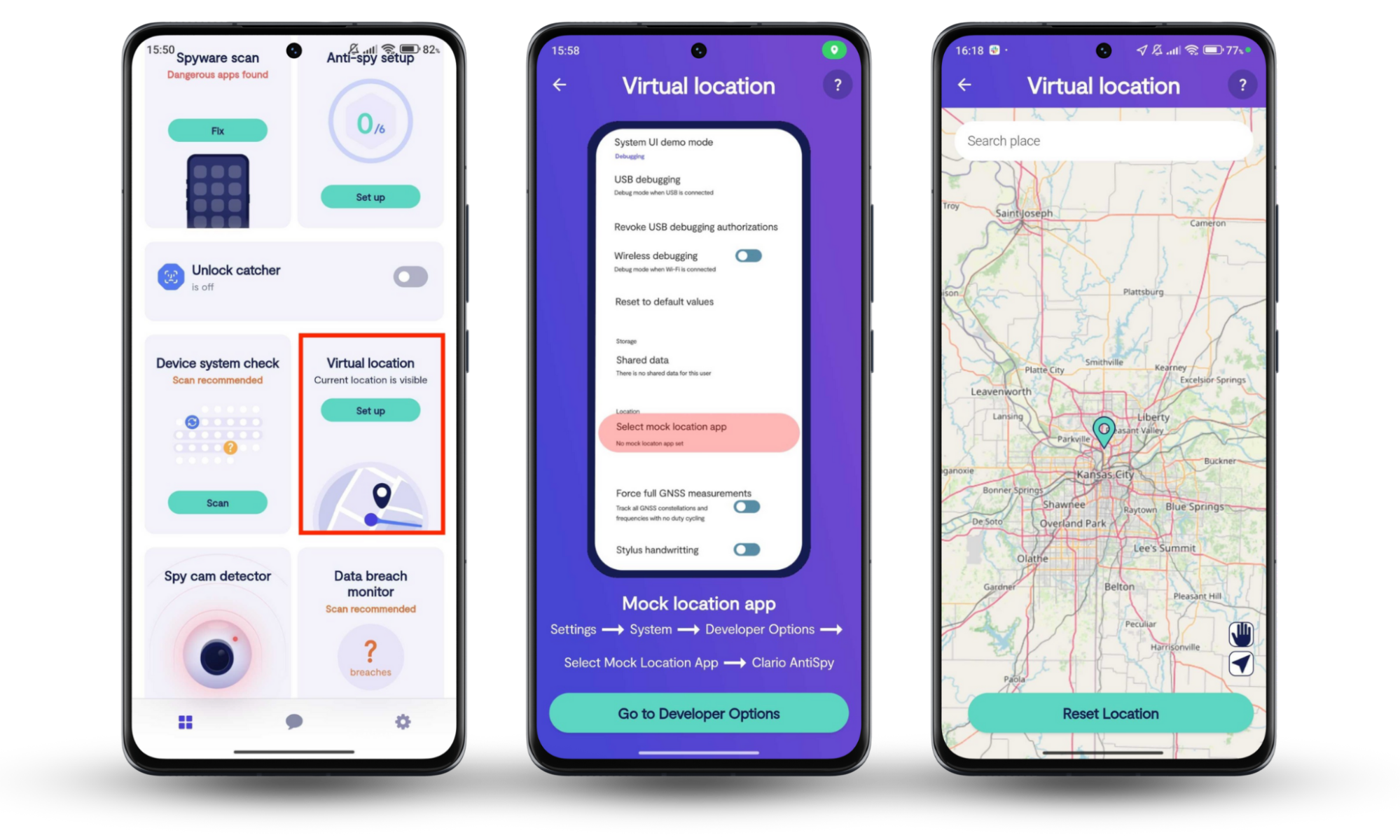
Setting up a VPN
Here are the main steps for setting up your VPN suitable for any platform and device:
- Prepare your device. Some VPN clients can conflict with other clients or operation systems. So before installing a new one, make sure you’ve uninstalled all the unnecessary previous components.
- Install your preferred VPN service. Install the client VPN apps or extensions on your devices. You can download them from the Apple App Stores, Google Play Store, or the provider’s website. Oh, and be aware a browser extension only protects the traffic you send and receive through it. You’ll still need to download a VPN app to protect all of your online browsing.
- Follow the setup tutorial. Many VPN clients already have these included, so you don’t even have to seek one out online. In some cases, you can find step-by-step instructions on the provider’s website.
- Log in. Following the instructions, log in using your VPN registration credentials (username and password), then connect to the selected server.
- Troubleshoot. In case you have trouble connecting, try to shut down and reopen the client or reboot your device. You should also check for any other running VPN software to avoid conflicts. In any case, you can always contact the VPN service provider’s support team if you experience trouble.
- Play around with advanced settings. Some users would like to set up a VPN kill switch - this feature cuts off the internet connection when VPN fails, preventing your data from accidentally being exposed. Others prefer to manually choose the VPN protocol best suited for their needs. The set of available features can differ depending on the service provider.
- Configure the connection. After you’re done with the basics, you can fine-tune some VPN details according to your needs. This includes configuring specific VPN launch settings to free up network resources for other users or setting up specific servers as ‘favorites’ to speed up the overall connection process for yourself or your team.
Most VPN apps and services are intuitive and easy to use even for beginners. But even though setting up a VPN manually isn't rocket science, we’d advise you against doing it on your own if you’re not a confident IT user.
It can be all too easy to mess up the configurations. Also, when configuring a VPN manually, you risk turning off automatic updates and even more important features you’ll need to stay fully protected.
Setting up VPN on various devices
The more devices you have with a VPN service installed, the better. We advise you to find a VPN compatible with all your online gadgets.
Here’s how to set up and use VPN on Android
How to use a VPN: at home, for streaming, torrenting, traveling
There are many great use cases for installing a VPN. For whatever reason you need a VPN, this high-level guide will help you set it up quickly and easily.
VPN at home
Home is the place where the heart is... and where VPN instantly connects. Also, it usually is a place with numerous connected devices. Setting up a VPN for each of them may be exhausting, so consider setting up a VPN on your home network’s router instead. This way, you will also protect the devices you didn’t think of in the first place, like your smart TV and other connected gadgets or appliances.
VPN for streaming
VPNs have become a widespread remedy in countries where you’re unable to stream Netflix, Hulu, Disney+, or other similar platforms.
Netflix
Did you know some shows aren’t available in specific regions? It’s true: even if you have a Netflix account, it doesn’t mean you have access to all shows on the platform. Some might be restricted just because you’re trying to view geo-specific content. To finally watch that series the internet’s been raving about, simply choose the country where the show or the service is available after installing your VPN client.
Hulu
With a VPN, you can finally register for a Hulu account! Compared to other streaming services, Hulu has tough geo-restrictions. Because of the copyright strategy it adheres to, their schedule is only available in the US and Japan, so being out of these regions can mean it’s tricky to watch their content. That is, until you install a VPN.
Kodi
This streaming service is versatile and loved for a good reason, but it has loads of geo-restricted content. Kodi has some truly impressive add-ons: some of them legal, some not. This is exactly the case when you don’t want to get in trouble and keep your streaming anonymous. A good VPN service guarantees your data is not tracked or collected, and your subscription is well used, no matter where you are.
Sport
For sports fans out there, a VPN will mean you never miss any of the best live streaming events from any country. A VPN lets you escape the limitations set in a specific country or region.
VPN for torrenting
Torrenting might be an old, noble tradition of sharing files, but it’s still illegal in many countries. Fortunately, using a VPN for torrenting can protect you by hiding your identity. VPNs also don't allow your internet service provider (ISP) to know what you’re doing and, therefore, limit your bandwidth.
VPN for traveling
VPN can be especially beneficial when you are out of your home country. The reasons include:
Security
Travelers and digital nomads often have to connect to Wi-Fi networks in hotels, airports, and cafes. If you’re carefree enough to connect to a public network, at least use a quality VPN. You have no idea how secure these networks are, so it’s quite possible your traffic is being intercepted by cybercriminals sitting at the next table.
Best deals
Shopping habits and even prices often vary in different countries. Knowing this trick, you can use a VPN to get the best deals on airplane tickets, hotel or car rentals, or other travel necessities.
Data roaming
Data roaming can be a huge spend if you aren’t staying in a specific destination long-term. And buying local SIMs is not always an option. Getting a VPN can bypass this inconvenience - indeed, getting a good VPN will save you more money than paying your phone bills.
Entertainment
Bored during the flight or at the airport? Once again, since VPN allows you to circumnavigate regional restrictions, you can enjoy your favorite shows from anywhere in the world.
VPN for gaming
VPN can actually be a great tool to improve your gaming experience. Especially if you want it to be as smooth and as uninterrupted as possible. Consider using a VPN for gaming if you’d like to:
Improve security (of course). Besides, a VPN can protect you from DDOS (distributed denial-of-service) attacks. These are pretty devastating when you’ve finally reached level 39!
Hide your IP address. Some games may be quite … special. So anonymity might be just what you’re looking for.
Access to your favorite servers. Not all gaming servers are created equal, right? If you’d prefer being connected to a particular one, then install a VPN.
Access games unavailable in your location. You wouldn’t want to miss a team dungeon quest just because you’re on a business trip (yes, adults play video games too).
And did you know a VPN can get you early access to games by changing your time zone? Yes, a true gamer should definitely consider installing a VPN.
Set up and use a VPN for enhanced privacy
As you’ve probably noticed, the process of setting up a VPN is pretty straightforward. After all, it was designed to be easy for users of all ages and tech backgrounds. The real trick is to select a VPN provider you can really trust.
And for that, we recommend Clario Anti Spy’s Virtual location for Android phones. While not a VPN, it works similarly to one by hiding your outgoing traffic to keep spies off your tail as you navigate the web. In addition, using Clario Anti Spy’s Virtual location gives you access to its set of trusted privacy tools for enhanced protection.


