Table of contents
- What are fake apps?
- How fake apps work
- Types of fake apps
- How to spot fake applications
- 1. Check the download count
- 2. Pay attention to the release date
- 3. Check the icon of the program
- 4. Be cautious about images and screenshots
- 5. Read the feedback
- 6. Research the developer's name
- 7. Pay attention to typographical and grammatical errors
- 8. View app permissions
- Where do fake programs appear?
- 1. Official app stores
- 2. Phishing attacks
- How to protect yourself from fake programs
- 1. Stick to official markets
- 2. Do not click on suspicious pop-ups or links
- 3. Enable authentication
- 4. Keep your software up to date
- Conclusion
What are fake apps?
Fake apps are malicious apps that are designed by cyber criminals and hackers to spy on users and cause them harm in various ways. This includes stealing your personal information and data, stealing your identity, and stealing your money. Fake apps typically look like normal, legitimate apps. However, you can identify them if you know what signs to look out for.
How fake apps work
You can usually find fake apps on third-party app stores. First-party app stores include Google Play and the App Store. The rest are considered third-party ones. However, cybercriminals can also distribute fake apps on official app stores despite the security measures in place. They can do this by registering as a developer, downloading a legitimate app, rewriting it with malicious code, and listing it on the app store.
Cybercriminals also use social engineering or phishing to circulate fake apps. They can send you an SMS or email that appears to be from a legitimate source, like your bank, and includes a link. Clicking on the link causes you to download malicious apps that can steal your data, like your credit card information.
Types of fake apps
There are various types of fake apps:
- Counterfeits. These are non-system apps that look like existing legitimate apps. They typically have similar identifiers, like artwork and logos, because the point is to trick users into thinking they’re the real deal. The description may contain the relevant keywords used by people searching for the original app. The app's name will also be very similar to the original, with minor differences that some people wouldn’t immediately notice.
- Repackages. Some cybercriminals create fake apps by changing the source code of open-source apps and adding annoying ads that lead to malicious sites. This is because it’s simpler than developing an app from scratch. If you’re wondering if spyware is illegal, yes, it is. However, repackaging an open-source app is legal.
- Inappropriate content. Some fake apps promote unwholesome content, including violence, hate speech, pornography, and other illegal activities. They can be disguised as everyday apps, like gaming apps, but are characterized by annoying ads. They can also constantly redirect you to harmful or malicious websites.
- Spyware. Fake apps that contain spyware hide on your phone and silently collect your information, usually over a long period. This information then goes to a server controlled by hackers or cybercriminals. The data collected can be used in multiple ways, like to blackmail you into paying a large sum of money. It can also be used to access more of your accounts, especially if you use the same information across multiple online accounts. If cybercriminals manage to access your financial accounts, they can commit financial and identity fraud with your data.
- Fleeceware. These fake apps aim toward “fleecing” you or obtaining a large sum of money from you. They trick you into paying unreasonably high subscription fees and excessive hidden costs. Usually, these fake apps make it nearly impossible to cancel a subscription. However, what they do isn’t illegal.
- Fake cash apps. These fake apps are designed to trick unsuspecting victims into stealing their account information or money. They use fake screenshots of balances to appear like popular cash apps, including PayPal, Cash App, and Venmo. You should always be extremely careful when you encounter any communication relating to your finances or the platforms you use to manage them.
- Scareware. This is malware that’s designed to scare you into downloading something potentially harmful. One of the most common examples of scareware is annoying ads that claim you have a virus on your device and push you to click on them and take action. However, these are typically false alerts. Downloading the solutions offered by scareware ads could prove more dangerous than helpful, as they could invite spyware onto your device.
There are several ways to spot fake apps, as you’ll soon see below. However, some are so cleverly designed that you can easily miss them, which explains why they sometimes make the cut on official app stores.
To weed out dangerous apps efficiently, you must use anti-spy software. Clario AntiSpy’s Spyware scan is an excellent tool for finding and dealing with spying threats like malware installed by fake apps. It scans your phone, finds threats that may be present, and helps you eliminate them in a fraction of the time.
Here’s how to use Clario AntiSpy’s Spyware scan to find hidden spy apps on Android and iOS devices:
- Download Clario AntiSpy on your computer (Clario AntiSpy is compatible with Mac and Windows devices).
- Select Spyware scan and click Run deep scan.
- Clario AntiSpy will notify you if any threats are found and guide you through securing your phone.
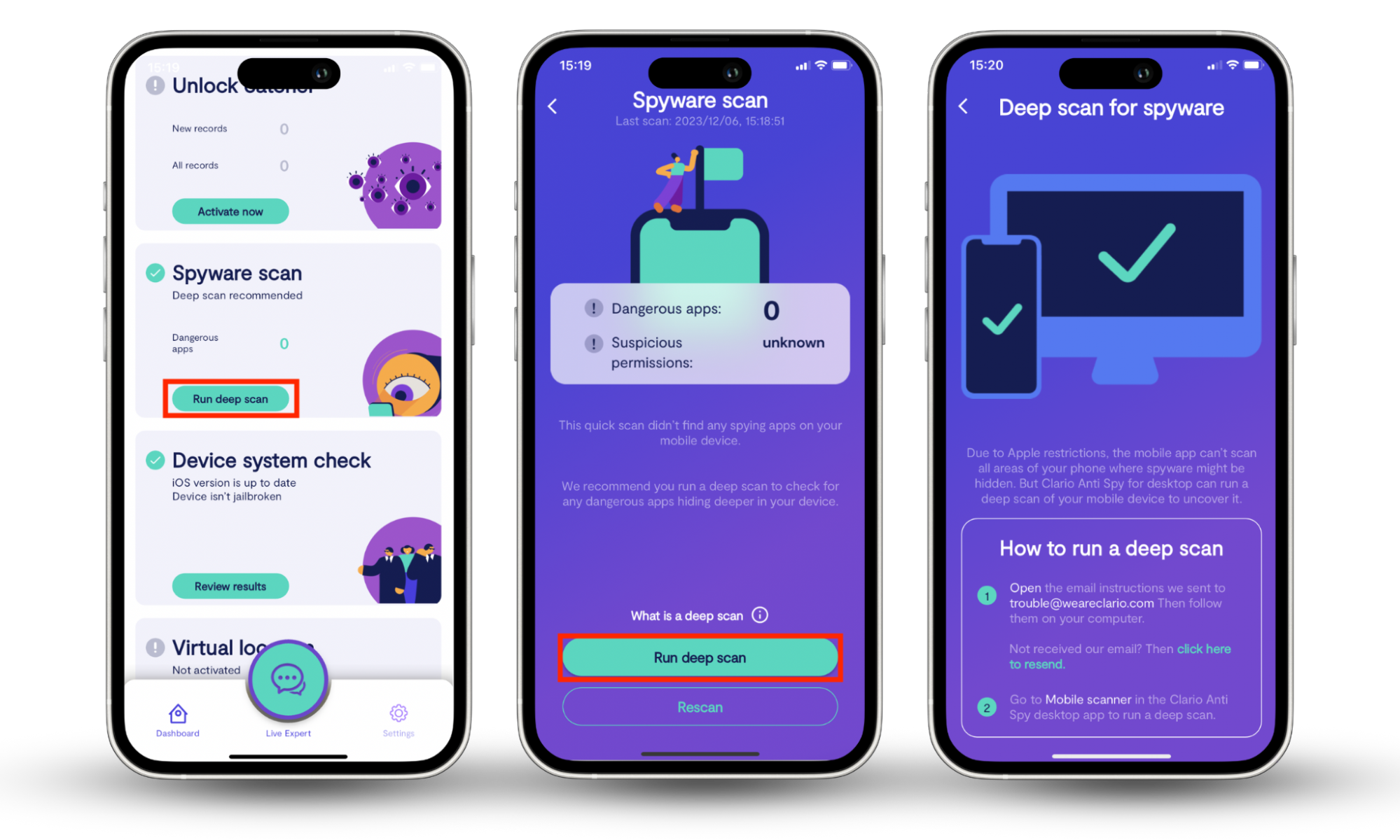
Tip:
Use Clario AntiSpy’s Spyware scan regularly to find fake apps on Android and iPhone.
How to spot fake applications
Although some fake apps can be hard to spot, there are ways to identify them.
1. Check the download count
Treat apps with a small amount of downloads on the app store as suspicious. Authentic apps often have hundreds of thousands, and even millions, of downloads. Check for fake apps by looking at the download count.
2. Pay attention to the release date
Apps with millions of downloads have typically been around for years to account for all those downloads. However, it could be fake if an app was released recently but has many downloads. Likewise, apps with very low download counts can also be fake.
3. Check the icon of the program
Always examine the icon of the program carefully. Fake apps tend to copy the icons of the apps they’re imitating, except that their versions are often distorted.
4. Be cautious about images and screenshots
Fake apps use low-quality images and screenshots, which is a telltale sign that they cannot be trusted.
5. Read the feedback
We’ve mentioned that legitimate apps have a high download count, especially if they’ve been around for years. Similarly, they have a significant amount of reviews from users vouching for their legitimacy. Fake apps usually have horrible ratings and reviews. However, look out for apps that only have raving reviews, as the reviews could be fake.
6. Research the developer's name
Fake apps tend to copy the original app’s name with minor variations. That’s why it’s imperative to check the developer’s name by visiting their official website and examining the spelling carefully.
7. Pay attention to typographical and grammatical errors
The devil is in the details. Scammers are known to compromise on the quality of their content. Check the copy on the app’s page on the App Store and the app itself. If it contains spelling and grammatical errors, consider it unsafe. Legitimate developers wouldn’t spend tons of money building and distributing an app only to compromise on obvious things like the copy.
8. View app permissions
Cybercriminals know users usually don’t read app permissions, so they can access your data through them. You can detect fake apps by reading app permissions slowly and carefully. This will help you avoid allowing hackers to steal your data and ultimately help maintain your privacy.
Are you suspicious about something on your phone? Learn how to tell if someone is spying on your phone.
Where do fake programs appear?
Fake apps appear in both first-party app stores (like Google Play and Apple’s App Store) and third-party app stores (like Cydia and the Amazon App Store). While the former implement security measures to prevent fake apps from being listed, unfortunately, some fall through the cracks.
1. Official app stores
Google Play and Apple’s App Store take steps to ensure they don’t list or distribute fake or harmful apps on their platforms. However, these kinds of apps can sometimes go unnoticed and make it to the end user.
The App Store is considered secure compared to Google Play, which can host fake apps for months before detection. According to IT News, University of Sydney researchers found 2040 fake apps on the Google Play Store. These contained malware or were counterfeits of popular apps.
Apps that are commonly copied by bad actors include:
- Temple Run
- Free Flow
- Hill Climb Racing
App categories that are targeted for fake apps include:
- Photo editors
- Fitness trackers
- Finance management tools
- Banking apps
- Games
2. Phishing attacks
Attackers can also spread fake and dangerous apps through phishing attacks. The most common ones include sending you an official-looking email, usually one that poses as the service you use. These can be anything from your bank to your credit card provider.
The text or email often includes links that cause you to download malicious apps when you click on them. These dangerous apps can spy on you, spread malware on your device, and steal your data.
Beware, a fake Google virus warning on an Android phone can also be used for phishing. Hermit spyware can also spy on your mobile device to obtain your personal information. It achieves this by logging your keystrokes, tracking your location, and even listening to your phone calls.
How to protect yourself from fake programs
Now that you know what fake apps are, how to spot them, and where they show up, let’s look at how you can protect yourself from them.
1. Stick to official markets
While official app stores sometimes contain malicious apps, they’re still considered safer than third-party app stores. Stick to downloading apps from these stores to be safe, and don’t loan your phone to anyone unsupervised.
2. Do not click on suspicious pop-ups or links
The general rule of thumb is to avoid downloading attachments and clicking on links from unknown senders. Avoid engaging if a text or email looks slightly “off” or suspicious, even if the sender seems familiar or official. It’s best to contact the service provider directly, like your bank, to confirm the communication.
However, mistakes can happen. Learn what to do if you clicked on a phishing link on Android.
3. Enable authentication
Two-factor authentication (2FA) is an identity and security tool that requires two forms of identification to unlock your account or data. It helps you shield your personal information from scammers, cybercriminals, and intruders. Use it as an added layer of security if you’ve linked your apps to your credit cards.
4. Keep your software up to date
One of the simplest ways to keep your data safe and your phone secure is to update your device's software. Software updates fix security loopholes and bugs that can serve as entryways for hackers who may want to compromise your device. Initiate updates often to protect your data.
Conclusion
Fake apps are common, even on the official app stores we know and trust. It’s important to stay alert and know what to look out for. Use the tips in this article to learn how to identify fake apps and steer clear of them.
As a starting point, use Clario AntiSpy’s Spyware scan to check your phone for any threats and deal with them immediately. The best part is that Clario AntiSpy does all the work for you and protects you from spying, which keeps your personal information and identity safe.


