Table of contents
- Can Wi-Fi be hacked?
- What are the signs of a hacked router?
- 1. Unknown devices connected to your network
- 2. You can’t log in or there are unauthorized changes in router settings
- 3. Drop in internet speed
- 4. Unexpected redirects, pop-ups, and network traffic
- 5. Unknown software downloads
- 6. Internet provider alerts
- 7. Fake virus warning
- 8. Ransomware emails
- Possible causes of a compromised router
- How to remove hackers from your network
- How to fix your hacked router
- How to secure Wi-Fi router
- Conclusion
Can Wi-Fi be hacked?
Yes—malicious actors can hack your router, access your Wi-Fi network, and spy on you through Wi-Fi. Usually, they’ll get access through weak or compromised passwords. This is because many people never change their default router password, making it easy for hackers to brute force their way in.
However, hackers can also gain unauthorized access to your Wi-Fi network through firmware vulnerabilities and targeted hacks like cross-site scripting (XSS), WEP/WPA key cracking, Domain Name Setting (DNS) spoofing, and rogue access points.
What are the signs of a hacked router?
There can be several signs that a router has been hacked. Here’s how to tell if someone’s hacked your router:
- Unknown devices connected to your network
- You can’t log in or there are unauthorized changes in router settings
- Drop in internet speed
- Unexpected redirects
- Unknown software downloads
- Internet provider alerts
- Fake virus warning
- Ransomware emails
Below, we’ll explain in more detail how to know if your Wi-Fi is hacked and what to do about it.
1. Unknown devices connected to your network
If you have unknown devices on your network, it means that someone’s gained unauthorized access.
To identify devices on your Wi-Fi network, you need to access the router’s administration interface. Open your web browser and enter the router’s IP address in the address bar. This is usually found on the router itself and is something like 192.168.0.1.
In the admin interface, navigate to the connected devices page under a heading like “Status” or “Network.” Here, you’ll see the list of devices connected to your router. If there’s any you don’t recognize, you need to secure your network immediately.
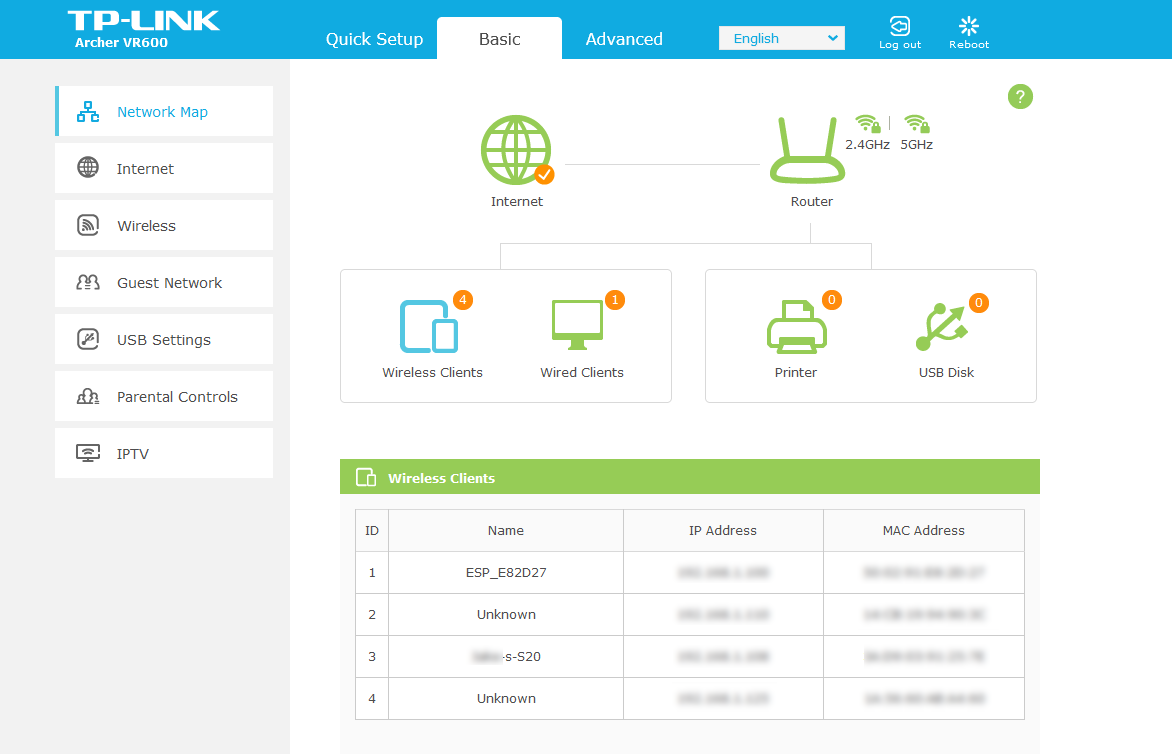
2. You can’t log in or there are unauthorized changes in router settings
Cyber attackers will often change your router’s login settings so that you can’t protect yourself. If you can no longer log in to your router, it’s a sign that someone has hacked your router.
If you notice that there are other router configuration changes, including your Wi-Fi name or DNS settings, it might’ve been a hacker.
3. Drop in internet speed
If your internet suddenly slows down or you experience random drops in speed throughout the day, it’s a sign that your router’s compromised.
The more devices connected to your Wi-Fi network, the slower it’ll be. And, hackers will often use compromised networks to run malicious software like cryptocurrency miners that use device and network resources.
To check your internet speed, you can use a service like Speedtest by Ookla.
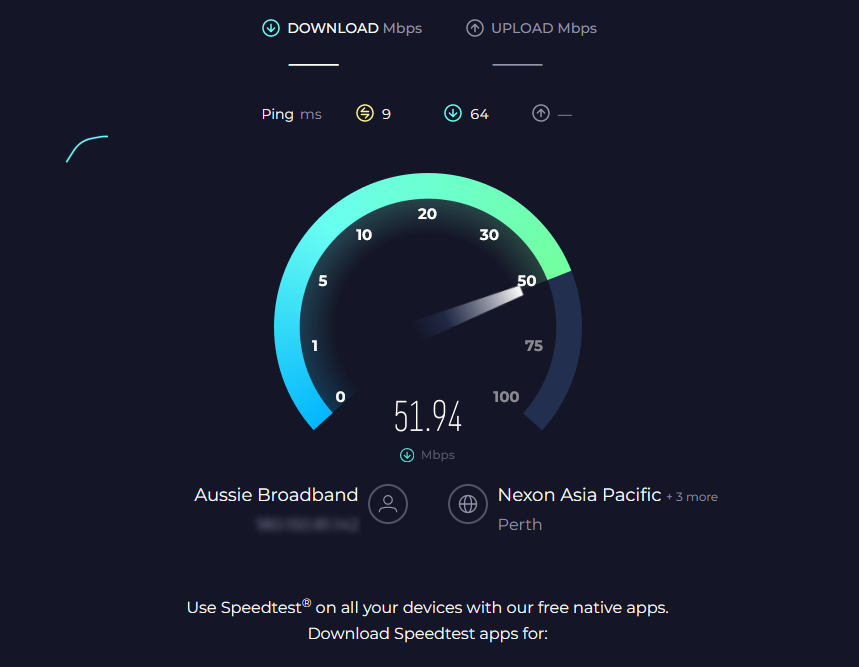
4. Unexpected redirects, pop-ups, and network traffic
If you notice unusual or excessive data usage on your network that you can’t account for, there might be unauthorized devices on your network.
Likewise, if you experience random pop-ups and web browser redirects (when you’re trying to access a website and it automatically loads a different one), your router might’ve been compromised by a hacker.
This is because hackers often change your DNS settings so that you can only access specific websites that try to steal your personal information or download malware to your devices.
5. Unknown software downloads
Hacked routers can lead to hacked devices. This is another way to check if your router is hacked. If your devices start working strangely, freezing a lot, or showing strange behaviors like randomly opening apps, you might have a hacked router.
The worst sign of this is if you suddenly have unknown software or app downloads on your mobile device, laptop, or PC. This can mean that your devices and your router are infected.
6. Internet provider alerts
If your network starts behaving strangely out of nowhere, you might receive a warning from your internet service provider (ISP). They might’ve noticed that your internet usage has skyrocketed or that there’s unusual activity over your network, and they’ll send you a notification.
If you receive an alert from your internet provider, you should act immediately to prevent further damage.
7. Fake virus warning
If a hacker has successfully infiltrated your network, they might try to install malicious software on your router or connected devices. One type of software often installed is called “Scareware” which causes fake antivirus notifications to appear, pressuring you to download an antivirus.
However, these are false advertisements, and the “antivirus” download link will install malware or other viruses and further compromise your network.
8. Ransomware emails
Ransomware is another type of malicious software that threatens to destroy or lock your device if you don’t pay the hacker a fee. If you start receiving warnings that you have a virus or that your device will be encrypted if you don’t pay up, it means that your device has been hacked.
Never respond to ransom demands. Although it can be daunting, there’s no guarantee that a hacker will restore access to your devices after you pay. Instead, they’re likely to keep asking for more money.
Possible causes of a compromised router
There are several ways a router can be hacked, including:
- Weak or default passwords. Using weak passwords or never changing your default password can make it easier for a hacker to gain access. Default passwords are often publicly available, meaning hackers can just brute force their way in.
- Outdated firmware. New firmware updates often include security patches. If you don’t update your router, you leave it susceptible to exploitation.
- Phishing attacks. Attackers can trick you into providing your router login credentials through phishing emails and malicious websites. Always know the signs of a phishing attack to prevent this from happening.
- Wi-Fi encryption weaknesses. If your router is using weak encryption protocols like WEP (Wired Equivalent Privacy) it can be easier to hack.
- Physical access. If a hacker can get physical access to your router, they can easily manipulate its settings, gain access, and install malicious firmware.
- Insecure network configuration. If you use insecure network settings like open ports or enabled remote management, you’re providing an easy access point for hackers. They can easily exploit these features to get control of your router.
- Attacks on connected devices. If one of the devices connected to your router becomes compromised, it can be used to target the router with malicious software. From there, they can change your router’s configuration or attack other connected devices.
How to remove hackers from your network
If you suspect that your Wi-Fi network has been compromised by hackers, you should take immediate action to secure it and block Wi-Fi hackers.
The first step is to disconnect your router. Unplug the internet cable (and any cables connecting it to your devices) from the router to prevent the hacker from accessing your network.
Next, scan your devices for malware infections. Run your antivirus or antimalware software on all connected devices to remove any malware.
Finally, secure your devices and accounts. Change the passwords for your devices, online accounts, and services that were connected to the compromised network. Use strong, unique passwords and consider enabling two-factor authentication for added security.
In the meantime, use your cellular network to access the internet. If you’re wondering, “is 4G secure?”, yes—it’s usually more secure than a home Wi-Fi network.
How to fix your hacked router
To fix a hacked router, you need to reset it and reconfigure its settings. Here’s what to do:
- Disconnect from the network. Unplug the router from the internet to prevent it from accessing your network.
- Factory reset the router. Next, locate the reset button on your router (it’s usually a small hole on the side or back of the router). Use a paperclip to press and hold the reset button for 10-15 seconds. This will reset the router to factory defaults.

- Change the router admin password. Once reset, access your router’s dashboard and reconfigure the default login credentials. Use a strong, unique admin password that hackers will be unable to brute force.
- Update your router's firmware. Check for any available firmware updates and install them. Manufacturers regularly release firmware updates to patch security vulnerabilities, so keeping your router's firmware up to date is essential.
- Configure your Wi-Fi network settings. Set up your new Wi-Fi networks with strong passwords and encryption (use WPA2 or WPA3 if possible). Choose a unique router name so that your neighbors won’t try to access it by accident.
How to secure Wi-Fi router
Once you’ve fixed your router and removed the hackers, it’s time to secure your network. Here’s how to secure Wi-Fi:
- Enable strong security features. Your router might have additional security features like a network firewall, intrusion detection systems (IDS), or other measures. Use these to further secure your network.
- Enable MAC address filtering. Enable MAC address filtering in your router settings. This allows you to create a list of specific MAC addresses (unique identifiers for devices) that are allowed to connect to your network. This can help to restrict unauthorized devices from connecting to your network.
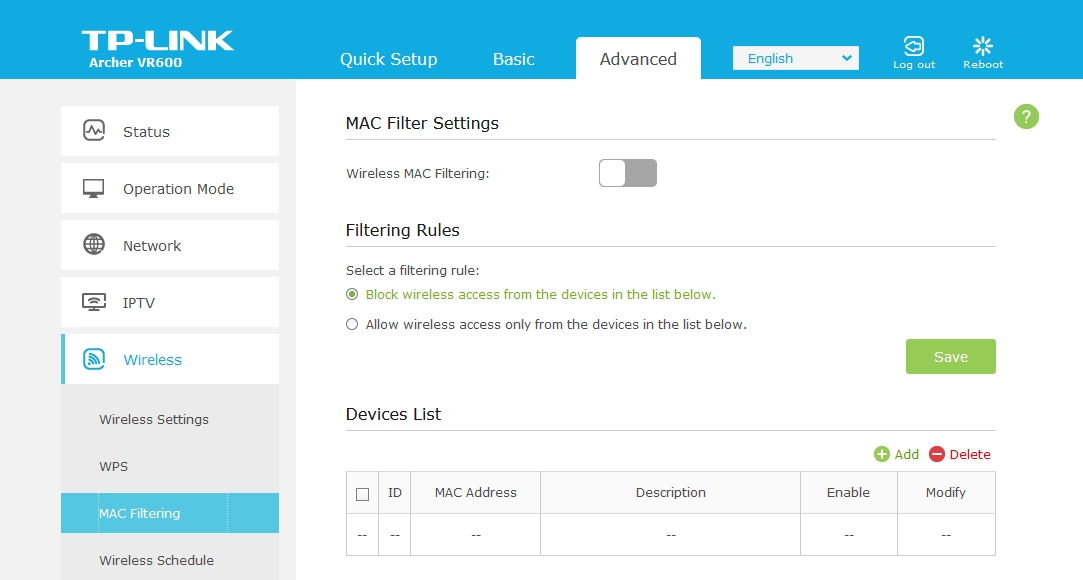
- Disable or close unnecessary ports. Check for any open ports that are not required for your network's functioning. Close or disable these ports to reduce the number of potential entry points for cyber attackers.
- Disable remote management. In your router interface, look for an option to disable remote management. Disabling this feature will prevent hackers from remotely accessing and manipulating your router's settings.
- Change passwords frequently. Set aside a time every few months to change your router admin password as well as your Wi-Fi network passwords.
- Keep your router and devices up to date. Enable automatic firmware updates on your router and devices so that vulnerabilities are patched as soon as possible.
- Educate yourself and other users. Stay informed about current security threats and educate others in your household about best practices for network security. This includes avoiding suspicious links or downloading files from untrusted sources, being cautious with email attachments, and understanding public Wi-Fi security risks.
- Invest in an all-in-one cybersecurity solution. Anti-spyware software like Clario AntiSpy adds another layer of security to your network, helping to prevent unauthorized access by hackers. With a powerful antivirus and anti-tracking tools, Clario can give you peace of mind.
Conclusion
The last thing you want is for a hacker to gain access to your router and hold your network for ransom. To protect your network from hackers, make sure your router settings are secure, use unique passwords, and be on the lookout for suspicious activity.
And don’t forget—Clario AntiSpy can help secure your devices and prevent cybercriminals from spying on your online activity.


