Table of contents
- How to know if your Instagram is hacked
- Check login activity
- Confirm your phone number and email in the settings
- Look for new log notifications in your email
- Have a look at your feed and stories
- Open your Instagram direct messages
- Review questionable comments
- Can you be hacked through Instagram DM?
- How to recover a hacked Instagram account
- Check your email address for signs of hacking
- Log off all devices by resetting your password
- How to report hacked a hacked Instagram account
- How to prevent Instagram hacking
- Create a strong password
- Enable Two-Factor Authentication (2FA)
- Start fresh with a safer Instagram account
How to know if your Instagram is hacked
If you wonder if your Instagram account has been compromised, here are some key things you can do to check if your Instagram is hacked.
Check login activity
The fastest way to know if someone is using your Instagram account without your consent is to check the login activity. If you find a suspicious looking login that does not belong to you, it may belong to a hacker.
To check what devices your Instagram is logged into, go to your Instagram Profile and select the hamburger button. Then, select Settings > Security > Login Activity. Then, go through the list of areas and see if there are any logins from unusual locations.
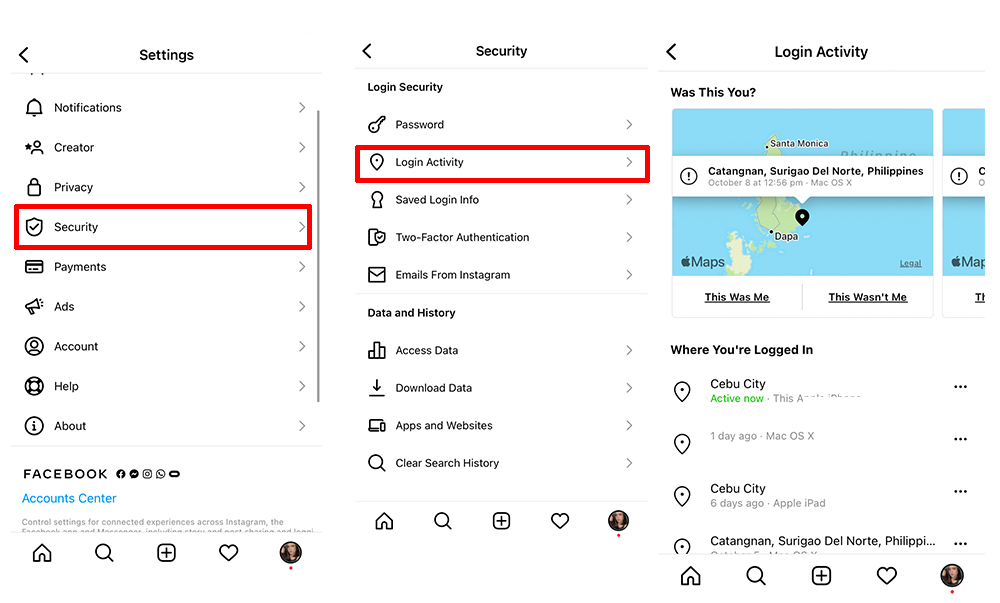
If you regularly use a VPN, Instagram may register the location where your exit IP address location. With this, it’s also good to check if your exit IP address matches your login activity location as well.
Pro tip
Instagram accounts contain valuable data. To keep this information safe and prevent your account from being hacked, just use a third-party cybersecurity solution that helps safeguard your sensitive information, such as Clario Anti Spy.
Its Anti-spy setup tool contains multiple step-by-step checklists that guide you through basic anti-spying protection on your device to reduce vulnerabilities and online threats. This includes setting up your Instagram account to limit spying and privacy threats.
Here’s how to protect your Instagram account with Clario’s Anti-spy setup:
- Download Clario Anti Spy, get a subscription, and set up an account.
- In the app, choose Set up in the Anti-spy setup section, followed by Protect social media accounts.
- Here, you’ll find a list of categories to set up anti-spying protection on your phone. Click on the first category on the list and complete each step to implement your anti-spying protection, then repeat for the rest of the categories.
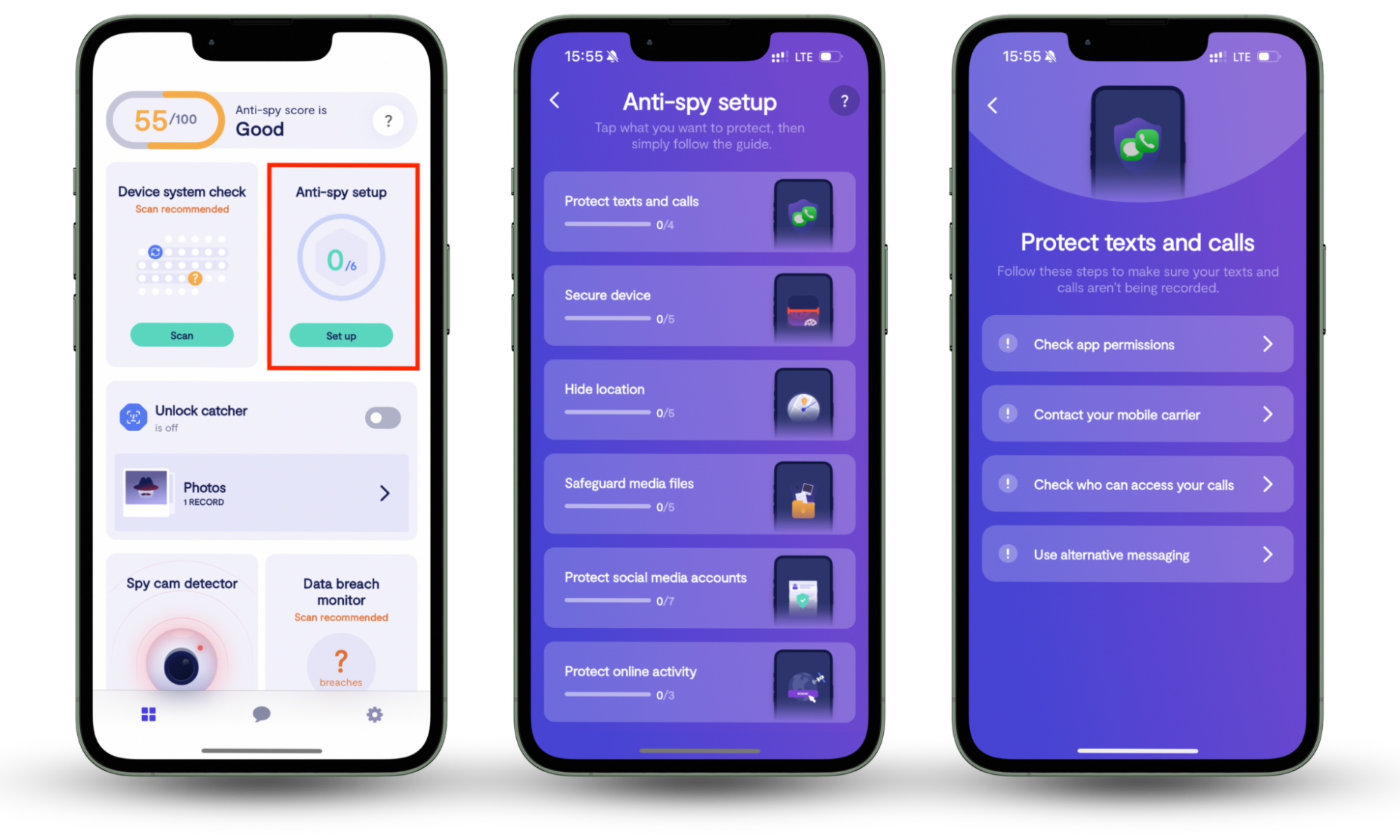
Confirm your phone number and email in the settings
Instagram uses your contact details when sending your login information, security notifications, and so on. With this, it’s no wonder why your contact details are one of the first things that hackers change when taking control of an Instagram account.
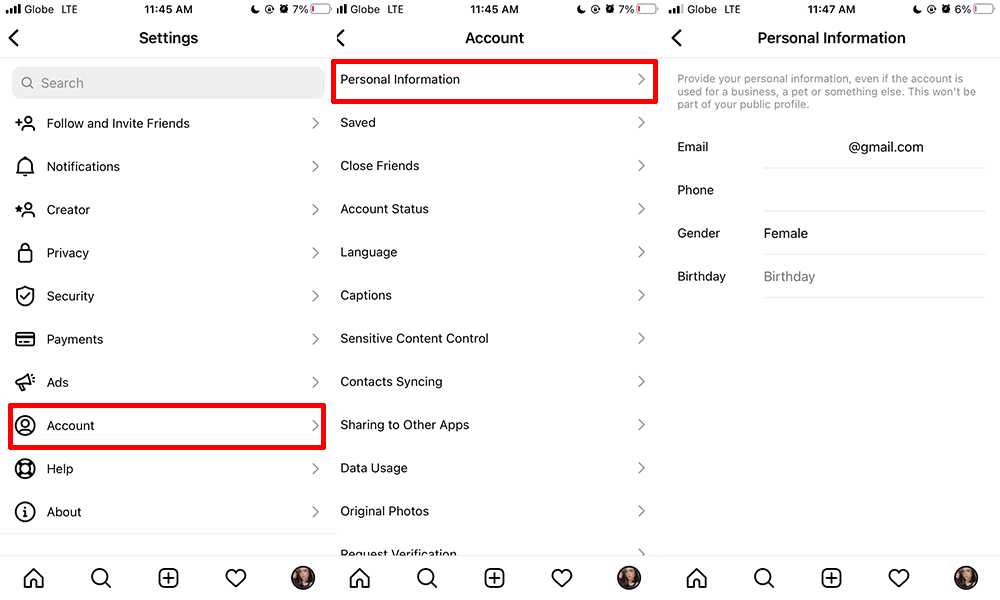
If you suspect that someone is attempting to gain control of your profile, quickly check your phone number and email address if they are still up-to-date and correct. To check your saved contact details on Instagram, go to Settings > Account> Personal Information.
Look for new log notifications in your email
For those who spend a lot of time on the social media app, Instagram will be well aware of your usage. Whenever we log in to new devices, especially in unusual locations, Instagram sends an alert to our email address.
If you received an email of an unusual Instagram log-in, it may be a sign that your account is not secure enough. When it comes to emails related to security, Instagram uses the email address security@mail.instagram.com. In addition, official Instagram security notification emails will also have a link to automatically revert any questionable changes.
Unfortunately, some hackers have been known to copy this email for their own nefarious means. For this reason, it's best to meticulously inspect any email claiming to be from Instagram, especially when it's asking you to click a link.
Have a look at your feed and stories
In some cases, hackers may post things on your Instagram feed or stories without your consent. If you notice that your account has photos, videos, or stories that you don’t remember posting, it may be that someone is using your account.
These days, it’s easier than ever to add links to stories, especially when you have over ten thousand followers or a verified account. If you have either of these things, hackers may want to target you, so they can post disappearing links that your followers can click.
Open your Instagram direct messages
Hackers that steal Instagram account log-in details continually search for ways to trick friends, family, and followers. One of the common methods of doing this are through the Instagram Direct Message feature.
Whether it's getting them to click questionable links or send you money for a supposed emergency, your Instagram DM will be the primary channel for many bad actors to take advantage of people who trust you.
Review questionable comments
While many of us have awkward moments wherein we send questionable comments, hackers often take it a step further. Often, these questionable comments appear as generic and bot-like and responding to public Instagram posts. If you find that you are getting notifications, likes, or responses on a comment that you did not write, it's probably a hacker using your account.
Can you be hacked through Instagram DM?
There is no way for you to be hacked if you simply respond to an Instagram DM. However, it is possible to be hacked through an Instagram DM if you click any suspicious links that leads outside the app and into another website. Alternatively, it is also possible you have compromised login details because of using third-party apps.
If you want to avoid putting yourself at risk, it's best to avoid clicking any external links on Instagram, especially if you don't know the person sending it. In addition, it is best to make it a habit to inspect links before clicking them, even if it's from someone you know. After all, it could be coming from a hacker as well.
How to recover a hacked Instagram account
When it comes to recovering a hacked Instagram account, there are several things you can do.
How to recover a hacked Instagram account:
- Check your email address for signs of hacking
- Log off all devices by resetting your password
- Report the hack to Instagram
Check your email address for signs of hacking
It's important to understand that there can be multiple ways that hackers can access your Instagram account. In fact, it may also be a symptom that your other log-in details online are also at risk. If possible, do a sweep of your email address to find out if it was hacked as well:
- Check your outbox or sent folder for things that you didn’t send.
- Open your email trash folder for any emails you don’t recall deleting.
- Investigate for any possible email forwarding rules.
- Use Clario Anti Spy’s Data breach monitor to see if your emails have been compromised.
If a hacker was able to get into your email, it's likely that they will be able to still have access to your accounts even if you include additional security methods. For this reason, securing your email should always be the first step.
Log off all devices by resetting your password
As of writing, the only way to log all off devices is to reset your Instagram password. By resetting your password and logging everyone off, you can make sure that no one else is logged into your account before you make any additional changes.
Here is how to reset your password on Instagram:
- Open your Instagram account.
- Go to the log-in screen.
- For Android:
- Tap Get help logging in
- Enter your email address, phone number, or username.
- For iOS users:
- Tap Forgot password?
- Next, enter your email address, phone number, or username.
3. Tap Next.
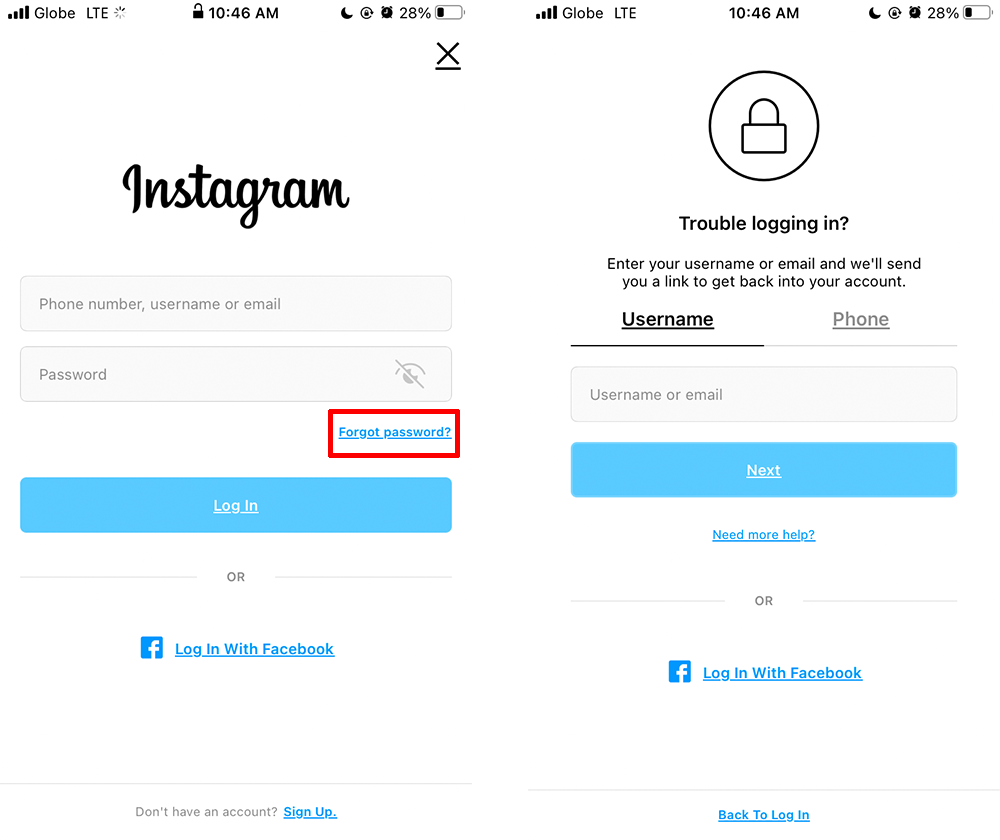
Afterward, you will be given further instructions on how to proceed, which is to send a link to log in to your email or through SMS. Once you have reset your password, your account will be logged out of all existing devices which still use the old password.
How to report hacked a hacked Instagram account
If you find that the hacker was able to replace your email address, phone number, or other methods that can be used to regain access to your account, you can opt to report it to Instagram.
Before you make a report with Instagram, make sure to prepare a description of your experience, which includes the following details:
- Your Instagram username handle and previous handles
- Original email address or mobile number associated with the account
- Time and date you lost access to your account
- Where you previously logged into
- Devices you have previously given access
How to report a hacked account on Instagram:
- Ask a trusted friend or family member to go to your Instagram profile.
- Tap the three dots icon in the upper-right corner of the screen.
- Select Report and follow the instructions.
Once you have submitted your support request, the Instagram Support Team may ask for additional information to verify your identity. For example, they may ask you to take a video selfie while turning your head in different directions.
How to prevent Instagram hacking
As with many things in life, prevention is better than cure. If you’ve already experienced an Instagram hack before, it may be good to take steps to make sure that it doesn’t happen again. Here are some quick, effective ways to prevent Instagram account hacks in the future.
Create a strong password
One of the easiest ways to create barriers for potential hackers is by using a strong password. When making a strong password, make sure to use a combination of letters, numbers, and symbols that are difficult to guess. As much as possible, make the password 14 symbols long to deter hackers who attempt to hack you using brute force.
To change your password, go to your profile and click the hamburger icon. Then, select Settings > Security > Password. Then, type your current password, and your new password twice.
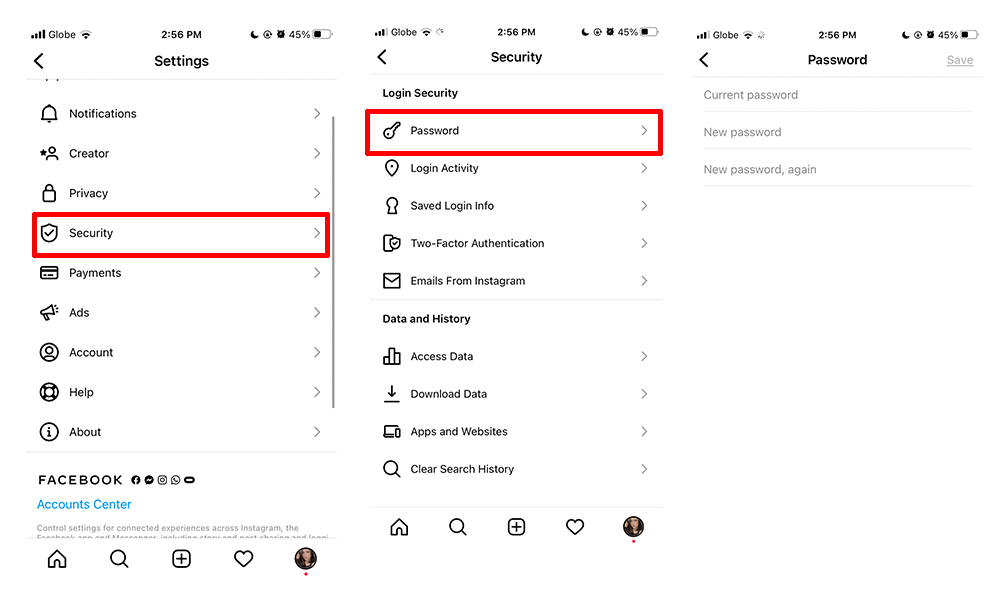
Once you change your password, all previous logins associated with your old password will also be logged out.
Enable Two-Factor Authentication (2FA)
Aside from having a strong password, Instagram lets its users make use of two-factor authentication or 2FA. Sometimes called dual-factor authentication, 2FA is a security process which provides users two separate ways to verify their identity.
With Instagram, you can use WhatsApp, an authentication app, text message, or even other trusted devices as a second authenticating method.
To set up 2FA on your Instagram account, go to your Instagram profile and select the hamburger icon. Then, go to Settings > Security > Two-Factor Authentication. From there, you can tap your preferred way to receive your codes.
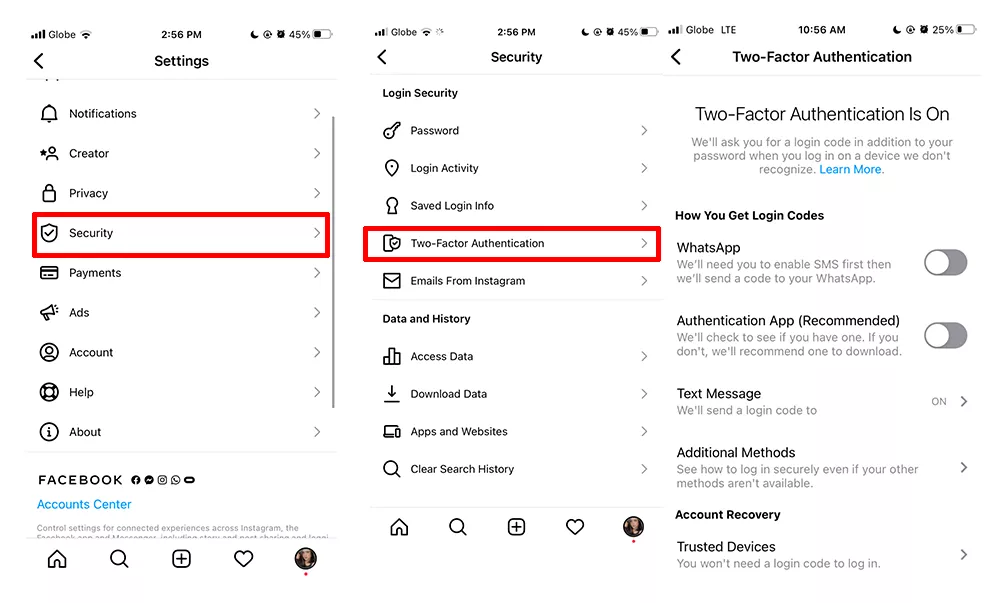
Start fresh with a safer Instagram account
If you've tried everything but still can't regain access to your account, it may be better to just cut your losses. Instead of trying to regain access to an old account, it may be better to just make a new one that is more secure from the beginning.
To not fall victim to any type of identity theft, remember to never log in to any website with your Instagram login details, avoid giving third-party apps access to your account details, and be mindful of your overall internet safety practices.
Lastly, don't forget to alert your friends and family that someone hacked your account. With this, they can be mindful of any attempts at trying to steal their time, money, or passwords. More importantly, use Clario Anti Spy’s Anti spy setup tool to secure your Instagram account and prevent future hacking incidents.


