Table of contents
- Can the government spy on your iPhone
- Why the government is spying on iPhones
- How the government can spy on you through your iPhone
- 1. Social media
- 2. Data from tech giant companies
- 3. Data from internet service providers
- How to protect yourself against government spying on iPhone
- 1. Use VPN
- 2. Use only secure email
- 3. Remove all lock screen access
- 4. Use private browsing
- 5. Use encrypted chat applications
- 6. Disable Touch ID
- 7. Cover your iPhone camera
- 8. Prevent applications from accessing your location
- Conclusion
Can the government spy on your iPhone
Yes, the government can spy on your iPhone. With today's tech, state agencies can access your texts, emails, browsing history, and even your camera without you noticing. This kind of surveillance is done remotely, so you probably won’t even realize it’s happening.
So, can the government spy on us? There's been a lot of chatter about mass surveillance, especially after some eye-opening revelations. You've probably heard of PRISM, Telephony Metadata Program, and XKeyscore—these are just some ways agencies like the NSA have collected tons of data from domestic and foreign communications.
Most recently, Senator Ron Wyden revealed in a letter to the Department of Justice that U.S. and foreign governments are using app push notifications to gather information on smartphone users. Apple confirmed this, noting that the government initially barred them from sharing these details.
Why the government is spying on iPhones
Here are several reasons for the government spying on iPhone users:
- Governments often collect metadata to aid law enforcement in tracking and preventing terrorism.
- Agencies like the FBI can set up wiretaps as part of crime prevention strategies.
- The NSA monitors and collects data to support intelligence work at home and abroad.
- Law enforcement agencies rely on technology to monitor potential criminals without undercover operations.
- To tackle espionage threats, governments may closely watch citizens.
Most surveillance efforts that the government employs are intended as anti-criminal and anti-terrorist strategies. But this doesn’t mean you have to be one to have them on your tail. The authorities can track your phone, even if you are the most law-abiding citizen out there.
What can you do about it? The solution is to use reliable anti-spying software. Clario Anti Spy’s Device system check feature scans your device for signs of significant security threats, such as a jailbreak. It helps you check whether anyone has bypassed Apple’s security policy to gain unauthorized access to it. It also checks if the operating system is running with the latest security updates and fixes.
Here’s how to use Clario Anti Spy’s Device system check:
- Install Clario Anti Spy on your mobile phone and set up an account.
- Tap Scan under the Device system check feature.
- Check the results of your operating system scan.
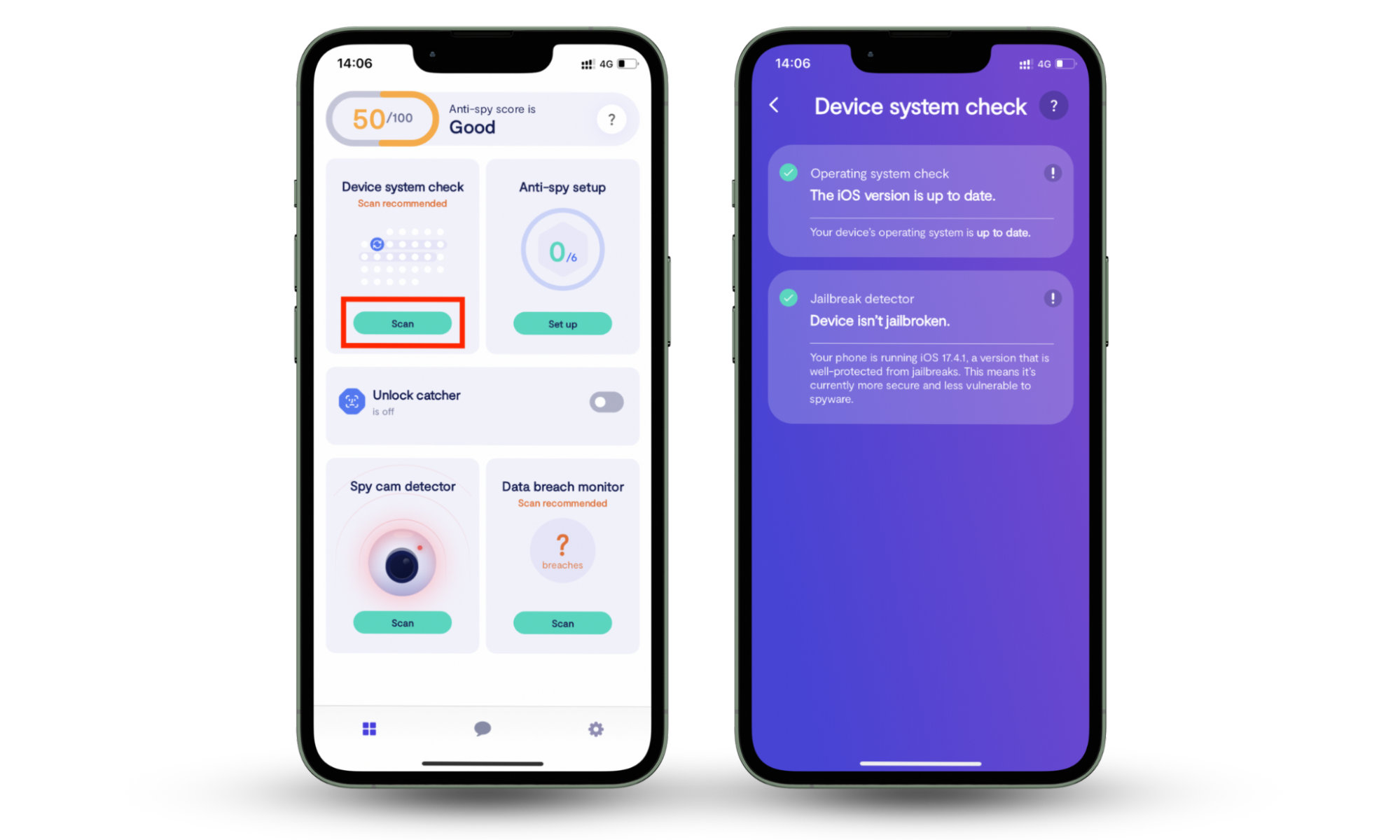
How the government can spy on you through your iPhone
Governments may be spying on your push notification records related to the apps you use. They may also gather information from your social media accounts and internet service providers or request data directly from Apple, Google, etc.
Let’s dig deeper into these methods of government spying on iPhones.
1. Social media
Governments can keep a close eye on your social media. They can peek into what you're posting, who you're talking to, and what you love. By checking out your public profiles and sometimes even sneaking a look at your private info too, they can build a detailed picture of who you are. While they claim it's all about spotting security threats, it often ends up poking holes in the privacy of everyday folks like us.
2. Data from tech giant companies
Governments sometimes ask big tech names for your data. Companies like Google, Meta, Apple, etc., have loads of your info that they might hand over if legally required. From 2013 to 2023, Meta got over 500,000 requests for user account info from governments around the globe. It’s all done in the name of security, but it sure raises eyebrows about privacy and how safe your data really is.
3. Data from internet service providers
Internet service providers (ISPs) are another source of user data. Governments can obtain information about your online activities, including browsing history and communications, through ISPs. This access allows the authorities to track your digital footprint but also places a significant amount of personal information at risk.
Useful
How to know if the government is watching your phone? Stay alert to telltale signs such as your phone's battery draining unusually fast, apps acting up, or strange software appearing that you didn’t install. These could be clues that someone’s watching your device.
How to protect yourself against government spying on iPhone
Below are some actionable steps to enhance your privacy and protect against government spying on iPhones.
1. Use VPN
A Virtual Private Network (VPN) masks your IP address, making your online activities harder to trace. It encrypts your data and ensures your browsing history remains private, even from your ISP. To maximize your security, remember to choose a reputable VPN provider with a no-log policy and learn how to set up VPN on iPhone properly to keep your connection safe wherever you browse.
2. Use only secure email
Only safeguarding your web browsing with a VPN won't suffice if your email provider lacks security. So, always opt for email services that support encryption. Or switch to a provider that guarantees confidentiality through encryption.
Here’s a list of some secure email services:
- ProtonMail offers free, open-source encrypted email. By creating your unique password, you can be certain that only you can read your messages. Not even ProtonMail employees or external entities have access.
- Hushmail has provided secure, encrypted email since 1999. With its advanced encryption, your emails remain private, only accessible with your password.
- CounterMail offers browser-based, encrypted email storage. There are no data leaks—only encrypted emails. Direct server tampering leads to data being automatically erased.
- Tutanota delivers encrypted emails from sender to receiver. Decryption happens on the user’s device, and private keys remain exclusively in your hands.
- Mailfence features end-to-end encryption for total message confidentiality. You generate and manage key pairs to safely communicate via email.
3. Remove all lock screen access
App notifications, alarms, and messages can pop up on your iPhone's lock screen, making it easy to see updates at a glance. Customize or hide these alerts to keep things private.
Here’s a simple guide to adjusting your settings:
- Tap the Settings app on your iPhone.
- Scroll down and select Notifications.
- Find and tap the app you want to adjust.
- Under the Alerts section, look for the Lock Screen.
- Uncheck the circle under the Lock Screen.
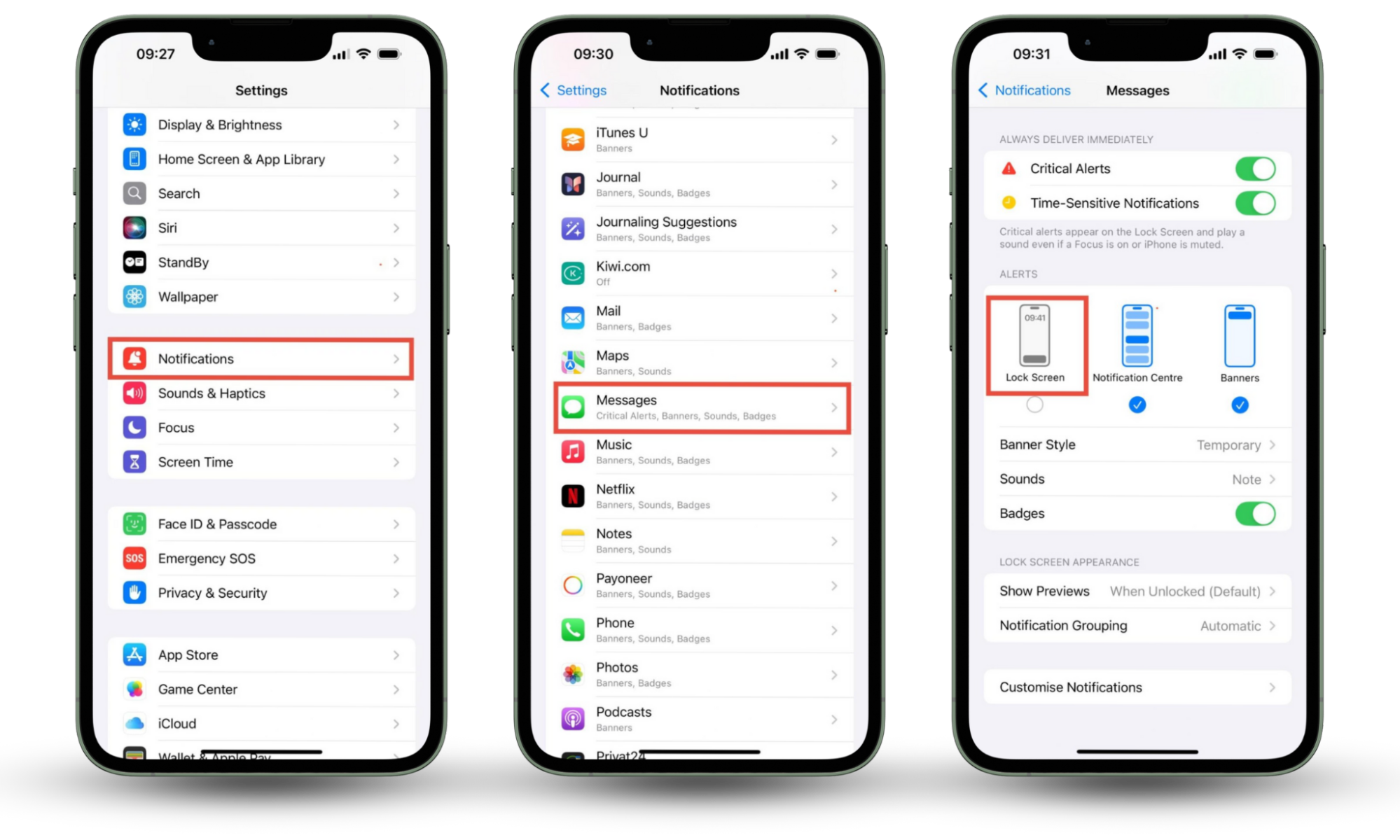
That’s it! With a few steps, you can get control over what shows up on your lock screen while keeping the notifications you still need.
4. Use private browsing
When you browse the web, Safari saves your browsing history—even if you're using a VPN. To keep things private, you can use Safari's Private Mode or Chrome's Incognito Mode. These features ensure that no record of your visited sites remains on your iPhone once you close a tab.
Here’s how you switch to Private mode in Safari:
- Open Safari and tap the two-square icon in the lower-right corner.
- Tap Private to activate the mode.
- Any tabs opened in this mode won't be saved in your browsing history.
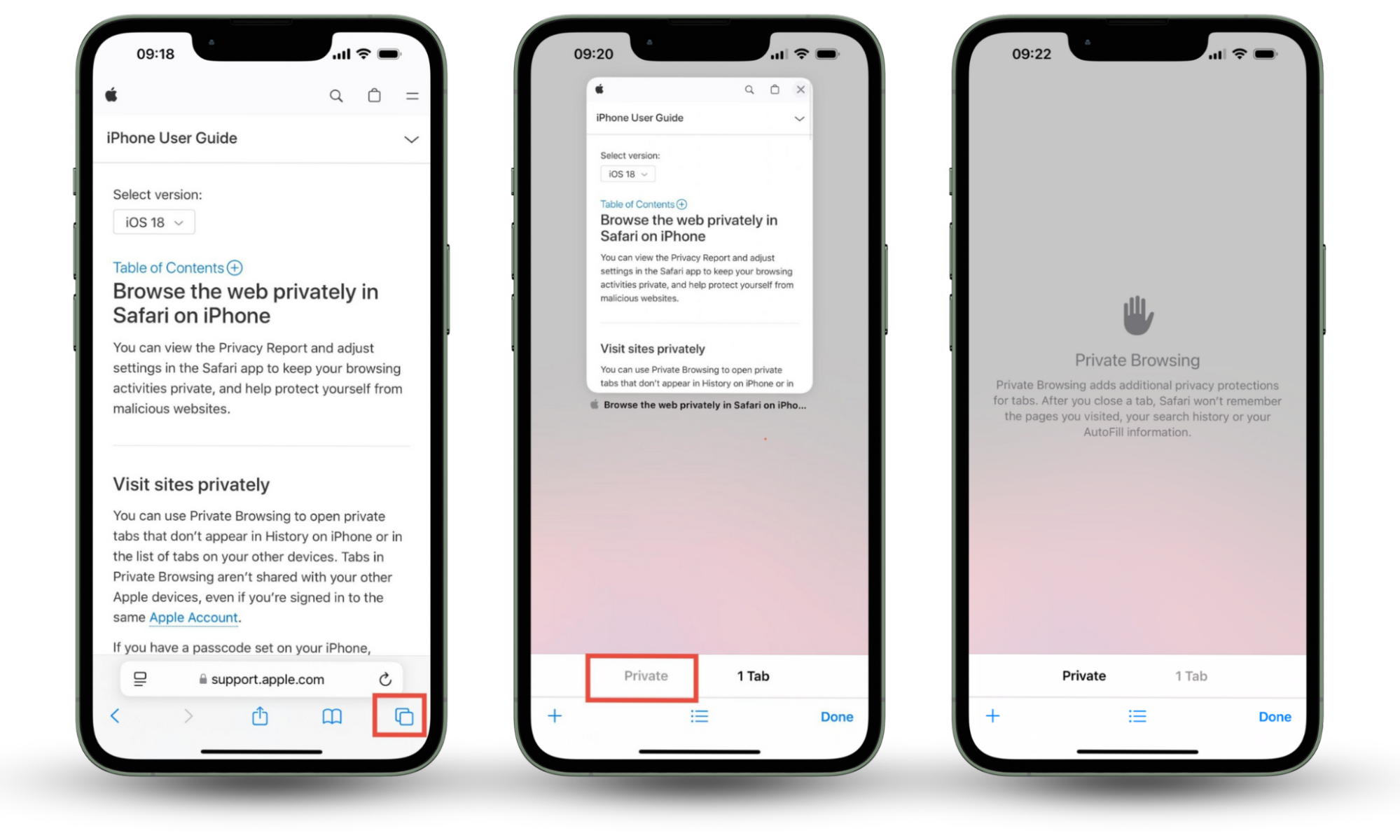
Note
When you're done browsing, manually close each tab by tapping the x at the top. If you don't, Safari will keep the tabs open, even if you close the app or switch to normal mode.
5. Use encrypted chat applications
Applications like Signal or WhatsApp offer end-to-end encryption. They ensure only you and the person you're communicating with can read your messages. Apple’s iMessage also offers end-to-end encryption, which prevents unauthorized access, even from Apple itself.
Tip
To keep your iMessage group chats secure and private, ensure that everyone in the chat is using an Apple device. Adding someone with Android or another operating system disables encryption for the entire conversation, leaving all messages vulnerable to prying eyes.
6. Disable Touch ID
Choose a strong alphanumeric password instead of relying on biometric authentication like Touch ID. Biometric methods are convenient but can be copied or accessed by others. A complex password provides an additional layer of protection and enhances your security.
7. Cover your iPhone camera
Wondering if your iPhone spies on you? For added peace of mind, consider covering your iPhone's camera with a removable sticker or privacy cover. This prevents unauthorized access, ensuring no one can see you through your iPhone camera or capture images and videos without your knowledge.
8. Prevent applications from accessing your location
Many apps ask for your location data, but not all of them actually need it. Take a moment to check your app permissions. Turn off location access for any apps that don’t require it to work properly.
Here’s how to stop apps from tracking your location:
- Go to Settings on your iPhone.
- Locate Privacy & Security > Location services.
- Choose an app you wish to restrict.
- Select Never.
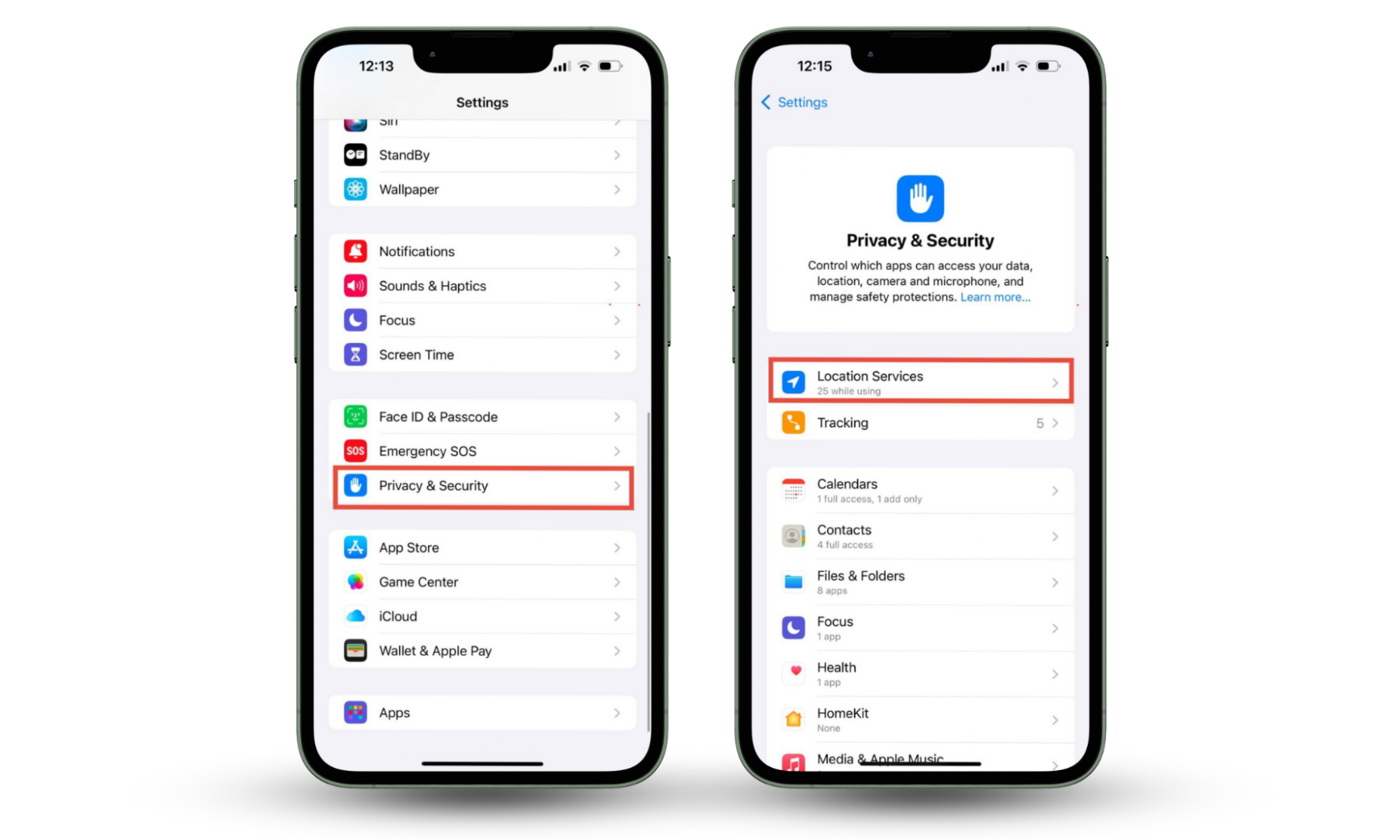
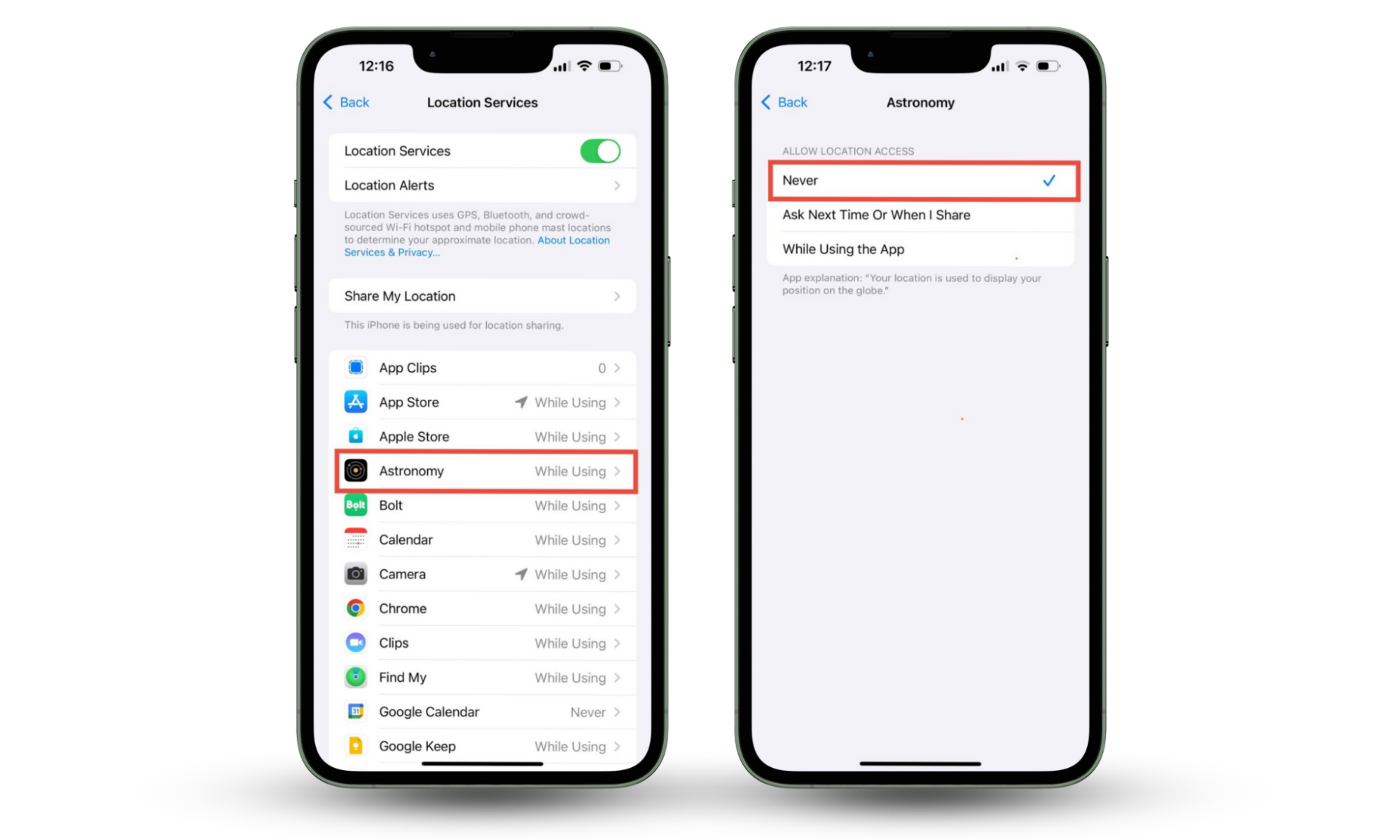
Check out our comprehensive list of apps that spy on your iPhone to further safeguard your privacy.
Conclusion
If the topic of government spying on iPhones bothers you, don't stress—there are some easy steps you can take to protect your privacy. Keep your iPhone updated with the latest security patches, and be on the lookout for anything unusual.
Meanwhile, Clario Anti Spy can help you get some peace of mind. Our Device system check can check if your device is jailbroken. It will also ensure your iPhone is armed with the latest security updates.


