Table of contents
- Is it legal to access the dark web?
- What is the dark web?
- The surface web
- The deep web
- The dark web
- What does the dark web look like?
- How does Tor browser work?
- Practical uses of the dark web
- How to safely access the dark web
- How to stay safe while browsing the dark web
- Can I use Tor to browse the surface web?
- Stay informed and stay safe while browsing the dark web
This article won’t deal in metaphors and misconceptions. Here, we’ll explore the facts and answer common questions and misconceptions about the dark web. Let’s get started.
Is it legal to access the dark web?
Accessing and browsing the dark web is entirely legal. The dark web is widely associated with illegal activity. In fact, researchers Daniel Moore and Thomas Rid of King’s College London found that the majority of dark websites are used for criminal activity—primarily drugs, money laundering and trading in stolen credentials.
That’s right. Should any of your personal information ever be exposed in a data breach, spyware or phishing attack, there’s a good chance it will be taken to the dark web so a buyer can be found.
Learn more
Click here to learn How you can protect yourself from identity theft.
Perhaps you’ve heard the infamous stories about Silk Road, the online marketplace used to sell illegal drugs with bitcoin behind the veil of the Tor browser. Launched in 2011, it is known to be one of the first online platforms of the dark web. Today, many platforms like it exist.
Or maybe you’ve heard about Besa Mafia, the more sinister marketplace for violent activiies like mafia activity, contract killings, blackmail, sex trafficking, arms deals, and terrorist organizations. As unreal as it sounds, this is an underworld that exists and trades online with real-life implications.
However, not all dark web activity is illegal or nefarious. Did you know that Facebook has a site accessible via the dark web? So does the New York Times.
You can see why there’s confusion. It’s not illegal, but a lot of illegal stuff happens there. Infamous criminal sites live there, but so do popular, well-known sites and brands.
Let’s dive in to clear up what exactly the dark web is (and what it isn’t) and how it’s different to the web you know.
What is the dark web?
The dark web is a part of the internet hidden from search engines. It allows you to access and browse websites anonymously, using masked IP addresses. You can only access the dark web with the Tor browser, which prevents tracking, surveillence, and ad targeting.
As previously mentioned, the dark web is commonly used for illegal trade. It’s where scammers and bad actors buy and sell leaked confidential information, like credit card information, email addresses, and in some cases, home addresses, too. But there’s so much more that happens on the dark web.
The world wide web can be divided into three categories—the surface web, deep web and dark web.
The surface web
The surface web (also referred to as the indexed web or visible web) is web content indexed by search engines. Everything you can find with a Google search is part of the surface web. In other words, every part of the web you can see and access by browsing normally. However, this part of the web is just the tip of the iceberg.
The deep web
The deep web is the next layer down. While the terms, “deep web” and “dark we” are often used interchangeabley, they are not the same. The deep web contains material not indexed by search engines. This isn’t as mysterious as it may sound. You probably access the deep web every day. In fact, it makes up about 90% of the entire web.
For instance, your Facebook posts are unindexed and won’t be found via a web browser. Your email inbox, online banking and Google Drive folders are undiscoverable via a web browser. These all live on the deep web. It’s the parts of your internet activity that aren’t hidden per se, but can’t be accessed by others online.
Some commentators use the term ‘the deep web’ incorrectly when they really mean ‘the dark web’. Now you know better!
The dark web
Within the deep web is another part of the internet called the dark web. Dark web sites are so well-hidden they can’t be accessed with normal browsers such as Chrome, Firefox or Safari. The dark web can only be accessed using a special browser called Tor.
What does the dark web look like?
On the surface, dark websites look pretty much like any other. They contain text and images, clickable content, site navigation buttons, and so on. But there are differences.
- Naming structure. You’ll notice the URLs of dark websites end in .onion instead of .com or .co or others you would be used to seeing.
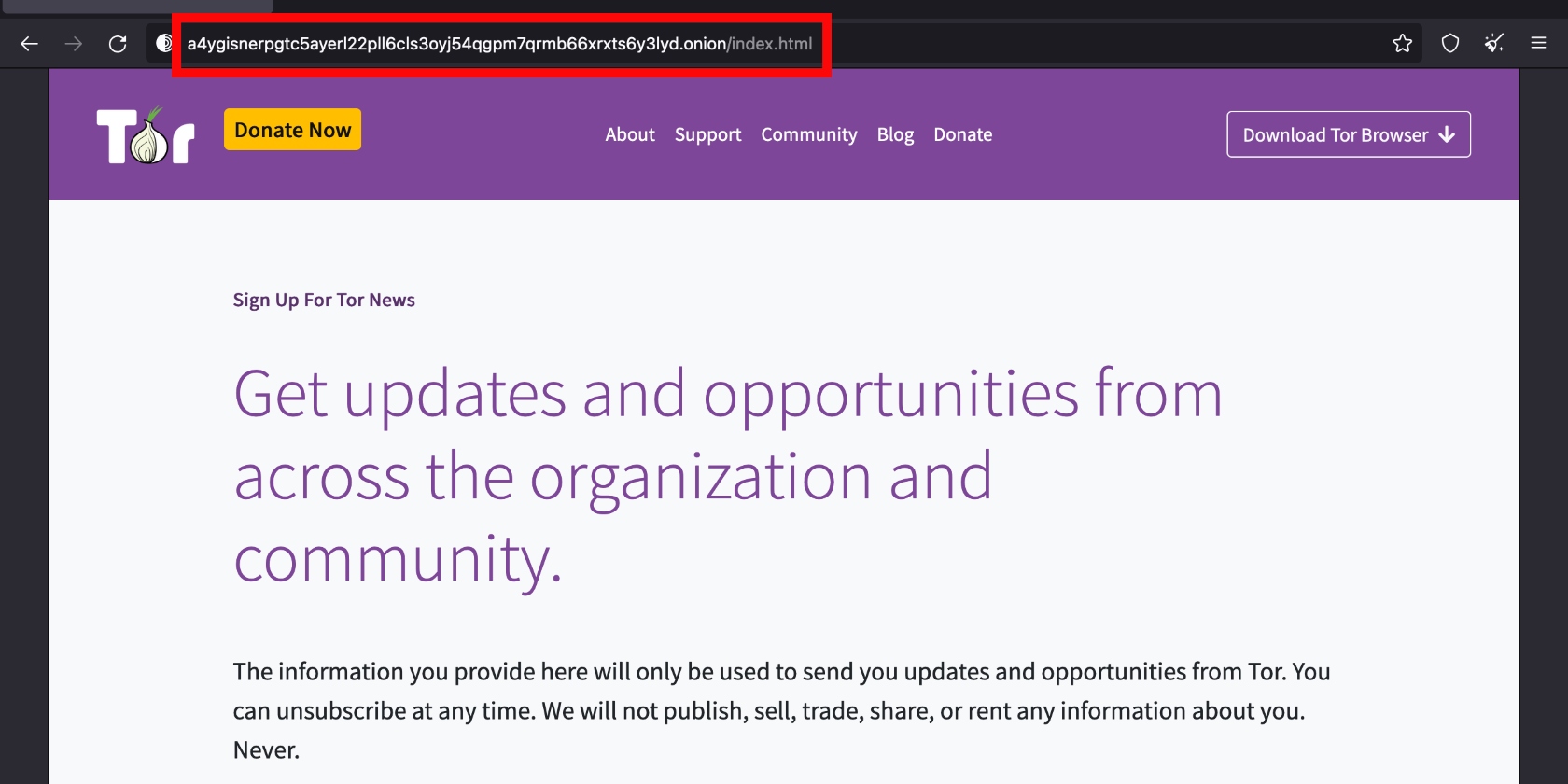
- Complex URLs. Alongside this, the URL characters preceding .onion look like gibberish compared to what we’re used to, as seen above. Dark web links are also almost impossible to remember. For example, SecureDrop is a site on the dark web allowing whistleblowers to submit sensitive information or anonymous tips to news organizations.
- Frequently changing addresses. While the goal of websites on the surface web is to be found as easily as possible, this is often not the case on the dark web. Dark sites frequently change their URLs to maximize privacy.
The dark web lives on the Tor ecosystem and can only be accessed through the Tor browser. So what is Tor? Tor stands for ‘the onion router’. It’s a free, open-source software using a global network of servers to help you stay anonymous online.
How does Tor browser work?
When you connect to the internet using Tor, your data goes through multiple phases of encryption before it’s directed through a random series of servers called ‘nodes’.
Each node decrypts your data one layer at a time so it can be interpreted, then sent to your intended dark web destination. It’s from this process of ‘peeling’ off the individual layers of encryption, like the layers of an onion, where ‘the onion router’ gets its name.
This type of multi-layer encryption means each node, or server in the chain, knows which server your data came from and which server to send it to next. But that’s all.
This makes it almost impossible to track your dark web activity from beginning to end. Don’t get Tor confused with a VPN though, which uses tunnels to protect your data from lurkers. Learn the difference between using Tor and a VPN for anonymous browsing.
Not only does Tor’s encryption system keep your activity anonymous, it keeps host websites hidden too. You can see why this ecosystem would be so attractive to those involved in criminal activity.
However, it’s important to remember there are tonnes of legitimate reasons to use Tor to explore the dark web too.
Practical uses of the dark web
Even those of us who have no criminal intentions desire greater privacy in our online activities. Some non-illegal uses of the dark web include:
- Aiding democracy. The dark web allows citizens living under oppressive regimes to communicate safely. It was used extensively during the Arab Spring uprising in the early 2010s.
- Journalism. The dark web is frequently used by journalists to hide their IP addresses when digging into a sensitive investigation or potential story.
- Security. As it encrypts your data, using Tor and the dark web can give your personal information an additional layer of protection from hackers.
- General privacy. In America, internet service providers (ISPs) can (and do) record and sell your browsing history. Accessing content via the dark web shields your activity from them.
How to safely access the dark web
So, we know accessing the dark web is legal and provides many benefits to well-meaning users, such as enhanced privacy and defying censorship.
But we also know from Moore and Rid’s research that the majority of sites on the dark web are used for illegal activity. Therefore, we have to respect how this environment has the potential to be very unsafe.
If you go looking for trouble on the dark web, chances are you’ll find it. If you stick to using it for legitimate and legal purposes and proceed with caution, you can have a perfectly safe and secure experience.
Here’s how to access the dark web safely.
- Get anti-malware protection. Whether you’re navigating the surface web, the deep web, or the dark web, you must start by protecting your devices with anti-malware protection. This will prevent any unwanted software being installed on your device. Use anti-malware software that is up to date and of a high quality, and perform regular scans on your device. Want to know more? Learn more about what malware is and how you can prevent it.
- Get a VPN. Using Tor means your ISP won’t be able to see the sites you visit, but they will be able to see you accessed Tor. By connecting to a trusted VPN (or Virtual Private Network) first and then using Tor, your connection to the Tor network will be entirely hidden from your ISP or other prying eyes. This gives you another layer of privacy and is a widely used method known as ‘Tor over VPN’. For an additional layer of privacy, make sure you use one of the top server locations to connect to using your VPN.
- Download Tor browser. Now that you have your VPN, you can proceed to download and install Tor from the official Tor website. This is as simple and user friendly as downloading any other legitimate program. After downloading the browser, it will show up as an application on your computer, which opens in a new window when you launch it.
- Find .onion sites. Once you’ve connected to your VPN and accessed the Tor browser, it’s time to find some good .onion sites. In your Tor browser, do a search of the surface web, e.g. ‘best .onion sites’. Here you’ll find some of the top recommended Tor sites to explore. Don’t forget to turn your device’s camera off, close all open tabs, and sign out of all your accounts before browsing!
And that’s it!
Before you explore further, check if your data has already ended up on the dark web. Clario Anti Spy’s Data breach monitor scans for known breaches tied to your email and alerts you if anything’s been exposed. This gives you time to lock down your accounts before anyone else does.
Follow these steps to use Data beach monitor:
- Install Clario Anti Spy and create an account.
- Select Data breach monitor on your dashboard.
- Enter your email address.
- Tap Scan to start the check
- Review your results and follow the recommended steps to stay protected.
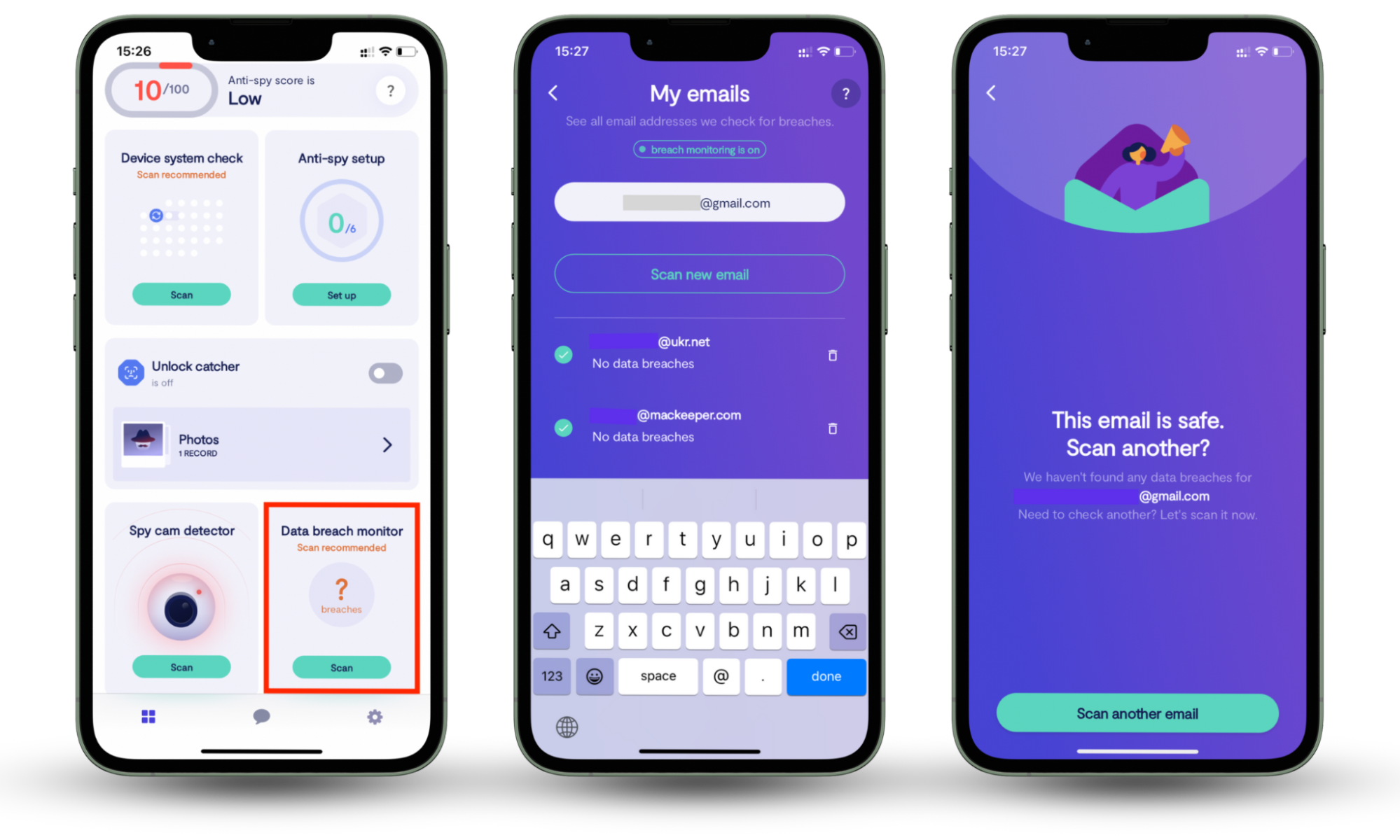
How to stay safe while browsing the dark web
When using the dark web, think “safety first”. Stay vigilant and follow these extra tips to stay safe on the dark web.
- Navigate to the correct URL. .onion websites aren’t going to hurt you if you’re securely connected, but you could stumble into some dark content by mistake. Be careful and deliberate about the sites you want to access.
- Be careful what you share. The dark web is an unregulated and popular environment for illegal activity. As above, make sure you’re only visiting .onion sites you trust and don’t share any personal information.
- Don’t download any files. Similar to the surface web, the dark web can contain malware. Please don’t download anything you’re not 100% certain is legitimate to avoid the risk of compromising your data.
- Don’t make any purchases. Some dark web shops may be legitimate, but making a purchase is not worth the risk.
- Keep your programs up to date. System and software updates are designed to keep you safe. Keep these updated, including Tor and your anti-malware and VPN software.
There are many good and legitimate reasons to step into the dark web, but you should always do so with caution. For instance, did you know you can unknowingly break the law while browsing the internet? Avoid doing these illegal things online.
Having said that, sometimes, it’s best to steer clear of the dark web entirely. Luckily, Clario Anti Spy is here to give you a worry-free digital experience.
It's a multiplatform problem-fixer that protects your entire digital life through a single app. Best of all, it’s jargon-free, personalized, and easy to use. Download Clario Anti Spy and make sure your private info stays that way.
Can I use Tor to browse the surface web?
While Tor gives you access to sites on the .onion ecosystem, you can also use Tor to browse the surface web, taking advantage of its encryption to enjoy additional security and privacy. However, be warned, this will not be an enjoyable user experience.
Many open websites block Tor users because they can’t track them. Regular readers will know that gathering user data is where websites generate immense value.
While Tor is perfectly legal to use, it’s common knowledge that a lot of criminal activity does happen on it. Rather than weeding out the genuine web users from the criminals, many website owners find it easier just to block all Tor users.
Finally, Tor’s encryption system is quite complex, meaning it can be a very slow process to navigate from A to B across the web. If you value a speedy browsing experience, chances are Tor won’t be your browser of choice.
Stay informed and stay safe while browsing the dark web
Whether you’re for or against using the dark web, it helps to know what it is and how to navigate it. If you want to take a chance and browse the dark web, follow the instructions in this guide and ensure you download and use Clario Anti Spy as an added layer of protection.


