Table of contents
- How to know if someone is spying on your phone?
- 1. Abnormal data usage
- 2. Unfamiliar applications
- 3. Unusual activity on linked accounts
- 4. Slower phone performance
- 5. Longer or impeded shutdowns
- 6. Weird pop-ups
- 7. Random reboots
- 8. Someone has rooted or jailbroken your device
- 9. The battery drains fast
- 10. Your phone is getting too hot
- 11. Poor screenshot quality
- 12. Strange noises during phone calls
- 13. You keep receiving weird texts
- 14. You have blocked emails
- 15. Malfunctioning autocorrect
- How to stop someone from spying on my phone
- 1. Remove spy software from an Android device
- 2. Delete spy software from an iOS device
- 3. Factory reset your phone
- Can someone watch you through your phone?
- Can someone mirror my phone and see what I'm doing?
- How to protect my phone from spying?
- Safeguard your data if someone is spying on your phone
How to know if someone is spying on your phone?
If someone is spying on you through your phone, several signs will let you know. Once you understand what to look for, you can monitor your device for any indications of unauthorized access or secretly installed spy software. Telltale signs that someone is spying on your Android or Apple phone include:
1. Abnormal data usage
High data usage can occur when your device is sending a lot of information to an unauthorized source. For example, if someone is watching you through your phone's camera, sending or streaming the video will require a large amount of data.
Audio, images, and other pieces of information will also have a notable impact when transferred from your device to one held by a spy.
Therefore, monitoring data usage is crucial to understanding what's happening on your phone. Fortunately, Android and iOS devices allow you to access useful statistics to assist with your investigation.
Here's how to check data usage on an Android phone:
- Go to Settings > Connections.
- Choose Data usage.
- Tap either Mobile data usage or Wi-Fi data usage.
- Scroll through the apps list to see if any applications are using a suspicious amount of data.
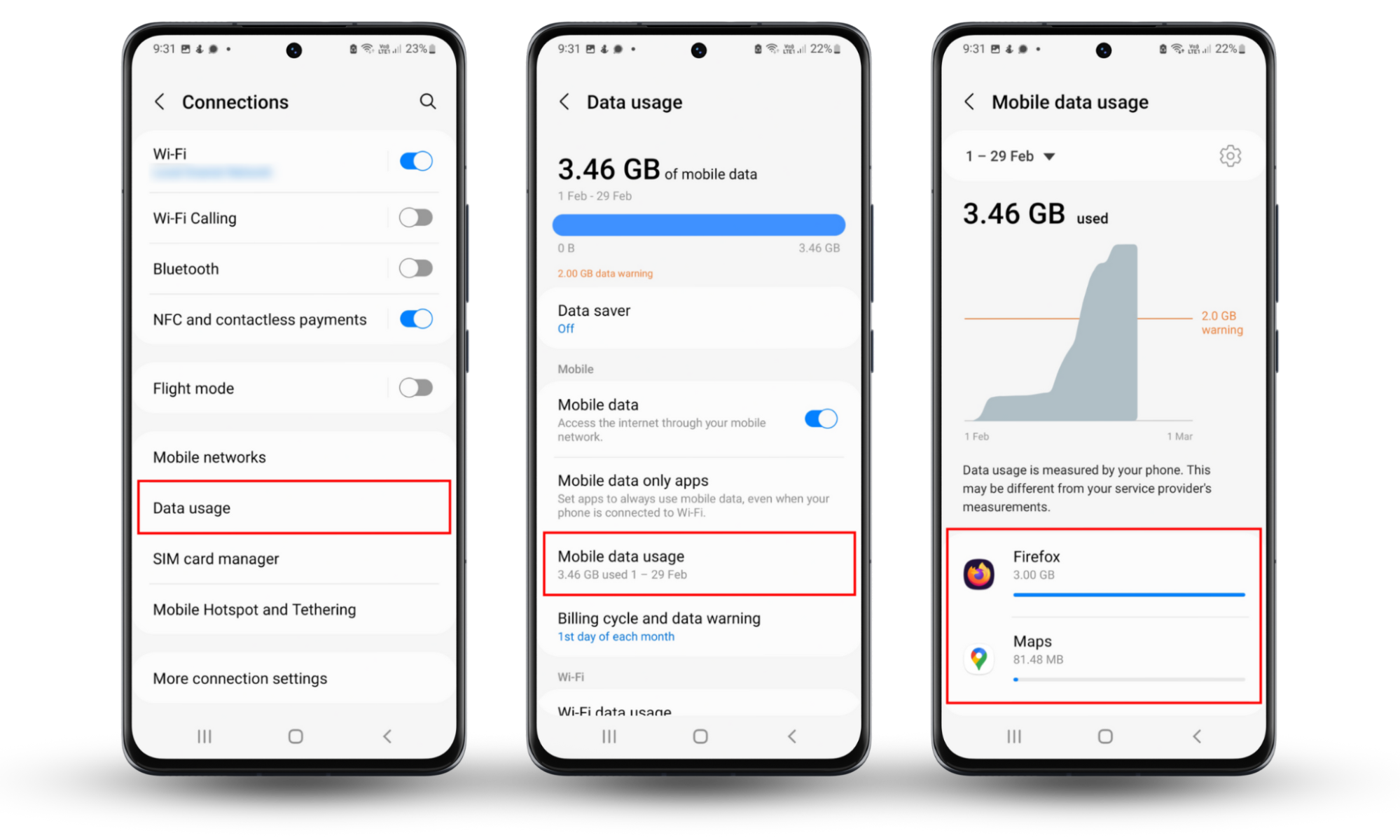
Here's how to check data usage on an iPhone:
- Go to Settings > Cellular or Settings > Mobile Data.
- Check which apps are using an unexpectedly high amount of data.
- Scroll down and tap System Services to see which iOS components are using a large amount of data.

2. Unfamiliar applications
If you notice apps you don’t recognize, it could be a sign of spyware. Some malicious tools disguise themselves with generic names or mimic system apps to avoid suspicion. If these apps appear without explanation, they warrant a closer look.
Here’s how to look for suspicious apps on an Android:
- Open Settings > Apps.
- Scroll through and look for app names you don’t recognize. Keep your eye out for system-sounding names (like “Service Tool”) and apps with excessive permissions.
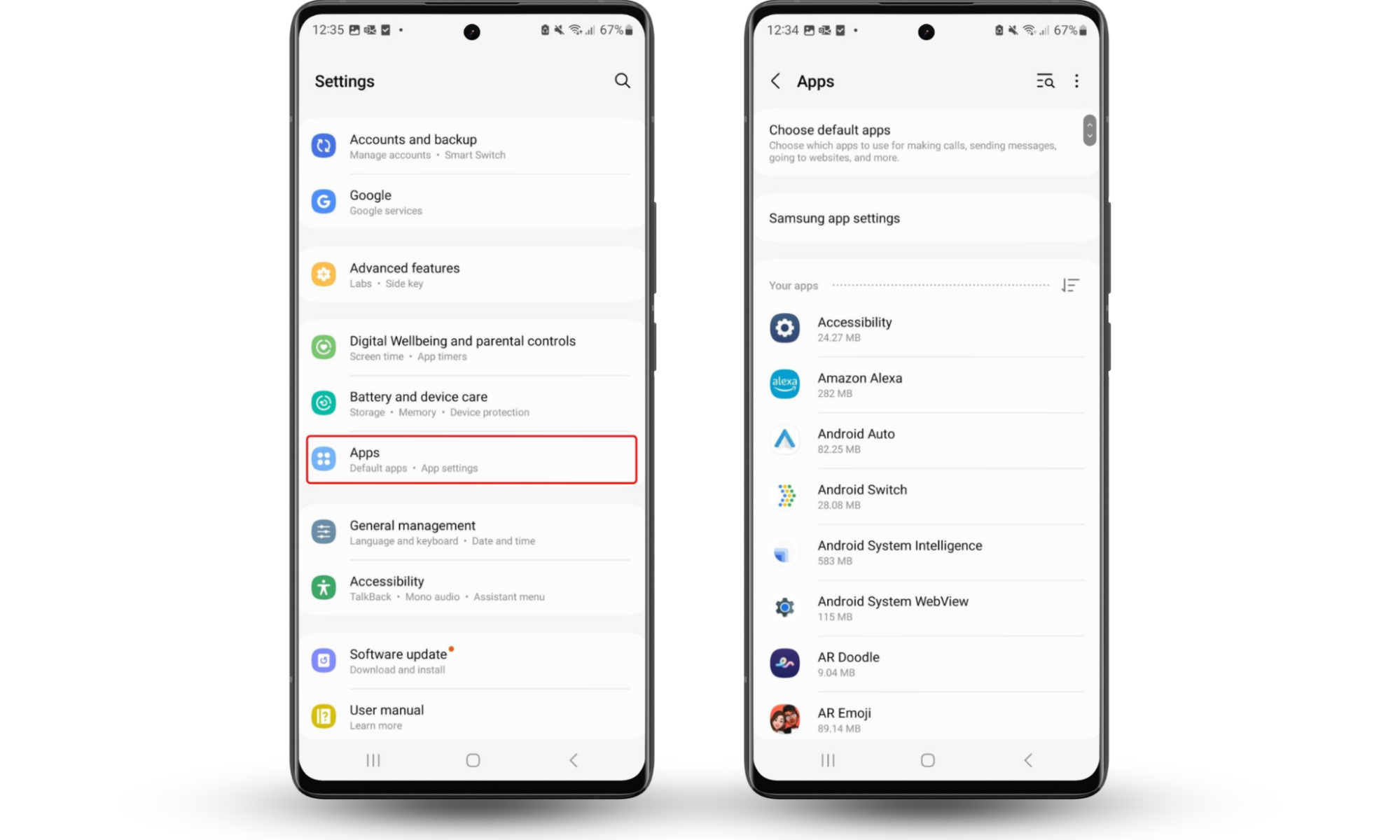
To check for unfamiliar apps on an iPhone:
- Open your App Store and tap your profile picture.
- Go to Apps.
- Look for apps you don’t recall downloading.

3. Unusual activity on linked accounts
Unexplained activity when your phone is idle could show that someone is using your phone to spy. Activity that occurs for no apparent reason is a cause for further investigation. If no alerts are present when your display lights up, something else must be waking your phone.
4. Slower phone performance
Slow performance can indicate a compromised device. When you watch or record videos, your phone will use a lot of resources, which can slow down your entire system. With that said, older devices or those overloaded with applications can also have performance issues, so you should obtain every piece of the puzzle before jumping to any conclusions.
5. Longer or impeded shutdowns
If your phone takes longer than usual to power off or fails to shut down at all, it may be due to background processes refusing to close. Spyware often runs persistently and can delay or block shutdown as it tries to maintain access. A device that hesitates when powering down could be fighting against background activity you can’t see.
6. Weird pop-ups
Strange pop-ups that appear when you're not using your phone can point to hidden activity. Spyware may trigger fake alerts, install prompts, or permission requests even when no apps are open. Not every pop-up is malicious, but frequent interruptions without context are a sign something’s off.
7. Random reboots
If your phone restarts without warning, it could be a sign that spyware or another form of tampering is interfering with its normal function. Malicious software may trigger reboots to avoid detection or reset its processes. While system crashes do happen, you should take a pattern of unexpected shutdowns seriously.
8. Someone has rooted or jailbroken your device
A rooted or jailbroken device is more exposed to unauthorized access. These modifications remove built-in security controls, making it easier for spyware to take hold. If you didn’t make these changes yourself, someone else may have—and that’s a serious red flag.
9. The battery drains fast
Poor battery life is another indicator that someone may be remotely accessing your phone. Sending large amounts of data from your device is going to use a lot of power—but you can view energy statistics on Android phones.
Here's how to check battery usage stats on an Android device:
- Go to Settings > Battery.
- Tap the Usage since last full charge chart.
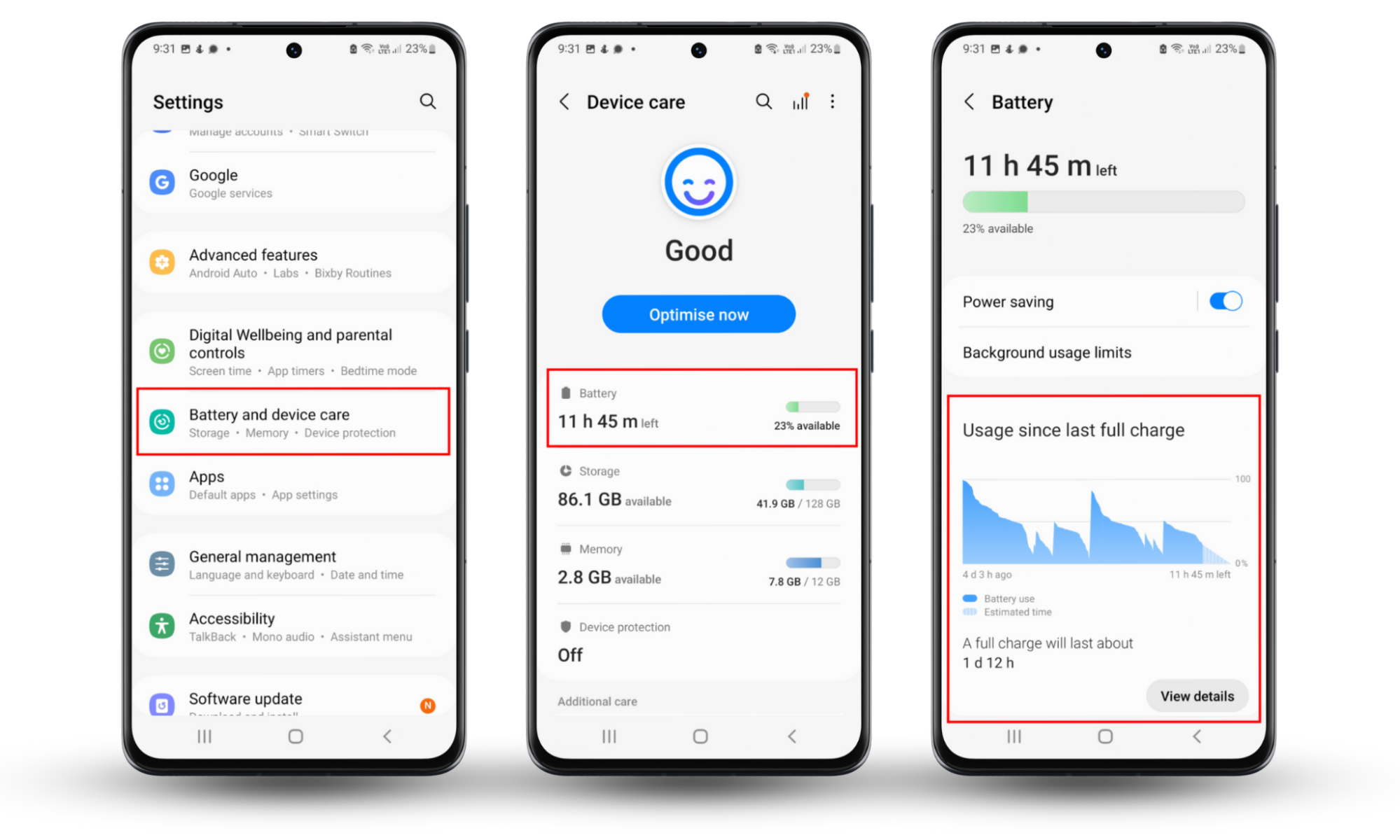
Here's how to check battery usage on an iPhone:
- Go to Settings > Battery.
- Tap Last 10 Days.
- Tap any columns for days with high usage and examine which apps are consuming the most power.

If you see a big spike in battery use, you may have further proof that someone is spying on you. However, energy consumption could increase for other reasons. For example, if you're using your phone more often or running power-hungry apps, your battery will drain quicker.
10. Your phone is getting too hot
A device that runs at a high temperature when you’re not using it is suspicious and may indicate spy software running in the background. Occasionally, software updates may start without your knowledge and generate some heat, but this shouldn't occur frequently. Charging your device will raise its temperature, but an idle phone shouldn't generate a notable amount of heat.
11. Poor screenshot quality
If your screenshots suddenly look blurry or incomplete, something may be interfering with how your phone is capturing them. Spyware can tamper with screenshots as it tries to log or transmit screen data. When image quality drops for no clear reason, it’s worth investigating.
12. Strange noises during phone calls
Strange sounds during a call may indicate that someone has tapped your phone. With that said, a bad line can cause all manner of odd things to happen—but consistently suspicious sounds when you're on a call could be a sign of something more sinister.
13. You keep receiving weird texts
Getting texts with random numbers, symbols, or unfamiliar links when you’re not expecting anything can point to spyware. These messages may be remote commands sent by someone trying to control your phone.
14. You have blocked emails
Seeing emails you didn’t send, especially ones stuck in your outbox or flagged as blocked, could point to unauthorized access. Spyware can exploit your email account to send data or test connections without your input. If messages appear with no clear origin, it’s time to dig deeper.
15. Malfunctioning autocorrect
A keyboard that suddenly miscorrects common words or offers unusual suggestions may indicate deeper issues. While minor glitches can happen, consistent problems with word prediction could point to interference. Spyware that tracks input can alter normal keyboard behavior, even if the changes seem small.
How to stop someone from spying on my phone
If you do believe that someone is spying on you through your phone, you should remove whatever software they're using against you and contact law enforcement if you believe you're in danger. Fortunately, ridding your Android or iOS device of unwanted applications is easy.
1. Remove spy software from an Android device
Clario Anti Spy’s Spyware scan for Android devices helps you figure out if anyone is secretly monitoring your phone without your knowledge.
It finds hidden spyware and parental control apps, which hackers can exploit to monitor your browsing habits, app activity, phone calls, and messages, completely compromising your privacy.
Here's how to use Clario Anti Spy’s Spyware scan:
- Download Clario Anti Spy, select your preferred subscription, and set up an account.
- Below Spyware scan, tap the Scan or Fix button below it.
- Wait for the scan to finish and review the report. If Clario Anti Spy found security threats, tap Let’s fix it at the bottom of the screen, and carefully follow its instructions to eliminate them.

Clario Anti Spy performs a thorough scan to detect and remove any spy software on your device. Ideally, you should always have a good security app installed when using an Android phone, as the operating system (OS) isn't immune to infection.
2. Delete spy software from an iOS device
Apple's iOS software is secure, and you can't install applications outside of the App Store. This makes inadvertently downloading malicious software difficult.
However, sometimes vulnerabilities do arise. In addition, bad actors and cybercriminals can misuse software like parental control apps to monitor your activity without your knowledge.
While these apps are for legitimate use, like keeping an eye on teenage kids, bad actors can exploit them to silently collect your personal information over time, posing a serious privacy risk.
Fortunately, Clario Anti Spy enables you to protect yourself with its Anti-spy setup tool. This tool conveniently guides you through essential security checklists and settings to safeguard your personal information and minimize security risks without figuring it out on your own.
Here’s how to protect your privacy with Clario Anti Spy’s Anti-spy setup tool:
- Download Clario Anti Spy on your iPhone, choose a suitable subscription, and set up an account.
- Open the app and tap Set up under the Anti-spy setup tool.
- Meticulously go through each recommendation by tapping on it and taking the necessary action. Don’t worry, Clario Anti Spy will conveniently open the relevant pages and settings to make it easier.
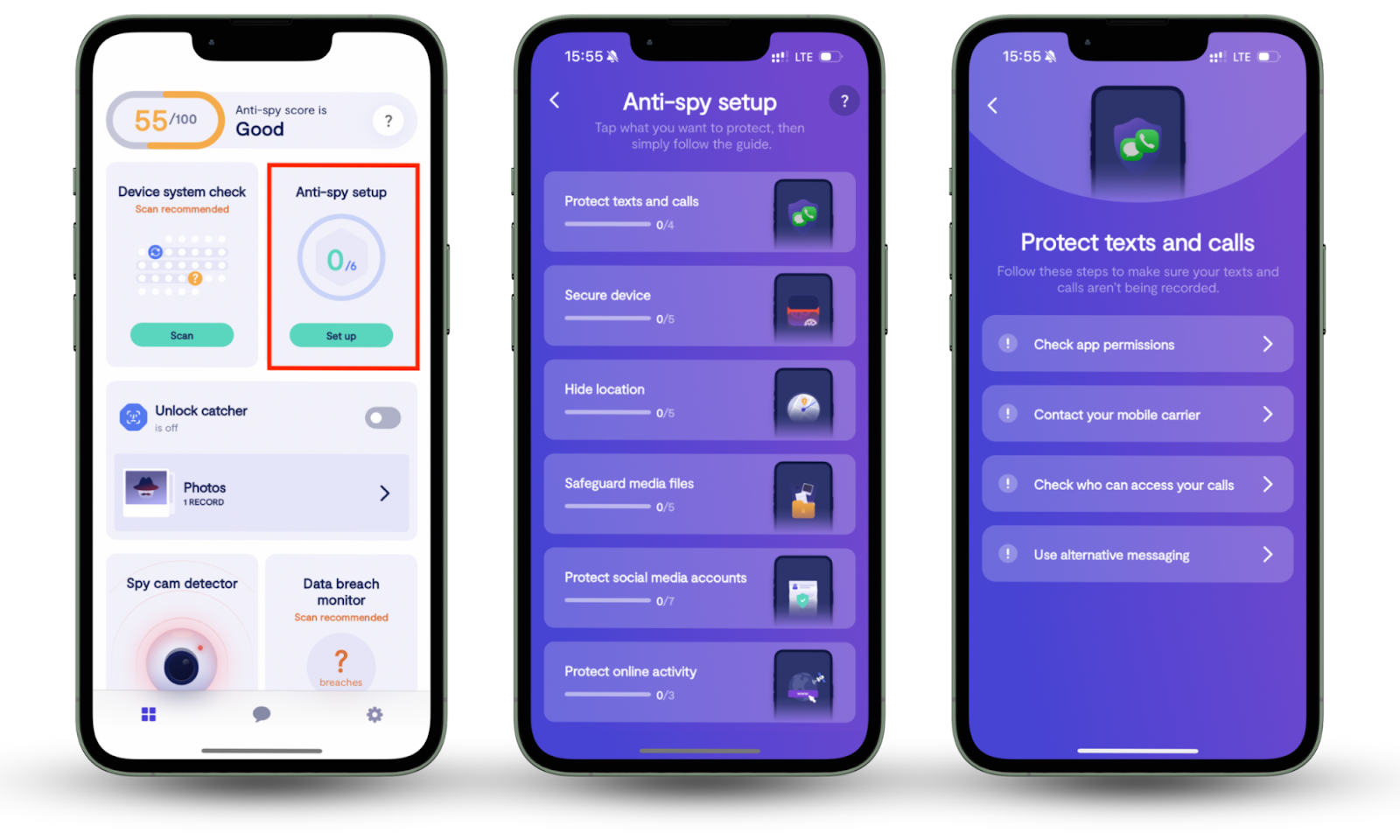
In addition to using security tools like the Clario Anti Spy app, keeping your software up-to-date is one of the best ways to prevent someone from using your iOS device to spy on you.
Here's how you check for software updates on your iPhone:
- Go to Settings > General > Software Update.
- Tap Install Now or Download and Install if an update is available.
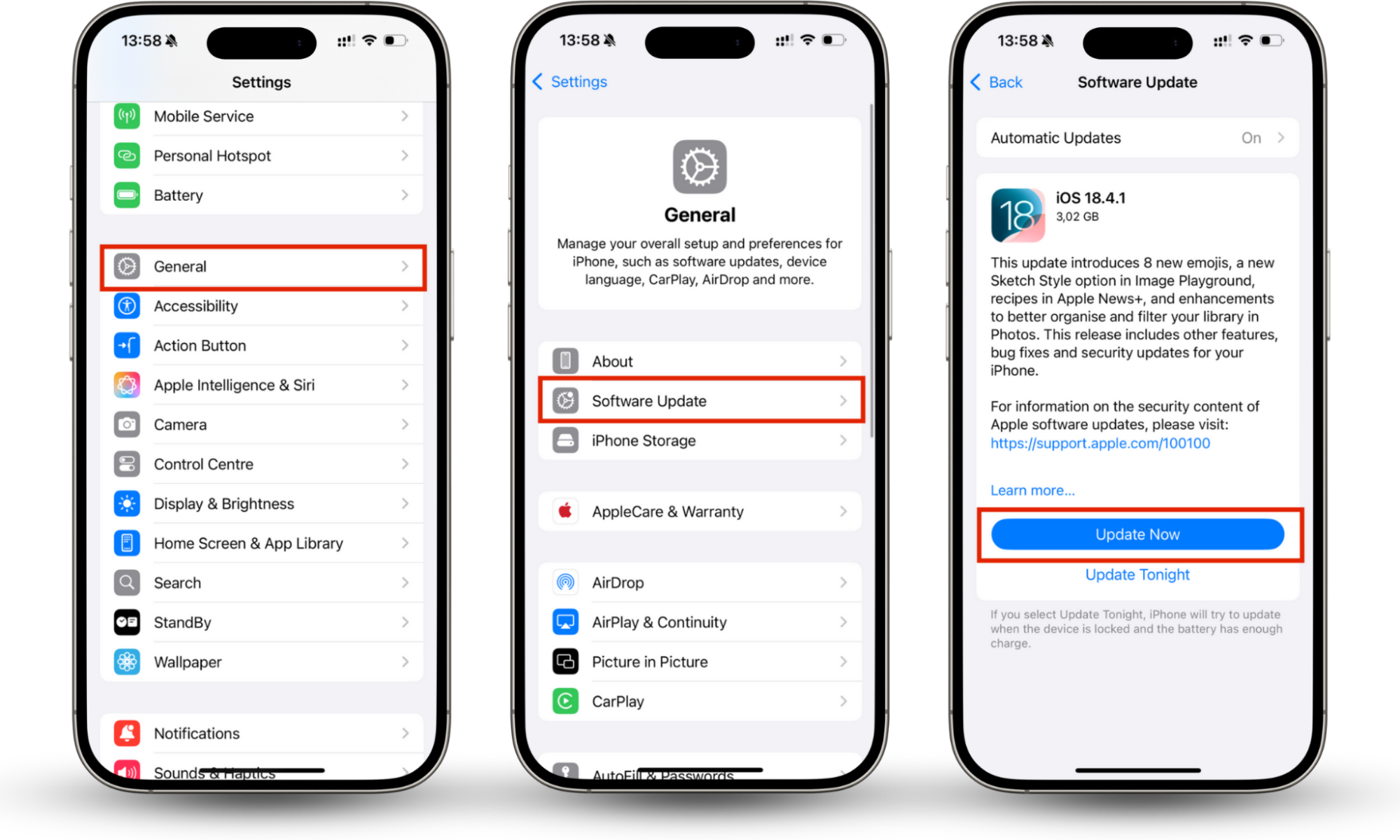
As long as you don't jailbreak your phone, Apple's software updates should be adequate to protect your device. However, some sanctioned applications on the App Store have spying capabilities. Spy apps include:
- mSpy
- iKeyMonitor
- SPYERA
- FlexiSpy
Most of the spy apps available on the App Store are for parents who want to monitor their kids' activities. But, as with any piece of technology, people can always choose to misuse it.
To install spy software on your iPhone, the person doing so would need to know your device passcode and Apple ID password. If you do find any suspicious applications on your phone, you should remove them immediately and change your login credentials.
3. Factory reset your phone
As a last resort, you can choose to factory reset your phone. In most cases, such a drastic action isn't necessary. If you do decide to erase the contents of your device, you should first backup any important data.
Here's how to factory reset an Android phone:
- Go to Settings > General management > Reset.
- Tap Factory data reset.
- Tap Reset and enter your passcode if prompted.
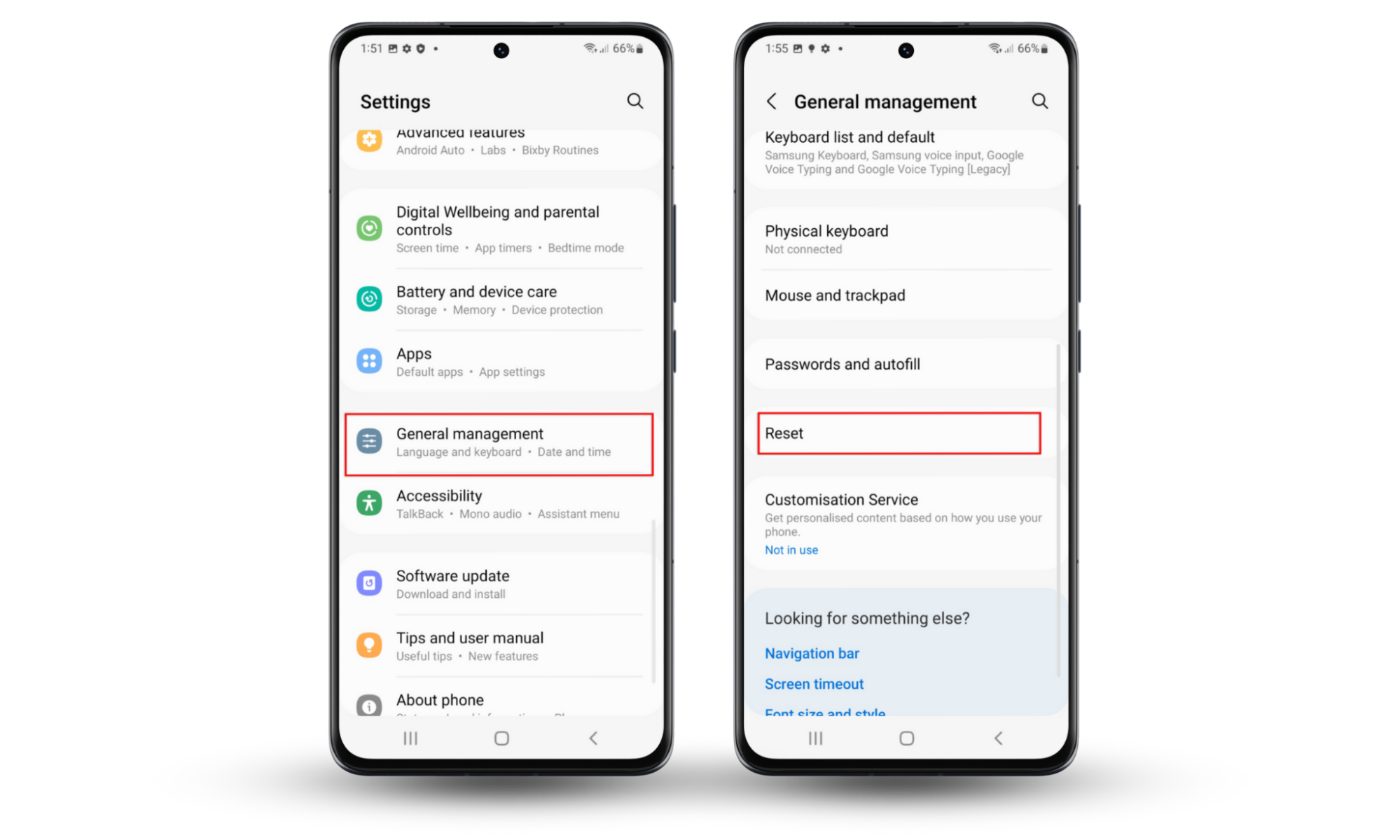
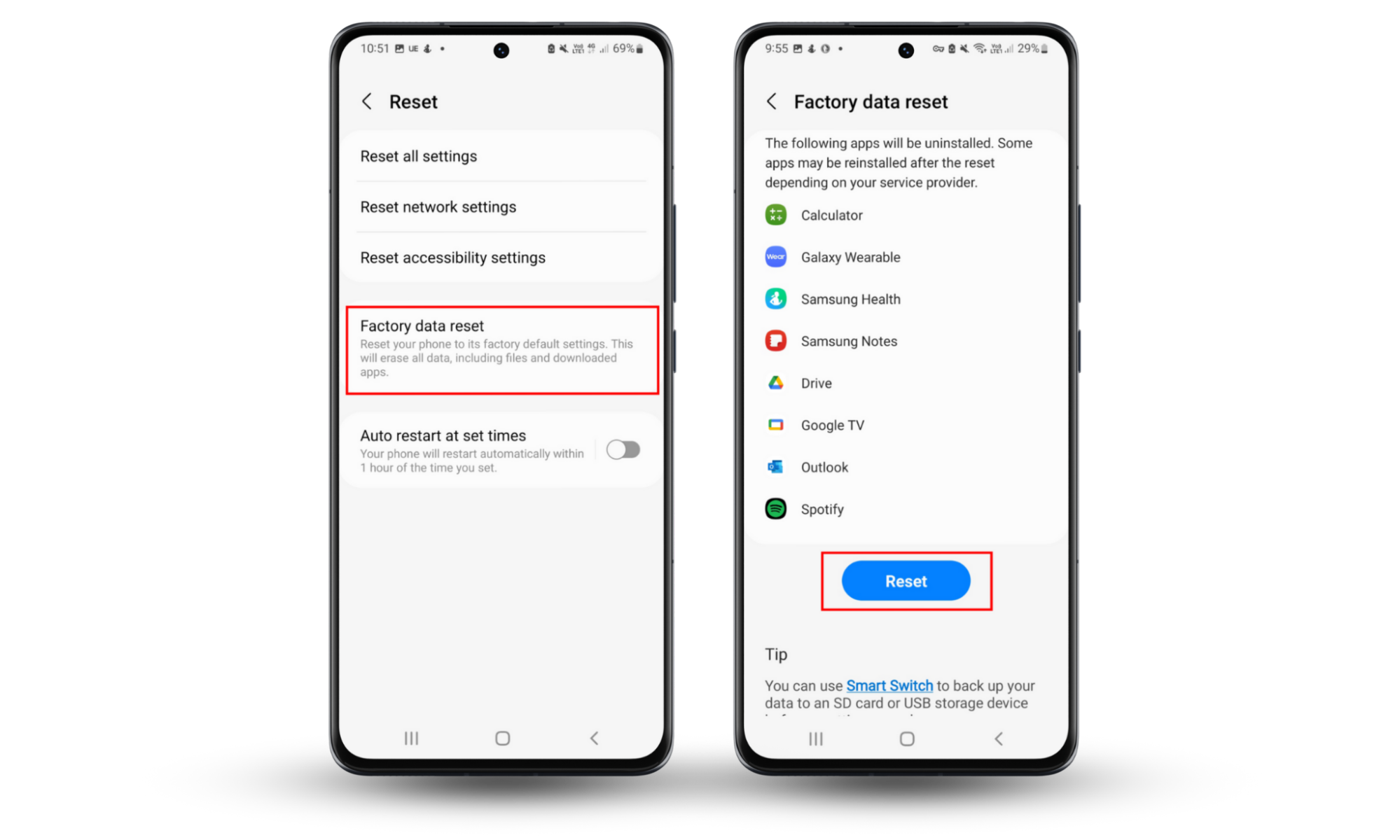
Here's how to factory reset an iPhone:
- Go to Settings > General > Transfer or Reset iPhone.
- Tap Erase All Content and Settings.
- Confirm and enter your passcode if prompted.
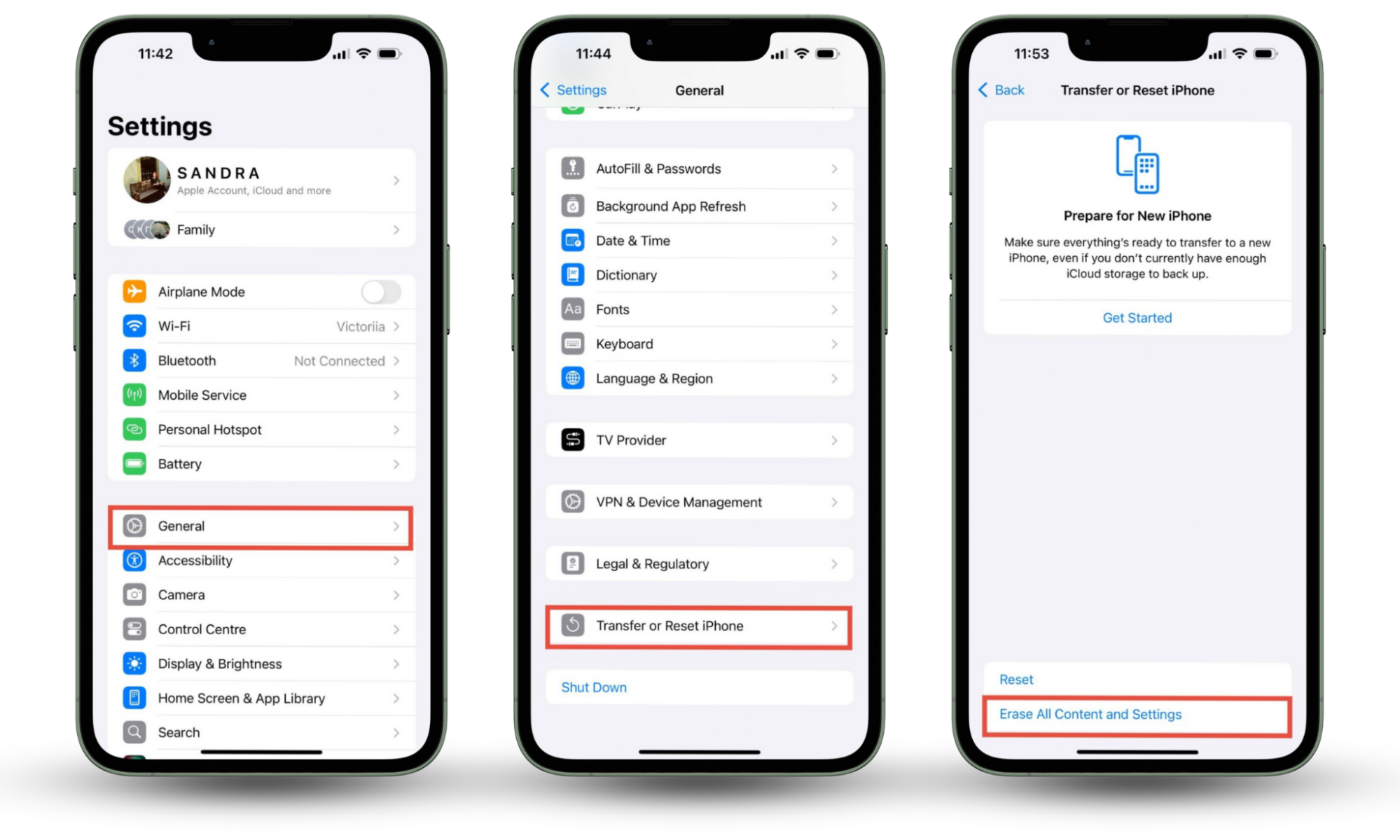
Can someone watch you through your phone?
With the right motivation, access, and software, anyone, including hackers, police officers, and government agents, could watch you through your phone.
The Guardian reports an instance where a documentary filmmaker installed spy software on a phone and let someone steal it. The original owner then spied on the thief, watching through the device's camera and listening with the microphone.
The hard part for hackers is getting the spy software on your phone. But, as the Guardian story states, spies can use one of many avenues to infiltrate your device, including compromised apps, PDF files, and emojis. Even without a hack involved, some people believe their phones listen to their private conversations.
USA Today reports that at least 25 police departments in the United States have access to a Stingray, a device that acts as a fake cell tower and tricks nearby phones into connecting to it. Police can then surveil anyone caught in the trap. If law enforcement or a government agency feels the need to spy on you, they'll undoubtedly use every tool at their disposal.
Can someone mirror my phone and see what I'm doing?
Technically, screen-sharing software does exist for Android and iOS devices, but you'll need to grant permission before any mirroring occurs. Also, most applications of this type make it fairly obvious when you're sharing your screen.
Seeing exactly what you're doing on your phone may not be worth the extra effort for hackers, as they can learn a lot simply by accessing your camera, microphone, or other stored data on your device. We're not saying that covert mirroring never happens, but few if any reports of such an occurrence exist.
How to protect my phone from spying?
You can avoid having someone use your phone to spy on you by following good security practices:
- Always keep software up-to-date
- Never open any suspicious emails or links
- Don't download unknown applications
- Use strong passwords that only you know
- Install a good security application
The Clario Anti Spy app provides an extra layer of protection against spy software and other attacks. Use it to protect your device from hackers and other malicious operators.
Safeguard your data if someone is spying on your phone
Stalkers, fraudsters, law enforcement, and government agencies all have reasons to use your phone to spy on you. Our devices carry a lot of private data, and we take them with us wherever we go, which makes them worthy targets.
But if you follow good security practices, the chances of you falling victim to a spying operation are minimal. If someone does want to spy on you, you shouldn't make it easy for them. Protect your privacy with Clario Anti Spy’s powerful suite of security tools.
If you’re an Android user, use the Spyware scan to detect and eliminate hidden threats that could monitor your activity. iOS users, on the other hand, can take advantage of Clario Anti Spy’s Anti-spy setup, which provides step-by-step guidance to implement security settings on their iPhones and social media apps, which helps prevent spying incidents before they happen.


