Table of contents
- Why is online privacy important?
- Concerns around personal privacy on the internet
- The right to be forgotten: data privacy as a human right
- What is information privacy?
- How does digital privacy differ from information security?
- Major internet privacy issues
- Search engines user tracking
- Social media data harvesting
- Cookies/online tracking
- Mobile apps and privacy
- Identity theft
- Our security tips to protect your privacy online
- Conclusion
Online privacy, also known as internet privacy or digital privacy, refers to how much of your personal, financial, and browsing data remains private when you’re online. It has become a growing worry, with browsing history and personal data at increased risk.
To give an example, the number of data breaches publicly reported in the US through September 2021 outstripped the whole last year by 17%.
Many people underestimate the importance of online privacy, but they should be aware of how much information they’re sharing — not just on social networks but just through browsing itself.
So what are those privacy issues that you might come across? And how can you securely share your personal data online? Read on to find it out.
Why is online privacy important?
The importance of digital privacy becomes clear once you try to make a mental list of personal things you’re ready to share with complete strangers — and those you’d rather not. For sure, you don’t want your medical records, bank statements, or even certain items from your shopping cart to be widely known. Anyone who watched You saw how easy it was for people to get hold of someone’s personal information like home address, friends’ names, tastes, or favorite places based on what they publicly shared.
Yes, you can make your social media account private and share only specific content with a specific group of people. But how can you really know what social media does with the data you share? And what about your other online traces, like browsing history, purchases, or even your online correspondence?
Concerns around personal privacy on the internet
A poll of American internet users revealed that 81% of respondents believed they had no control over data collected by private companies. Even worse — the number climbed to 84% when people were asked if they could control what data the government collected.
To address similar concerns, the EU adopted the GDPR, or the General Data Protection Regulation. This set of laws, passed in 2016 and implemented in 2018, was intended to protect every EU citizen’s privacy and data.
California’s equivalent CCPA also gives consumers four basic rights to control personal information on the internet, including:
- The right to know what personal information a business collects about them and how it is used and shared
- The right to delete the personal information they shared
- The right to opt-out of the sale of their personal information
- The right to non-discrimination for exercising their CCPA rights
At the same time, some tech companies store customer information dating back to years ago. They’ve been logging every website they visited, all their preferences, shopping habits, political views, and many more. How can you address that?
The right to be forgotten: data privacy as a human right
The right to be forgotten is the right to ask companies to delete and surrender any information they’ve gathered about you. It covers online chatting and third-party discussions. People have fought to remove their names and images from “revenge porn,” including any relevant search engine results. Some have submitted take-down requests for uncomfortable personal stories from their past, for example, petty crime reports or embarrassing viral stories.
Arguably, the right to be forgotten protects those who want to forget about their old mistakes and restore privacy. The opposite camp, incidentally including some tech giants, criticizes this as censorship and rewriting of history.
What is information privacy?
Information privacy (also known as data privacy) is a branch of data security aimed at proper data handling, including consent, notice, and regulatory obligations. Simply put, it’s an ability to control what details you reveal about yourself on the internet and who can access it.
As a vital component of information sharing, data privacy is an umbrella term for:
- Online privacy
- Financial privacy
- Medical privacy
Data masking, encryption, and authentication are just a few methods used to ensure that information is made available only to the authorized parties.
How does digital privacy differ from information security?
Online privacy and security are closely related concepts that impact your cyber safety. There are some specific differences between them, though.
Digital privacy refers to the proper usage, handling, processing, and storage of personal information.
Information security is about protecting data against malicious attacks or unauthorized access.
A case in point: if you have a social media account, your password is an aspect of information security. The way social media handles your information is an aspect of digital privacy. As a rule, you consent to security and privacy regulations by clicking “I agree” to the company’s privacy policy and Terms and Conditions. But let’s be honest: when was the last time you carefully read through an app’s privacy policy before accepting it? Still, it’s not the only thing that can give you a headache with digital privacy issues.
Major internet privacy issues
Online privacy issues range from the information you don’t mind sharing (say, a public social media account) and annoying privacy trade-offs like targeted ads to public embarrassment or breaches that affect your personal life.
Let’s look at the most controversial, privacy-invading practices.
Search engines user tracking
Search engines log not only things you’ve been looking for. They also track websites that you visit after that. If your search engine provider doubles as a browser, they keep all your browsing history, too.
Search engines can (and do) collect:
- Search history
- Cookies
- IP addresses
- Click-through history
Taken together, this information can be used for “profiling”, or making a customer persona based on the person’s browsing, shopping, and social media preferences. Among other things, customer personas are widely used in personalizing ads. Profiling becomes a serious privacy issue, though, when data-matching algorithms associate someone’s profile with their personally identifiable information, as this might lead to data breaches.
By blocking irritating pop-up ads and keeping trackers at bay, Clario will help you maintain your online privacy while enjoying web browsing.
Social media data harvesting
In recent years, social media privacy hit the spotlight after a string of scandals, including the Cambridge Analytica story when they used data to manipulate voters, cyberbullying, and “doxing” (sharing private information publicly).
On top of that, major social networks have suffered data breaches, leaving millions of users exposed. A recent example is Facebook’s massive data breach that exposed the personal data of 533 million users, including their full names, phone numbers, locations, birth dates, bios, and email addresses.
Cookies/online tracking
For the most part, cookies are harmless and even helpful. These pieces of code collect your browsing information and let websites remember your login, preferences, language settings, and other details.
However, cookies might become a concern when it comes to vast amounts of data collected without user consent.
In December 2020, France’s data protection regulator, the Commission Nationale de l’informatique et des libertés (CNIL), ruled that Google and Amazon had to pay 121 million dollars and 35 million euros for breaching Article 82 of the French Data Protection Act. CNIL fined both companies for placing tracking cookies on their user’s computers without prior consent. Google went even further and tracked users who had deactivated ad personalization.
Mobile apps and privacy
COVID-19 has pushed people to migrate into mobile. The recent App Annie report states that the users’ average time spent with their smartphones topped 4 hours 10 minutes in 2020 — up 20% from 2019. More time spent on mobile means more internet browsing, ads clicking, and, of course, app downloads. As a result, our apps have learned a lot more about us.
But can we be one hundred percent sure what exactly those apps know about us?
Many apps request location details, usernames, phone numbers, or email addresses. Yet, some go further and ask you for risky permissions — information that could cause trouble if it fell into the wrong hands. It could be access to your phone’s microphone/recorder, camera, contacts, or even messages.
A good rule of thumb is to consider whether you trust the app provider to keep this information. If there’s anything you feel uncomfortable about, you can deny access, either when the app asks you for permission or later in the app’s settings.
Identity theft
Identity theft is nothing new. It has been a crime long before the internet. But new technology has opened up fresh avenues for con artists and thieves.
Online identity theft happens when someone accesses your personally identifiable information (PII) to commit fraud. This information might be your driver’s license, bank account details, tax numbers, or anything else that can be used to impersonate you online. In the worst-case scenario, your information might end up for sale on the dark web.
To get this information, bad actors use the following tricks:
- Phishing. Criminals pose as reputable contacts, such as financial institutions, to trick you into surrendering sensitive information or opening malicious attachments
- Malware. Malicious software that can access your device’s operating system and allow hackers to steal your personal information
- Pharming. Hijacking information using a virus without your knowledge, often through a fake site
- Discarded computers and phones. Make sure you thoroughly scrub any device you get rid of before you sell it or give it away
According to the FTC report, the COVID-19 pandemic has been a ripe time for identity thieves, with the number of ID theft cases more than doubling in 2020 compared to 2019.
All those privacy and security issues on the internet might sound scary and can make you feel helpless, but there are simple steps you can take right now to cut the risk of online fraud.
Our security tips to protect your privacy online
If you worry about how much of your private information is available on the internet, here’s a list of recommendations the Clario team has prepared for you to help you manage and protect your personal information.
1. Secure your devices and use antivirus software
Hackers use various schemes to steal your data. Many of them may not be obvious at first sight. Consider using an up-to-date, industry-leading antivirus software on your device, whether it’s a mobile or computer.
However, note that most traditional antivirus software prioritize finding and blocking known malware, but that is only part of the picture. These days, threats often come in the form of apps that collect too much data, spyware that hides in plain sight, or outdated settings that leave your phone open to attack.
Clario Anti Spy helps you deal with those kinds of threats.
Clario Anti Spy focuses on finding signs of spying, checking risky settings, and helping you stay private before things go wrong. And it does this in several ways.
Anti-spy setup walks you through privacy checks that reduce your risk of being tracked or monitored. It helps you spot weak points like open permissions, exposed media access, or unsecured settings.
Spyware Scan looks for apps and permissions that could be spying on you, and Device system check on iOS scans for jailbreaks and outdated protections that leave you vulnerable.
Follow these steps to begin your Anti-spy setup:
- Download Clario Anti Spy, and create an account.
- Open the app.
- Tap Anti-spy setup.
- Follow each checklist step to strengthen your privacy.
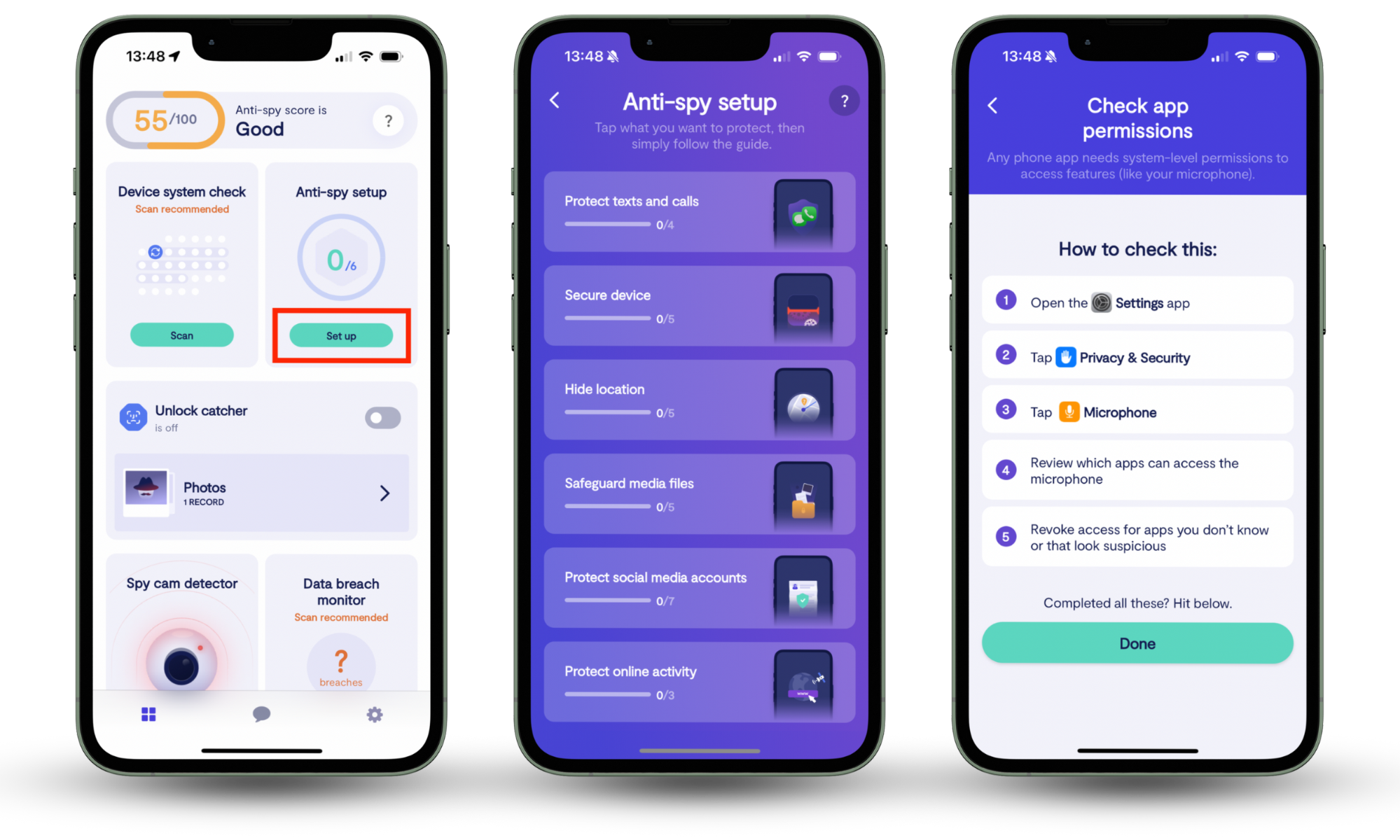
To run the Spyware Scan (on Android) or use the Device System Check (for iPhone):
- On Android, tap Spyware Scan to check for spying apps and suspicious permissions.
- On iOS, tap Device System Check to scan for jailbreaks and outdated system protections.
These tools help you catch problems early and protect your device from spying, snooping, and risky settings.
Pro tip
If you think your data may already be out there or if you have reused passwords across websites, the Data breach monitor feature can help you make sure. It checks if your personal information has been exposed in a known breach and tells you what to do next to protect your accounts.
2. Use the DNT setting
DNT stands for “do not track,” and you can change DNT settings in your browsers. When you enable it for your browsing — in Chrome, Firefox, or another browser — you tell websites and third-party partners that you do not want to be tracked.
3. Use cookie-blocking browser extensions
These extensions will limit tracking, especially data harvesting by third parties.
4. Opt out of app tracking
You can restrict your apps’ access to your personal information by going to your app or phone settings and opting out of location or other information tracking.
5. Review privacy policies carefully
A common mistake in online browsing is to simply click “agree” to any user agreements and privacy policies without reading them. We strongly recommend looking through any document before clicking “agree” or “accept.”
If you don’t have time to read it (and some user agreements are hundreds of pages long), do at least some research of what kind of information the app or website asks of its users and whether you’re comfortable with that.
6. Browse in incognito mode
Choose incognito mode, or private browsing, when doing things online. Then your online history won’t be stored or remembered.
7. Use a different search engine
If you’re concerned about what your search engine knows about you, it might be a good idea to switch to another engine. DuckDuckGo, for instance, markets itself as a more private and secure alternative to Google.
8. Be wary of what you click online
Don’t click on links to unsafe or bogus websites, or you risk falling victim to a phishing attack and giving up your sensitive data to a scammer. Some phishing threats are masked as ads, so be extra careful with those.
If you follow these recommendations, you’ll know where the danger may hide. This will help you keep your online privacy intact. If there’s anything else you’d like to know about privacy, security, or any online issues, just browse through Clario’s blog and enjoy your digital experience safely.
Conclusion
If you follow these recommendations, you’ll know where the danger may hide. This will help you keep your online privacy intact. If there’s anything else you’d like to know about privacy, security, or any online issues, just browse through Clario Anti Spy’s blog and enjoy your digital experience safely.


