Table of contents
- Quick checklist: how to stay safe online
- 1. Keep your confidential data offline
- 2. Check a website’s reliability
- 3. Use a strong password
- 4. Use two-factor authentication
- 5. Avoid suspicious online links
- 6. Keep your computer updated
- 7. Beware of free Wi-Fi and downloads
- 8. Double check online information
- 9. Secure your internet connection with VPN
- 10. Use cybersecurity software
- 5 rules to teach your children on staying safe online
- Conclusion
Quick checklist: how to stay safe online
Everyday online activities—such as checking email, shopping, or using social media—can expose personal information to unnecessary risks if basic precautions aren’t in place. Understanding where these risks come from is the first step toward reducing them and staying in control of your data.
The checklist below summarizes the most important online safety practices covered in this guide. It’s designed to help you quickly understand what actions to take, when to apply them, and why they matter, whether you’re browsing, shopping, or managing accounts online.
| Safety action | What to do | Why it matters |
| Protect confidential data | Keep sensitive information offline whenever possible | Reduces the risk of identity theft and fraud |
| Share sensitive data securely | Encrypt files and verify recipients before sending | Limits exposure if data must be shared |
| Check website reliability | Verify HTTPS, domain spelling, and site credibility | Helps avoid scam and fake websites |
| Use strong, unique passwords | Create long passwords and avoid reuse | Reduces damage from data breaches |
| Enable two-factor authentication | Add a second login verification step | Blocks access even if passwords are stolen |
| Avoid suspicious links | Ignore urgent or unexpected messages | Prevents phishing and malware attacks |
| Keep software updated | Install updates as soon as they’re available | Fixes known security vulnerabilities |
| Use public Wi-Fi cautiously | Avoid sensitive logins on open networks | Prevents data interception |
| Use a VPN | Encrypt traffic on unsecured networks | Protects data in transit |
| Verify online information | Rely on trusted, authoritative sources | Reduces misinformation and scams |
| Use cybersecurity software | Monitor devices and accounts for threats | Adds protection when manual steps fail |
| Teach online safety to family | Share basic security rules | Reduces risk across accounts and devices |
Use this checklist as a practical reference rather than a one-time read. Some actions apply all the time, while others are only relevant in specific situations. The sections below explain each step in more detail and show how to apply these practices in everyday online use.
1. Keep your confidential data offline
“Some data — such as your Social Security Number — should just never go online”
Identity theft consistently ranks among the biggest crime categories reported to the FTC since 2020.
But cybercriminals cannot access or steal your personal information if it’s nowhere to be found on the internet.
According to guidance from the Federal Trade Commission (FTC), confidential data includes any information that can be used to identify you, access your accounts, or commit fraud if it falls into the wrong hands.
- Government-issued identifiers (e.g., Social Security Number, passport details)
- Financial information (bank account numbers, credit card details)
- Account access data (passwords, PINs, recovery codes, security questions)
- Personal identifiers (full date of birth, home address, phone number)
- Authentication assets (backup codes, private keys, recovery phrases)
That’s why some data — such as your Social Security Number — should just never go online. However, when you still have to share it, be sure to send it as an email attachment and encrypt the file before sending.
Pro tip
One of the ways your personal info can be compromised is through a data breach. Regularly check your accounts for breaches with the Clario Data breach monitor.
2. Check a website’s reliability
“The address line should have a little padlock at the beginning —- this means the connection is encrypted”
How do you tell a reliable site from a fishy one? First, look at the address line: it should have a little padlock at the beginning — this means the connection is encrypted.
Note
While the padlock shows that data sent between your browser and the website is encrypted, it does not guarantee that the site itself is legitimate or trustworthy. Scam websites can also use HTTPS to appear credible.
Second, review the look and feel of a website. Below are some criteria to indicate if a website is safe to use:
- pages look neat and are free from mistakes
- grammar in the body text and address line is consistent
- all images fit the screen’s width correctly
- ads feel organic and don’t obscure the main content
If the website meets all this criteria, then it is likely to be safe to use.
3. Use a strong password
“Strong passwords should contain at least 12 symbols — letters, numbers, and special characters”
Using strong, unique passwords offers good online protection. Strong passwords should contain at least 12 symbols and feature a mixture of letters (upper and lower case), numbers, and special characters. A cybersecurity study by Safety.com showed that passwords under 10 characters could be cracked within an hour. However, those containing at least 12 characters will take about a year to break (and 15-character passwords will withstand a millennium of brute-force attacks).
If you don’t want to think of a combination of symbols for your password, you should try using one of the online password generators.
Pro tip
To check if your passwords leaked, use the Clario Anti Spy’s Data breach monitor — just enter your email, and we will check all the associated accounts for breaches.
4. Use two-factor authentication
“Even If someone gets a password for your account, they won’t be able to access it if it’s protected by 2FA”
2FA or two-factor authentication is used to provide your account with an additional layer of protection. When you sign into your account with 2FA, you must not only enter the correct password, but also an additional code generated earlier or sent to your device. If someone just gets a password for your account, they will not be able to access your profile without entering this additional code.
Two-factor authentication can work in several ways, each offering a different level of protection:
- SMS codes: Easy to use, but vulnerable if a phone number is compromised
- Authenticator apps: Generate time-based codes and are more secure than SMS
- Hardware security keys: Physical devices that offer the strongest protection for critical accounts
5. Avoid suspicious online links
“Shady links are easy to recognize: they will urge you to click or open them”
There’s a certain kind of online content you should avoid: suspicious links from untrusted sources and spam emails, click bait, online quizzes, tabloid headers, ‘free’ offers or unsolicited ads.
Common signs of phishing messages or links include:
- Urgent or threatening language that pushes you to act quickly
- Requests for passwords, payment details, or verification codes
- Unexpected attachments or links from unknown or unusual senders
- Messages with generic greetings instead of your name
- Slightly altered sender addresses or website URLs
If it is a malicious email attachment, the text will not mention the file. Instead the message will just say something like ‘open the attached file and let me know what you think’.
On a website, make sure both text and accompanying links are on the same subject. If you click a link to read more about polar bears and instead of seeing the Arctic, you get a ‘success story’ about a celebrity who lost weight or gave up smoking overnight, then quickly leave the page.
6. Keep your computer updated
“Do your bit to keep your devices secure by regularly updating your software”
It’s important you use the latest versions of your operating systems and apps. Especially if these apps contain your payment, health, or other sensitive info. Developers are constantly working to make products safe, monitoring the latest threats and rolling out security patches in case of vulnerabilities. So, accept their work, update your software regularly, and do your bit to keep yourself secure.
Note
Software updates often fix known security vulnerabilities, which attackers actively try to exploit if devices remain unpatched.
7. Beware of free Wi-Fi and downloads
“Free downloads, online services or Wi-Fi networks are the most common sources of online security problems”
Free downloads, online services or Wi-Fi networks are the most common sources of online security problems. If you decide to go for a free solution, make sure it has a reliable reputation: research the name of the service or software and you will probably find some feedback on how it works.
If you need to use public Wi-Fi, follow these basic steps to reduce security risks:
- Before connecting:
- Disable automatic Wi-Fi connections on your device
- Confirm the official network name with staff, if possible
- While connected:
- Avoid logging into bank, payment, or sensitive accounts
- Use a VPN when accessing personal or work-related information
- After disconnecting:
- Log out of accounts you accessed
- Forget the network so your device doesn’t reconnect automatically
Using free public Wi-Fi is not always safe, but sometimes we need to go online urgently. Remember to avoid accessing your bank accounts or completing purchases via free Wi-Fi. If you do need to do this, use VPN software to get protection for the data you send over the unsecured network. If it’s not urgent, then it’s better to postpone any important transactions until you get home.
8. Double check online information
“Reliable websites should have references to the original information source”
It’s easy to get lost in the flood of online information we’re exposed to everyday. If you find something questionable, do your own research to find out the truth or - at least - make up your own mind on the matter. Reliable websites should have references to the original information source. Suspicious pages won’t offer any references at all.
9. Secure your internet connection with VPN
“A VPN will hide your bank details when you’re shopping online and other sensitive information that can be compromised”
A VPN makes your internet connection private by changing your IP address. It also hides the sensitive data you send over, including bank details when you’re shopping online and other private information that can be compromised.
10. Use cybersecurity software
“In some cases, following the above is just not enough”
A reliable cybersecurity solution will provide you with an extra level of safety, covering your back in cases when following these rules above is just not enough.
This applies not just to desktops but to mobile devices as well, and that's where Clario Anti Spy comes in. It's an anti-spyware app created by cybersecurity experts to help enhance your privacy and security.
Here's how to run an Anti-spy setup with Clario Anti Spy:
- Download Clario Anti Spy and subscribe to create an account.
- Tap Scan under Anti-spy setup.
- Work through each category—Protect text and calls, Secure device, Hide location, etc.—to boost your privacy.
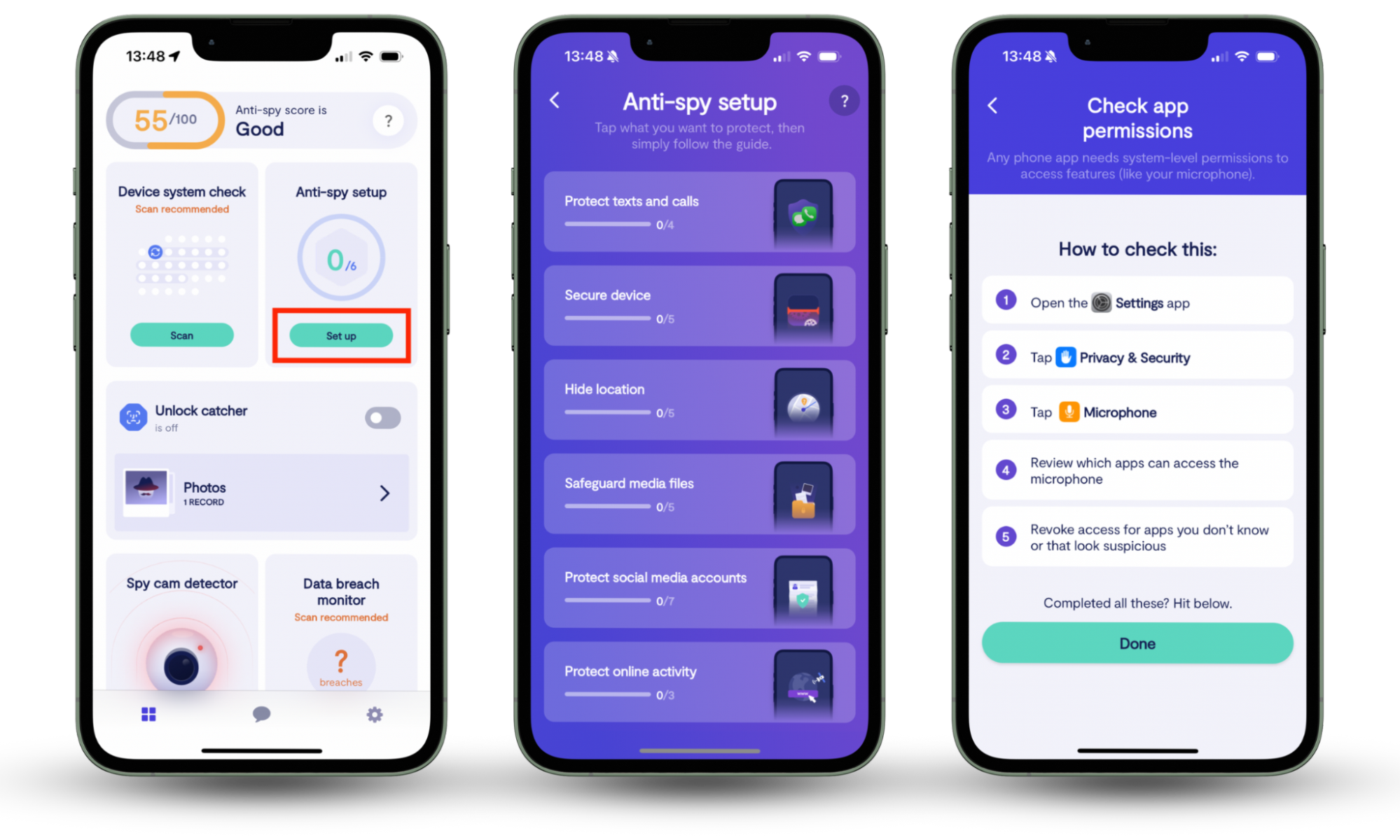
Clario Anti Spy also includes other useful tools to keep your phone safe. You can run a Device system check to ensure your phone is up-to-date and free from security risks. The Data breach monitor alerts if your online accounts appear from known data breaches. And if you're using Android, a Spyware scan can detect apps that may be compromising your privacy.
Now that you know how to protect yourself online — it’s time you shared some basics with your kid(s). These security lessons are also good for other family members who may be less familiar with the internet (such as elderly relatives). So, here they are.
5 rules to teach your children on staying safe online
Teaching your kids to stay safe online is extremely important. Your online network is only as strong as your weakest link.
- Explain to your child what a digital footprint is. Together with your child, search for information about yourself or an actor they like, and discuss the results. Talk about what others may learn about you from these results and how we leave a digital footprint on the internet - consciously or not.
- Create family rules for shared content. Clearly define for the whole family what content should and shouldn’t be shared online. Photos and personal information such as your home address and phone number should be among the first on the list.
- Help your child detect phishing. Explain to your child how to avoid messages, links, or emails from strangers asking for account information or featuring a weird attachment.
- Teach your child to create strong passwords. You can tell your child that an effective password must contain different characters and warn that it should not be shared with anyone.
- Encourage positive communication online. Explain to your child the importance of behaving politely online and to treat others the way you want to be treated. Just like in the physical, offline world.
Conclusion
There are many ways to stay safe online, but it can easily feel overwhelming. Clario Anti Spy helps simplify things. Its Anti-spy setup gets you started by boosting your privacy and security, while tools like the Device system check, Data breach monitor, and Spyware scan work together to keep your device protected. If you ever need help, you can also talk to a security expert 24/7.


