Table of contents
- Reasons why you need to update the iOS on your iPhone
- Bug fixes
- Security updates
- New Features
- App Compatibility
- New Emojis
- Is it bad to update my iPhone?
- How likely is it that the update will affect my battery?
- Conclusion
Reasons why you need to update the iOS on your iPhone
First and foremost, if there was any confusion, you absolutely have to update your iPhone—and there are a host of reasons why.
But first, let’s talk about how you check whether your iPhone is up to date. There are a few different ways, but one easy way is with Clario Anti Spy. The app’s Device system checker scans for iOS updates—as well as checking whether your iPhone has been jailbroken.
Once you know whether there’s an iOS update available, you can make the decision whether to upgrade.
How to check if your iPhone is up to date with Clario Anti Spy:
- Download Clario Anti Spy and sign up for a subscription.
- Open the app and tap Scan under Device system checker.
- When the scan is complete, check whether there are any available iOS updates—and whether your device is jailbroken.
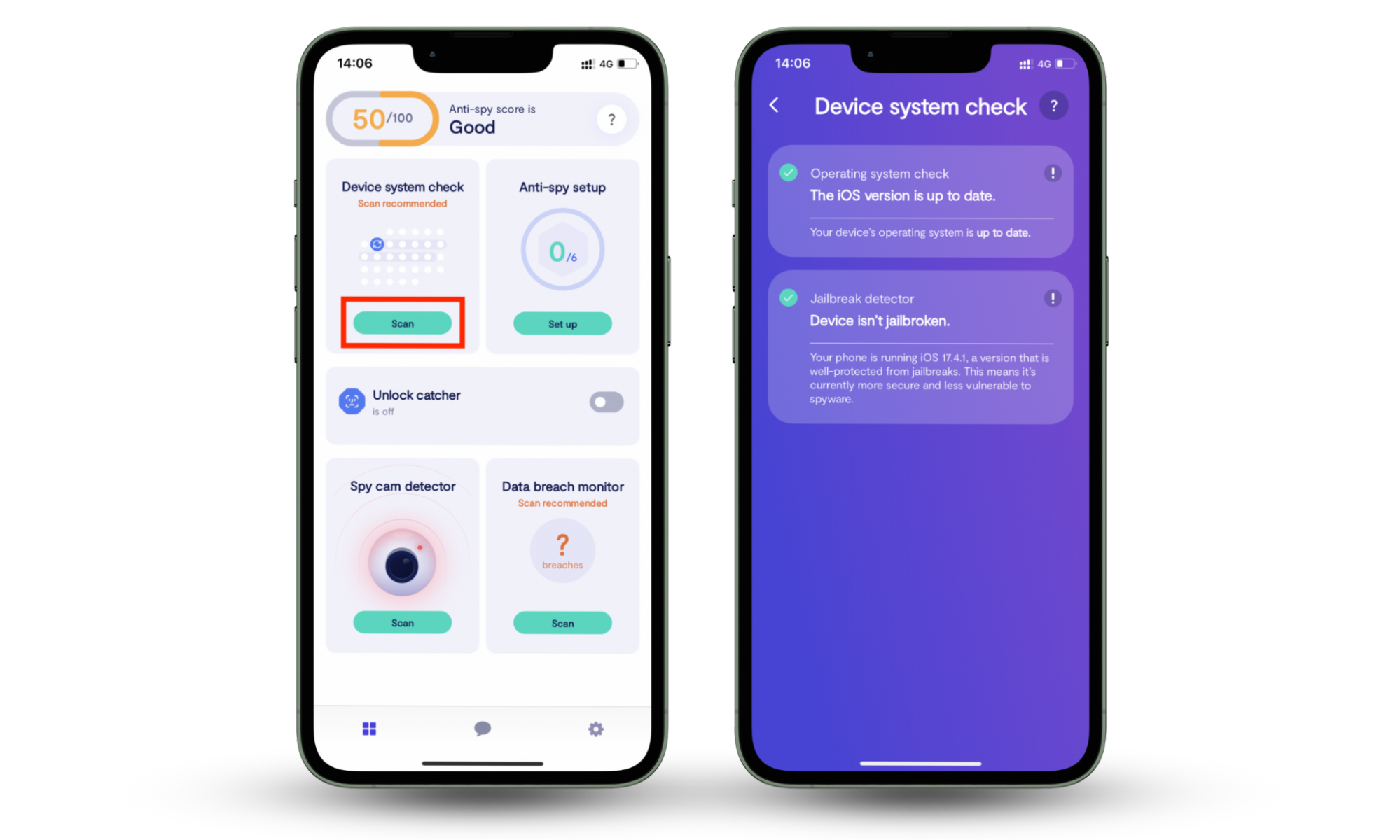
Now you know whether there are iOS updates available, should you update your iPhone?
Bug fixes
Bugs are common in the tech world. They affect websites, gadgets, apps, and so much more. There’s really no running away from them because technological stuff does tend to glitch occasionally.
But there are sure ways to avoid bugs and fix any that may be present—keeping your iOS updated. Each new iOS update comes with bug fixes, even for bugs you might not have realized your iPhone had.
This keeps it from doing weird things that might frustrate you, like freezing and closing apps while you use your phone.
Security updates
Another reason why you should update your iPhone is to get security updates, which can fix bugs and other issues on your phone. This ensures that your iPhone, and therefore your personal information, stays safe by protecting it from vulnerabilities that could lead to your phone being hacked.
The whole point of security updates is to keep your phone secure and to protect your data. In fact, it’s important to keep your phone secure whether you use Android or iOS. Without security updates, there’s no telling what hackers can do to your phone remotely and with your personal information. Heck, you might find yourself having to get rid of spyware on your iPhone.
Needless to say, security updates are non-negotiable, so you must update your iOS as often as possible. And yes, that applies even if you take every step necessary to stay safe. Even if you avoid clicking on unknown and suspicious links, and stay away from dodgy websites and apps, that’s not enough. Hackers find loopholes to get your hands on your data, so that’s not a risk you’d want to take.
Keeping your iPhone up to date can reduce the risk of security issues. And so can making sure that you don’t jailbreak your iPhone. A jailbroken iPhone doesn’t have all of Apple’s security features in place, so it’s more vulnerable to threats.
If you’re worried that your iPhone is jailbroken, follow our instructions above to run a Device system check with Clario Anti Spy. This will confirm whether your iPhone is jailbroken.
New Features
As we mentioned earlier in the article, Apple is committed to making sure that you get the best experience and value from your iPhone, and that includes adding new features as part of its iOS updates.
You wouldn’t want to miss out on these, so you must ensure you update your iPhone. Set your iPhone to automatically update to new available iOS, so you can stay in the know about new features.
App Compatibility
Think about all the apps you love and regularly use, like your social media apps. Imagine how unfortunate it would be if you weren’t able to use them anymore. Well, that happens with some apps if you don’t update your iOS.
Updating your iOS allows your apps to stay compatible with your iPhone, even if you use an older iPhone like the iPhone 7. As long as you keep your iPhone updated, you shouldn’t experience any problems using your apps.
New Emojis
Emojis remain a key element of our everyday communication with friends, family, and social media connections. For this reason, Apple continues to add new emojis that are relevant, exciting, and in-keeping with the times.
Surely, you wouldn’t want to miss out on the fun. Updating your iOS ensures that you don’t. It allows you to get all the new emojis when they become available to enhance your chats and avoid awkward moments during your conversations.
Is it bad to update my iPhone?
There are no risks associated with updating your iPhone’s software. If anything, it should enhance your iPhone’s performance. Having said that, do consider backing up your iPhone to your iCloud if you’re worried about losing any of your data.
How likely is it that the update will affect my battery?
Updating to a new iOS does drain your iPhone’s battery because it updates your phone’s features. This is especially true for larger updates, like jumping from iOS 14 to iOS 15, as opposed to an incremental update like iOS 14.1.
In fact, it’s the reason why your iPhone won’t start updating to new software if you don’t have enough battery. So, if you want to upgrade to a new iOS, ensure you connect your iPhone to a charger to avoid having your battery die while the iOS downloads, which could affect the update. Alternatively, update your iPhone when your battery is fully charged and keep an eye on it while it updates.
Conclusion
Do you have to update your iPhone? Hopefully, after reading this article, you’ve realized that yes, it’s a good idea to keep your iOS up to date. Not only will you get access to fun and useful new features, but you’ll also be improving your phone’s security.
You can easily check whether there are any iOS updates available using Clario Anti Spy’s Device system checker. Just a few taps will show you whether your iOS is up to date.


