Table of contents
- Why is YouTube blocked?
- Age censorship
- Broadcasting right restrictions
- Network blocks set up by school or organization
- National censorship
- Video censorship by creator
- Spam or scams
- Why is YouTube blocked at work and schools?
- Is it legal to unblock YouTube at work?
- How to unblock YouTube?
- VPN
- Proxy
- With a browser add-on
- SafeShare
- Google Translate
- With a mobile hotspot
- By removing restricted websites from the administrative menu
- Are YouTube unblockers safe to use?
Why is YouTube blocked?
Content on YouTube can be blocked for a host of reasons, including:
- Age censorship
- Broadcasting rights restrictions
- Network blocks set up by schools or organizations
- National censorship
- Video censorship by creators
- Spam or Scams.
Let’s take a closer look at these reasons why YouTube can be blocked.
Age censorship
YouTube has age restrictions for certain types of content. Videos containing violence, explicit language, or sexual content may be blocked for underage users. YouTube uses an age-gate feature that restricts users under the age limit from viewing certain content.
Broadcasting right restrictions
If a video contains copyrighted material, the uploader does not have the right to use it — so YouTube may outright block it. Also, the broadcasting rights of certain materials vary depending on the region. Due to geo-restrictions, a video that can be viewed in one country or region may be blocked in another.
Network blocks set up by school or organization
Schools and workplaces often block YouTube content — or the whole website. The reasons for this can range from productivity to protection concerns. If you're a parent or business owner, learn how to block websites on Safari, or on other browsers.
National censorship
Some governments block YouTube for political, social, or ideological reasons. For example, China blocks YouTube as part of its internet censorship program. Incidentally, the Chinese video-sharing website Youku Tudou is often referred to as the “YouTube of China.”
Video censorship by creator
YouTube lets creators set their own restrictions. Due to licensing rights, some creators may choose to block certain content in particular regions.
Spam or scams
As the most popular video-sharing platform in the world, you can be sure there are plenty of scammers on YouTube. The company works hard to target and remove videos that contain spam or scams, like fake giveaways or phishing links.
Why is YouTube blocked at work and schools?
Your school or workplace is not a totalitarian police state — at least, not technically. So why do they go through the trouble of blocking YouTube? Depending on your given school or workplace, the reasons can vary, including:
- Stopping distractions: YouTube can be a major attention-sapper. This could sway your focus away from school or work-related tasks.
- Bandwidth: Streaming video requires a lot of internet bandwidth, which could slow down speeds for others on the network.
- Inappropriate content: Some YouTube videos contain content that could be deemed improper for a school or workplace.
- Security: Someone using YouTube can potentially download viruses or other malware via scam content. This could compromise other devices on a network.
Wondering if you’ll get in trouble for unblocking YouTube at work? Good question! Let’s weigh the legal consequences.
Is it legal to unblock YouTube at work?
The legality of unblocking YouTube depends on several factors, including workplace policies and local laws. Even if not technically illegal, if your workplace policy restricts YouTube, violating it may result in disciplinary action. In some countries, there are laws that require employers to monitor or block activity on YouTube, usually for data privacy and security reasons.
Whether it’s illegal or not, you don’t want to risk getting on the bad side of your employers. Understand the policies of your workplace and always get the approval of management before deviating from them. It’s not worth losing your job over.
How to unblock YouTube?
There are plenty of methods for unblocking YouTube — each with its own unique benefits.
Here are some ways to unblock YouTube:
- VPN
- Proxy
- Tor
- With a browser add-on
- SafeShare
- Google Translate
- With a mobile hotspot
- Through the admin menu.
Let’s take a closer look at each of these methods for unblocking YouTube and their features:
VPN
Using a Virtual Private Network (VPN) is the easiest and most secure way to unblock YouTube. It hides your IP address and encrypts your internet connection so you can evade content blocks and access geo-restricted content.
Here’s how to unblock YouTube with a VPN:
- Choose a reputable VPN, like the one featured in the Clario app
- Download and install the VPN software or app on your device
- Launch the VPN app and select a server from a country where the restricted YouTube content is available
- Connect to the server with the connect button
- Open your browser and connect to YouTube.
With a VPN, you can get on YouTube when it’s blocked because it will appear as though you are connecting from the country where you selected your server, rather than your actual country.
Here’s how to choose a VPN server to unblock YouTube with Clario:
- Download Clario and get a subscription to set up an account
- On the home screen, toggle Browsing protection
- Tap Turn on to activate the VPN
- You can choose from multiple server locations around the globe. Follow the video instruction below.
https://static-cdn.clario.co/blog/video/video_4.webm
Proxy
Like a VPN, a proxy acts as an intermediary between your device and YouTube. Because you use a proxy IP address, rather than your own, it lets you access blocked or geo-restricted content. There are several types of proxies, each with its unique benefits.
Here’s how you can use different proxies to unblock YouTube:
Web proxy
Web proxies are typically accessed through a website and don’t require any installation or configuration. You simply enter the URL of the site you want to visit on the web proxy page, then navigate the site through the web proxy’s interface.
Here are some web proxies designed for accessing YouTube:
Access YouTube when it’s blocked through one of these proxies — but keep in mind, YouTube has measures in place to detect and block proxies. Also, some proxies are not secure and can compromise your security. It’s a workable temporary solution, a VPN is a more safe way to get YouTube unblocked.
Proxy browser add-ons
A proxy browser add-on is a software extension you can install on your web browser to reroute your web traffic through a proxy.
Here’s how to use a proxy browser add-on:
- Install a reliable add-on proxy (there are available proxy add-ons for major browsers like Chrome, Safari, and Firefox)
- Click on your browser's add-on icon, search for the proxy, and activate it.
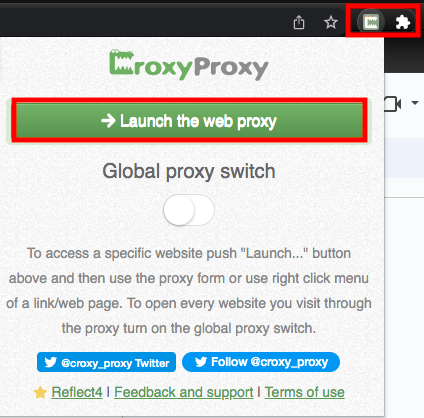
3. Typically the add-on will give you a list of proxy servers. Connect to one.
4. Access YouTube to test if the connection works. If it doesn’t, connect to a different proxy server.
SOCKS5 proxies
Unlike web proxies or proxy browser add-ons, SOCKS5 proxies can re-route more than just HTTP or HTTPS websites, the most common protocols for communication between web servers and browsers. SOCKS5 can handle a wider range of traffic, including UDP, TCP, and non-web apps like online gaming.
Here’s how to use a SOCKS5 proxy to unblock YouTube:
- Find a SOCKS5 proxy server. You’ll need its IP address or domain name, port number, and authentication details (if needed).
- Configure your browser to connect to the proxy server. This process varies according to your browser, but generally, you’ll need to go to the settings or options section of your browser and look for the Proxy or Network settings.
Here is the Proxy settings page for Google Chrome:
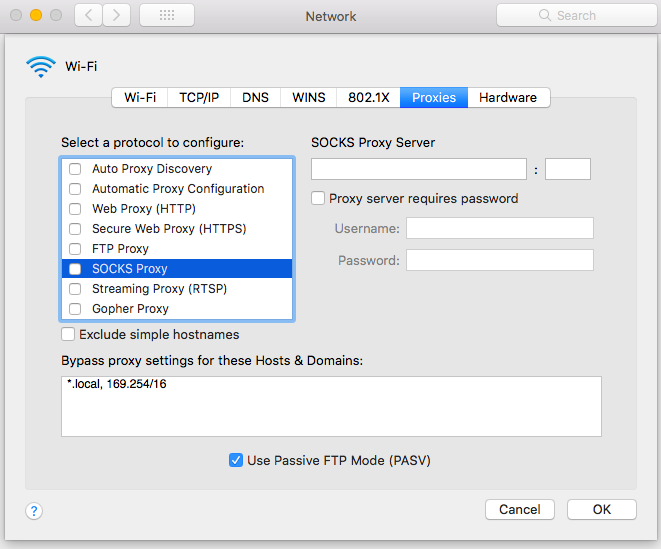
From here, you can enter the IP address and port number of the proxy.
- Connect by entering the username and password of the proxy. Press OK.
- Use your browser to access YouTube.
A proxy server offers similar benefits to a VPN. However, a notable difference is that a proxy connection is not encrypted. Though, unlike a VPN, they can be faster, and can cache some content, to load web pages faster.
Tor
Tor is a free and open-source software that lets you browse the web anonymously. It works by rerouting your web traffic through a series of volunteer operated-servers (nods) all around the world. Tor lets you access websites anonymously so you can bypass a YouTube block due to geo-restrictions or network filters.
Here’s how to use Tor to unblock YouTube:
- Download and install the Tor browser from the official Tor Project website
- Launch the Tor browser. It should automatically connect to the Tor network.
- Use the address bar to access YouTube.
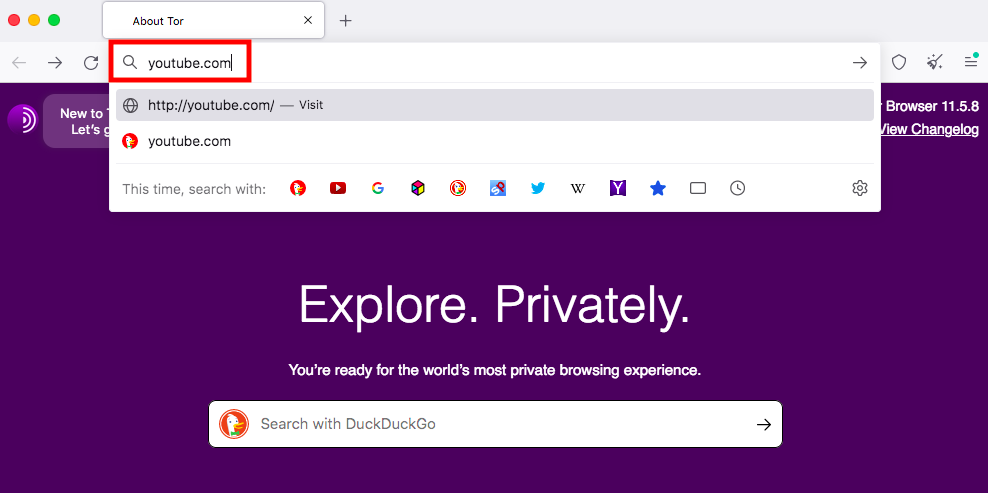
Through Tor, you can watch YouTube unblocked, but there are downsides. Tor’s unique way of rerouting your traffic keeps you anonymous, but it can slow down your connection. Also, YouTube and other websites may detect and block Tor traffic.
With a browser add-on
Browser add-ons for unblocking YouTube are software apps that install to the web browser. They allow you to access YouTube without restrictions. They work by rerouting your traffic through a proxy server so you can bypass region-based blocks on YouTube.
Here’s how to use a browser add-on to unblock YouTube:
- Install a reliable browser add-on (they are available for major browsers like Chrome, Safari, and Firefox).
- Click on your browser's add-on icon, search for the add-on, and activate it.
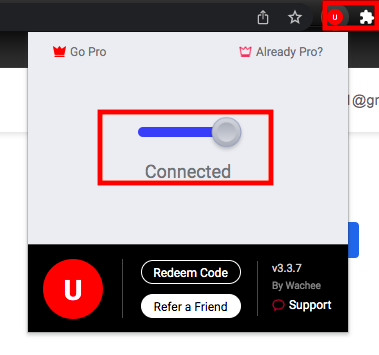
3. Typically the add-on will give you a list of proxy servers. Connect to one.
4. Access YouTube to test if the connection works. If it doesn’t, connect to a different proxy server.
Always verify the reliability of a browser add-on. A disreputable add-on can compromise your privacy and security, leading to issues worse than blocked YouTube videos.
SafeShare
SafeShare is an online platform that lets you share links to YouTube videos without ads, suggested videos, or inappropriate comments. While it doesn’t unblock YouTube, it could be used to show videos at school or work without worrying about inappropriate content.
Here’s how to use SafeShare:
- Find a YouTube video you want to share and copy its URL from the address bar
- Use your browser to go to the SafeShare website
- Paste the YouTube video’s URL into SafeShare
- Generate a new SafeShare link
- You can now share the link or use it to view or display the YouTube video.
Block ads
Want the benefits of ad-free YouTube without SafeShare’s other safety measures? Learn how to stop ads on YouTube.
Google Translate
Google Translate can act as a proxy server between your computer and YouTube server to unblock YouTube videos. By translating the YouTube video URL into a different language, Google Translate can trick the YouTube server into thinking you are accessing the video from a different location or device.
Here’s how to use Google Translate to unblock YouTube:
- Go to the Google Translate website
- Enter the YouTube video URL into the window on your left
- Select a language in the second box that’s different from the language in the video
- Click on the translated link in the second window to watch the video.
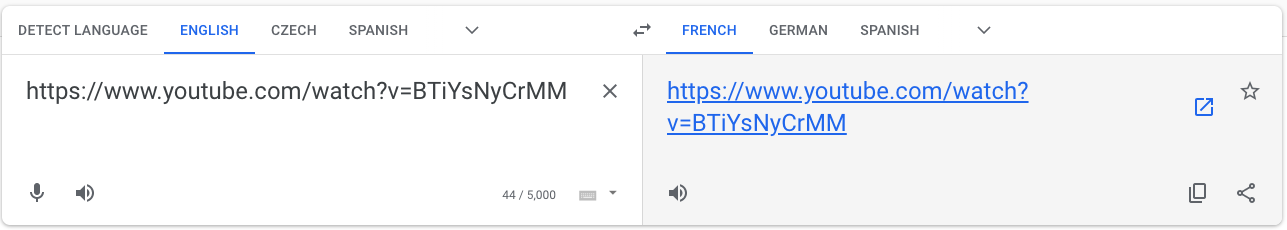
Although a clever workaround, this method doesn’t always work, especially if YouTube is blocked in your region or by your internet service provider. Also, the video quality might be lower and less smooth than directly off YouTube’s website.
With a mobile hotspot
Enabling a mobile hotspot on your phone is a quick way to unblock YouTube at school or work.
By using this hotspot to connect to the internet, you may be able to bypass any filters or restrictions preventing you from accessing YouTube on your original network.
To turn your iPhone into a mobile hotspot:
- Go to Settings
- Tap Personal Hotspot
- Toggle Allow Others to Join.
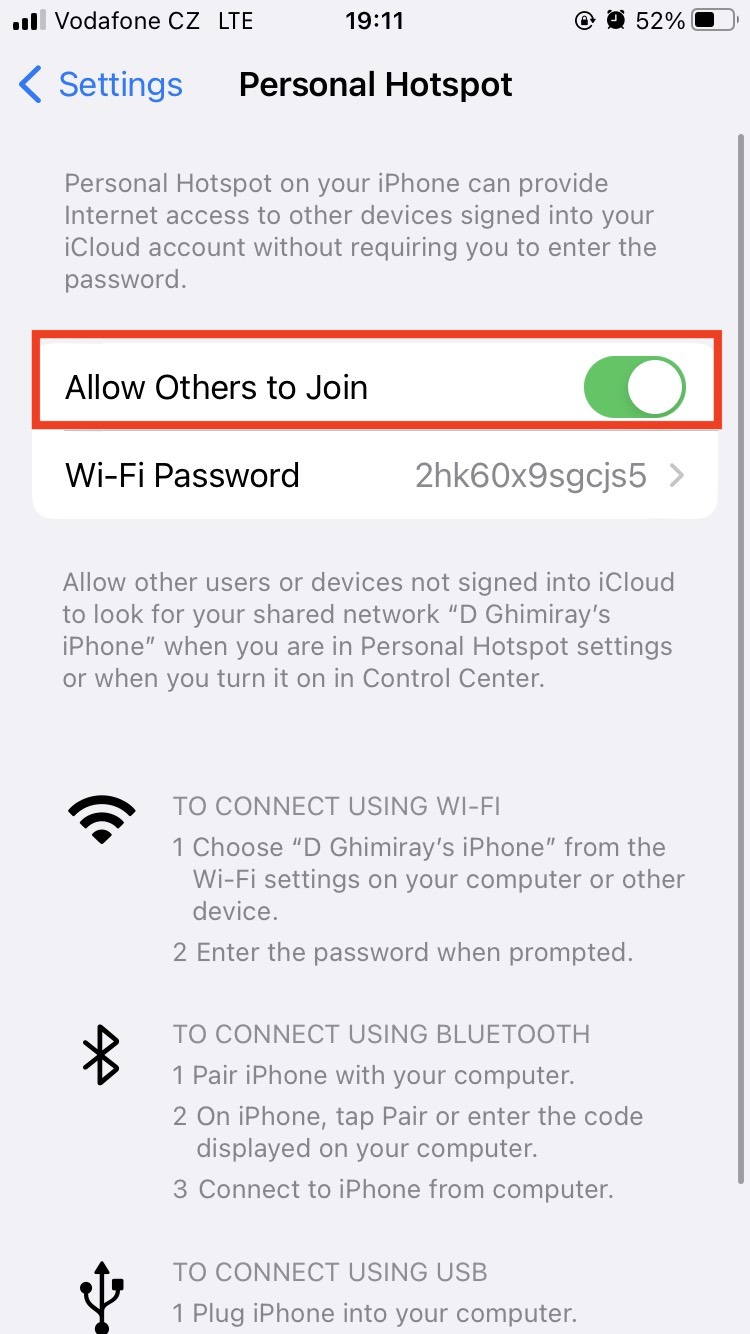
To turn your Android device into a mobile hotspot:
- Go to Settings
- Tap Network & Internet
- Tap Tethering
- Toggle on the Wi-Fi hotspot.
Be advised that this method will eat up a lot of data, so make sure you have an unlimited plan before turning your device into a mobile hotspot.
By removing restricted websites from the administrative menu
If YouTube or other websites are restricted on your operating system, you can remove these restrictions using the Windows administrative menu.
Here’s how to access the administrative menu on Windows 11 to remove restricted websites:
- Click the Windows Start menu, type 'Control Panel' in the search bar, and click Open
- Select Network and Internet on the left menu, and click -
- Select the Security tab, and click Restricted Sites
- Click Sites, to check restricted websites
- If YouTube is on the list, select the YouTube URL and click Remove
- Click Close.
Are YouTube unblockers safe to use?
The safety of YouTube unblockers can vary, but the safest and most efficient way to unblock YouTube is with a VPN. Clario’s VPN will hide your IP address so that you can evade geo-restrictions and network filters — along with snoops and cybercriminals. Plus, it encrypts your internet connection to give you total anonymity online. Whether on YouTube or anywhere else online, Clario’s got your back.


