Table of contents
- How does a VPN kill switch work?
- When will a VPN kill switch activate?
- Why do you need a VPN kill switch?
- How to use a VPN kill switch
- Should you use a VPN kill switch?
How does a VPN kill switch work?
First, it helps if you understand how VPNs work. VPNs encrypt your traffic by routing it through a secure tunnel. This prevents your internet service provider (ISP), public networks, and cyber criminals from being able to access your private data as you browse the internet. Remember—protection only works as long as you’re connected to your VPN.
A VPN kill switch constantly monitors your internet and VPN connection, and it will disconnect your internet access from your computer, phone, or tablet if your VPN connection drops. This means that your IP address and other private information won’t be exposed if your VPN stops working.
Here’s a little more info on what a VPN kill switch does:
- Monitors: The kill switch constantly monitors your VPN connection by scanning for changes in IP address or status.
- Detects: The kill switch detects changes that may prevent your VPN from working.
- Blocks: If a drop or change in VPN is detected, the kill switch will block the internet access on your device until your VPN is reconnected.
- Restores: Once the issue is resolved, your kill switch will restore your access to the internet.
VPN kill switches work quickly and will try to restore your internet access as soon as possible. Sometimes, you may only be without the internet for a few seconds—you may not even realize it went out. Other times, it could be longer.
Note
Not every VPN has a kill switch feature or the same kill switch capabilities. So as you look for a good VPN, make sure you’re aware of all of its features.
When will a VPN kill switch activate?
Because VPN kill switches are always monitoring your connection, they will quickly drop your internet connection whenever your VPN disconnects.
Some circumstances that might result in your VPN disconnecting include the following:
- If your internet connection is spotty and your VPN can’t connect
- If you turn your VPN on—the kill switch will drop your internet connection during the time it takes your VPN to connect
- If you’re using public Wi-Fi that keeps going out
- If your computer updates overnight and doesn’t open your VPN
- If you use a new firewall and don’t add an exception for your VPN
- If someone switches your VPN off or restarts your device and doesn’t turn the VPN back on.
A VPN or a VPN kill switch alone can't fully protect your privacy unless you've taken all steps to tighten the security of your iPhone or Android device. That's where Clario Anti Spy comes in. Developed by cybersecurity experts, this anti-spy solution guides you through everything you need to know about protecting your smartphone from spyware and monitoring tools.
Here's how to run an Anti-spy setup with Clario Anti Spy:
- Download Clario Anti Spy and subscribe to create an account.
- Tap Setup under Anti-spy setup.
- Work through each of the categories—e.g., Protect online activity—to fully enhance the privacy of your mobile device.
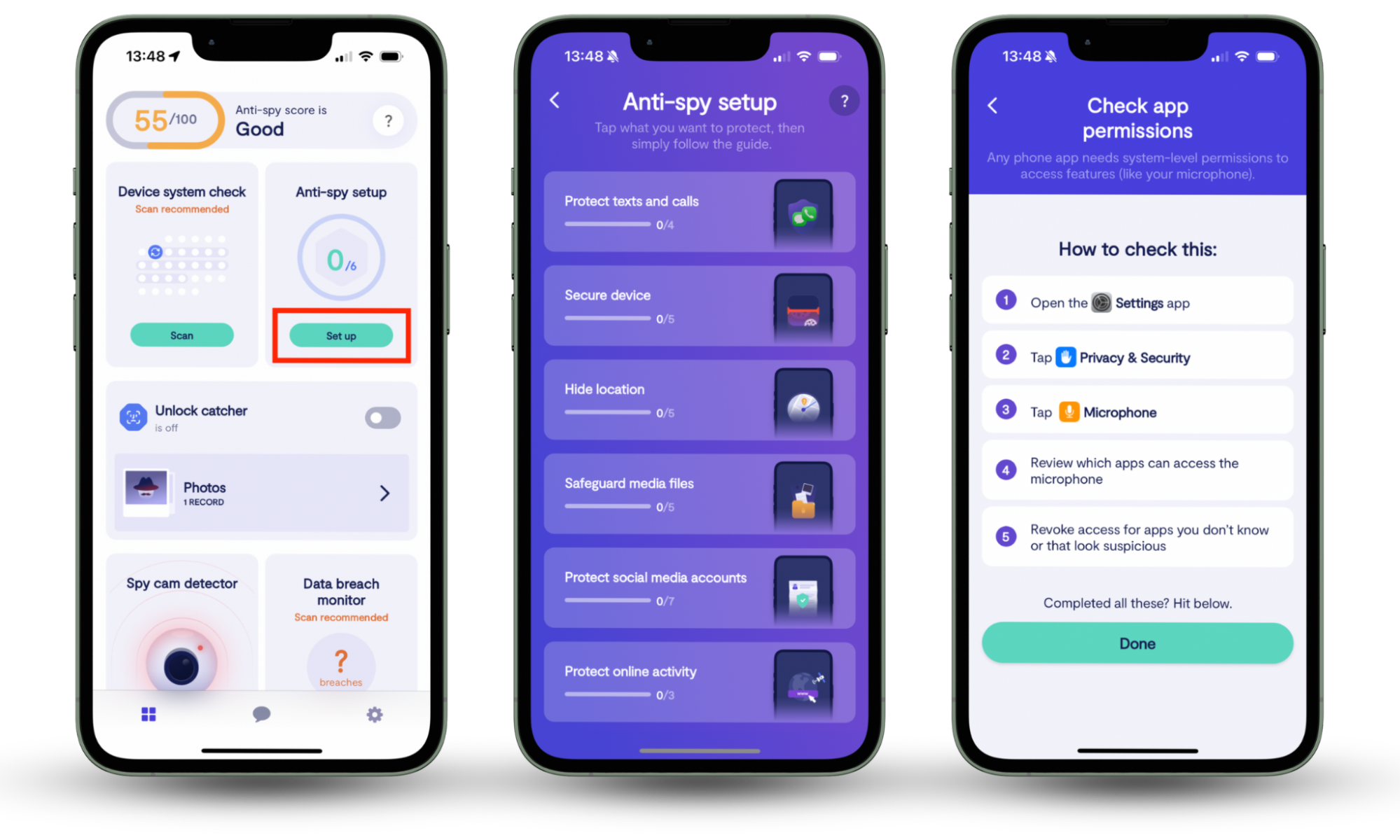
Clario Anti Spy offers additional features to enhance security, such as the ability to send alerts if your device is rooted or jailbroken. If you're on Android, it can also mask your location and scan for spyware. Plus, it provides you with human assistance 24/7 to quickly address any concerns you might have.
Why do you need a VPN kill switch?
VPN kill switches are crucial for protecting user privacy when an unexpected drop in your VPN connection occurs. Hackers watch for vulnerabilities in Wi-Fi connections, and if your VPN is not active, they’ll be able to access your private data. If hackers access your personal information, they can use that data to commit crimes like identity theft and other types of online fraud.
Without a VPN kill switch, your data would continue to travel across an unencrypted connection. Even if you were disconnected from your VPN for a few seconds without a kill switch, you could unknowingly reveal your private data, including:
- Your location
- Your IP address
- DNS traffic
- WebRTC traffic
- And other data that could allow hackers access to your device.
Even if hackers don’t access your data, your device will revert to your ISP’s IP address when your VPN drops. Then your anonymity and privacy are gone because your ISP has access to your activity when you’re not using a VPN.
A VPN kill switch gives you the peace of mind that your privacy is protected should the unexpected occur.
How to use a VPN kill switch
To use a VPN kill switch, you must first choose a good VPN with this feature. Not all VPNs are created equally. A poor-quality VPN, even with a kill switch, could lead to data leaks.
So first, here are some critical features to look for in a good VPN:
- Customizable and reliable kill switch
- Little to no impact on device performance
- High-quality security features
- No-logs policy.
If you’re unsure where to start—check out our list of best VPNs for Android devices.
Once your VPN is connected to your device, you can set up and enable the kill switch. Many VPNs default to have their kill switch enabled, but it’s always a good idea to check this before browsing online.
The directions across each VPN may vary a little, but ultimately, you just need to go to your VPN settings and toggle the kill switch on to use a VPN kill switch.
Important note
Not all VPNs call this feature a “kill switch.” You might need to look for Network Lock settings if you can’t find kill switch.
Should you use a VPN kill switch?
We recommend that you enable your VPN kill switch at all times to maximize your protection. But there are a few situations when you’ll find a kill switch especially helpful:
- Torrenting—to prevent your IP address from leaking to a bunch of people
- Using public Wi-Fi connections—to prevent hackers from accessing your private information
- Using a mobile device—because connections drop frequently
- If you think someone is monitoring or spying on you.
You should use a VPN kill switch whenever you use the internet and a privacy lapse is not ideal.
For even better results, pair your VPN with Clario AntiSpy. This anti-spy solution helps you identify and fix vulnerabilities that could jeopardize your privacy while also giving you access to a host of features that help you stay safe from spyware.


