Table of contents
- Anti-theft apps
- Find My iPhone
- Lookout Mobile Security
- Locking files & apps
- Keeply
- Note Lock
- Duo Mobile
- Antivirus and malware apps
- iPhone password apps
- LastPass
- 1Password
- Bitwarden
- Browsers and VPN security apps for iPhone
- McAfee Security App
- Avast SecureLine VPN
- Onion Browser
- HMA VPN
- Email, call, and message encryption
- ProtonMail
- Signal
- Wire
- Other ways to protect your data & security on Apple iPhone
- Clario Anti Spy
- Conclusion
Anti-theft apps
Should your iPhone ever end up in the wrong hands, you’d want to rest assured knowing that you can recover it safely and securely. That’s what anti-theft apps are for.
Find My iPhone
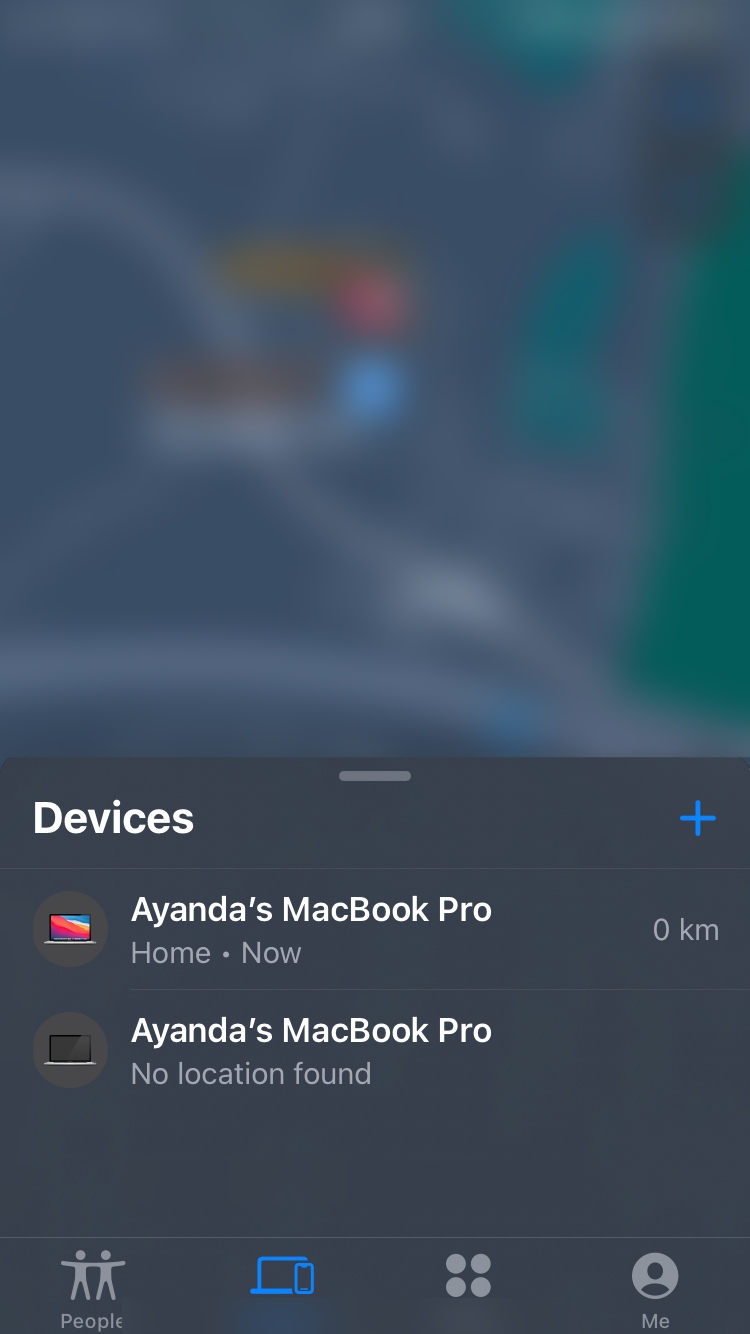
Whether you’ve misplaced your iPhone or had it stolen, the iOS security app Find My can help you lock it and track it on a map — even if it’s offline. Use it to contact the person who finds your iPhone by locking it and writing a message with instructions, which they’ll see when they turn it on. You can also wipe your phone remotely in case they snoop around.
If you’ve misplaced your iPhone nearby, you can play a sound to find it. Find My is a default security app for iPhone and iPad.
Lookout Mobile Security
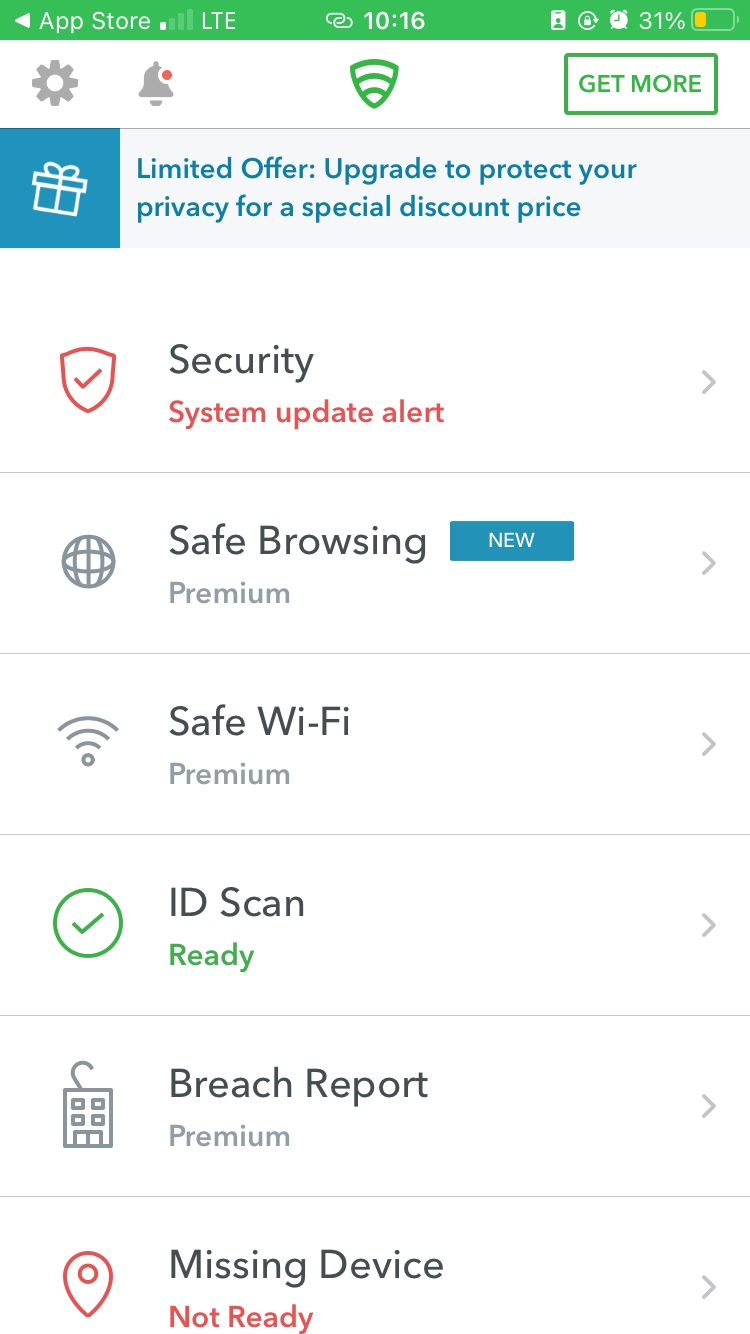
If you’re in charge of mobile security at an organization, Lookout Mobile Security could be the right choice for you—it’s not really intended for individual users.
Below are some features included with Lookout Mobile Security:
- App monitoring
- Scanning for threats
- Safe internet browsing
- Alerts in the case of theft
- SSN watch
- Alerts you when you join a sketchy Wi-Fi network.
If you suspect something is up with your iPhone, consider checking it for viruses.
Locking files & apps
Next, let’s look into apps that protect your most precious files from nosey people.
Keeply
Keeply keeps your secrets safe. It helps you protect and hide your passwords, notes, photos, and cards with a six-digit pin in a vault. Choose between backing them to Dropbox or on your phone.
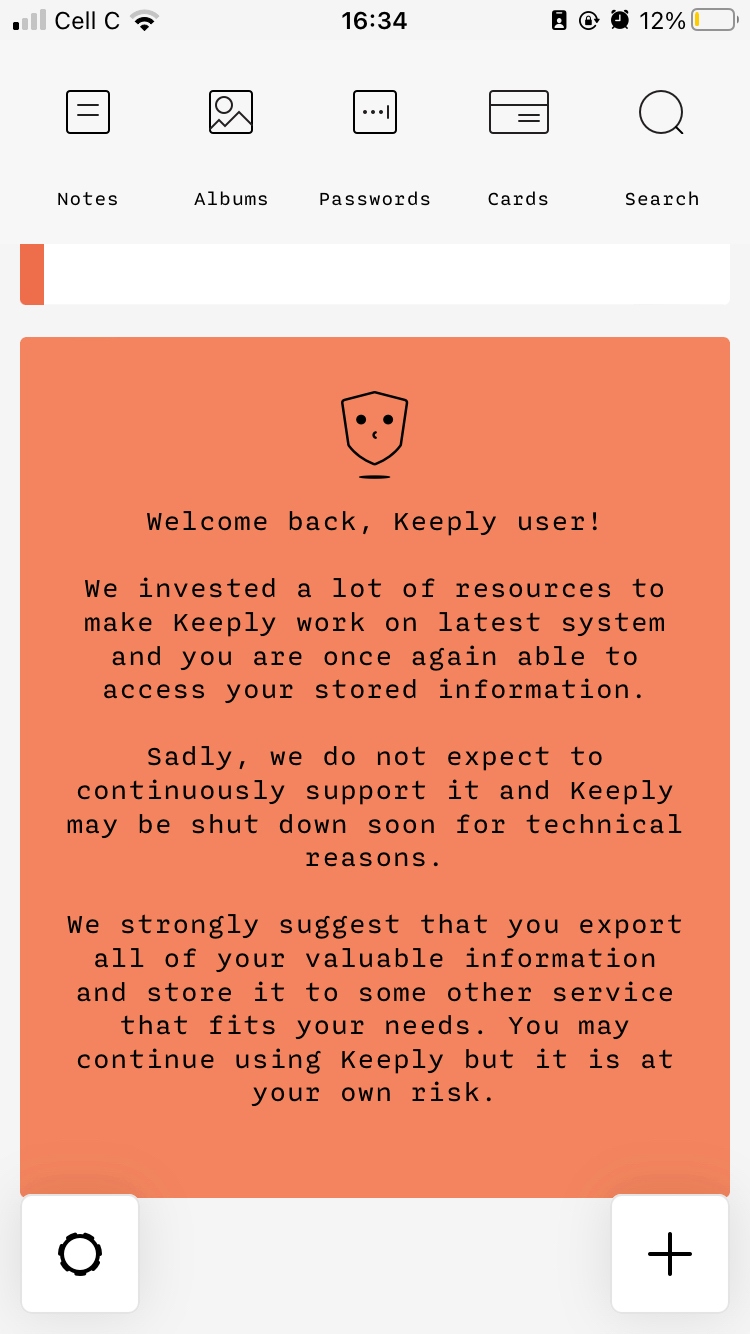
The app can be accessed with TouchID to ensure you’re the only person with access. Keeply is free with in-app purchases.
If you’re looking to put password on apps on iPhone more broadly—beyond Keeply—check out our full guide on how to put password on apps on iPhone using built-in settings or Face ID, as well as third-party solutions.
However, Keeply was last updated three years ago—so if you want an app that regularly adds new features, this might not be the right choice for you.
Note Lock
Apple’s Notes app comes with numerous features, including the ability to lock specific notes, but it isn’t robust. Note Lock fills in the gaps to give you enhanced protection.
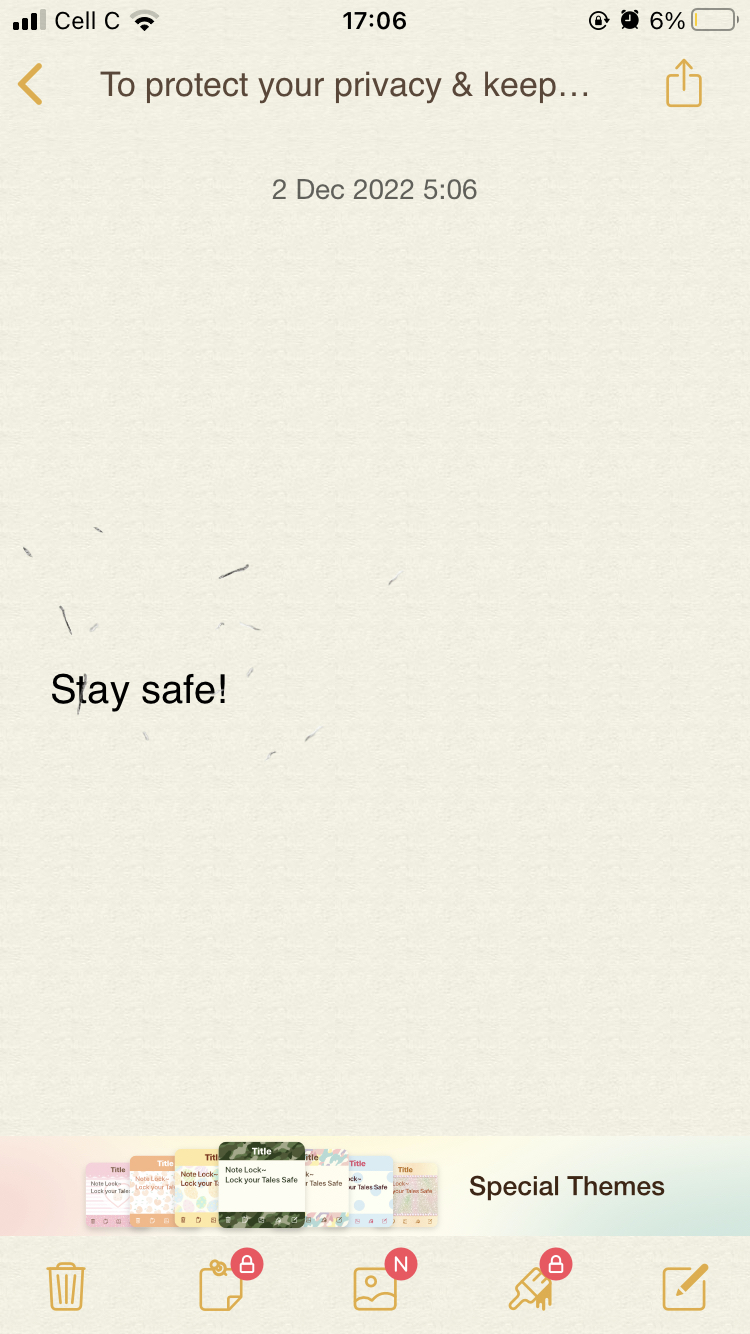
Below are some key features it provides:
- FaceID unlock
- Unique passwords for each note
- Back up passcode to email
- Automatically delete notes after a set amount of time.
Note Lock offers a three-day free trial and costs between $1.99 and $29.99 thereafter, depending on the plan you choose.
Duo Mobile
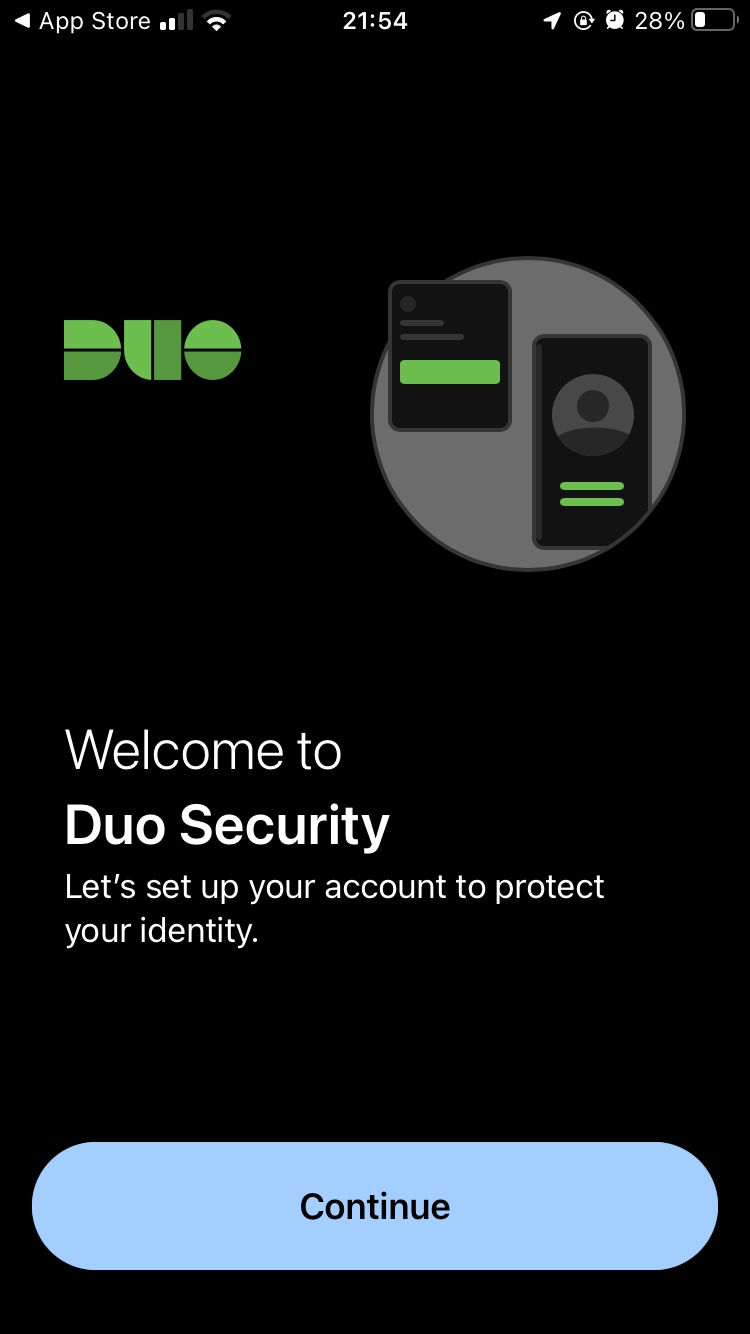
Duo Mobile is a multi-factor authentication app that allows you to verify your identity in two ways:
- Push notifications
- Time-based one-time (TOTP) passcodes
Below are Duo Mobile’s security features:
- Security Checkup. Shows you a security score for all your devices.
- Duo Restore. Backs up and restores the app as needed. This comes in handy when your iPhone has been lost.
Antivirus and malware apps
In general, you don’t need safe apps that keep your iPhone free of viruses. Apple’s ecosystem is usually very secure, meaning that there’s virtually no chance of accidentally downloading malware onto your iOS device.
However, if your iPhone is jailbroken, it’s a different story. Jailbroken iPhones are very vulnerable to threats.
You might have chosen to jailbreak your iPhone yourself, a friend or partner might have done it, or maybe you bought a used device and don’t know whether it’s jailbroken.
Fortunately, it’s easy to check if your iPhone is jailbroken with Clario Anti Spy’s Device system check. In just a few taps, you can find out if your iPhone is jailbroken, as well as check whether there are any available iOS updates and show hidden apps.
How to check if an iPhone is jailbroken:
- Download Clario Anti Spy and sign up for a subscription.
- Open the app and tap Scan under Device System Check.
- When the scan is complete, check whether your iPhone is jailbroken.
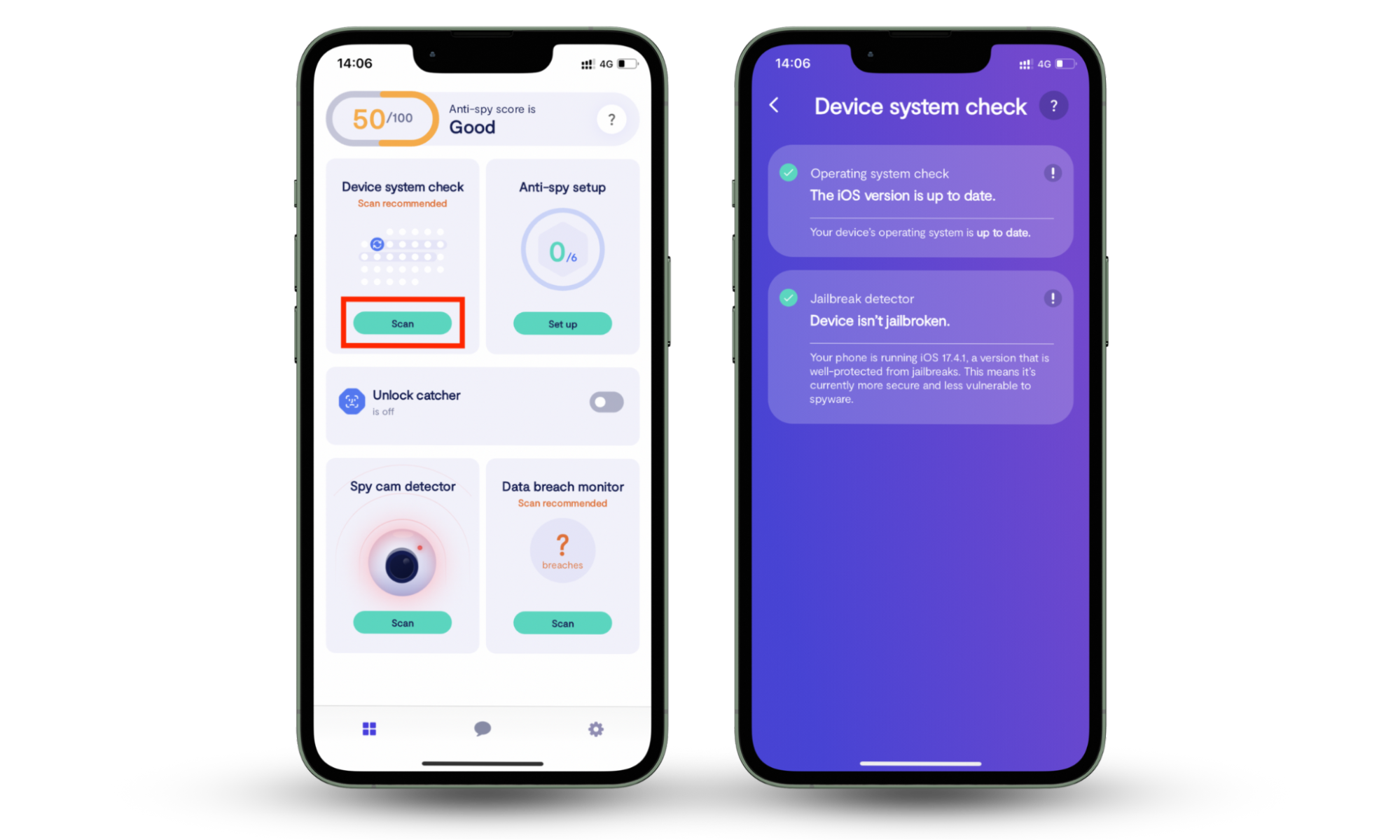
iPhone password apps
One can’t talk about iPhone security apps without mentioning password apps. Below are the apps you need to prevent unauthorized access to your iPhone.
LastPass
LastPass is a password manager and online vault for your passwords. It offers dark web monitoring and a master password to autofill your login information for your online accounts.
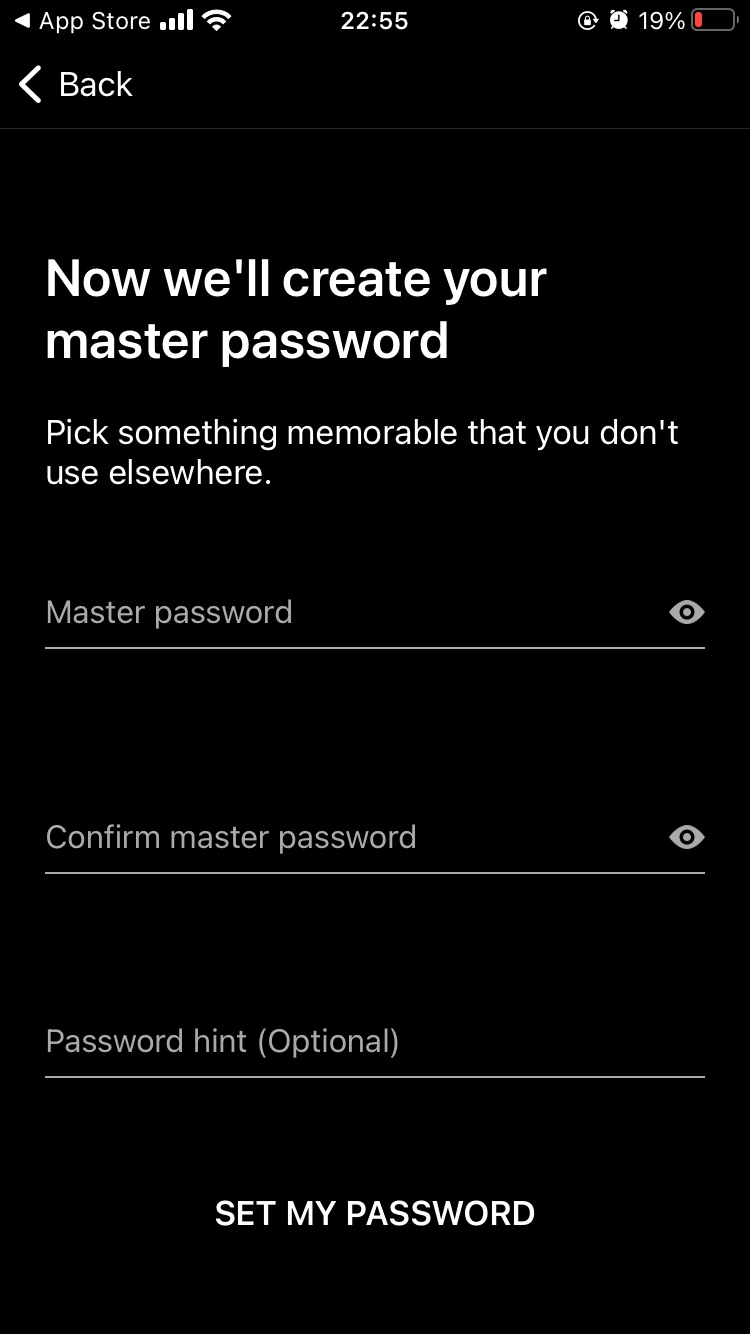
1Password
This app creates and manages unique passwords for all your online accounts (including new ones) and saves them in an encrypted database. Your password strength score gives you an idea of how safe your data is, and the app alerts you about weak passwords.

Main features:
- Two-factor authentication
- Cloud sync
- Document storage
- Unlimited passwords
- 24-hour email support
- Unlock with FaceID
- Use it across all your devices.
1Password offers a 14-day free trial, and then you can choose a paid plan that’s right for you, your family, or your organization.
Bitwarden
Bitwarden is a free, fully open-source platform that allows you to protect your data across all your devices.
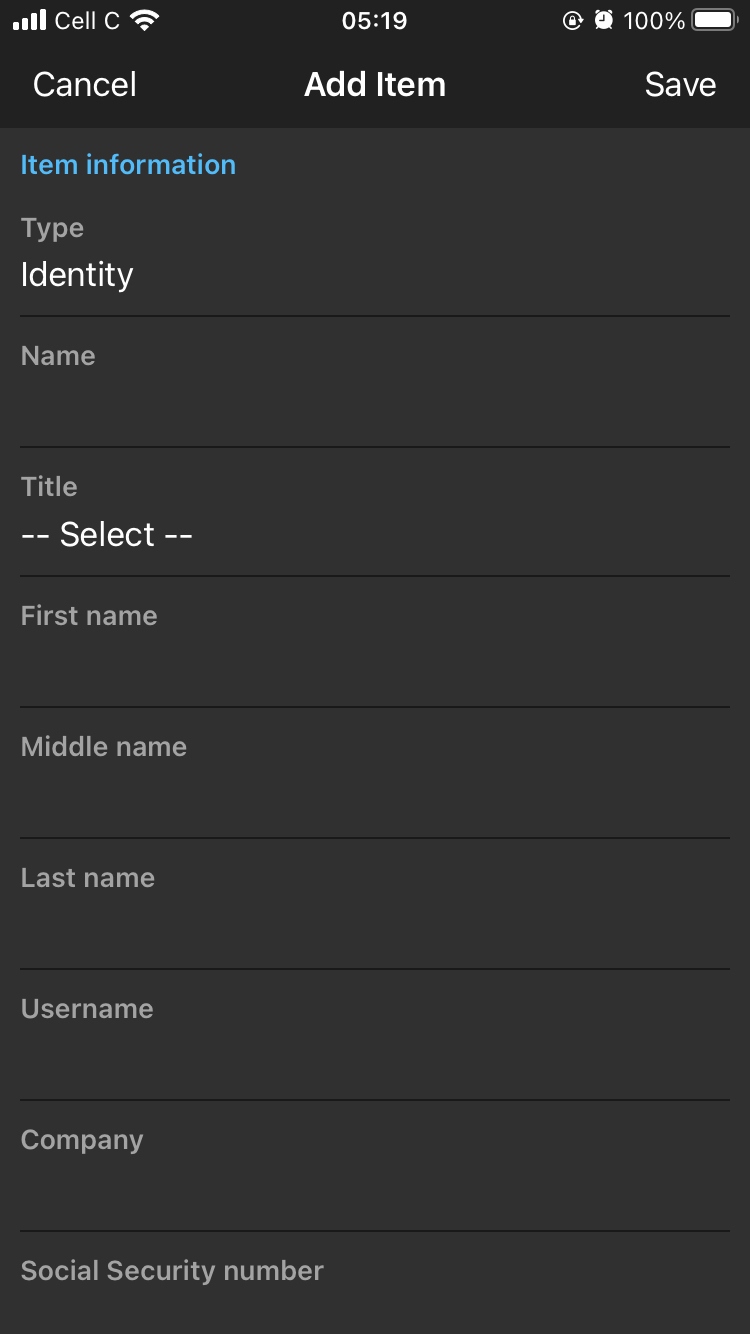
You can manage the following data on Bitwarden:
- Logins
- Cards
- Identity information
- Notes.
Unlike the LastPass hack in 2022, Bitwarden has never been compromised in a data breach. However, you should still protect your iPhone from hackers by protecting your personal information.
Browsers and VPN security apps for iPhone
Because the average person uses the internet daily, apps that protect you while you browse are a must-have. Below are our best VPN mobile security apps for iPhone.
McAfee Security App
McAfee Security is a popular security software for iPhone that protects your online data and phone. It can scan your Wi-Fi network for security issues and check whether your personal details have been compromised.
If you want to pay for a subscription, additional features include:
- A secure VPN
- Text scam detector
- Credit monitoring
- 24/7 access to security experts
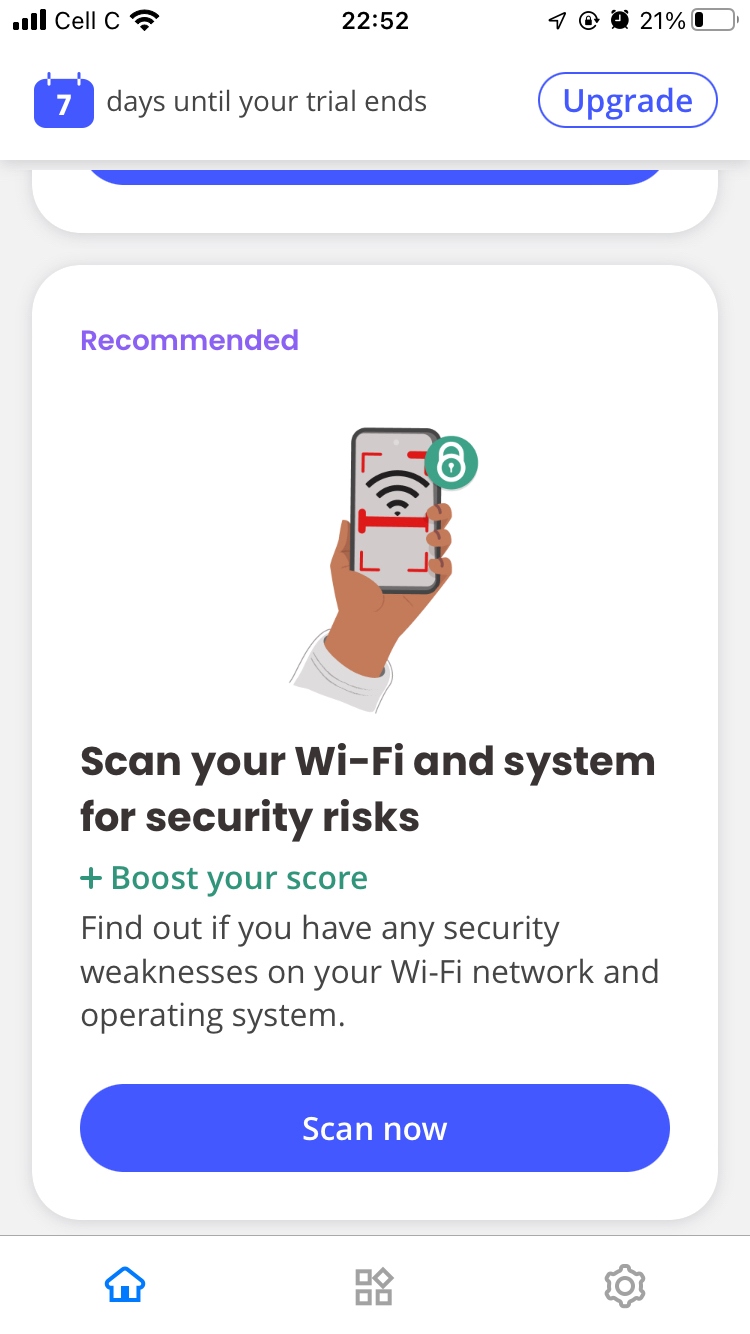
Avast SecureLine VPN
This is a VPN service that keeps you anonymous by hiding your IP address — even on public Wi-Fi. It offers fast servers worldwide and uses bank-grade encryption to secure your connection. Enable web protection to block fake websites. Avast SecureLine VPN offers 7-day free trial.
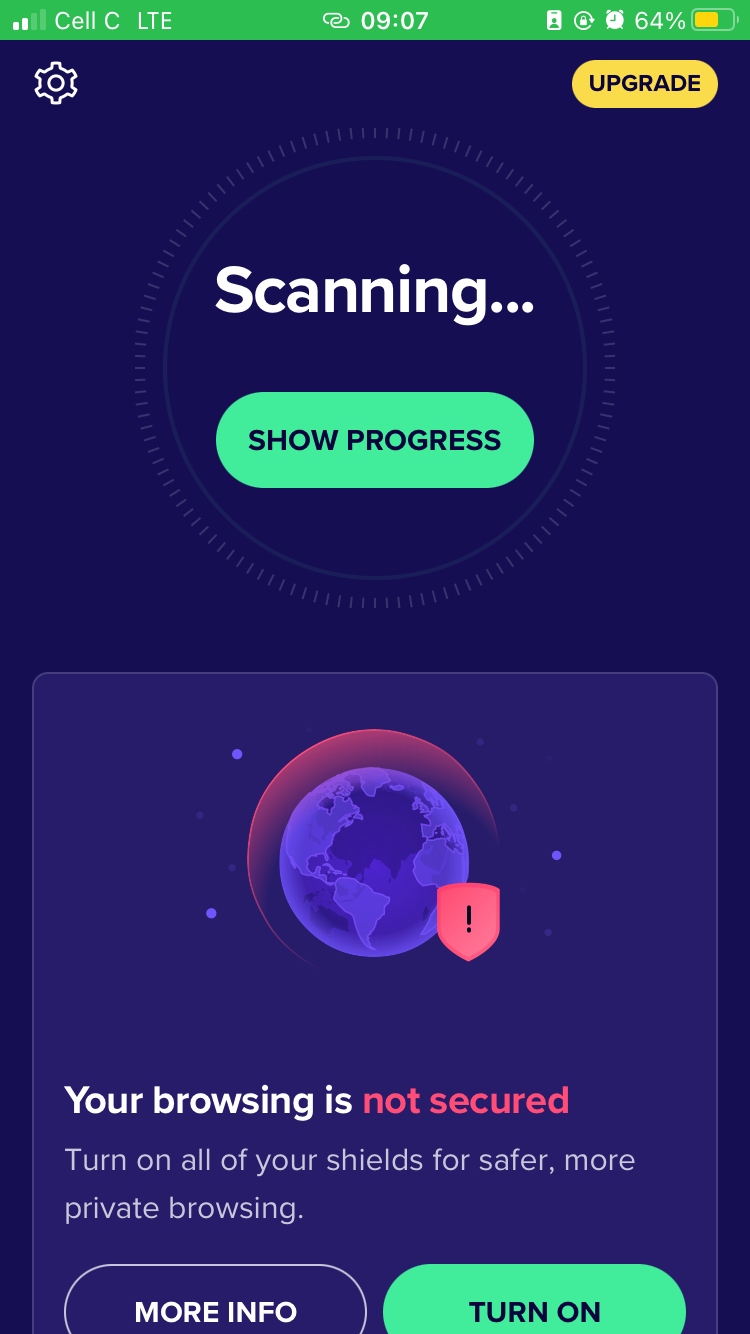
Onion Browser
Your browsing history is tracked by your browser and sold to advertisers at any given moment. But not with Onion Browser, which clears your cookies and closes your tabs after you’ve finished done browsing. Choose your default security level and start browsing.
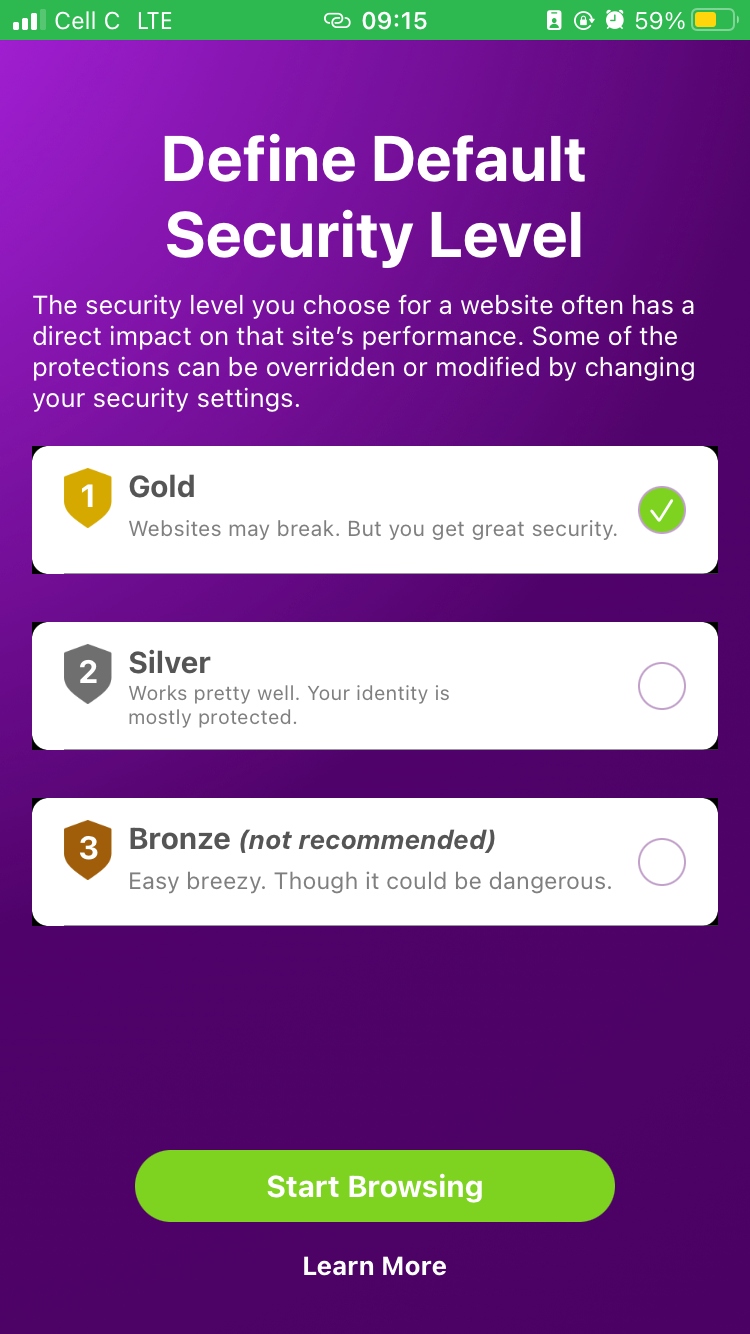
HMA VPN
HMA VPN has an extensive VPN network with over 1,000 servers in over 280 locations.
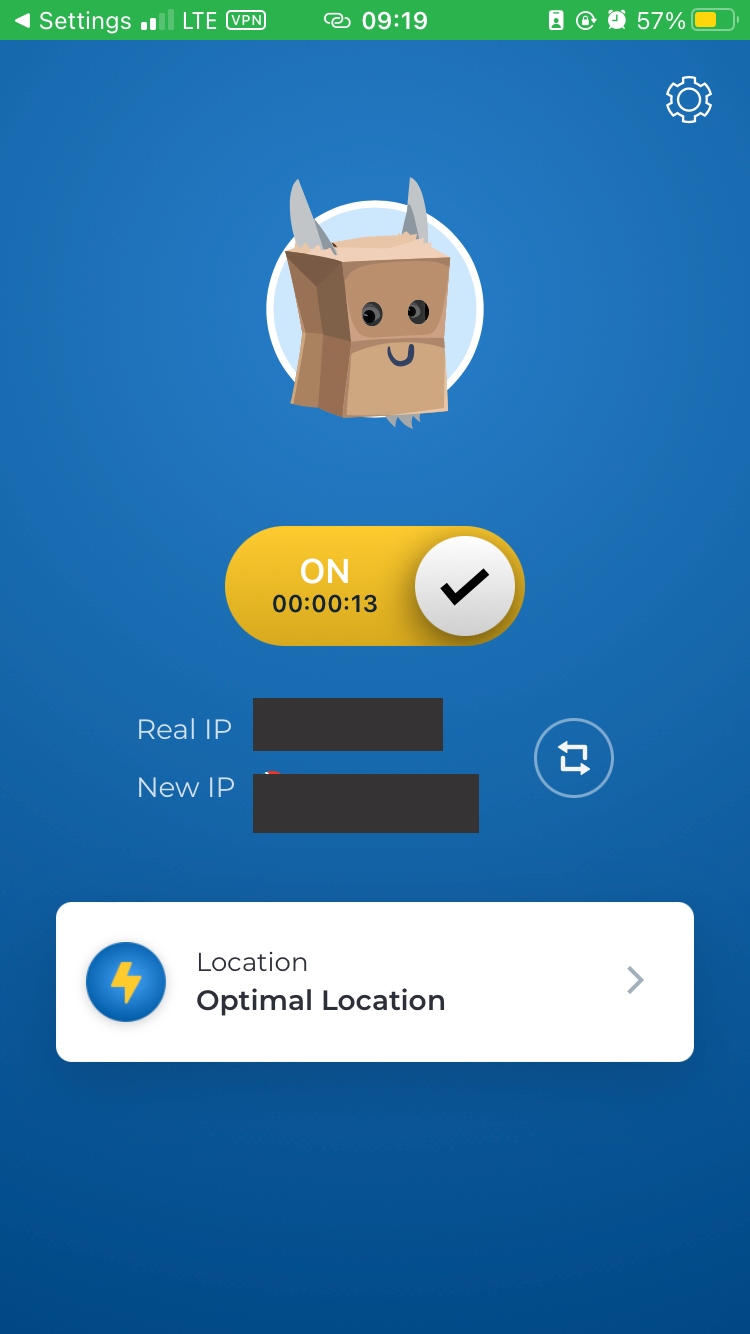
The service offers a seven-day free trial. Subscription plans range from $2.99/month for six months all the way up to $11.99 for one month with a money-back guarantee should you not be satisfied.
Email, call, and message encryption
While they may claim your data is safe, communication apps store your conversations in their internal servers. It makes you wonder just how private they really are. The following apps are your best bet to keep your data protected.
ProtonMail
This email service encrypts your email content and user data before it reaches its servers, which sets it apart from other services like Gmail.
ProtonMail has three subscription tiers, including a free version that offers the following features:
- A maximum of 500 MB storage
- One email address
- Three folders and labels
- One personal calendar
- Free VPN on one device
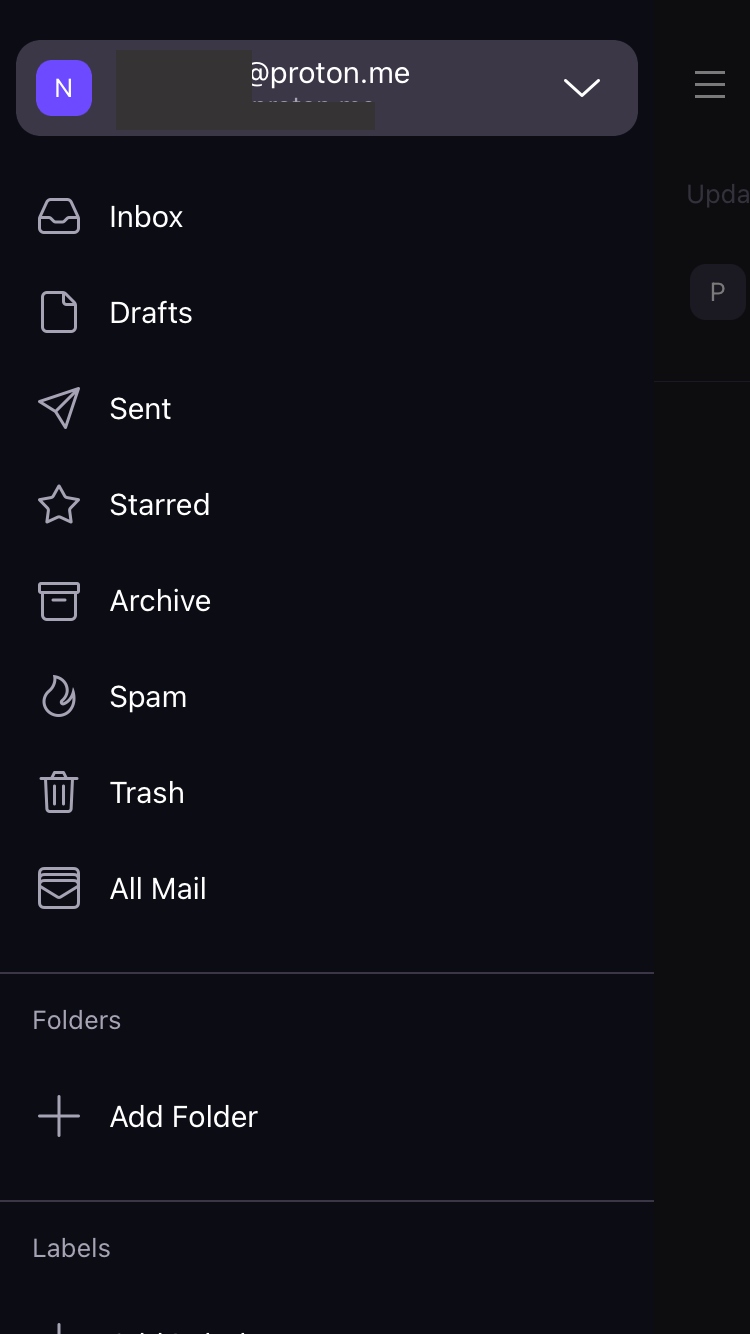
Signal
Signal is a private messaging app that encrypts your messages and erases them after some time, making it difficult for hackers to read them. Signal has WhatsApp-like features like voice notes, voice calls, media support, group and individual chats, and more.
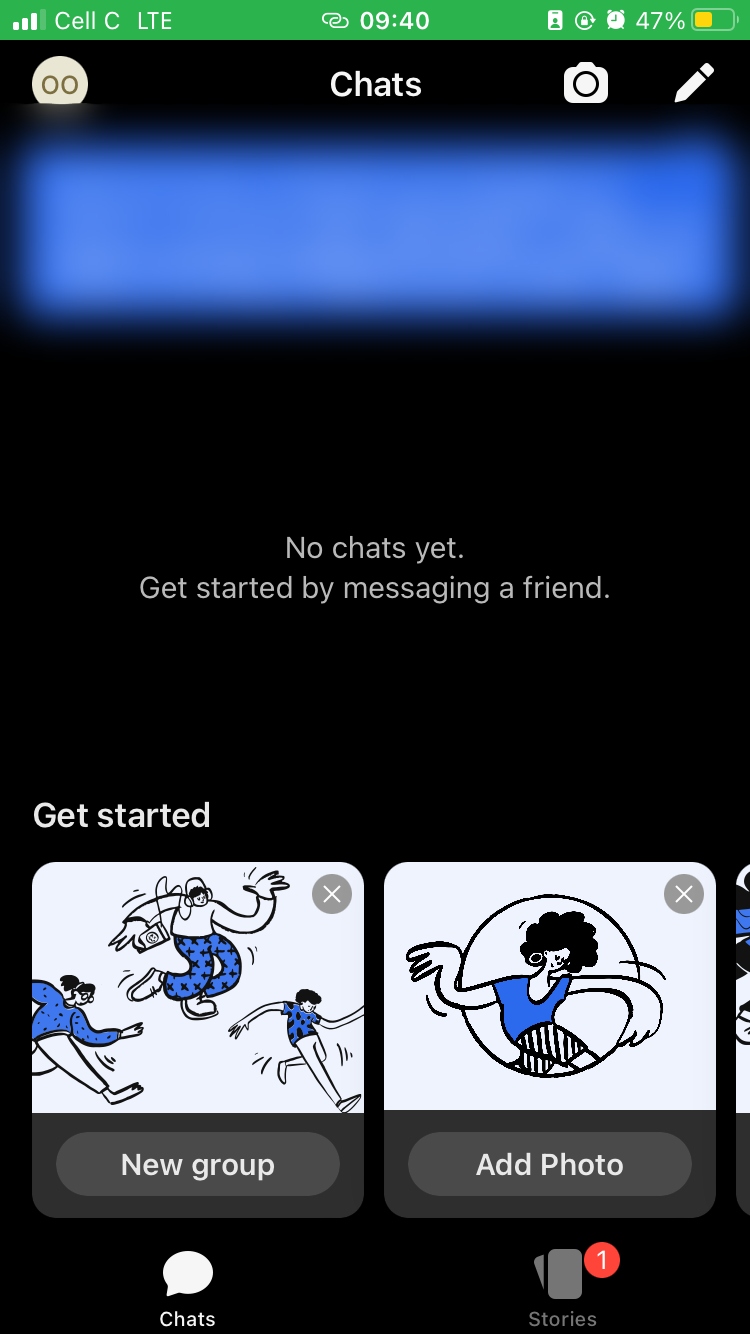
Wire
Wire is a free, open-source collaboration app for personal and corporate use. Wire keeps your messages private by encrypting them and making them self-destructive. Register with your email if you’re uncomfortable with providing your mobile phone number.
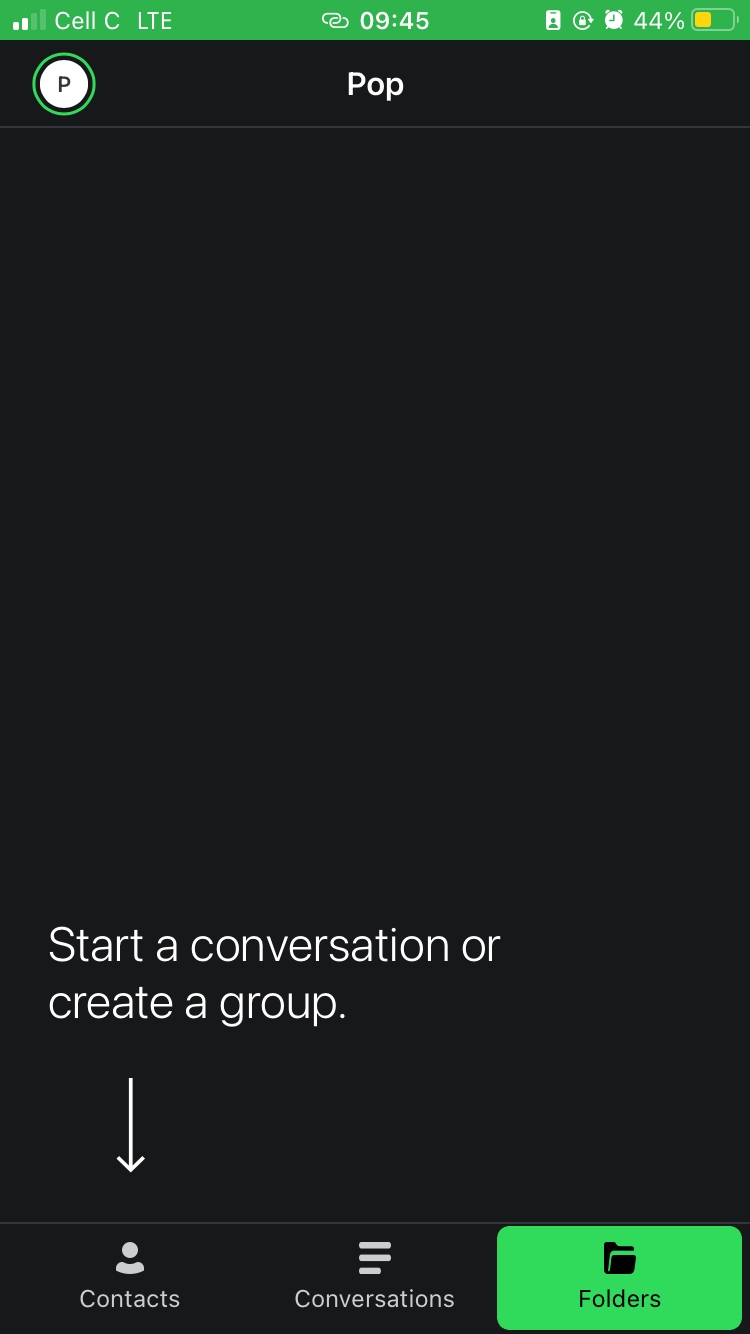
Other ways to protect your data & security on Apple iPhone
Consider getting a comprehensive cybersecurity app that provides all the features you need to keep your iPhone and personal data safe. Some apps offer additional features to help improve your phone’s security—and your privacy.
Clario Anti Spy
Clario Anti Spy provides a range of security and privacy features to help protect your phone—and you. As well as a Data breach monitor and Spy cam detector, which scans your Wi-Fi network for unfamiliar devices, Clario Anti Spy offers the Anti-spy setup.
Anti-spy setup walks you through a variety of ways to secure your phone. Whether you want to protect your texts and calls, hide your location, or protect your online activity, Clario Anti Spy will tell you how to improve your phone’s security, reducing the risk of threats.
How to avoid security risks with Clario Anti Spy:
- Download Clario Anti Spy and get a subscription to create your account.
- Open the app and, under Anti-spy setup, tap Set up.
- Follow the on-screen instructions to protect your phone—tap on each section and check your settings.
- Tap Done when you’ve finished.
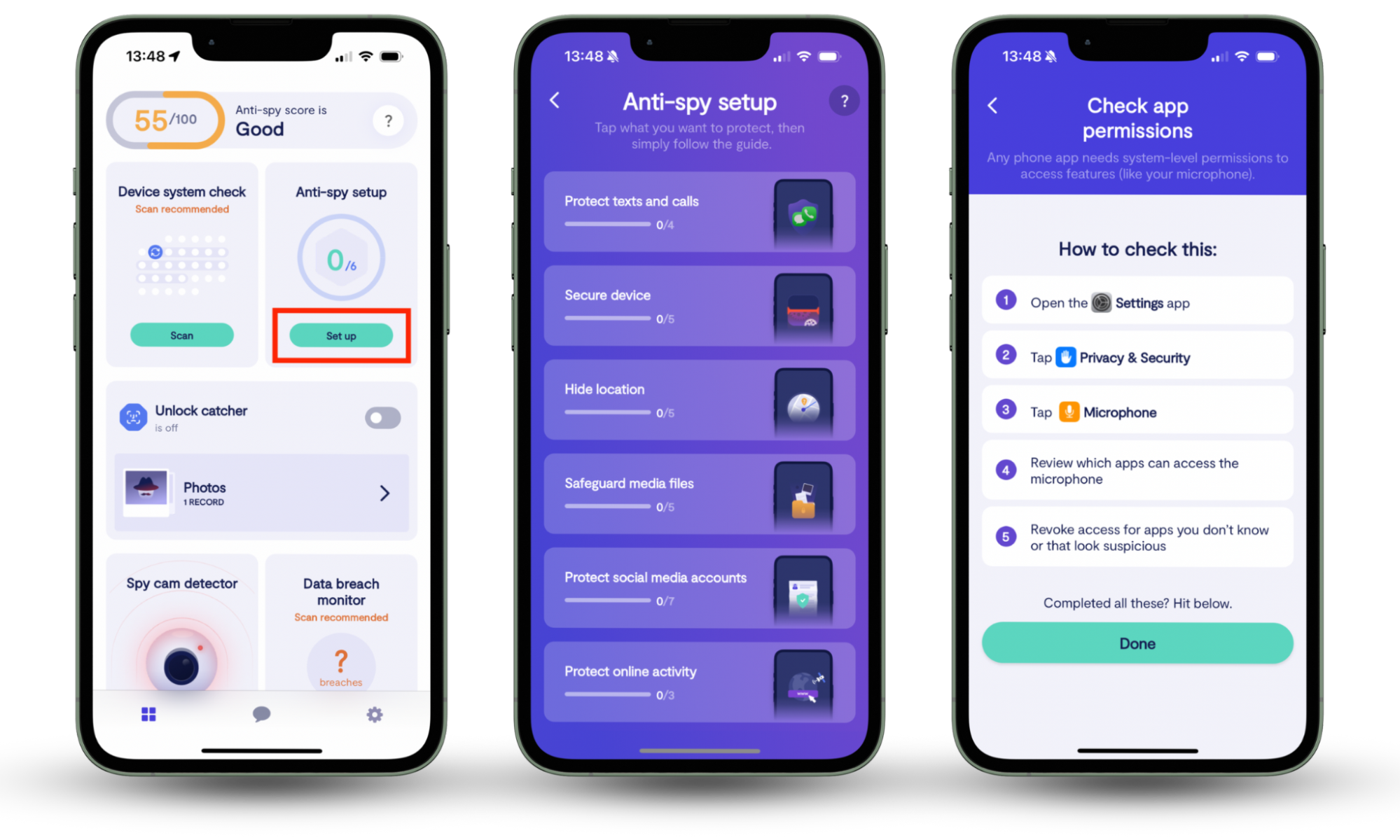
Conclusion
Whatever security software you choose for your iPhone, make sure it fits your needs. If you’re concerned about your privacy and want to avoid recovering after a security breach, pick an app that helps you protect your phone in advance, like Clario’s Anti-spy setup.
But there are a ton of options out there. Just be sure to only use trustworthy software that won’t leave your iPhone vulnerable to hacking.


