Table of contents
- What features do the top VPN services provide?
- 1. The best VPN for privacy —Mullvad VPN
- 2. The best VPN for speed—NordVPN
- 3. The best VPN for price—SurfShark
- 4. The best all-rounder — Clario
- What about free VPNs?
- How should you choose a VPN?
- Conclusion
What features do the top VPN services provide?
While it’s hard to say which is the best VPN service, there are a few things you should look out for when choosing one.
Here’s a list of key features to keep your eye out for when choosing a VPN:
- They respect your privacy. You use a VPN to protect your digital privacy, and the last thing you want is for the VPN provider to compromise it. Secure VPNs won’t have a log-in policy, so they are unable to disclose your online behavior to third parties. Further, they won’t log your data or leak it to third parties.
- Reliable speeds. This goes without saying, but you want a VPN connection that’s going to let you browse efficiently. A VPN connection will necessarily cut your internet speeds down a little, but the faster speeds that you can get, the better your experience will be.
- They use the most secure VPN protocol. The types of encryption protocols a provider uses can tell a lot about the protection you’ll get. For instance, L2TP might lack security management features, while OpenVPN has fantastic community support.
- They don’t set data limits. While free VPN services might be tempting, they often have data limits. It’s better to make sure your provider offers you endless access to safe browsing.
- A wide range of locations. Most VPN services provide connections across Europe, the United States, and Canada. However, the number and quality of these connections varies widely, so make sure the VPN service you choose has the correct servers.
- They offer you VPN access on multiple devices. An average user accesses the internet from three different devices capable of syncing data among them. For the utmost security, all of them should be protected by a VPN.
- Affordable pricing options. Most VPN services are sold under the subscription model, but their costs can vary widely. A good choice shouldn’t break the bank, but remember to be wary of options that are suspiciously cheap, too.
Need more info?
Click here to learn How Does a VPN Work?
And now let the great VPN-off begin!
1. The best VPN for privacy —Mullvad VPN
Mullvad is a Sweden-based VPN provider that has recently been adopted by privacy-minded groups as one of the more secure, private VPN services.
Here are some key features of Mullvad that make it one of the best private VPNs:
- It adheres to a strict no-logging policy and collects no information about you when you sign up
- Mullvad supports multiple server hops
- It uses 256-bit AES encryption with an in-built kill switch
- It has IPv6 support
- Being based in Sweden, it isn’t required to share user data by law
Further, Mullvad offers a 30-day money-back guarantee and costs €5 per month (about 5.50 USD), which makes it one of the most affordable options on this list as well.
However, Mullvad falls short in the customer service department. It also struggles to enable users access to streaming services and is targeted more toward privacy enthusiasts with some technical knowledge than basic users.
2. The best VPN for speed—NordVPN
NordVPN is currently one of the market leaders in the VPN industry. As indicated by its place on this list, NordVPN is one of the fastest VPNs available. This means that it’s ideal for gamers and users who want to stream videos while using a VPN.
NordVPN also has several other great features, including:
- A strict no-log policy and high-quality privacy settings
- Based in Panama, NordVPN does not need to share user data with the “14 eyes” alliance
- Built-in kill switch
- Over 7,205 servers across 118 countries
- Only an email address and password are required to create a NordVPN account
NordVPN also has great usability and features an easy-to-use website and app. Customer support is highly reviewed as well, with fast, expert responses to complaints and questions available 24/7.
However, NordVPN is one of the more expensive VPNs on the market. Their monthly plan begins at $12.99 for the VPN service alone or $81.36 for a 2-year plan (which equates to $3.39 per month). Although, they do offer a 30-day free trial (via a money-back guarantee, meaning you have to pay to try the service).
3. The best VPN for price—SurfShark
When it comes to cost, SurfShark is one of the best budget VPNs. At only $2.19 per month if you opt for a 2-year plan, it’s a great option for users who are on a strict budget. But how does SurfShark stack up in other features?
- SurfShark offers a 30-day money-back guarantee
- It provides access to 3,200+ servers in over 100 countries
- It has a built-in kill switch
- It features 256-bit AES encryption with many secure protocols, including OpenVPN, UDP, TCP, and IKEv2
- Reliable access to streaming services
While SurfShark is a great option for price, it doesn’t have a strict no-logging policy, and being based in the Netherlands it’s subject to oversight from Nine Eyes security agencies, meaning your data can be extracted.
4. The best all-rounder — Clario
Ultimately, no matter how secure your VPN is, your privacy and security could still be at risk if you overlook key settings on your mobile devices. This is where Clario Anti Spy can make a difference. Its Anti-spy setup helps you quickly identify and fix security vulnerabilities in iOS and Android.
Here's how to run an Anti-spy setup with Clario Anti Spy:
- Download Clario Anti Spy and subscribe to create an account.
- Tap Set up under Anti-spy setup.
- Work through the categories to secure your mobile device.
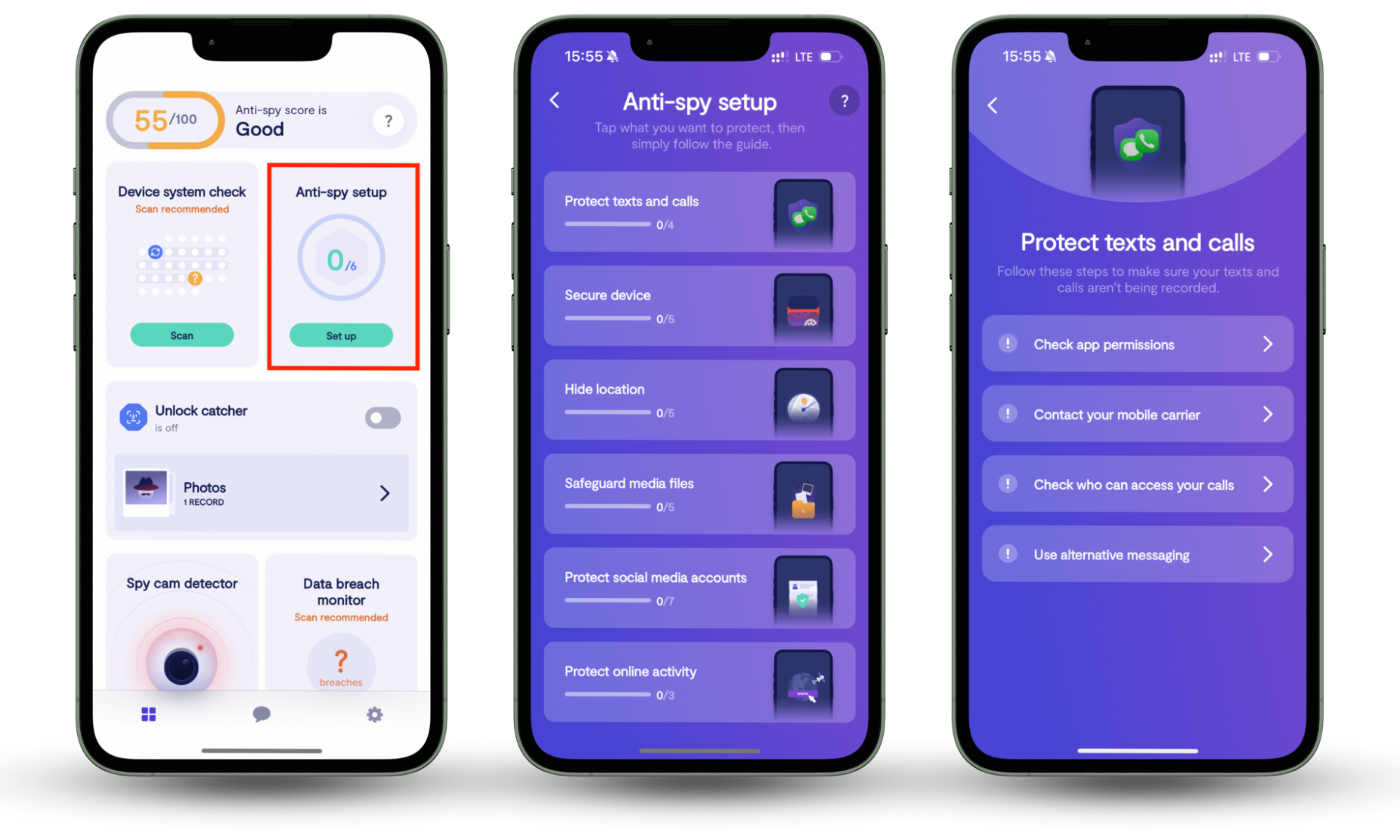
Clario offers additional security features, such as protection against hidden jailbreak exploits, alerts about data breaches, and 24/7 expert support for security issues. On Android, it can also identify malicious apps and hide your location even if you're not using a VPN.
What about free VPNs?
There are plenty of free VPNs on the market, and it would be tempting to go for a free option. But the price you pay for a free product might end up being higher than what you’d pay in physical currency.
You will probably pay with your time viewing endless ads or even worse - your data. A free provider doesn’t owe you anything legally and can easily disclose and sell your private information to third parties.
If you compare paid vs. free options, you may find that free VPNs:
- don’t offer the most up-to-date or secure protocols
- don’t offer the highest connection speed to free users
- don’t have as many servers
- don’t offer support
How should you choose a VPN?
Here’s our list of questions you need to ask before selecting a VPN provider:
- What am I expecting my VPN to do? Am I concerned about my online safety? Do I want to mask my location to access streaming services? Each VPN offers different capabilities, so this is the first thing you need to ask before you make a choice.
- What is my budget? Am I willing to pay more to increase security? Free options often come at a risk, though we understand the budget can be a huge deal.
- Will I need tech support’s help? Am I tech-savvy enough to take care of my VPN? Often, users have particular requirements for their VPN software, and you should understand if you’re capable of setting up your VPN yourself.
Conclusion
As you can see, there are many things to consider when choosing a VPN service. The only way to make the right choice is to do your homework and make sure you’re getting the right fit.
Also, don't forget to install Clario Anti Spy for even better privacy—this anti-spyware solution helps you quickly fix vulnerabilities that could be exploited to monitor you online. On Android, you can also use Clario Anti Spy to hide your location.


