Table of contents
- How someone can see your WhatsApp messages from another device
- 1. WhatsApp linked to another device
- 2. WhatsApp chats transfer
- 3. Backup WhatsApp chats
- 4. Hacking your WhatsApp
- 5. WhatsApp tracking apps
- How to know if someone is reading your WhatsApp messages from another device
- 1. Unknown connected device
- 2. Unusual activity
- 3. Unsynced notifications
- 4. Frequent login notifications
- 5. Unexpected message status
- 6. Battery discharge
- Conclusion
How someone can see your WhatsApp messages from another device
There are a few ways that someone can see your WhatsApp messages from another phone, tablet, computer, or other device.
I’ll explain what those methods are—and who is most likely to use them.
But first, if you’re feeling nervous about using WhatsApp, remember there are many other choices out there. Find out which is the most secure messaging app and which is the most popular in your area.
1. WhatsApp linked to another device
Many of us connect our WhatsApp accounts to our computers, either using the WhatsApp desktop app or WhatsApp web. But if someone else has access to your computer, they can view your messages as they come in.
Here’s how someone can link your WhatsApp to their computer to read your messages:
- Open WhatsApp on the target’s phone and tap Settings.
- Tap Linked devices.
- Tap Link device, then open the desktop app or WhatsApp web and use the phone to scan the QR code.
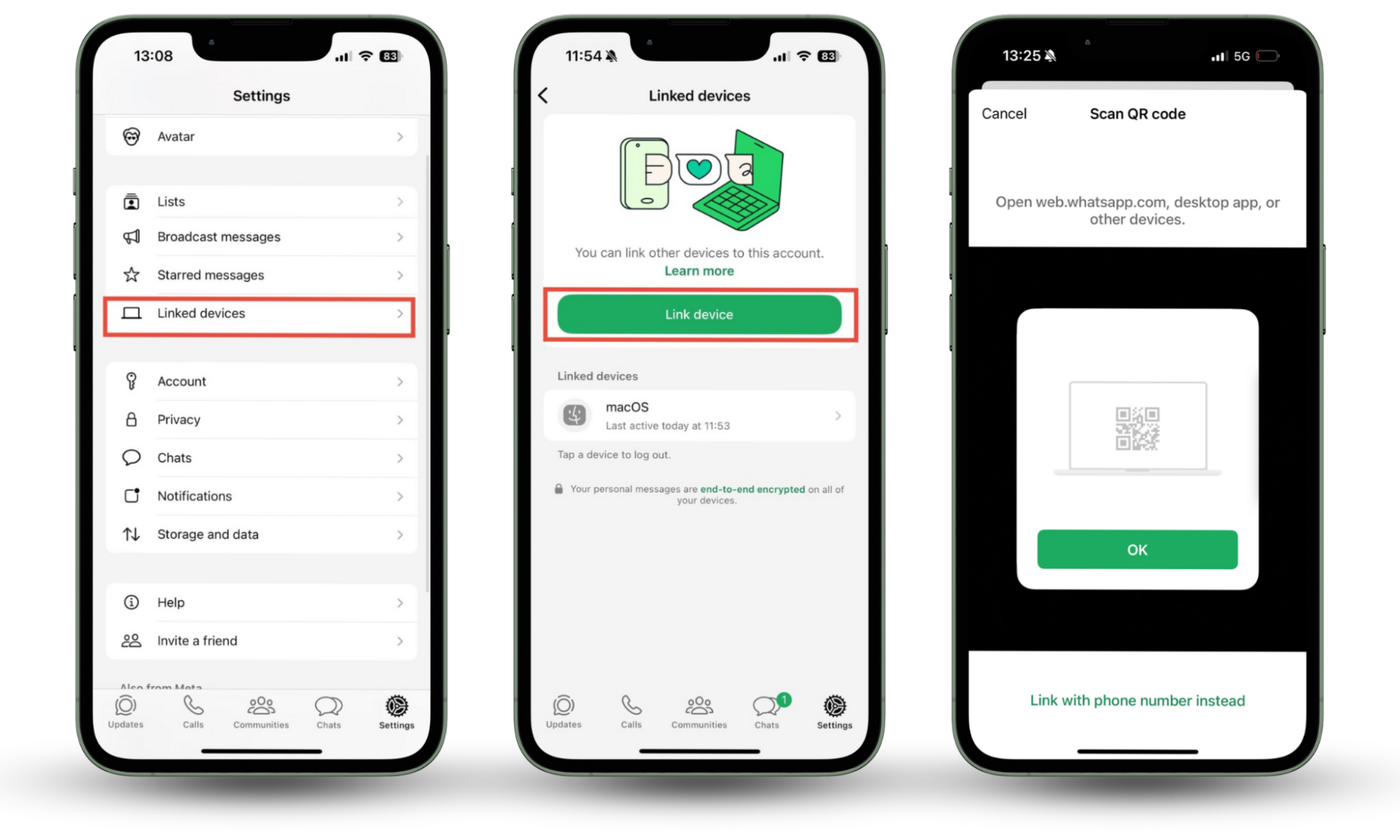
If someone is reading your WhatsApp messages by linking your WhatsApp to their computer, it’s someone with access to your device—maybe a partner or colleague.
2. WhatsApp chats transfer
It’s possible to export individual WhatsApp chats.
If someone has access to your phone and wants to see the messages you’ve shared in one chat, they can simply send it via email, AirDrop (if on an iPhone), Google Drive, or even WhatsApp.
How someone can export your WhatsApp chats:
- Open WhatsApp and tap Settings.
- Tap Chats.
- Tap Export chat; they choose the chat they want to transfer, select whether they want to include attached media (such as photos or video), and then select the method of transfer.
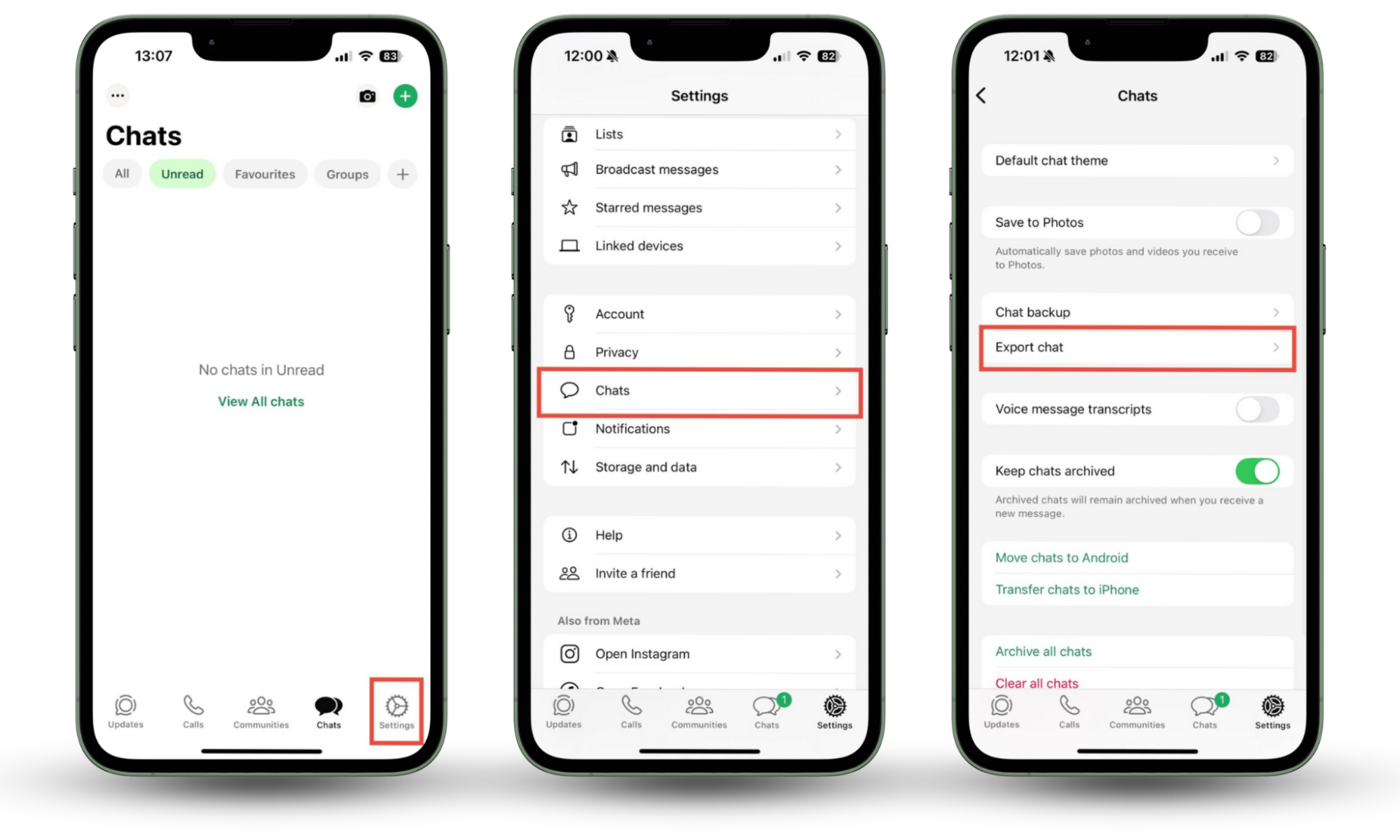
By exporting your WhatsApp chats, someone can only see your WhatsApp messages from another phone if they have access to your phone.
3. Backup WhatsApp chats
Do you back up your WhatsApp chats regularly? Mine are automatically backed up to my Google Drive every night at 2 am.
If someone had access to my Google Drive account, they could easily view my WhatsApp messages—not in real time, but they could see everything that had been said before 2 am that day. They wouldn’t even need to know my phone number.
Here’s how someone can backup your WhatsApp chats to be able to read them:
- In WhatsApp, tap Settings.
- Tap Chats.
- Tap Chat backup, and follow the on-screen guidance to set up backups for your chats.
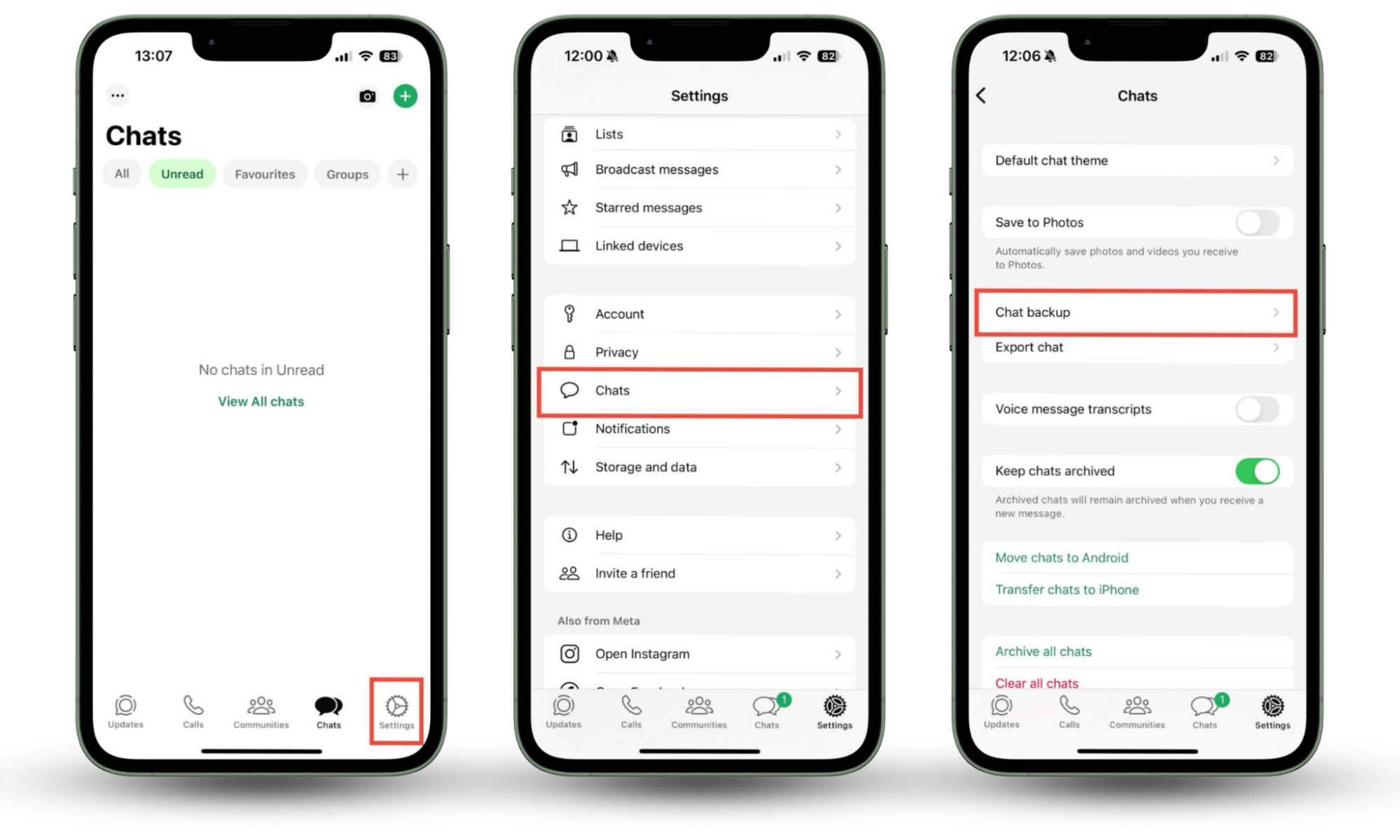
To read your messages from a backup, someone would have to hack into your Google Drive or wherever you store your WhatsApp backups. This means it could be anyone with an internet connection who knows your username and password.
4. Hacking your WhatsApp
Is WhatsApp safe from hackers? Unfortunately, no—WhatsApp has been hacked in the past.
Cybercriminals might find widespread WhatsApp vulnerabilities from time to time, and hack into lots of people’s messages. Alternatively, hackers might use phishing scams or even SIM jacking to get access to your WhatsApp and read your messages.
Hacking into WhatsApp messages could be done by someone anywhere in the world. This doesn’t have to be a friend, family member, or partner accessing your messages—it could be anyone.
Note
As a law-abiding and humble citizen, you should not be afraid of hackers reading your messages. Usually, hackinng happens to politicians, journalists, businessmen, etc.
5. WhatsApp tracking apps
Did you know that there are WhatsApp tracking apps available?
Someone could easily install a tracking app on your phone and have your messages stealthily sent to their own device—and you might have no idea.
Some WhatsApp tracking apps include:
Parental tracking apps, such as ParentShield, Bark, MMGuardian, Family Keeper, and FamiSafe, can also be configured to monitor WhatsApp chats. Often, they don’t relay all messages back to the person who installed them; instead, they look for keywords. Any messages with inappropriate language or certain words will be flagged.
Tracking apps need to be installed on your device, so someone can only use this method if they have access to your phone. This means it’s probably someone close to you, like a partner or family member.
Some apps only let you track WhatsApp messages, whereas others spy on everything that’s happening on your phone. This kind of app is called spyware.
If you’re worried about spyware on your Android phone, Clario Anti Spy can help you. The app’s Spyware scan can check your phone for hidden spyware and help you remove it.
How to check for spyware with Clario Anti Spy:
- Download Clario Anti Spy and sign up for a subscription.
- Open the app and, under Spyware scan, tap Fix.
- Wait for the app to scan your phone, and then follow the guidance on the screen to fix any issues.

If you use an iPhone, you’re in luck. It’s harder to install spyware on iOS, because Apple’s default security settings prevent apps from interfering with other apps. However, if your phone has been jailbroken, it might be at risk. Jailbreaking stops some of Apple’s in-built security systems.
How to check if your iPhone is jailbroken:
- Download Clario Anti Spy and choose a subscription option.
- Under Device system check, tap Scan.
- When the scan is complete, look in the Jailbreak detector section to see if your phone is jailbroken.
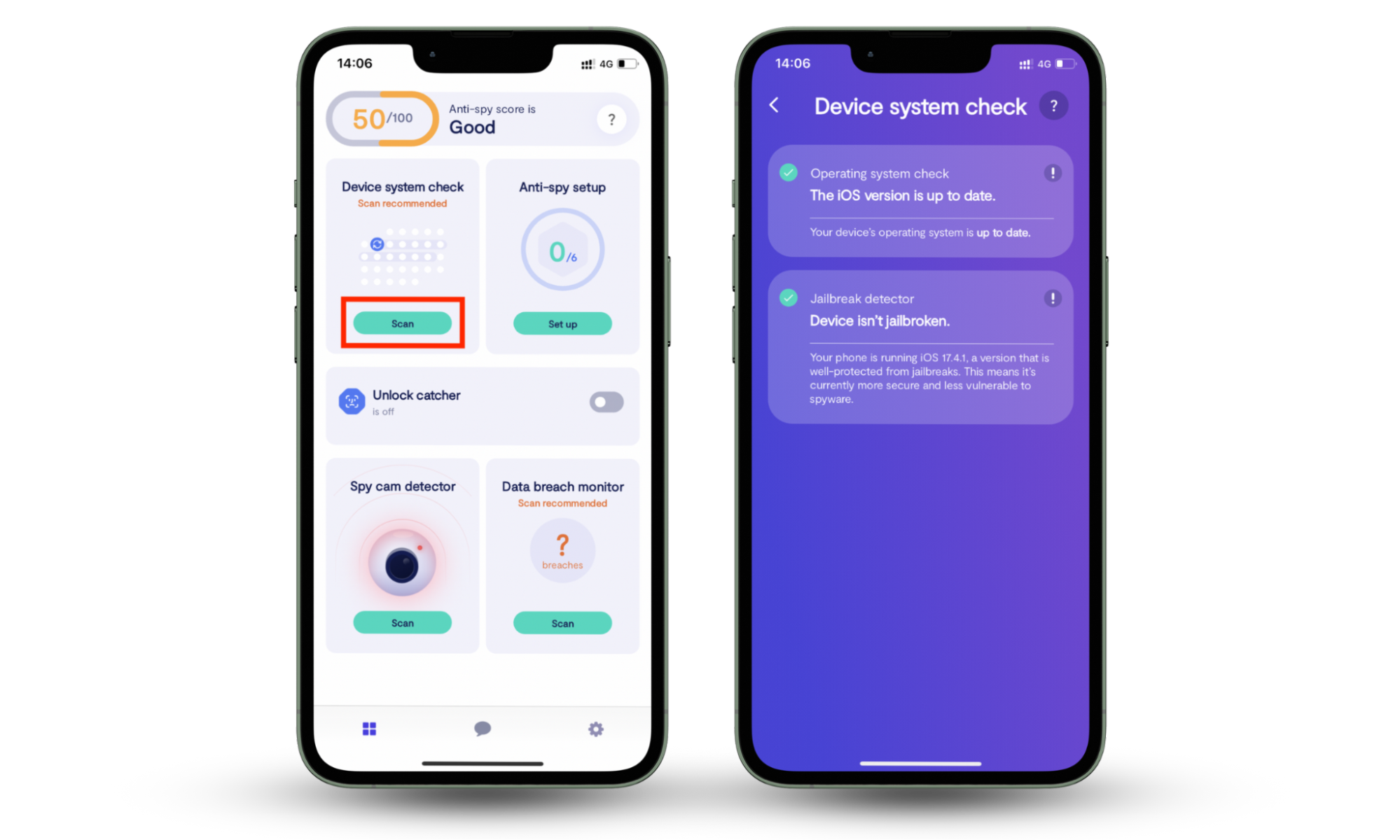
How to know if someone is reading your WhatsApp messages from another device
So now you know that there are ways that someone can see your WhatsApp messages from another phone or device. Let’s talk about how we find out whether someone is actually reading your messages.
Once you’ve worked out how to block someone from spying on your WhatsApp, you can see if someone is reading your messages.
1. Unknown connected device
Do you recognize all of the devices connected to your WhatsApp?
As I’ve mentioned, you can access WhatsApp on your computer and other devices. If you can’t remember if you’ve done this or want to check if your WhatsApp is connected to an unfamiliar device, it’s easy to check.
How to find out what devices are connected to your WhatsApp:
- Open WhatsApp and go to Settings.
- Tap Linked devices.
- Look at the list of linked devices. If you see anything you don’t recognize, tap on it to log out.

2. Unusual activity
Is your account showing as active when you’re not online?
You can’t see your own last login times, so you might need to ask for input from friends and family on this one.
Have them check when WhatsApp says you were last online. If the time doesn’t add up to the last time you remember using WhatsApp, it could be a sign that someone else is accessing your account.
If you’re concerned about whether people can track your activity on WhatsApp, read our article answering the question, “Сan WhatsApp messages be traced?”
3. Unsynced notifications
Is WhatsApp not showing your notifications?
If you don’t see WhatsApp notifications, it could be a sign that someone else is reading your messages before you. This might be because they’re accessing them on your computer or another device.
You might be missing notifications if you’ve muted a chat. Check to see if any chats have a mute symbol on them!
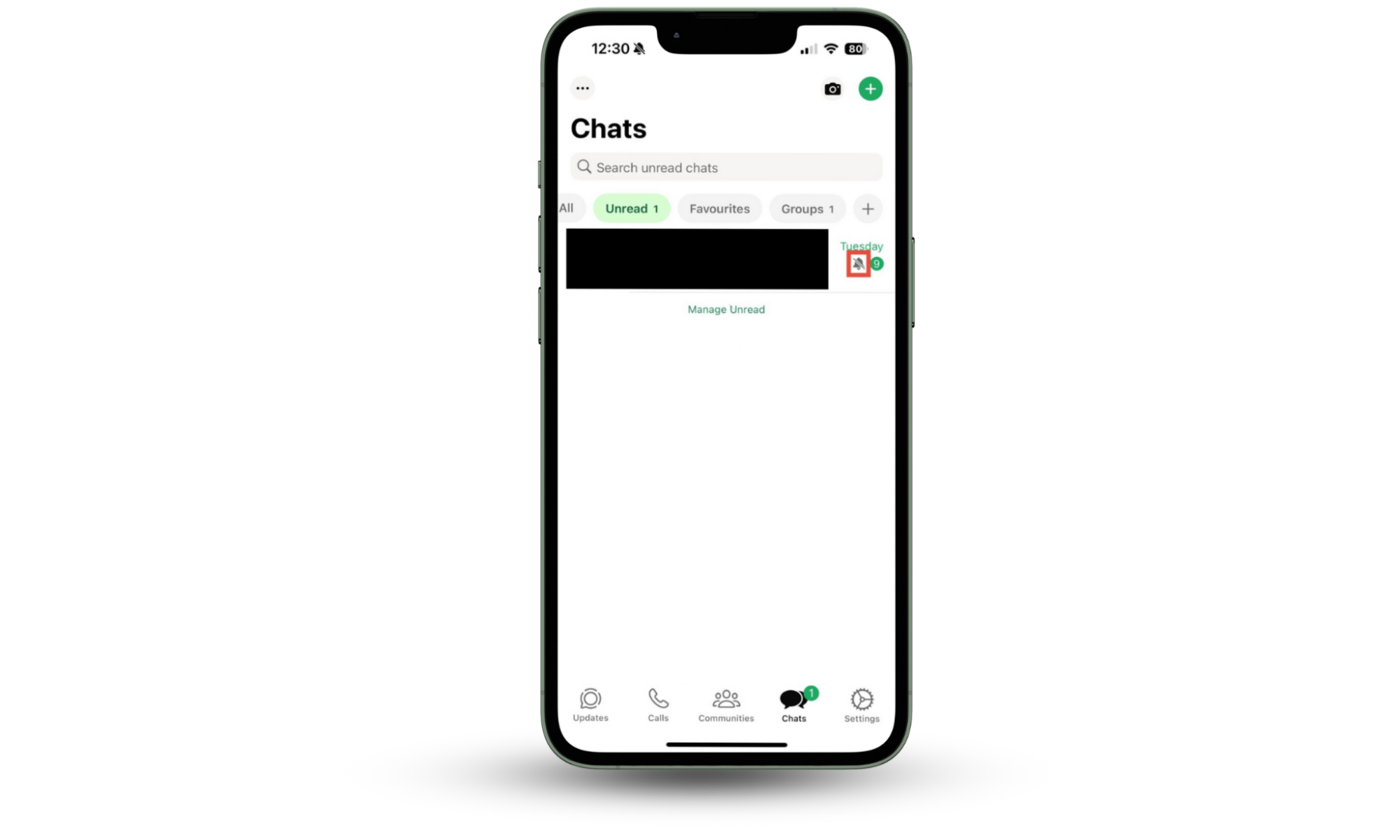
4. Frequent login notifications
Are you seeing login notifications from WhatsApp?
If WhatsApp is sending notifications about new logins, check whether they’re accurate. Did you really log in at that time and in that location? If you didn’t, it could be a sign that someone else is accessing your account.
5. Unexpected message status
Are messages showing as read when you know you’ve not opened them?
Unread messages show in the Unread tab or have a little green number (showing how many unread messages are in each chat) next to them. If messages you haven’t seen don’t look like that, it could be a sign that someone else is reading them first.
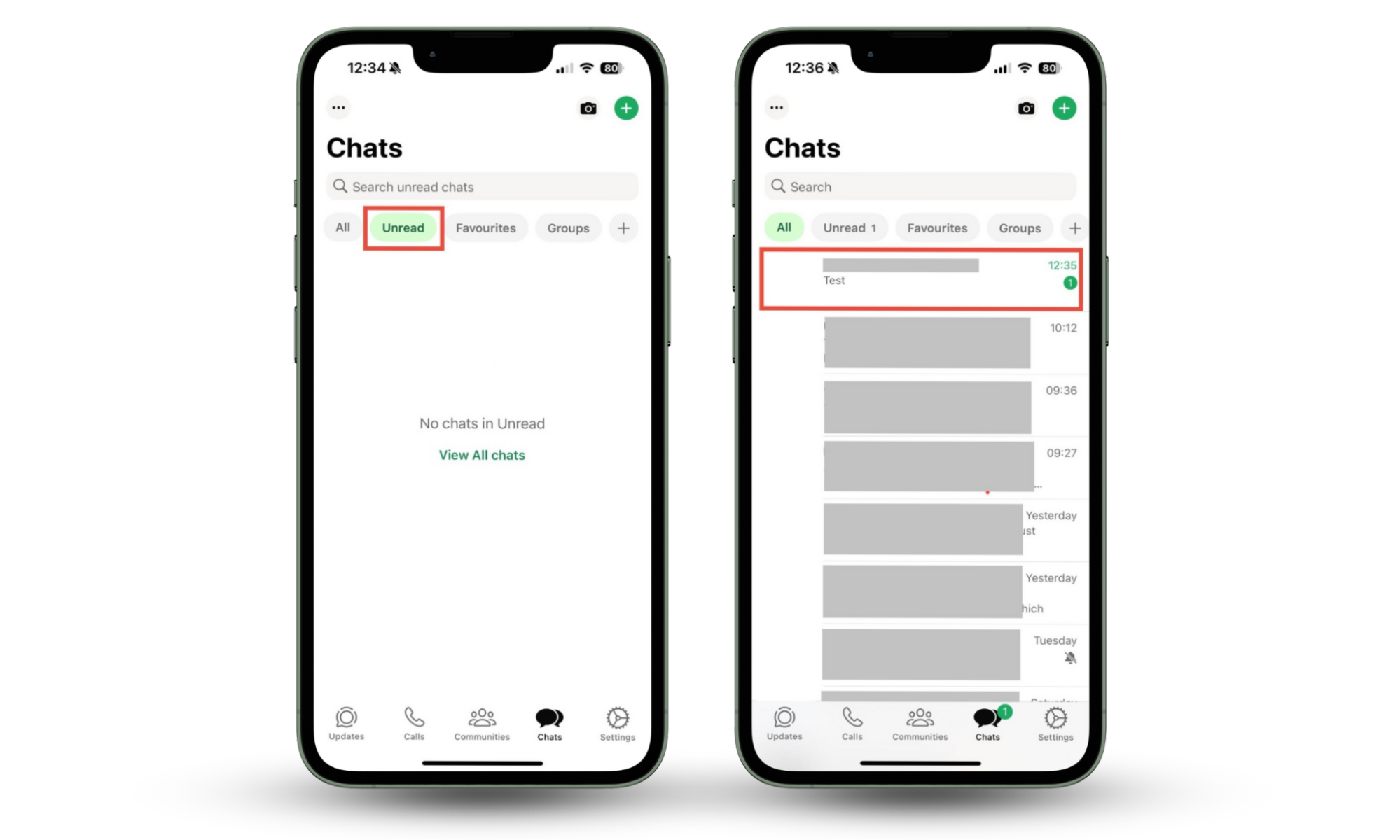
If you see messages that should be marked as unread but aren’t, that could be a sign that someone else is reading your messages before you.
6. Battery discharge
Is your battery draining more quickly than normal?
There are a few potential reasons for this, but it could be due to spyware. Tracking apps run constantly in the background, so they’re always using battery power.
Conclusion
Unfortunately, someone can see your WhatsApp messages from another phone or device—and there are several methods they can use.
If you’re concerned about the security of your WhatsApp messages and your phone in general, make sure that you’re regularly checking for ways that people could be monitoring you.
If you use an Android phone, this means running regular spyware scans. However, if you use an iPhone, you’re probably slightly safer—unless your device is jailbroken. So make sure that you check for jailbreaks if you suspect any issues. Whether you’re an Android or iOS user, Clario Anti Spy can help you here.


