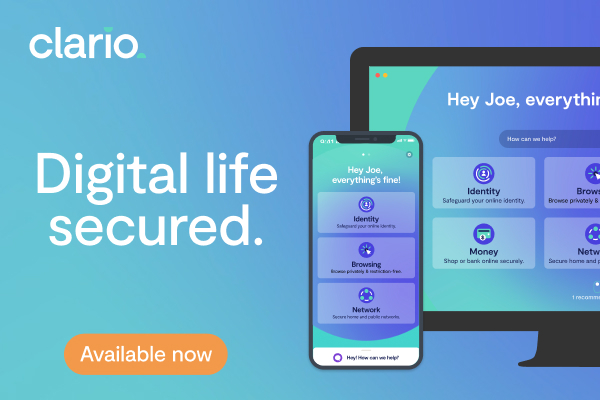Table of contents
- What is a computer virus?
- What are the symptoms of a computer virus?
- Four stages of virus infection
- Hidden app scan: how to detect spyware on mobile devices
- What does a computer virus do?
- Effects of computer viruses
- 1. Slower operating speed
- 2. Issues with programs and files
- 3. Weird behavior
- 4. Other effects
- How to protect yourself from a computer virus?
- Conclusion
What is a computer virus? And what can a virus do to your computer? Let’s diagnose the key symptoms of this type of malware.
Note
In simple terms, a computer virus is a type of malware that spreads by attaching itself to legitimate files or programs. Once active, it can disrupt system performance, damage files, or expose sensitive data—often without the user noticing right away.
In our previous blog posts, we’ve talked about the best ways to remove a virus from a computer, iPhone, or iPad. Now, let’s deal with the one threatening your Mac.
But how do you spot a virus in the first place? Let’s start with the basics first and define a virus.
What is a computer virus?
A computer virus is a self-spreading piece of software. The viruses disrupt the normal functioning of a computer, damaging its software or stealing its data. The first computer virus was created in 1971 to test whether computer software could self-replicate. Interestingly, its design was inspired by nature itself. To put the dangers of computer viruses into perspective, let’s consider their biological predecessors.
As you may know, a biological virus is a tiny parasite relying on living cells for survival. Viruses live at the expense of the host, which can be an animal, plant, or bacteria. As soon as it has infected a host cell, a virus starts reproducing, invading other cells, and spreading disease.
In the same vein, a computer virus shows up on your Mac uninvited and starts reproducing itself. If left unchecked, it can cause a lot of damage.
Unable to function without a host, this type of malware travels from computer to computer, program to program, file to file. The dependence on a host and its self-replication capabilities make a computer virus different from other types of malware.
It’s important to distinguish computer viruses from other types of malware:
- Viruses require a host file or program to spread
- Worms spread automatically without user action
- Trojans disguise themselves as legitimate software
- Spyware focuses on secretly collecting user data
What are the symptoms of a computer virus?
Keep your eye on the following 10 symptoms of computer viruses:
- Intrusive pop-ups
- Slow performance
- Frequent crashes
- Unknown login items
- Storage space shortage
- Missing files
- Increased network traffic
- Browser homepage change
- Hijacked email
- Disabled antivirus
The table below shows common virus symptoms, what they usually indicate, and how they typically appear on a Mac.
| Symptom | What it usually indicates | How it appears on macOS |
| Intrusive pop-ups | Adware or injected scripts | Pop-ups appearing outside the browser or on the desktop |
| Slow performance | Background malicious processes | High CPU or memory usage in Activity Monitor |
| Frequent crashes | Corrupted system or app files | Apps quitting unexpectedly or system freezes |
| Unknown login items | Persistence mechanisms | New items in Login Items without user action |
| Storage space shortage | Replication or hidden files | Rapid disk usage growth with no clear cause |
| Missing files | File modification or deletion | Documents disappearing or failing to open |
| Increased network traffic | Data exfiltration or spreading | Constant network activity when idle |
| Browser homepage change | Browser hijacker | Homepage or search engine changed without consent |
| Hijacked email | Credential theft | Contacts receiving messages you didn’t send |
| Disabled antivirus | Defense evasion | Security software turned off or blocked |
Four stages of virus infection
While some computer virus symptoms are instantly recognizable, others can go unnoticed for a long time. This is often the case as viruses do not announce their presence on infected devices right away. Usually, they go through the following four stages of infection:
1. Dormancy
When a virus first infects a computer, it may remain ‘asleep’ for a while to avoid detection. Some viruses ‘wake up’ after an infected program has been opened a certain number of times, while other viruses wait until a predetermined date. Either way, it’s hard to detect the effects of a computer virus during the dormancy period.
2. Replication
After a virus ‘wakes up’, it starts reproducing itself, assembling the army to implement its mission. The signs of a computer virus are barely noticeable during the replication stage. However, if the virus starts spreading to other computers by sending infected files to everyone in your contacts list, your computer may run slower than usual.
3. Trigger event
A trigger event gives the virus a signal to act and bring the hacker’s malicious intent to life. Depending on the virus type, anything can be a trigger, including a certain number of virus copies or a particular date.
4. Execution
This is the phase when the virus implements its mission. This can be anything from changing your browser homepage to stealing your passwords. During this stage, you may start noticing the damaging effects of a computer virus.
Hidden app scan: how to detect spyware on mobile devices
On mobile devices, similar symptoms are often caused by spyware or monitoring apps rather than traditional computer viruses. These apps can run silently in the background, monitor activity, and collect data without the user’s awareness.
Clario Anti Spy’s Hidden app scan performs a full device scan to identify spying apps, including spyware and parental control apps that may be secretly installed. The scan also analyzes requested app permissions, helping reveal apps that have unnecessary access to messages, location, camera, or microphone.
If you are concerned about actual threats on your phone, use Clario Anti Spy to check for malicious software:
- Open Clario Anti Spy and select Scan under the Hidden app scan feature.
- Clario Anti Spy will run a full scan of your mobile device. This looks for signs of spying apps, like spyware and parental control apps that someone may have secretly installed.
- Review the results. The tool analyses all requested app permissions, helping you to detect suspicious ones that don’t belong.

What does a computer virus do?
At this point, you might be wondering what kind of damage can computer viruses do? It all depends on the hacker’s intentions, which may range from the desire to show off skills to terrorism. Viruses can delete programs, manipulate keyboards, allow access to sensitive information, or flood a network with traffic, making it impossible to do anything online. Can a virus destroy your computer? Yes.
The impact of a computer virus can range from minor inconvenience to severe system compromise:
- Low impact: pop-ups, slowed performance
- Moderate impact: data loss, browser hijacking
- High impact: credential theft, remote system control, network disruption
Nevertheless, in the majority of cases, a computer virus is usually no more than a nuisance you can easily fix. But in some cases, viruses can lead to much more serious consequences.
For example, the ILOVEYOU virus sent itself to 50 million users worldwide and added a password-stealing program to Internet Explorer, causing damage of up to $15 billion. And the Sobig.F virus stopped computer traffic in Washington DC, causing $37 billion in damages.
But are all computer viruses harmful? You may be pleasantly surprised to hear there is some sunshine among these dark clouds of evil intentions.
The case in point is the Cruncher virus that can free up hard drive space by compressing every file it infects. There’s also the Linux.Wifatch virus that functions as an antivirus. But unfortunately, ‘good’ viruses are only a small subset of this software type.
Effects of computer viruses
Сomputer viruses are wholly dependent on their hosts. Just like their biological siblings, a virus doesn’t alert you upon infection. Rather, it tries to remain unnoticed for as long as possible. So, what does a computer virus look like in terms of symptoms? Below are the most common signs.
1. Slower operating speed
Programs running in the background slow down a computer’s speed. Since viruses are designed to run in the background and perform multiple actions, a performance slump is inevitable. If your Mac takes ages to start or open apps, then you might have caught a virus.
2. Issues with programs and files
Among the numerous hazards of computer viruses are data deletion and modification. Are there missing files? Are you unable to open certain apps? Do unknown programs start when you turn on your computer? Or, have new files, folders, or apps appeared on your hard drive out of nowhere? If so, chances are malware has taken over your Mac.
Not unlike its biological brethren, a computer virus exists at the expense of a host, attaching itself to files and apps. Therefore, there’s little surprise that a computer virus causes their noticeable modification.
The most common targets of viruses are system files. Without them, a computer system might not function correctly or even at all. Thus, by infecting these files, a hacker behind a virus can target the entire system in a bid to control your computer remotely.
3. Weird behavior
Just like the causes of a computer virus, its effects are only limited by the hacker’s creativity. For example, after infecting the user’s computer, the Elk Cloner virus displays a poem threatening to ‘stick to you like glue’. And the Ika-Tako virus replaces all files, programs, and documents with pictures of cuddly squids.
If your mouse pointer starts jumping around the screen, don’t blame it on a mischievous poltergeist. Most likely, it’s either a drop of water on your touchpad or a computer virus.
4. Other effects
Certainly, poor performance, issues with programs and files, and weird behavior are not the only symptoms of infection by computer viruses. If people from your contacts list start receiving strange messages with attachments or links from you, it’s probably the sign of a virus at work. If this does happen, then immediately change your passwords and ask everyone to delete those messages.
Another warning sign to look for is high network traffic, which often spikes during the self-replication stage of virus infection. Here’s how to check your network traffic.
Other signs of a virus include random browser redirects, a sudden lack of hard drive space, system freezes, or an unexplained battery drain.
How to protect yourself from a computer virus?
Following basic internet safety rules will certainly increase your chances of avoiding computer viruses. But, as the mathematician and philosopher Alfred North Whitehead said, “Civilization advances by extending the number of important operations which we can perform without thinking about them”.
Delegating tasks such as anti-malware protection to technology frees up our time for more creative activities and adds an extra layer of safety to your device.
While macOS includes built-in security protections, they are not designed to detect every type of modern malware or newly emerging computer viruses. Dedicated antivirus software for Mac adds an extra layer of protection by actively scanning for malicious files, monitoring system activity, and blocking threats before they can cause damage.
A Mac antivirus typically helps by:
- Detecting known and emerging computer viruses
- Monitoring background processes for suspicious behavior
- Preventing malicious files from executing or spreading
- Providing real-time protection rather than manual, one-time scans
Using antivirus software alongside safe browsing habits significantly reduces the risk of infection and helps identify threats that may otherwise remain hidden.
Conclusion
While in some cases you can just get over the flu, a computer virus leaves no alternatives — prevention is the only reliable way to stay safe. Modern threats don’t just damage files; they often aim to spy, steal credentials, or quietly monitor activity in the background.
Taking care of your digital wellbeing means protecting both your devices and your personal data. Alongside antivirus protection for your Mac, tools like Clario Anti Spy help safeguard your mobile devices by detecting hidden spyware, monitoring data breaches, and reducing the risk of unauthorized access — so you can stay protected across all the screens you use every day.
Read more: