Table of contents
- What Is Eyezy?
- Is Eyezy legit?
- Eyezy features
- 1. Dashboard
- 2. Keystroke Capture
- 3. Social spotlight
- 4. Phone analyzer
- 5. Keyword tracking
- 6. Pinpoint
- 7. Web magnifier
- 8. Files finder
- 9. Plans breaker
- 10. Connection blocker
- 11. Magic alerts
- Eyezy price
- Eyezy pros and cons
- 1. Pros of Eyezy
- 2. Cons of Eyezy
- Eyezy customer support
- Eyezy compatibility
- Eyezy installation
- How to use Eyezy
- Is Eyezy worth it?
What Is Eyezy?
Eyezy is a popular parental control app that helps you monitor your child’s device and phone activity without their knowledge.
Something to consider
Common Sense Media, a San Francisco-based non-profit organization, published a report about young (11 to 17-year-old) people’s cellphone usage. The findings were eye-opening.
Here’s a snapshot of the study’s key findings:
- Teens use their phones as constant companions. On average, most teens use their phones for four and a half hours a day. Some used their phones for a few minutes, while others used them for more than 16 hours daily.
- 97% of teens use their phones for an average of 43 minutes during school hours. On average, teens pick up their phones 13 times per school day. The most-used app categories during this time are social media (32%), gaming (17%), and YouTube (26%).
- Half of teens receive 237 notifications daily and engage with 46 of them. It can be a huge distraction while teens are at school or busy with homework.
- TikTok is one of the most popular apps. It is used by 50% of teens for an average of one hour and 52 minutes daily.
- More than half of teens use their cell phones overnight on school nights. The most popular app categories used during this time include social media, gaming, and YouTube.
- 68% of kids under the age of 13 used social media. They each used at least one app rated "Teen" or higher. 45% of young people use apps with mature (17+) or adult (18+) content. It includes Pornhub, violent games like Call of Duty, and more.
The statistics paint an alarming picture for parents. Children are constantly on their phones, whether at home or school. While some schools have cell phone policies, teachers sometimes use their discretion and allow students to use their phones.
More importantly, at any given moment in time, your child can access sites they have no business visiting and content that is too mature and potentially harmful to them. Without being monitored, some kids can find themselves in dangerous situations. They can unknowingly chat with child predators on social media, consume sexual and violent content content, or be bullied online. That’s why some parents turn to apps like Eyezy.
However, it’s not just parents that Eyezy. Adults use it and other parental control apps like it to spy on their significant others and exes, but using spying apps is never the answer.
Is Eyezy legit?
Eyezy is a legitimate parental control app. It is rated 3.6 from 222 reviews on Trustpilot. Many adults use Eyezy to track their children and younger siblings at home and when they’re at school for peace of mind. Eyezy has customer support, which is helpful when users get stuck.
There are so many parental control apps available that it’s normal to wonder if Eyezy is one of the legit ones. While Eyezy is legit, parental control apps are spying tools and can be only used with underage children. Otherwise, it is illegal to spy on someone and it is a serious privacy violation.
Interesting
According to DataProt, the average person has over 80 apps on their smartphone.
If you are reviewing a spy app, chances are your better half or someone close to you has considered using one to spy on you too. Dangerous apps can also appear legitimate, so you wouldn’t know the difference if you had one installed on your phone. More importantly, some spyware silently collects and sends your data to a server, which is bad news for your privacy.
You wouldn’t want your data to end up in the wrong hands. Protect it with Clario Anti Spy’s Spyware scan. The Spyware scan constantly checks your phone for spying threats, including spy apps, and safely gets rid of them. It can help you check if your girlfriend or boyfriend is spying on you and protect your privacy.
Follow these steps to use Clario Anti Spy’s Spyware scan on your smartphone:
- Download Clario AntiSpy on your iPhone, iPad, or Android device and create an account.
- Select Spyware scan > Run deep scan and follow the instructions on the screen to check the phone for threats.
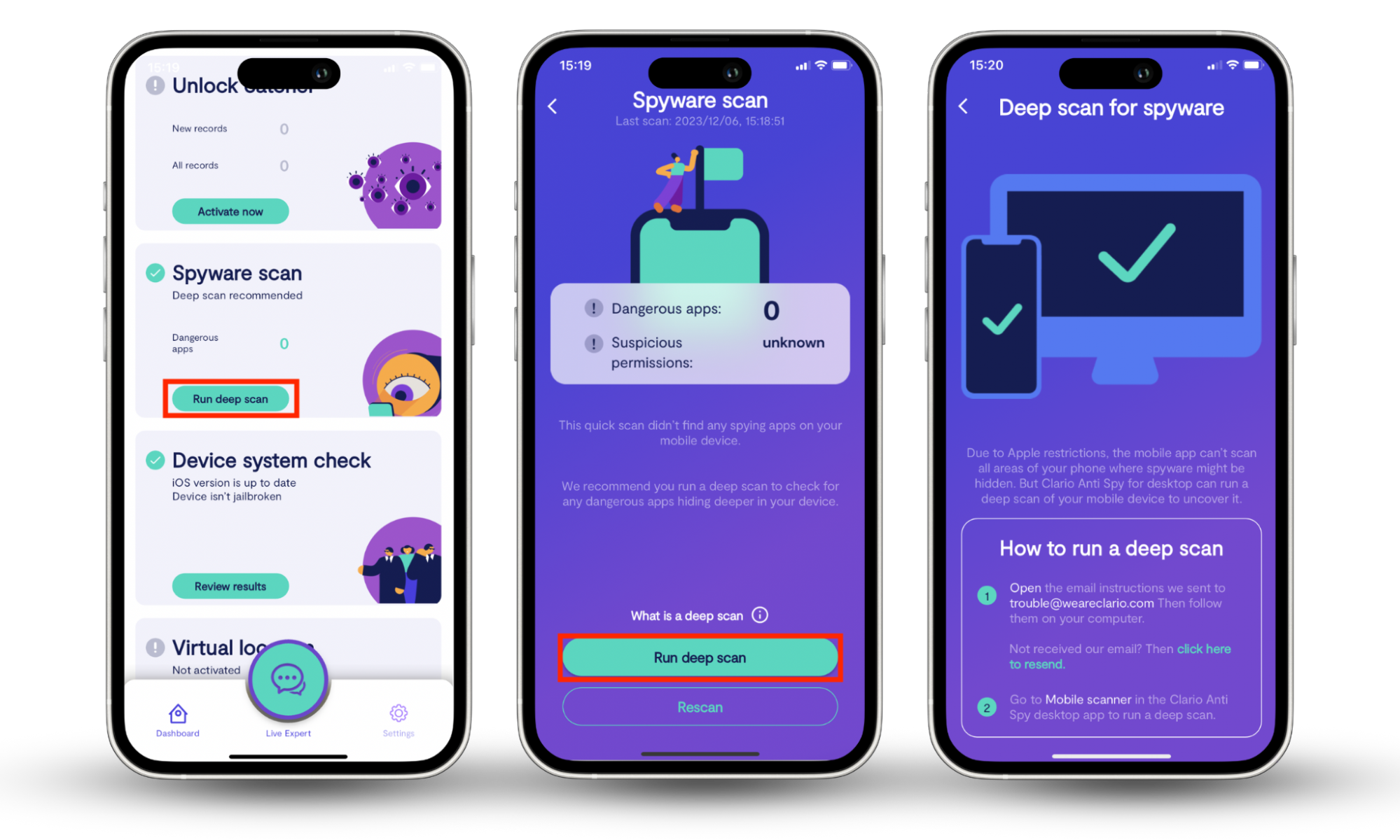
Eyezy features
Eyezy features:
- A comprehensive web-based dashboard
- Keystroke capture (including a screen recorder and keylogger)
- Social spotlight to monitor your child’s conversations
- Phone analyzer to monitor their contacts
- Keyword tracking
- Pinpoint or location tracking to always know where the target is
- Web magnifier
- Files finder
- Plans breaker
- Connection blocker
- Magic alerts
We’ve compiled an in-depth guide to help you understand Eyezy’s features and what they do. While it’s marketed as a parental control app, your spouse can use it to see what you’re up to. Check out the guide below to see how much they can learn about you with just one spy app.
1. Dashboard
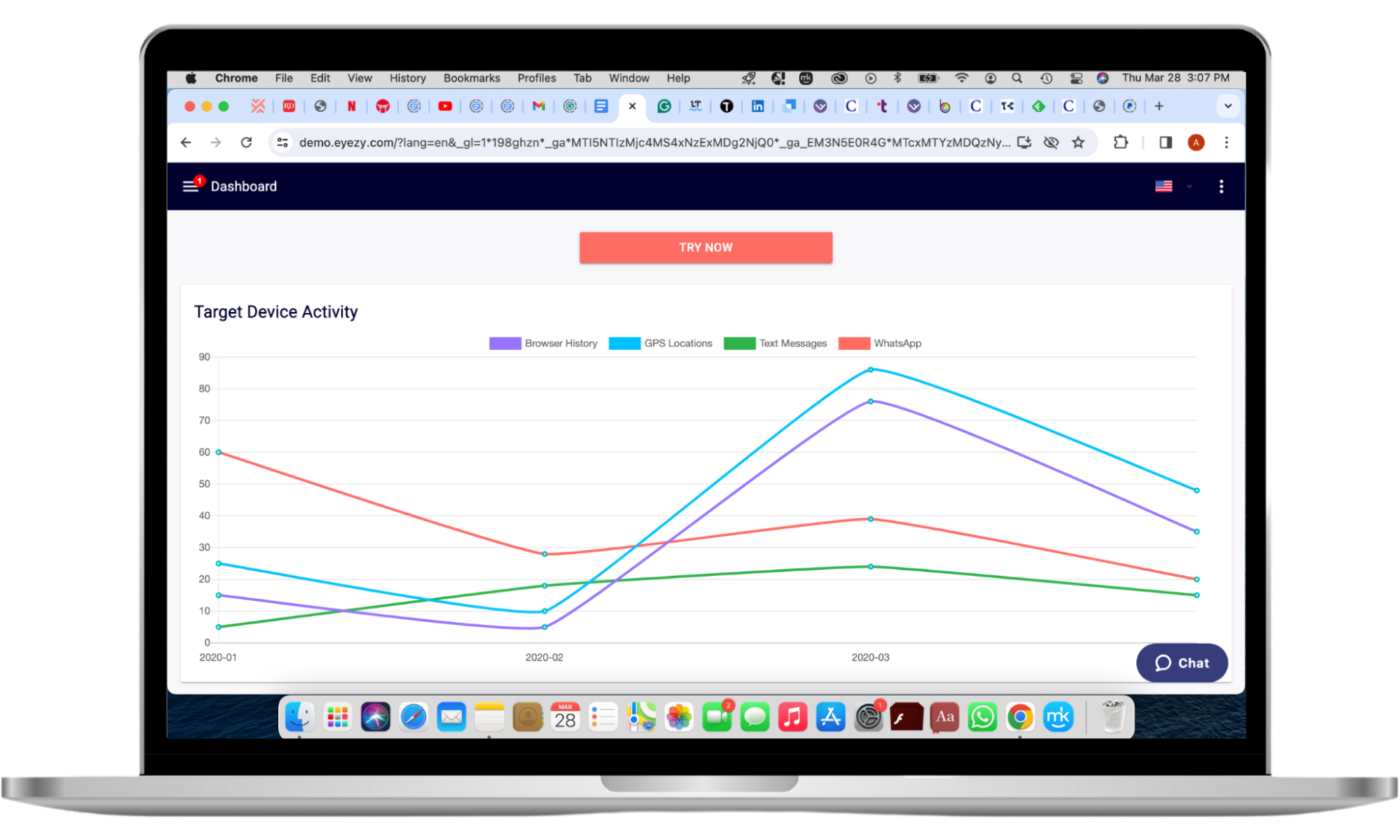
The Eyezy dashboard gives you a complete overview of your phone in the form of a graph, including the following categories:
- Browser history
- GPS locations
- Text messages
This allows the person monitoring you to see who you’re messaging and the sites you’re visiting at a glance. Unfortunately, with a spy app like Eyezy, nothing you do remains private. It means they can read your private conversations with family members and friends. No matter how close you are to your girlfriend or boyfriend, you have a right to privacy.
Directly below the graph are various categories, including:
- Most messaging contacts, including names, numbers, and the frequency of the messages to the right. You can click All messages to view more entries.
- Most calling contacts, including names, numbers, and the frequency of those calls to the right. To view more entries, simply click All calls.
- Most visited websites, along with the links to those websites and the frequency at which you visited them.
- Last locations. These appear on a map. Below the map are the addresses and dates on which you visited those locations.
Heading over to the sidebar, your spy can find Eyezy’s features. Upon opening the links, they get a detailed breakdown of what you’ve been up to, including your social media usage, pictures, what you’re typing, and more.
2. Keystroke Capture
The keystroke capture tool records everything you type on your phone. It records data on the phone’s screen and from your keystrokes.
Warning
If you have an iPhone, your girlfriend or boyfriend can only use this tool if they jailbreak the phone. Otherwise, it won’t be available to monitor your activity across various apps. Unfortunately, while jailbreaking an iPhone is completely legal, it’s unsafe and can have disastrous consequences. When you do your partner does it, you lose all of Apple’s security measures and the warranty on your phone.
Essentially, they open the door to hackers and cybercriminals, and it’s only a matter of time before they can access your phone, compromise it with viruses and malware, and steal your private data. For this reason, we advise you not to use Eyezy on an iPhone device. Check out this list of apps that spy on your iPhone for more apps to stay away from.
2.1. Screen Recorder
This feature captures the target device’s screen when opening a social media app. The phone's owner doesn’t have to manually take a screenshot; the app does it automatically every time there is new activity on the target phone. It applies to apps like WhatsApp, Messenger, Snapchat, and Instagram.
2.2. Keylogger
The keylogger feature captures all your keystrokes (anything you type) on your phone while the phone is on. The data includes timestamps and the apps on which Eyezy records your keystrokes. However, sometimes, the feature only partially records the keystrokes on the target device. Instead of full sentences, it shows you certain phrases.
Screen recorder vs keylogger
Unlike the keylogger feature, the screen recorder gives your spouse a visual report of what you are doing on your phone. This allows your partner to see exactly what you’re texting in your chats, the websites and web pages you visit, and the contents thereof.
While a keylogger only shows your boyfriend or girlfriend what you’re texting, the screenshot allows them to see other people’s responses. It gives them context and more information. When your spouse uses this feature to spy on you, it’s not just your privacy they violate, as they can read what the person on the other end has sent you, too. If they send you sensitive or private information, like their phone number or something they trust you to keep to yourself, your better half can see it.
The only downside of the screen recording feature is that your spouse must scroll through many pictures to read the conversations or thoroughly inspect your activity.
3. Social spotlight
Social spotlight allows monitoring someone’s conversations by giving you unrestricted access to chats. Simply clicking on a chat lets your partner see who you’re talking to and what you’re saying, which is very invasive.
Below is a list of what you can monitor in Social spotlight:
- Text messages
- Telegram
- KiK
- Viber
- LINE
- Tinder
- Hangouts
- Snapchat
- Skype
- Facebook tracking
- Instagram direct messages (DMs)
Note that the social spotlight feature might not work the way you expect it to. Some users report it not showing their conversations in Messenger. When it did pick up messages in some apps, they were jumbled up and incoherent, as they weren’t in the correct order. It means your partner might encounter issues when reading and comprehending your chats. Additionally, they must root your Android device or jailbreak your iPhone for this feature to work.
4. Phone analyzer
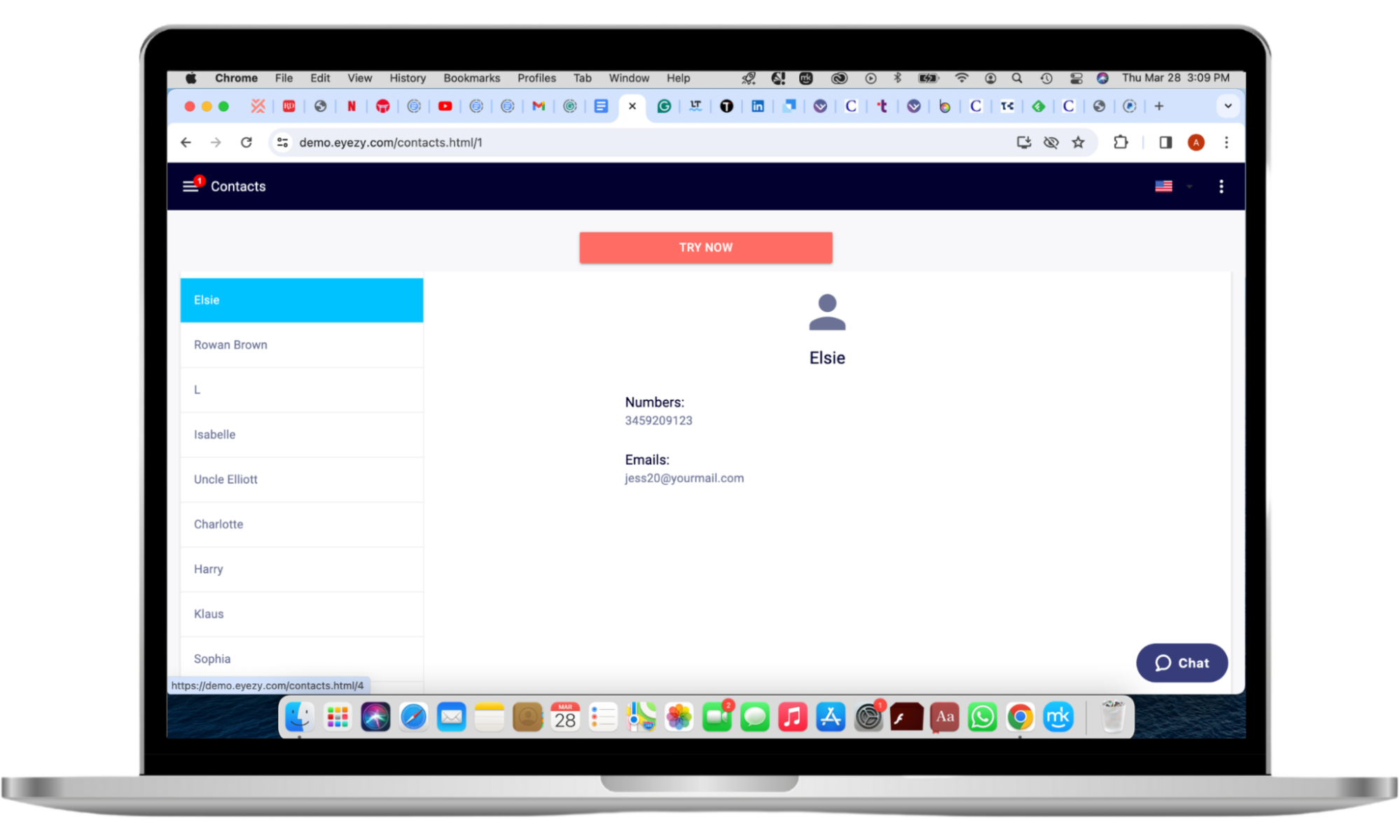
Eyezy’s keylogger helps the spy keep track of your text conversations and activities. However, it’s only limited to text. Phone analyzer helps them monitor your calls, though it doesn’t record them, so they won’t be privy to your conversations.
With Eyezy’s phone analyzer tool, your boyfriend or girlfriend can view a list of incoming, outgoing, and missed calls on the target phone.
Here’s what that data includes:
- The phone numbers of the person who called you or received your phone calls
- The names of the people you called and who called you
- The duration of the phone calls
Not only does Eyezy allow your spouse to read your chats with friends, but it also shows them who you’ve been talking to on the phone. As you can see, it gives them a complete view of your activities and barely leaves anything hidden. Unfortunately, it means you can’t keep anything private or separate from your better half. On a serious note, keeping tabs on your calls can cause them to start controlling you by telling you who you can and can’t talk to, which isn’t healthy.
Additionally, the phone analyzer feature can help your girlfriend/boyfriend check when you use your phone at certain times of the day. It allows them to monitor the duration of your phone calls during work hours or when you’re away from them.
5. Keyword tracking
Remember when we mentioned that Eyezy’s keylogger feature only records portions of the keystrokes on the target device? It makes it difficult to track what the person is up to. That’s where the keyword tracking tool comes in.
How it works
The keyword tracking tool allows your partner to save keywords they want to track on your device. Eyezy alerts them whenever you type those keywords in your apps. It helps them keep a close eye on you and gives a more focused approach to monitoring you.
Instead of sorting through all your activity across Eyezy’s features, your spouse can simply monitor specific keywords. For example, they can monitor your use of phrases pertaining to relationships or finances if they suspect you’re trying to leave them. And by enabling the email alert option, they can stay on top of those keywords in real time instead of constantly checking the app.
6. Pinpoint
If you and your husband or wife have argued, you might want to step out to cool down. With Eyezy’s location tracking feature, your partner can quickly check your whereabouts, including when you don’t want them to know where you are. The app accurately pinpoints your location and sends them updates.
6.1 GPS tracker
Using the GPS tracker, your husband or wife can view your GPS location in two ways:
- List view. This view shows you detailed information about the target’s recent locations, including their:
- Latitude and longitude information
- Accuracy in meters
- A link to view the location on a map
- The address
- The location time
- Map view. This view shows you the target device’s current location on a map.
6.2 Wi-Fi tracker
Let’s say your phone’s GPS is turned off. How does your partner track you in that case? Pinpoint uses your Wi-Fi to determine your location and shares it with them. It achieves this by tracking all the locations of your Wi-Fi networks your phone has been connected to. When GPS is disabled, Eyezy shows your partner your location information through longitude-latitude values.
It also includes the following data:
- The name of the location the person being tracked visited
- The date and time at which the person connected to the network, so your partner will know when you were there
There are many scenarios where your boyfriend/girlfriend can use this information. The most common one is to determine whether you’re cheating on them or visiting friends they don’t approve of. When your partner is paranoid or controlling, those are the lengths they’ll go to. They can even track you when you use e-hailing services like Uber.
Heads up
Eyezy integrates with Google Maps. Unfortunately, this means your spouse can use it to navigate to your location effortlessly without you knowing. If your boyfriend or girlfriend has shown up to where you were when you didn’t tell or invite them, chances are they used this feature to locate you.
7. Web magnifier
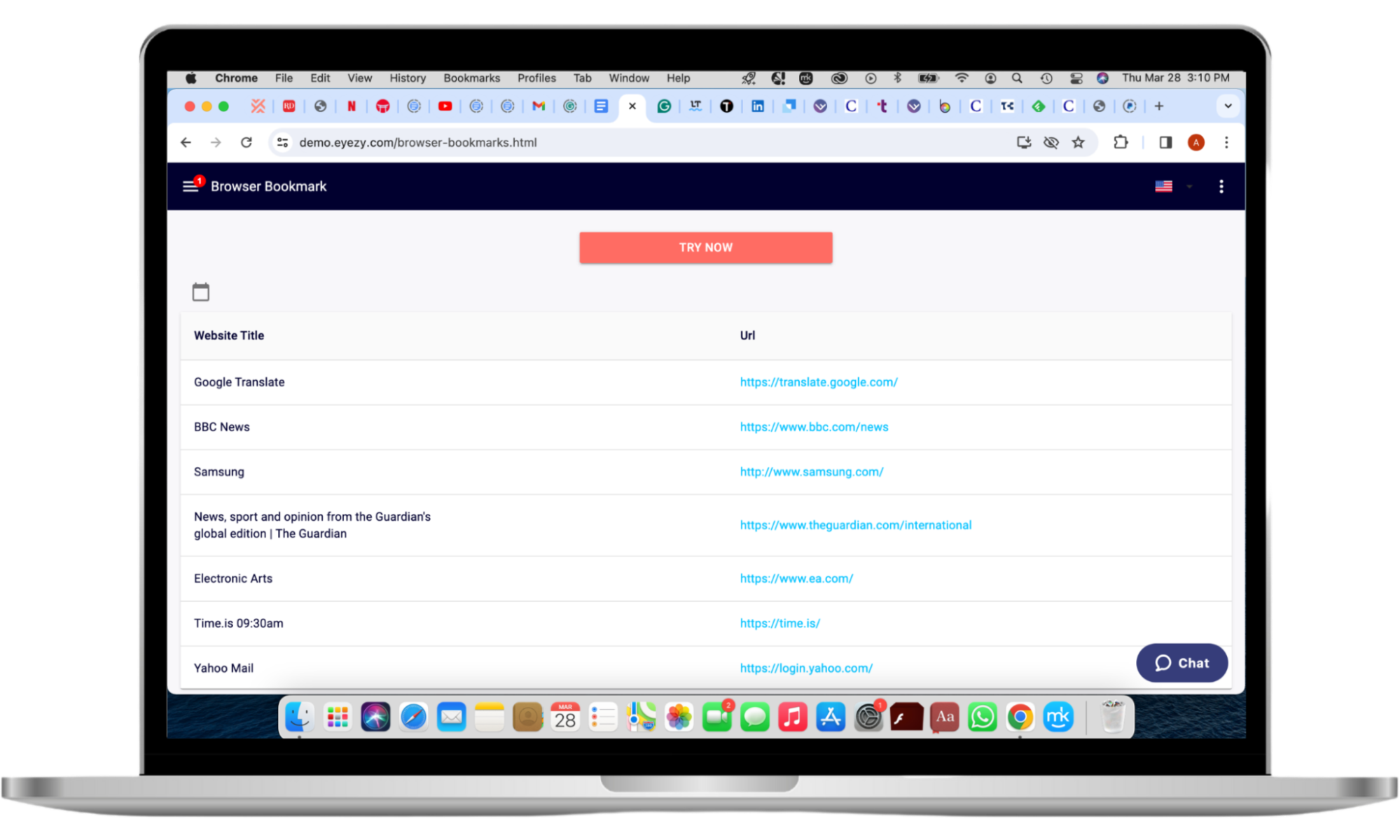
If your spouse is paranoid, suspicious of you, or controlling, they would want to look for clues about your state of mind in your browser. When their curiosity gets the best of them, they can turn to the web magnifier tool for help.
With the web magnifier tool, they can monitor your activity, including your bookmarks and browser history, to see what you’ve been looking up. It could help them understand what you’re planning, if anything. However, it can mislead them, too, as they might take some of your searches out of context.
7.1 Browser bookmarks
This feature shows your partner a list of all the bookmarks saved on the target phone. The list includes the names of the websites saved and their URLs, which they can click on to see what they’re about.
7.2 Browser history
This tool shows the spy key details about your browsing habits, including the websites they visited, the dates and times they visited, the links to those websites, and the frequency of those views. Moreover, the web magnifier tracks this data in Chrome’s Incognito browser to give your partner the full picture and ensure nothing remains hidden. Everything is presented in columns to make finding and interpreting what they seek easy.
It’s morbid to even fathom that someone can know that much information about you and what you do at any given time. If you suspect that your partner, employee, or friend knows too much about you, it’s better to run a scan on your device to ensure your privacy has not been compromised. Use Clario Anti Spu to do that:
Follow these steps to use Clario Anti Spy’s Spyware scan on your smartphone:
- Download Clario AntiSpy on your iPhone, iPad, or Android device and create an account.
- Select Spyware scan > Run deep scan and follow the instructions on the screen to check the phone for threats.
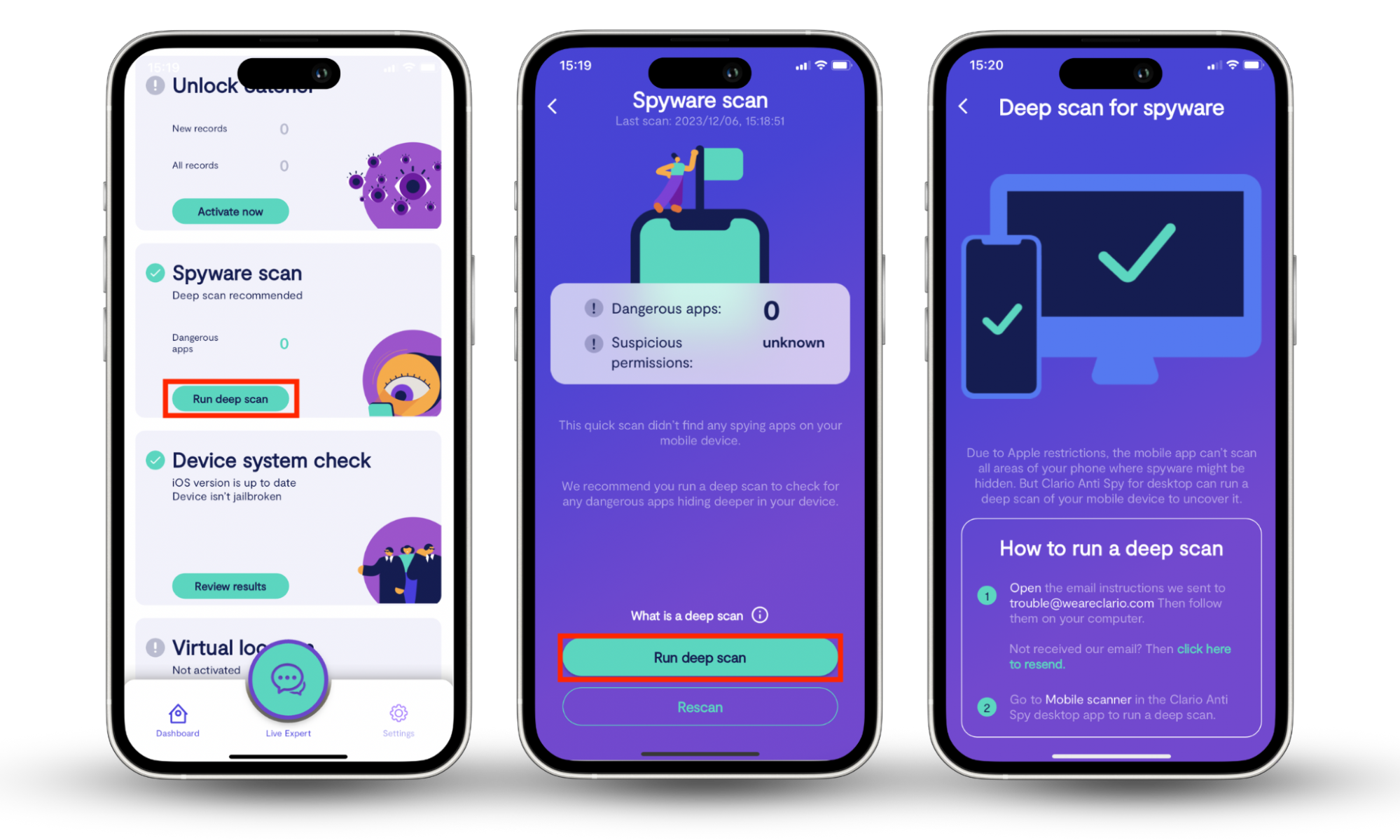
8. Files finder
If your partner wants to leave no stone unturned, this is one of the most important features they’ll come across. Shortly after installing Eyezy, they can view all the files retrieved from your phone. This includes the following:
- Photos
- Videos
- Emails
- Reminders
- Notes
- Contacts
- Installed apps
The well-organized dashboard makes viewing the data a breeze. The spy can simply navigate to the Files finder tab in the sidebar and choose the relevant category they want to view. Eyezy will present the information neatly. From there, your spouse can view and download the images, play the videos, and view the full list of apps. If you break up with your partner and download dating apps, they’ll find out through this feature.
9. Plans breaker
If your husband or wife is curious about what you’re planning to do or where you intend to go, they’ll find answers through Eyezy’s plans breaker tool.
9.1 Events
This feature is a calendar detector that shows your partner your schedule as it appears on your phone. It can give them clues about where they plan to go, when, and with whom so they can stay one step ahead. If your partner is spying on you, this could help them get ahead of your plans and sabotage them. Plans breaker also identifies and shows them the holidays saved on your phone’s calendar.
Here’s what they can expect to see regarding the target person’s events:
- The name of the event
- The location of the event
- Any notes or descriptions added
- The associated dates and times
9.2 Notes
The keylogger tool tracks the target person’s keystrokes across various apps, including browsers, social media apps, and messaging apps. Monitoring this information can help your boyfriend or girlfriend understand your state of mind.
10. Connection blocker
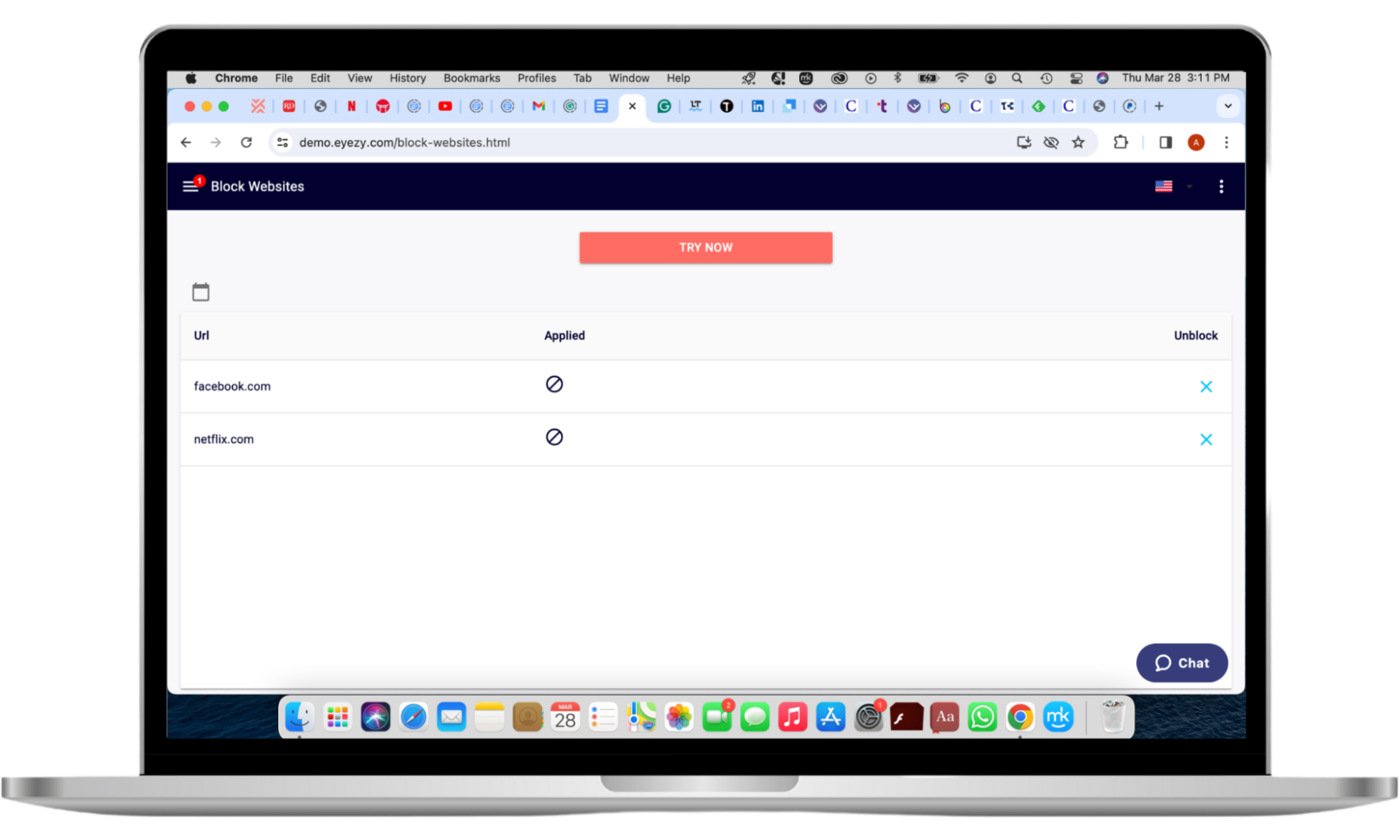
So far, we’ve covered features that help your partner keep an eye on you. This feature works as a preventative measure that blocks you from accessing specific platforms.
The connection blocker tool allows the spy to remotely block specific websites, Wi-Fi, and apps. Think of it as a filtering tool to ensure you don’t access certain content online, or at least reduce your chances of accessing it.
Although designed for parental control, we should always remember that people who tend to control will go surprisingly far to satisfy their malicious intentions. Your spouse can use these blockers to manage your phone usage when you aren’t together. For example, they can block social media apps, dating apps, or even streaming apps.
Heads up
Unlike web filters, which manage website access by blocking keywords and categories, your spy must know the apps they want to block on your phone. Check how they can do it below.
To do this, your partner has three options:
- Go through your list of apps presented to them by Eyezy and block the ones they disapprove of.
- Think of all the apps they wouldn’t want you to access and block them.
- Check out your browsing history and then block specific apps based on what they find.
Blocking various social media apps allows your partner to prevent you from accessing apps they believe aren’t good for you. It is common in abusive relationships. However, as an adult, you should be able to decide for yourself which apps you want to use.
Unlike most parental control apps, Eyezy can’t set time limits. That’s where the connection blocker comes in. However, it can be inconvenient when someone uses it to manage your time on some apps. Instead of setting time limits, the person monitoring you must constantly block and unblock apps. To counter this, they might set up parental control on Android.
11. Magic alerts
The magic alerts feature lets your husband or wife set up notifications for important changes or activities in real time. It has two features: geofencing and keyword tracking.
11.1 Geofencing
The geofencing feature allows them to set up virtual boundaries for the target person to determine where they can and can’t go. While they can always see your GPS location using the pinpoint feature, they must manually check it each time. On the other hand, the geofencing feature keeps your spy informed about your movements in real time. It lets them know when you’ve entered or exited the locations they’ve listed.
This feature is a hit or miss, as it works for some people and not for others. If it doesn’t work for your partner who’s spying on you, they could rely on the GPS tracking feature instead.
11.2 Keyword tracking
The keyword tracking tool lets your spouse set up a list of keywords they want to monitor and instantly notifies them when you type those keywords on your phone. To use it, your partner must choose where they want Eyezy to detect those keywords—in apps, memos, calendar events, etc. They can also choose whether they want to be notified of their usage via email.
Eyezy price
Eyezy offers three premium subscription plans for Android and iOS devices, depending on length: one month, three months, and 12 months.
Here’s how much EyeZy costs:
- $68.56 for one month
- $39.99 per month for three months
- $14.27 per month if you subscribe for one year
These prices are for a single license. If your partner wants to track multiple devices, they must get a subscription for each device they want to monitor. All plans include access to Eyezy’s premium features, provided the target phone is compatible.
It’s important to note that Eyezy doesn’t offer a free trial or free tier. Whether the prices are fair or not is up to the person interested in it. Some might argue they’re a bit high, given that Eyezy lacks some basic parental control features that come standard on other apps. Others could argue the prices are reasonable, considering all the features your spy gets. However, they’re on the higher side in comparison to similar apps.
Additionally, while the company offers a 14-day money-back guarantee, your spy has to jump through hoops to get their money back if they aren’t happy. The refund is not on a no-questions-asked basis. Eyezy offers technical assistance from the support staff if they have complaints or want their money back. Unfortunately, some users claim they didn’t get a refund when they refused it.
Users must read Eyezy’s refund policy carefully before making a financial commitment. They can also test the demo on the website first to see how the app works if they’re curious. However, we urge everyone to seriously consider the ramifications of paying for an app infringing on people’s privacy.
Eyezy pros and cons
As with all parental control apps, Eyezy has its advantages and disadvantages. Weighing them can help anyone wanting to monitor their husband or wife decide whether it’s suitable for them or not.
1. Pros of Eyezy
Eyezy is one of many parental control apps on the market, and many of its counterparts have great offerings. We’ll list the disadvantages of using Eyezy in general and compare it to other parental control apps.
These are some reasons why someone would consider getting an Eyezy subscription:
- Eyezy keeps the app icon hidden so the person being monitored doesn’t see the app on their phone and won’t know they’re being monitored. Eyezy calls this an Invisible Shield. So, if you’re wondering, “Is Eyezy detectable?” The answer is no. Additionally, they won’t be able to make any changes to the app.
- VPN services can’t bypass Eyezy. Even some of the best VPNs on the market can’t override Eyezy’s website blocker, so the spy can rest assured that banned websites will stay banned when the target uses them.
- Eyezy offers discounts on their subscriptions. If the person watching you finds the subscriptions a bit pricey, the discounts can go a long way. Because Eyezy offers discounts regularly, your spy could consider waiting for a discount before paying for a subscription.
- Your data is encrypted. Eyezy uses advanced encryption protocols to protect the spy and the target’s data. Eyezy claims that users can rest assured that only they can see what their targets are up to. The Eyezy team doesn’t have access to their data.
- Eyezy offers a myriad of functions and features. Eyezy has a comprehensive feature lineup. Its features provide insights into the target person’s life to ensure you’re always in the know. This vast range of features is appealing to anyone wanting to know the ins and outs of the target person’s phone and related activities.
- Many features work without rooting the device. While rooting a target’s phone is necessary to access all of Eyezy’s features, most features are accessible without doing so. Compared to other apps, Eyezy offers more features that don’t require rooting.
- The dashboard is impressive. Eyezy’s dashboard is one of the app’s best features. Upon opening it, you will find all the information you need to keep up with the person you’re monitoring. The top half of the dashboard consists of a graph showing the target device’s activity—like their browser history, GPS locations, text messages, and WhatsApp—over the last few days. The graph below contains all the data collected by the Eyezy features. For example, a list of the contacts the target phone has called the most and related information, like names and numbers.
- Eyezy’s location tracking is accurate. Eyezy’s location tracking is accurate and consistent. The app even tracks the target phone’s location while it moves. It gives the person monitoring peace of mind to know that they can always account for the target person’s whereabouts. Sometimes, a target might not answer their phone while out with friends. When this happens, the spy can immediately check their location to determine if they are where they said they would be. The geofencing feature also helps them determine places the target can and can’t go for their safety.
- Eyezy tracks social media communication and other messages well. Eyezy does an excellent job of tracking messages and social media communication on the target phone. It comes in handy if the spying boyfriend or girlfriend is nosy or curious about who their girlfriend or boyfriend is talking to. Being able to track their communication allows them to see if their partner is being truthful and trustworthy. It allows them to quickly identify unpleasant conversations and step in to address that behavior as needed.
- The app shows you comprehensive call and contact logs. Like social media and messages, Eyezy comprehensively records the target phone’s call logs and contacts through the phone analyzer tool. It collects all the data saved on the target phone’s contacts, including email addresses. It also shows the spy call information, including the duration, just like it appears on the target phone.
- Eyezy is a legitimate parental control app. When it comes to spy apps, it’s normal to wonder if you’re dealing with a legitimate application. This concern is rightfully heightened when the spy must give those apps access to the target phone and personal data and provide the company with their credit card information when signing up for a subscription. In the case of Eyezy, it appears to be the real deal. Unless the spy jailbreaks or roots the target phone, the app doesn’t pose a risk to the target.
2. Cons of Eyezy
While there are a handful of benefits to using Eyezy, it has drawbacks. In some areas, it falls short of its competitors. Some of the disadvantages we’ve listed are purely based on our observations, while others have your safety in mind.
Below are some reasons why you should be skeptical about using Eyezy:
- Eyezy’s subscriptions cover one device. Unfortunately, this means the spy must get multiple subscriptions to monitor more than one person or device. It would be better and much more convenient to monitor all devices with one subscription.
- Your partner can’t use Eyezy to monitor your activity on a Mac or PC. Again, this can be annoying, especially because other parental control apps offer this option. Some people prefer to monitor the target person’s habits comprehensively on both their computers and mobile phones.
- Eyezy requires your spouse to jailbreak your iPhone or root your Android device if they want to enjoy all its features. Jailbreaking or rooting your phone has serious consequences and is one of the most irresponsible things anyone can do. Not to mention the risk it poses to the target device. If your partner does, they risk losing the warranty on your phone and, worse, exposing it to viruses, malware, cybercriminals, and hackers.
- Eyezy lacks key parental control features. While Eyezy offers a ton of features, it unfortunately lacks some of the most important features for a parental control app. And the extra features don’t make up for it. Time limits are a standard control feature that most parental control apps have. It doesn’t make sense for Eyezy to let your husband or wife block certain apps and websites and watch your every move without letting them manage your time on certain apps.
- The installation process is tedious. We wouldn’t say Eyezy is complicated to install. It’s fairly simple, and the instructions and prompts are helpful. However, the process is long-winded, so your better half must set aside time and pay close attention to each step they’re performing. They must also grant permissions manually, which can be annoying. This is unlike some parental control apps, like uMobix, which automate parts of the installation process. The person doing the spying must always ensure they read the iPhone app permissions carefully to know what they’re agreeing to.
- Eyezy is unreasonably pricey. $68.53 per month is a high price to pay for a parental control app. Unfortunately, the extensive list of features doesn’t justify Eyezy’s price either. It’s more expensive than some of the well-known apps in its category. For example, uMobix, which is quite similar to Eyezy, charges $49.99 for a one-month subscription. When it comes to parental control apps with basic monitoring features, other options are much easier on the pocket.
- Some features don’t work properly. Unfortunately, while Eyezy offers a lot of features, some of them don’t work as advertised. For instance, the keylogger feature is unreliable, as it only records some portions of the keystrokes on the target device. Given that the whole idea behind this feature is monitoring someone’s messages and taps, it makes it counterproductive because it means the spy can’t read full sentences and figure out what the target is saying in the texts. Although many users have shared similar experiences with this feature, it’s unclear if Eyezy is working on improving it.
- Eyezy is a spy app. The simple fact is that spying on people is illegal. No matter how good the spy’s intentions may be, they should never use technology to infringe upon someone’s privacy. By using an app like Eyezy to spy on their current or ex-husband or ex-wife, they’re breaking the law and could get into trouble if the target finds out what they’re up to.
Eyezy customer support
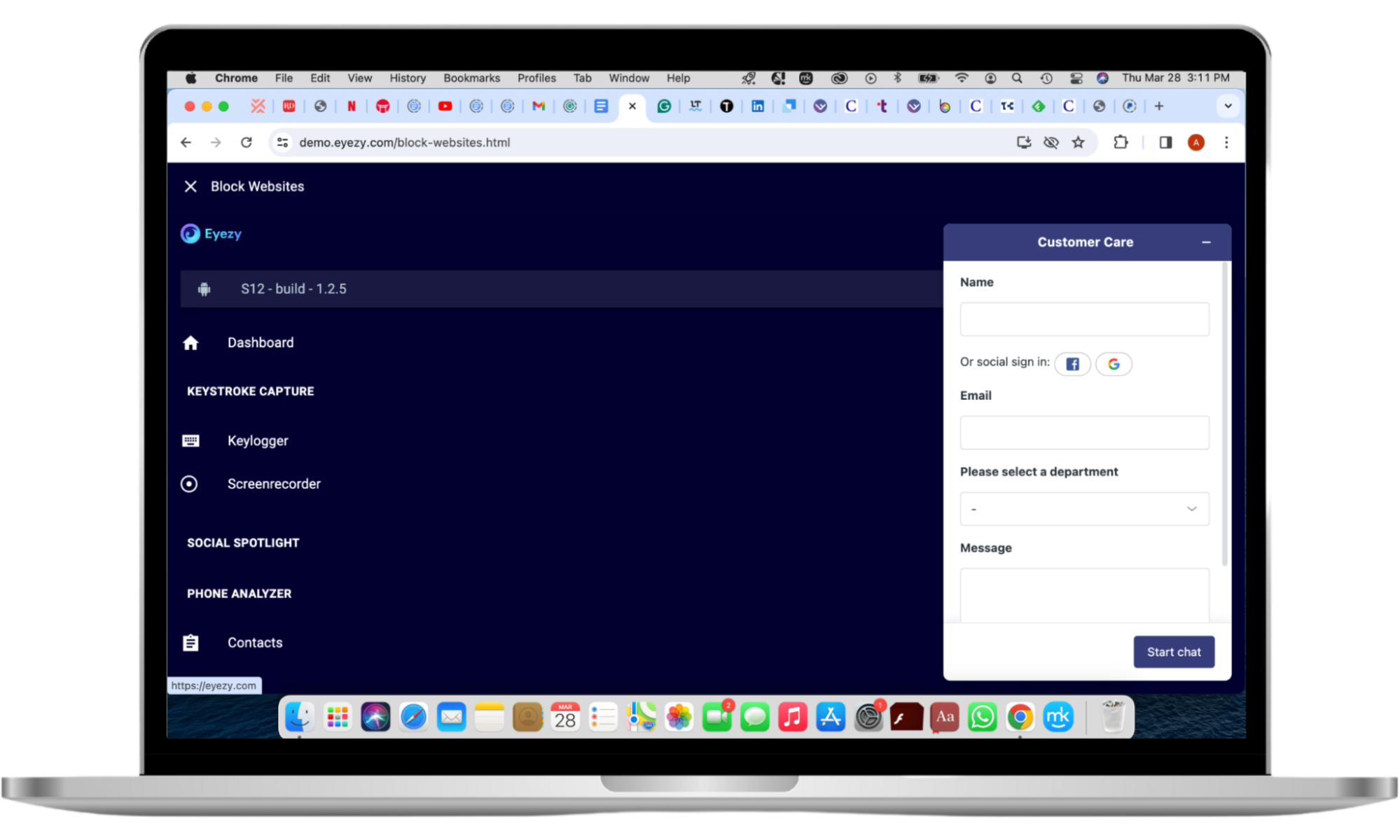
Eyezy offers 24/7 customer support via email, phone, and live chat. However, finding the contact information on the website proves to be quite a hassle. We had to Google Eyezy’s contact information as it wasn’t readily available on the website, which isn’t ideal.
Overall, the agents are supportive, responsive, and friendly. While you can expect to receive a quick response in the live chat, the replies aren’t always consistent, and the reps aren’t always helpful. Sometimes, they give you answers that have nothing to do with your inquiry. Some users had a better experience chatting with reps on the phone. Unfortunately, phone support isn’t offered globally, which makes it difficult for users in other countries to get help.
Eyezy compatibility
The Eyezy app is compatible with Android 4.0 and above and iPhones running iOS 7.0 and above, too. That’s all Android and iPhone devices bought after the 2010-2011.
Eyezy installation
It’s easy to install Eyezy. After paying for a subscription, your husband or wife must simply log in to the dashboard, create an account, and connect your phone. That’s it.
One might think that installing an app works the same way all the time. However, sometimes the required degree of effort or complexity varies, depending on the app and your spy’s familiarity with the phone they’re installing it on.
Since Eyezy is a paid app, the spy’s first step is buying a subscription. If they already know which subscription they want to get, great! However, if they’re skeptical or are just trying the app for now, they might want to start with the one-month subscription. It is important because Eyezy doesn’t offer a free trial, so they’d want to avoid making a huge financial commitment until they’ve thoroughly checked it out and decided to stick with it.
The spy must follow the steps below to install Eyezy.
- Go to the Eyezy website, click the Log In button to open the Eyezy installation wizard, and enter the login information they received when they got their Eyezy subscription.
- They should now be in the installation wizard. Here, they must choose their preferred language (the language they want the wizard to use) from the list and hit the blue Confirm button.
- Click the Get Started button to continue with the wizard.
- The installation wizard will guide them through what’s needed from them to set up their account. They must follow the on-screen instructions carefully to disable Play Protect on the target phone. Play Protect is a security feature that checks apps from the Google Play Store and other sources for malware or potentially harmful behavior before they download them to the target Android device. Disabling it will ensure the target phone doesn’t view the Eyezy app as malware. When they’re done, they must click Next and remove the remaining instructions.
- They must then follow the guide on the next screen of the installation wizard to download the app installer. When finished, they can hit Next.
- Now, they will type the link they received into the browser URL of the target phone and select Download. At this point, their browser could send them a pop-up message to warn them against downloading the app. They must hit the Download anyway button to proceed.
- After downloading the app, the spy must install it on the target phone. To do this, they must open the target phone’s downloads folder, tap the APK file, and hit the Install button. When they do this, an Update service app will immediately appear and start performing a scan. The spy shouldn’t be alarmed—this is the Eyezy app (notice the Eyezy logo).
- The Update Service app should now appear on the home screen or app drawer. The spy must click on it to initiate the setup process. This process will ask them to grant permission to let the app access the target phone and its data. They can approve all the pop-up messages and hit Got It to proceed.
- The next set of permissions involves allowing the app to remain active on the target phone. The spy must follow the instructions to do this. However, they must be warned that this process is tedious, as they have to grant permission manually.
- Now, they will enter the registration code displayed in the browser window. After doing that, they will hit Next on the browser screen.
- The next phase has to do with cleaning the target phone to get rid of the junk from the installation. The spy must follow the instructions to delete the APK installer and clear the history.
- Now that the spy has deleted the APK installer and history, they can hit Next until the Eyezy logo appears prominently on the screen.
- Eyezy will redirect them to the dashboard when the setup and installation are completed. The spy can now start using Eyezy to keep an eye on their target.
Remember
Someone spying on you can only use all of Eyezy’s features if they jailbreak your iPhone or root your Android. This makes it a little more complicated to use. However, it’s not mandatory.
How to use Eyezy
Follow these steps to use Eyezy:
- Install the Eyezy app on your MacBook device or personal computer.
- Follow the instructions to link the target phone you want to monitor to your account.
- Eyezy will start collecting the information from the target phone.
- Join the live chat if you get stuck.
Eyezy offers a live demo of its platform on its website. Your spy may use it to see how each feature and the overall software works before getting a subscription. They can chat with Eyezy’s customer care if they have questions about the demo or the app.
Is Eyezy worth it?
No, Eyezy is not worth it, and we’ll tell you why. Eyezy lacks some of the basic tools that are standard in other parental control software, like a time limit feature. In 2024, this is disappointing, especially given how pricey the app is. Sure, the spy gets many features that allow them to watch someone closely, but at what cost?
Additionally, none of its features are groundbreaking, and your boyfriend can find them, plus more essential features on other parental control apps. Eyezy also only sends commands to your phone every 15 minutes, which isn’t ideal. Moreover, the app doesn’t offer free trials for the web-based platform, and a money-back guarantee isn’t guaranteed. If your lover isn’t satisfied with Eyezy, their money could go down the drain.
One of the main concerns about Eyezy is that your girlfriend or boyfriend must jailbreak your iPhone or root your Android device if they want to access all its features. For example, they must root your Android phone to monitor social media usage through the social spotlight feature. In an age when online breaches are a huge concern, we advise against taking this route.
As we conclude this review, we also advise you to stay away from spying apps, as they infringe upon people’s privacy. If you’re curious about what your spouse is up to, talk to them about it instead of spying on them. Consider seeking professional help to explore why you feel the way you do instead of betraying your significant other’s trust by secretly monitoring them. You can’t improve your relationship by spying on your girlfriend or boyfriend. On the contrary, you’ll worsen the state of your relationship when you do. There are ways to get closer to them and get the answers you need from them without spying on their phone. There is no justification for prying into their personal business, reading their conversations, or monitoring their calls.
Is there spyware on your phone? If you’re worried someone could use a spying app to keep tabs on you, try Clario AntiSpy’s Spyware scan. It checks your phone for signs of threats, reports them, and helps you remove them at the click of a button. Don’t get caught off guard; protect your phone with Clario Antispy’s Spyware scan today.


